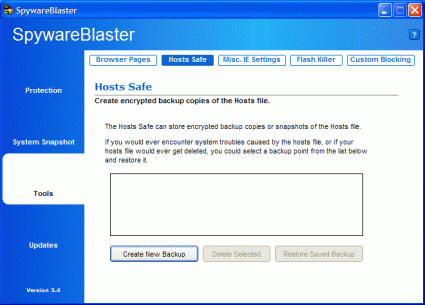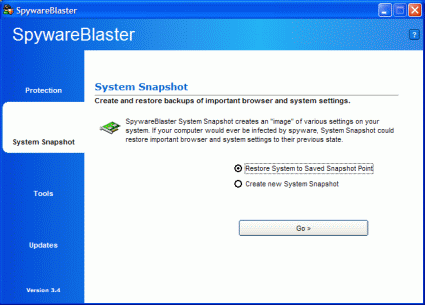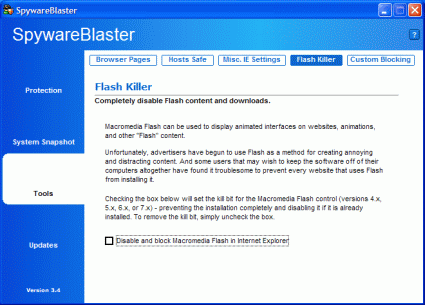Windows Spyware Survival Tools
Spyware Blaster, Continued
As if all that were not enough, for added security, SpywareBlaster offers the ability to backup multiple encrypted copies of your PC's HOSTS file. While most users simply have an empty HOSTS file, they can be altered by some pharming schemes . Should you ever want to restore your HOSTS file, SpywareBlaster will give you the choice of restoring any copies you have made, sorted by date. This is very similar in function to the System Restore feature of Windows ME/XP, except that you have to initiate your own backups.
Figure 5: SpywareBlaster makes it easy to create an encrypted backup of your HOSTS file.
To further protect your PC, SpywareBlaster offers "System Snapshot." It works by saving a backup of your browser settings as a data file. If you make unwanted changes to your browser settings, or if the browser starts misbehaving, you're just a click away from restoring many of your browser and Internet settings back to the condition they were in when you created the snapshot.
Figure 6: SpywareBlaster's System Snapshot is a quick and painless way to save many of your browser and Internet settings with just a couple of clicks of the mouse.
But wait, there's more! The program includes a feature called "Flash Killer" which is helpful when, for example, you visit a website that uses Macromedia's Flash to display a pop-up-like advertising technique that temporarily blocks the website's content. Using "Flash Killer" you can disable these annoyances, and is easy to re-enable Flash for other websites that utilize Flash for legitimate purposes.
Figure 7: SpywareBlaster's Flash Killer is a simple way to disable annoying and unwanted Flash content from any website.
As with all antivirus and anti-spyware software, having the latest updates is absolutely critical to maintaining the highest possible security on your PC. With SpywareBlaster you must perform these updates manually; checking at least once every two weeks is recommended.
Get Tom's Hardware's best news and in-depth reviews, straight to your inbox.
Current page: Spyware Blaster, Continued
Prev Page Spyware Blaster Next Page Spyware Blaster, Continued