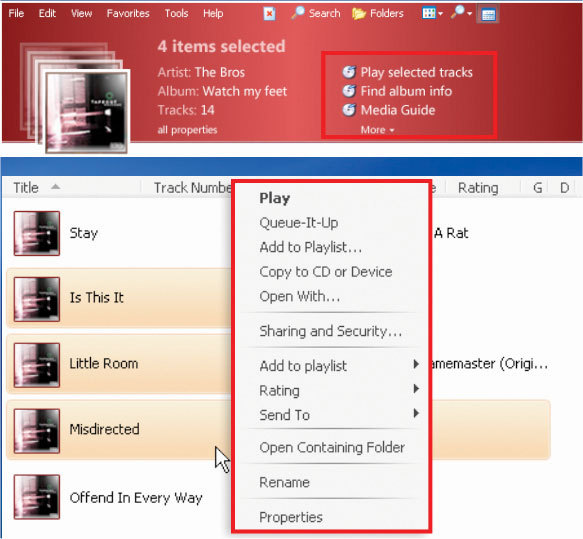WinFS: Microsoft's Data Management Vision
Cross-Format File Administration
File-dependent context menu: in the future, the system will serve up functions that match the data type.
The prime tasks of the NTFS add-on are administration, organization and file retrieval. WinFS is also slated to take care of synchronizing and protecting data stocks. However, Microsoft, it has to be said, is staying tight-lipped about all this.
Up to now, all Windows versions, including Windows XP, have saved files based on storage location and such descriptive parameters as date and format. That suffices to relocate files in the system, so long as they're Microsoft's own or belong to properly integrated applications in the system.
Here's an instructive example that exposes current weaknesses and future benefits: Windows XP shows inexplicable weaknesses when it comes to unknown files - and that even applies to files from its own applications. Fill a new text file in Notepad with the term "Windows" and you can be sure that the find function will locate the file in a jiffy via the full-text search. But try changing the extension to a new, made-up format and you won't get anywhere. Windows will just overlook this file with the same criteria in the search, even though it's physically the same file in the same location with the self-same content.
Get Tom's Hardware's best news and in-depth reviews, straight to your inbox.
Current page: Cross-Format File Administration
Prev Page Introduction Next Page XML Metadata Take On The Clipboard