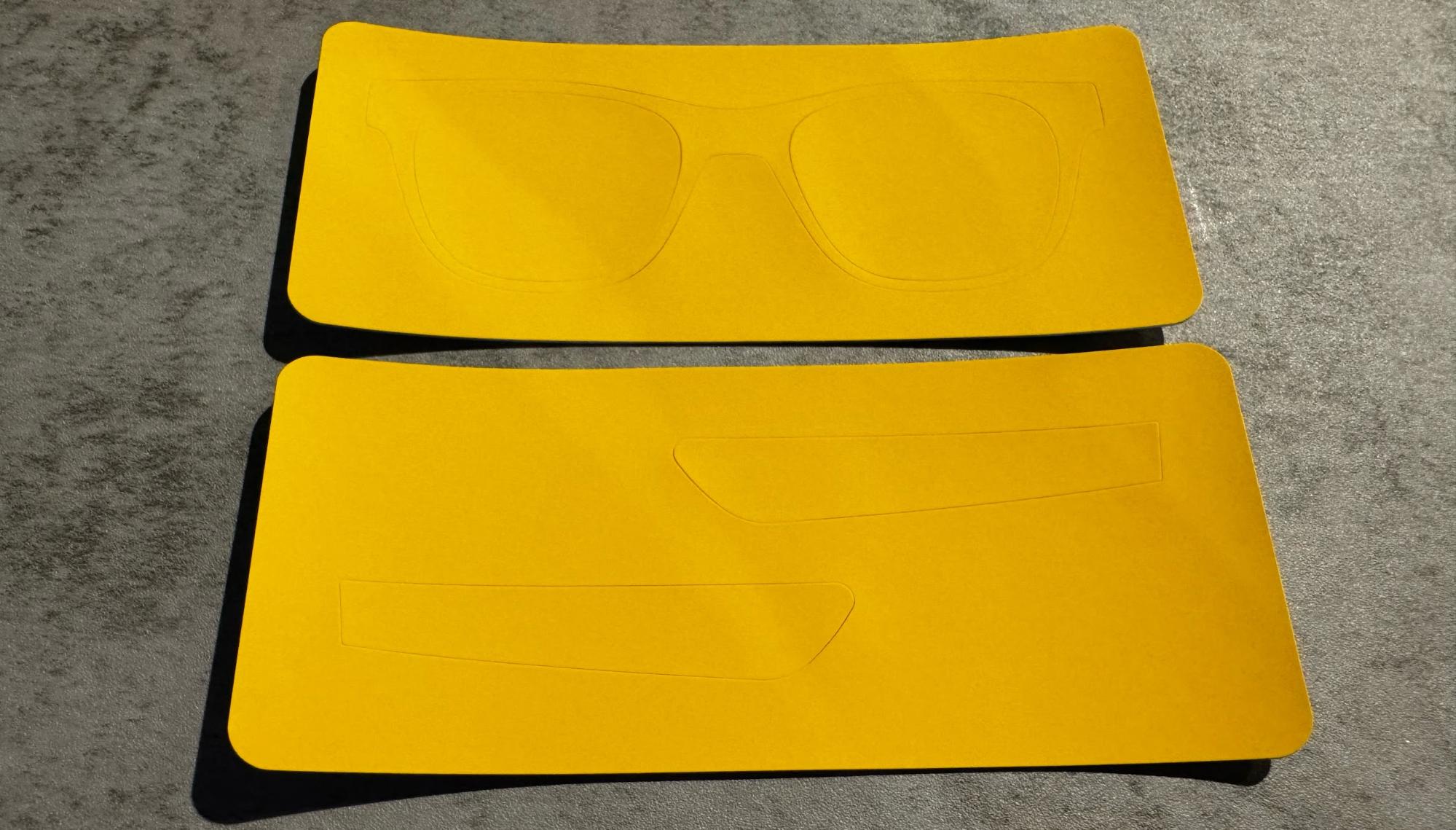Tom's Hardware Verdict
The Xreal Air 2 builds upon the stable foundation provided by the original Air and adds a few notable hardware upgrades.
Pros
- +
Brighter Mini-OLED panels with great pixel density
- +
Lighter chassis is now available in two colors
- +
Native support for iPhone 15 and iPhone 15 Pro
- +
Comfortable to wear for extended periods
Cons
- -
Adapters still needed for older iPhones and consoles
- -
Speakers are louder but still don’t sound great
- -
Higher price tag might turn off some customers
Why you can trust Tom's Hardware
It’s been nearly a year since I reviewed the Nreal Air augmented reality (AR) glasses. Since then, the company has changed its name from Nreal to Xreal and released the $119 Beam accessory, which allows for a wireless connection between the glasses and a smartphone, tablet or computer. Now, Xreal is back with a significant update for its Air glasses, and it’s aptly called the Air 2.
Specifications for the Xreal Air 2
| Display | 1920 x 1080 per eye |
| Display Type | OLED |
| Brightness | 500 nits |
| Field of View | 46 degrees |
| Degrees of Freedom | 3 DoF |
| Audio | Dual open-air speakers |
| Connectivity | USB-C |
| Weight | 2.54 ounces (72 grams) |
Design of the Xreal Air 2
Design-wise, not much has changed from the Air to the new Air 2, which now costs $399 (up from $379). The basic design is the same, although the Air 2 is a lighter shade of grey. The most significant change, however, is with the dual Sony Micro-LED displays, which are slightly smaller (0.55 inches versus 0.68 inches).
The smaller displays have two positive effects on the viewing experience. First, it results in a boost in pixel density (3320 ppi to 4032 ppi). Secondly, the smaller physical space taken up by the display means you can see more of the outside world when wearing the Air 2 glasses.
As with the original Air, the Air 2 glasses feature a frame and arms that are thicker and heavier than what you’d find on traditional eyeglasses or sunglasses. However, I never at any time found them to be uncomfortable to wear, even during multi-hour sessions. The heft from the frames is due to the need to accommodate the dual Micro-LED displays and the sensor that detects when a user is wearing the Air 2.


The arms are thicker to house additional electronics, the integrated speakers, and the USB-C port for connecting a USB-C cable to your smartphone, tablet, computer, or Beam wireless accessory. The right arm includes a power button and a rocker switch that lowers or increases the display brightness.
The Air 2 ships with nose pad brackets in four different sizes to achieve the most comfortable fit on your face. One is already installed, and it was a perfect fit for the wide bridge of my nose. Speaking of the nose pads, the ones on the original Air are made of a firm silicon material. The Air 2 uses a softer, more comfortable alternative called “Air Cushion.”





Other items included in the box are a prescription lens frame, a USB-C cable, a cleaning cloth, and a travel case.
Get Tom's Hardware's best news and in-depth reviews, straight to your inbox.
My review unit also arrived with an Xreal Kaleido Kit, which allows you to customize the color of the Air 2. When I first learned of Kaleido, I imagined plastic covers attached to the frames and arms using magnets. Instead, it is a low-tech solution consisting of colorful, adhesive-backed covers. I received a yellow set, which is peel-n-stick. They help give the Air 2 a less serious and more playful look, but they aren’t easily reusable if you want to swap colors often. I’d consider them one and done, so keep that in mind if you want to purchase a Kaleido Kit.
The Air 2 is also available in Carmine Red instead of the standard Graphite Grey if you want a more permanent color option.
The Air 2’s frames are 10 percent thinner (19mm compared to 21mm) and roughly 10 percent lighter (72 grams versus 79 grams). The upgraded Sony OLED panels are also brighter, with a maximum of 500 nits versus 400 nits.
Connecting the Xreal Air 2
My phone for the past decade and a half has been an iPhone, so when I initially tested the Air, I had to use the $59 Nreal Air adapter. More recently, I could use the $119 Xreal Beam accessory. Now that I have an iPhone 15 Pro Max, setting up the Air 2 was even simpler. I only needed to plug the Air 2’s USB-C cable into the USB-C port on my iPhone 15 Pro Max, and the phone’s home screen (in portrait mode) was quickly displayed on the Air 2.
Pairing the Air 2 with my iPhone 15 Pro Max and the Xreal Beam wireless accessory was slightly more complicated, but still easy. I turned on the Beam and then plugged the USB-C cable from the Air 2 into the battery-powered accessory. I then pulled up the Screen Mirroring option from iOS Control Center and selected the Xreal Beam. From there, viewing apps, games, and media content was smooth sailing.
It was a similar experience with macOS and Windows 11 with the Air 2. With both operating systems, you can connect wirelessly using the Beam accessory or plug into a free USB-C port directly. I didn’t notice any lag using the Beam versus the direct USB-C connection, so I preferred using this solution for my testing. The first time you stand up from your desk and yank the Air 2 glasses off your face when plugged in via USB-C (yes, I did that), it makes you appreciate the more free-wheeling nature of the Beam.
As with the original Air, I connected the Air 2 to the Xbox Series X HDMI port using the Nreal adapter. You connect an HDMI cable from the console to the HDMI port on the Nreal adapter, then plug the Air 2 glasses into the USB-C port. Once everything is set up, you’ll see everything through the Air 2 as you would if you were looking at a television.
The Xreal Air 2’s Hardware
Like its predecessor, the Air 2 uses two top-mounted Mini-OLED displays that project downward onto lenses directly in front of your eyes. The dual displays on the Air measured 0.68 inches across, while the Air 2 reduces them to 0.55 inches. I didn’t notice much of a visual difference between the two, although perhaps the Air 2’s picture looked slightly crisper. However, I did notice the increased brightness levels brought forth with the Air 2.
The displays have a default refresh rate of 60Hz but can go up to 120Hz, depending on the application. 120Hz is possible when Air Casting, but using the Nebula environment in macOS and Windows 11 tops out at 90Hz. You’re limited to 75Hz when using the Nebula interface with Android. The contrast ratio is listed at 100,000:1, and you’ll get a resolution of 1920 x 1080 per eye.
Xreal also implemented an all-new speaker system with directional sound, which minimizes the amount of sound projected to those around you. In practice, the speakers sound louder than those on the original Air. However, the actual sound quality was similar, which is to say, passable. The speakers won’t wow anyone, but they get the job done if you want a low-impact way of enjoying the content you’re watching. With that said, I had no trouble using AirPods Pro or AirPods Max in conjunction with the Air 2 for an even better audio experience.
Although we didn’t get a sample for review, Xreal is also launching the Air 2 Pro. This model retails for $449 and includes electrochromic dimming for the lenses, which allows the user to adjust the amount of light coming through without a removable plastic light blocker. Transparent Mode doesn't block any light, allowing you to see the entire environment around you. Productivity Mode allows 35 percent of light in, while Immersive Mode blocks 100 percent of light. The electrochromic dimming is the only feature difference between the Air 2 and Air 2 Pro.
Using the Xreal Air 2
When connected to an iPhone, I found viewing portrait-oriented content on the Air 2 disorienting. However, apps that support landscape mode look great. While navigating within apps while wearing the glasses is clunky because your primary control mode is via touch, the Air 2 truly shines with media. I opened a few videos on YouTube and watched Season 2, Episode 2 of Loki on Disney Plus without issue. I even pulled up a few movies from my Plex Media library that I streamed from my home server, which worked flawlessly. Everything I threw at it, from Amazon Prime Video to Sling TV, worked fine. I even squeezed in a quick Xbox Cloud Gaming session with Forza Horizon 5 using my iPhone and an Xbox Controller.
Pairing the Air 2 with an iPhone also allowed me to experience how it is to use the glasses in a more mobile setting. I could watch TV on Sling TV with the glasses as I walked around the house doing random chores. I even wore them outside while taking our dog for a walk. Luckily, the glasses look mostly normal to the casual observer, minus the USB-C dangling from the arm. The Mini-OLED panels are mostly washed out in a sunny environment, making them useless – even with the improved 500 nits max brightness rating. In a cloudy environment, things only got a little bit better. The only time I could really enjoy the glasses outside was at dusk. I went outside to mow the lawn with my push mower while watching an episode of Savagegeese on YouTube. Not only could I clearly see the visuals from the episode (although not as clearly as when using the Air 2 inside), but I also had enough visual cues from the outside world to maintain my crisp mowing lines as I crisscrossed my backyard.
Of course, you can minimize interference from outside light by using the included black plastic light blockers, but those are only good if you plan to remain stationary. They are useless if you want to use the Air 2 on the go.
I thought using the Air 2 in macOS or Windows 11 would put undue stress on my eyes after an extended usage while staring at text, but this wasn’t the case. In fact, I wrote most of this review while wearing the Air 2. Text was crisp and clear, with no annoying artifacts or shimmering. The increased viewing area, thanks to the smaller Mini-OLED screens, really came in handy when working on a PC. Given that these are augmented reality glasses, you can still see your environment around you – the Air 2 just gives you a bit more to see through the bottom half of the lenses. So, if I need to look down at my keyboard briefly, check on a benchmark I have running on a system off to my side, or take a quick look at the score of an NFL game on the TV behind me, I can quickly glance without needing to take the glasses off.
I used the Air 2 with a Nintendo Switch OLED and the Beam accessory. It’s a bit of a cumbersome process, as you need to connect the Air 2 to the Beam using the included USB-C cable and then use another USB-C to connect from the Nintendo Switch to the Beam. Once connected, I saw the Switch home screen displayed in the glasses but couldn’t navigate using the Joy-Cons. Once I disconnected the Joy-Cons and used them freely in my hands, I kicked some butt in Mario Kart 8 Deluxe and then played about an hour of Zelda: Tears of the Kingdom. The display's brightness was sufficient not to need the light blocker when sitting at my desk in my home office or downstairs in my living room.
I had similarly good experiences with an Xbox Series X, although I used the standard Xreal adapter for HDMI connectivity instead of the Beam. I played Forza Motorsport, which was released earlier this month and Starfield. I have a 55-inch HDTV connected to my Xbox Series X, and both games looked great with that setup. But it’s an entirely different (and more immersive) experience using the Air 2, with its simulated 130-inch display area. The immersion was heightened at night with all the lights in the house turned off, and I became engrossed in lapping the Nürburgring in Forza Motorsport into the early hours until I forced myself to go to bed.
Bottom Line
The Xreal Air 2 is a nice upgrade compared to its Air predecessors. It’s lighter, offers brighter Mini-OLED displays with higher pixel density, comes in two colors, and it’s available with colorful stickers for customization (although the implementation isn’t the best, in my opinion).
Compared to the original Air, I used the Air 2 almost exclusively without the light blockers due to the brighter displays. This also made it easier for me to stay engaged with my surrounding environment. The lighter weight also helped me game and perform productivity tasks longer without fatigue. And now that Apple has finally embraced the USB-C port on its latest iPhones, the Air 2 can now connect to those devices without requiring the purchase of a separate accessory.
It's hard to find fault with the Air 2 on a hardware level, but its pricing might be a turn-off to some. The Air 2 is priced at $399, up from $379 for the previous generation Air. I think that the hardware upgrades are worth the $20 price increase, but the Air 2 is still a luxury purchase. It works well for entertainment purposes and gaming and even serves as a credible solution for productivity with your daily workflow. However, I wonder how many people will use the Air 2 on a regular basis versus using them heavily for a week or so, then relegating them to a drawer with other forgotten tech gear.
The Xreal Air 2 remains a strong entry into the augmented reality glasses field if you can fit it into your workflow. And with native support for the latest generation of iPhones, it is sure to appeal to a wider audience.

Brandon Hill is a senior editor at Tom's Hardware. He has written about PC and Mac tech since the late 1990s with bylines at AnandTech, DailyTech, and Hot Hardware. When he is not consuming copious amounts of tech news, he can be found enjoying the NC mountains or the beach with his wife and two sons.
-
abufrejoval Stupid me, this is another Oculus moment and I just had to hit the buy button, like I did on the DK1 way back then (got me a free CV1 eventually, which is still in use).Reply
If only it would also integrate functionality like the Tobii pupil tracking glasses or the LeapMotion control functionality, I don't think that would require signficant bulk today!
I don't believe the at all in the Sugarmountain vision of the Metaverse, but I believe in augmenting my body and thus inspring my mind with tech.
And even if I rarely wind up using that stuff for long, my kids are always happy to compensate!
Good thing it's generally tax deductible... -
anscarlett The air2 is nowhere near a version 2, it's nothing but a minor revision.Reply
Meanwhile I'm still waiting for full functionality on the nreal light, the 3DoF tracking of the air is not enough for proper AR.