Why you can trust Tom's Hardware
Our HDR benchmarking uses Portrait Displays’ Calman software. To learn about our HDR testing, see our breakdown of how we test PC monitors.
The Zion Pro is compatible with HDR10 signals and will switch automatically if HDR Auto mode is engaged. There are no image controls available for HDR content, but I found the panel accurate enough for a quality HDR presentation.
HDR Brightness and Contrast
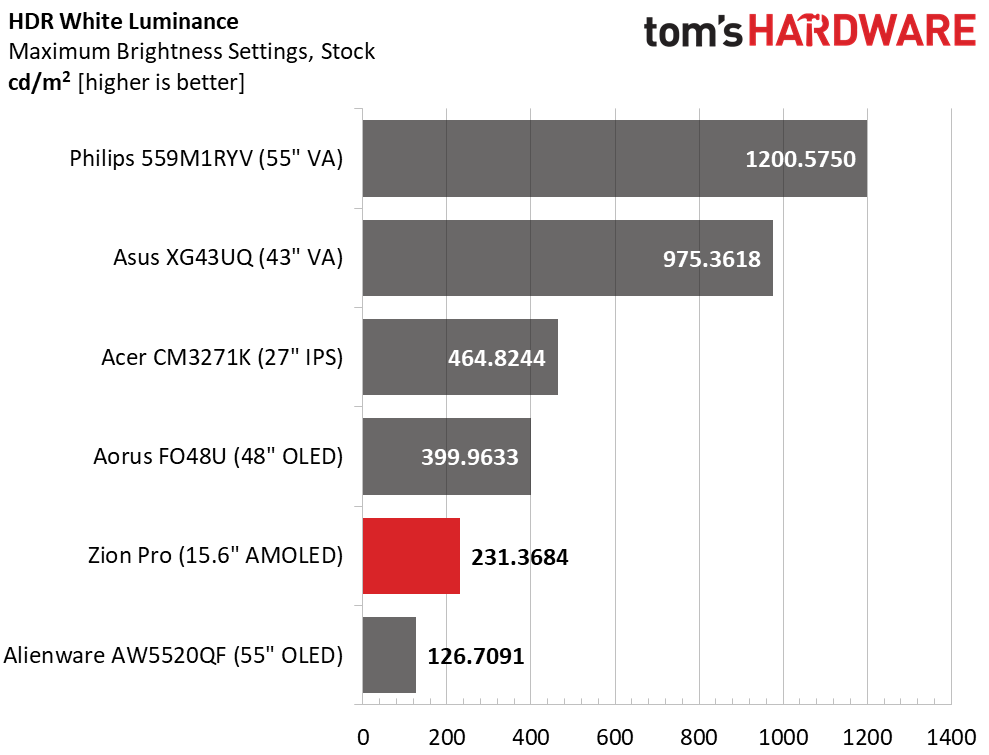
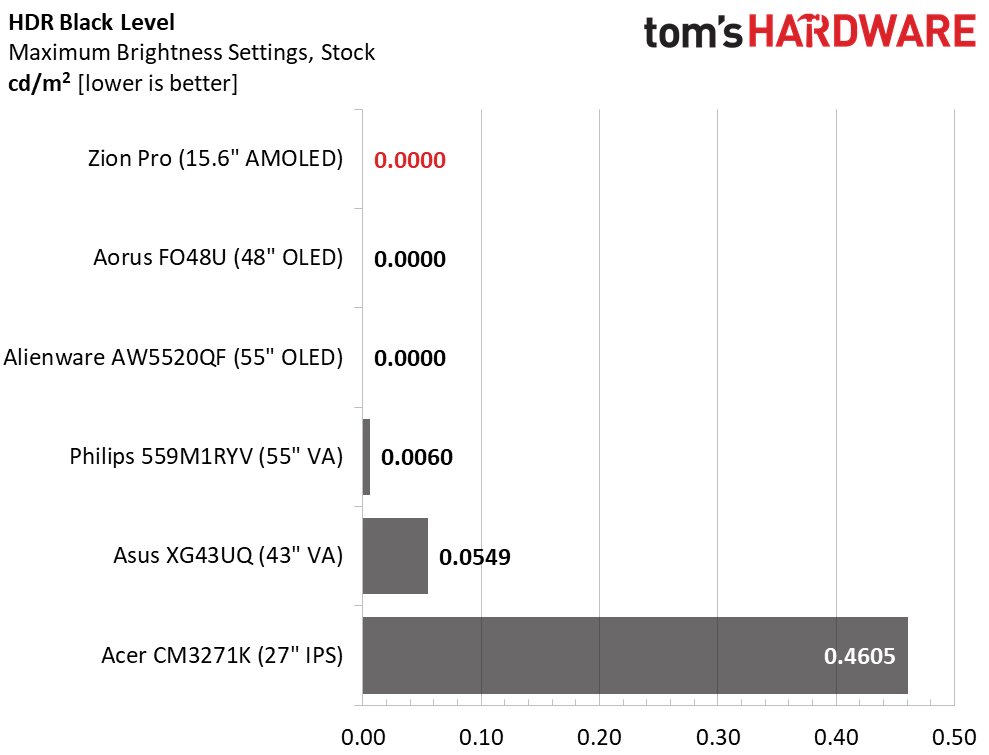
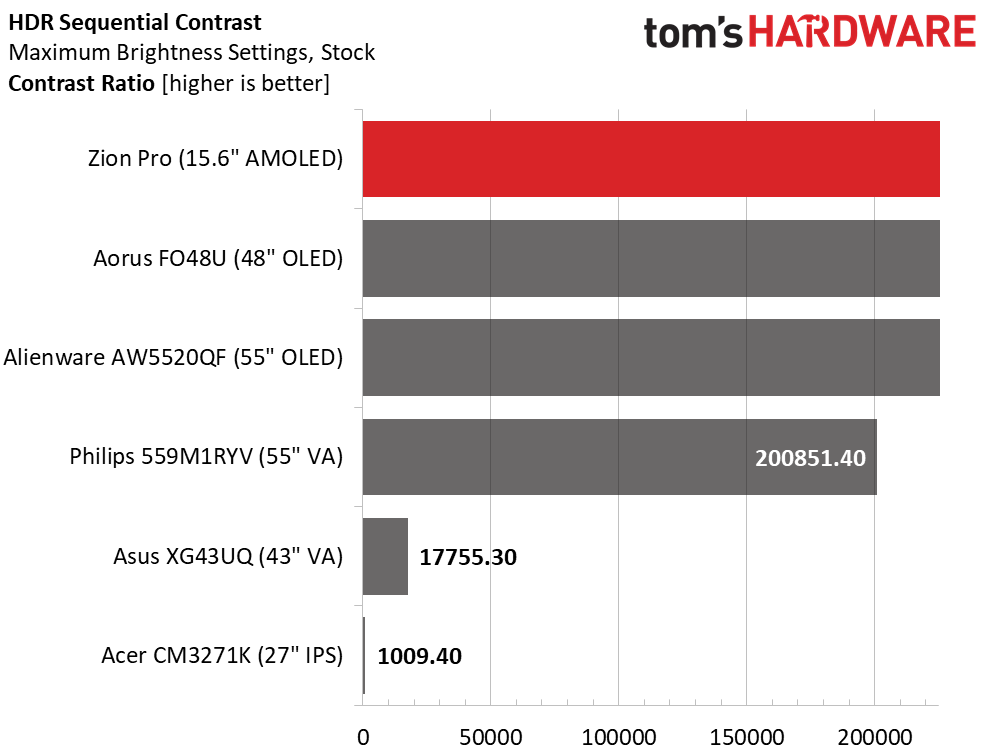
Zion’s Kickstarter site lists 400 nits as the peak output, but I could not achieve this figure. HDR brightness is slightly lower than SDR at a maximum of 231.3684 nits. This doesn’t harm image quality as blacks are still infinitely low. Contrast is just as good as any other OLED and far beyond anything possible from an LCD panel. The only scenario where you’ll want greater brightness is in sunlit rooms or outdoors. A little more output would be welcome, given the Zion Pro’s portable form factor. But it still looks amazing in my office.
Grayscale, EOTF and Color
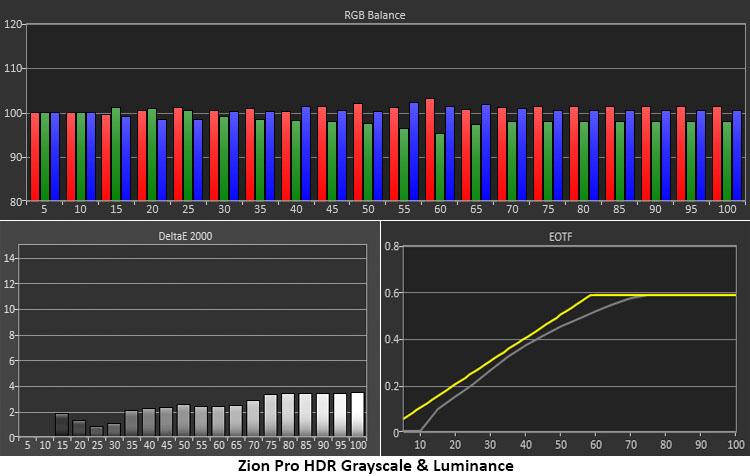
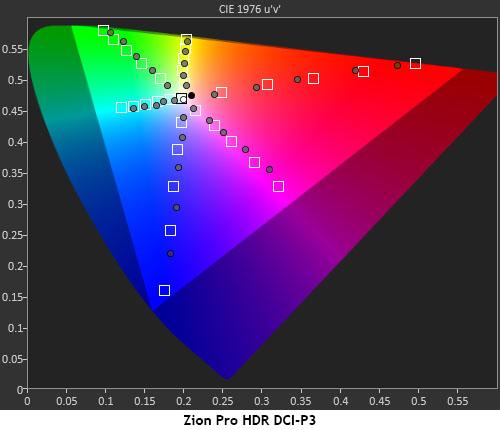
The Zion Pro’s HDR grayscale tracking is close to what I measured for SDR. It was slightly warm in the middle and higher steps but generally without visible errors. There are no adjustments available, so this is a good thing. The EOTF tracking is a bit dark and hits the transition point about 15% too late. What this means is that some HDR video content will look too dark. However, it depends on the accuracy of the original material. This is where an adjustment would be welcome. Luckily, most HDR-capable games have calibration controls built into their menus so you can tweak the image to suit the display.
Get Tom's Hardware's best news and in-depth reviews, straight to your inbox.

Christian Eberle is a Contributing Editor for Tom's Hardware US. He's a veteran reviewer of A/V equipment, specializing in monitors. Christian began his obsession with tech when he built his first PC in 1991, a 286 running DOS 3.0 at a blazing 12MHz. In 2006, he undertook training from the Imaging Science Foundation in video calibration and testing and thus started a passion for precise imaging that persists to this day. He is also a professional musician with a degree from the New England Conservatory as a classical bassoonist which he used to good effect as a performer with the West Point Army Band from 1987 to 2013. He enjoys watching movies and listening to high-end audio in his custom-built home theater and can be seen riding trails near his home on a race-ready ICE VTX recumbent trike. Christian enjoys the endless summer in Florida where he lives with his wife and Chihuahua and plays with orchestras around the state.
-
helper800 A portable 4k touchscreen OLED with 110% DCI-P3 color coverage at 400 nits? That's a homerun for sure even at 600 dollars. Where is the 27-32 inch 16:9 or 34 inch 21:9 version of this? 120hz? VRR? Please make my dreams come true!Reply -
Sleepy_Hollowed Holy... this is an absolutely insane product that I almost want to buy on impulse, without actually having a need for it.Reply
If I traveled a lot, one or two of these would be mandatory for work and entertainment. -
hannibal Wel 27" is not portable anymore!Reply
:)
The only problem is that this is KS, so you may get the product or you give money to hoax company... So you will buy $600 lottery ticket and hope for the best... KS is not somthing where you get money back, unless the company is honest... Even using credit card does not help, because you buy promise, not the product itself.
There are some nasty examples: https://www.kickstarter.com/projects/248983394/ossic-x-the-first-3d-audio-headphones-calibrated-t