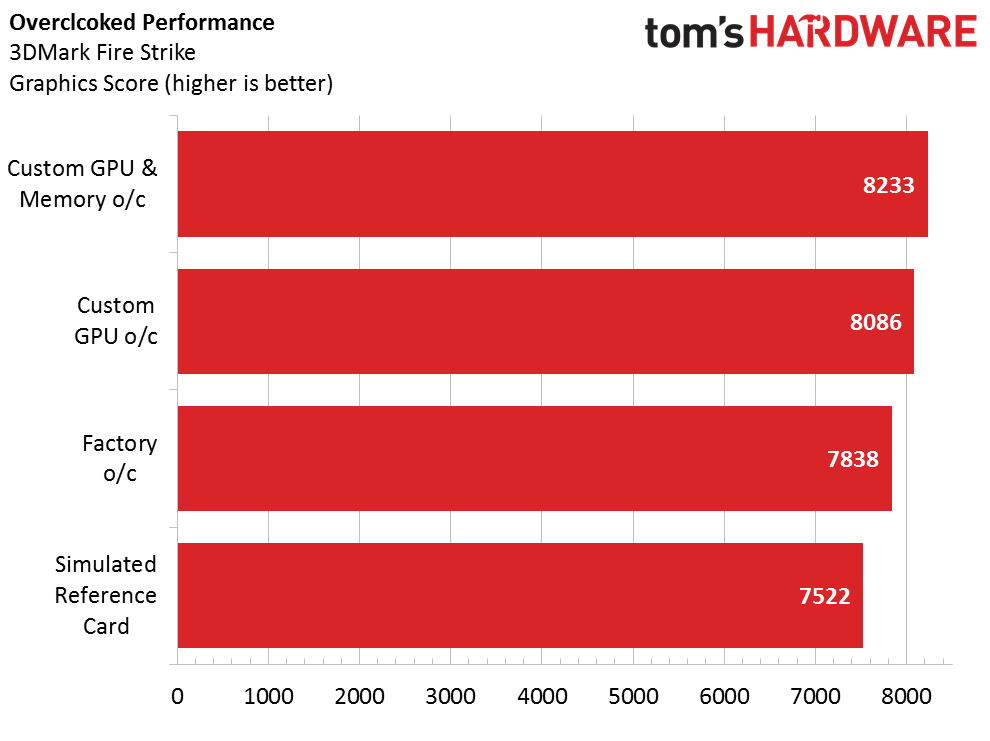Zotac GeForce GTX 960 AMP! Edition Review
Zotac’s GeForce GTX 960 AMP! Edition sure looks good, thanks to its sleek metal shroud and dual fan design, but does it perform as good as it looks?
Why you can trust Tom's Hardware
Overclocking Performance
Before we embark, remember that every GPU is different, and our results won't necessarily mirror yours. With that said, we still want to see what Zotac’s GeForce GTX 960 AMP! Edition can do, regardless of the variables beyond our control.
Back in November, Don Woligroski took a look at Zotac’s 980 AMP! Omega and had issues starting the company’s Firestorm overclocking utility. That was not the case this time around. Using version 1.0.44.008, we didn't need to launch the software as an administrator. Unfortunately, there has been no obvious attempt at making the interface easier to use. The 2D, 3D and 3D+ fields are still as ambiguous as they were previously. This card doesn’t have OC+, so the Gamer option isn't exposed, though there's nothing indicating why.
Ironically, once you click on the “Advance” button, the options become easier to understand. The familiar GPU Clock Offset, Mem Clock Offset, GPU Temp Target and so on are all available. When Don looked at Firestorm, the GPU voltage slider was visible but not usable. Thankfully, that's no longer the case. The slider is locked by default, though clicking on the padlock icon enables it.
We started by adjusting the Power limit to its maximum of 108%. The GPU Temp Target rose to 95 °C in response. Next, we adjusted the GPU clock rate. Starting with modest increments of 20MHz, I got up to +120MHz before encountering instability. In the end, I was able to dial in a 1449MHz GPU Boost frequency, which was reported in-game as 1524MHz by GPU-Z.
After finding the highest stable GPU clock, we moved on to the memory. Fifty-megahertz bumps make the best use of time, since most of the Maxwell-based cards we've seen seem to be good for significant overclocks. That ended up being a smart strategy in this case, since the memory didn't have much headroom.
At +150MHz we couldn’t complete a run of 3DMark; it'd crash every time. Sadly, +125MHz wasn't stable either, so we dropped down to +100MHz and started adjusting in 5MHz increments. Ultimately, +120MHz was the best we could do.
Hoping for more, we started adjusting voltages (Firestorm lets you tune in 1mV steps). Unfortunately, that didn't seem to help. If anything, the GPU became even less stable after increasing the voltage setting.
Get Tom's Hardware's best news and in-depth reviews, straight to your inbox.
Kevin Carbotte is a contributing writer for Tom's Hardware who primarily covers VR and AR hardware. He has been writing for us for more than four years.
-
Rattenmann Why did you not inlcude a benchmark comparing the three cards at stock and max overclock? That would actually be the most interesting part about this review / test.Reply
/sadface -
NinjaNerd56 I have the EVGA SSC card, and it's a solid card.Reply
I use Afterburner with an anal retentive fan profile, so my card has never exceeded 56C. Unless I'm playing a game, the fans are idle...I have a slew of case fans installed.
Performance is very good to amazing considering the 128bit handcuffs, and overall my rig is quieter, cooler, and uses less juice than my 'old' 650Ti board.
-
Larry Litmanen Zotac does good stuff. My old rig came with a Zotac 9800 GT. To date still going strong in my brother's rig (he doesn't game).Reply -
atheus Like Rattenmann, I'm a little puzzled that you compared the card against competing cards in power draw and related issues, but then stopped the comparisons there. Seems like an article that got published about half finished. Could it be that we are "looking at one of the better GeForce GTX 960s out there"? After reading this article, I still have no idea.Reply -
Blueberries People are asking for overclocked comparisons when the card can't run 1080p without underclocking itself?Reply
Maybe they should have considered more than two heat pipes. This card is a joke considering other people are selling a much better product for the same price. -
atheus Reply15716966 said:People are asking for overclocked comparisons when the card can't run 1080p without underclocking itself?
Maybe they should have considered more than two heat pipes. This card is a joke considering other people are selling a much better product for the same price.
That's sort of what I take away from the little info that is here. It seems like the article is very positive about all these rather suspicious results, though. It leaves me wondering if there is some sort of bias going on, and if that's the reason it isn't being tested at its best against the other cards at their best. Well, not so much wondering as that is exactly what I wind up concluding. -
Blueberries Reply15716966 said:People are asking for overclocked comparisons when the card can't run 1080p without underclocking itself?
Maybe they should have considered more than two heat pipes. This card is a joke considering other people are selling a much better product for the same price.
That's sort of what I take away from the little info that is here. It seems like the article is very positive about all these rather suspicious results, though. It leaves me wondering if there is some sort of bias going on, and if that's the reason it isn't being tested at its best against the other cards at their best. Well, not so much wondering as that is exactly what I wind up concluding.
Why bother with benchmarks and graphs and equipment and testing and swapping this and that and... the preliminary results tell the whole story to me.
-
dcunited Perhaps I can add to the discussion here. The smaller size makes this an excellent buy for those with smaller, noncustomizable mid towers. A lot of these cases comfortably house one fan models but can squeeze in a 8-9 inches.Reply
TLDR: this model is more powerful than comparable single fan models for those concerned with size. -
atheus Reply15717272 said:Perhaps I can add to the discussion here. The smaller size makes this an excellent buy for those with smaller, noncustomizable mid towers. A lot of these cases comfortably house one fan models but can squeeze in a 8-9 inches.
TLDR: this model is more powerful than comparable single fan models for those concerned with size.
I see. This may be a good angle, but although the Zotac's size was discussed in the article, this is not the angle the article has taken. The opening paragraph states "we could be looking at one of the better GeForce GTX 960s out there", and the card is compared against two variants with coolers that mop the floor with this Zotac's cooler. The analysis and the data do not match up. What you say may be true, but you would have to read some other article to know it.
Well, I can see that this card's cooler isn't all that great, but the author is hypothesizing they may have hand-picked GPU's for these cards. I would think floating this kind of statement should justify some comparisons beyond how the power and cooling stack up. Besides, although it is clear that it will run hot as hell I don't see clear evidence that this will cause throttling, or how its performance will pan out against other cards running 25 degrees cooler.15717151 said:Why bother with benchmarks and graphs and equipment and testing and swapping this and that and... the preliminary results tell the whole story to me.
I guess the main complaint though is this general super-positive review with a bunch of very unimpressive data, and a bunch of other data with no context so I can't really tell if it's good or bad. -
Calculatron Interesting review!Reply
I'm surprised no reviewing sites have done a GTX 960 4gb SLI benchmark, yet, however.