Windows 11 preview build sees FAT32 partition size increased to 2TB after 30 years
The FAT32 partition limitation remained unchanged since Windows 95.
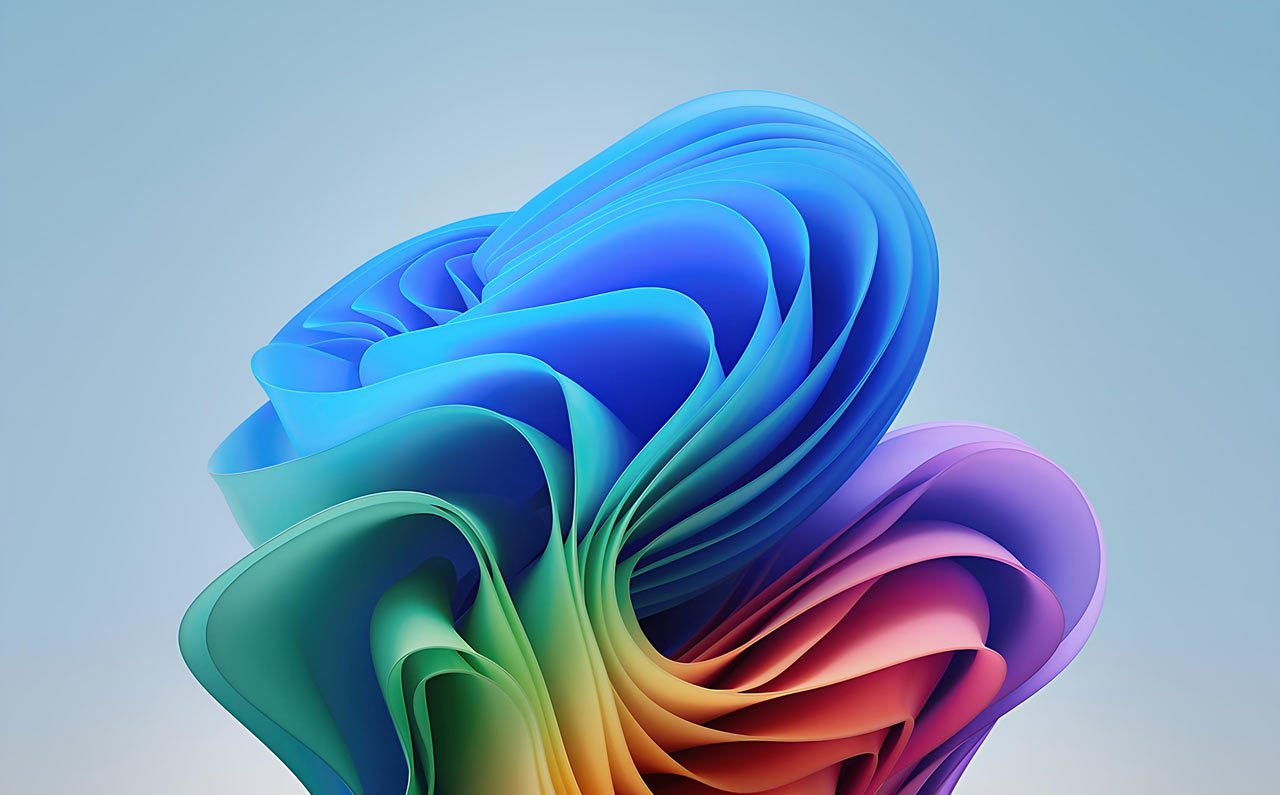
After being unchanged for nearly 30 years, Microsoft will soon remove the 32GB size limit in its FAT32 partitions for Windows 11, increasing it to 2TB. The announcement via its blog post mentions it will be initially introduced via Windows 11 Insider Preview Build 27686 and will be available via its Canary Channel.
Windows Insider 'XenoPanther' was able to get this Insider Preview version and showcased this increase in format size by creating a FAT32 format with 114.6GB through quick format via the command prompt.
This is the output formatting a volume as FAT32 in 27686 pic.twitter.com/LcOsEZqMf3August 15, 2024
The 32GB limit was originally placed during Windows 95's development and has remained unchanged until now. While there isn't any explanation why this wasn't increased at an earlier date, former Microsoft developer Dave Plummer recalls a situation via X and said that it was more of an arbitrary choice made back then.
Microsoft already supports the increase in size limit to 2TB for FAT32 but could not create one with an extended limit via Disk Management. FAT32 is useful as it is compatible with many operating systems and any device with a USB port. While there is exFAT which was introduced with Windows XP, many older operating systems and devices do not recognise this format. Hence simply increasing the ability to format FAT32 with a higher size limit has its merits.
Moreover, Windows can read larger FAT32 file systems. The only way to create one was either through other operating systems, PowerShell or third-party applications. With this integration, one can now create larger FAT32 partitions without jumping through hoops. For the moment, it is confirmed that this is possible through a command line prompt by using DISKPART.EXE while its GUI-based Disk Management will only allow 32GB.
Surely, having the ability to do so via Disk Management will be straightforward. But there are certain situations where the GUI-based built-in option is not able to format in certain scenarios as pointed out by PassMark Software. Windows Disk Management function needs some improvements, including the ability to increase FAT32 format up to 2TB.
Other Additions to Windows 11 Preview Build 27686
Along with this change, Microsoft will be adding the following in its upcoming Canary Build:
Get Tom's Hardware's best news and in-depth reviews, straight to your inbox.
- The main addition is the new Windows Sandbox Client Preview which introduces clipboard redirection, audio/ video input control and the ability to share folders with the host at runtime.
- Adding the 'Detach Virtual Hard Disk (VHD/ VHDX) button to Settings makes it much simpler to detach your VHD/VHDx as needed
- Periodic networking test in the background to collect diagnostic data up to 10MB per day via Ethernet, WiFi and connections that are not marked as metered.
Several issues have been fixed, such as VHDs not being able to automatically re-mount and the battery icon in the lock screen being out of sync with the actual battery level of your PC.
Though not all changes done in Canary Channel's Preview Build necessarily carry over to public releases, one could assume this will eventually be implemented in future releases, hopefully with the inclusion in its GUI-based Disk Management.

Roshan Ashraf Shaikh has been in the Indian PC hardware community since the early 2000s and has been building PCs, contributing to many Indian tech forums, & blogs. He operated Hardware BBQ for 11 years and wrote news for eTeknix & TweakTown before joining Tom's Hardware team. Besides tech, he is interested in fighting games, movies, anime, and mechanical watches.
-
Rabohinf Narrator: It wasn't Microsoft's first arbitrary and capricious decision, and it wouldn't be the last.Reply -
mitch074 Reply
Actually, Dave Plummer implemented it because past 32 Gb, cluster size on FAT32 goes to 16 Kb and more - meaning that even smaller files and each directory would take up at least 16 Kb apiece, because FAT32 can only handle 4 billion clustersRabohinf said:Narrator: It wasn't Microsoft's first arbitrary and capricious decision, and it wouldn't be the last.
NTFS doesn't have that limitation (typical cluster size is 4 Kb) and can store smaller files (less than 512 bytes) directly as metadata, so it doesn't waste disk space as much. At the time, Microsoft engineers somewhat logically determined that people that needed to store either a lot of very small files or files larger than 4 Gb would use Windows NT, and thus NTFS. With Windows XP, NTFS became the default and FAT32 was only really used with USB devices... -
Alvar "Miles" Udell Well think about it, it wasn't until long after NTFS took over Windows that >32GB portable drives really came to the masses so there was no need to go back and increase it, especially since exFAT was created specifically for large drives.Reply
Heck, more annoying to me is that there's no "format as MBR" option without going through Diskpart, drove me mad that my FAT32 formatted drives couldn't be read by my BIOS, car, and other devices because it's GPT by default. -
kanewolf I bet this has something to do with the increasingly difficult time of finding small (< 64GB) USB storage devices.Reply -
pjmelect You can format 64GB Fat 32 drives using a cluster size of 64KB which seems to work without any problems. I wonder how they increased the limit to 2TB, you can’t have more clusters as Windows can’t store in memory the required number of cluster addresses, and the only other way is to increase the cluster size to 2MB which I am not sure will work with most versions of Windows.Reply -
bourgeoisdude Honestly people really shouldn't be using FAT32 on larger flash drives most of the time due to the 4GB file size limit. The cluster size increase and wide availability and compatibility of exFAT makes this even less appealing. There are use cases for FAT32 certainly, but not over 32GB. I'm curious why suddenly they've added it now.Reply -
emike09 2TB is nice, but what about maximum file size limits? 4GB is my main limitation with FAT32. Especially when you have large install.wim files that reach upwards of 6GB for certain Windows USB boot drive installations on systems that can't boot to NTFS, which is many.Reply
I'm also curious if this will be a feature extended to W10. Unlikely since it's not getting any new feature updates. Tons of W10 machines out there, it'd be nice to have compatibility there. Also curious if MacOS will follow along. l -
epobirs I recall at the time Microsoft made some statements about reliability coming into doubt past 32GB, along with the other more quantifiable issues like the file size limit. The exact nature of this unreliability was left as an exercise for the reader and not given much mention thereafter. Since it was a few more years before USB 2.0 made external drives commonplace, it didn't get much concern.Reply -
Alvar "Miles" Udell Replykanewolf said:I bet this has something to do with the increasingly difficult time of finding small (< 64GB) USB storage devices.
I bet it has more to do with IoT things needing increasing amounts of storage, things like security cameras and drones that use FAT32 and take 128-1TB SD cards which record in non-proprietary formats that can be read natively by Windows (or any OS).