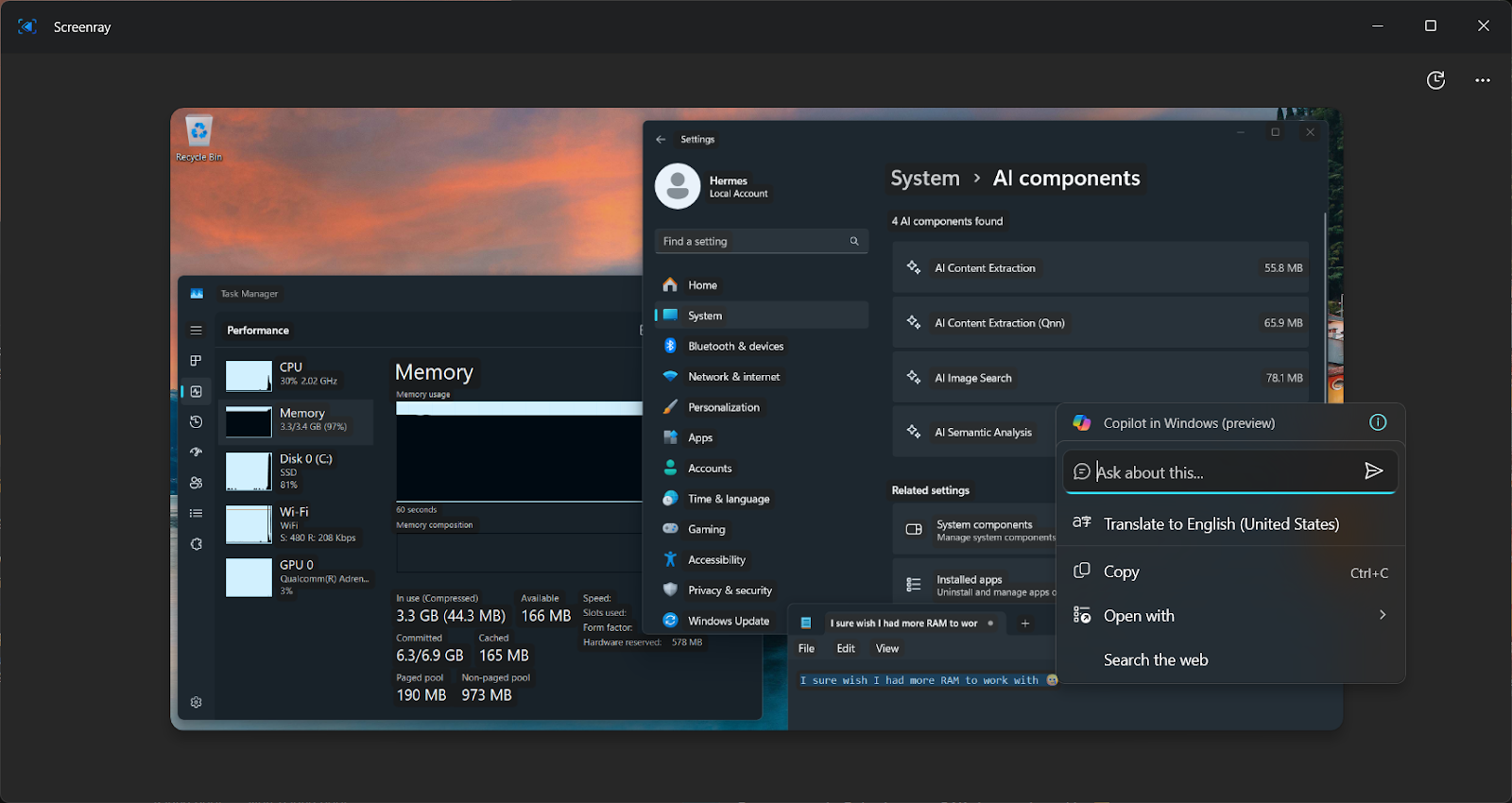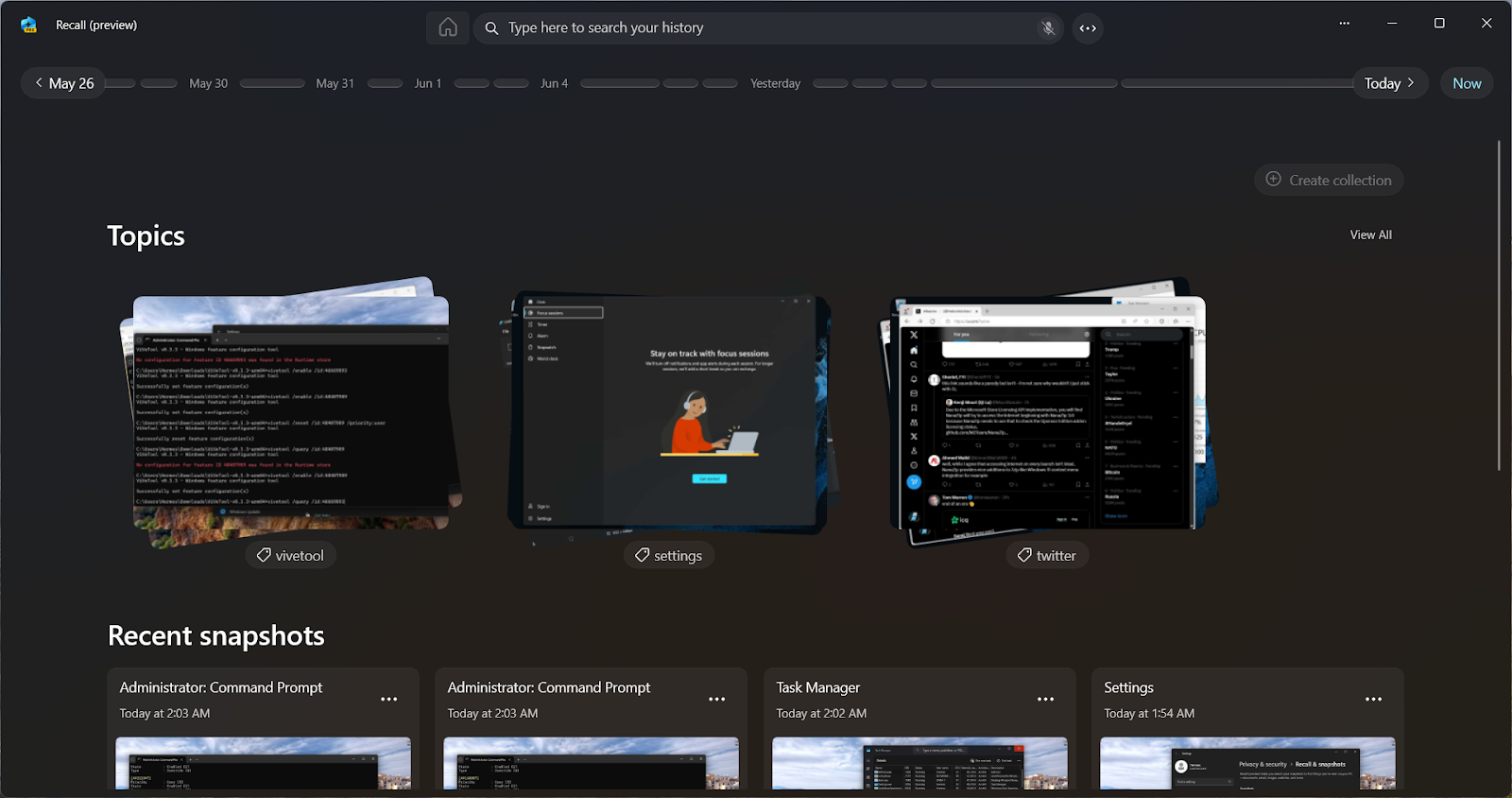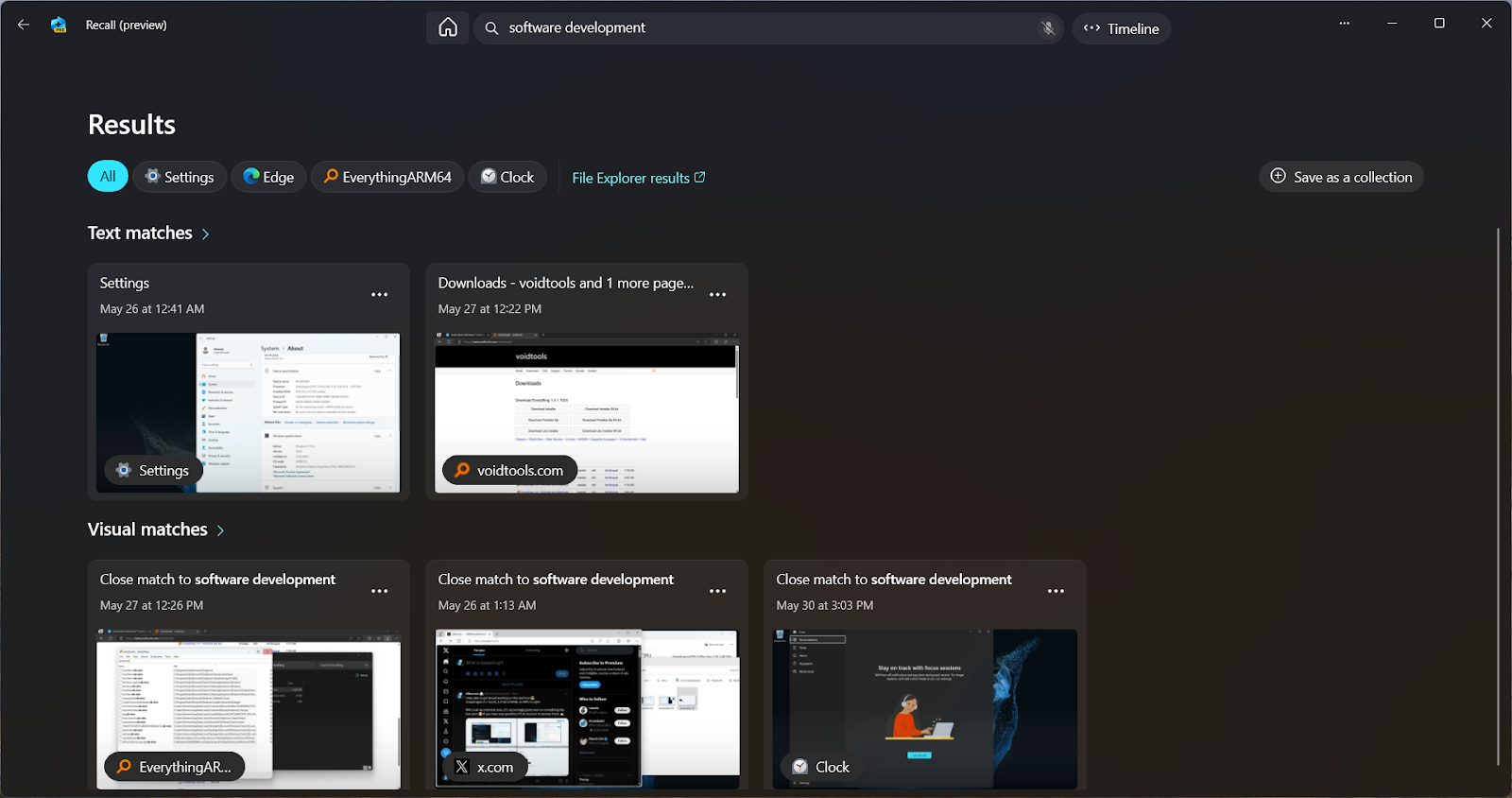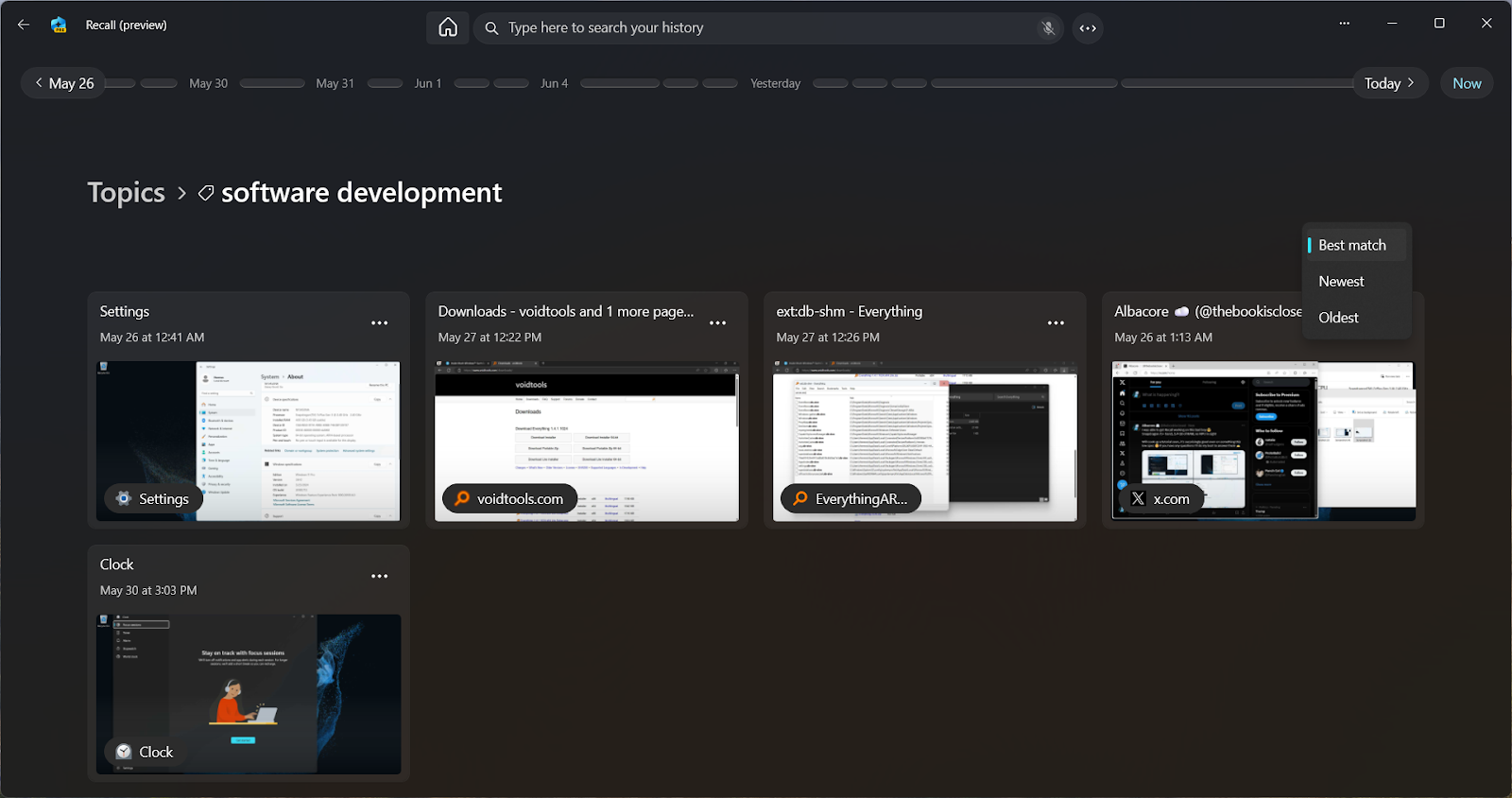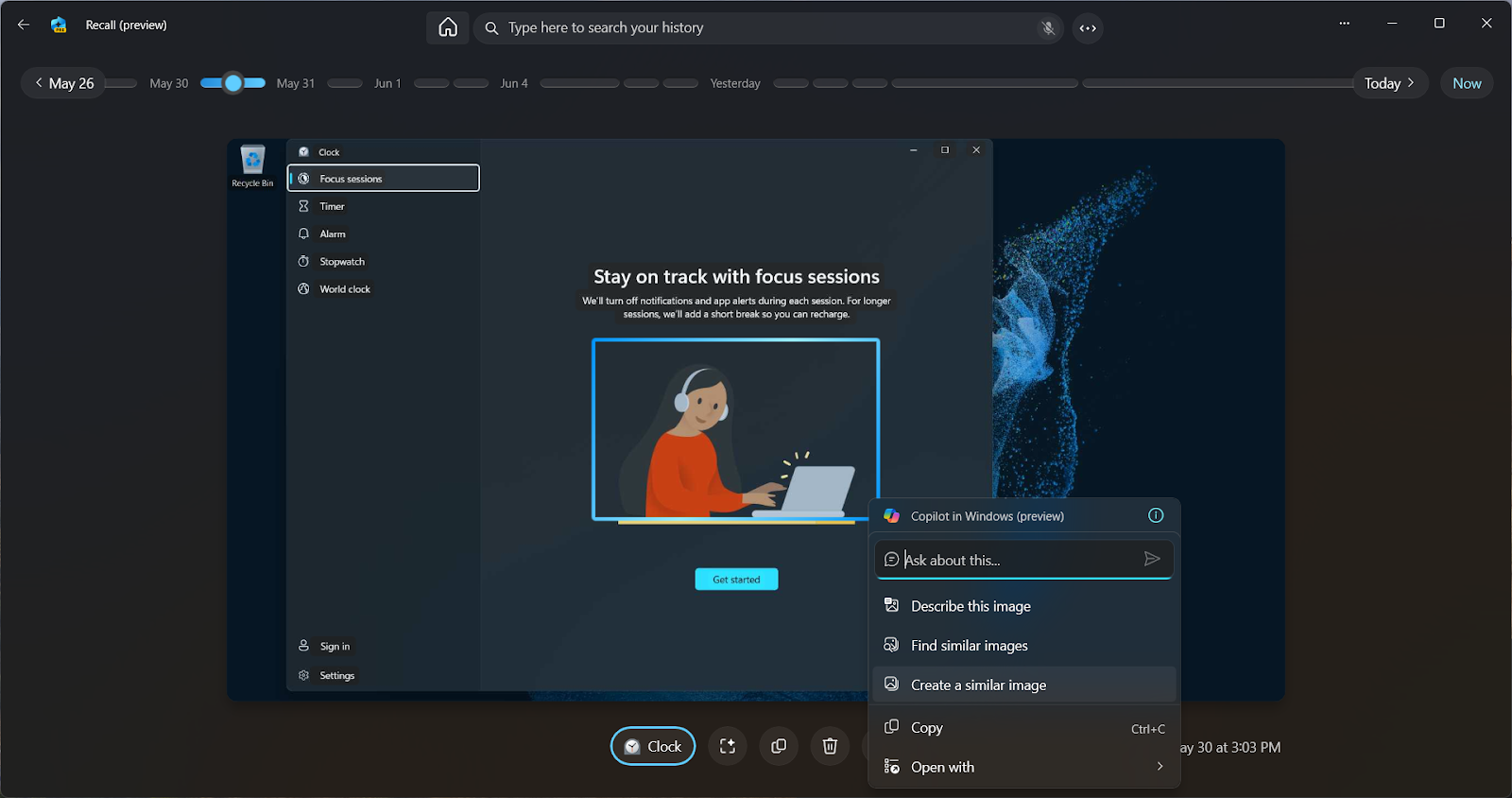Despite controversy, Recall adds new ‘Screenray’ feature, which analyzes current desktop contents
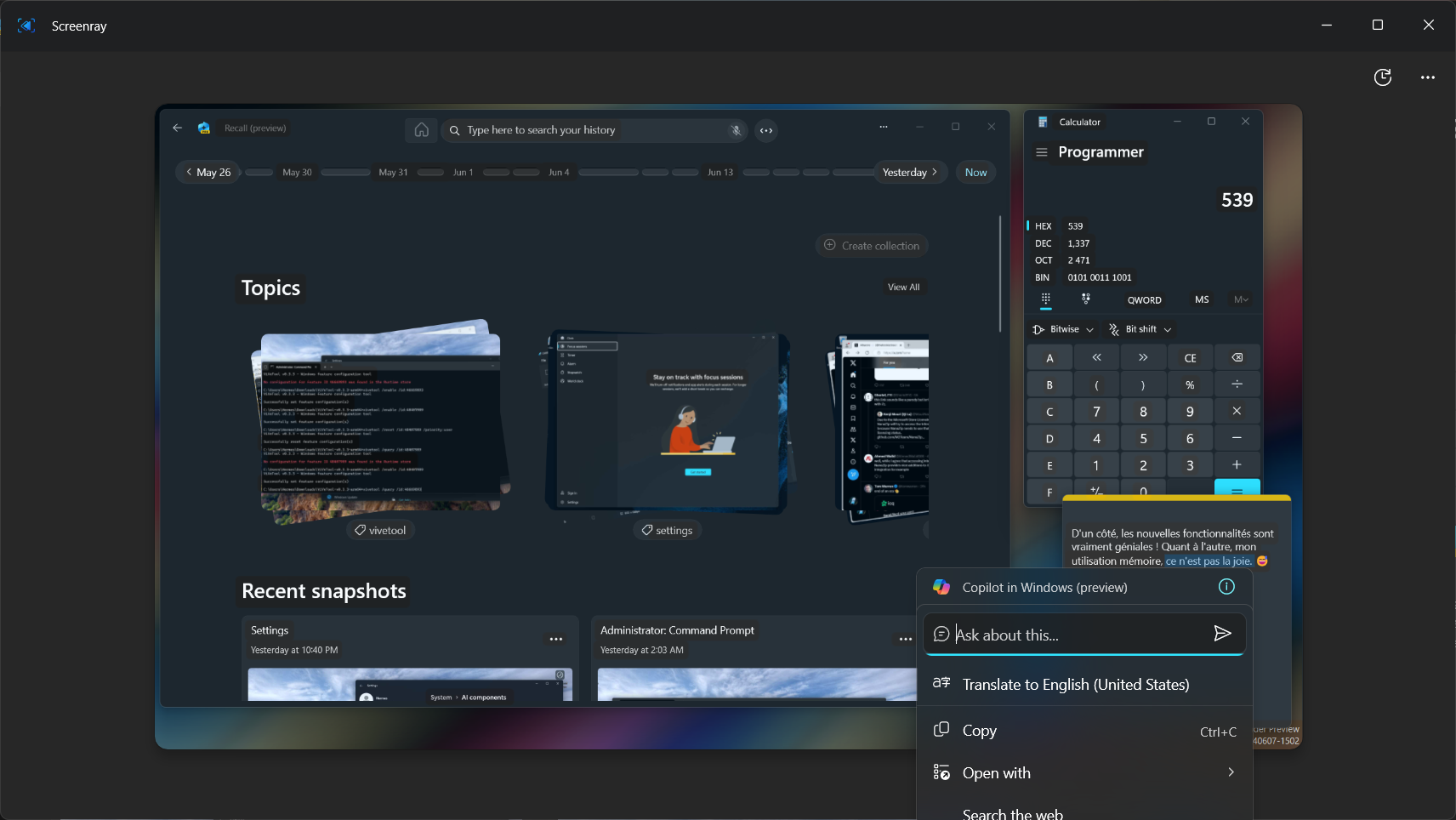
It certainly looks like Microsoft can’t catch a break when it comes to Recall. Thursday’s announcement confirmed that the feature won’t be available on Copilot+ PCs at launch, while outlining plans for additional testing with Windows Insiders before releasing Recall to the general public. You might think that the software giant is now going to be laser focused on improving security, but it looks like it isn’t afraid to also experiment with new features, even in a predicament as awkward as this one.
Hidden in this week’s Windows 11 Canary build (26236.5000) is a series of user interface improvements and a real-time screen analysis feature called “Screenray,” which gives you the ability to ask immediate questions about the current contents of your desktop.
Screenray: Instant Analysis of Your Desktop
Simply hitting Win+Shift+D at any time opens a small dedicated Screenray utility which lets you analyze what's currently on the screen without opening the full Recall experience. This Screenray canvas is the same one used in Recall, meaning you can select and work with text and links, as well as images.
Presumably, you would use Screenray to either translate foreign-language content you see or get more information from Copilot about something that appears in an application or on a web page. Imagine if someone sent you a Word document in Spanish (and you didn't speak it) or you were reading a website about frogs and wanted to know which ones were poisonous.
UI Improvements to Recall, Addition of Topics
The biggest UI improvement to Recall overall is a new home page which is what opens by default when you launch the Recall app. It features a grid style list of recent snapshots, as well as a brand new type of data – topics.
Previously, launching the app created a new snapshot and analyzed its contents. This new behavior and inclusion of a landing page does seem like a change in the right direction. After all, when you open Recall you’re most likely interested in searching for snapshots, not making new ones. To make a brand new one on demand you’ll have to press the ‘Now’ button in the top right. Of course, Recall is always recording if you have it enabled.
When Recall analyzes snapshots, it attaches various tags to them to help you search for both textual and visual contents. You can think of a topic as a search shortcut, a way to look for snapshots with a specific tag without having to repeat the search query. Let’s say I want to create a topic about ‘software development’. All I have to do is perform that search once and hit the ‘Save as a collection’ button.
Get Tom's Hardware's best news and in-depth reviews, straight to your inbox.
Eagle-eyed readers may have noticed another new addition – search result filters. Atop the results page now sits a collection of buttons, each representing an app featured in the snapshots displayed below.
Once you press the save button, you arrive at the newly created topic page. Topic pages offer a simple grid style list of relevant results, as well as some sorting tools for your convenience. The ‘Best match’ sort is used by default.
The new topic is also added to the carousel on the home page which you can visit by simply clicking the home button to the left of the search bar. In case a topic you’re looking for is not available in the carousel, make sure to check the full list by clicking ‘View All’.
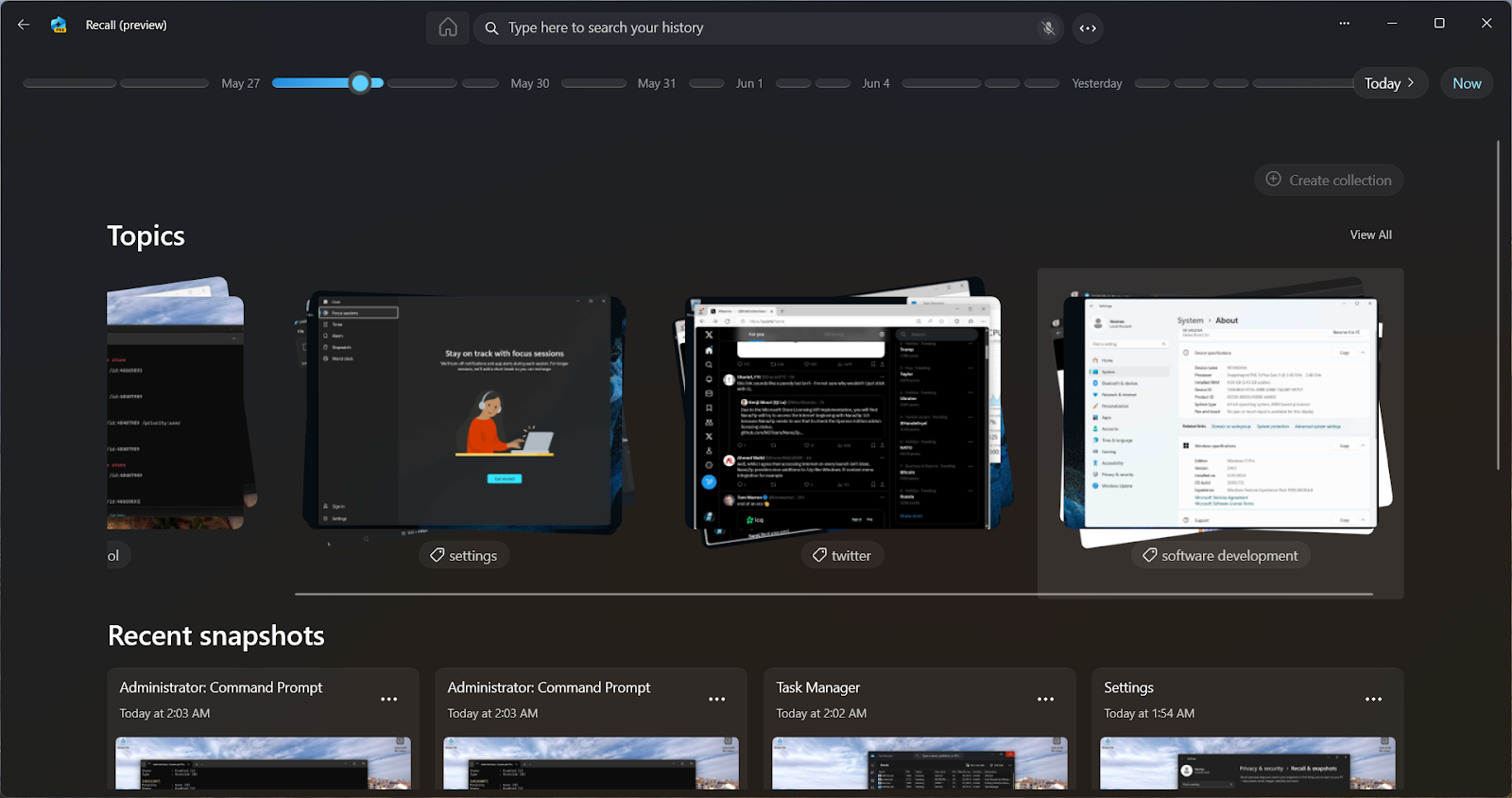
For a feature marketed as part of the Copilot+ PC suite, there sure used to be a surprising lack of Copilot in Recall. Not anymore. When clicking on content found in a snapshot, you’re now presented with a menu where you can ask Copilot about it, translate it, or even use it to find or create similar content in case you’ve selected an image.
This is the same UI you get when you access a screenshot in real-time using Screenray. So, whether you’re looking back at activity from weeks ago or inquiring about the apps that are on your screen at this moment, you can use Copilot to get help with them.
Whether you like the new Recall features or hate them, you need to be a Windows Insider at this point to even try them. The Canary build (26236.5000) is Microsoft’s least stable build and meant only for users who are willing to risk system instability. We wouldn’t recommend using this build as your everyday OS on a mission-critical computer.
Albacore is a software developer and reverse engineer specializing in all things Windows related, whether new or old. They enjoy peeling back the curtain on upcoming features but also diving deep into forgotten betas to shed more light on what could've been, and what possibly went unnoticed for decades.
-
Alvar "Miles" Udell ReplyDespite controversy, Recall adds new ‘Screenray’ feature, which analyzes current desktop contents
Should say "Despite controversy, Microsoft imitates Google's 'Circle To Search' in new Recall update."
Not a big deal. -
vijosef It will not be enough stay away from Windows, but also it will be necessary to stay away from other people using windows, since their laptops will be spying across their microphones and cameras, if they aren't doing it already.Reply -
ezst036 ReplyAdmin said:Recall is still available to Windows Insiders only, with no firm release date.
Translation:
(Microsoft to its "customers") Recall has only been put on hold, it has not been fully shelved. Recall will never go away. We, Microsoft, will just build more and more into it and then cram it down your throats one day when you idiots are finally smart enough to understand our brilliance.
---
Microsoft is genuinely drunk on the AI kool-aid. -
ohio_buckeye In other words they got enough backlash to not release it yet, but then will attempt to release it later when they think people have forgotten.Reply -
Colif it only works on a tiny number of CPU right now. I don't get the panic.Reply
yes, I know people have got it working on other things but if MS keep adding things into it, its need for an NPU might actually make some sense. -
pixelpusher220 "Can't catch a break" or more accurately "Is getting a small fraction of what they deserve"Reply
Once you say your OS *will* spy on you, nobody should ever believe it will ever *not spy* on you. -
Silas Sanchez Cant imagine what such a disgusting feature will do to system performance, I mean yes, M$ are geniuses in making malicious tech transparent, but there is only so much they can do. In win10, you can almost feel being spied on with every single mouse click you do, the ever present subtle lag, you can actually feel it. Its not present on old versions of 7 & vista.Reply
My theory here is the Govermint were worried this new tech would interfere with and expose their transparent methods of spying on and controlling the masses, they said, you have to make sure its not going to destabilize that facet of society, sure, you can milk them for every cent you can, but you must do so in a "legal" way that doesn't risk destabilizing the way we control them or take their rights away. You must make sure their data never gets intercepted by anyone on its way to 3rd part corps and nefarious gov agencies. -
allfada Reply
I did the same last four years. I got rid of my MacBook, iPhone, and Samsung devices, including smart home appliances.vijosef said:It will not be enough stay away from Windows, but also it will be necessary to stay away from other people using windows, since their laptops will be spying across their microphones and cameras, if they aren't doing it already.
I also did the same to all my friends and families. None of us uses a smart device anymore. We live in the 30s now.
This comment was not written by me.
I had to send a letter to one of my coworkers to post it on my behalf.