Existing workarounds fail with new Windows 11 requirement that invalidates older CPUs — Microsoft's PopCnt restriction appears to be unbreakable
Sorry, you can no longer run Windows 11 on your Core 2 Duo
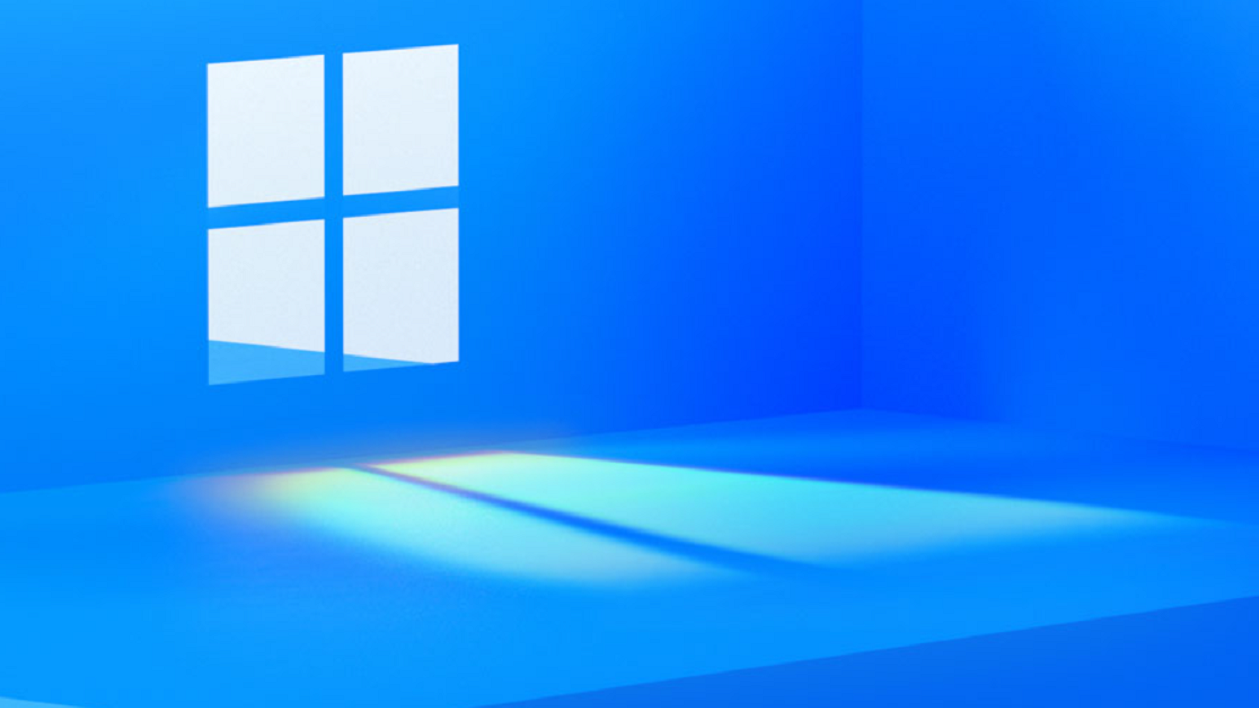
Windows expert Bob Pony reports on X (formally Twitter) that Windows 11 24H2's new PopCnt instruction requirement cannot be bypassed under any circumstances. PopCnt is a CPU instruction Windows 11 24H2 requires that is not required in outgoing iterations of Windows 11.
The instruction itself dates back to the 1960s, but we believe Microsoft only now requires this instruction for reasons surrounding AI. Thankfully, PopCnt has been supported since the Intel Nehalem and AMD Phenom II era — 14 years ago -- so compatibility won't be an issue for any modern systems. The only users that will be affected are enthusiasts running modified versions of Windows 11 on 15+ year-old chips like Core 2 Duos or Athlon 64's.
Using the command line argument "/product server" for setup.exe, BYPASSES the system requirement checks for the Windows 11 24H2 setup program.But unfortunately, after setup completes then reboots into the next stage. It'll be indefinitely stuck on the Windows logo boot screen. https://t.co/MNwlUn5317 pic.twitter.com/JjvTNVs2SLFebruary 15, 2024
Bob Pony found that Windows 11 24H2 build 26058's install setup already requires this new instruction. If a system fails to meet Windows 11's minimum requirements, the upgrade wizard (for this particular build) will tell users that PopCnt isn't supported on the chip. Microsoft puts this requirement at the top of its requirements list, saying, "This PC's processor doesn't support a critical feature (PopCnt)."
Bypassing this "critical" feature requirement will lead to a boot failure after Windows installs. Bob Pony tried bypassing all of Windows 11's 24H2 requirements with the command line argument "/product server" during the setup process; however, once the setup process was complete, the system failed to boot after restarting.
Pony's findings confirm that this new instruction is not only required, but it is vital to 24H2's functionality. This is the first major requirement that apparently cannot be bypassed by any means. TPM and Secure Boot can still be bypassed, but not PopCnt.
Again, this issue will only affect the extremely few enthusiasts committed to running Windows 11 on ancient computer hardware. All modern systems support PopCnt.
Get Tom's Hardware's best news and in-depth reviews, straight to your inbox.

Aaron Klotz is a contributing writer for Tom’s Hardware, covering news related to computer hardware such as CPUs, and graphics cards.
-
Zaranthos Until someone does something clever like make a memory resident CPU instruction emulator or something maybe. Unbreakable will just be a challenge to some bored developer who says "hold my beer". Haha.Reply -
USAFRet And when the workarounds first came out, a couple of people around here laughed at me for not immediately updating my non-compatible hardware to Win 11.Reply
"Why wouldn't you do this?"
'well, there's no hurry....let's see what the future holds' -
Alvar "Miles" Udell Windows 11 runs like mud on my Surface Pro 3 i7 from 2014, I don't want to know how slow it runs on something from 2008 or 2004.Reply -
yeyibi popcount can be emulated, but that would require patching any program that uses it, and it would be slow.Reply -
voyteck ReplyAgain, this issue will only affect the extremely few enthusiasts committed to running Windows 11 on ancient computer hardware.
I'm quite the opposite of enthusiast but I run my Windows (still 10) on a Q9550 system. It's my secondary PC, which I use for work (copy editing, which in my country is paid abysmally bad so this qualifies as a problem). Unfortunately, my primary PC, which is located in my living room and which I use at night and/or for gaming, belongs to my girlfriend. Anyway, I need two. -
USAFRet Reply
Win 10 is fine.voyteck said:I'm quite the opposite of enthusiast but I run my Windows (still 10) on a Q9550 system. It's my secondary PC, which I use for work (copy editing, which in my country is paid abysmally bad so this qualifies as a problem). Unfortunately, my primary PC, which is located in my living room and which I use at night and/or for gaming, belongs to my girlfriend. Anyway, I need two.
It is 11 that is the issue with older hardware. -
voyteck Reply
It's fine for now. Until October 2025, when the extended support ends. And I have to use Windows/Word even for work.USAFRet said:Win 10 is fine.
It is 11 that is the issue with older hardware. -
baboma >If a system fails to meet Windows 11's minimum requirements, the upgrade wizard (for this particular build) will tell users that PopCnt isn't supported on the chip. Microsoft puts this requirement at the top of its requirements list, saying, "This PC's processor doesn't support a critical feature (PopCnt)."Reply
I have a variety of old laptops running on Win11, some of which probably won't pass this. The above is good enough for me. I don't need to have the latest/greatest rev on the older PCs; I just need a fail-aware install that won't brick my existing Win11 boxes, and the above is fine. I don't need any more workaround.
Why do I want Win11 on older boxes? I want to standardize on a single Win version as much as possible, just for the consistency of having the same interface/tools. -
USAFRet Reply
This is true.voyteck said:It's fine for now. Until October 2025, when the extended support ends. And I have to use Windows/Word even for work.
But just about any system built in the last 6 years (2018ish) is Win 11 capable. All the way back to an i3-8100, in Q4 2017.
This issue is for systems much older than that. -
TerryLaze Reply
It's not like any of these people suggested using a pre 2005 PC for windows 11....USAFRet said:And when the workarounds first came out, a couple of people around here laughed at me for not immediately updating my non-compatible hardware to Win 11.
"Why wouldn't you do this?"
'well, there's no hurry....let's see what the future holds'
Anybody that installed win 11 with the bypass on a semi-recent system is not affected by this.