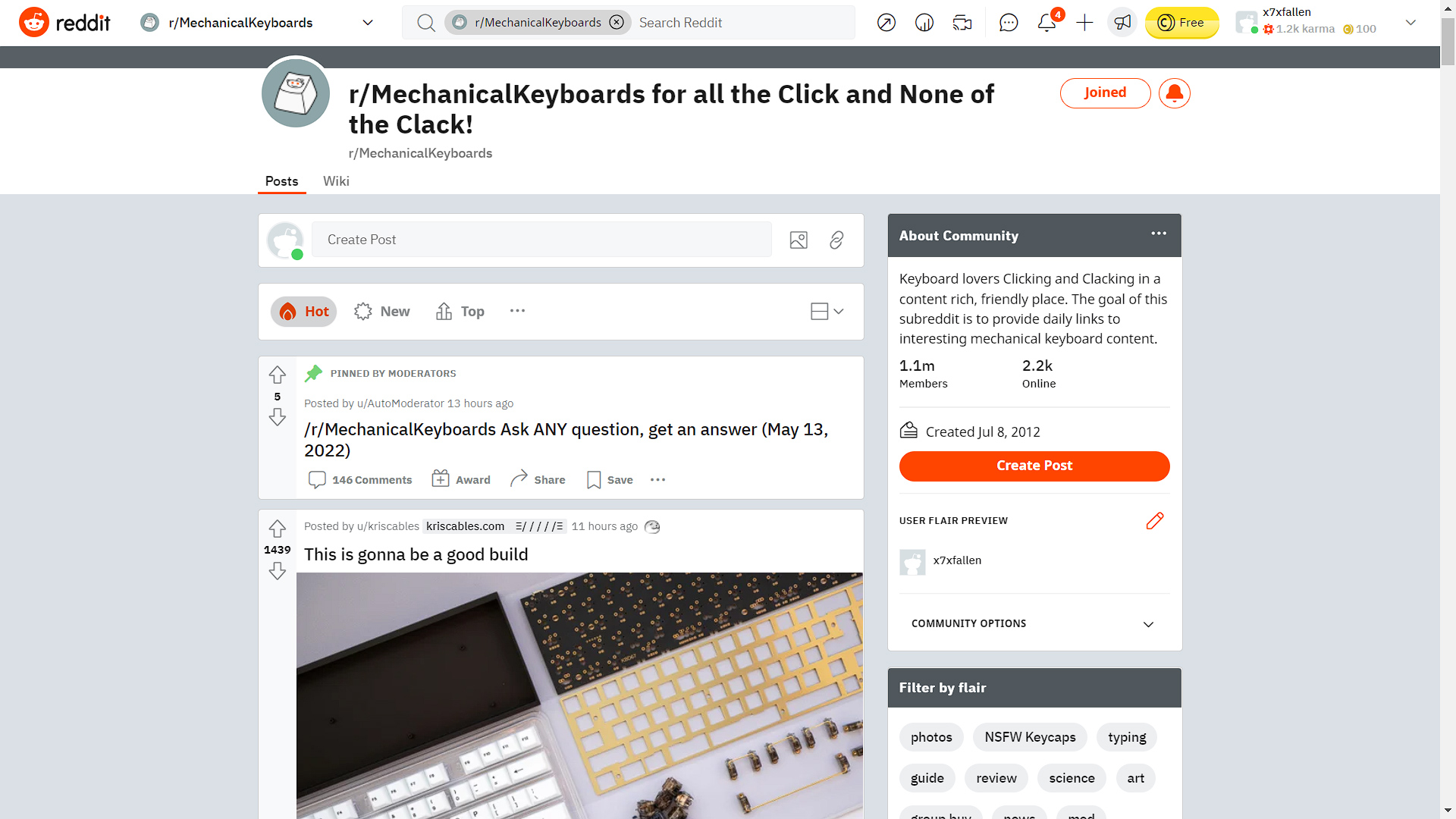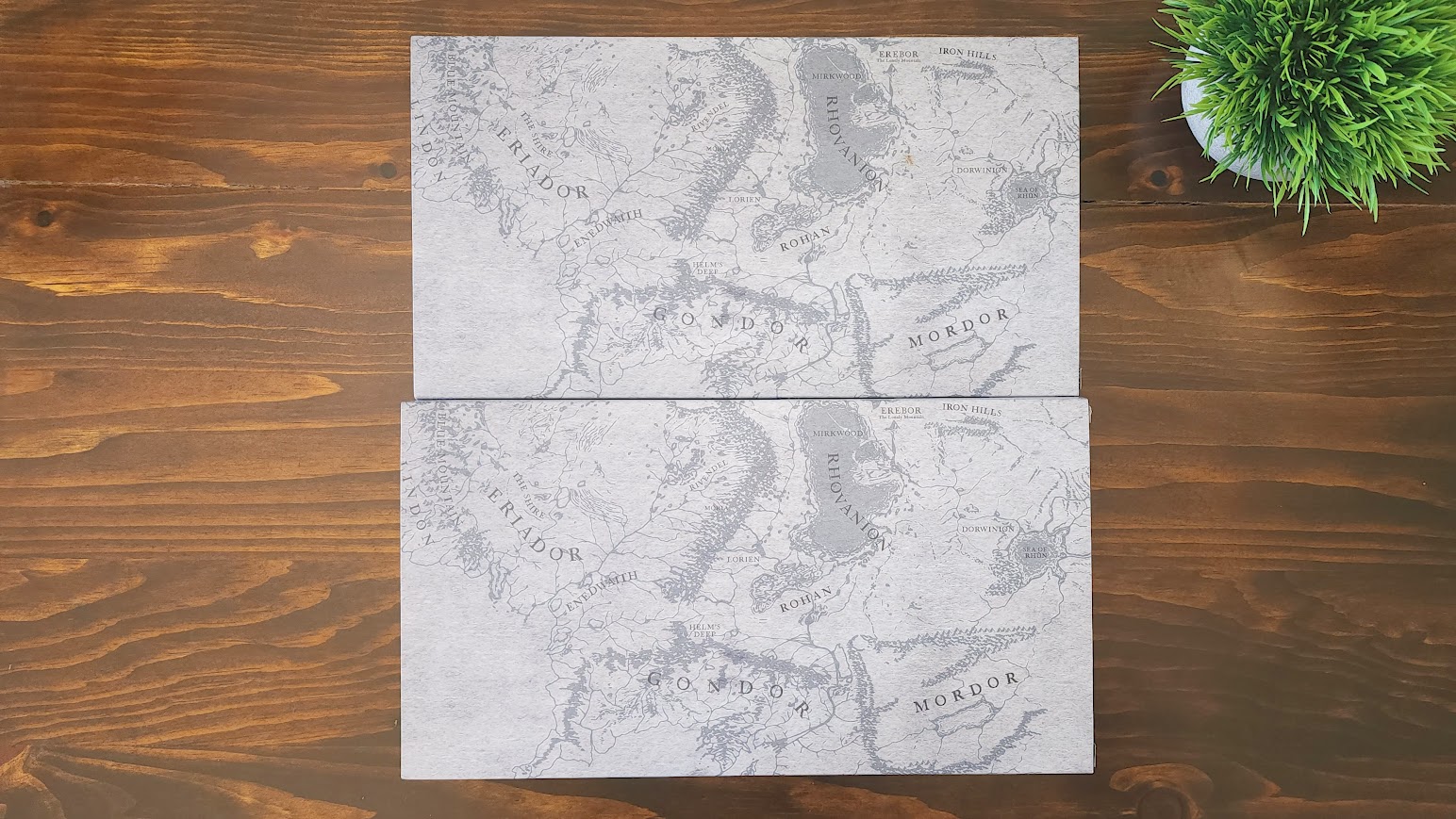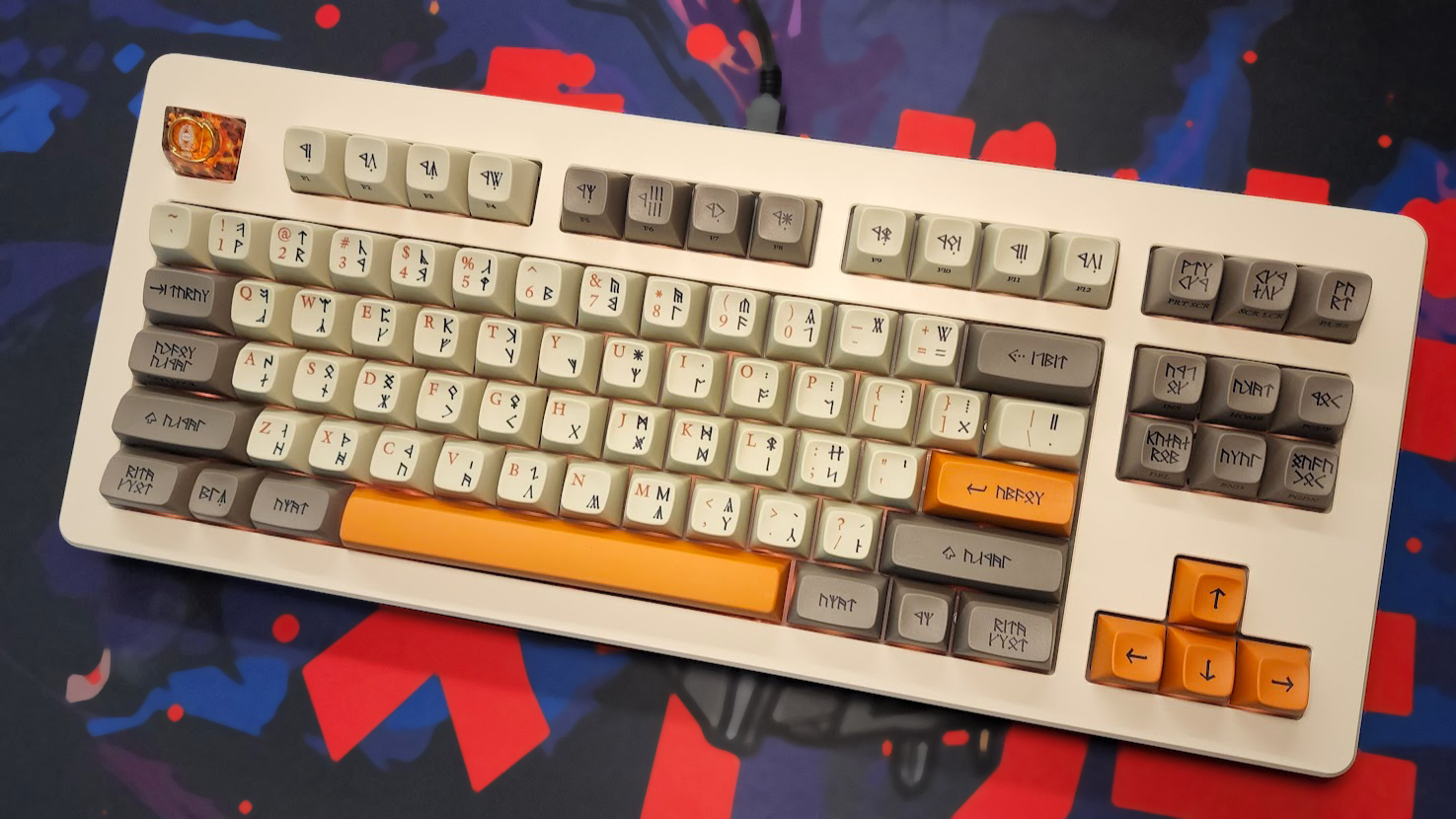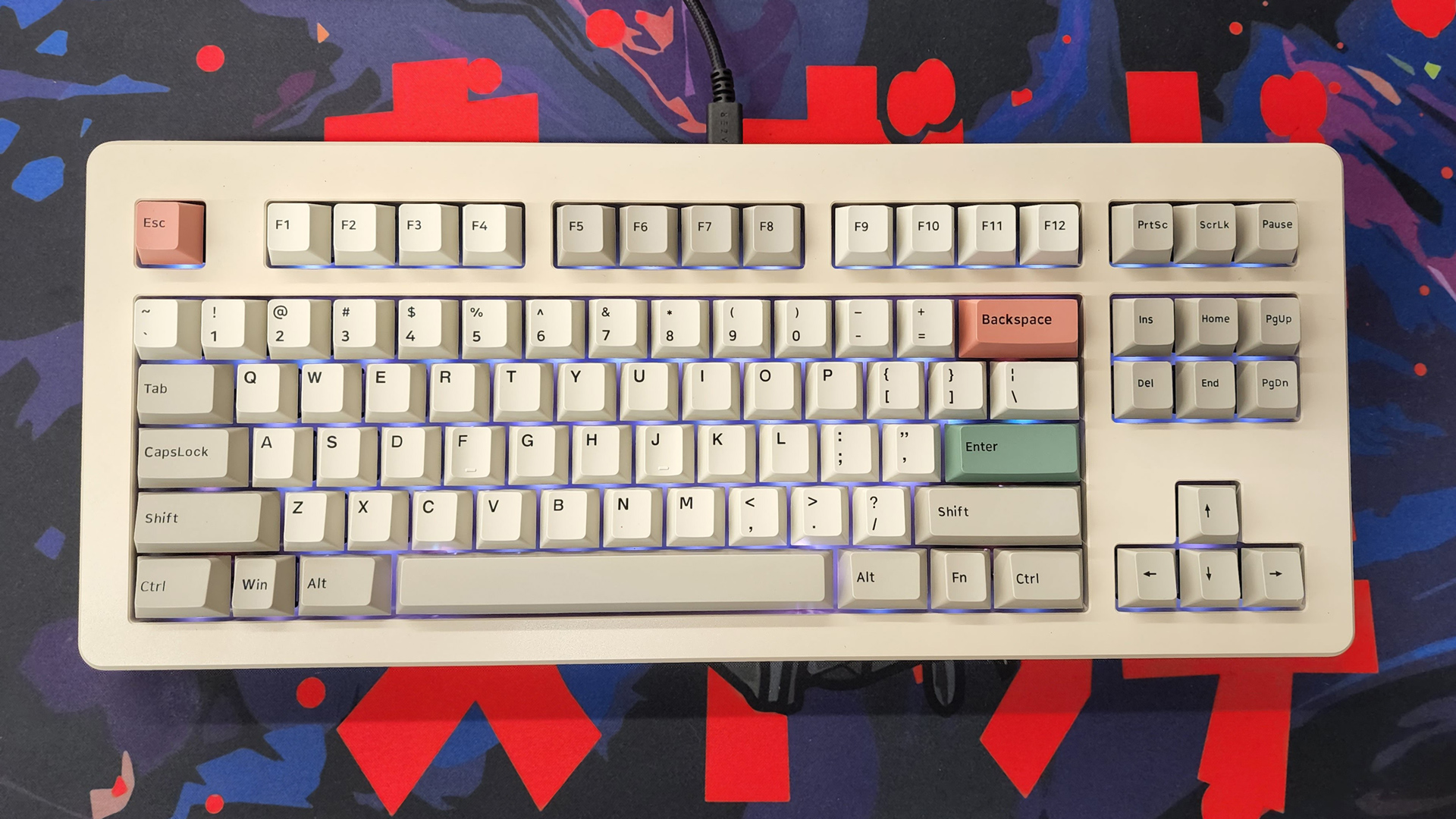My $863 Endgame Keyboard Is Perfect, for Now
This keyboard cost almost as much as my first car, and it was worth every penny.
The Rama Works U80-A is an endgame keyboard — a custom keyboard so perfectly attuned to my exact needs that it should be the last keyboard I ever need to buy.
At nearly $900, fully built, the Rama Works U80-A is the culmination of a journey that began with the first cheap, generic keyboard I laid fingers on, and that evolved into a never-ending hunt for the perfect sound and feel. My pre-built keyboards rarely stay put together for long, as I pull them apart, strip them down, and tune them with the latest mods. I’ll be honest — ‘endgame,’ for me, is a myth, and I wouldn’t have it any other way.
Over the last two weeks, I’ve assembled my ‘holy grail’ keyboard: The Rama Works U80-A, which is a tenkeyless custom kit made of aluminum, brass, polycarbonate, and passion — from both the designers and myself. Like so many other custom keyboard enthusiasts, I spent weeks planning and prepping for the build — and then I built it, took it apart, and rebuilt it until I was positive every part was absolutely perfect. The final build cost $863, and it was worth every penny for the final product: a flagship, showpiece keyboard that fits me perfectly.
You might be wondering why anyone would spend this much — or even half this much — on a keyboard. Here at Tom’s Hardware, we’ve made a point to cover as many custom and customizable mechanical keyboards as possible, but even that coverage barely scratches the surface of the custom keyboard hobby. But let me introduce you to my build — and give you a peek into the world of a custom mechanical keyboard enthusiast.
Pulling Back the Curtain on the Custom Keyboard Community
Everyone starts at square one, and, within the mechanical keyboard community, usually follows a familiar path. Your first keyboard is an accessory — maybe more like an afterthought. It’s built into your laptop, or it’s a manufacturer freebie packed with your PC, or it’s something standard and black from the IT department. At some point you hear good things about mechanical keyboards and you pick one up for gaming (or work), but you don’t otherwise dwell on it.
Later, something prods you to dig a little deeper and clicking around lands you on a YouTube video showing off a next-level keyboard — or maybe an Instagram post with a fancy keycap set. You decide to try new switches or keycaps. Before long, you’re frequenting r/mechanicalkeyboards and trying a few mods. Eventually, you take the plunge and build your own custom keyboard. Then you build another — more expensive. Then another.
The mechanical keyboard community exists in a state of constant anticipation. New switches are released nearly every week. Interest checks on new projects drop almost as often. Group buys and limited in-stock sales are perpetually cycling. Content creators get early prototypes and produce videos and streams on the latest and greatest kits, and each one is unique and different and pulls you deeper into the nuance that each keyboard provides.
Get Tom's Hardware's best news and in-depth reviews, straight to your inbox.
Each vendor has its own Discord server where they privately announce sale times to hundreds — or thousands — of active members and you’d better move, move, move because it’s first-come, first-serve and the hottest kits sell out within minutes. Those same servers ring out with celebratory messages from those who “got the W” and disappointed fans who “took an L” and who desperately want another chance.
There’s something beautiful in this cacophony: a shared camaraderie among what is still an insular but growing community. Everyone relates, because we all share this same quirky interest. We are the few willing to invest extra money for a special sound or feel that a particular keyboard or switch provides. We’ll meticulously take apart, lube, and reassemble dozens of switches just for the subtle-but-significant increase in smoothness. We understand and care about the difference between metal and plastic cases, and we’ll argue about the merits of keyboards with foam and those without.
We do strange things — line our circuit boards with masking tape and bits of bandaid, and crow about how much better the sound and feel is (and it is). And if we have a ratty stabilizer key, we’re definitely going to lube it — probably with a syringe.
The level of creativity in this hobby is both practical and artistic. Your keyboard is the main way you interface with your PC; your keyboard experience is the physical interpretation of your computing experience. Customizing each component so it looks, feels, and sounds exactly the way you want enhances your work day and makes you want to type more. If you work on a PC most of the day, a custom mechanical keyboard can absolutely improve your quality of life.
Artistry comes into play with the keycaps and modifications performed during the building process. Choosing the right keycaps is one of the most important parts of building your own keyboard, and hobbyists put a lot of care into crafting a unique aesthetic that ties their build together.
If you didn’t know better, you might mistake the mechanical keyboards subreddit for a photography community. It’s not uncommon for members to pose their keyboards in artful environments and perform little photo shoots. One of the first posts I encountered on the subreddit was a keyboard with pink keycaps perched on a blooming cherry tree. I can no longer find it, but there are many similar examples. It’s amusing, imagining builders hauling DSLRs to a park and waiting for golden hour just to photograph a keyboard, but why shouldn’t they? After hours of planning and building this tool that you’re proud of and that’s uniquely yours, showing off your creation is both rewarding and fun.
These customizations are difficult, but not impossible, to do without building a keyboard from scratch — and that itself is another side of the hobby: taking existing keyboards and renovating them with new keycaps and mods to make them compete with custom keyboards. Some creators, such as Keybored, have made a name for themselves showing enthusiasts how to apply different mods and enhance the sound of their keyboards — any keyboards, custom or pre-built.
The mechanical keyboard community has exploded over the last year, thanks to popular streamers such as Taeha Types, Alexotos, and YouTuber Badseed Tech. The hobby is closer to mainstream consciousness than it’s ever been. Independent storefronts have come and gone, a flourishing aftermarket has arisen, and community-favorite creators have been found.
Rama Works, the Apple of the Keyboard World
Rama Works is one of those creators. Founded in 2015, the company has specialized in designing premium custom keyboard kits and specially-made artisan keycaps for many popular keysets. It’s become a community darling over the last seven years, releasing some of the most iconic and well-received keyboards in the hobby. This includes the M60, a compact 60% keyboard styled after the classic Happy Hacking Keyboard, which took over the mechanical keyboards subreddit after its release.
Rama Works is the Apple of the mechanical keyboard world — in the best way possible. Their products are designed around a minimalist aesthetic and build tolerances that aim for perfection. As Rama, the founder and lead designer, described to me, “by tearing away all embellishments, the attention to finer details is really highlighted.” And it’s true.
Rama Works keyboards are simple and alluring, beckoning you to take a closer look. When you do, you see the precise engineering and machining, the way in which lines flow seamlessly from one to the next, as well as smaller details — the perfect chamfers around the key areas, and the fact that all of the fasteners are custom-designed and machined by Rama Works itself.
Rama Works specializes in mechanical keyboards, but Rama describes the heart of his company as being about design and engineering. They see other products, outside the world of keyboards, and make their interpretation of it. You can see this in some of their side projects: the Chess Set, XO Pen, Film Canister, the adorable little Nemo figure.
This emphasis on design is evident in Rama Works’ marketing materials. Other companies, including dedicated keyboard makers, advertise their keyboards as peripherals, but Rama Works’ keyboards are standalone products. Scroll through their Instagram feed, and you won’t even see a sliver of a PC. It’s clear that these keyboards are luxury products. They’re not marketed toward gamers and they don’t emphasize features such as RGB backlighting. The images highlight design and emphasize aesthetic for the sake of aesthetic — the same way Apple might present its latest iPhone to the world for the first time.
With the exception of the KARA, everything Rama Works makes is expensive. This isn’t surprising — the keyboards are boutique and produced in limited qualities. The customers buying these keyboards spend large parts of their lives on computers, Rama explained to me — he supposes it’s not unlike a writer investing in a top-quality pen. They want to invest in something that makes their life better, suits their space, and, yes, that can be shown off after it’s built.
Given the price and the limited quantity of each new keyboard, Rama Works products almost instantly become collector’s items. With proper care, these keyboards retain and even grow in value over time. A quick scan of r/mechmarket shows the U80-A, which we’re looking at today, has sold for prices ranging from $500 to more than $800 through this year — and that doesn’t include switches or keycaps.
Rama Works is only one player in the rapidly-growing field of custom mechanical keyboard companies, but they’re also one of the oldest, well-known, and respected in the business.
Rama Works U80-A Specs
| Switches | None included |
| Lighting | Per-key RGB |
| Onboard Storage | 4-16 layers |
| Media Keys | Secondary layer |
| Connectivity | USB Type-A |
| Cable | 3ft braided |
| Additional Ports | None included |
| Keycaps | None included |
| Software | QMK/VIA |
| Dimensions (LxWxH) | 15.2 x 6.4 x 0.8 (front), 1.7 (rear) inches |
| Weight | 7.02 pounds |
The Rama Works U80-A: What Is It and What Makes It Special
The U80-A is Rama Works’ tenkeyless keyboard and has been successful enough to go through two manufacturing runs. Recently, the company updated the design with a new flexible polycarbonate plate (the U80-A comes with brass), a flex cut PCB, and a custom sheet of PE foam, which adds a poppy sound and bouncier feel to the typing experience. This new version is the U80-B, and will likely go on limited sale in the coming months to share out any “extras” that were manufactured beyond the fulfilled orders.
The U80-A is largely similar, but lacks the PE foam, flex cut PCB, and has a brass switch plate. It began at a price of $400 and scaled upward depending on the finish you chose (kuro stealth, moon stealth, sage, yolk, or soya). The U80-A I was sent was the soya version, which sold for $480. A polycarbonate plate is now available for this keyboard and costs an additional $38.
At first glance, the U80-A appears very simple. Look a little deeper, however, and you’ll quickly begin to see how the U80 stands out. It follows a traditional tenkeyless design (no number pad) but has medium-sized retro-looking bezels on all four sides. Flip it over and you’ll notice a gleaming, mirror-finished brass weight that wraps around the sides. It has an eight degree typing angle, but sits fairly high, so it’s a good fit for a wrist rest. On the back there’s a simple logo embossed about the USB cut-out. It looks simple, but it’s elegant and meticulously refined.
The case is made from milled aluminum, and it is heavy. Fully built, the keyboard weighs just over seven pounds. It’s a bit shocking, the first time you hold it — and that’s without switches, keycaps, and other internal components. If you associate weight with quality, this is one impressive keyboard.
The machining and colorizing are impeccable. The soya colorway is applied through electrophoresis, otherwise known as e-coating, for added durability, and there are no imperfections anywhere — it is consistently and perfectly done. The same is true of the milling — no machining marks mar the pristine, creamy finish. You expect perfection at the price this sells for, and Rama Works delivers.


One of the unique tricks this keyboard has up its sleeve is its Mute mounting system. The Mute mount is a cross between a gasket mount and a sandwich mount (see here for more information on keyboard mounting styles). It works using a custom molded silicone insert that fits between the plate and PCB. Other keyboards have used silicone here, but Rama Works’ Mute extends beyond the plate, where gasket tabs would typically go, and is held between the two halves of the case. This provides a much quieter and softer typing experience but one that has less flex than a traditional gasket mount. Acoustically, it quiets switches, but also gives them an acoustic poppiness. It sounds and feels quite nice, and eliminates any hollowness that might otherwise come from the keyboard.
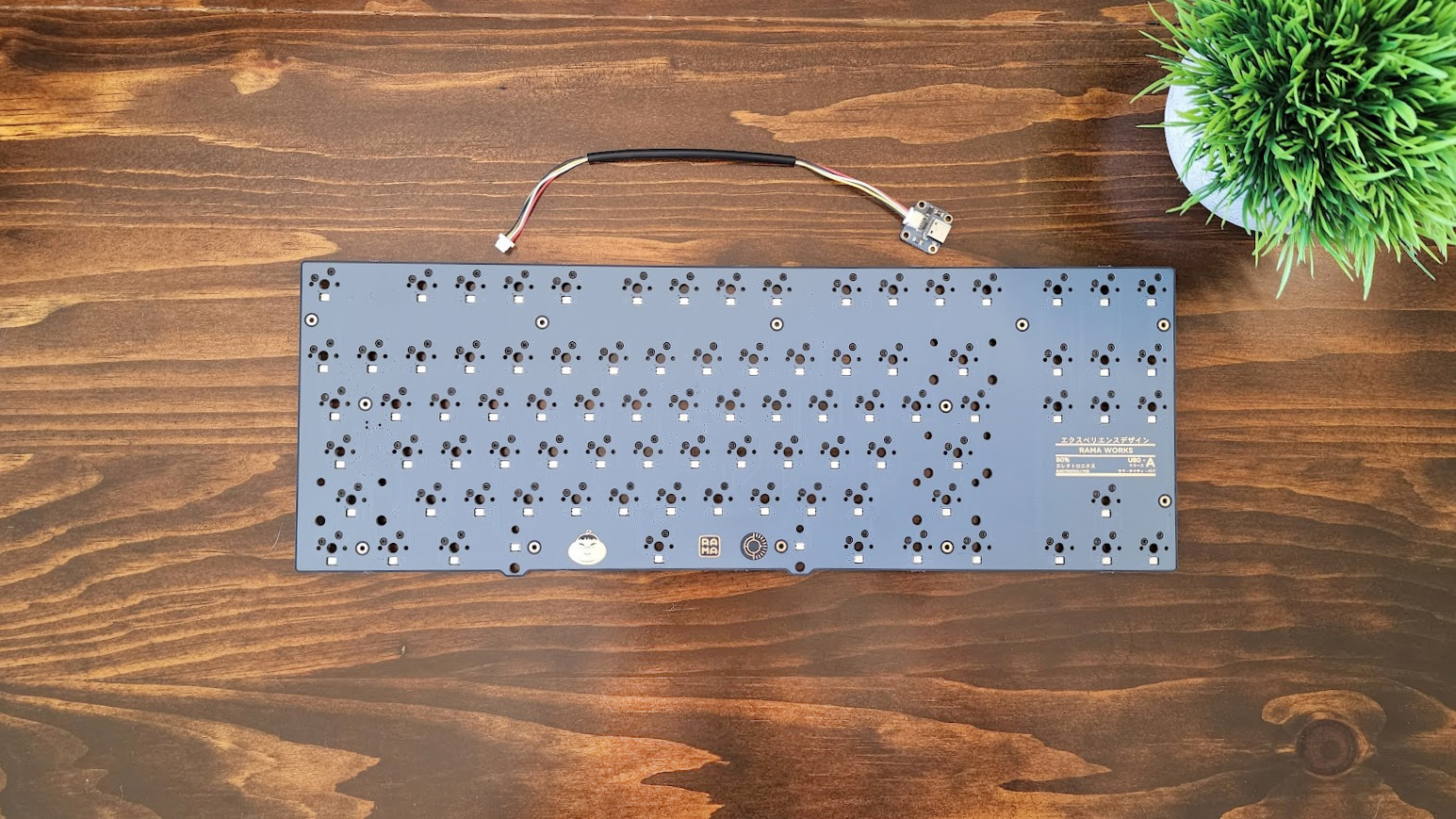
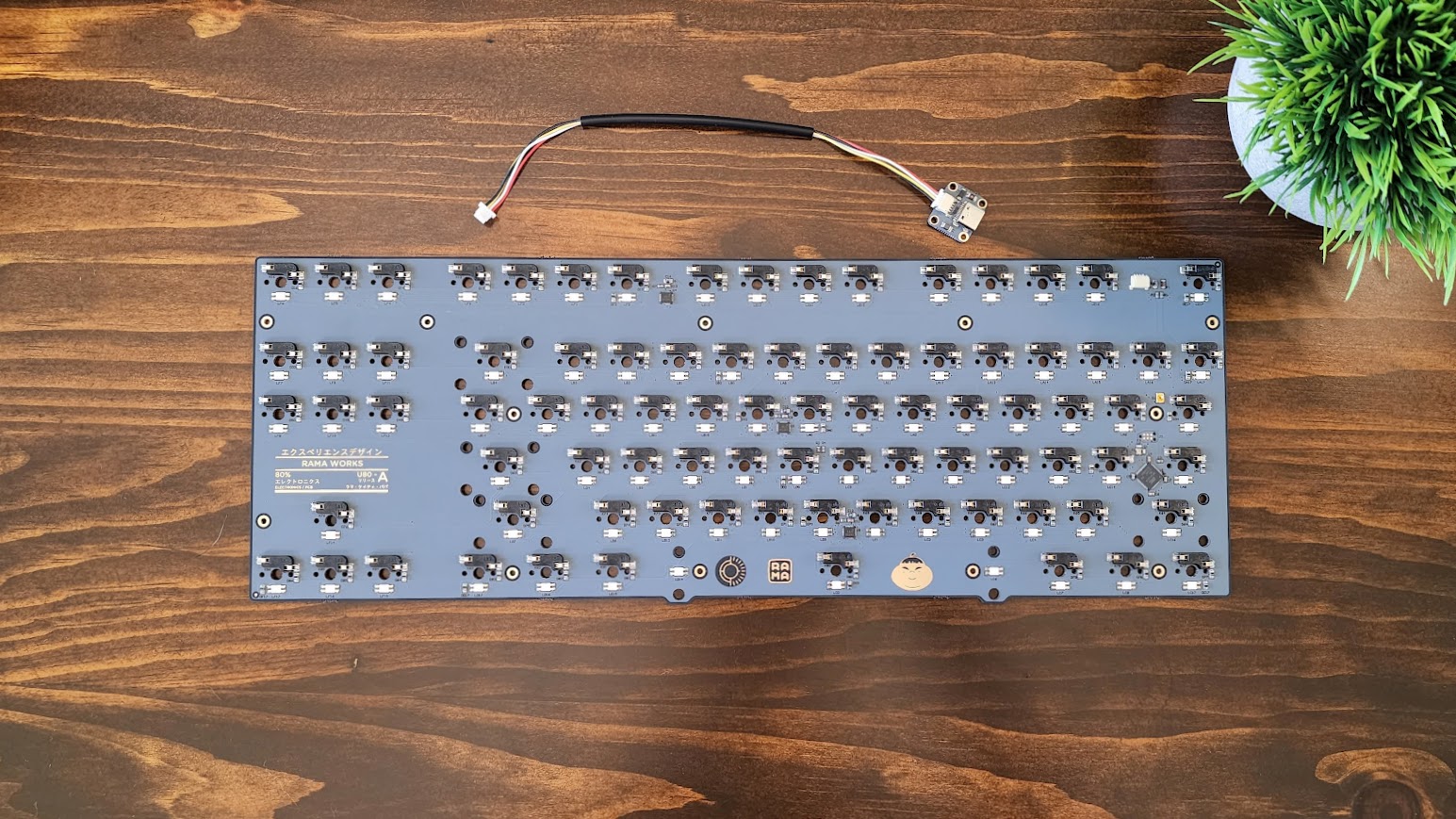
The U80-A was available with hot-swap switch sockets or with a solderable PCB. It features south-facing switches for wide compatibility with aftermarket keycaps and screw-in stabilizers, which are favored by the enthusiast community. The PCB also supports programmable RGB backlighting that is controlled using hotkeys. How bright it will be will vary depending on the color of your Mute and whether you keep the stock brass plate or purchase a polycarbonate plate separately. Using the translucent Mute and plate allowed a surprising amount of RGB to shine beneath the keycaps, even with totally opaque switches.
The case also features a dedicated slot for an add-on weight or silicone dampener to be hidden beneath the keys. These inserts are sold separately and both impact the sound of the keyboard. Since the keystrokes are already dampened by the Mute, the U80 doesn’t need either, but I did prefer the acoustics more with the silicone insert installed.
Like most custom keyboard kits, the U80-A is also fully programmable using QMK or VIA. This open-source firmware allows you to create multiple layers of keymaps, which is perfect for having custom layouts for different games or applications. Since TKL keyboards have dedicated buttons for most keys already, the secondary layers are freed up for features like RGB controls, media controls, and macros. QMK is rich with potential, which means the U80 is rich with potential, and allows you to make the keyboard uniquely your own.
Building the $863 Keyboard
With background out of the way, let’s talk about how I turned this $480 DIY kit into a keyboard valued at nearly $900. One of the most appealing parts of the hobby is planning and designing exactly how you would like your keyboard to come together. That starts with look and feel.
Plate: One of the first choices any keyboard builder has to make is what plate to use. The plate is what the switches snap into and directly impacts typing feel: a firmer plate results in firmer typing, while a softer plate adds softness beneath your fingers. The U80-A comes with a beautiful brass plate that is very firm and delivers a higher pitched typing sound. I wanted a softer typing experience, so opted for the polycarbonate plate for more softness and deeper typing sounds.
Switches: For switches, I went with the new Gateron Oil Kings. These are linear switches that come pre-lubed from the factory. The top housing is made of nylon and the bottom is the same proprietary plastic Gateron uses for its popular Ink switches. The stem is made of polycarbonate. Combined with tight tolerances, these switches have a light and poppy typing sound. They have an actuation force of 55 grams, so are heavy enough to avoid extra typos but light enough to avoid finger fatigue over a full day of use. They’re also completely opaque and will limit RGB shine-through.
Keycaps: Keycaps were one of the most challenging aspects of the build. The beige tone of the soya colorway is surprisingly hard to find a good match for! Normal white and black didn’t match well, so I tapped into my inner Tolkien-fan and picked up the MT3 Dwarvish keycaps from Drop. I also picked up the Durin’s Forge add-on set for some orange accents, and topped it off with the The One Ring - Mount Doom artisan key, which is a collaboration between Drop and Dwarf Factory.


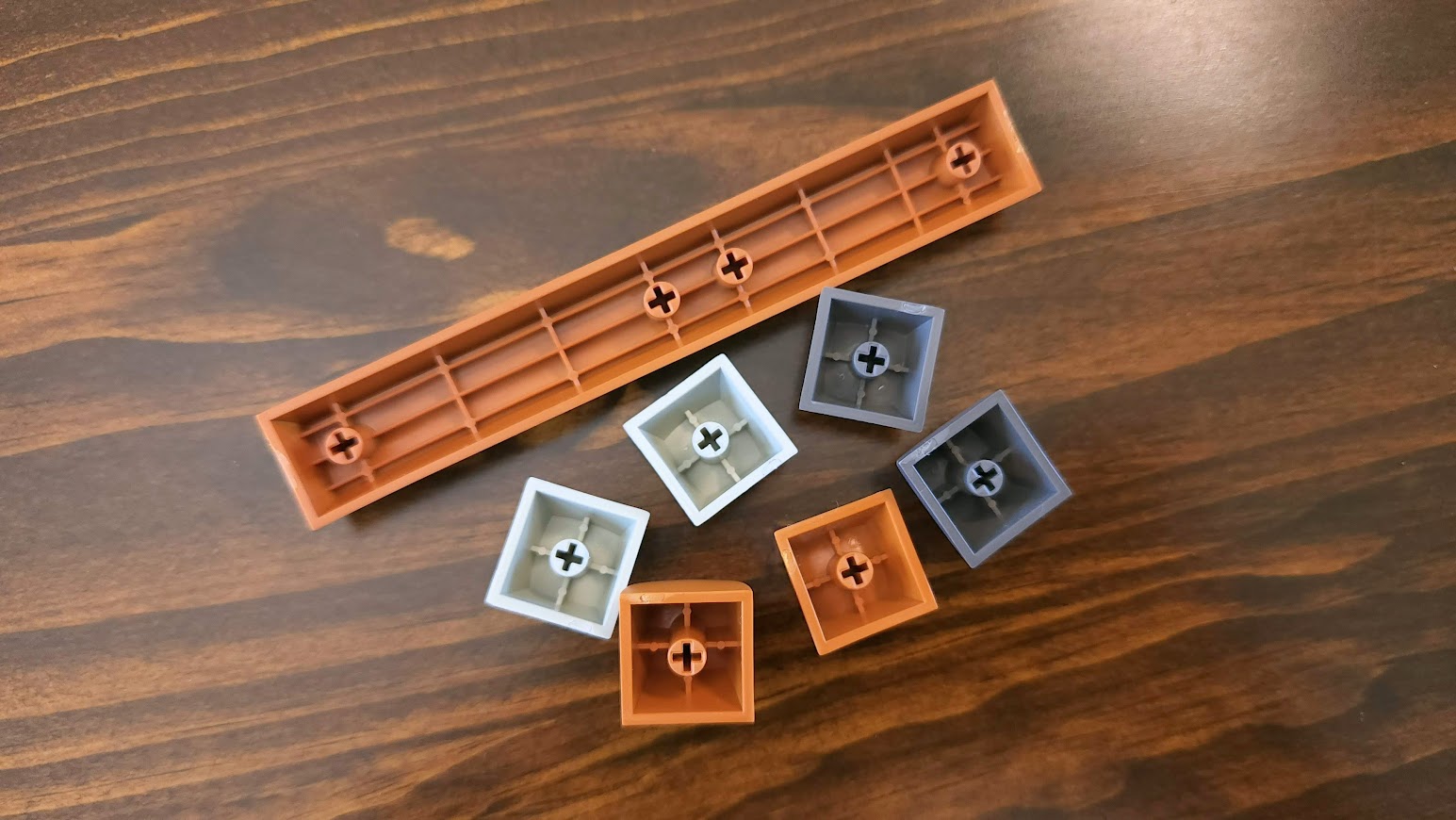
These keycaps are tall and highly sculpted, but are extremely comfortable to type on as their curvature guides your fingers toward their center. Their thicker plastic and tall shape give typing a lower-pitched sound that works very well with the PC plate and Mute. If you like the retro look of tall, spherical keycaps, MT3 is one of the best profiles you’ll find.


The Dwarvish keycap set is expectedly dwarf-themed with earthy colors and fantasy legends. The alpha keys are beige alpha and feature red English legends alongside black Dwarven runes. The modifiers are all an earthen brown and only feature runes on their face (many have English side-legends). Not only do they look great, but the MT3 Dwarvish set is one of the few MT3 sets made from thick PBT plastic, which won’t shine over time, and in my opinion, sounds better than ABS plastic. Together with Durin’s Forge and the Mount Doom artisan keycap, they come together to look, sound, and feel fantastic. My only criticism is that because the legends are applied with dye sublimation, they’re not as crisp as some of the doubleshot keycaps on the market.
Stabilizers: For the larger, stabilized keys I picked up a set of Durock V2 stabilizers from Mode Keyboards. Durock V2s are the gold standard in stabilizers due to their excellent sound and stability. They’re expensive, though, and start at $17 a set.
Other Addons: In addition to these core components, I also picked up the silicone dampener from Rama Works to further tune the sound.
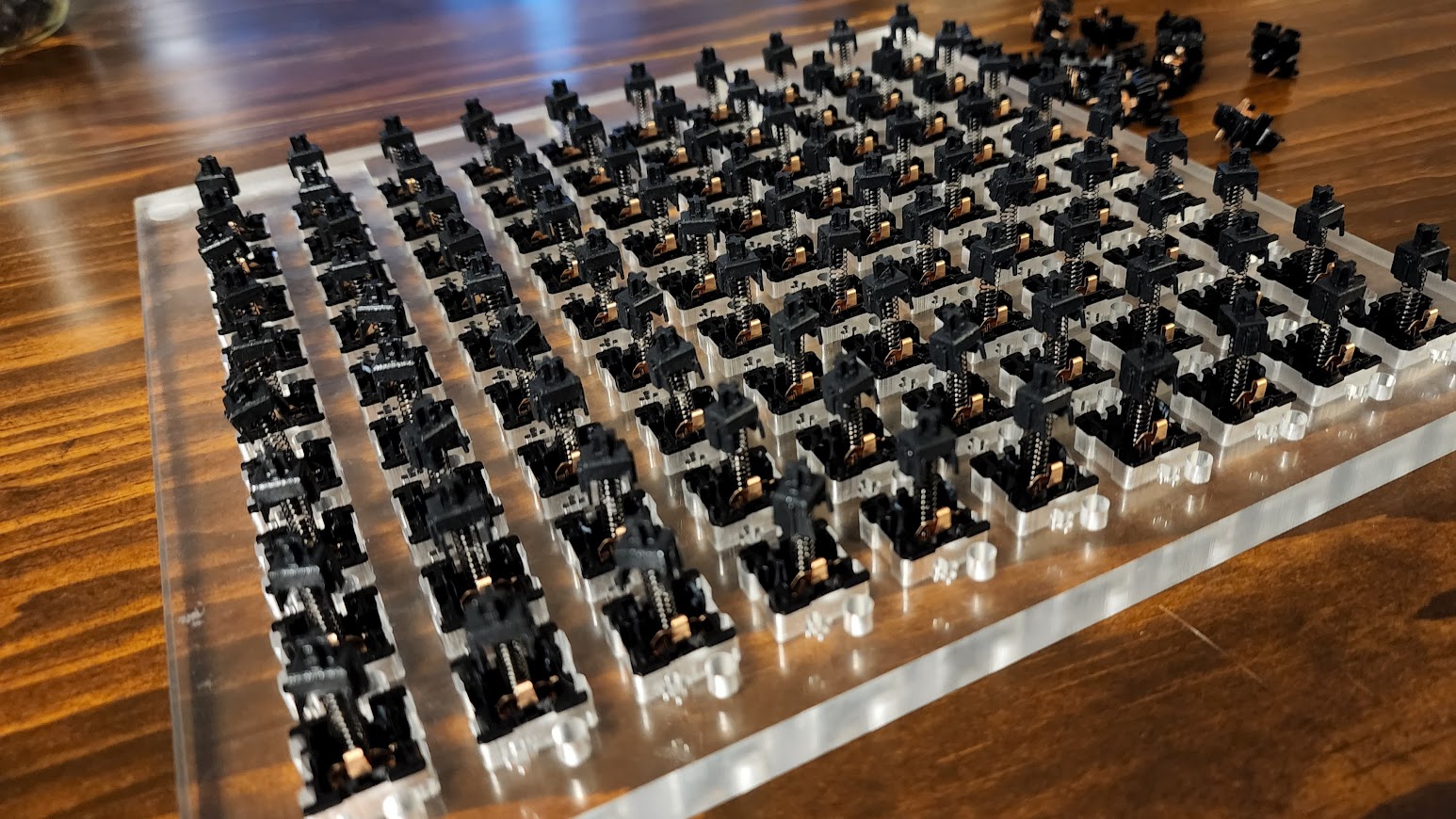

Mods Performed: One of the advantages of an expensive keyboard kit is that it usually requires fewer mods to sound its best. For this build, I completed the basics of lubing the switches and stabilizers (these are core elements to building a custom keyboard kit and don’t really count as mods to the keyboard itself). I also holee modded the stabilizers and tucked strips of band-aid beneath the wire on the PCB to eliminate any chance of rattle.
Total Cost: $863
Here’s the total cost breakdown:
- Rama Works U80-A Soya - $480
- Rama Works U80-A Polycarbonate Plate - $38
- Rama Works Silicone Dampener - $45
- Drop MT3 Dwarvish Training Set - $125
- Drop MT3 Durin’s Forge Addon Set - $25
- Drop + The Lord of the Rings The One Ring Artisan Keycap - $65
- Gateron Oil King Linear Switches - $68
- Durock V2 Stabilizers: $17
With everything in hand, the build process was straightforward and easy. I followed the official assembly guide, but, if you’ve built custom keyboards before, it’s intuitive enough to build without instructions. The entire process took about three hours, including lubing switches and stabilizers — it was closer to 45 minutes without.
One thing I noted while building was that this kit’s tolerances were incredibly tight. Everything fit together perfectly, with no wiggle room or misalignment. Everything was so straight-on that I didn’t bend a single pin when installing switches across the four times I reassembled the board — a small, but absolutely impressive, feat. The only thing I might ask for would be a few spare fasteners included in the box in case one goes missing. There are exactly enough for the build — no more — so if you do lose a screw, you’ll need to find a replacement on your own, and it won’t match the other custom hardware.
Overall, the Rama Works U80-A delivered a stellar build experience.
The Final Product
The end result: Easily the best keyboard I’ve ever used. And I’ve used a lot of them. My current collection contains over a dozen custom keyboards and the U80-A sounds better, feels better, and is sturdier than all of them.
Most of the other keyboards I’ve built rely on foam or different mods (find out more about that here) to sound and feel their best, but the U80-A just has its Mute, which does its job beautifully.
Aesthetically, I’ve created something divisive — but it doesn’t matter, because this keyboard was built to please one person and I love it. The Dwarvish theme speaks to my inner fantasy nerd and the artisan ties it together. But here’s another shot with a different, tamer keycap set:
The total cost for this build: $863. This doesn’t include taxes or shipping, which easily push this build over $900.
Is it practical? Not really. Can it be built cheaper? Absolutely — but it wouldn’t be mine. It wouldn’t be the keyboard I spent hours researching, planning for, and assembling.
That’s the heart of the hobby, right there. We keyboard enthusiasts research, plan, spend, and craft the way we do because we’re creating something that nobody else will have — something that will be uniquely satisfying to us, alone. When we’re done, this artistic creation we’ve assembled enhances our computer experience — but the amount it enhances our experience isn’t exactly proportionate to the time, money, and effort we spend.
All in all, it’s decidedly not practical — but neither is a $765 platinum-coated Montblanc fountain pen or a $9500 Breitling Navitimer chronograph watch. And that’s where this keyboard, and many others like it, exists — and where thousands of keyboard enthusiasts like myself choose to exist, as well.
Endgame keyboards will always be for a limited audience. Anyone who can afford to invest in one (or more…) not only has income to spare, but finds immense value in what their keyboard creates. I’m a professional writer — a nice keyboard does enhance my work experience and makes me want to come back and sit down at my PC. This effect doesn’t have to cost hundreds of dollars — but in the upper echelon the quality difference is real, perceptible, and so, so satisfying.

Chris is a regular contributor for Tom’s Hardware, covering mechanical keyboards, peripherals, and content creation gear.
-
Geezer760 The most outrageous and ridiculous price for a keyboard I have ever seen, who in their right mind would pay this price, OH!, I know a stupidly rich person that price means nothing. Is it made of GOLD?Reply -
JeffreyP55 Looks like a modded AT keyboard from the 90's. If it has a DIN connector I'm going to be worried. No way for any keyboard for $863.00.Reply -
gamebynight Reply
The keyboard itself is $450 :) I have the price breakdown in there of how it gets to the total cost (it doesn't include switches or keycaps).Geezer760 said:The most outrageous and ridiculous price for a keyboard I have ever seen, who in their right mind would pay this price, OH!, I know a stupidly rich person that price means nothing. Is it made of GOLD?
This is definitely an enthusiast product. Kind of like a nice set of golf clubs, but you would use this for daily work. -
gamebynight ReplyJeffreyP55 said:Looks like a modded AT keyboard from the 90's. If it has a DIN connector I'm going to be worried. No way for any keyboard for $863.00.
The retro look is definitely part of the package. -
dwd999 You lost me at aluminum case. For those of us who live in low humidity dry climates (26 percent in the house today) where we can build up a static charge just walking around the house an aluminum case is a big no go. I already have one with my Cherry MX 10.0N and I have to remember to ground myself every time I sit down at my desk before touching the keyboard. Otherwise the static discharges into the keyboard usb connection to the computer and the leds blink as it does. So you would need to add a grounding strap and plug adapter to your mods.Reply -
passivecool ..."the keyboards are boutique and produced in limited qualities quantitiesReply
The project seems excesive, but look at what people spend to pimp their cars. Purest Typing Enjoyment is less destructive drive than summa yalls pickups. -
gamebynight Reply
Great point. On the plus side, building a plastic keyboard is much cheaper (usually) and can still be very good.dwd999 said:You lost me at aluminum case. For those of us who live in low humidity dry climates (26 percent in the house today) where we can build up a static charge just walking around the house an aluminum case is a big no go. I already have one with my Cherry MX 10.0N and I have to remember to ground myself every time I sit down at my desk before touching the keyboard. Otherwise the static discharges into the keyboard usb connection to the computer and the leds blink as it does. So you would need to add a grounding strap and plug adapter to your mods. -
gamebynight Replypassivecool said:..."the keyboards are boutique and produced in limited qualities quantities
The project seems excesive, but look at what people spend to pimp their cars. Purest Typing Enjoyment is less destructive drive than summa yalls pickups.
It's a rabbit hole for sure. I think what happens with a lot of us is that we invest in a nice kit and then feel like we have to get components that match. Nice switches and keycaps can easily jump the price another $300. -
Plurality Reply
There's not a mechanical keyboard in existence that sounds half as good as a $20 membrane keyboard.Admin said:Building a truly custom endgame keyboard doesn’t come cheap, but the results are so, so good. The Rama Works U80-A is outstanding.
My $863 Endgame Keyboard is Perfect…For Now : Read more