AMD’s Radeon Software Adrenalin 2020 Edition: Better Performance, Integer Scaling, More
We dig into what’s new and improved
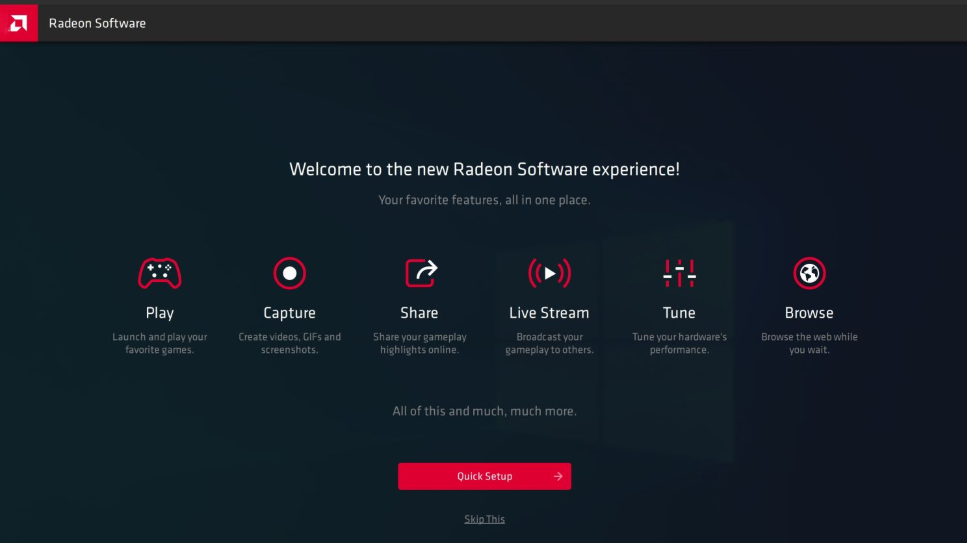
Almost exactly one year ago, AMD released its Radeon Software Adrenalin Edition 2019 driver update, and today the 2020 version has landed. This now-annual update comes with notable performance increases as well as new features. Since 2015, AMD says the company has averaged 16 new or enhanced features, a 12% average performance improvement, as well as an increase in stability year over year. This year we’ll see 20 new or enhanced features as well as a 12% average performance increase across a baker’s dozen worth of games.
The latest Adrenalin 2020 Edition driver’s new features, including a revamped GUI, Game Center, System Status, a web browser, Integer Display Scaling, Direct Media Filters, Radeon Boost, plus tweaks of existing features.
Aside from new features, what most gamers look for in a driver, outside of stability, are performance improvements. To that end, AMD claims up to 12% improvement versus the Adrenalin 2019 edition launch driver across several titles using various settings. AMD did not design a slide showing which titles were used, but buried in the notes the company references a total of 13 games and their improvements. For ease of reading, we put the information together in a table.
| Adrenaline 2020 | Adrenaline 2019 | % Improvement | |
|---|---|---|---|
| Ashes of the Singularity: Escalation | 87.01 | 68.13 | 27% |
| Assassin’s Creed Odyssey | 68 | 65 | 4.60% |
| Battlefield V | 176.5 | 167.8 | 5.10% |
| Borderlands 3 | 76.68 | 66.68 | 14.90% |
| Control | 40.6 | 37.2 | 9.10% |
| The Division 2 | 89.05 | 83.22 | 7% |
| Final Fantasy XV | 6341 | 5782 | 9.60% |
| Forza Horizon 4 | 174.3 | 130.2 | 33.80% |
| Strange Brigade | 144.9 | 130.5 | 11% |
| Total War: 3 Kingdoms | 75.8 | 69.6 | 8.90% |
| Total War: Warhammer 2 | 81.9 | 75.8 | 8% |
| Wolfenstein: Young Blood | 117.9 | 111.5 | 5.70% |
| World War Z | 199 | 186.5 | 6.70% |
To be fair, some of these titles were released after the Adrenalin 2019 release, so it is expected to see improvements in these titles. As we can see from AMD’s own internal testing, the improvements range from 4% to over 33%. If we average that out, we come up with 11.6% as an average, 12% when rounding up to reach their claim. As always, your results will vary due to different system and game configurations.
Performance improvements aside, AMD has added 20 new or updated features in the Adrenalin 2020 version. The driver is based on three key pillars: Features, Performance, and stability. These core fundamentals are based on user feedback from polls and applied. New features are added, performance increases and we end up with a more stable driver. To the latter, AMD expanded beyond internal stability tests and worked with Microsoft for data collection and analysis on real use crashes and hangs. This expansion of incoming data, AMD says, results in additional stability for Radeon GPUs.
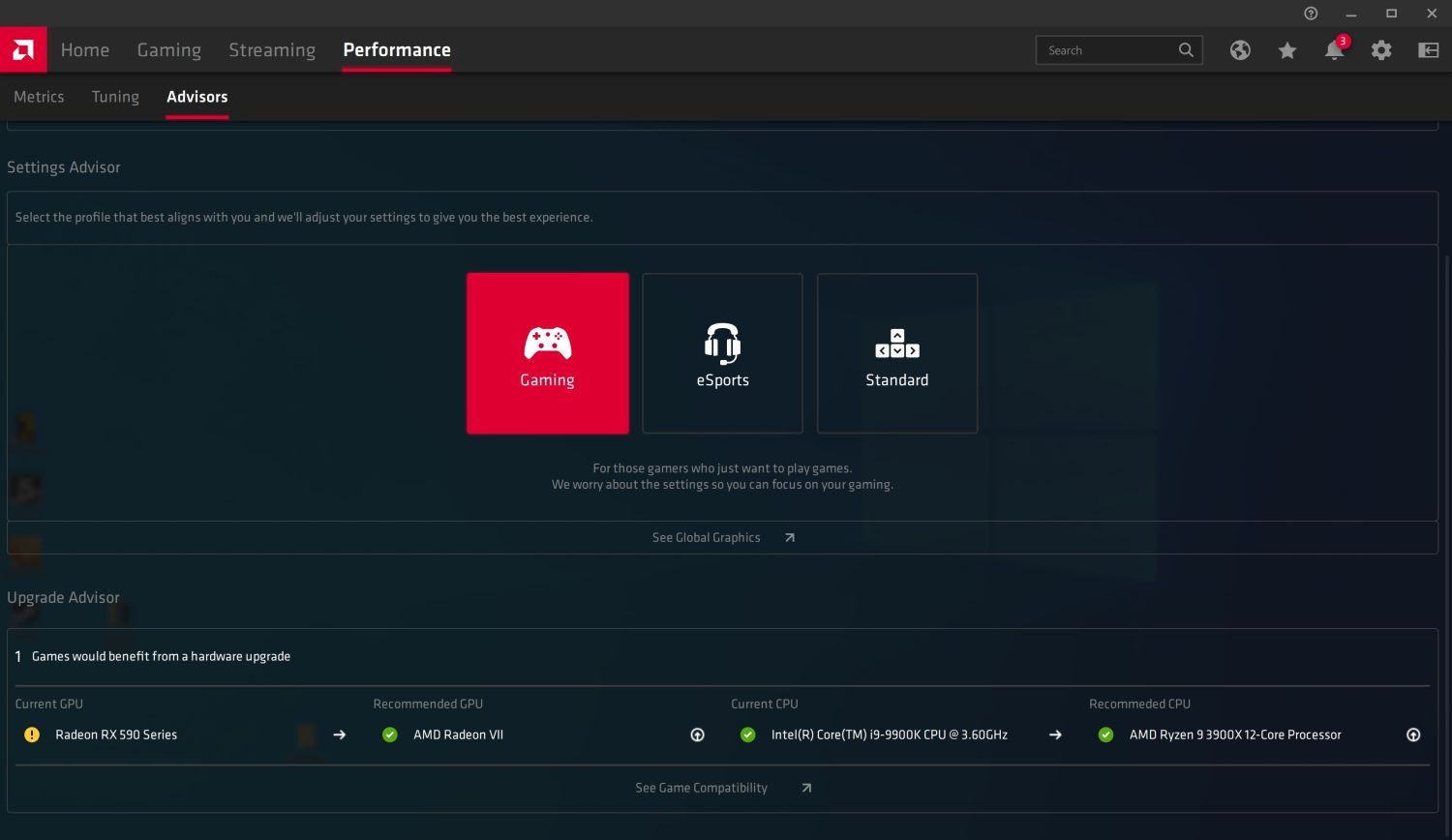
One of the first changes users will notice is the installer. Installation is now ‘one-click’, includes a factory reset option (enabled by default), as well as the ability to keep your user settings between installations. AMD also reports that installation is up to 34% faster, which is a welcome change (are you reading this, Nvidia?).
To help those who may not be familiar with tweaking their video card, user profiles have been added to help configure the system for your particular use case. Upon installation of the driver, it displays three profiles (Gaming, Esports, and Standard) for a user to select. Once chosen, some configuration happens in the background setting up the device properly for use. This is optional for enthusiasts, so full control is still possible.
Get Tom's Hardware's best news and in-depth reviews, straight to your inbox.
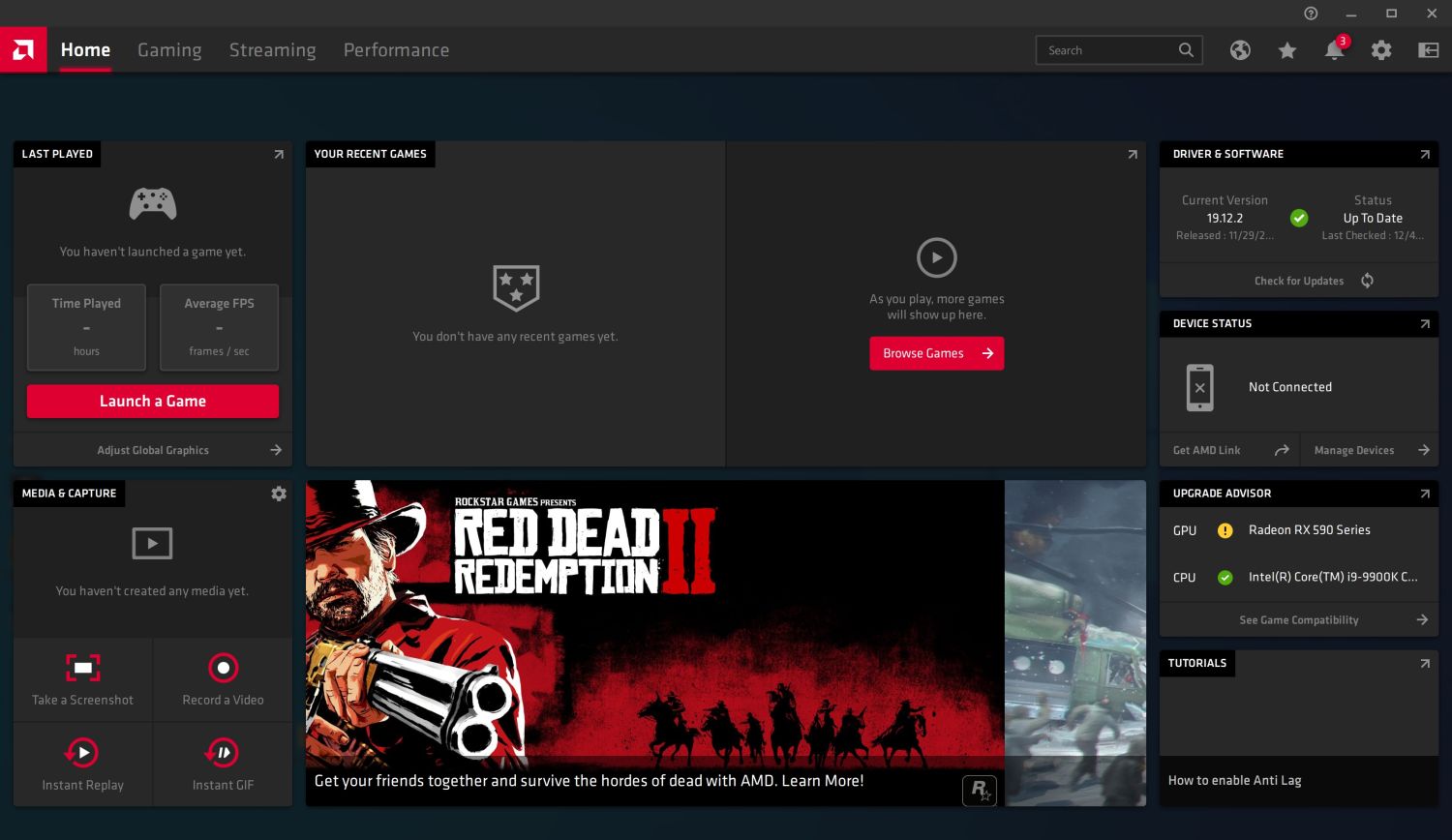
Once installed, the new GUI displays a lot of information for the user. It starts out on the home section that displays status information. This includes the new Game Center giving you quick access to games and the ability to launch each from one location regardless of what store (Steam, Origin, Uplay, etc) it was purchased from. It also tracks game performance and statistics, showing the amount of time played and average fps.
Additionally, the status of your drivers and software (versions) the upgrade advisor, as well as media and capture for screenshots/recording is new and now part of the Home screen. This section also includes an Upgrade Advisor that displays simple red, yellow, and green colors to determine if your hardware meets the minimum game specification defined by the developer.
The GUI itself is easy to navigate though it is huge on my 4K monitor, taking up nearly the entire screen. Windows scaling is a part of this (set to Windows default 150%), but when setting it to 100%, the window is much smaller. Even with the smaller size, the text and other information are still easy (for me) to read. The Home screen is also contextually aware in that if you are playing a game and switch to it, the display is different than if you are just sitting at the desktop. When gaming, the middle section becomes more of a system monitor displaying information about GPU and CPU use, VRAM and fps information and brings some of the media and capturing functionality to the forefront.
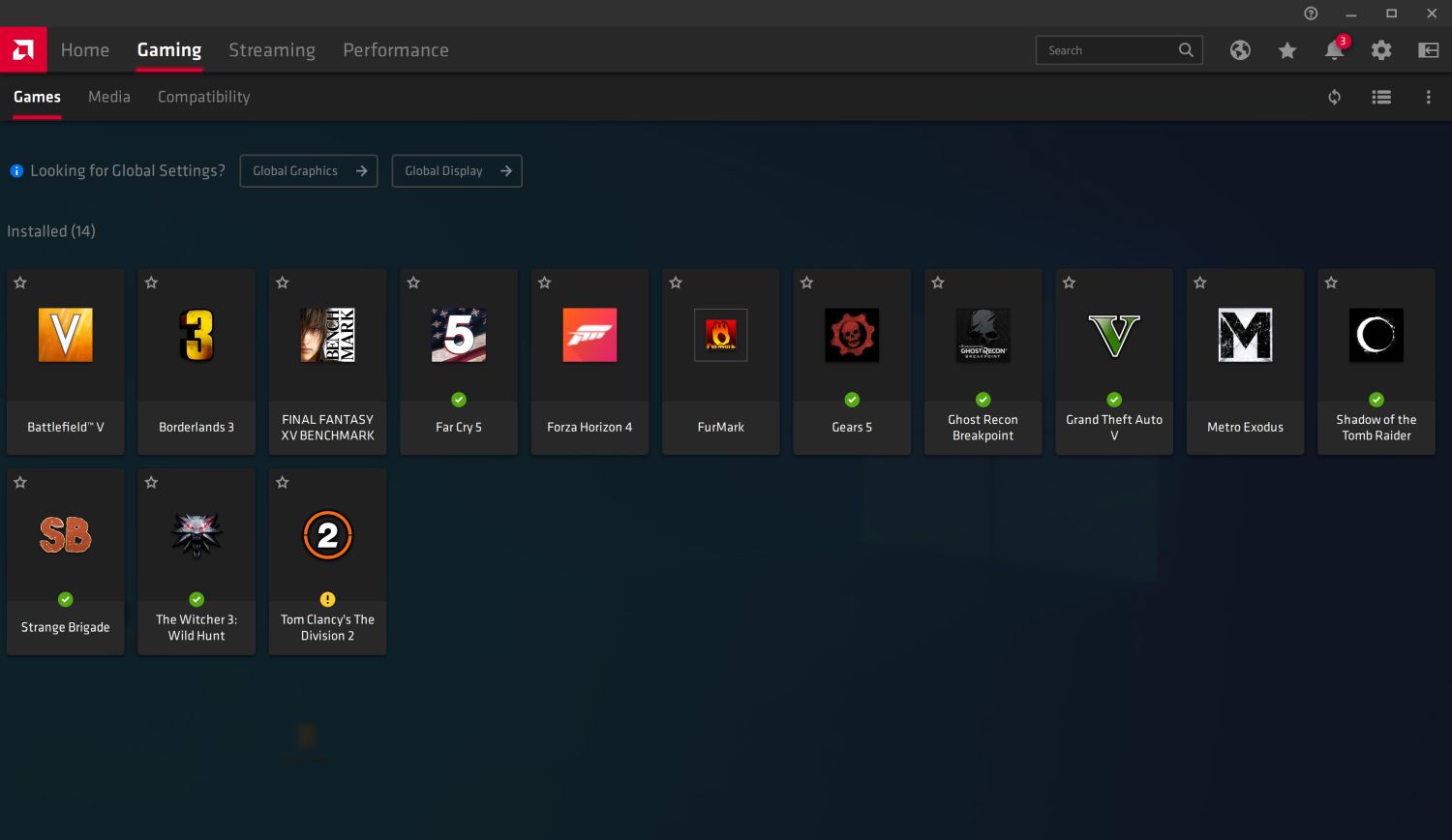
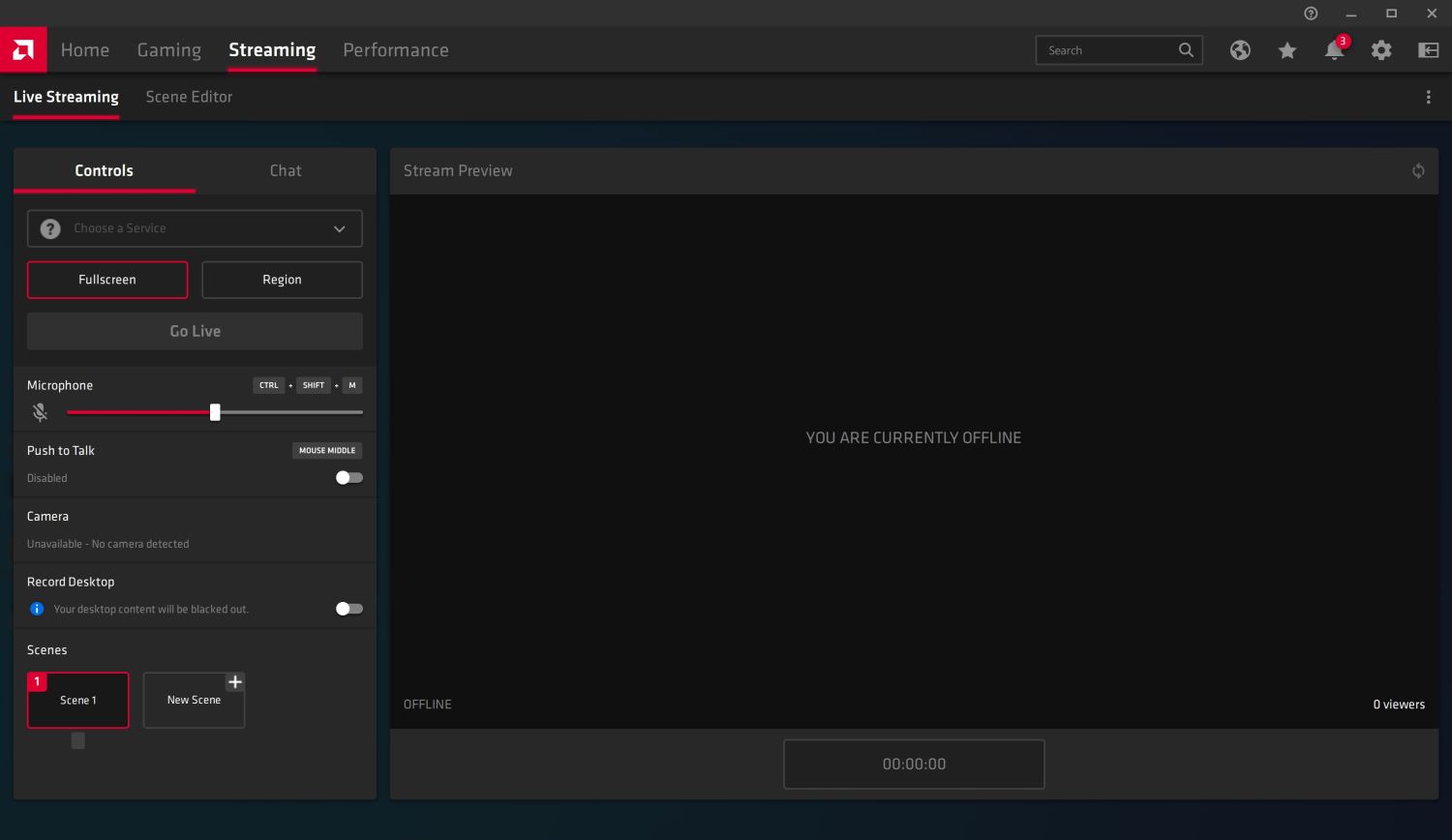
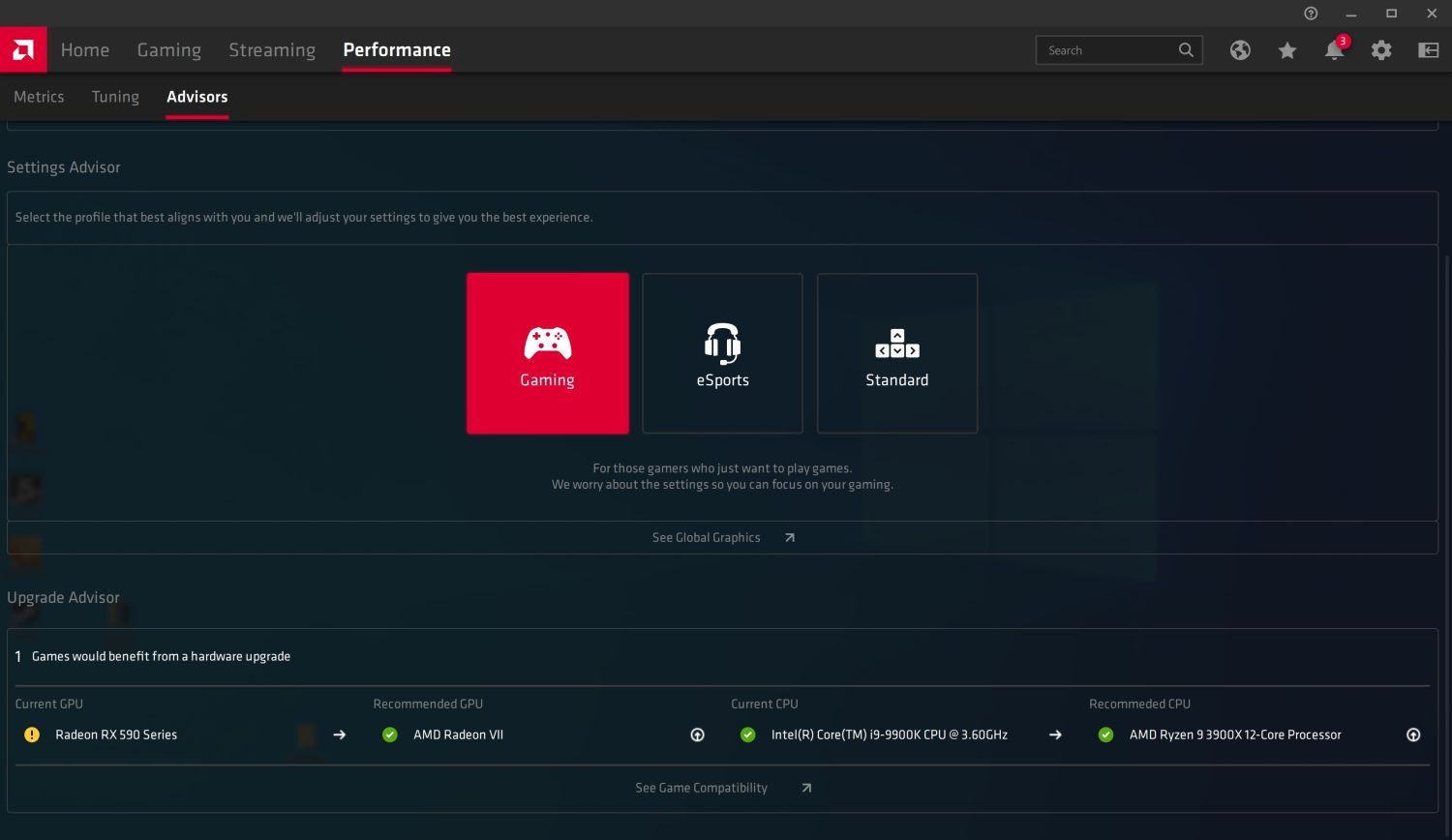

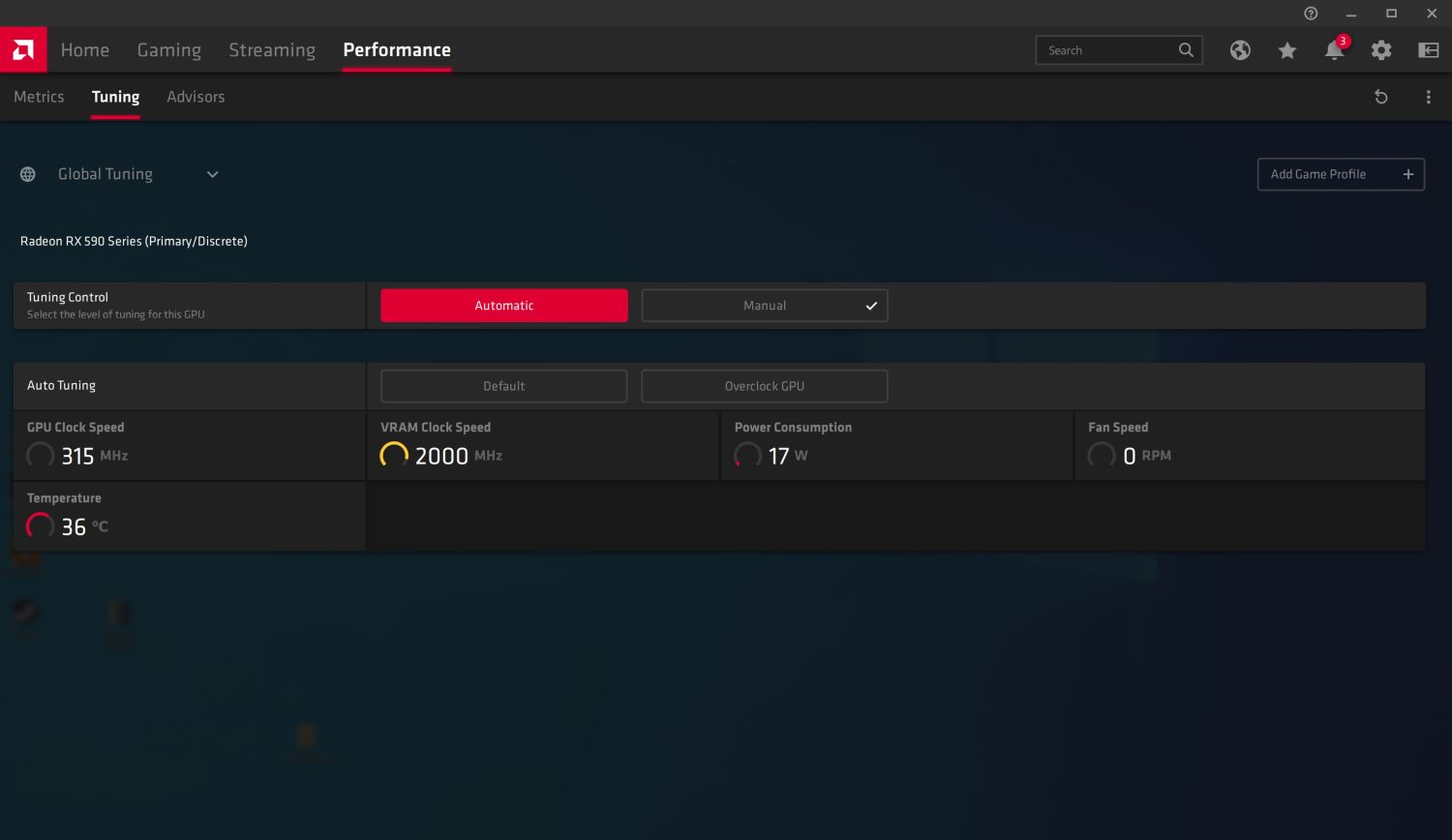
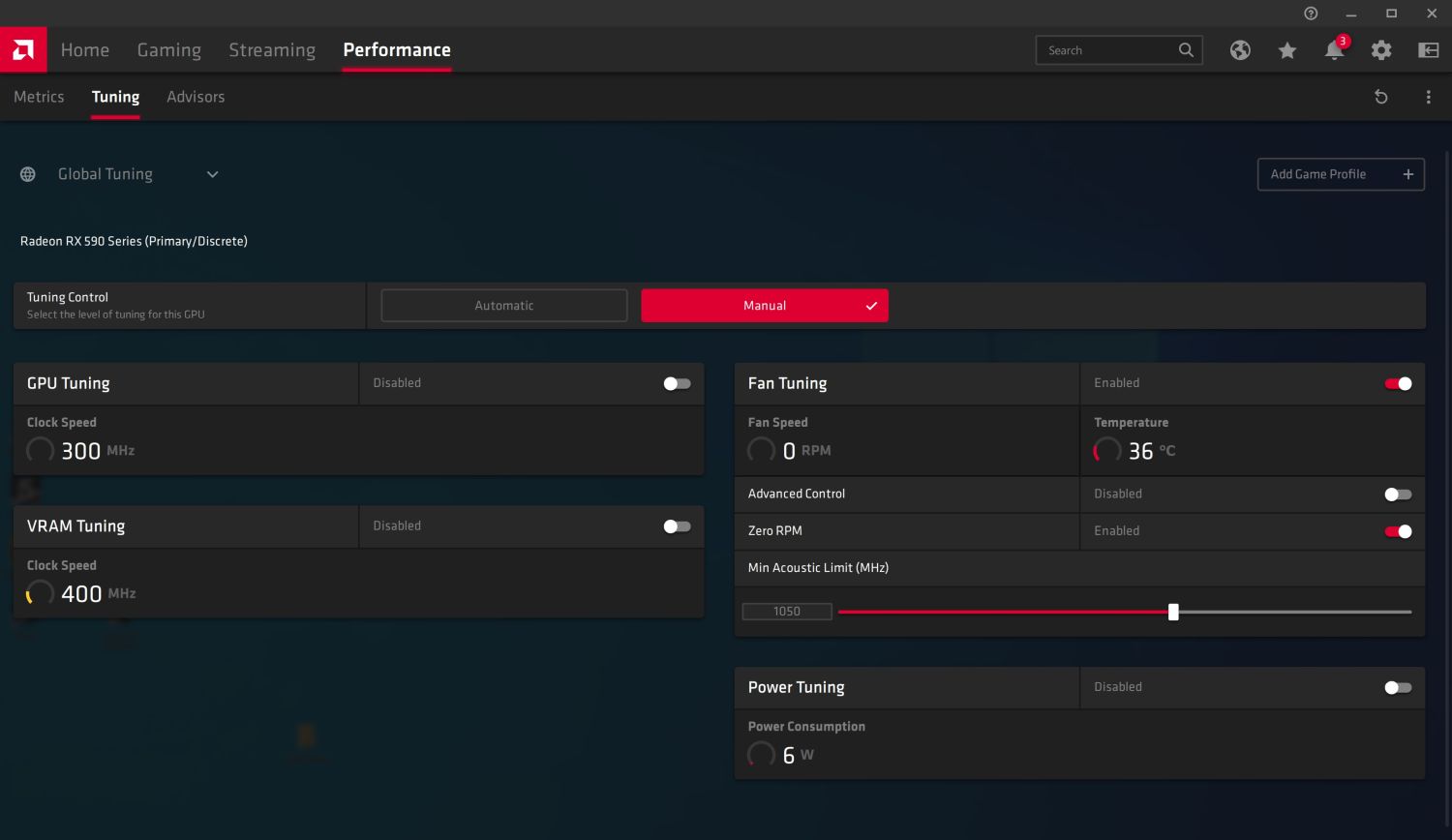
The Gaming section lists all of the installed games on the system. This is also where your media can be accessed as well as compatibility information with all of the installed titles. The Streaming section displays controls for streaming and broadcasting and control over the camera and microphone. Also included is a screen editor allowing changes to overlays and other on-screen elements.
Switching over to the Performance section, this screen displays useful information about the video card, including VRAM use, temperature, utilization, power consumption, fan speeds and more. Overclocking the GPU is handled through the Tuning sub-section and gives options to automatically overclock or manually adjust settings. There are also presets for undervolting and overclocking the GPU and memory. This is a useful section for both novice and advanced users.
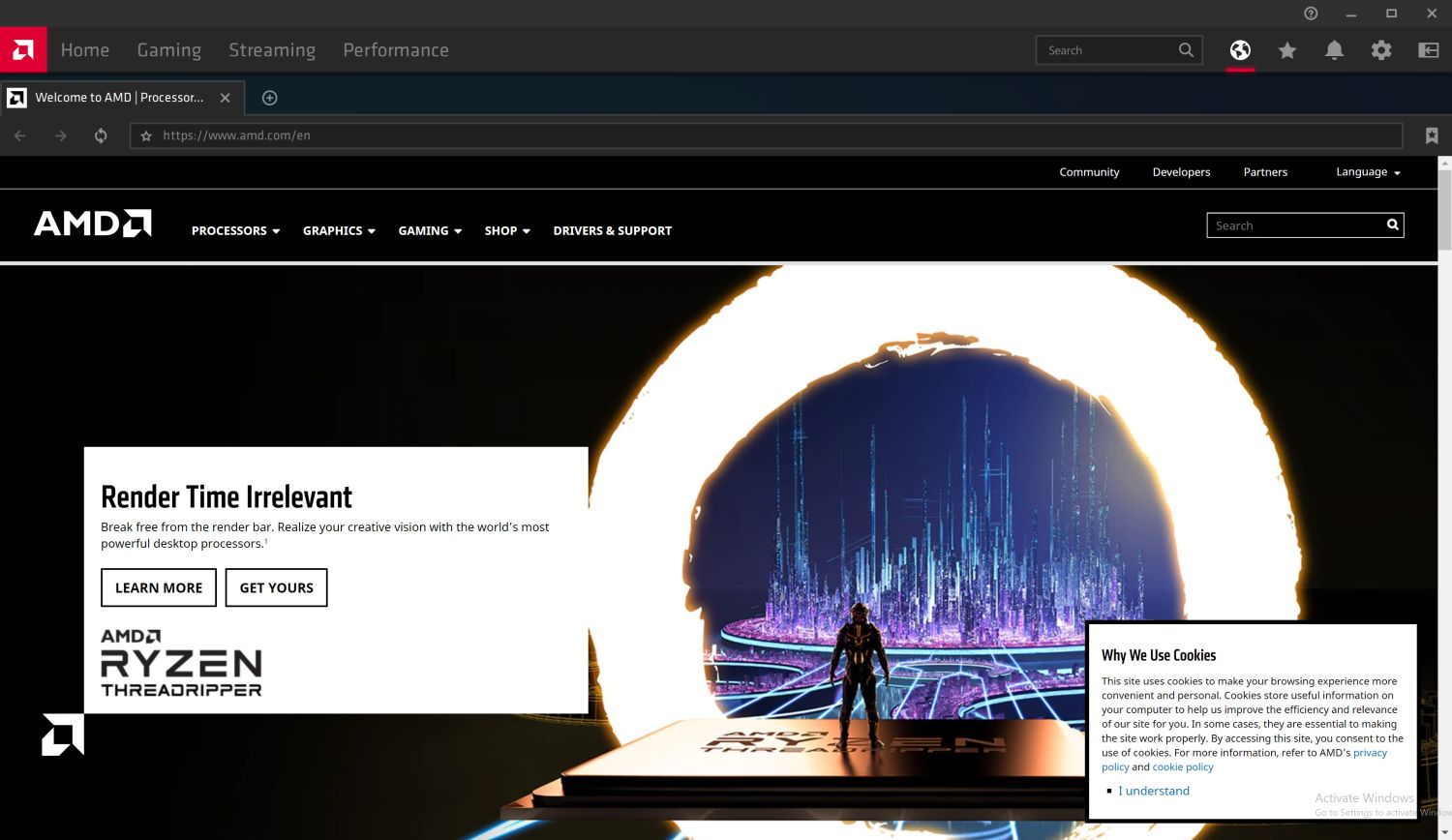
Also inside the new GUI is a chromium-based web browser to search the internet. AMD integrated this so users can have direct access to tutorials, important game information and walkthroughs without leaving the game. If the Adrenalin software with its new additions will be up all the time, this does add a bit of convenience over a traditional browser since it is built into the software/window.
Other features implemented in previous versions of the driver carry over as well. This includes Radeon Anti-lag designed to reduce input lag (now supports DX9 on pre-RX 5000 series GPUs along with Global Activation), Image Sharpening for clearer details with a minimal impact on performance and (now supports DX11 games, dynamic on/off toggle, and the ability to control the degree of sharpness).
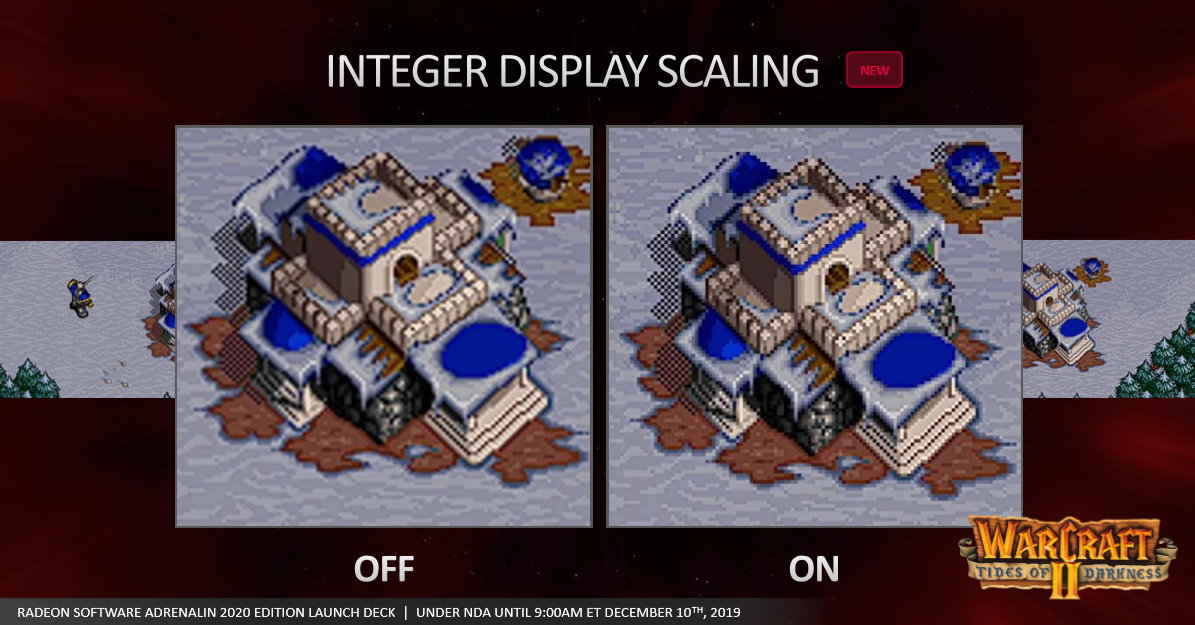
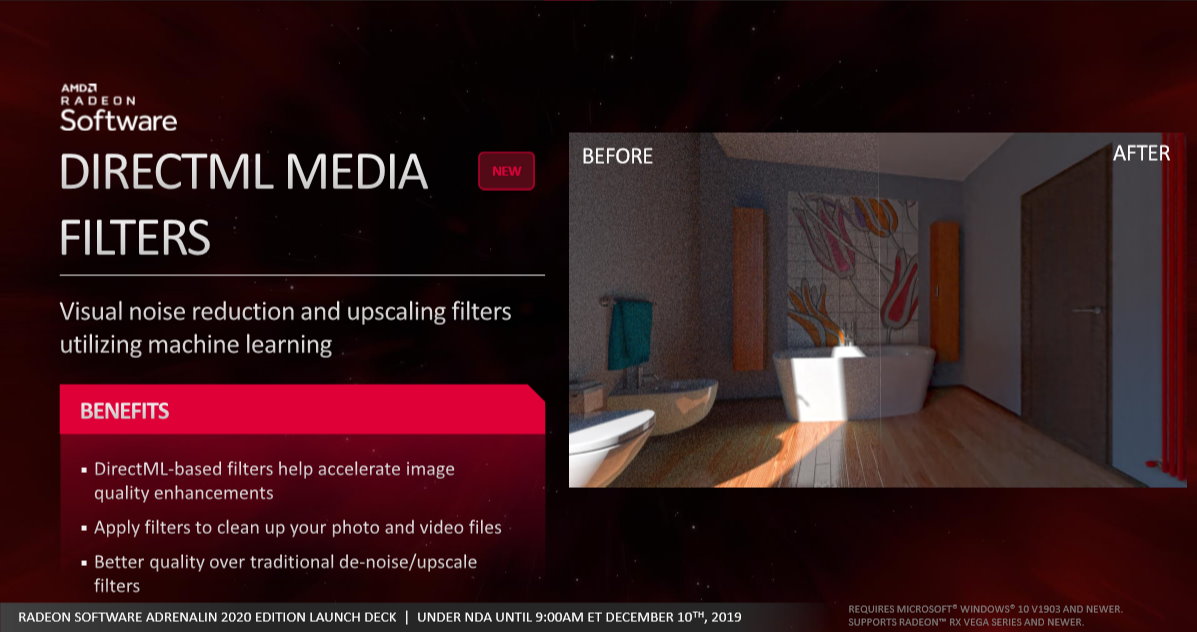
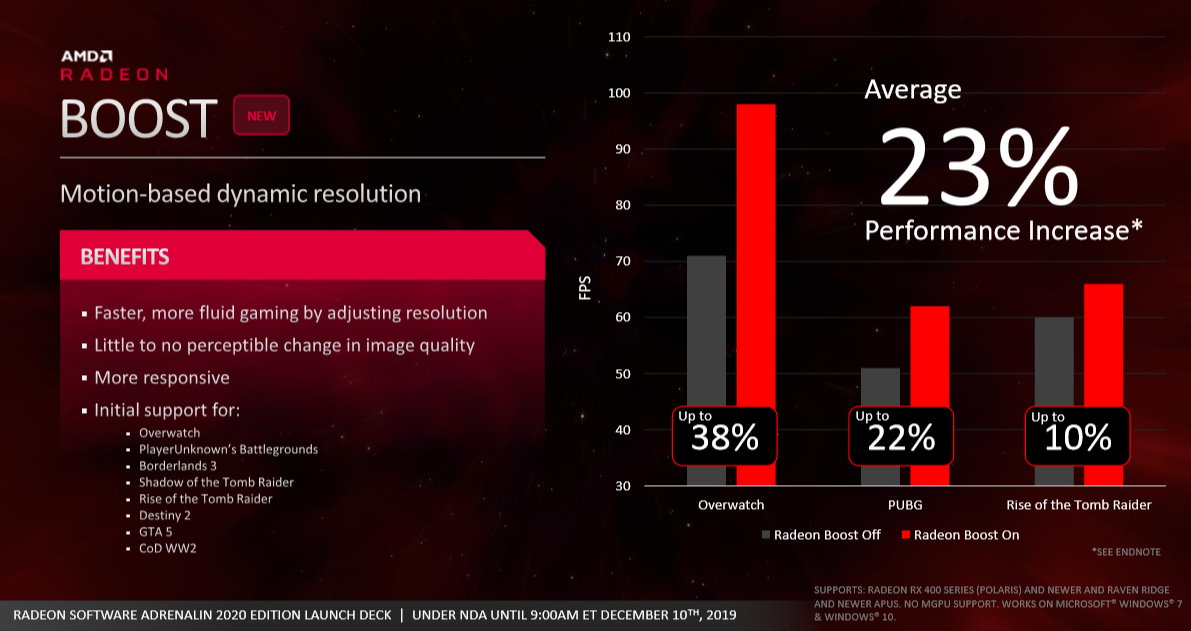

In addition to the existing features with updates, the Adrenalin 2020 drivers have implemented Integer Display Scaling, which scales on-screen images from one pixel to four (or more) from a lower resolution on a pixel by pixel basis, improving image quality on older, low-resolution titles. Unlike bilinear scaling, this comes without a performance hit. Another new feature is the addition of DirectML Media filters. This uses Microsoft Machine Learning to reduce visual noise and upscaling filters to assist in accelerating image quality enhancements. This method, AMD says yields better quality over traditional de-noise and upscaling filters. Now it is available through AMD software for ease of access.
Another new feature, AMD Boost, is designed to increase performance when fast motion is detected. This works by lowering the game resolution to allow for increased performance (note this does disable AMD Chill). AMD states there is little to no perceptible change in image quality.
Initial game support covers several titles including Overwatch, PUBG, and Rise of the Tomb Raider. In these titles, AMD lists a 23% average improvement. In addition to the games listed above, other popular titles such as Borderlands 3, Destiny 2, GTA V and CoD WW2 are supported, with more on the way.
Last but not least, there’s AMD Link. For those who may not have heard of this, AMD Link is a Gaming App for mobile devices and TV’s that allows users to stream games to mobile devices, monitor performance and PC system information, as well as stream and share gameplay from a PC. The updated software now sports a cleaner user interface across all devices and includes streaming functionality in one area for easier access. Along with an appearance change, there is a new ultra bit-rate support at 50 Mbps, and x265 game streaming for better quality and/or less bandwidth use. You’re also able to instantly capture GIFs from the device for sharing.
AMD’s Adrenalin 2020 drivers have added a fair amount of new features that and updates to existing ones. Overall, the user experience should improve with the updated GUI (though it is quite large in 4K) as there is a lot of information and convenience in one location. Moving forward, we will be using this driver on all of our AMD video card reviews. So we’ll be seeing how it fares on that front shortly.

Joe Shields is a staff writer at Tom’s Hardware. He reviews motherboards and PC components.
-
clsmithj Yeah but where's the Microsoft DirectX Raytracing (DXR) support? I was really hoping to see this get featured for this update.Reply
Bring RDNA 1.0 to be up on pair with Nvidia Geforce 16 Series that supports DXR. -
Gillerer I also checked AMD's page, and while the new driver package is not available for the RX 590/580/570/560/470/..., it is listed for the RX 5700/XT.Reply
So there are multiple options:
AMD is doing a staggered launch for different GPUs, either to balance the load on their servers, or because there are still problems for some GPUs that they're trying to iron out;
the listings for some GPUs have been left out unintentionally, and they need to fix their website/database; or
changes on their support pages haven't propagated to all products for some reason - maybe a reverse proxy is still serving the old pages.The fact that even the Radeon Settings update check doesn't offer the new version for RX 570 would imply point 1. Then again, if it's a database data entry error, it could effect the website and the settings app equally. -
d33dave it's there now, but i'd hold off. many users complaining about stuttering and all my games would freeze up after 3 min or less of game play. seems not ready for primetime.Reply -
Gillerer Replyd33dave said:it's there now, but i'd hold off. many users complaining about stuttering and all my games would freeze up after 3 min or less of game play. seems not ready for primetime.
I got freezes too but I seem to have fixed them by disabling Enhanced Sync (now apparently enabled by default) .