AMD Universal Upscaling With Radeon Super Resolution, FSR 2.0 Incoming
Go native or go home
AMD makes some of the best graphics cards, but even the fastest options can struggle with native 4K rendering. AMD is going all-in on resolution upscaling, with two new approaches. The first is Radeon Super Resolution (RSR), which launched today with the latest 22.3.1 drivers and is available for all Radeon RX 5000-series and new graphics cards — sorry, RX Vega and 500-series owners. We've had early access to the drivers for a few days and have done some preliminary testing, which we'll get into in a moment.
The other big announcement is FSR 2.0, FidelityFX Super Resolution 2.0, which is slated to launch in Q2 2022. Also, AMD's Radeon Software Adrenalin Edition has been rebranded as simply AMD Software Adrenalin Edition, reflecting the fact that it powers both dedicated and integrated graphics solutions, some of which might not carry Radeon branding.
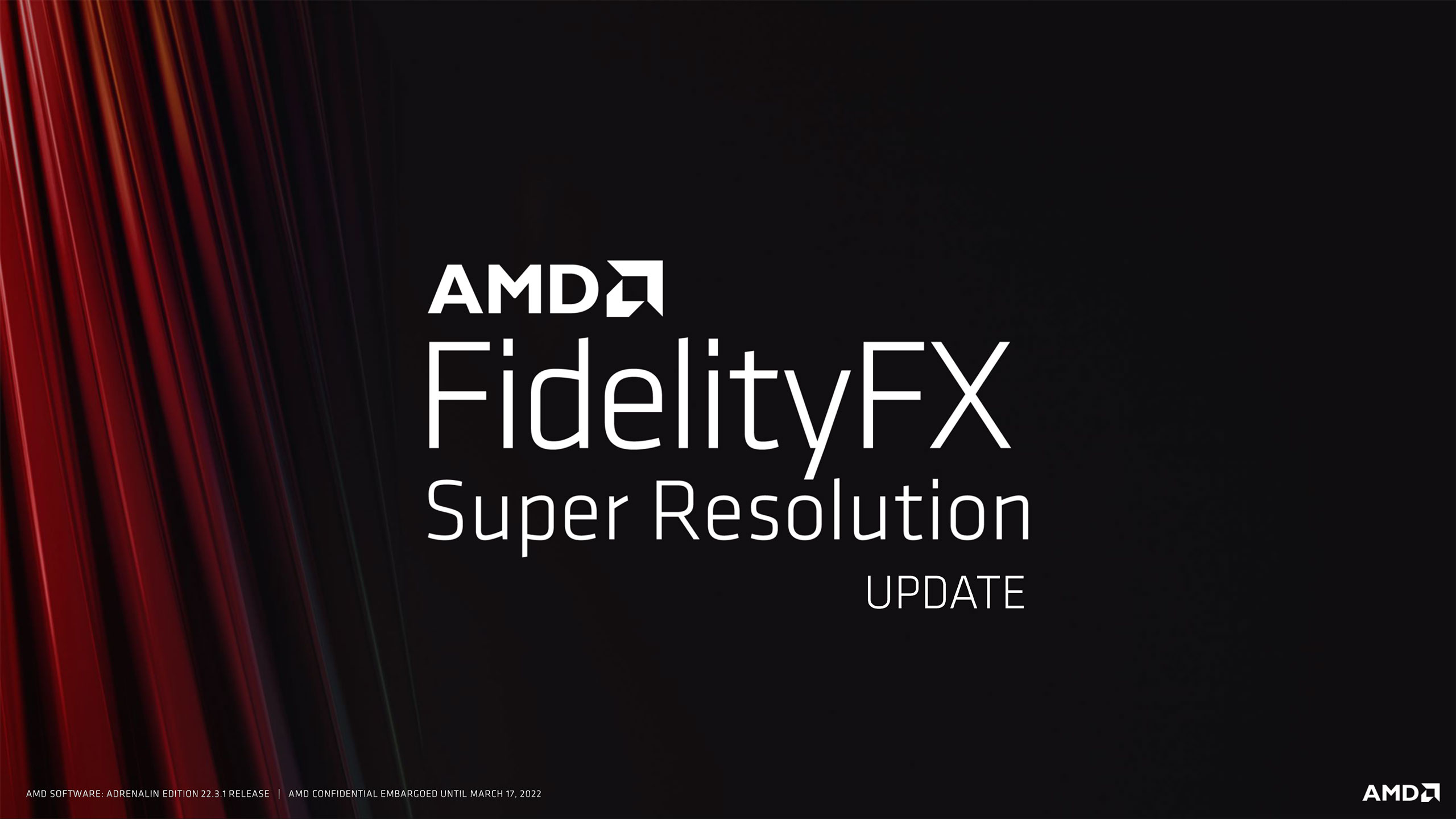
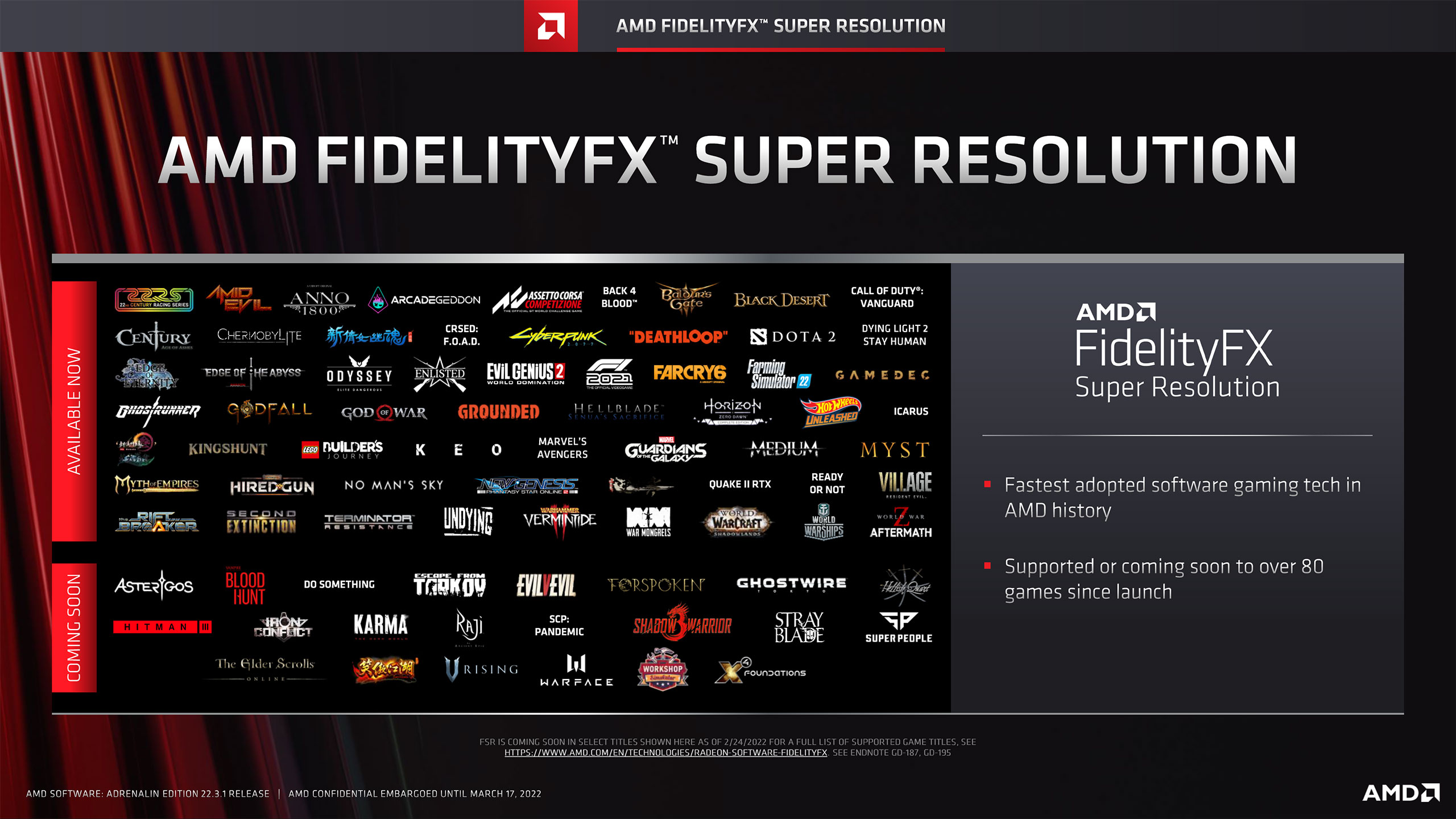
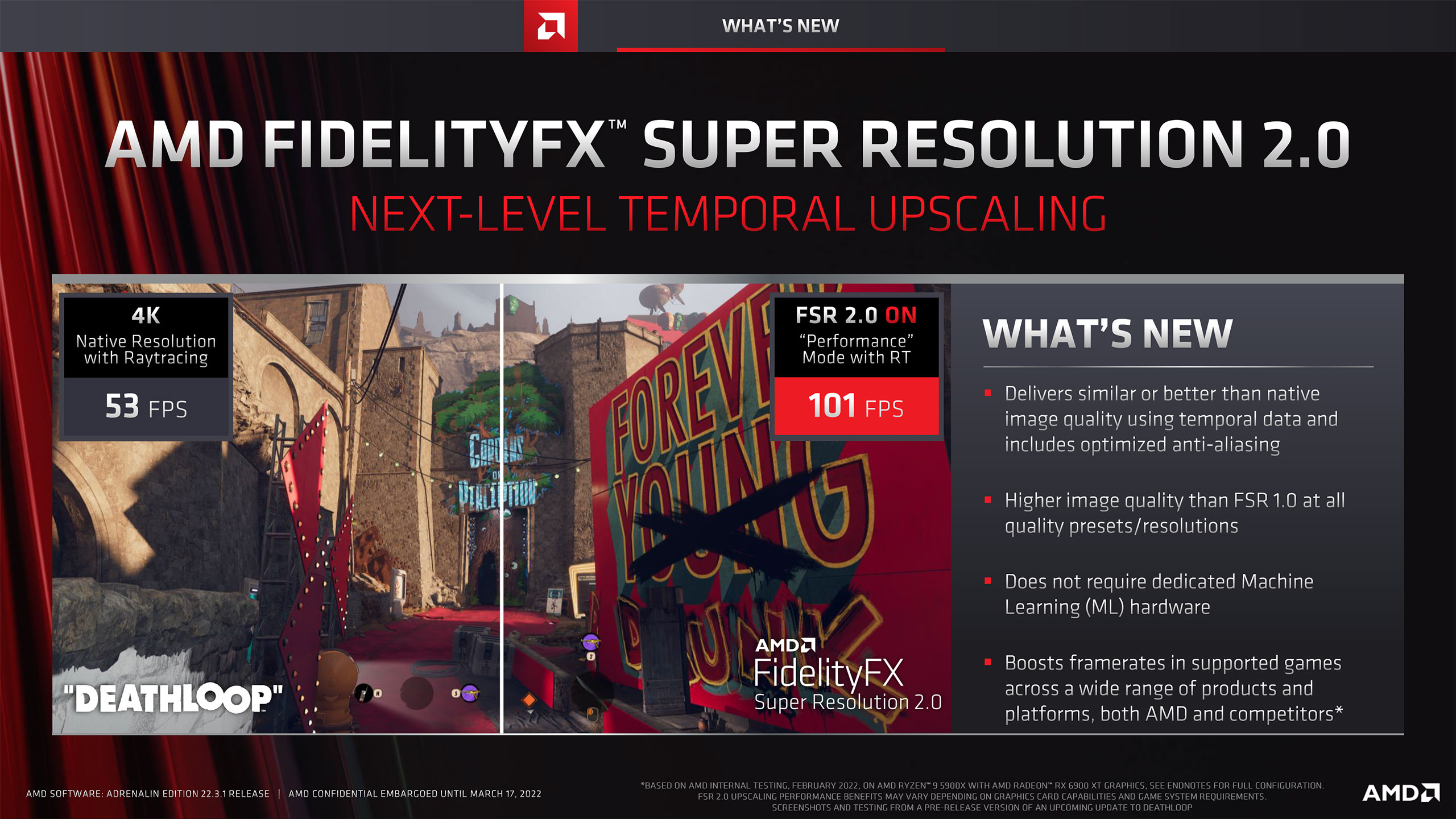
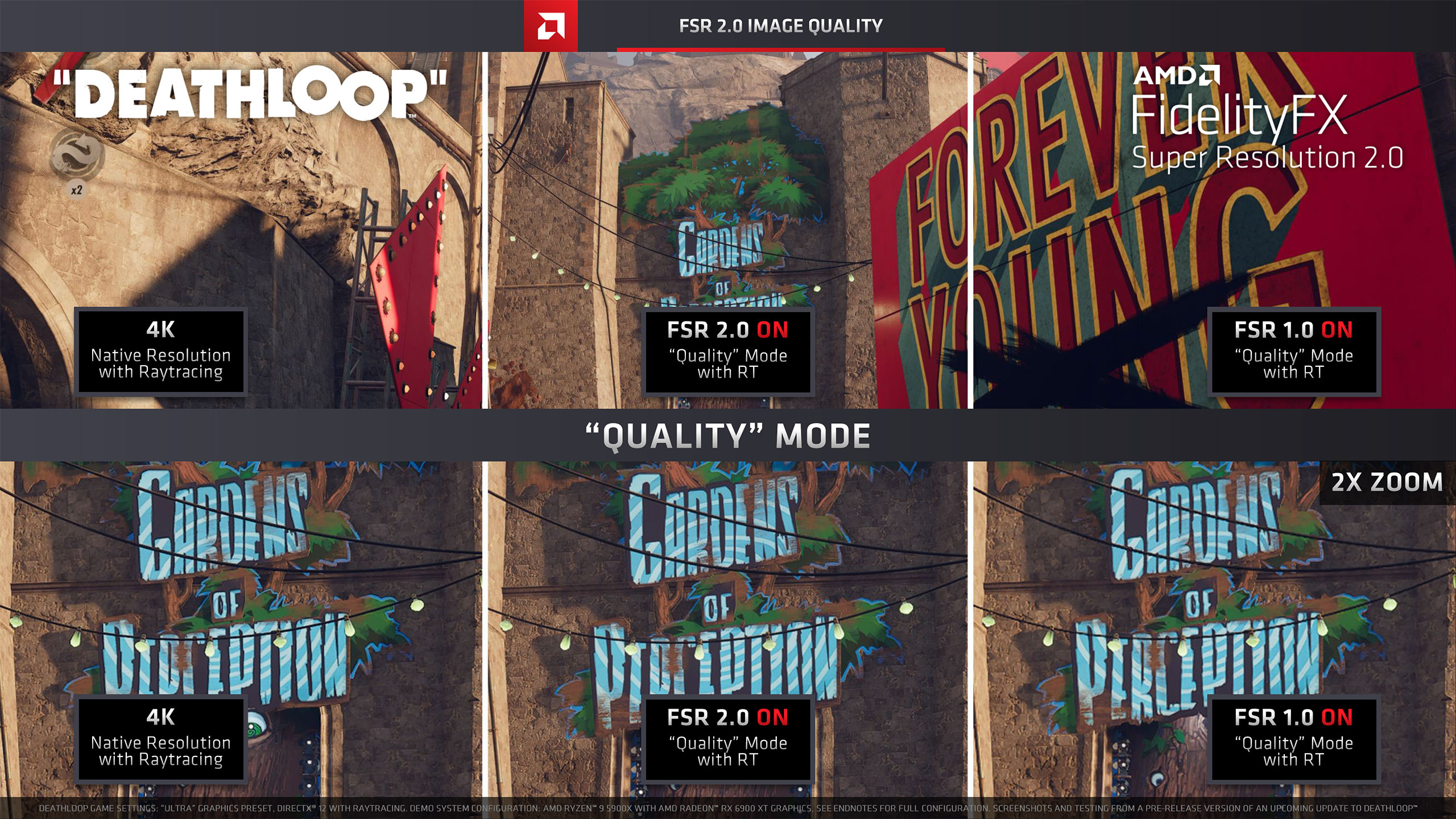
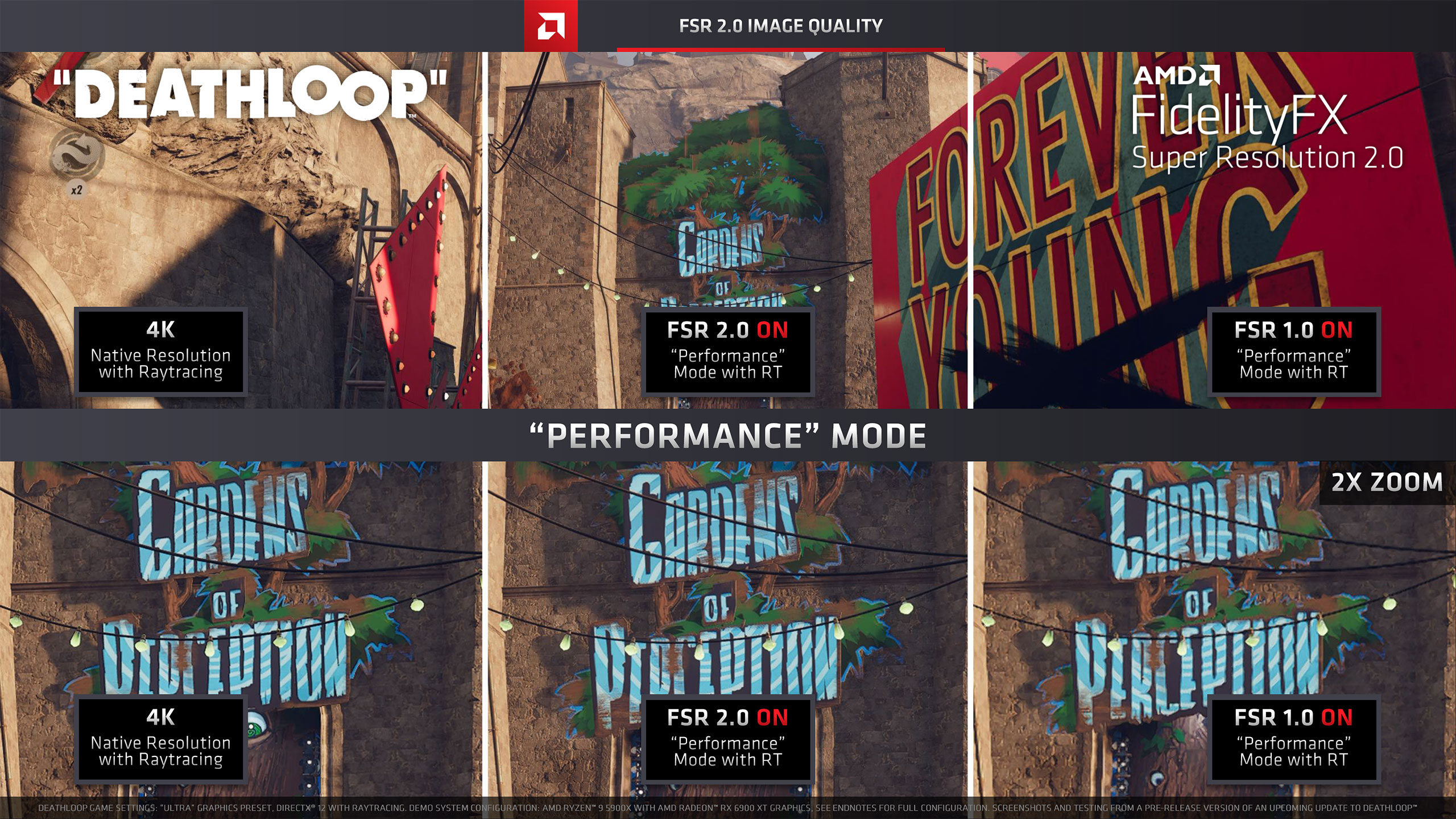
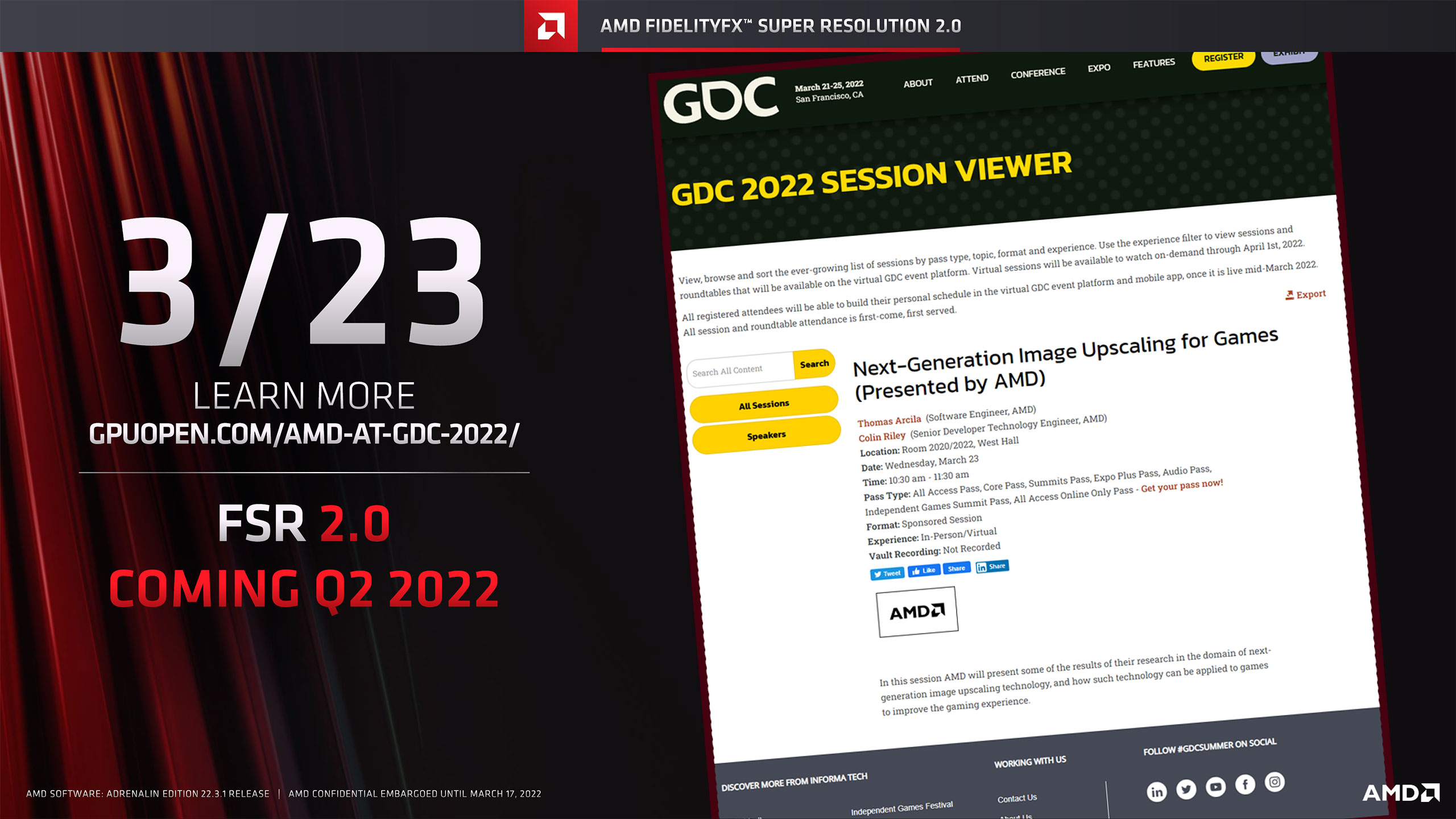
AMD FidelityFX 2.0 Preview
While FSR 2.0 might seem like the most interesting announcement, we don't have full details on what AMD is doing at present. AMD says that FSR is the "fastest adopted software gaming tech in AMD history," and of course it's always looking to improve on things. Here's what we know about FSR 2.0.
FSR 2.0 will bring improved image quality compared to FSR 1.0 at all upscaling quality presets. This will come in part from a switch from spatial upscaling to temporal upscaling with "optimized" anti-aliasing features. Spatial upscaling means the only data used for upscaling a frame comes from the frame itself. Temporal upscaling in contrast can use data from the current frame as well as previous frames. Interestingly, Nvidia's DLSS 1.0 was a spatial upscaling solution, and DLSS 2.0 switched to temporal upscaling.
That might sound as though AMD will be taking a similar approach to Nvidia now, but there are differences. One key element of DLSS is that it requires large amounts of compute, delivered via the RTX series' tensor cores. AMD doesn't have tensor cores on its current RX 6000 or previous RX 5000 series GPUs, and as the minority provider of graphics hardware, it wants to make FSR work with the widest range of GPUs possible. AMD says FSR 2.0 doesn't require dedicated machine learning hardware and that it will continue to work on products from AMD as well as its competitors.

Native 4K

FSR 2.0 Quality

FSR 2.0 Performance

FSR 1.0 Performance
The above gallery provides the only image quality comparisons so far between FSR 1.0 and FSR 2.0, and if you look at the full size images it's pretty obvious that FSR 2.0 looks better than FSR 1.0 when both are running in performance mode. We'll have to wait for the full release for additional comparisons.
While running FSR 2.0 won't require specialized hardware, it's still possible for it to use AI and machine learning techniques for training the algorithm. That's what Intel's XeSS does, for example, and it can run on Intel Arc GPUs' tensor cores or it can use DP4a (INT8, basically) instructions, which are available in Nvidia Pascal and later, AMD RDNA and later, or Intel Gen11 (Ice Lake) and later GPUs. AMD also hinted that its goals with FSR are to provide substantially more performance than native rendering, which indicates AMD is focused more on a fast algorithm than image quality.
Beyond that, we don't know any other details regarding FSR 2.0, but AMD will host a "Next-Generation Image Upscaling for Games" session at GDC on March 23, where it will provide additional information.

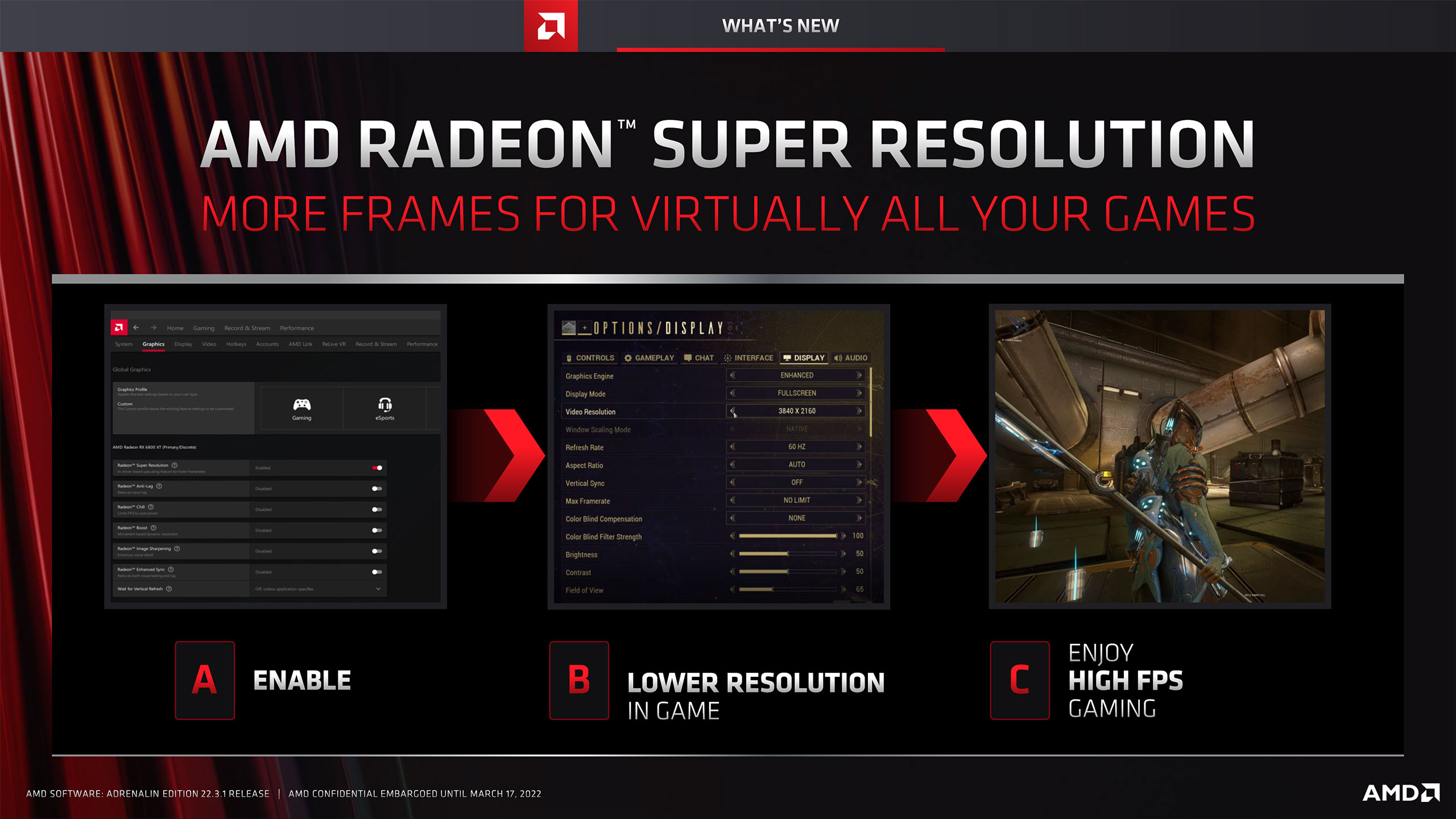

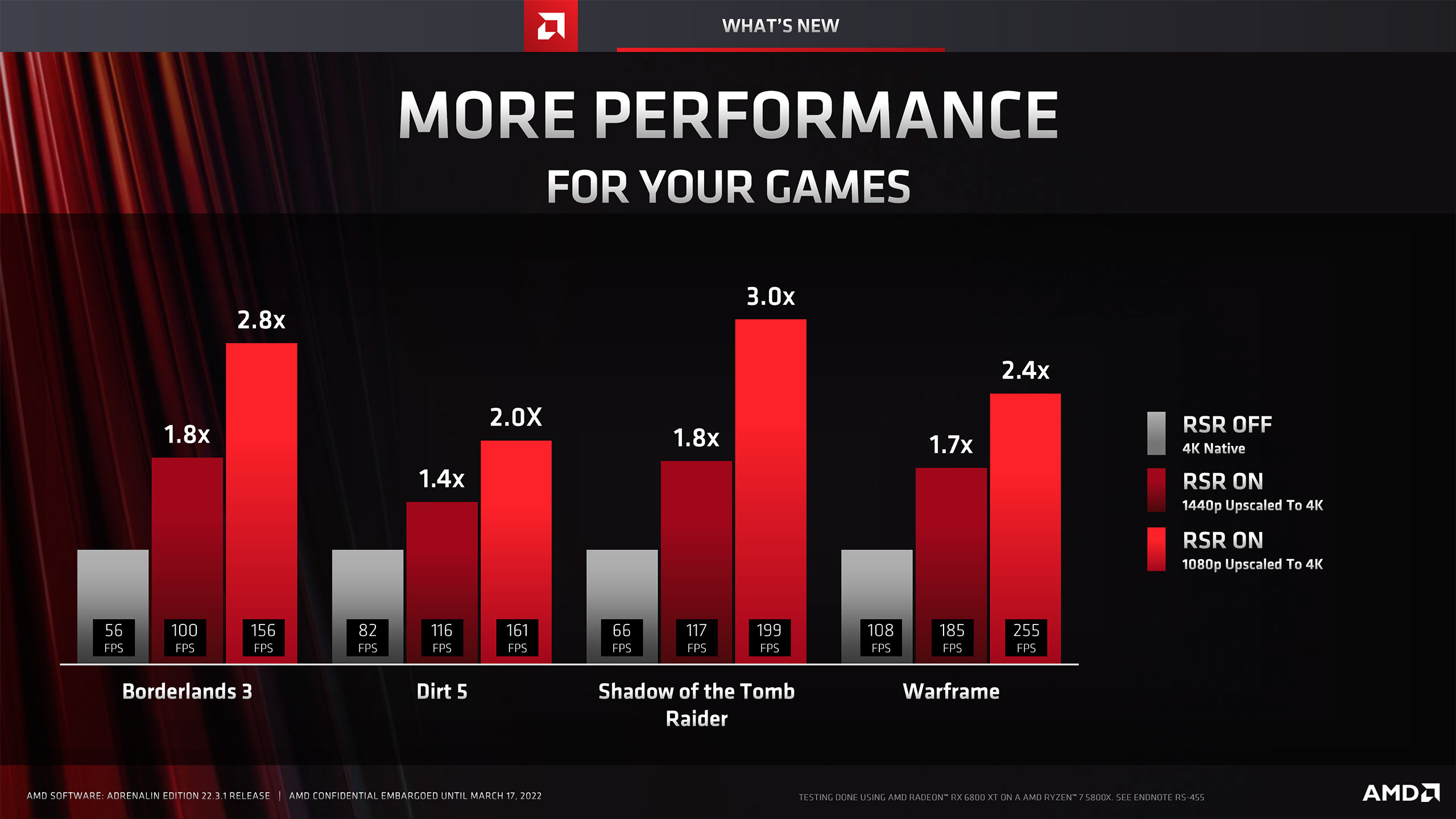
AMD Radeon Super Resolution
The other big announcement is the official launch of Radeon Super Resolution, which was previously revealed as an upcoming technology. RSR uses the FSR 1.0 algorithm — for now, as AMD could potentially upgrade it to FSR 2.0 in the future — and applies upscaling to the entire frame. It's a driver level feature that basically alters the output from your graphics card to your display.
Without RSR, a graphics card can output either a lower resolution signal and leave it to your monitor's hardware to upscale that to fill your panel, or it can internally upscale everything to your monitor's native resolution and send that to your display. With RSR enabled, AMD's GPUs take the latter approach, with the added benefit of using the FSR algorithm to upscale lower resolutions to native.
AMD RSR Tested
We tested out RSR, but immediately uncovered something unexpected: It only supports your display's native resolution. If you have a 4K monitor, which is what I use for all my PCs these days, RSR requires that you upscale to 4K. I wanted to also see how things looked when upscaling to 1080p or 1440p but was unable to do so. Anyway, I tested the Radeon RX 6700 XT using RSR on our usual test suite, since it normally struggled with 4K gaming.
We've got two tables, the first showing the performance loss from enabling RSR (i.e. rendering at the specified setting and upscaling via RSR to 4K), and the second shows the performance gains vs. native 4K at the various settings.
| Game | Setting | RX 6700 XT RSR | RX 6700 XT | RX 6700 XT RSR vs. RX 6700 XT |
|---|---|---|---|---|
| 8 Game Average | 1080p Medium | 155.4 | 172.4 | -9.9% |
| 1080p Ultra | 95.8 | 102.9 | -6.9% | |
| 1440p Ultra | 72.2 | 76.6 | -5.8% | |
| Borderlands 3 | 1080p Medium | 207.8 | 235.4 | -11.7% |
| 1080p Ultra | 112.1 | 121.8 | -8.0% | |
| 1440p Ultra | 78.0 | 82.4 | -5.2% | |
| Far Cry 6 | 1080p Medium | 165.0 | 178.6 | -7.7% |
| 1080p Ultra | 126.4 | 134.5 | -6.0% | |
| 1440p Ultra | 93.1 | 97.6 | -4.6% | |
| Flight Simulator | 1080p Medium | 128.4 | 138.2 | -7.1% |
| 1080p Ultra | 77.9 | 79.3 | -1.7% | |
| 1440p Ultra | 54.2 | 58.1 | -6.6% | |
| Forza Horizon 5 | 1080p Medium | 176.7 | 196.8 | -10.2% |
| 1080p Ultra | 97.8 | 107.2 | -8.8% | |
| 1440p Ultra | 81.6 | 87.8 | -7.1% | |
| Horizon Zero Dawn | 1080p Medium | 176.0 | 192.1 | -8.4% |
| 1080p Ultra | 126.4 | 138.5 | -8.8% | |
| 1440p Ultra | 99.9 | 106.5 | -6.2% | |
| Red Dead Redemption 2 | 1080p Medium | 149.9 | 182.5 | -17.9% |
| 1080p Ultra | 80.2 | 90.6 | -11.5% | |
| 1440p Ultra | 67.9 | 75.5 | -10.1% | |
| Total War Warhammer 3 | 1080p Medium | 98.3 | 103.7 | -5.2% |
| 1080p Ultra | 62.7 | 64.7 | -3.1% | |
| 1440p Ultra | 40.1 | 40.6 | -1.2% | |
| Watch Dogs Legion | 1080p Medium | 141.4 | 152.1 | -7.1% |
| 1080p Ultra | 83.0 | 86.5 | -4.0% | |
| 1440p Ultra | 62.8 | 64.5 | -2.6% |
Starting with RSR compared to our normal settings, depending on the game we measured performance losses anywhere from as little as 1% to as much as an 18% drop. It's not clear what causes the difference, as the RSR algorithm ought to be pretty consistent in its requirements. However, games have different requirements and so there may be more or less GPU compute available.
It's interesting that Red Dead Redemption 2, which is the only Vulkan API game we tested, shows a much larger drop in performance. Total War: Warhammer 3 meanwhile shows a consistently smaller hit from RSR, and it's the only DX11 game we tested — the other games all use the DirectX 12 API.
Overall, it's not a significant hit to performance. If you have a 4K display and normally run at 1080p or 1440p because your graphics card isn't capable of handling native 4K at reasonable framerates, RSR can look a bit sharper and more pleasing than letting your monitor handle the upscaling. Now let's look at the potential gains versus native 4K.
| Game | Setting | RSR to 4K | Native 4K | RSR to 4K vs. Native 4K |
|---|---|---|---|---|
| 8 Game Average | 1080p Medium | 155.4 | 68.6 | +126.7% |
| 1080p Ultra | 95.8 | 42.7 | +124.6% | |
| 1440p Ultra | 72.2 | 42.7 | +69.2% | |
| Borderlands 3 | 1080p Medium | 207.8 | 84.0 | +147.4% |
| 1080p Ultra | 112.1 | 42.2 | +165.7% | |
| 1440p Ultra | 78.0 | 42.2 | +85.0% | |
| Far Cry 6 | 1080p Medium | 165.0 | 69.8 | +136.4% |
| 1080p Ultra | 126.4 | 53.3 | +137.1% | |
| 1440p Ultra | 93.1 | 53.3 | +74.5% | |
| Flight Simulator | 1080p Medium | 128.4 | 43.9 | +192.5% |
| 1080p Ultra | 77.9 | 29.4 | +165.4% | |
| 1440p Ultra | 54.2 | 29.4 | +84.5% | |
| Forza Horizon 5 | 1080p Medium | 176.7 | 103.5 | +70.7% |
| 1080p Ultra | 97.8 | 56.5 | +73.1% | |
| 1440p Ultra | 81.6 | 56.5 | +44.5% | |
| Horizon Zero Dawn | 1080p Medium | 176.0 | 70.1 | +151.3% |
| 1080p Ultra | 126.4 | 53.5 | +136.5% | |
| 1440p Ultra | 99.9 | 53.5 | +86.8% | |
| Red Dead Redemption 2 | 1080p Medium | 149.9 | 83.2 | +80.1% |
| 1080p Ultra | 80.2 | 49.9 | +60.6% | |
| 1440p Ultra | 67.9 | 49.9 | +36.0% | |
| Total War Warhammer 3 | 1080p Medium | 98.3 | 31.2 | +214.9% |
| 1080p Ultra | 62.7 | 19.7 | +218.0% | |
| 1440p Ultra | 40.1 | 19.7 | +103.3% | |
| Watch Dogs Legion | 1080p Medium | 141.4 | 62.9 | +124.8% |
| 1080p Ultra | 83.0 | 36.9 | +124.9% | |
| 1440p Ultra | 62.8 | 36.9 | +70.2% |
Looking at just the performance side of things, upscaling from 1080p medium to 4K compared to native 4K medium rendering improved performance by anywhere from 71–215%. That's because even at medium settings, native 4K requires a lot of GPU horsepower.
Going from 1080p ultra to 4K shows a similar 73–218% boost to fps, with Flight Simulator, Horizon Zero Dawn, and Red Dead Redemption 2 scaling better at medium quality, while Borderlands 3 showed better scaling at ultra (badass) quality. If you prefer better image quality by using less upscaling, using 1440p ultra shows a 36–103% improvement — still significant, but not quite as pronounced as the 1080p upscaling.
The performance uplift from RSR is undeniable, but then we'd expect as much. RSR isn't the same as running at 4K, upscaling by a factor of 4x (from 1080p), or by a factor of 2.25x (from 1440p). Rendering fewer pixels and running a fast upscaling algorithm should always boost performance over native rendering. But let's wrap this up with the final item of discussion.
Get Tom's Hardware's best news and in-depth reviews, straight to your inbox.
RSR Image Quality Impressions
All upscaling algorithms show artifacts of some form. In some cases, using temporal data (i.e. previous frames) can improve the overall image quality, but it still looks different than native rendering. Spatial upscaling on the other hand only works with the pixels in a single frame, so the artifacts can become far more pronounced at higher upscaling factors. We've discussed this before when we looked at DLSS vs. FSR, but the potential drawbacks with FSR become even more pronounced when the algorithm gets applied to everything on the screen.
One of the big selling points for FSR and DLSS is that games that use them can still have full resolution GUI and HUD elements, including text, so a loss in image fidelity may not be particularly noticeable. With RSR, you get a big performance boost, but at higher scaling factors the text and other UI pieces definitely show more artifacts. AMD provided a handy summary of the differences between FSR and RSR:
While RSR certainly isn't perfect, and other upscaling options have existed for quite a while, it's doesn't look bad. For lower tier GPUs struggling to hit playable framerates on higher resolution displays, I'd even say it's generally preferrable to running your monitor at a non-native resolution. The biggest benefit to RSR is that it basically works with every game. (There may be a few exceptions, but I didn't encounter any issues in testing.)
Where things get interesting is when we look at where FSR is going with FSR 2.0, and consider what that might mean for RSR. If AMD can apply FSR 1.0 at a driver level and get good results, and if RSR has similar performance requirements but generates better image quality, there's no reason AMD can't upgrade RSR in the future to the better FSR implementations.

Native 4K

RSR 1800p to 4K

RSR 1440p to 4K
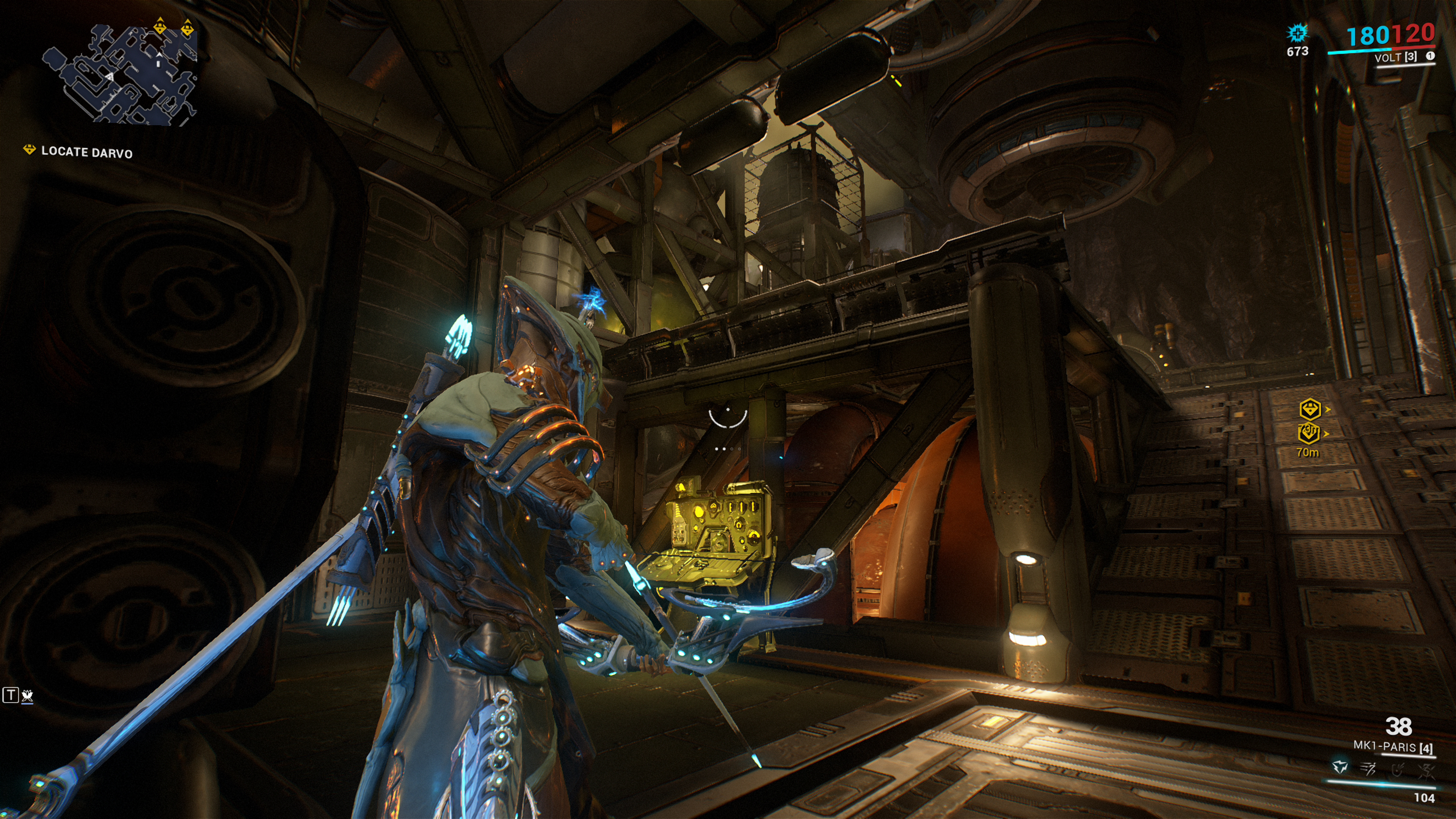
RSR 1080p to 4K
FSR 2.0 isn't quite ready for public use just yet, but AMD provided some screenshots of Deathloop running in FSR 1.0 and FSR 2.0 modes, as well as at native 4K. Let me put in a quick disclaimer in noting that Deathloop, at least in previous builds, had pretty bad image quality with FSR 1.0. Basically, FSR (and DLSS) aren't just a simple switch that you flip on and they work as expected. Some games get much better performance at higher upscaling factors, some have better rendering quality, etc.
Anyway, the above images (click for the full size highest quality JPG files) give a taste of FSR 2.0, and potentially where we might see RSR in the future. FSR 1.0 in performance mode clearly shows a loss in image fidelity, while FSR 2.0 in both performance and quality modes looks very close to native. We're definitely looking forward to being able to test FSR 2.0 when it launches, though unfortunately any games that already implement FSR 1.0 will need to be updated to the latest version of the algorithm — it's not something that a driver can "fix" as far as we're aware.
Closing Thoughts
AMD continues to make progress with its upscaling solutions, and there's a lot more going on with the latest drivers. We didn't get into AMD Link or numerous other elements, but like its competitors, AMD continually works to improve the performance and features offered by its products through driver updates. The full slide deck from the presentation is below for those who are interested, and the latest 22.3.1 drivers can be downloaded now from AMD's website.
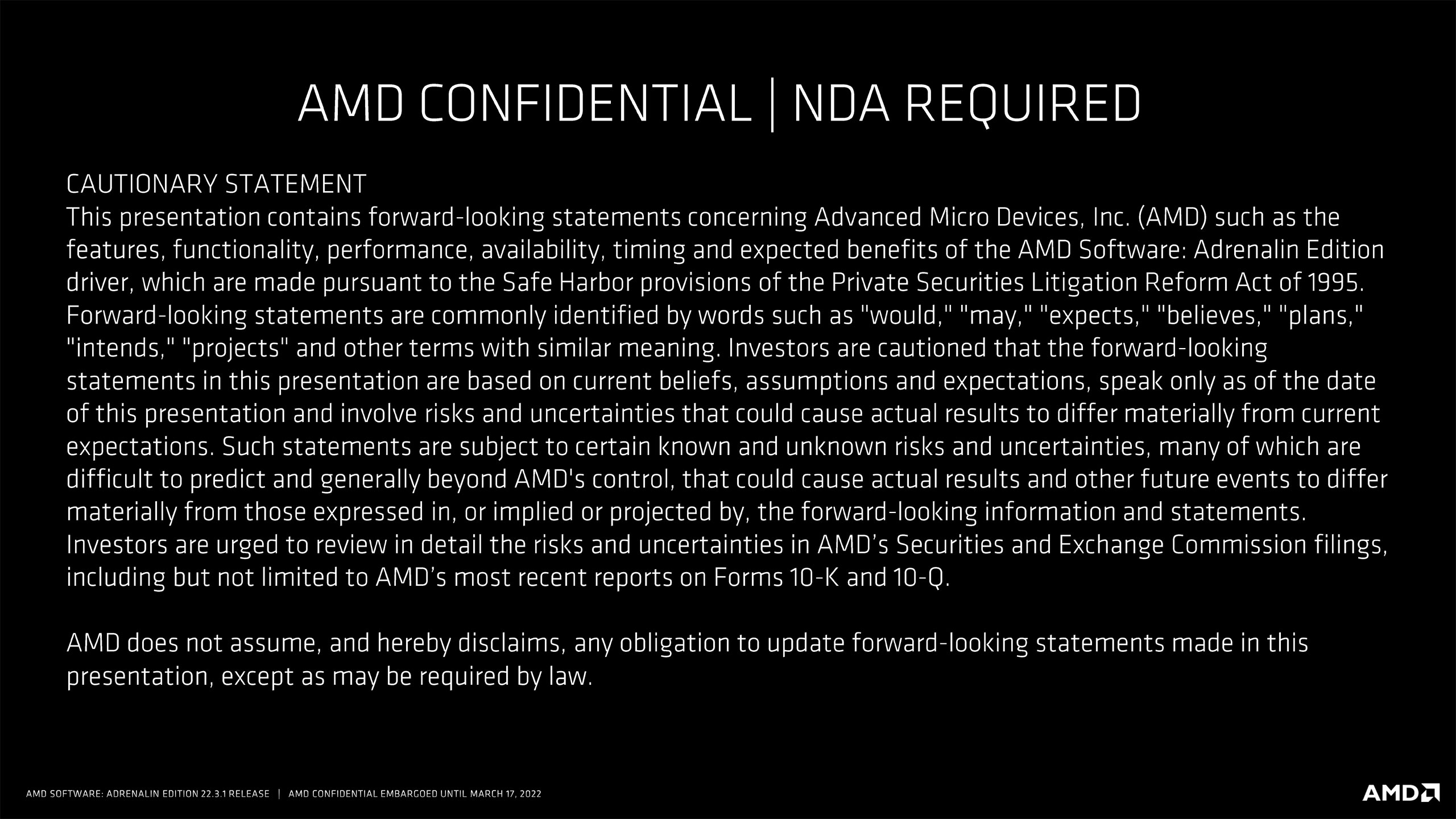


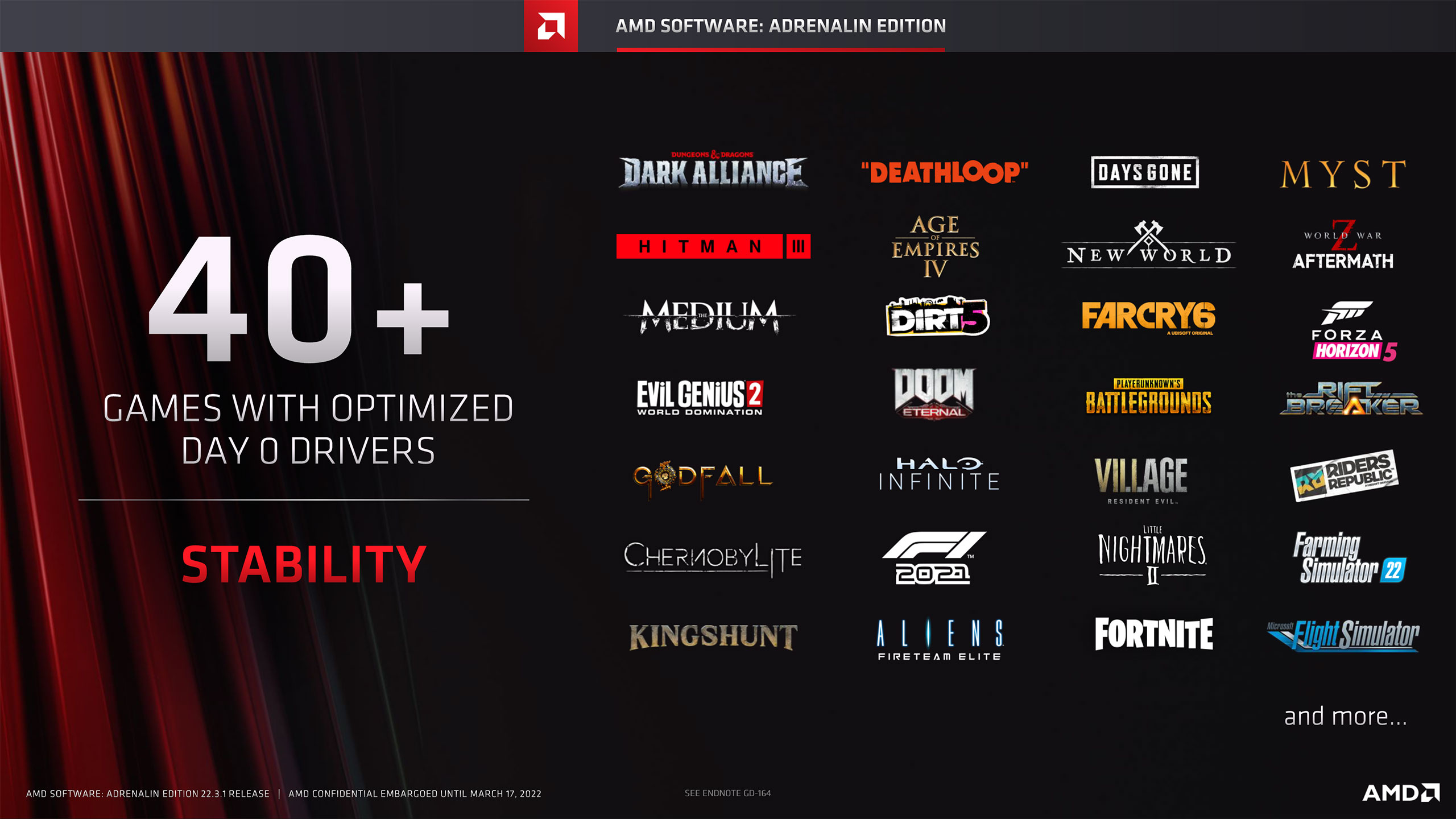
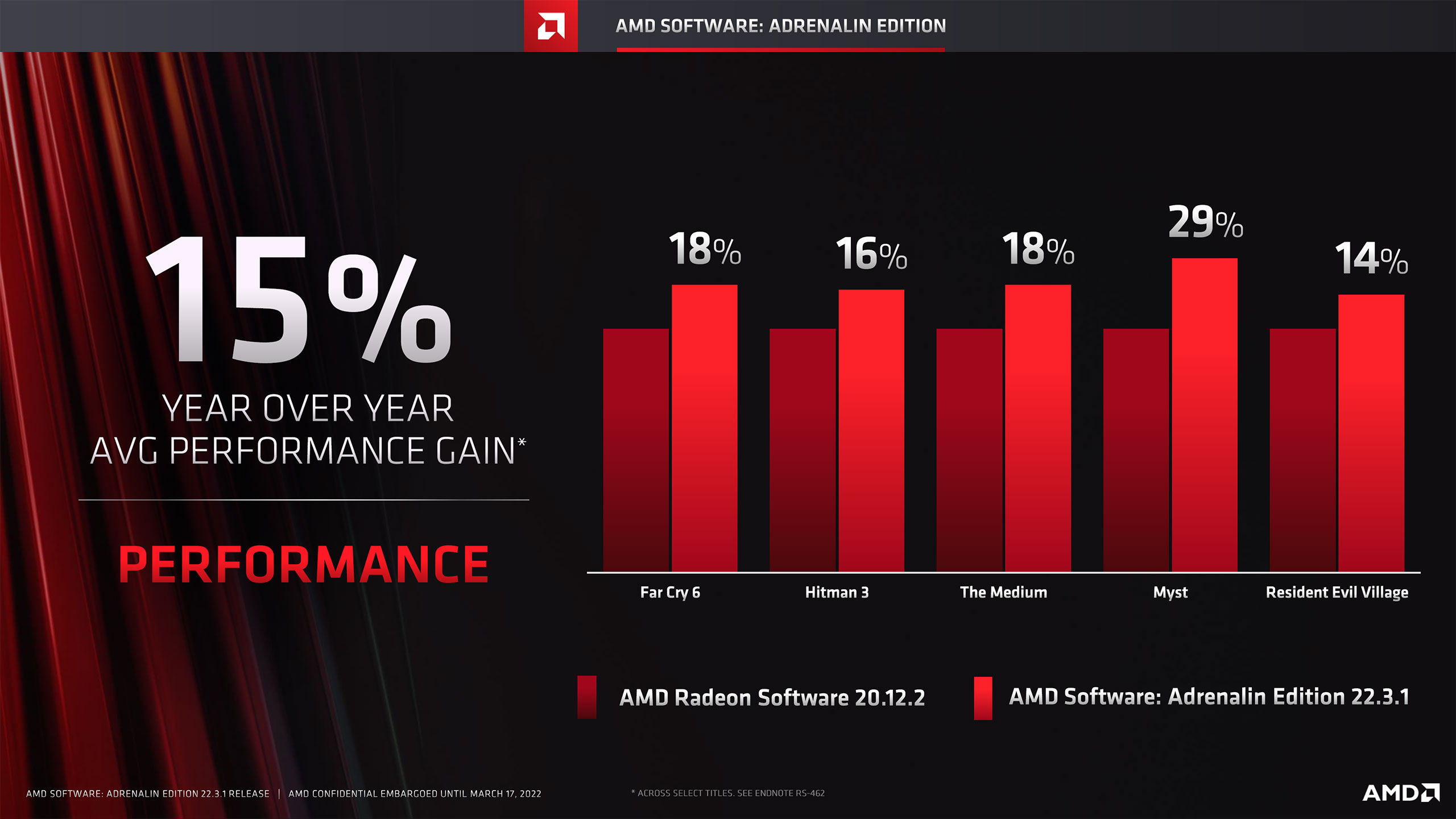
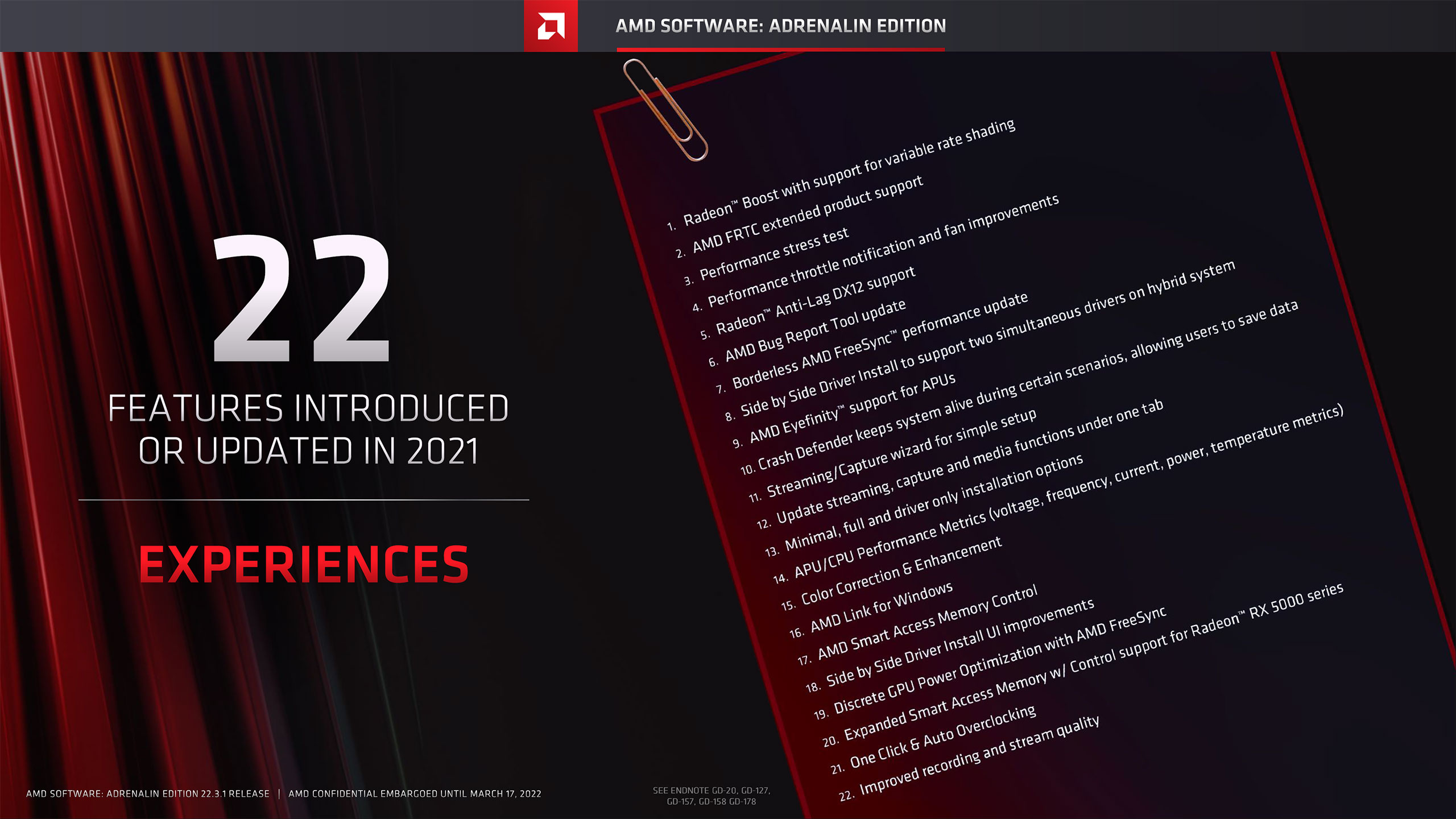


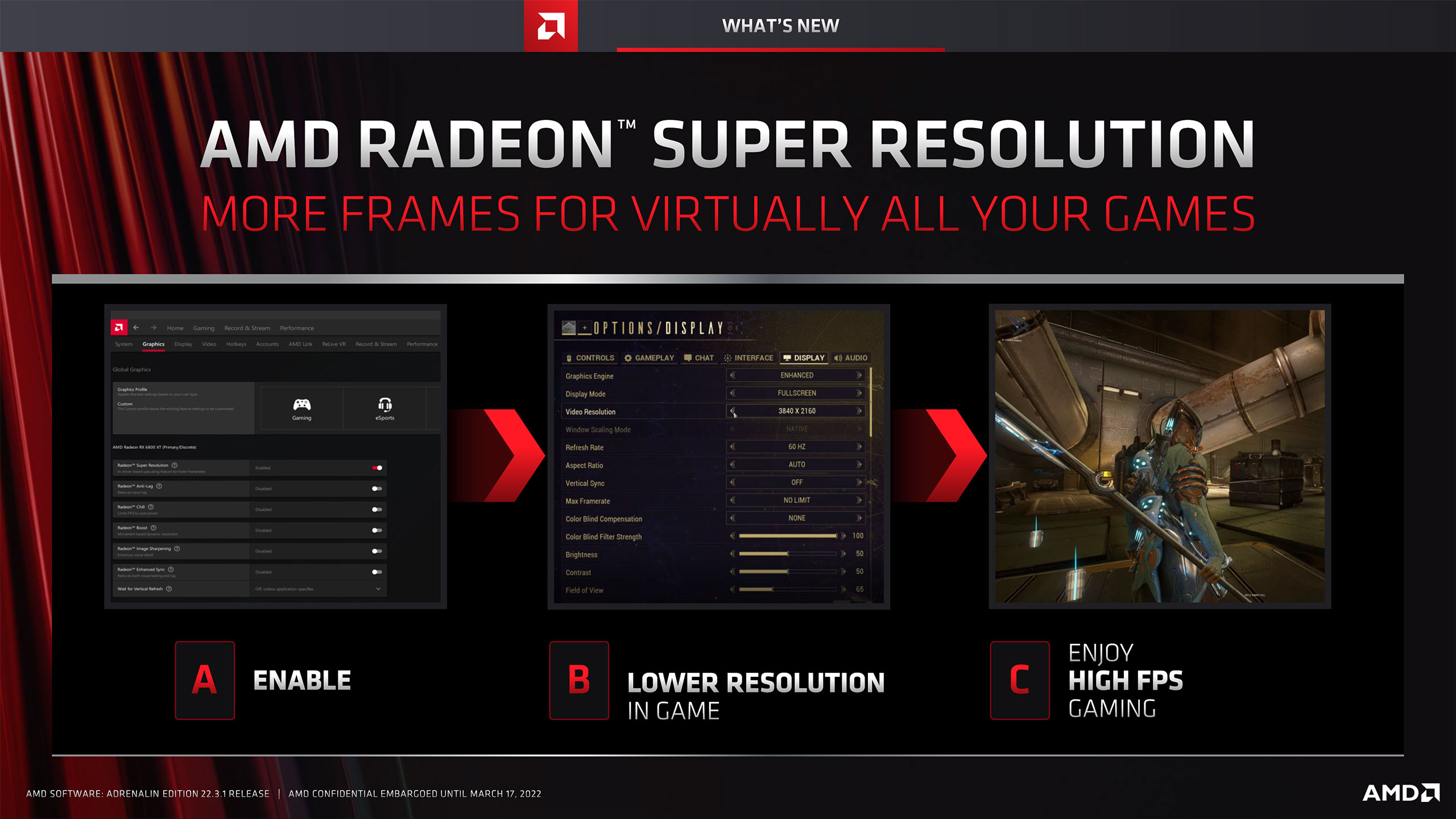

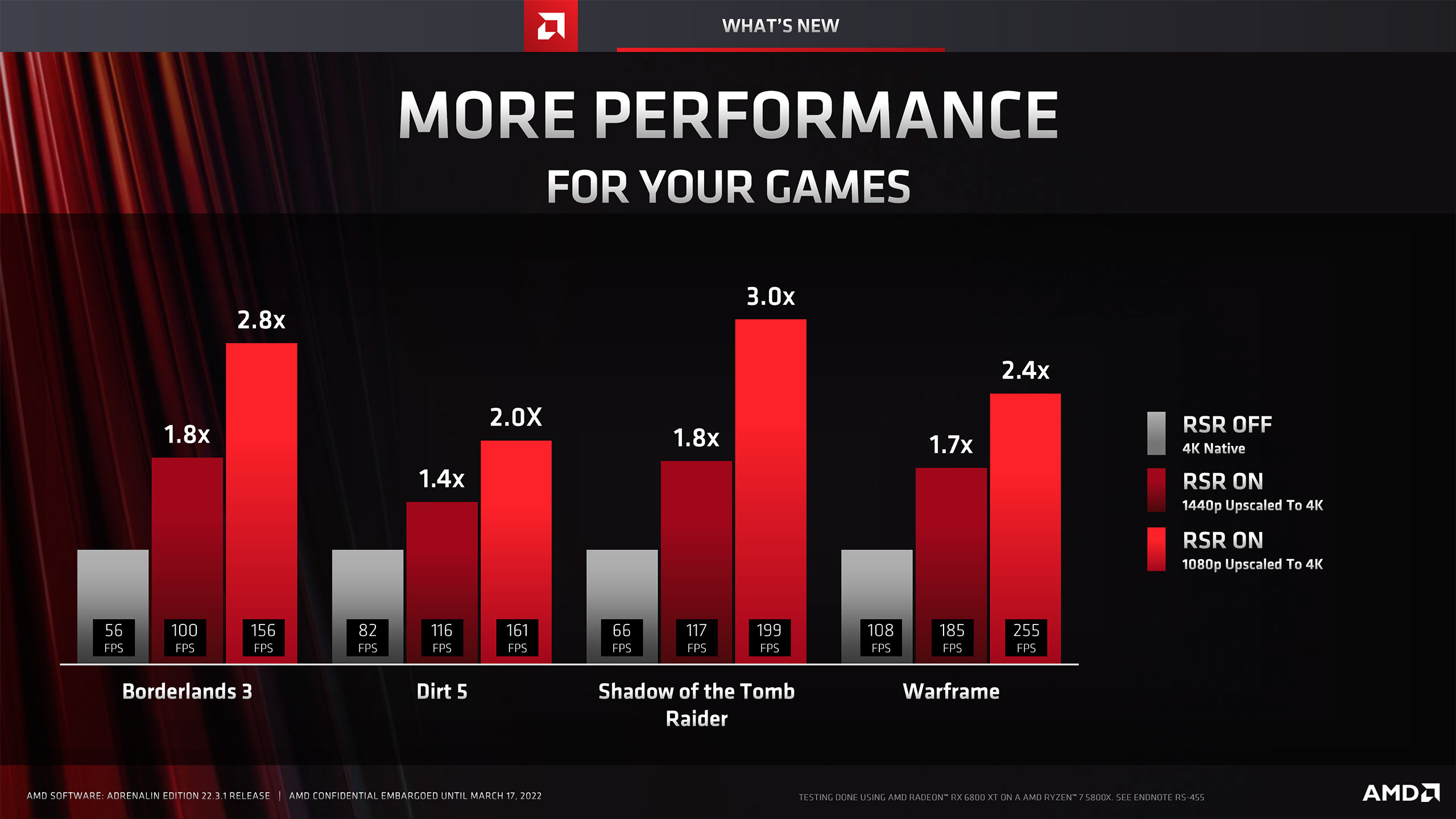
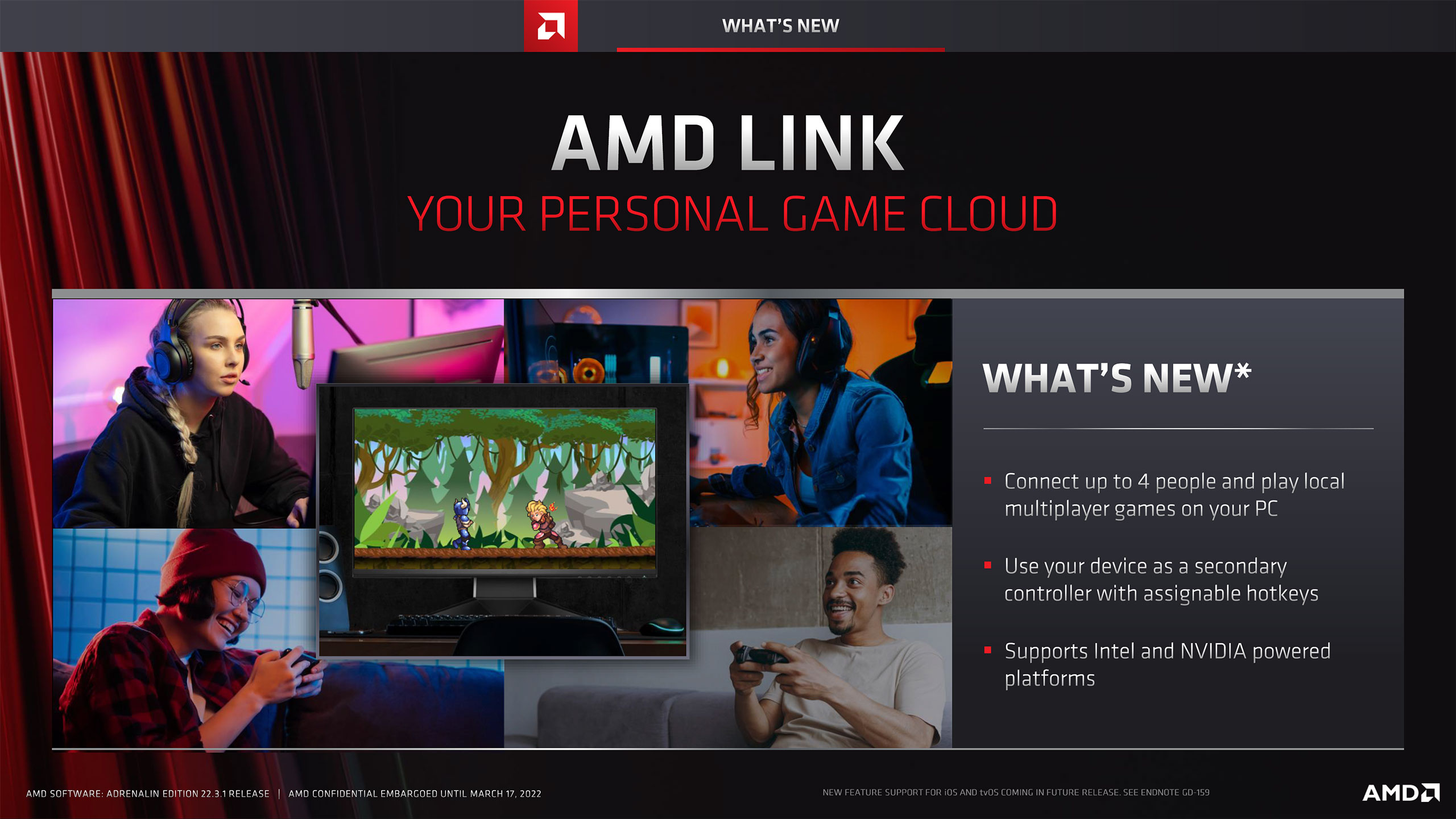
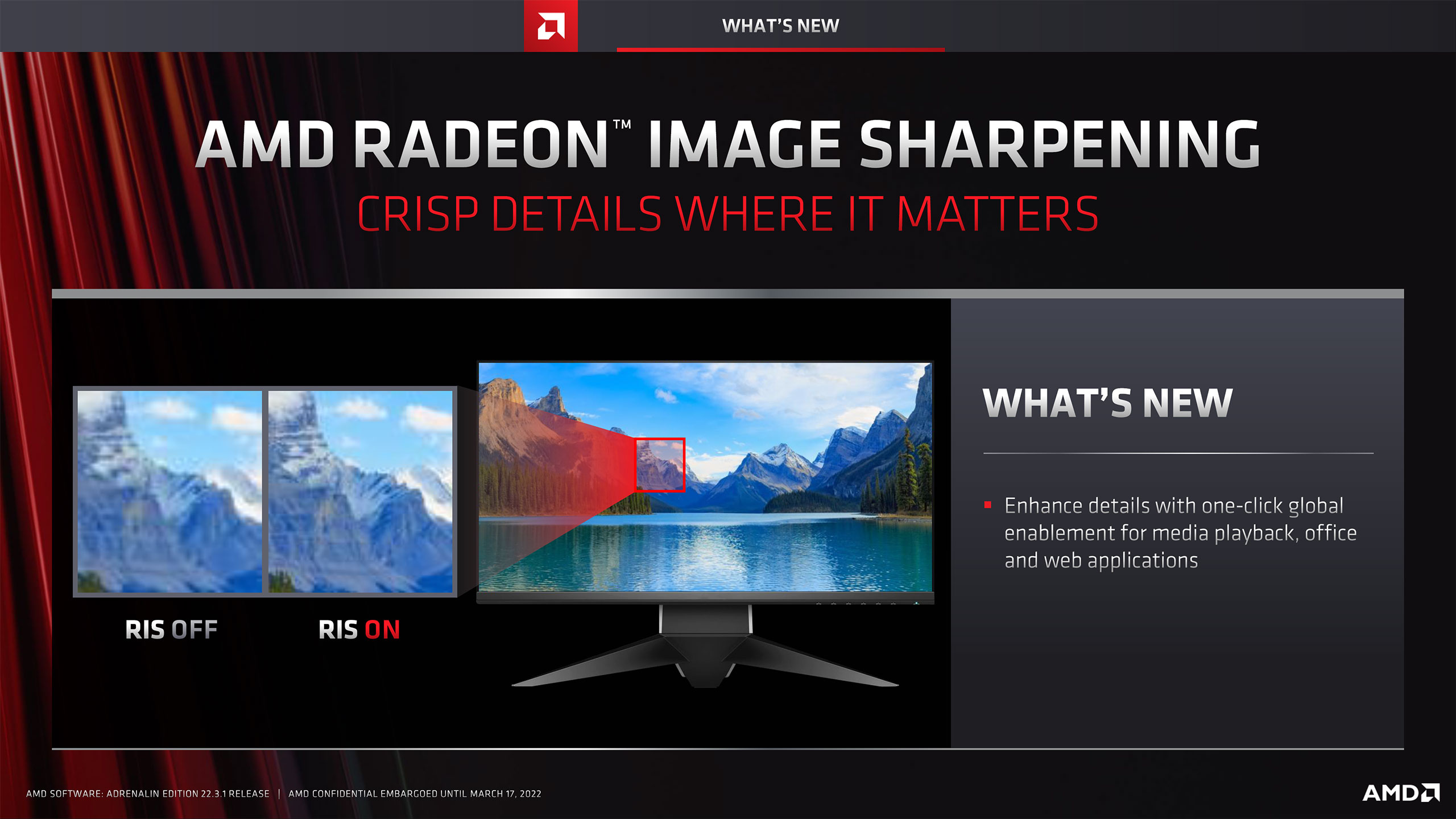
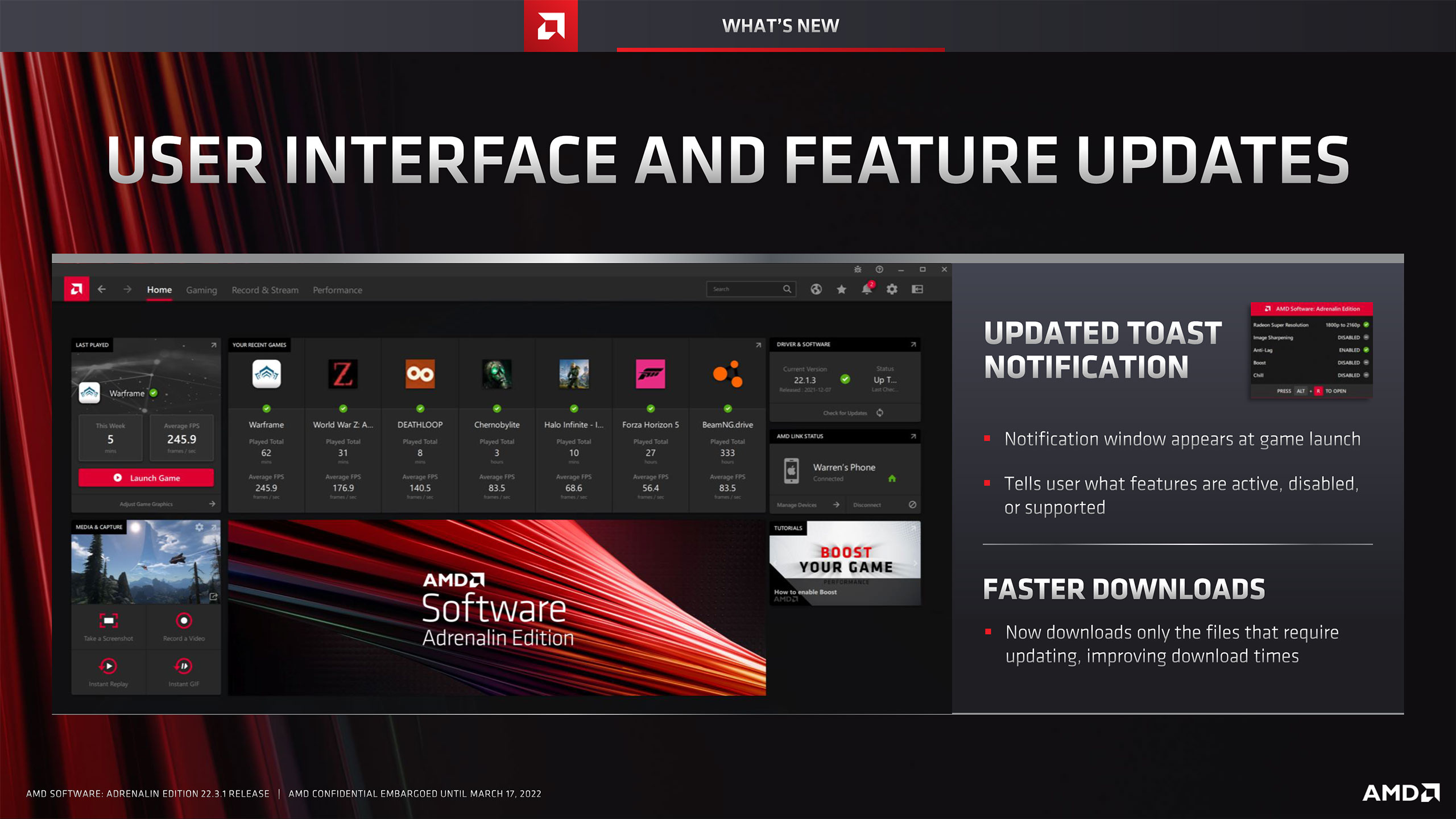
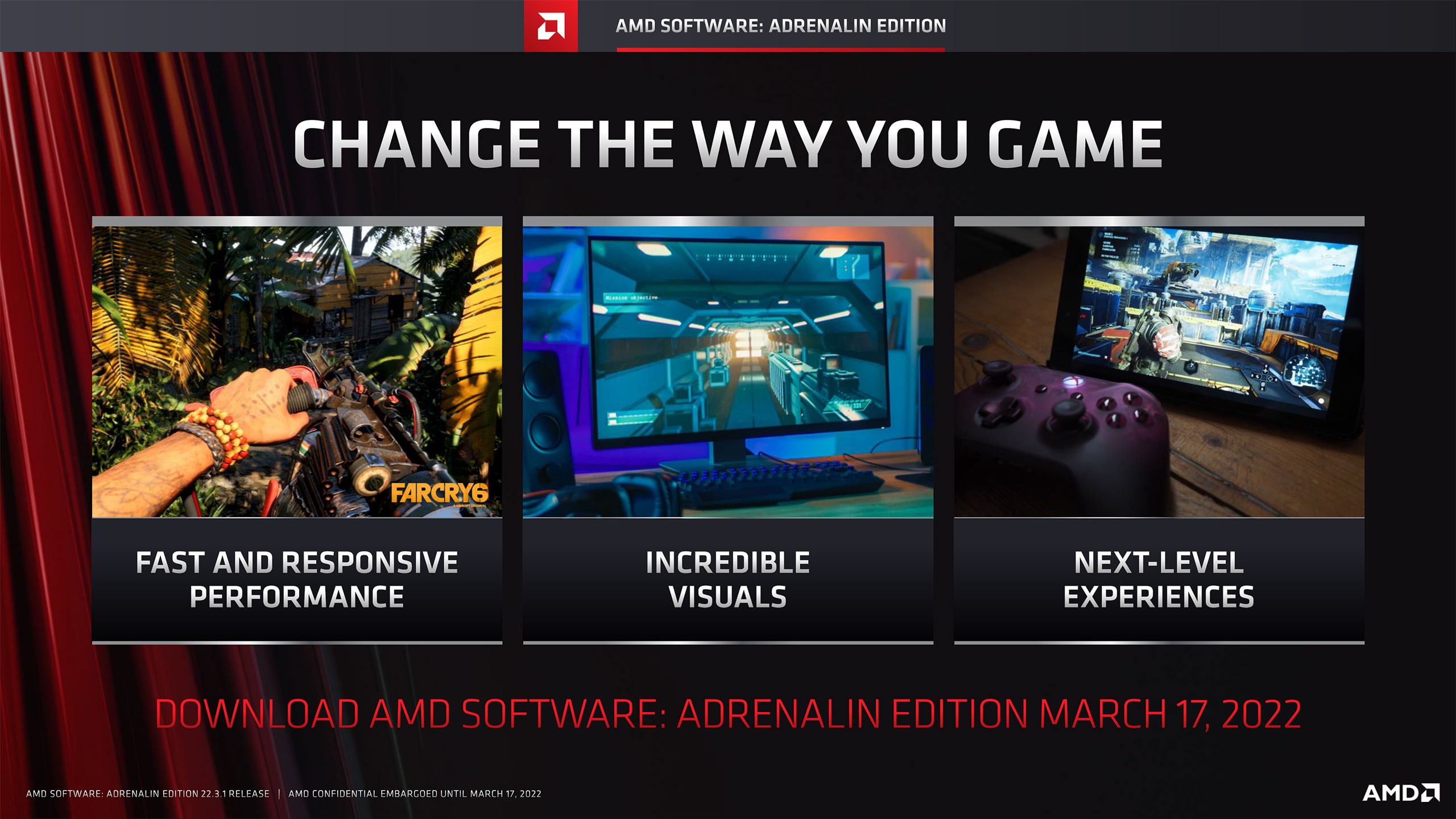
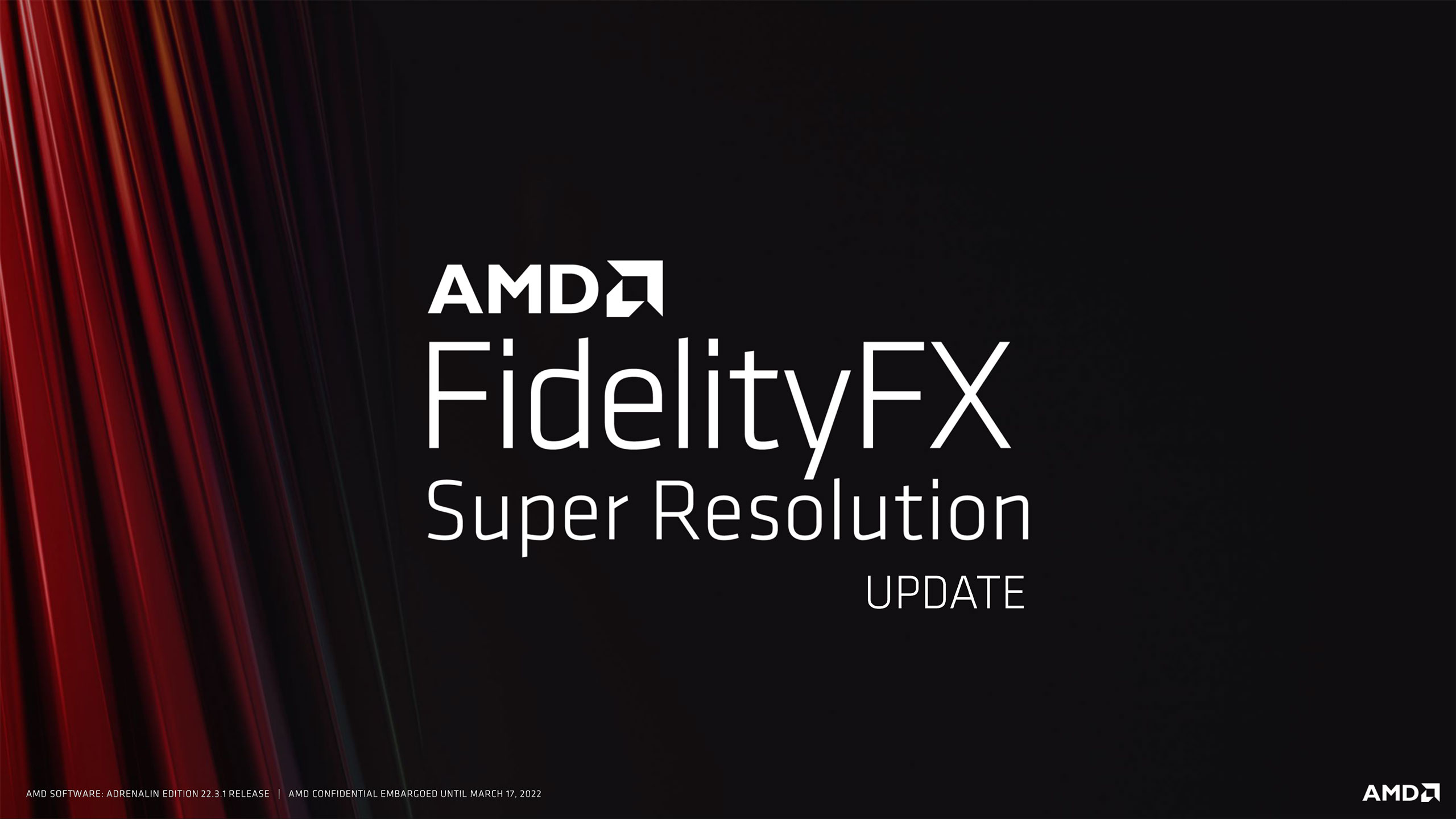
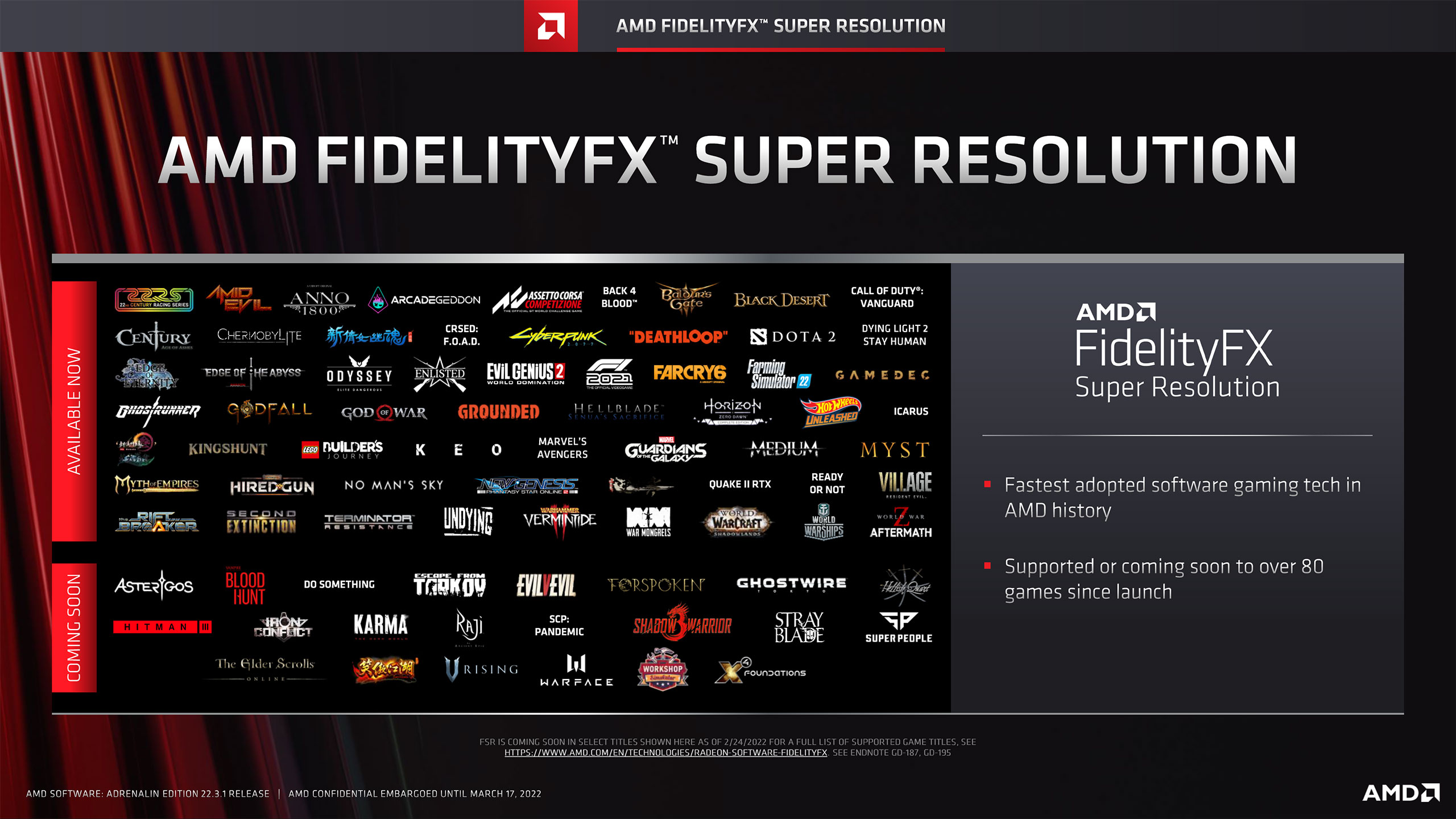
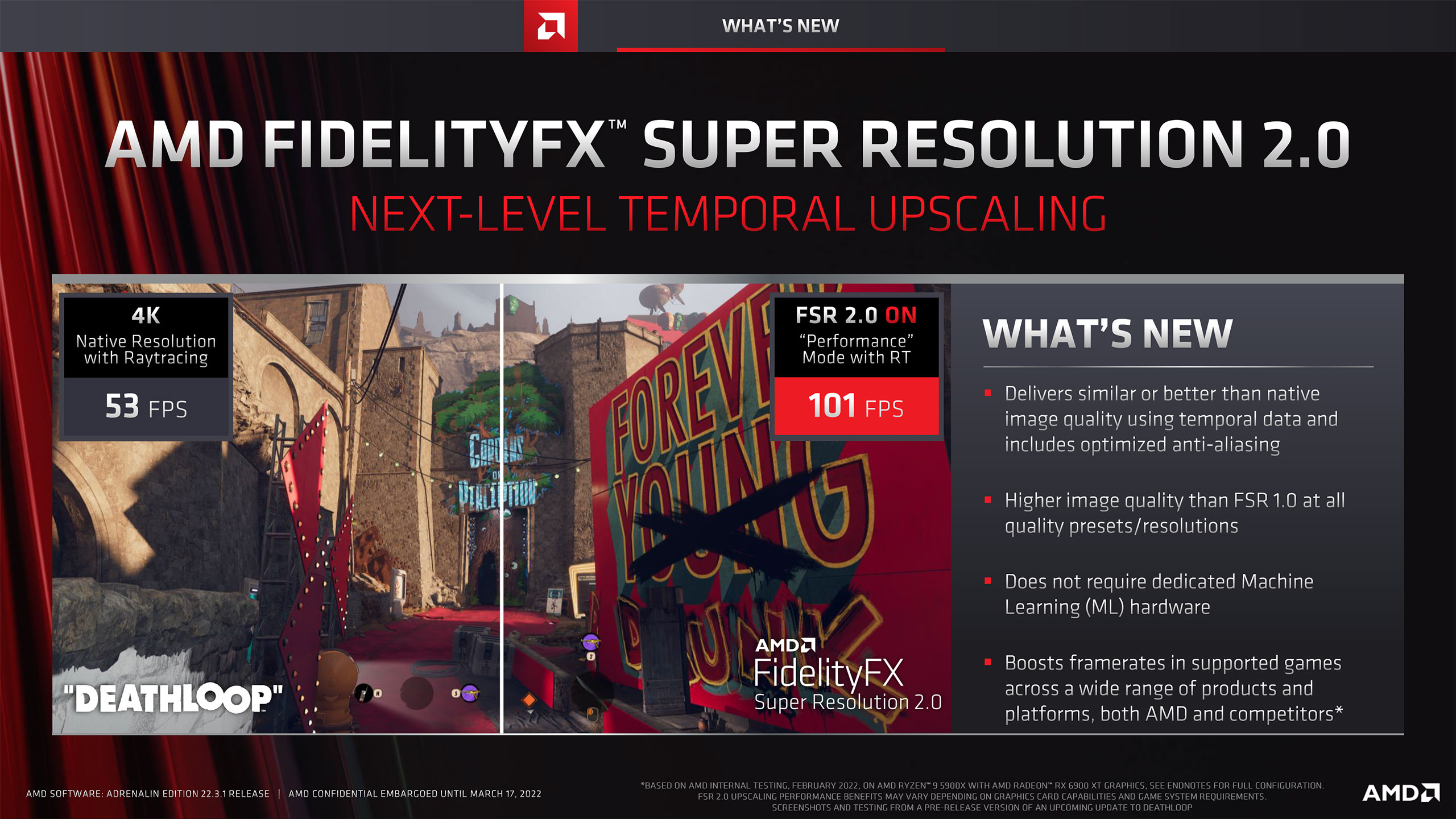
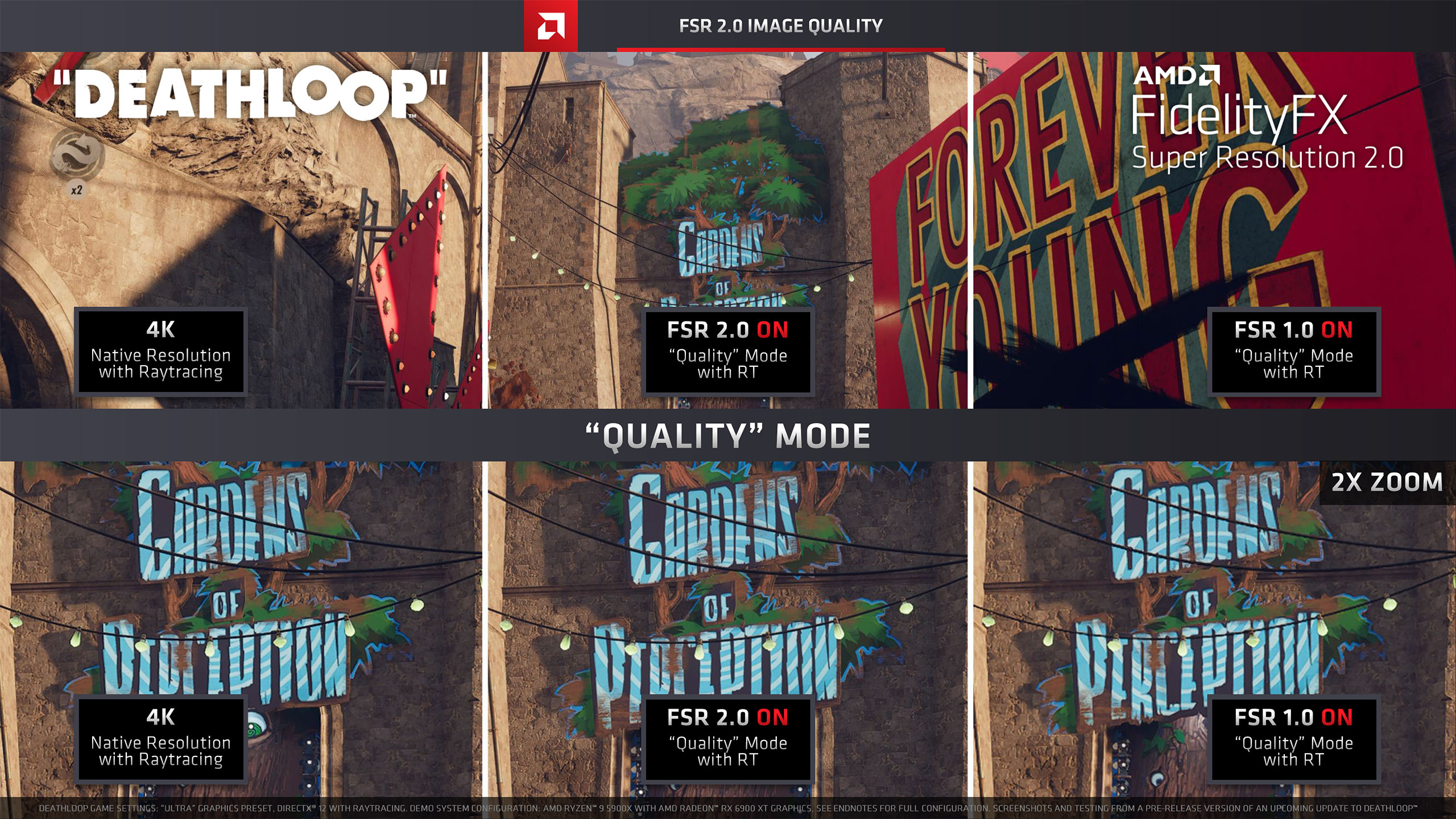
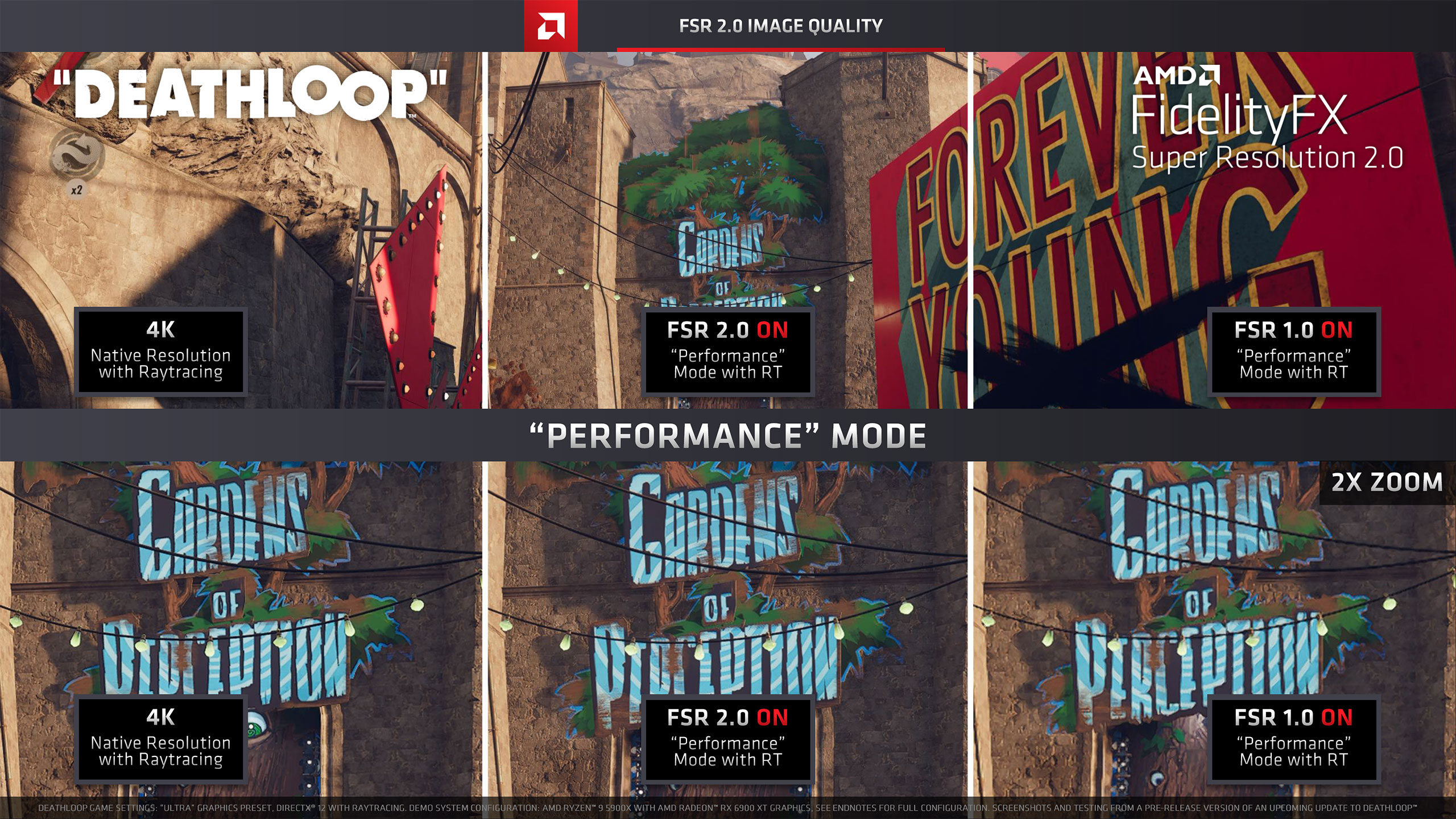
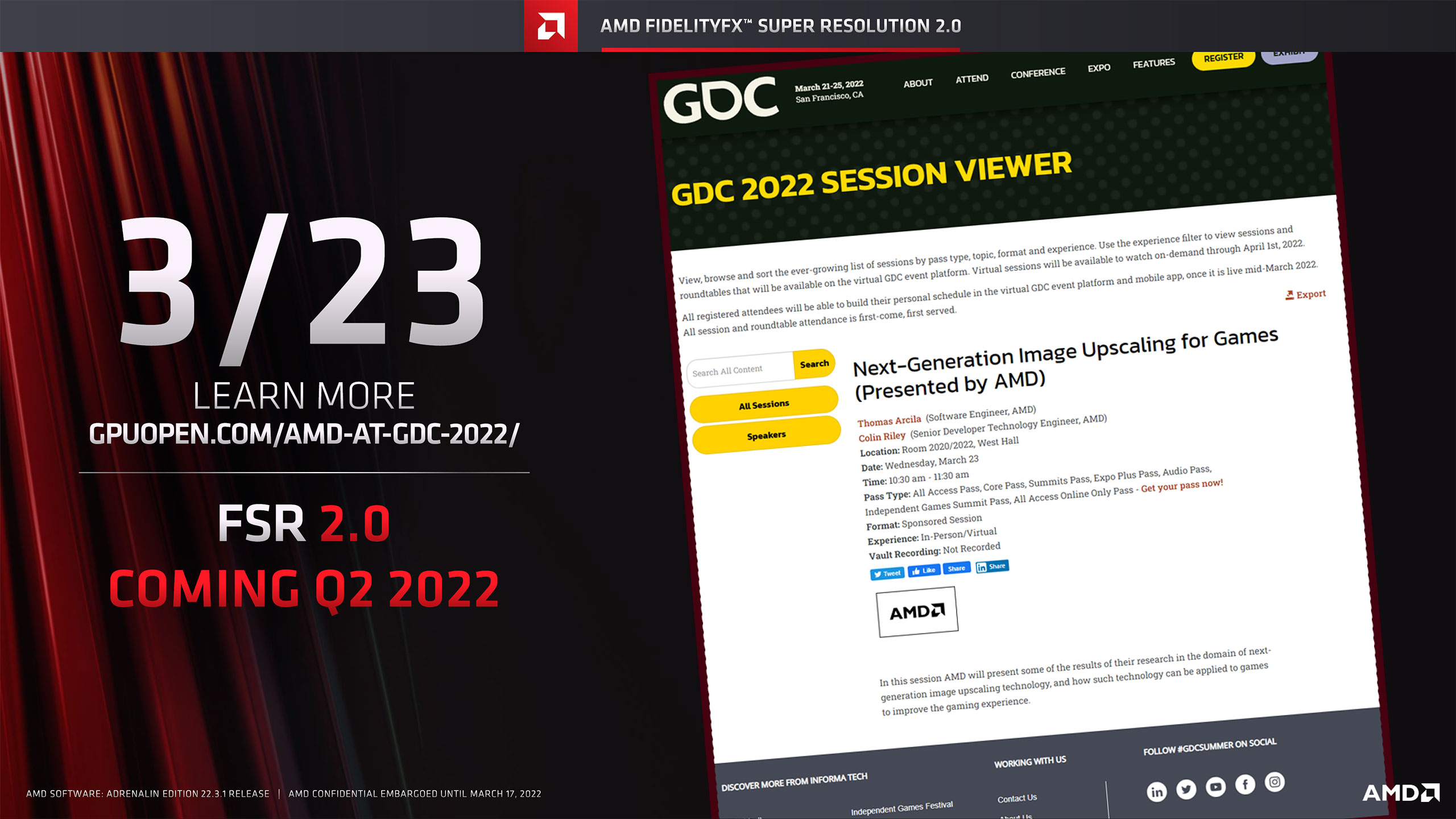

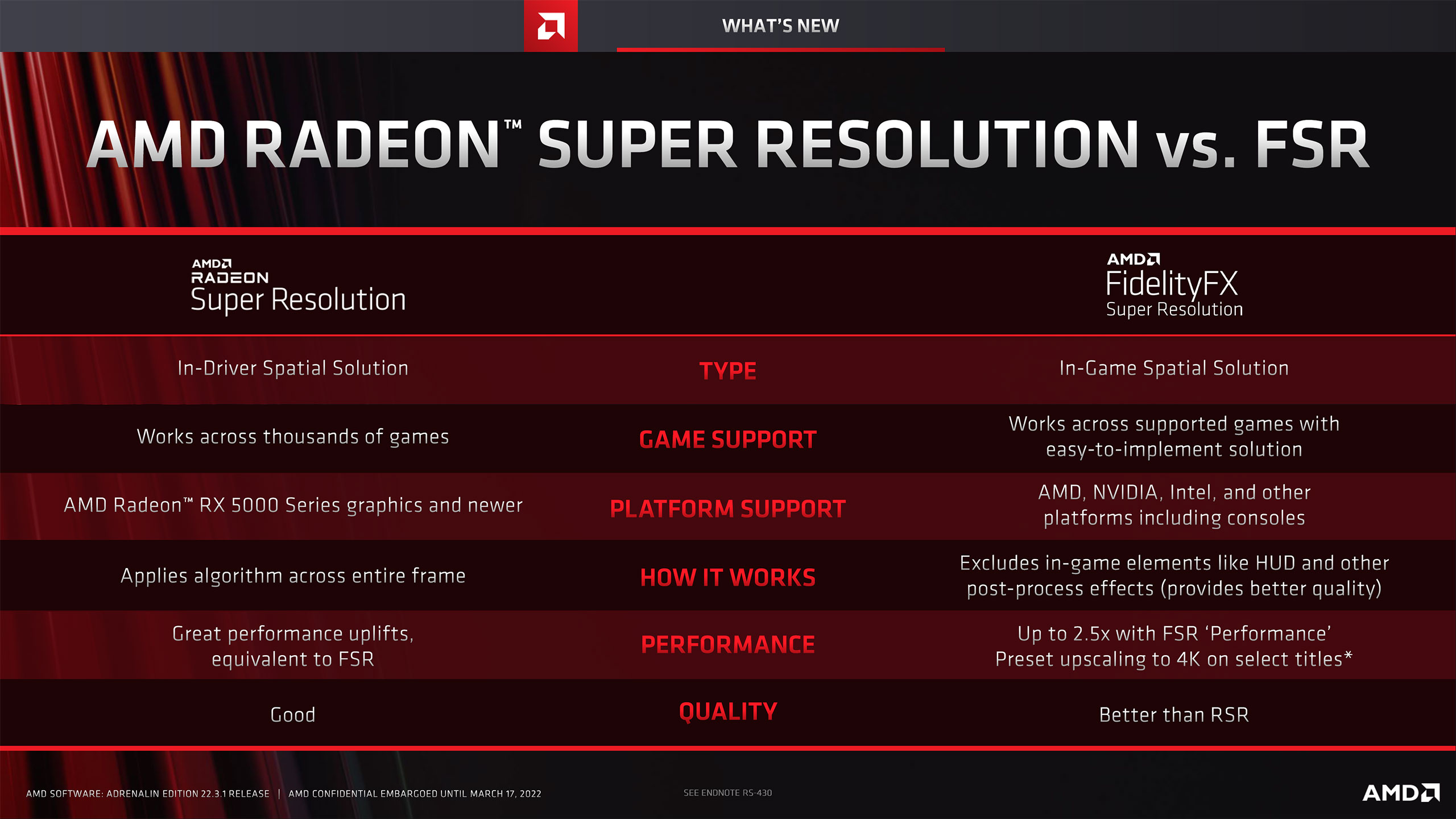
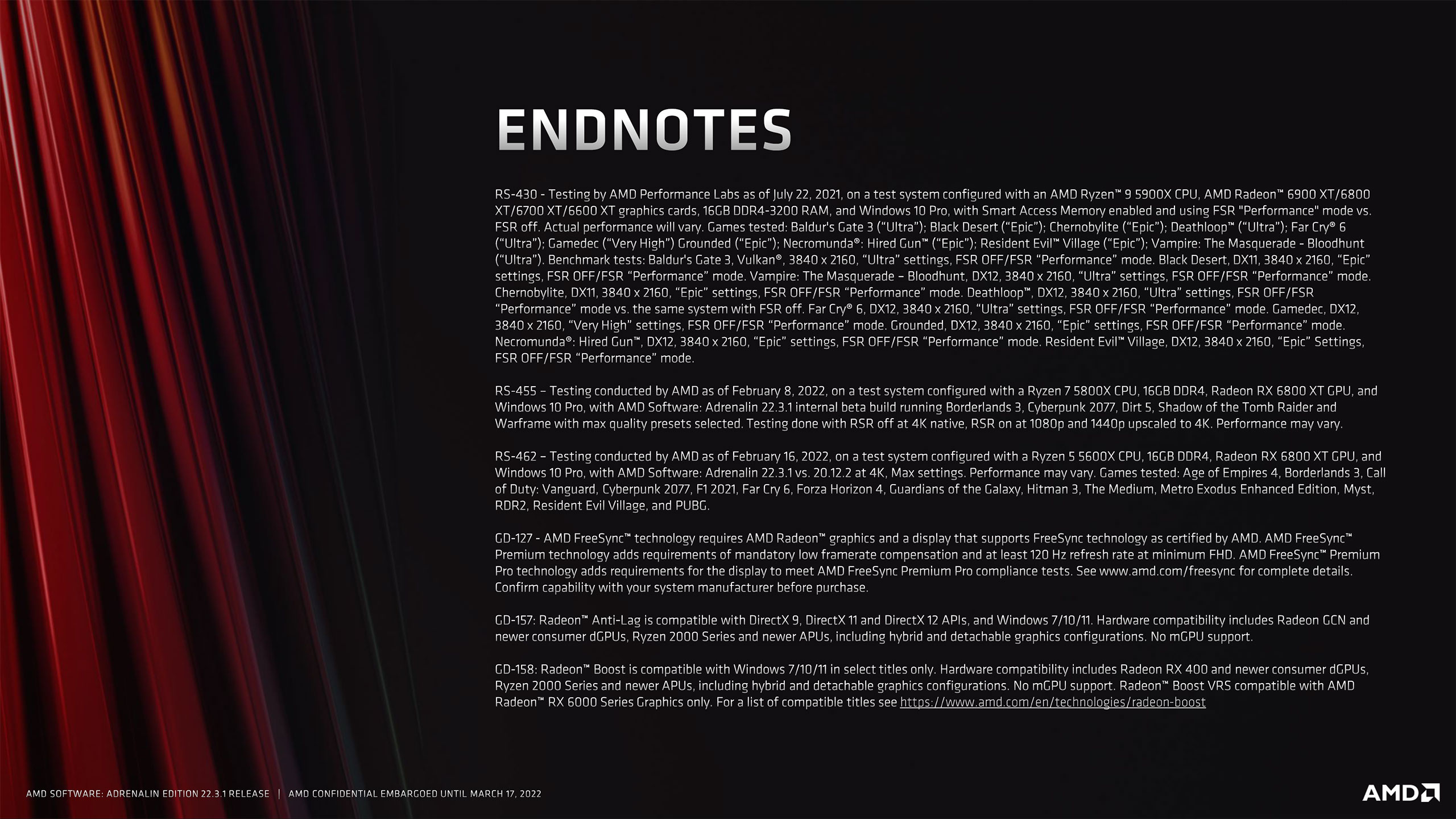
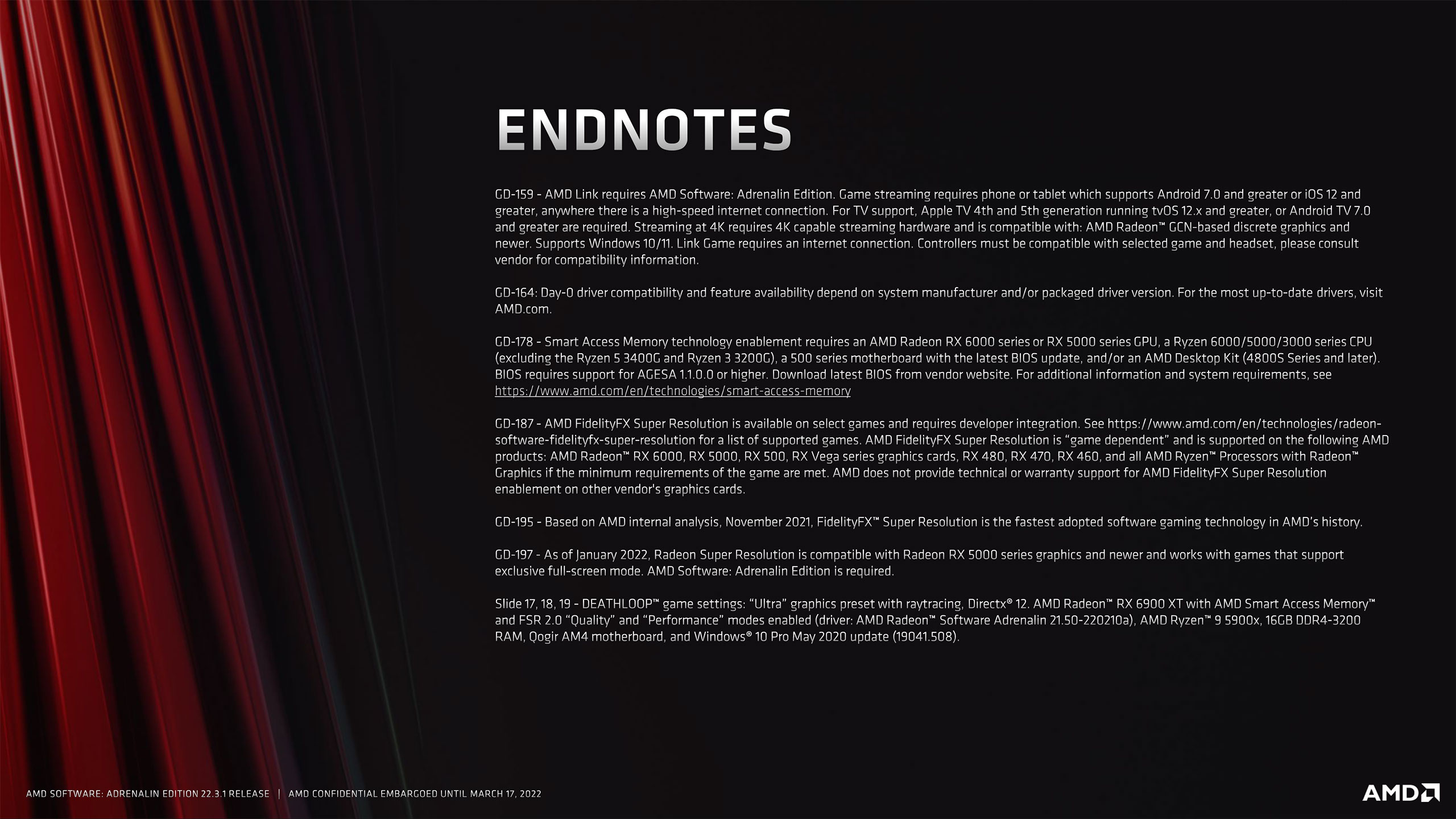
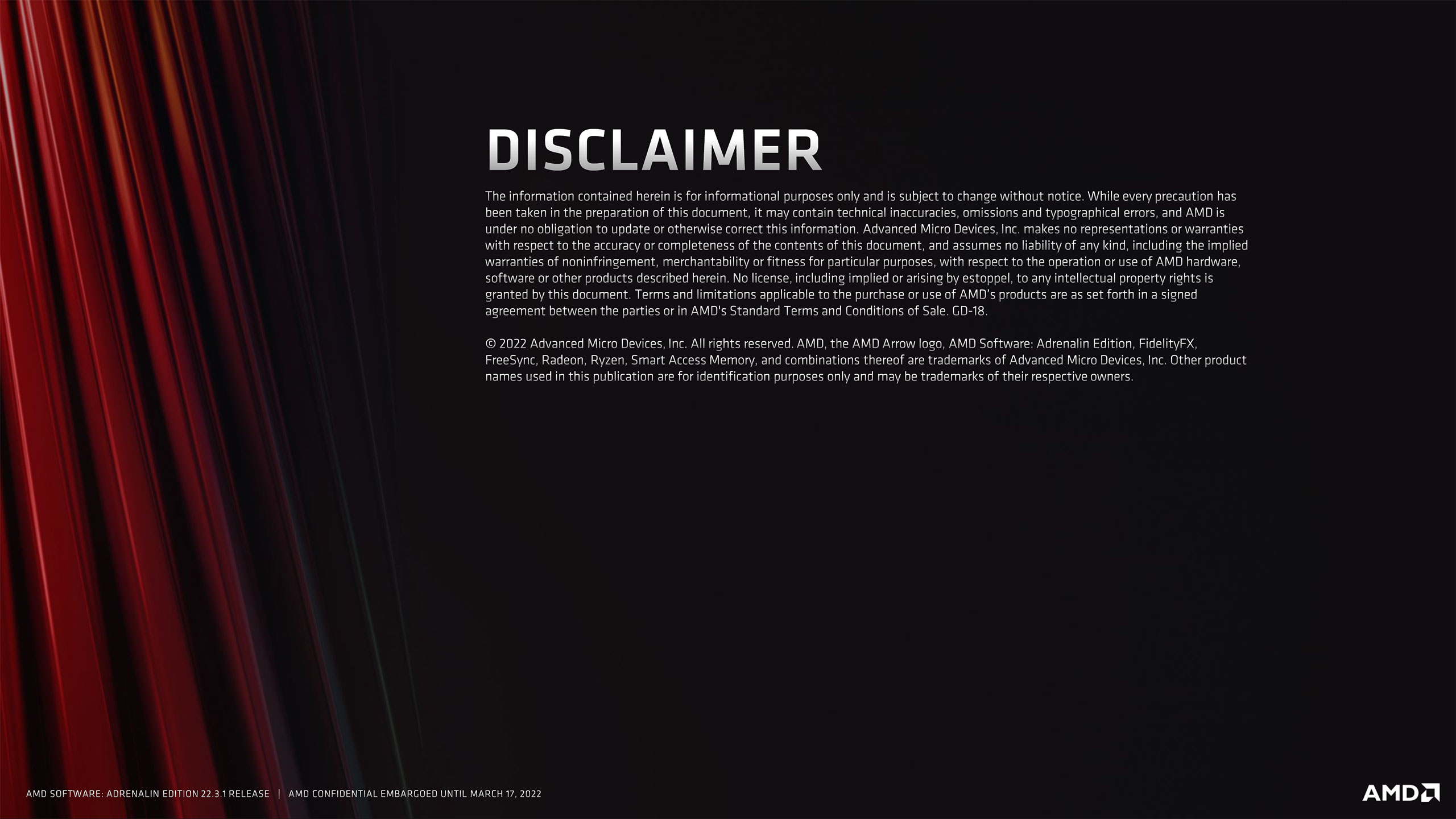
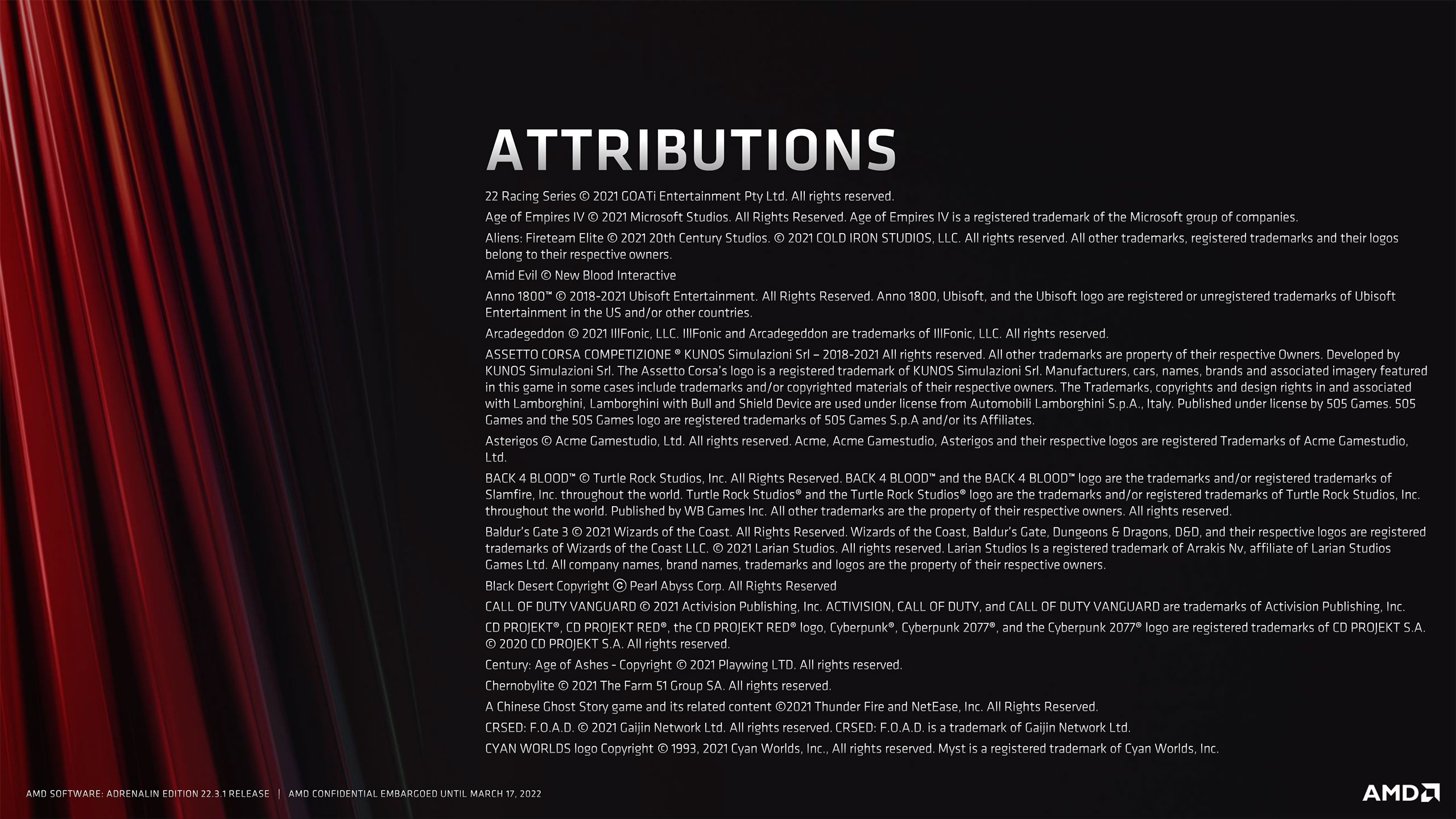
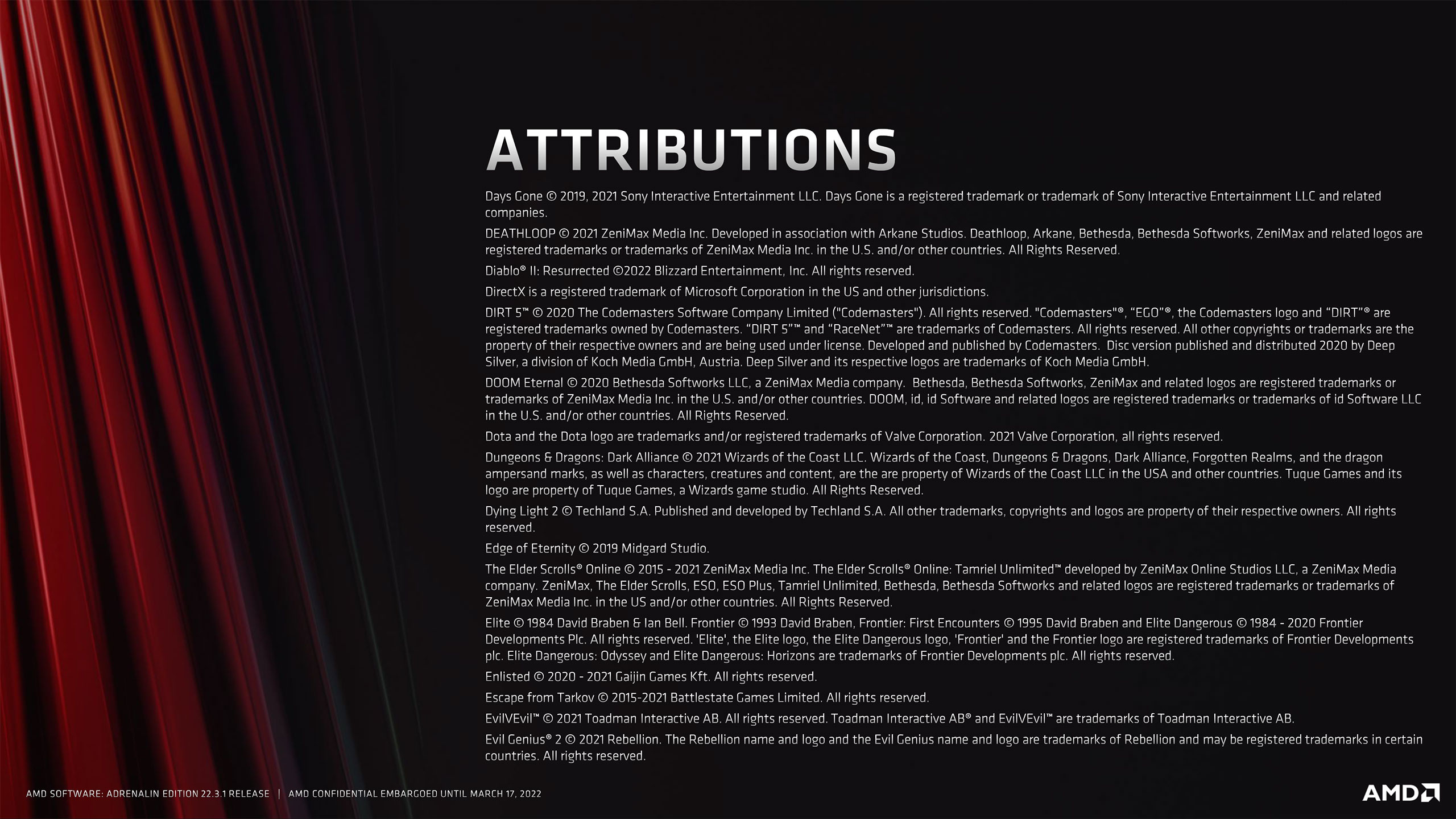
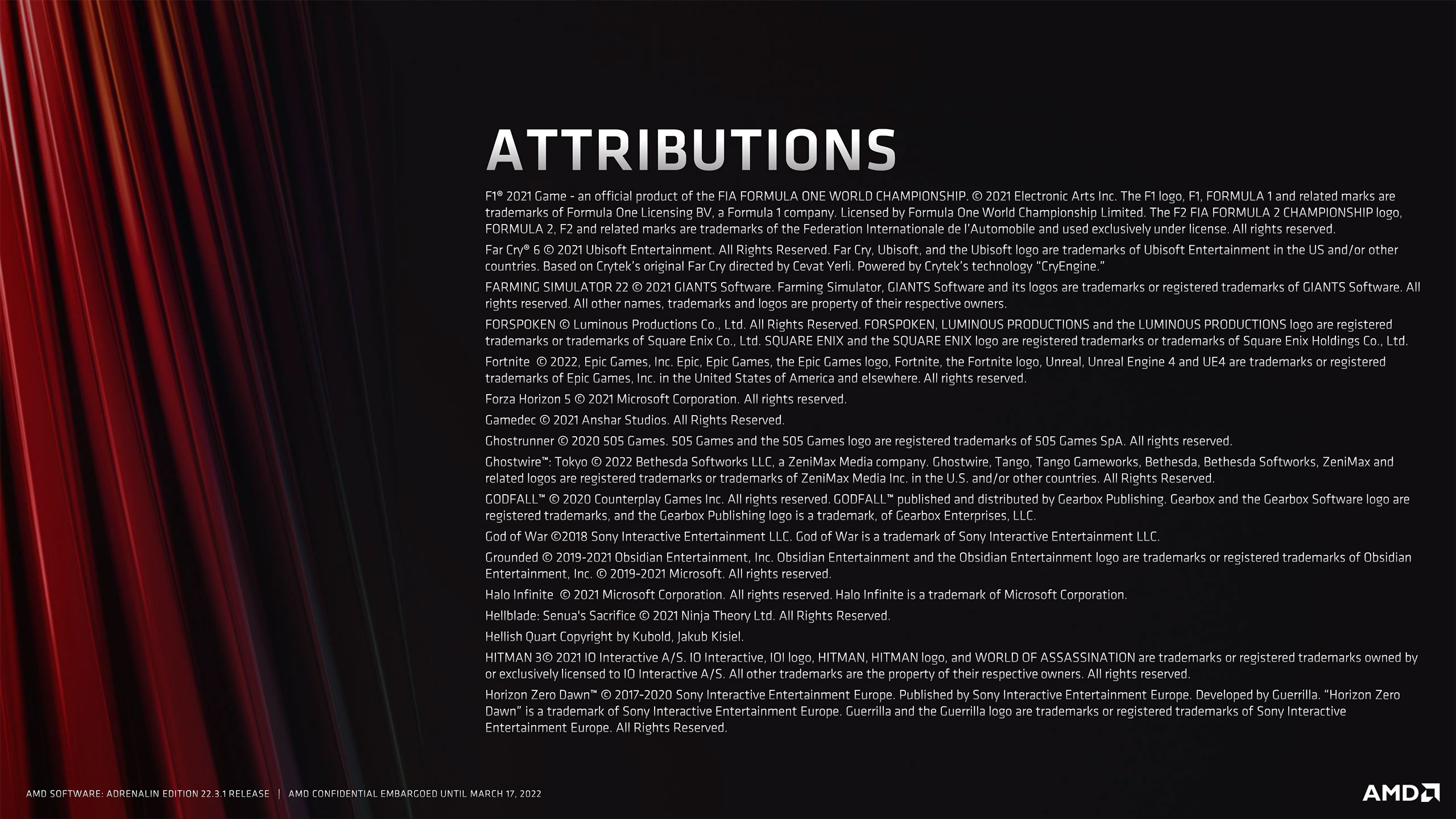
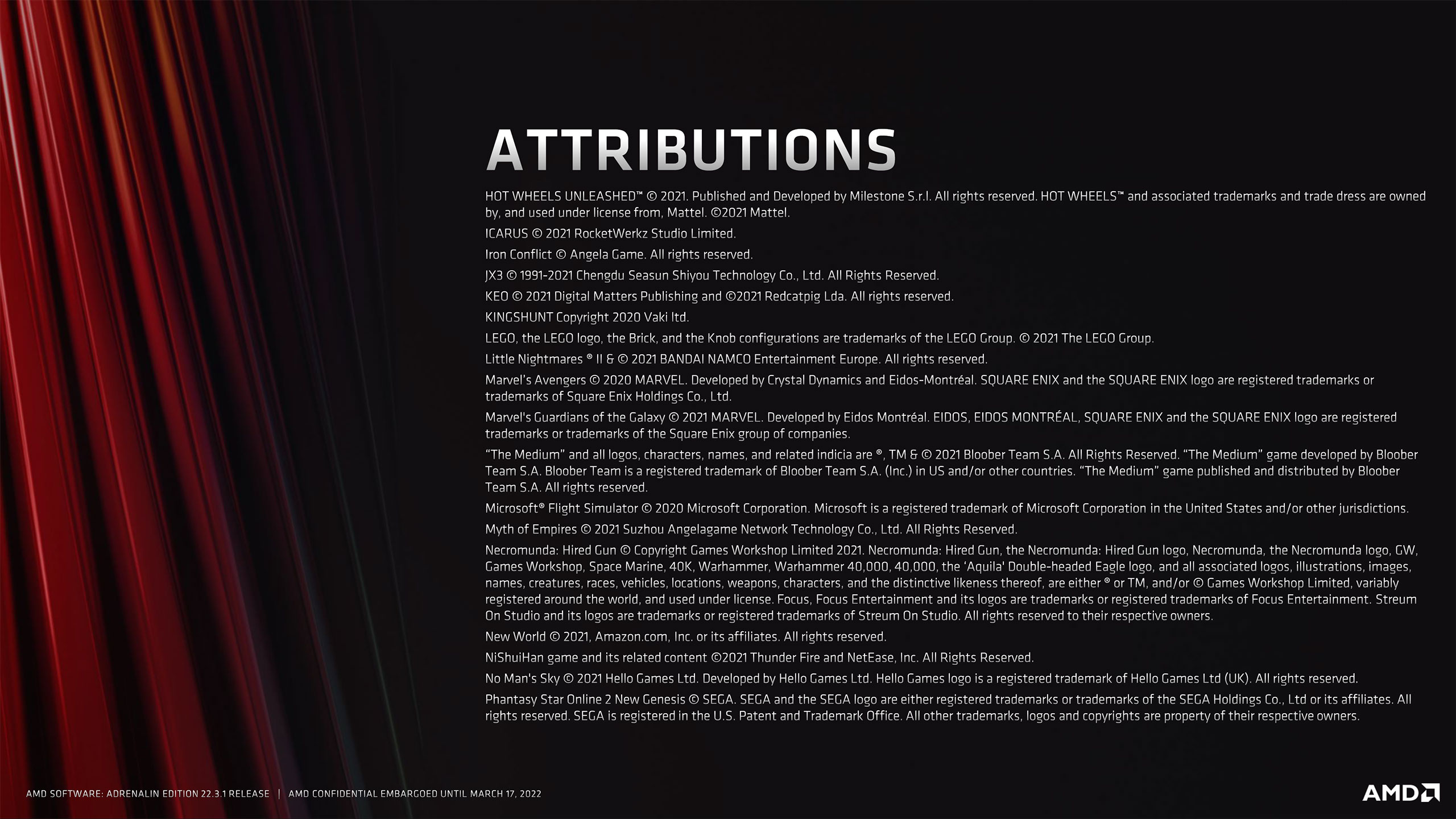
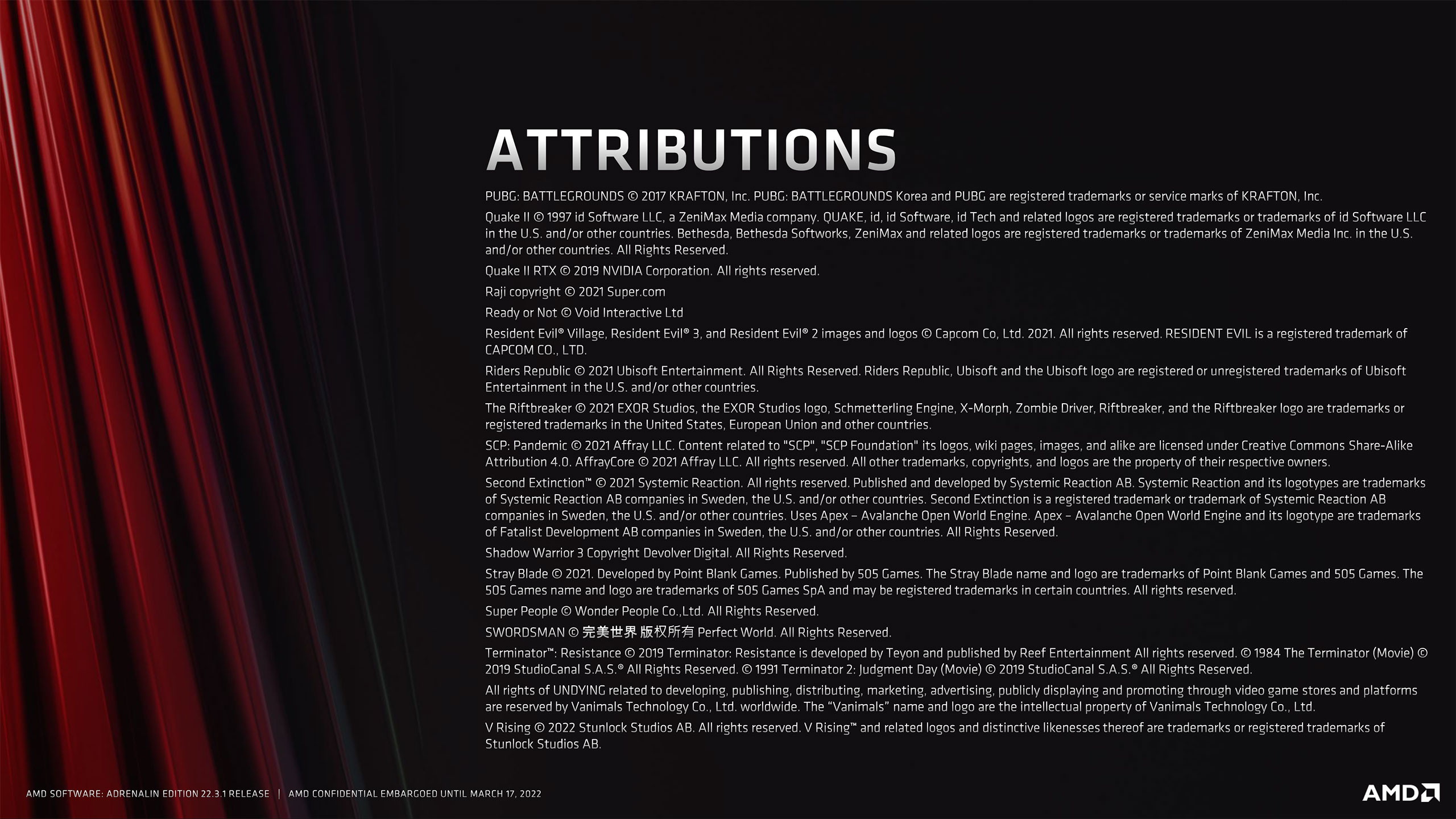
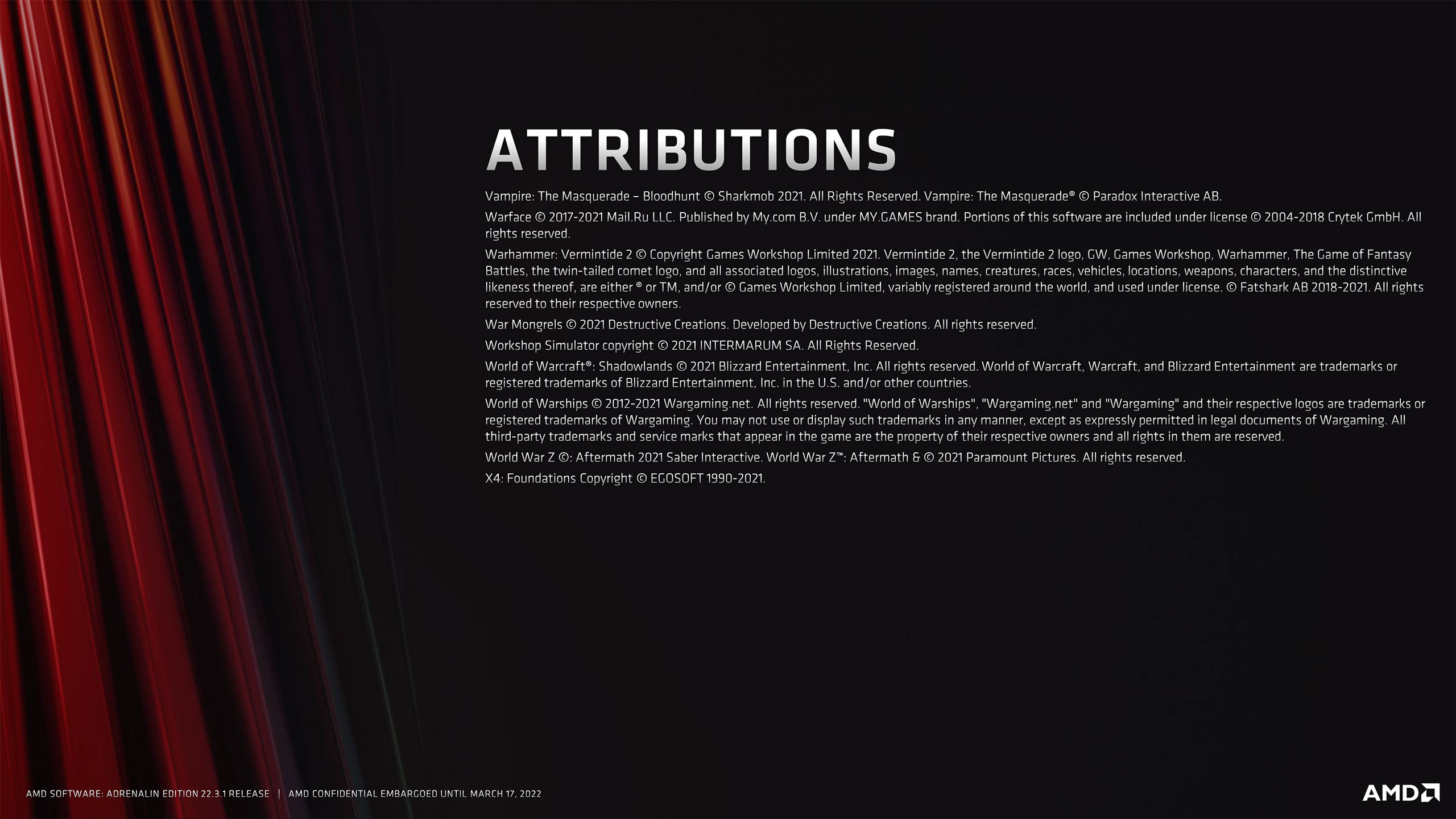

Jarred Walton is a senior editor at Tom's Hardware focusing on everything GPU. He has been working as a tech journalist since 2004, writing for AnandTech, Maximum PC, and PC Gamer. From the first S3 Virge '3D decelerators' to today's GPUs, Jarred keeps up with all the latest graphics trends and is the one to ask about game performance.
-
hotaru.hino Couple of comments;Reply
Where's the screenshots at their actual output resolution? It's kind of hard to compare a 4K image when it's shrunk down to 970x574If you do plan on doing a comparison, please use NVIDIA's Image Scaler in NVCP instead of DLSS since it's more of an apples-to-apples comparison. Unless I missed the memo FSR 2.0 switched to temporal-based reconstruction. -
salgado18 Reply
There is a button bellow the expanded image that lets you see it in the original size.hotaru.hino said:Couple of comments;
Where's the screenshots at their actual output resolution? It's kind of hard to compare a 4K image when it's shrunk down to 970x574
If you do plan on doing a comparison, please use NVIDIA's Image Scaler in NVCP instead of DLSS since it's more of an apples-to-apples comparison. Unless I missed the memo FSR 2.0 switched to temporal-based reconstruction.
I believe it should have both, but between the two, I'd prefer it to be compared to DLSS, since it is one of the big features of the RTX series. -
cryoburner ReplyWhere things get interesting is when we look at where FSR is going with FSR 2.0, and consider what that might mean for RSR. If AMD can apply FSR 1.0 at a driver level and get good results, and if RSR has similar performance requirements but generates better image quality, there's no reason AMD can't upgrade RSR in the future to the better FSR implementations.
I'm not so sure they would be able to easily update RSR to use FSR 2.0, since the new algorithm apparently requires more data than just the completed image. FSR 2.0 appears to require access to the depth buffer, containing the distance to each pixel, as well as a motion buffer, containing the motion of each pixel, to be able to predict where pixels rendered in one frame will appear in subsequent frames, making it more like DLSS. And I don't get the impression that a driver-level upscaler would be able to accurately determine how to properly utilize that data without developer intervention.
AMD doesn't have tensor cores on its current RX 6000 or previous RX 5000 series GPUs, and as the minority provider of graphics hardware, it wants to make FSR work with the widest range of GPUs possible.
Of course there's also the consoles running AMD GPUs, which will likely make heavy use of FSR. And really, if you consider that there are close to 170 million PS4 and Xbox One consoles that many developers are still supporting, and already over 30 million PS5 and Series X/S consoles out there, along with around 20 million AMD GPUs being used on Steam, it's probably not accurate to say that AMD is a "minority provider of graphics hardware", at least in the combined PC/console gaming space.
Judging by Steam's reported monthly users and percentage of those with Nvidia hardware, we can extrapolate that there's likely close to 100 million Nvidia GPUs being used for gaming on Steam. Though only around 30 million of those are RTX 20/30 cards that can utilize DLSS. So there's somewhere around 200 million AMD GPUs being used for gaming, and probably a roughly similar amount of Nvidia GPUs once we add the Nintendo Switch, but fewer than 10% of those devices can currently utilize DLSS, whereas a majority of the hardware should be able to utilize FSR. And that's before getting into Intel's GPUs and the many mobile devices that should also be compatible with FSR. -
hotaru.hino Reply
Maybe my browser wasn't working or something because I clicked on it before and it gave me the preview imagesalgado18 said:There is a button bellow the expanded image that lets you see it in the original size.
I believe it should have both, but between the two, I'd prefer it to be compared to DLSS, since it is one of the big features of the RTX series.
Well, the lack of including the image upscaler in NVCP needs addressing. I don't feel like this feature gets enough of a spotlight and people simply assume NVIDIA's answer to FSR is only DLSS. -
JarredWaltonGPU Reply
You missed the memo: "FSR 2.0 will bring improved image quality compared to FSR 1.0 at all upscaling quality presets. This will come in part from a switch from spatial upscaling to temporal upscaling with "optimized" anti-aliasing features. Spatial upscaling means the only data used for upscaling a frame comes from the frame itself. Temporal upscaling in contrast can use data from the current frame as well as previous frames. Interestingly, Nvidia's DLSS 1.0 was a spatial upscaling solution, and DLSS 2.0 switched to temporal upscaling."hotaru.hino said:Couple of comments;
Where's the screenshots at their actual output resolution? It's kind of hard to compare a 4K image when it's shrunk down to 970x574If you do plan on doing a comparison, please use NVIDIA's Image Scaler in NVCP instead of DLSS since it's more of an apples-to-apples comparison. Unless I missed the memo FSR 2.0 switched to temporal-based reconstruction. -
JarredWaltonGPU Reply
True about AMD console hardware... and yet, most latest gen console games aren't using FSR on consoles, and previous gen console games aren't getting it either. MS and Sony seem to have their own upscaling solutions that are preferred instead, or maybe the devs are just rolling their own. Plus, saying 170 million consoles use AMD hardware only works if you include the previous generation stuff that uses effectively RX 470-580 GPUs. Anyway, FSR can run on the older consoles as well as Intel and Nvidia solutions. But that's mostly because it's a shader-based upscaling solution right now.cryoburner said:I'm not so sure they would be able to easily update RSR to use FSR 2.0, since the new algorithm apparently requires more data than just the completed image. FSR 2.0 appears to require access to the depth buffer, containing the distance to each pixel, as well as a motion buffer, containing the motion of each pixel, to be able to predict where pixels rendered in one frame will appear in subsequent frames, making it more like DLSS. And I don't get the impression that a driver-level upscaler would be able to accurately determine how to properly utilize that data without developer intervention.
Of course there's also the consoles running AMD GPUs, which will likely make heavy use of FSR. And really, if you consider that there are close to 170 million PS4 and Xbox One consoles that many developers are still supporting, and already over 30 million PS5 and Series X/S consoles out there, along with around 20 million AMD GPUs being used on Steam, it's probably not accurate to say that AMD is a "minority provider of graphics hardware", at least in the combined PC/console gaming space.
Judging by Steam's reported monthly users and percentage of those with Nvidia hardware, we can extrapolate that there's likely close to 100 million Nvidia GPUs being used for gaming on Steam. Though only around 30 million of those are RTX 20/30 cards that can utilize DLSS. So there's somewhere around 200 million AMD GPUs being used for gaming, and probably a roughly similar amount of Nvidia GPUs once we add the Nintendo Switch, but fewer than 10% of those devices can currently utilize DLSS, whereas a majority of the hardware should be able to utilize FSR. And that's before getting into Intel's GPUs and the many mobile devices that should also be compatible with FSR.
As for RSR 2.0 or whatever, it's possible AMD can just do the current and previous frame buffers and not worry about depth and motion buffers. We'll have to wait and find out exactly how FSR 2.0 works, but I don't expect it to do all the same temporal stuff DLSS is currently doing. AMD's stated goal is improved performance first, , probably hardware support second, and image quality third (my words, not theirs). A good temporal upscaling algorithm may not need the complexity of DLSS to work well. -
hotaru.hino Reply
So basically the ball is in NVIDIA's court to make DLSS a driver wide feature. Or add another thing to the NVCP upscaler.JarredWaltonGPU said:You missed the memo: "FSR 2.0 will bring improved image quality compared to FSR 1.0 at all upscaling quality presets. This will come in part from a switch from spatial upscaling to temporal upscaling with "optimized" anti-aliasing features. Spatial upscaling means the only data used for upscaling a frame comes from the frame itself. Temporal upscaling in contrast can use data from the current frame as well as previous frames. Interestingly, Nvidia's DLSS 1.0 was a spatial upscaling solution, and DLSS 2.0 switched to temporal upscaling." -
JarredWaltonGPU Reply
Nvidia already has a driver upscaling solution, though it's not necessarily as good as FSR. I'd need to do more in-depth testing to try to determine that. I don't think DLSS will ever be fully integrated into the drivers as an "apply everywhere" type of thing, but maybe Nvidia will prove me wrong.hotaru.hino said:So basically the ball is in NVIDIA's court to make DLSS a driver wide feature. Or add another thing to the NVCP upscaler. -
cryoburner Reply
Having only RX 480-class hardware seems like all the more reason to make use of a good upscaler. And as prior-gen console users transition to current-gen consoles, the number of active AMD GPUs in those devices is likely to remain relatively similar.JarredWaltonGPU said:Plus, saying 170 million consoles use AMD hardware only works if you include the previous generation stuff that uses effectively RX 470-580 GPUs
There's a slide from AMD showing that FSR 2.0 is utilizing frame buffer and motion vector data, and it seems likely that those are necessary to see most of the improvements. I'm sure there will be notable differences to how DLSS works behind the scenes, but from an implementation standpoint, the process will likely be relatively similar for developers utilizing it.JarredWaltonGPU said:We'll have to wait and find out exactly how FSR 2.0 works, but I don't expect it to do all the same temporal stuff DLSS is currently doing. AMD's stated goal is improved performance first, , probably hardware support second, and image quality third (my words, not theirs). A good temporal upscaling algorithm may not need the complexity of DLSS to work well. -
hotaru.hino Reply
DLSS 2.0 works on the same principle, but it remains to be scene if running the reconstruction part using tensor cores with a generic AI model or shader units with an algorithm is better in the end. DLSS does have the advantage though that specific games can be augmented by giving the AI some training data and running that instead.cryoburner said:There's a slide from AMD showing that FSR 2.0 is utilizing frame buffer and motion vector data, and it seems likely that those are necessary to see most of the improvements. I'm sure there will be notable differences to how DLSS works behind the scenes, but from an implementation standpoint, the process will likely be relatively similar for developers utilizing it.
At least that's how I'm reading it from publicized material.