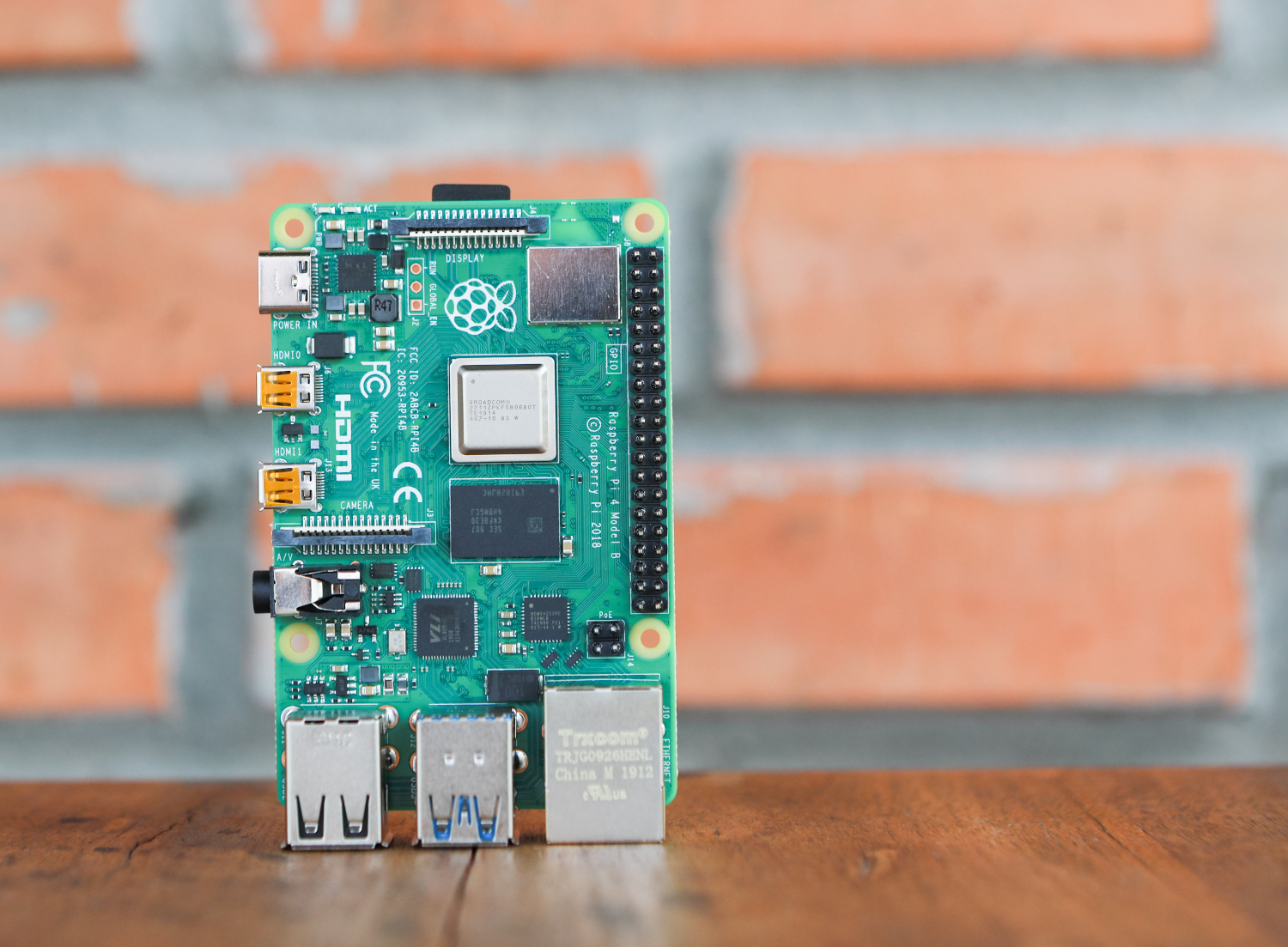190-Raspberry Pi 4 Cluster Matches One ThunderX2 Processor
By now we've learned to accept that Raspberry Pi enthusiasts will figure out how to use the single-board computers in new ways no matter how practical their experiments are. Serve The Home (STH) offered the latest glimpse into the realm of technically possible, but inadvisable, Raspberry Pi-nnovation by comparing the costs of building a server rack from more than 100 of the single-board computers with the cost of buying a Marvell ThunderX2 server.
We'll spoil STH's findings upfront: building a Marvell ThunderX2 competitor from a bunch of Raspberry Pi 4 units costs anywhere between 1.85x and 2.14x more than just buying an off-the-rack server. (The first estimate features 190 Raspberry Pi 4 units; the second features 220.) Setting up the Raspberry Pi server would be far more frustrating, too, because it involves setting up hundreds of units rather than just plugging in the Marvell server.
So why even bother estimating the costs of building, operating and maintaining a server made from Raspberry Pi 4 units? STH explained that it met with "a Silicon Valley dev-ops team" using "shelves of ODROID and Raspberry Pi devices instead of traditional servers" for their Android continuous integration / delivery pipelines. The team would rather use these single-board computers than emulate Arm processors on x86-based servers.
STH then figured out how one could assemble such a Raspberry Pi-based server and compared it to a Gigabyte ThunderX2 server. It found that building the former cost roughly $111 per Raspberry Pi 4 4GB node, which totals $21,254 for the server featuring 190 units and $24,609 for the one featuring 220. The Gigabyte ThunderX2 cost just $11,500 in comparison. (All of these figures would vary, of course, based on configurations and discounts.)
Finding new uses for the Raspberry Pi 4 is always interesting; we've even overclocked the Pi 4. But unless someone is vehemently opposed to emulating Arm on an x86 server, or content to answer "because I could" whenever someone asks why they bothered to set up hundreds of single-board computers instead of just buying a server, this definitely seems more like an experiment than the future of computing.
Get Tom's Hardware's best news and in-depth reviews, straight to your inbox.

Nathaniel Mott is a freelance news and features writer for Tom's Hardware US, covering breaking news, security, and the silliest aspects of the tech industry.
-
bit_user Yet again, some things just ain't right. This is pretty embarrassing, for an article about an article. Without even looking, I could tell who wrote it.Reply
The team would rather use these single-board computers than emulate Arm processors on x86-based servers.
ThunderX2 is ARM-based!
The closest answer they gave to why they went with Pi's is:
When I was first approached about this project, I assumed that a Raspberry Pi 4 4GB cluster was cheaper. After all, the boards are $55 each. That is three digits smaller than a server.
-
GetSmart Actually there is a simpler solution with Socionext's SynQuacer SC2A11 24 core ARM CPU. There are several products using this chip such as 96boards Developerbox, plus upcoming V-Raptor and Banana Pi 24-Core Arm Server. Can find benchmarks over here.Reply -
bit_user Reply
Interesting links, but I don't see how that's simpler than the ThunderX2. The problem they were trying to solve by using Pi's wasn't simplicity, it was cost.GetSmart said:Actually there is a simpler solution with Socionext's SynQuacer SC2A11 24 core ARM CPU. There are several products using this chip such as 96boards Developerbox, plus upcoming V-Raptor and Banana Pi 24-Core Arm Server. Can find benchmarks over here.
The ThunderX2 supports dual-CPU, with each CPU having up to 32 out-of-order cores and 128 threads. Compared to that, the Socionext CPU you linked has in-order A53 cores, which should each be less than half as fast as the ThunderX2 cores.
https://www.anandtech.com/show/12694/assessing-cavium-thunderx2-arm-server-reality
So, if a ThunderX2 server is what you really need, then the Socionext solution will require multiple chassis and the overhead + complexity needed to support them. That is not simpler. -
GetSmart Reply
Talking about costs, that does not include those numerous switches (to support at least 190 boards), power supplies (again to support that many boards) and custom wiring plus casing. Of course that ARM Cortex-A53 is slower, however in most server applications typically it is the number of cores that matters more (unless the server application specifically requires strong single thread performance).bit_user said:Interesting links, but I don't see how that's simpler than the ThunderX2. The problem they were trying to solve by using Pi's wasn't simplicity, it was cost.
The ThunderX2 supports dual-CPU, with each CPU having up to 32 out-of-order cores and 128 threads. Compared to that, the Socionext CPU you linked has in-order A53 cores, which should each be less than half as fast as the ThunderX2 cores.
https://www.anandtech.com/show/12694/assessing-cavium-thunderx2-arm-server-reality
Actually way less complicated than using Raspberry Pis, and don't need special casing, miles of wiring to hook up every board (for both power and networking) nor lots of network switches. With that Socionext solution, just a few dozen units (with one dozen units is already 288 cores total) and just a single or more network switches. Best of all can simply place on racks without need for custom casing and wiring.bit_user said:So, if a ThunderX2 server is what you really need, then the Socionext solution will require multiple chassis and the overhead + complexity needed to support them. That is not simpler. -
bit_user Reply
The original STH article goes through all the costs and relative performance, in detail.GetSmart said:Talking about costs, that does not include those numerous switches (to support at least 190 boards), power supplies (again to support that many boards) and custom wiring plus casing. Of course that ARM Cortex-A53 is slower, however in most server applications typically it is the number of cores that matters more (unless the server application specifically requires strong single thread performance).
I just noticed the link included in the Mott's piece was to the 3rd and final page of that article. Here's the first page:
https://www.servethehome.com/aoa-analysis-marvell-thunderx2-equals-190-raspberry-pi-4/ -
GetSmart Reply
Not only does it costs more, but the hours spent into assembling and setting up the whole cluster as well..bit_user said:The original STH article goes through all the costs and relative performance, in detail.
I just noticed the link included in the Mott's piece was to the 3rd and final page of that article. Here's the first page:
https://www.servethehome.com/aoa-analysis-marvell-thunderx2-equals-190-raspberry-pi-4/