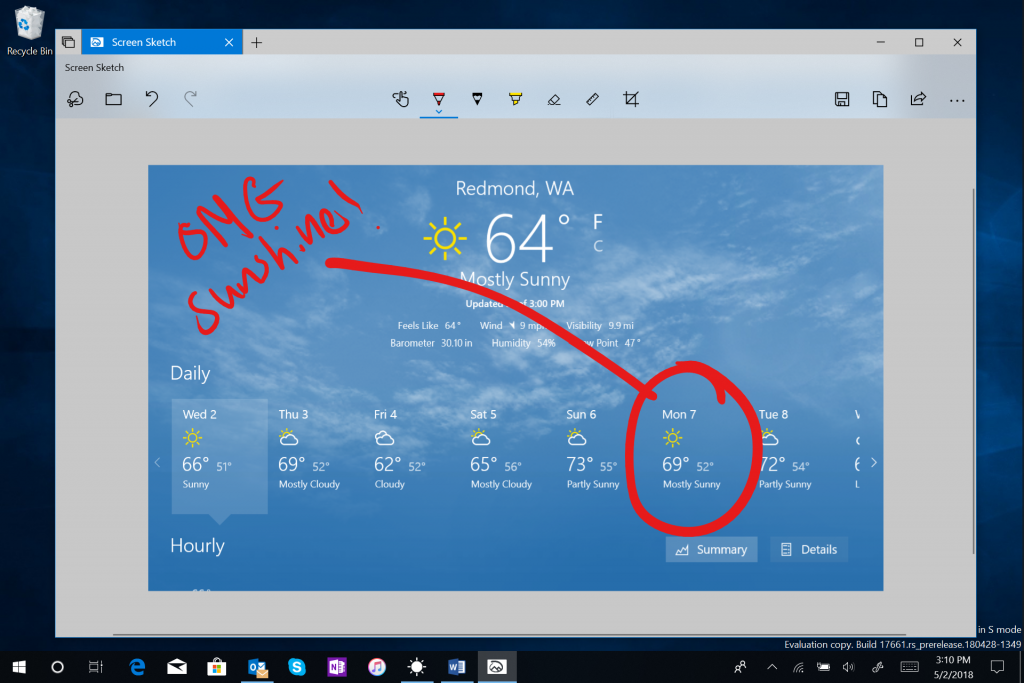Windows 10 Insider Preview Build 17661 Adds New Screenshot Tools
Microsoft released Windows 10 Insider Preview Build 17661 to Fast ring and Skip Ahead members of the Windows Insider Program. In addition to the usual grab bag of improvements, Preview Build 17661 brings several new features that are meant to improve your "snipping experience."
The snipping experience, of course, refers to sharing the stuff on your screen. Not too long ago that wasn't more complicated than pressing "Print Screen" on your keyboard and fussing around with anything it captured. Now people want more options: They want to capture a certain part of the screen, be able to make simple edits without using complicated software, and easily share the resulting screenshot with other people.
Preview Build 17661 addresses some of those needs. For anyone who needs to write on their screenshots, the Screen Sketch feature that debuted with the Windows Ink Workspace has become its own app. Microsoft said this change will make it easier to keep the software updated, allow you to quickly switch to Screen Sketch by pressing Alt-Tab, and let you resize the window for those times when you have to work on two things at once.
Microsoft also introduced a new keyboard shortcut, Windows + Shift + S, that will summon a snipping toolbar. This utility will let you decide if you want to snap the whole screen, a rectangular portion, or "something a bit more freeform" and immediately save it to your clipboard. Windows 10 will also display a notification that includes a link to the new Screen Sketch app if you decide you need to make some edits to the screenshot.
Preview Build 17661 also introduces some other changes. Perhaps the most notable for gamers will be the new Focus Assist feature automatically turning on whenever you play a fullscreen game. That way you won't have to worry about notifications distracting you or pulling you from the game entirely. (Not that we've ever cursed the Windows deities for getting us killed in a game because it just had to tell us about pending updates. Nope.)
Microsoft said the new build also brings improvements to Windows 10's High Efficiency Image File Format (HEIF) support, moves around sound-related settings, and includes a better-designed Microsoft Pinyin IME, among other things. You can learn more about Preview Build 17661's new features--and, of course, the issues that accompany early software--via Microsoft's blog post.
Get Tom's Hardware's best news and in-depth reviews, straight to your inbox.

Nathaniel Mott is a freelance news and features writer for Tom's Hardware US, covering breaking news, security, and the silliest aspects of the tech industry.
-
jcaulley_74 Win+Shift+S, how convenient. Now if only we had a single dedicated key on our keyboards meant for taking screen captures...Oh wait...Reply -
velocityg4 Interesting but I can already do screen grabs with Onenote. Not interesting enough to turn Windows Update back on. Then have to uninstall all the 3rd party crapware Microsoft Store installs after a new build is installed.Reply -
bigpinkdragon286 Reply
And of course, Microsoft wants the desktop version of OneNote to go away.20941713 said:Interesting but I can already do screen grabs with Onenote.