Tom's Hardware Verdict
The 13-inch MacBook Pro is an update that modernizes the MacBook Pro, adding an excellent keyboard and offering long battery life. Just be sure to check that you’re getting a configuration with the newest processors.
Pros
- +
Comfortable, clicky keyboard
- +
Bright display
- +
Long battery life
- +
Strong speakers
Cons
- -
A pro machine should have more ports
- -
Some apps still need updating to work with macOS Catalina
- -
Base configurations use old processors
Why you can trust Tom's Hardware
For a long time, the 13-inch MacBook Pro has been the go-to Apple laptop -- one of the best ultrabooks and premium laptops for anyone who needed more performance than the uber-portable MacBook Air. It’s small enough to fit in a bag and carry around, but still has enough CPU performance to get work done. Starting at $1,299 ($1,799 as tested), the new MacBook Pro 13-inch goes up to Intel’s 10th Gen Ice Lake processors and, in a crucial move, adds the Magic Keyboard with scissor switches that are far superior to the MacBooks of the last few years.
The design is otherwise the same, but the changes are enough to make the MacBook Pro a standard bearer for macOS for another year.
Design



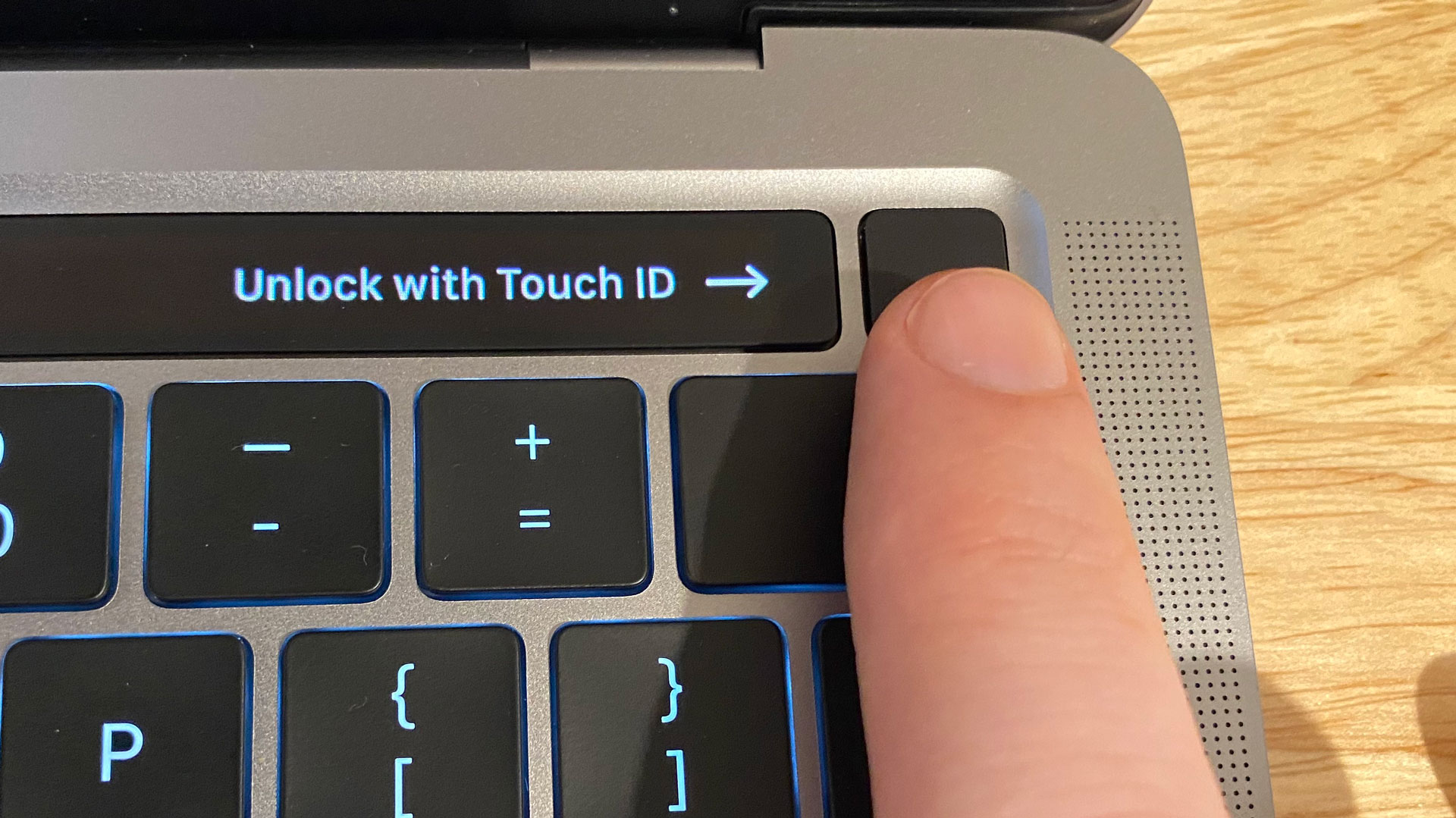
Apple’s MacBook Pro (13-inch) design is tried and proven at this point, though this one has a slight change that’s almost imperceptible by looking at it: it’s slightly thicker and heavier to accommodate Apple’s “Magic Keyboard,” with scissor switches to replace the unpopular butterfly switches. With this laptop, Apple has wiped the inferior keyboard from its product line. Otherwise, the only difference is on the keyboard itself: the arrow keys are in an inverted T shape.
The MacBook Pro’s lid is spartan except for a reflective Apple logo. Our review unit came in space gray, but it’s also available in silver. The lid is easy enough to open with one hand and reveals the 13.3-inch 2560 x 1600 retina display. The bezels on the Apple MacBook Pro are a little thick (particularly along the top) for a flagship in 2020; I wish they were more like the ones on the 16-inch MacBook Pro.
The MacBook Pro’s chassis is built out of aluminum and feels completely solid. The trackpad below the keyboard is luxuriously large. Like the 16-incher, this one has the Touch Bar between a physical escape key and Touch Id.
The $1,799 model we tested has four Thunderbolt 3 ports -- two on each side. Cheaper models, including the $1,299 base model, only have two of these ports, both of which are on the left side of the device. Additionally, there’s a 3.5mm headphone jack on the right side of the laptop. I still think that on the MacBook Pro line, Apple really needs to add more here. An SD card reader for photographers would be a huge addition.
At 3.1 pounds and 12 x 8.4 x 0.6 inches, there are lighter machines that the Apple MacBook Pro has to compete with. Specifically, its competitors all weigh 2.8 pounds. The Dell XPS 13 9300 is 11.6 x 7.9 x 0.6 inches. The HP Spectre x360 is larger at 12.2 x 8.6 x 0.6 inches, while the MSI Prestige 14 is 12.6 x 8.5 x 0.6 inches.
Apple MacBook Pro (13-inch) Specifications
| CPU | Intel Core i5-1038NG7 |
| Graphics | Intel Iris Plus |
| Memory | 16GB-3733 LPDDR4X |
| Storage | 512GB PCIe SSD |
| Display | 13.3-inch, 2560 x 1600, 16:10, True Tone Display |
| Networking | 802.11ac Wi-Fi, Bluetooth 5.0 |
| Ports | 4x Thunderbolt 3; 1x Headphone jack |
| Camera | 720p Facetime camera |
| Battery | 58 Wh |
| Power Adapter | 61W |
| Operating System | macOS Catalina (10.15) |
| Dimensions (WxDxH) | 12 x 8.4 x 0.6 inches / 304.1 x 212.4 x 15.6mm |
| Weight | 3.1 pounds / 1.4 kg |
| Price (as configured) | $1,799 |
Productivity Performance on MacBook Pro (13-inch)
We reviewed the 13-inch MacBook Pro with an Intel Core i5-1038NG7, a 28W CPU based on Intel’s Ice Lake architecture. As of this writing, we haven’t seen any other laptop with an Intel 10th Gen Ice Lake processor that goes higher than 25W. Apple paired the Core i5 with 16GB of LPDDR4X RAM and a 512GB PCIe-based SSD.
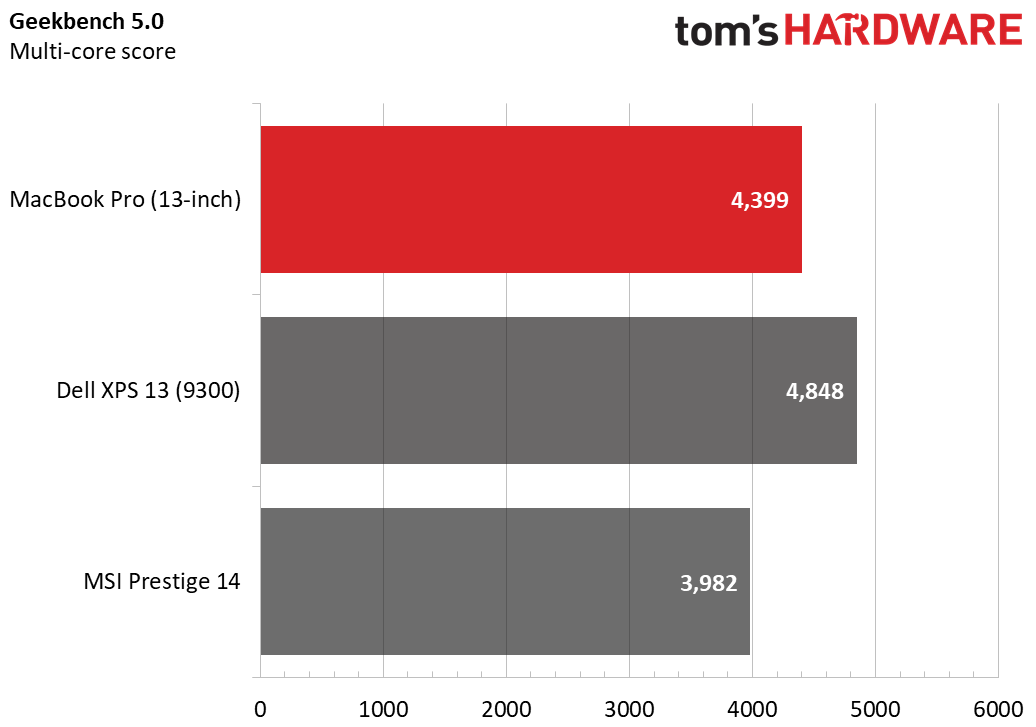
On Geekbench 5.0, the MacBook Pro earned a score of 4,399. That’s below what we saw from the XPS 13 (4,848, Core i7-1065G7), though the MSI Prestige 14 (3,982, Intel Core i7-10710U) had a lower score. The Spectre x360 was tested prior to our switch to Geekbench 5.0.
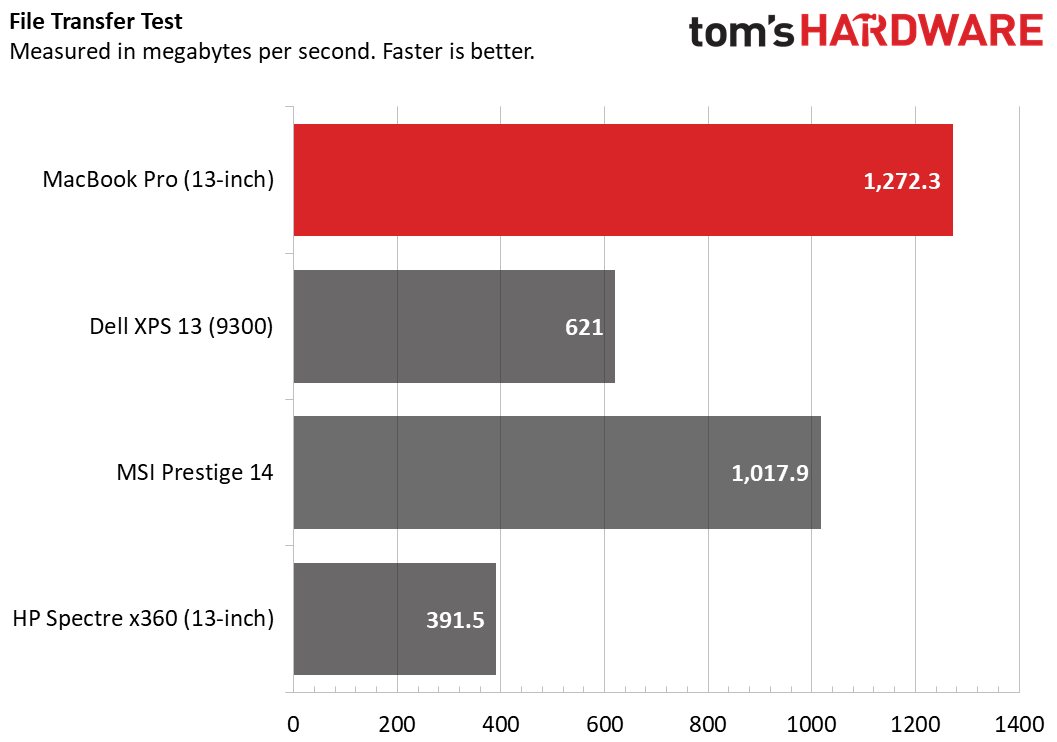
When you use the MacBook Pro, Apple’s file system, APFS, makes copying seem almost immediate by linking metadata pointing to original files. To get around this, we ran our copy test through the Terminal. The laptop copied 4.97GB of files in 4 seconds, a rate of 1,272.3 MBps. That’s faster than the competition. The closest was the MSI Prestige 14 at 1,017.9 MBps.
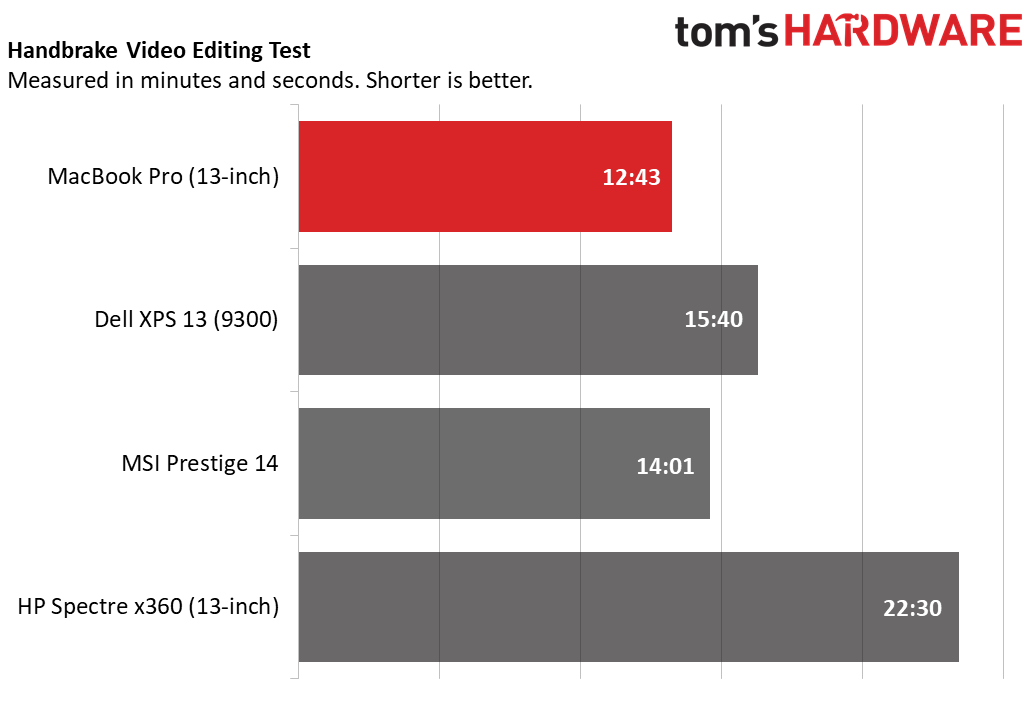
On Handbrake, which we use for video transcoding, it took the MacBook Pro 12 minutes and 43 seconds to convert a 4K video to 1080p. That’s faster than the XPS 13 (15:40), MSI Prestige (14:01) and Spectre x360 (22:30).
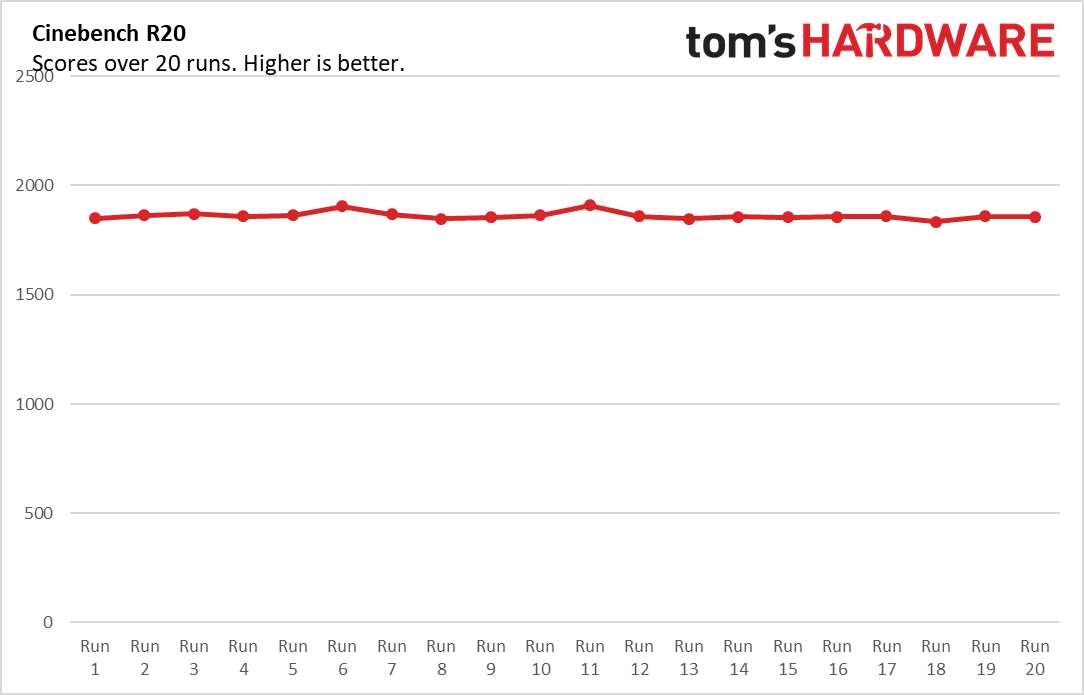
In order to stress the Apple MacBook Pro, we ran Cinebench R20 on a loop 20 times. Scores were largely consistent, ranging from the mid 1,800’s to low 1,900’s, except for a low of 1,835 at run 18. During this test, the CPU ran at an average speed of 3 GHz and an average temperature of 94.8 degrees Celsius (202.6 degrees Fahrenheit).
Display on MacBook Pro (13-inch)
With a 13.3-inch, 2560 x 1600 retina display, the MacBook Pro is bright and vibrant. Like on its other Pro machines, Apple has included its True Tone technology here, which adjusts the colors on screen based on ambient lighting. This is great if you’re just watching videos or browsing the web, but anyone doing something like photo editing where color accuracy is important will want to turn it off during those tasks. When I watched the trailer for Black Widow with True Tone on, an explosion during a car accident was a burst of orange on a black background, and the villain Taskmaster’s dark blue suit was visible even on dark backgrounds.
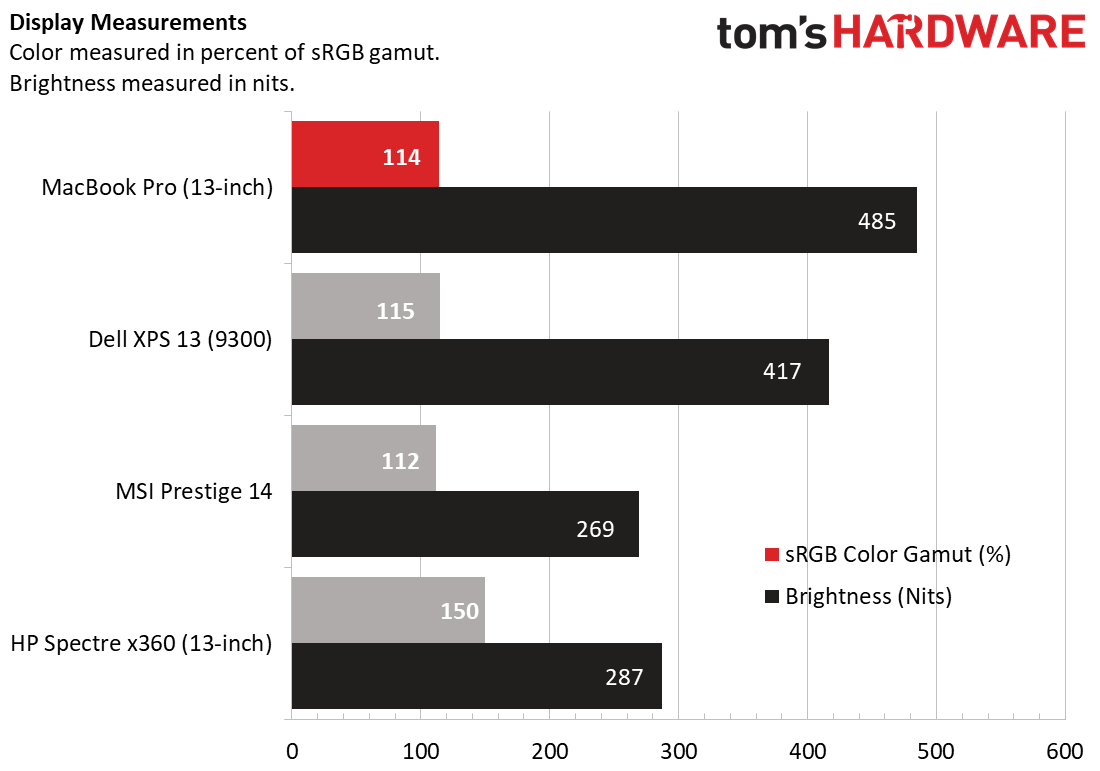
The Apple MacBook Pro’s display covers 114% of the sRGB color gamut, slightly behind the XPS 13 but ahead of the Prestige. Only the Spectre was more vivid at 150%.
But the MacBook Pro was by far the brightest at 485 nits, more luminous than the XPS 13 (417 nits) and the rest of the field.
Keyboard, Touchpad and Touch Bar on MacBook Pro (13-inch)
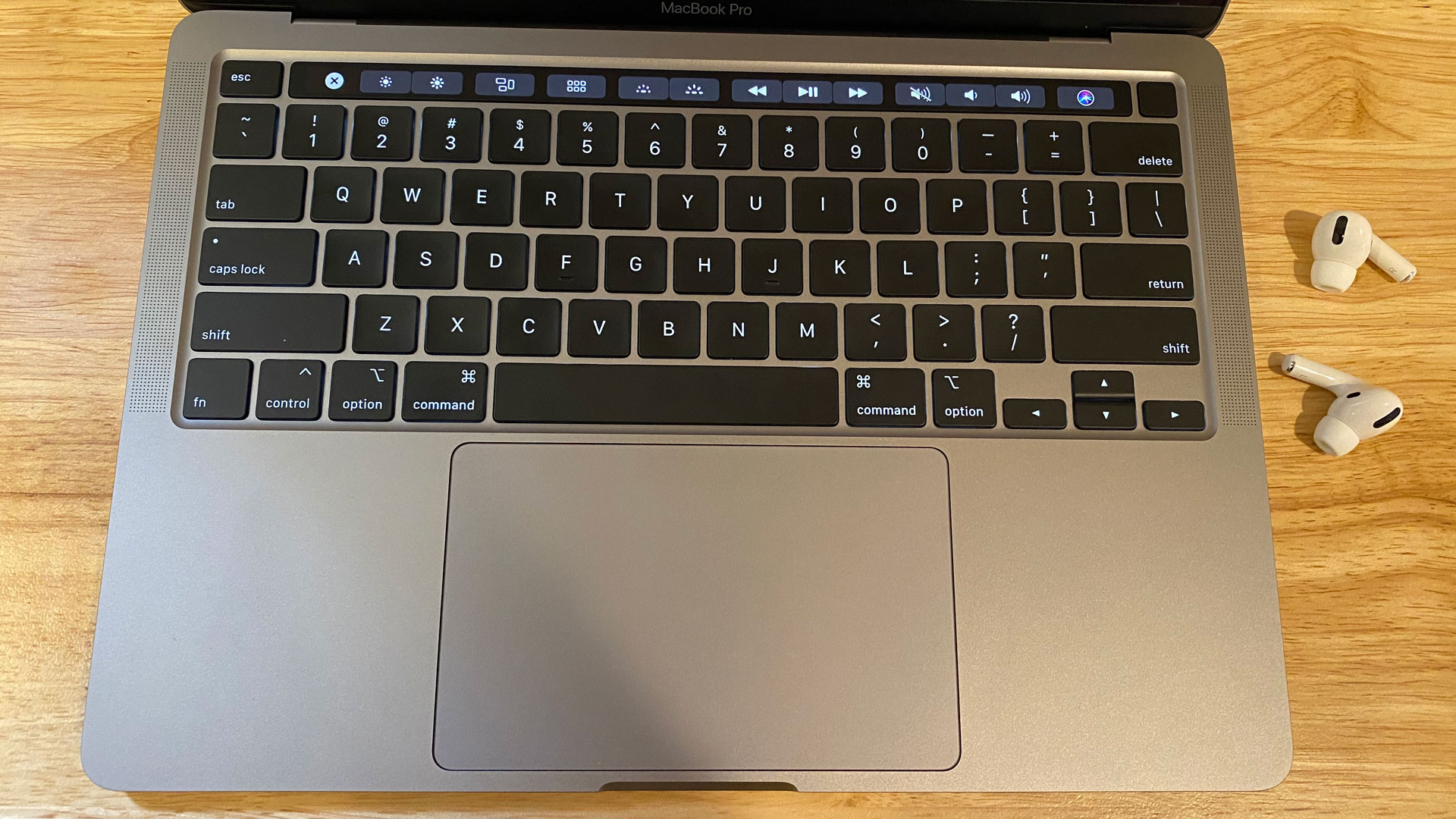
With the 13-inch MacBook Pro, Apple has brought its Magic Keyboard with scissor switches to every laptop in its lineup. No more flat, divisive butterfly switches here.
The keyboard is excellent. I love it. And while I never hated the work-issued 2017 13-inch MacBook Pro I’ve been using, I looked at it with a bit of disgust after typing on the comfortable, clicky new scissor switches. On the 10fastfingers.com typing test, I reached 113 words per minute, which is average for me. I also appreciate the return to an inverted T design for the arrow keys, as I find it far easier to navigate documents with those rather than the split up and down keys.
Apple’s Force Touch trackpad is 4.4 x 2.6 inches. I still find it to be among the most accurate touchpads out there, especially when it comes to gestures. It still doesn’t actually move, but haptic feedback makes it feel like you’re clicking.
Every single MacBook Pro, both 13-inch and 16-inch, now has Apple’s Touch Bar. Even the base model has eschewed the function key row. I don’t love the Touch Bar, but it wouldn’t drive me away from this notebook. I find myself using plenty of the features that the function keys did just fine, such as adjusting volume or brightness. But many of the apps I use don’t take advantage of the Touch Bar and , I still tend to do everything with the mouse and keyboard. Touch ID is embedded in the power button to the right and, of course, there is a physical escape key to the left of the Touch Bar.
Audio on MacBook Pro (13-inch)
The stereo speakers on the 13-inch MacBook Pro aren’t as amazing as the ones on its 16-inch sibling, but the top-firing speakers are still impressive for the laptop’s size. When I listened to “In Your Eyes” by The Weeknd, the synths and crooning vocals were all nice and clear. The bass was a bit quiet but was still noticeable, and the drums were nice and snappy. The laptop easily produced enough volume to fill my New York City apartment, much to the dismay of my neighbors.
Upgradeability of MacBook Pro (13-inch)
If you buy the MacBook Pro, make sure to get it with the amount of RAM and storage you’re going to be comfortable with down the road, because you’ll never be able to upgrade it. Apple is known to solder its RAM and storage to the motherboard, making those components impossible to replaceSure, there are screws on the bottom, which Apple or other authorized providers can remove for some tinkering, but there’s not much here for the average person to replace.
Battery Life on MacBook Pro (13-inch)
The Apple MacBook Pro (13-inch) lasted for 10 hours and 21 minutes on our battery test, which continuously browses the web, runs OpenGL tests in the browser and streams video, all over Wi-Fi at 150 nits of brightness. That’s enough to last you a workday before you need to charge up again.
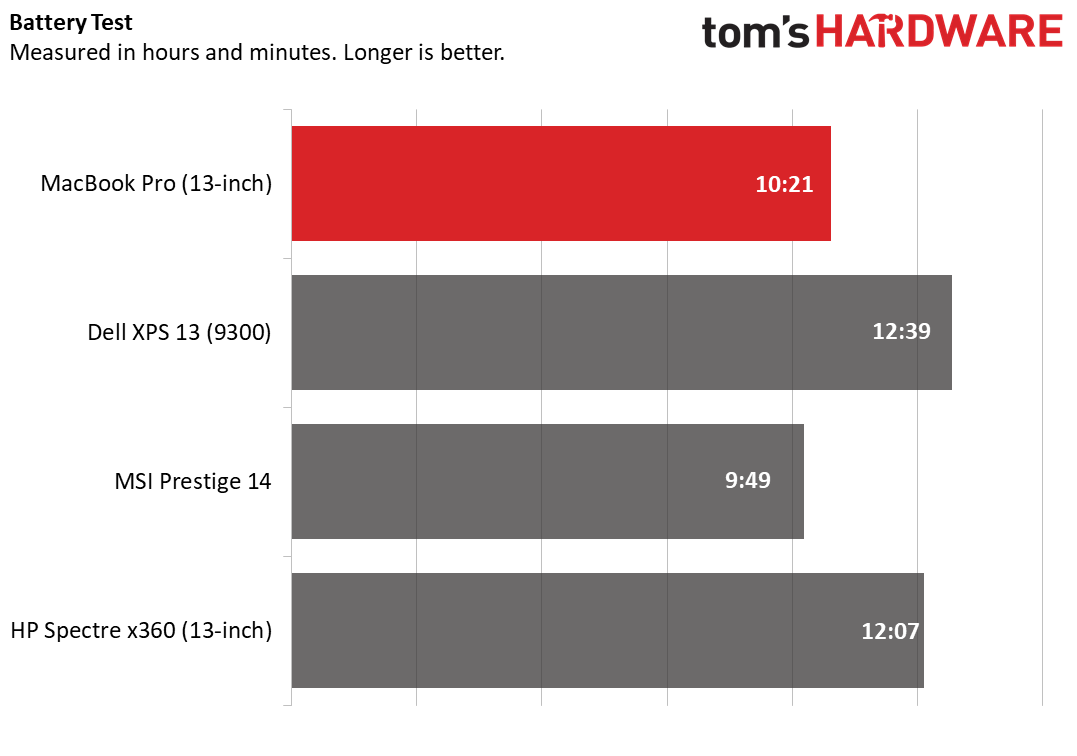
Apple’s notebook endured for longer than the MSI Prestige 15 (9:39), but didn’t match the Spectre x360 (12:07) or XPS 13 (12:39).
Heat on MacBook Pro (13-inch)
We took skin temperature measurements while running our Cinebench R20 stress test, and the MacBook Pro can run a tad warm under load. The keyboard measured 42.5 degrees Celsius (108.5 degrees Fahrenheit) but the touchpad was cooler at 31.7 degrees Celsius (89.1 degrees Fahrenheit).
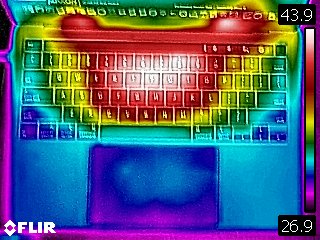
The hottest point on the bottom of the laptop measured 43.5 degrees Celsius (110.3 degrees Fahrenheit).
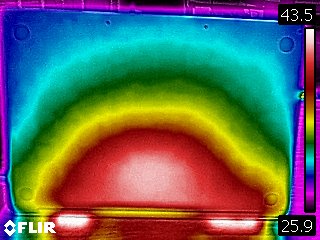
Webcam on MacBook Pro (13-inch)
The MacBook Pro’s 720p webcam is a place where Apple has some catching up to do. It’s color accurate, and picked up the exact shade of brown in my shirt and even the bit of sunburn on my face. But the picture was a bit grainy, comparable with mid-range Windows laptops. On the Pro line, it would be nice to see Apple switch to 1080p webcams.
Software and Warranty of MacBook Pro (13-inch)
Perhaps the biggest reason some users are such fans of MacBooks are because of macOS. The operating system, currently at version 10.15, Catalina, is free of much of the junk that comes with Windows 10 (no Candy Crush here unless you want it).
Apple includes Pages, Numbers and Keynote, its competitors to Word, Excel and PowerPoint, with macOS, as well as apps like Music, TV, News and Podcasts, which sync well with your iPhone or iPad if you’re in the Apple ecosystem. Of course, there’s also Messages to send iMessages or SMS texts and FaceTime for video calling.
Apple sells the 13-inch MacBook Pro with a one-year warranty and 90 days of complimentary tech support. AppleCare+ is $269 to extend to three years of coverage, plus accidental damage for an extra charge.
MacBook Pro (13-inch) Configurations
We reviewed a 13-inch Apple MacBook Pro with an Intel Core i5-1038NG7 CPU, 16GB of LPDDR4X RAM and a 512GB PCIe SSD. That runs for $1,799.00, though it can be customized with up to a Core i7, 32GB of RAM or up to 4TB of SSD storage. The 13-inch MacBook Pro costs $3,599 if you max it out.
You can get the MacBook Pro for less than $1,799, but here’s the rub: If you spend any less than our review unit costs, you’ll get an 8th Gen Intel processor, rather than the latest 10th Gen chips. Those are also paired with slower RAM and only have two Thunderbolt 3 ports. Apple did, however, increase storage capacities at each price point.
For $1,299, the cheapest option, you get a 1.4GHz quad-core 8th Gen Intel Core i5 CPU, 8GB of LPDDR3 memory clocked at 2133 MHz and 256GB of SSD storage. For $1,499, you’ll get the same laptop, but double the storage.
There’s also a $1,999 model with the same processor, ports and storage as our review unit, but with 1TB of storage.
Additionally, none of the devices support the latest version of Wi-Fi, Wi-Fi 6 (ax). Right now it’s just nice to have, but if you’re keeping the laptop for a long time, it won’t support the fastest speeds that will be far more common in a couple years.
Bottom Line

This iteration of the 13-inch Apple MacBook Pro is iterative in the best way. With the Magic Keyboard, which is far superior to the butterfly model from previous years, this laptop can continue to be Apple’s standard bearer for many students, mobile creatives and office workers. It does, however, feel like a bit of a link in a chain to an eventual wholesale upgrade, much like last year’s 16-inch MacBook Pro.
And that’s the only real change made here besides a simple spec bump. But that spec bump is really most meaningful to those buying models that cost $1,799 and up and come with 10th Gen Intel processors, which should be more battery efficient, work with faster RAM and provide stronger graphics performance. If you’re not buying those models, you need to decide just how much you value the better keyboard. It might be worth holding off until the next model if you can.
And if you have less to spend for a 10th Gen laptop, there are Windows options.. A Dell XPS 13 9300 with a Core i5-1035G1, 16GB of LPDDR4X RAM and 512GB of storage is $1,449 as of this writing. The graphics performance will be slightly less and you’ll get a lower resolution, 1920 x 1200 display, but even bumping that up to 4K is cheaper than the MacBook Pro we reviewed.
But if you want a portable Mac that’s more powerful than the MacBook Air, the 13-inch MacBook Pro will serve you well. With the new keyboard, your fingers will certainly thank you.
Andrew E. Freedman is a senior editor at Tom's Hardware focusing on laptops, desktops and gaming. He also keeps up with the latest news. A lover of all things gaming and tech, his previous work has shown up in Tom's Guide, Laptop Mag, Kotaku, PCMag and Complex, among others. Follow him on Threads @FreedmanAE and BlueSky @andrewfreedman.net. You can send him tips on Signal: andrewfreedman.01
-
solfish My favorite part of every laptop review is when they say that the laptop doesn't have much bass.Reply -
vinay2070 Reply
Good bass is a nice feature to have. It may not thump like a dedicated subwoofer, but on other hand it will make sure Zeus wont sound like a chipmunk.solfish said:My favorite part of every laptop review is when they say that the laptop doesn't have much bass. -
solfish Reply
It really won't though. The bass response from laptop speakers ranges from inaudible at best to non-existent. It's just funny, the thousands of nice reviewers trying phrase this in the nicest way possible.vinay2070 said:Good bass is a nice feature to have. It may not thump like a dedicated subwoofer, but on other hand it will make sure Zeus wont sound like a chipmunk.
