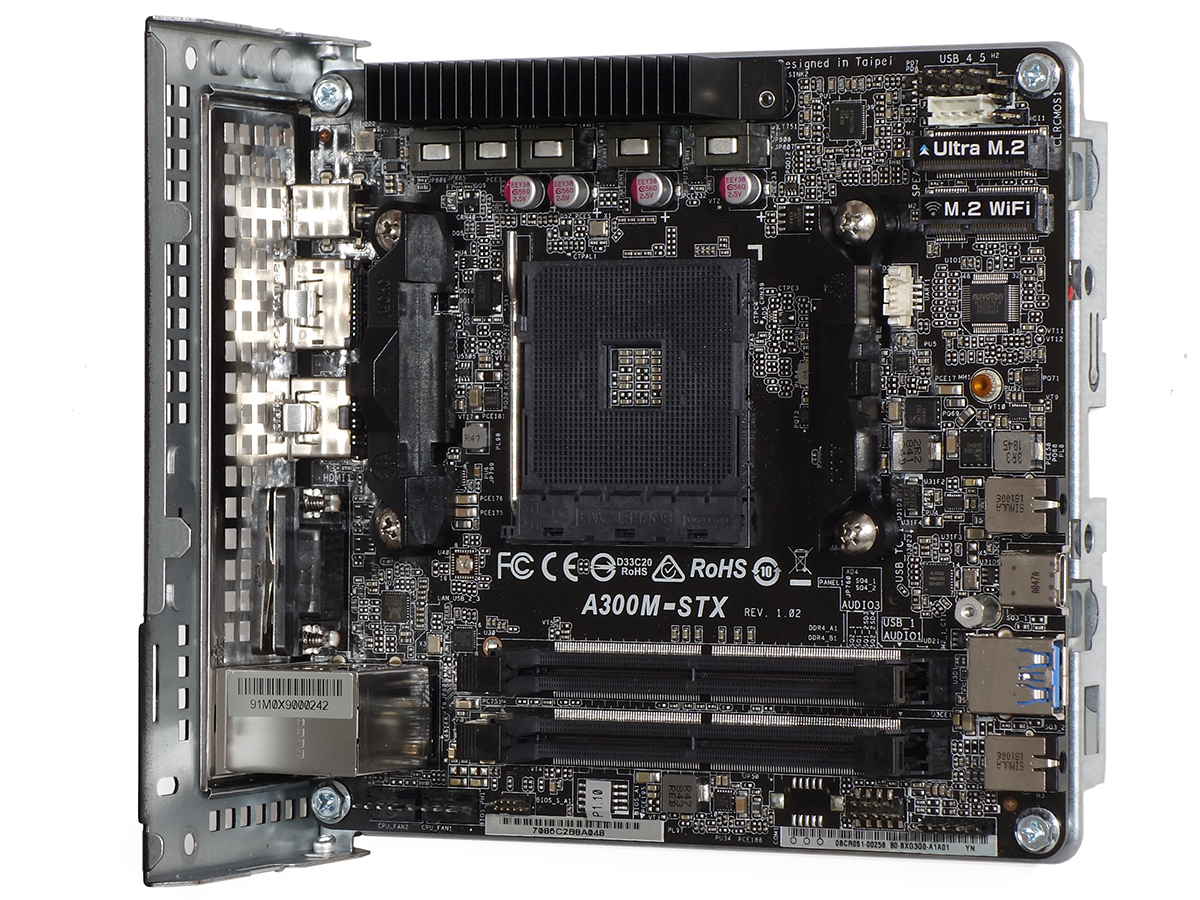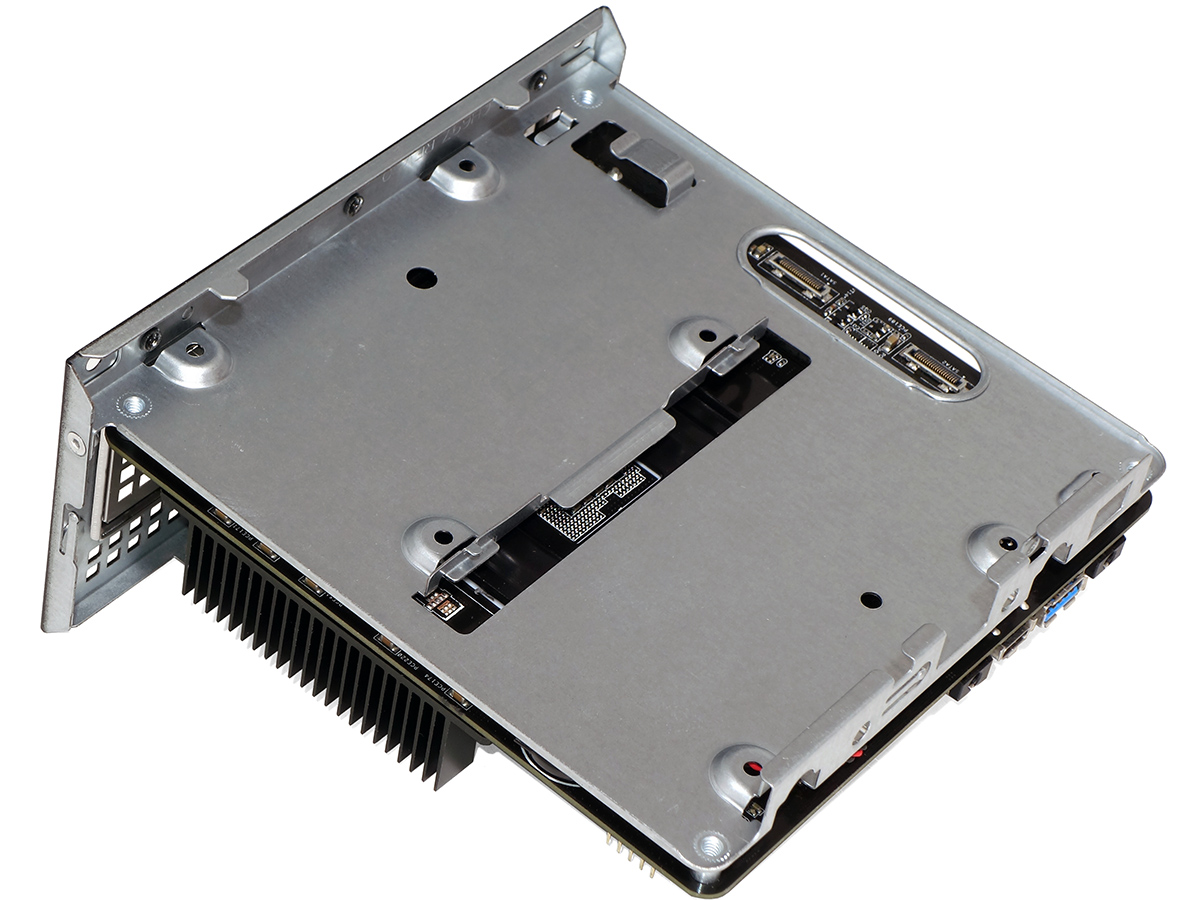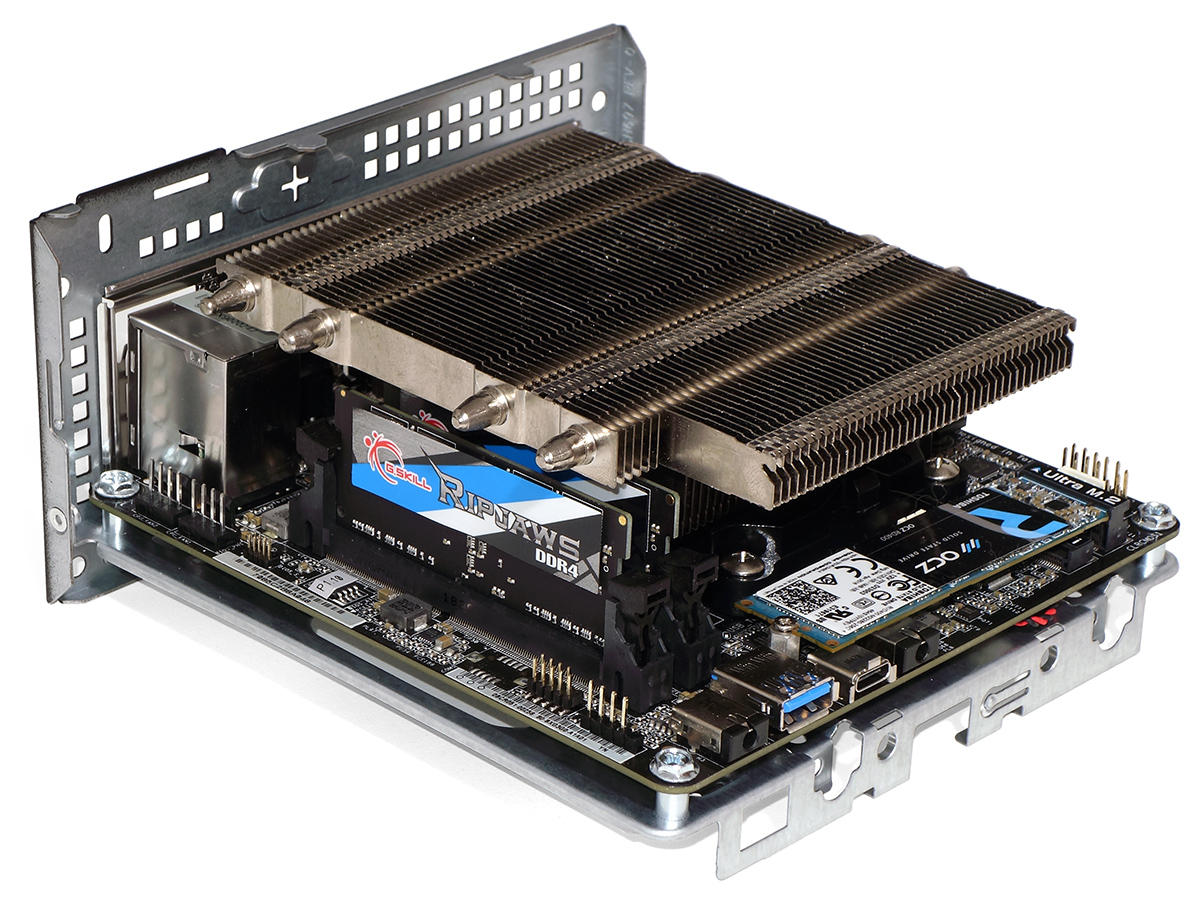ASRock DeskMini A300 Review: STX Meets AM4
Why you can trust Tom's Hardware
Internal Hardware and Installation
Four screws secure the DeskMini A300’s motherboard tray and back panel to its outer casing, which slips off like a sleeve. Located directly behind an unused beep-code speaker header, a nine-pin header connects a proprietary cable for the power button and activity LEDs to the bottom-front corner of its A300M-STX motherboard.
Front-panel ports and jacks are permanently affixed to the A300M-STX motherboard. Other connectors include dual CPU fan headers in the lower-rear corner, a USB 2.0 header in the upper-front corner, dual SODIMM slots, a Key-E slot for notebook Wi-Fi modules, and a PCIe x4 M.2 slot for NVMe SSDs.
Buiders who would like to add a second M.2 drive will need to remove the motherboard, as its slot is located on the board’s underside and covered by the two 2.5-inch drive trays that are integrated with the motherboard tray. Motherboard removal is also required to access the screw holes of the two 2.5-inch drive trays that cover the second M.2 storage slot, though the proprietary SATA headers for the included 2.5” drive cables are accessible via the oval hole seen above.
Hoping to find some way to push our CPU past its stock settings, we attempted to install our lowest profile wide cooler, the Gamer Storm Gabriel by DeepCool. The heatsink only fits in the orientation shown, and its 20mm-thick fan was 13mm too thick to clear the casing, so we used the clip-on cooler provided within the DeskMini A300’s installation kit.
ASRock A300M-STX Motherboard Features
| Socket | AM4 |
| Chipset | AMD A300 |
| Form Factor | Mini-STX |
| Voltage Regulator | 5 Phases |
| Video Ports | DisplayPort 1.2, HDMI 2.0, VGA |
| USB Ports | 5Gb/s: (1) Type AUSB 2.0: (1) Type A |
| Network Jacks | (1) Gigabit Ethernet |
| Rear Audio Jacks | ✗ |
| Legacy Ports/Jacks | ✗ |
| Other Rear Jacks | (1) BIOS Flashback, (1) Clear CMOS |
| PCIe x16 | ✗ |
| PCIe x8 | ✗ |
| PCIe x4 | ✗ |
| PCIe x1 | ✗ |
| CrossFire/SLI | ✗ |
| DIMM slots | (2) DDR4 SODIMM |
| M.2 slots | (1) PCIe 3.0 x4, (1) PCIe 3.0 x2/4*(*A-series & Raven Ridge APU) |
| U.2 Ports | ✗ |
| SATA Ports | (2) 6Gb/s (includes custom cables) |
| USB Headers | (1) Integrated 5Gb/s(1) USB 2.0 (unused) |
| Fan Headers | (2) 4-pin |
| Legacy Interfaces | ✗ |
| Other Interfaces | Chassis Intrusion, PC (beep code) Speaker |
| Diagnostics Panel | ✗ |
| Internal Button/Switch | ✗ |
| SATA Controllers | Integrated (0/1/10) |
| Ethernet Controllers | RTL8111H PCIe |
| Wi-Fi / Bluetooth | Intel 3168 802.11ac (433mb/s) / BT 4.2 Combo |
| USB Controllers | ✗ |
| HD Audio Codec | ALC233 |
| DDL/DTS Connect | ✗ / ✗ |
| Warranty | 3 Years |
Photo Credits: Tom's Hardware
MORE: Best Gaming Desktops
MORE: How To Build A PC
Get Tom's Hardware's best news and in-depth reviews, straight to your inbox.
MORE: All PC Builds Content
Current page: Internal Hardware and Installation
Prev Page DeskMini A300 Design Features Next Page DeskMini A300 Firmware and Test Hardware-
scjhonson I have been seriously considering buying one of these. I have a Ryzen 5 2400g that I delided and applied liquid metal to, and the temperature improvements have been impressive. I wasn't able to squeeze any additional performance out of it, but it runs very, very cool now under stress testing using AIDA64, averaging 33 degrees C over ambient on the bench, overclocked to 3.95 GHz (@1.35v) on the CPU and 1575 MHz (@1.2v) on the GPU with a Noctua NH-L12S air cooler. Obviously, this cooler won't fit in the Deskmini A300, but I specifically delided this processor for this intended use and I am expecting only slightly less stellar temps even with a lesser cooler. I am just irritated that I won't be able to use my full overclock, plus it would be using slower memory than what I have on my bench build, so that is holding me back. I am still trying to decide if I want to build one of these...Reply -
neblogai Stock cooler (Wraith Stealth), which 2400G and 2200G come with, fits into the a300 once top shroud of the cooler is removed. It has better cooling capability (needed for full performance of the 2400G), and I think it is quieter too.Reply -
asmotan With the cooling solution for Deskmini A300, the following are the available options acknowledged in JP DIY community.Reply
Noctua NH-L9a-AM4This cooler fits perfectly in A300 like it was designed to do so.
It is considered to be the best cooling solution for this rig but the price may sound little high.
ID Cooling IS-40XThis cooler also fits great in A300 but the performance is slightly below NH-L9a-AM4 and the fan noise may become bothersome when the system goes full load.
Though pricewise, it's cheaper than Noctua.
AMD Wraith Stealth
Just as neblogai said, the stock cooler that comes with 2400G/2200G does fit by removing the shroud.
However, it depends on which model you have.
There happens to be 2 models, one with 7-fin fan and another with 5-fin fan.
The 7-fin fan model does fit by removing the shroud but with 5-fin fan model, it does not even by removing the shroud.
Though if you replace the stock fan with 80mm PWM case fan, the height will be lower than 45mm, which is a maximum height on A300, and will fit fine. -
scjhonson I am in the middle of bench testing thermals on a delid 2400g right now using a NH-L9a overclocked to 3.95 GHz (@1.35v) on the CPU and 1575 MHz (@1.2v) on the GPU. It is averaging 38 degrees over ambient on the bench with the NH-L9a, or about 5 degrees hotter than NH-L12S over a 3.5 hour run. Just for grins, I also ran a quickie bench test on a BeQuiet! Dark Rock Pro 4 which managed to average 25 degrees over ambient during a 30 minute run. Testing has me expecting about a 10 degree jump when I place this bench motherboard into my smallest case. Now that I have an idea what to expect, lets see what things look like when I plug the delid 2400g with NH-L9a combo into the Deskmini A300W (once Newegg finally gets them back in stock)...Reply -
TheTerk In case y'all are looking for fun projects for the A300, here's a link to my PS2 mod. https://www.youtube.com/playlist?list=PLAdxDLBaYJoYlcX0w9KjIwOjifR1pHGjiReply