Tom's Hardware Verdict
A combination of great efficiency, storage, and HDMI 2.0 opens the DeskMini to multiple end-user markets. But its lack of rear-panel connectors and somewhat high noise under heavy loads limits its appeal for some of those markets at the same time. If you find its limitations surmountable, it's a great compact computing solution.
Pros
- +
Inexpensive
- +
High efficiency
- +
Extremely compact
- +
Dual M.2 plus dual 2.5-inch SATA storage
- +
Competitive performance at DDR4-3000
Cons
- -
Somewhat warm
- -
Noisy under high loads
- -
No rear-panel audio jacks
- -
Only two rear-panel USB ports
Why you can trust Tom's Hardware
DeskMini A300 Design Features
Most of us can think of a few places where a tiny PC might come in handy. The first AMD-based Mini STX (a tiny 147x140mm motherboard form factor that supports socketed CPUs) desktop from ASRock, the DeskMini A300 offers users a combination of AM4 (Ryzen and presumably Athlon) processor support and relatively expansive storage in a reasonably priced package (about $140 / £151). Our biggest problem is figuring out which of those many places we’d like to put a compact PC would be best for this potentially fairly versatile AMD-based model.
Barebones PCs go back as far as any of us have been involved in the business. The combination of case, power supply, and motherboard was once used by discount merchants to foist their cheapest hardware upon value-seeking neophytes. Barebones systems eventually grew to encompass custom-designed high-end configurations, but the basic definition remains: You’ll have to pick your own processor, memory, and storage.
Roughly the size of a full-sized power supply, the DeskMini’s uncanny resemblance to a point of sale (POS) terminal boils down its shape, front-panel design, and mini VESA mount. The hardware gets a little more interesting, as there are no legacy serial or parallel ports for those old security dongles often required in the POS market. Builders instead get support for AMD’s AM4 CPUs up to 65W, along with whatever onboard graphics and memory support these CPUs provide. Of course, there being no room for a dedicated graphics card will cut down your CPU options quite a bit. Details on what's supported can be found in the specs table below.
ASRock DeskMini A300 Specifications
| Processor | ✗ (Supports Raven Ridge, Bristol Ridge, up to 65W) |
| Motherboard | ASRock A300M-STX: Socket AM4, AMD A300, Mini STX |
| Memory | ✗ (Up to 2x DDR4-2933 SODIMM, plus overclocking) |
| Graphics | CPU Integrated |
| Storage | ✗ (Supports 2x SATA, 2x 2280 M.2 NVMe) |
| Optical Drive | ✗ |
| Front Panel | 2) USB 3.1 Gen 1 (Type C, Type A), Headphone/Mic |
| Networking | Gigabit Ethernet |
| I/O Panel | (1) USB 3.1 Gen 1, (1) USB 2.0, RJ-45, DisplayPort, HDMI, D-Sub |
| Video Output | DisplayPort 1.4, HDMI 2.0, WUXGA D-Sub |
| Power Supply | ACBel ADC027 External: 19V/120W Output |
| Case | ASRock DeskMini A300 Mini-STX Micro Tower |
| Operating System | ✗ |
| Dimensions | 7.9 x 7 x 15 inches (200 x 176 x 380 mm) |
| Weight | 2 lbs (0.9kg) w/o Power, 3.6 lbs (1.6kg) w/Power |
| Warranty | One Year |
ASRock’s official dimensions don’t include the affixed security tabs, so our measurements differ from theirs. Another exception is that you may be seeing the price for the Wi-Fi version (A300W), since the more-basic version we tested wasn’t in stock at the time of this writing. The Wi-Fi version includes an Intel AC-3168 Wi-Fi module and installation hardware that the builder must install themselves, and likely adds $10 to the retail price.



Designed to lay either on its bottom or right side, the DeskMini A300 has only two USB ports on its front (one Type-C at 5Gb/s) and two on is back (one USB 2.0). The front panel also has the case’s only two audio jacks, headphone and microphone, while the back adds DisplayPort 1.2, HDMI 2.0, and a WUXGA-compliant analog video connection. An RJ-45 for Gigabit Ethernet, a power jack for the 19V adapter, a Kensington Lock slot, and two security cable tabs are also on the back, while the previously-mentioned mini VESA mount is found on its right panel.
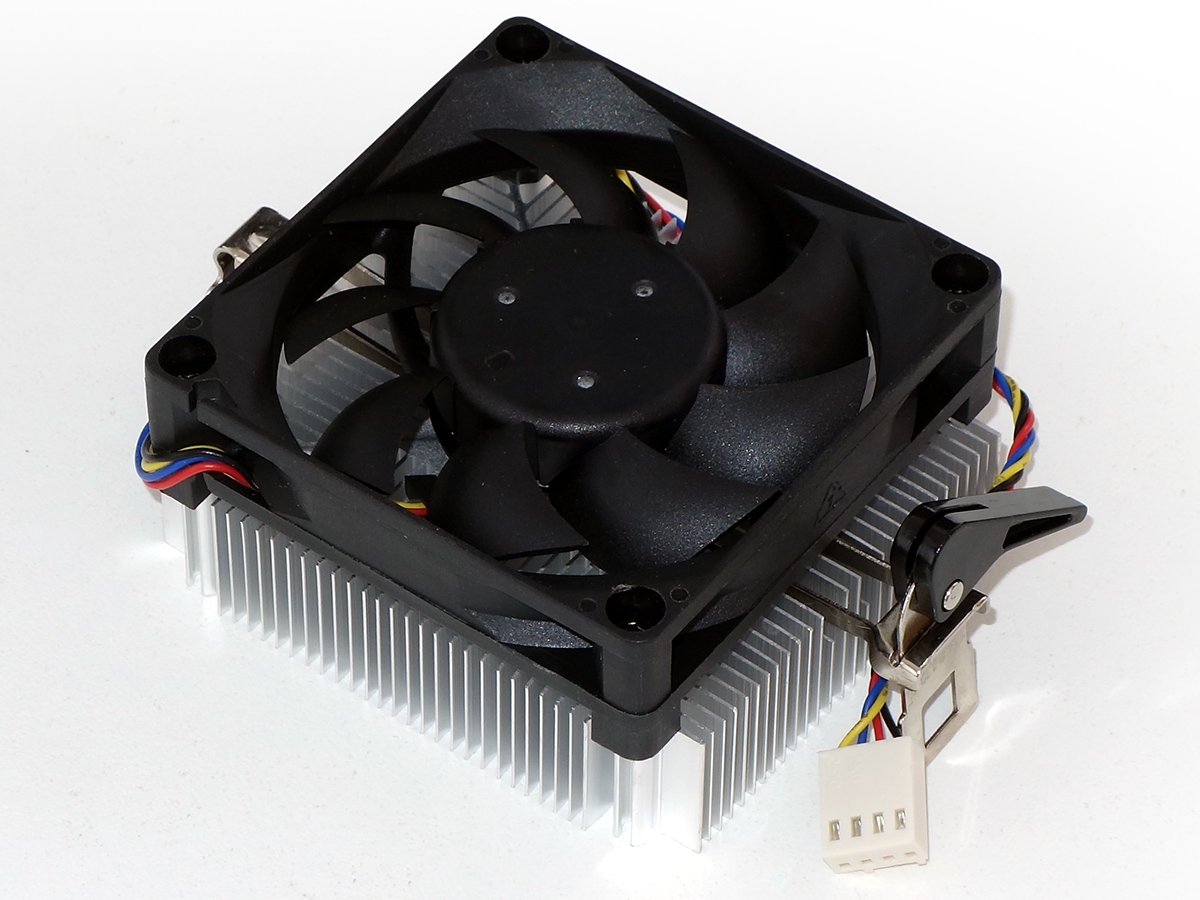

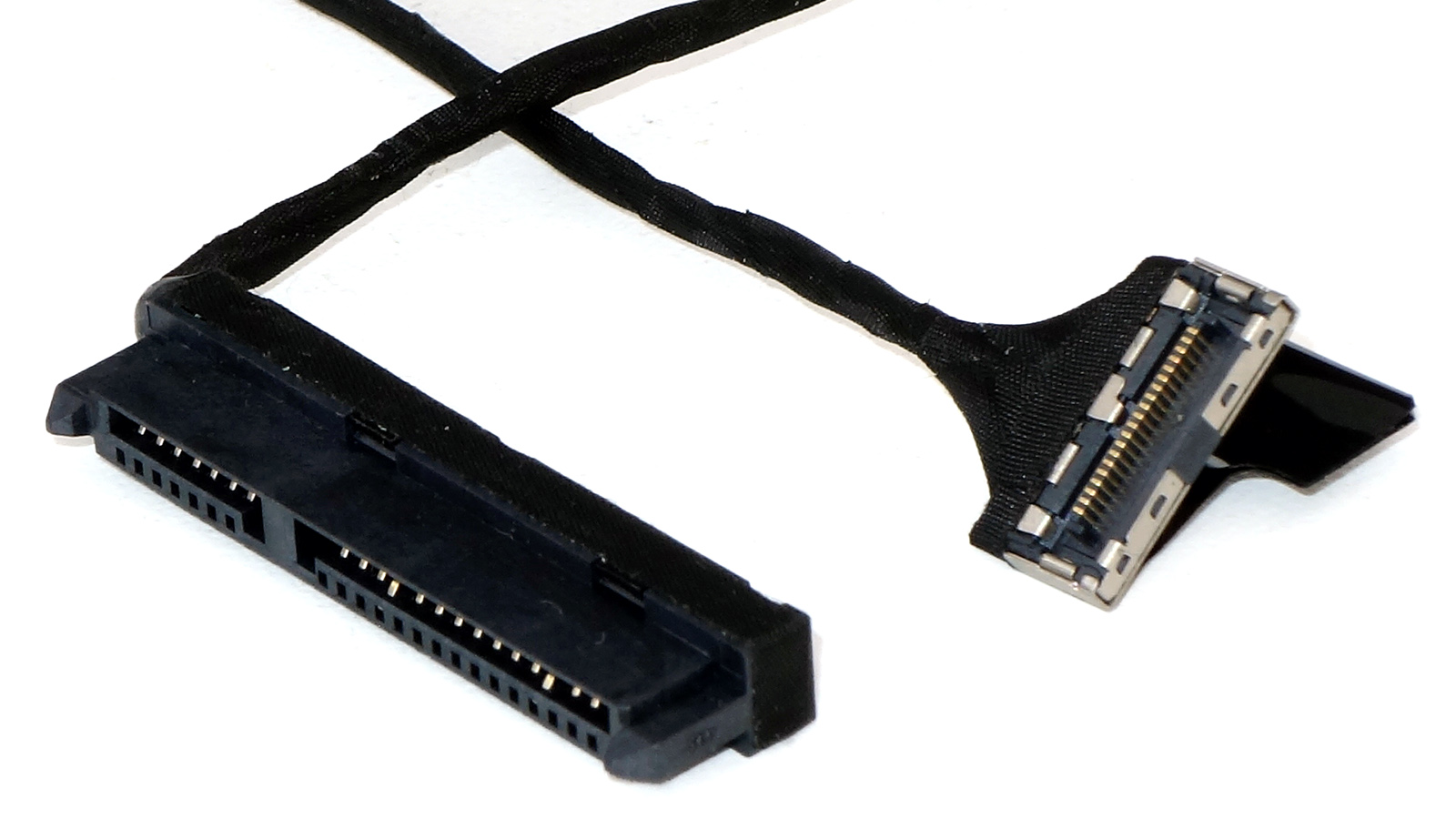
ASRock says that its included CPU cooler is optional, but with only 46mm of mounting space (we measured 48mm with our CPU installed), alternatives are limited. Every kit we’ve seen has included this option, which has a 70x15mm fan with raised corners that extend frame depth to 20mm. Other system-specific small parts include four self-adhesive rubber feet that are sliced around the edges to peel away from the scrap and backing, to be fit on recesses on either of the two supported sides, and two SATA cables with special notebook-style motherboard ends.
The included AcBel 120W power adapter certainly shouldn’t become overloaded by a system that supports only a 65W CPU, two SATA drives, two SODIMMs, and two M.2 SSDs.
Get Tom's Hardware's best news and in-depth reviews, straight to your inbox.
ASRock DeskMini A300 Enclosure
| Type | Micro Tower |
| Motherboard Support | Mini Stx |
| Dimensions (HxWxH) | 6.1x3.1x6.4 inches (155x80x163mm, HxWxD) |
| Space Above Motherboard | 1.8 inches (46mm) |
| Card Length | ✗ |
| Power Supply Format | External Adapter |
| Weight | 2 pounds (0.9kg) w/o Power |
| External Bays | ✗ |
| Internal Bays | (2) 2.5-inch SATA (plus two 2280 M.2 onboard) |
| Card Slots | ✗ |
| Ports/Jacks | (2) USB 3.0 (Type-C, A), Headphone/Mic |
| Other | ✗ |
| Included Fans | ✗ |
| Front Fan Mounts | ✗ |
| Rear Fan Mounts | ✗ |
| Top Fan Mounts | ✗ |
| Bottom Fan Mounts | ✗ |
| Side Fan Mounts | ✗ |
| Damping | ✗ |
Photo Credits: Tom's Hardware
MORE: Best Gaming Desktops
MORE: How To Build A PC
MORE: All PC Builds Content
-
scjhonson I have been seriously considering buying one of these. I have a Ryzen 5 2400g that I delided and applied liquid metal to, and the temperature improvements have been impressive. I wasn't able to squeeze any additional performance out of it, but it runs very, very cool now under stress testing using AIDA64, averaging 33 degrees C over ambient on the bench, overclocked to 3.95 GHz (@1.35v) on the CPU and 1575 MHz (@1.2v) on the GPU with a Noctua NH-L12S air cooler. Obviously, this cooler won't fit in the Deskmini A300, but I specifically delided this processor for this intended use and I am expecting only slightly less stellar temps even with a lesser cooler. I am just irritated that I won't be able to use my full overclock, plus it would be using slower memory than what I have on my bench build, so that is holding me back. I am still trying to decide if I want to build one of these...Reply -
neblogai Stock cooler (Wraith Stealth), which 2400G and 2200G come with, fits into the a300 once top shroud of the cooler is removed. It has better cooling capability (needed for full performance of the 2400G), and I think it is quieter too.Reply -
asmotan With the cooling solution for Deskmini A300, the following are the available options acknowledged in JP DIY community.Reply
Noctua NH-L9a-AM4This cooler fits perfectly in A300 like it was designed to do so.
It is considered to be the best cooling solution for this rig but the price may sound little high.
ID Cooling IS-40XThis cooler also fits great in A300 but the performance is slightly below NH-L9a-AM4 and the fan noise may become bothersome when the system goes full load.
Though pricewise, it's cheaper than Noctua.
AMD Wraith Stealth
Just as neblogai said, the stock cooler that comes with 2400G/2200G does fit by removing the shroud.
However, it depends on which model you have.
There happens to be 2 models, one with 7-fin fan and another with 5-fin fan.
The 7-fin fan model does fit by removing the shroud but with 5-fin fan model, it does not even by removing the shroud.
Though if you replace the stock fan with 80mm PWM case fan, the height will be lower than 45mm, which is a maximum height on A300, and will fit fine. -
scjhonson I am in the middle of bench testing thermals on a delid 2400g right now using a NH-L9a overclocked to 3.95 GHz (@1.35v) on the CPU and 1575 MHz (@1.2v) on the GPU. It is averaging 38 degrees over ambient on the bench with the NH-L9a, or about 5 degrees hotter than NH-L12S over a 3.5 hour run. Just for grins, I also ran a quickie bench test on a BeQuiet! Dark Rock Pro 4 which managed to average 25 degrees over ambient during a 30 minute run. Testing has me expecting about a 10 degree jump when I place this bench motherboard into my smallest case. Now that I have an idea what to expect, lets see what things look like when I plug the delid 2400g with NH-L9a combo into the Deskmini A300W (once Newegg finally gets them back in stock)...Reply -
TheTerk In case y'all are looking for fun projects for the A300, here's a link to my PS2 mod. https://www.youtube.com/playlist?list=PLAdxDLBaYJoYlcX0w9KjIwOjifR1pHGjiReply


