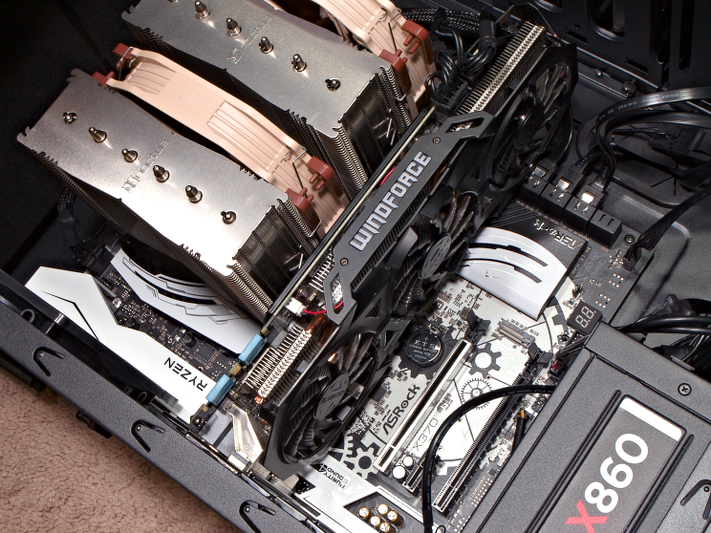ASRock X370 Taichi AMD Ryzen Socket AM4 ATX Motherboard Review
This is the first X370 motherboard in our AM4 review series. Is ASRocks' X370 Taichi the answer for those wanting to jump into the deep end of Zen?
Why you can trust Tom's Hardware
X370 Taichi's UEFI: Growing Pains
For the Taichi line, ASRock abandons the familiar red-and-black clad UEFI in favor of the modern design of the motherboard. Along with the traditional text based feel, ASRock provides well documented descriptions for many options within the menu, which will come in handy in the overclocking segment.
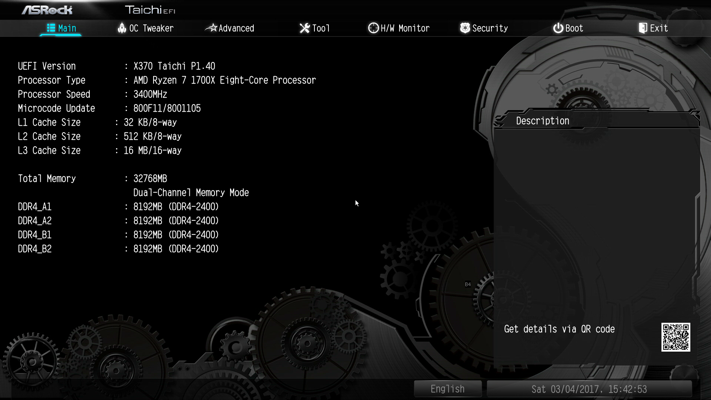
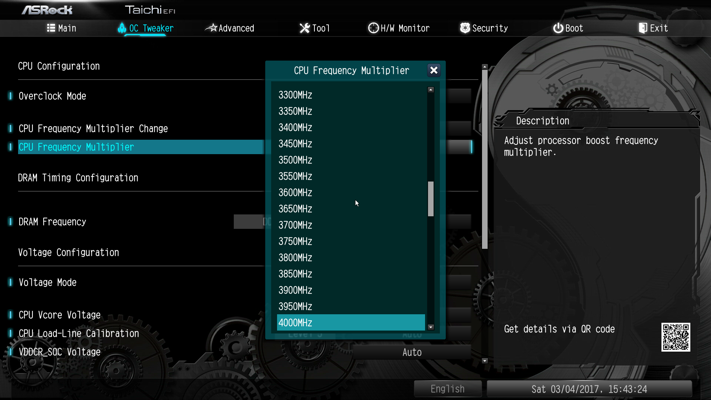

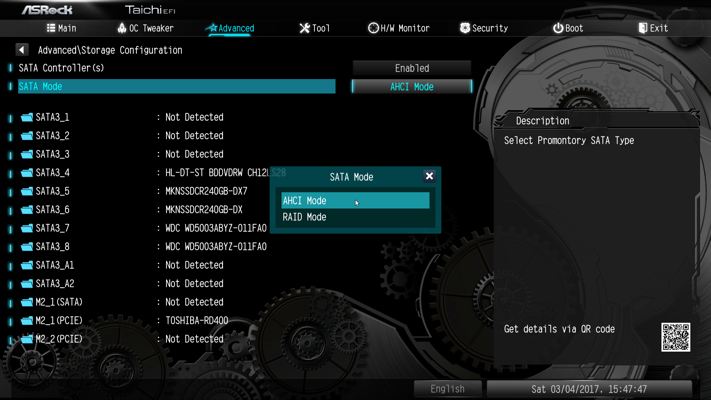

CPU multipliers, DRAM frequency, voltage adjustments, and timing options cover the bulk of the OC Tweaker tab as usual. For Ryzen, though, plenty of new options adorn the OC Tweaker and Advanced tabs, tying into the new architecture. The Zen Commands menu enables various architecture controls and workarounds, while digging through the AMD CBS menu unfolds a huge tree of options that almost never end. The AMD PBS menu accesses Ryzen specific features like enabling the two x8 PCIe Gen 3 ports and SATA express options.
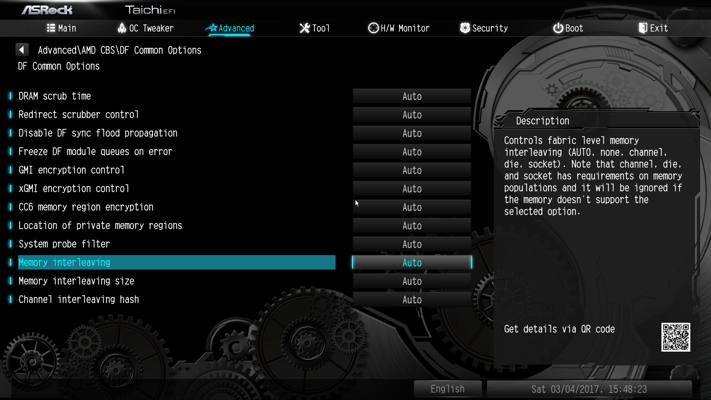



Having received this sample on day one of launch, it's no surprise that we'd be flashing various versions of firmware onto this board. Loading the appropriate BIOS binary onto our jump drive and selecting F11 then “UEFI: Built-in EFI Shell” took care of the process, where we would have preferred the simplicity of the network enabled options.
In time, we hope to see additional firmware updates that remove some of the superfluous options and enable some of the simpler solutions that a top tier motherboard would typically deploy. Given that ASRock has already released publicly three different BIOS versions leads us to believe that the company is on top of it.
Test Configuration
Pretty much our entire rig has been carried over from our C236 platform reviews, so there's nothing unique to talk about here. We were fortunate enough to reach Noctua in time for this article, resulting in three different heatsinks for use in our AM4 reviews. Today, we are deploying the monstrous NH-D15 SE-AM4 on our test bed for maximum cooling and awesomeness. This cooler is so large that getting thermal readings off the Taichi’s voltage regulators was nearly impossible. Compared to my dusty Sunbeamtech from the 990FX reviews, this cooler is more than adequate for cooling my CPU.
As with all of our AMD motherboard reviews, we did not change any settings through the OS or UEFI to alter our results. Our intent is to test the product as a typical user would deploy it. If you're comparing our data to those of other articles, please keep this in mind. If changing the SMT, HPET, or any other setting is desirable, let us know in the comments section.
The Corsair AX860 continues to supply our system with power. Gigabyte's GTX 970 G1 Gaming is deployed to compare this AMD's 1700X data to other platforms using the same GPU. We opted to plug the 250GB OCZ RD400 NVMe M.2 into the U.2 slot to utilize the 32 Gb/s connection rather than the PCIe 2.0 interface.
Get Tom's Hardware's best news and in-depth reviews, straight to your inbox.
We are giving our Crucial 8GB UDIMMs a shot in this new platform despite their plain green color. Good thing the Noctua cooler dwarfs all four slots!
If there are any other pieces of hardware that would be interesting to gather data on, feel free to let us know in the comments.
Benchmark Settings
| Synthetic Benchmarks and Settings | |
|---|---|
| PCMark 8 | Version 2.7.613 Home, Creative, Work, Storage, Applications (Adobe & Microsoft) |
| SiSoftware Sandra | Version 2016.03.22.21 CPU Arithmetic, Multimedia, Cryptography Memory Bandwidth |
| DiskSPD | 4k Random Read, 4k Random Write 128k Sequential Read, 128k Sequential Write |
| Cinebench R15 | Build RC83328DEMO OpenGL Benchmark |
| CompuBench | Version 1.5.8 Face Detection, Optical Flow, Ocean Surface, Ray Tracing |
| 3D Tests and Settings | |
| 3DMark 13 | Version 4.47.597.0 Test Set 1: Skydiver, 1920x1080, Default Preset Test Set 2: Firestrike, 1920x1080, Default Preset Test Set 3: Firestrike Extreme, 2560x1440 Default Preset |
| Application Tests and Settings | |
| HandBrake CLI | Version: 0.9.9 Sintel Open Movie Project 4.19 GB 4k mkv to x265 mp4 |
| LAME MP3 | Version 3.98.3 Mixed 271MB WAV to mp3 Command: -b 160 --nores (160 Kb/s) |
| Adobe After Effects CC | Release 2015.3.0 Version 13.8.0.144 PCMark driven routine |
| Adobe Photoshop CC | Release 2015.5.0 20160603.r.88 x64 PCMark driven routine (light and heavy) |
| Adobe InDesign CC | Release 2015.4 Build 11.4.0.90 x64 PCMark driven routine |
| Adobe Illustrator | Release 2015.3.0 Version 20.0.0 (64-bit) PCMark driven routine |
| Blender | Version 2.68a BMW 27 CPU Render Benchmark BMW 27 GPU Render Benchmark |
| 7-Zip | Version 16.02 THG-Workload (7.6 GB) to .7z, command line switches "a -t7z -r -m0=LZMA2 -mx=9" |
| Game Tests and Settings | |
| Ashes of Singularity | Version 1.31.21360 High Preset - 1920x1080, Mid Shadow Quality, 1x MSAA Crazy Preset - 1920x1090, High Shadow Quality, 2x MSAA |
| F1 2015 | 2015 Season, Abu Dhabi Track, Rain UltraHigh Preset, 16x AF |
| Metro Last Light Redux | Version 3.00 x64 High Quality, 1920x1080, High Tesselation Very High Quality, 1920x1080, Very High Tesselation |
| The Talos Principle | Version 267252 Medium Preset, High Quality, High Tesselation, 4x AF Ultra Preset, VeryHigh Quality, VeryHigh Tesselation, 16x AF |
Current page: X370 Taichi's UEFI: Growing Pains
Prev Page Introducing ASRock's X370 Taichi Next Page Test Results And Final Analysis-
elbert Fine motherboard with plenty of options for the average market. I've looked over ASRock's am4 lineup and think they skipped doing their customer wants. AMD customer aren't the same as Intel's. ASRock's am4 line is good but lacks a single model with old school PCI. My last two motherboard's were ASRock's a fine and very stable plateform to build off. Just hope the see AMD's customer's still desire atleast one old school slot.Reply -
tslot05qsljgo9ed No motherboard ECC support no buying.Reply
All Ryzen's have ECC available so to have motherboards purposely remove the ECC feature is disgraceful.
24/7 systems like NAS and HTPC need ECC. -
LiviuTM Where does it say "no ECC"? Have you checked ASRock's website?Reply
http://www.asrock.com/MB/AMD/X370%20Taichi/index.us.asp#Specification -
eldragon0 Reply19433719 said:Fine motherboard with plenty of options for the average market. I've looked over ASRock's am4 lineup and think they skipped doing their customer wants. AMD customer aren't the same as Intel's. ASRock's am4 line is good but lacks a single model with old school PCI. My last two motherboard's were ASRock's a fine and very stable plateform to build off. Just hope the see AMD's customer's still desire atleast one old school slot.
Where in the world are you seeing customers want an oldschool PCI lane? You know you can put a pcie 1x 4x and 8x card in a 16x slot right? If you're talking about legacy PCI please go out and get new hardware. AMD's customers are the exact same as Intel's don't push your niche needs onto a consumer base as a whole. -
epobirs The most interesting that I first notice is that AMD is first to have USB 3.1 Gen 2 as a native chip set feature. Kaby Lake was a disappointment in that regard.Reply -
elbert Reply
I'm talking about legacy PCI and I'm not pushing a niche. ASUS, MSI, and Gigabyte all three offer a motherboard with 2 PCI slots. I'm thinking tomahawk unless ASRock has one coming.19433922 said:19433719 said:Fine motherboard with plenty of options for the average market. I've looked over ASRock's am4 lineup and think they skipped doing their customer wants. AMD customer aren't the same as Intel's. ASRock's am4 line is good but lacks a single model with old school PCI. My last two motherboard's were ASRock's a fine and very stable plateform to build off. Just hope the see AMD's customer's still desire atleast one old school slot.
Where in the world are you seeing customers want an oldschool PCI lane? You know you can put a pcie 1x 4x and 8x card in a 16x slot right? If you're talking about legacy PCI please go out and get new hardware. AMD's customers are the exact same as Intel's don't push your niche needs onto a consumer base as a whole.
https://pcpartpicker.com/product/fPDzK8/asus-prime-b350-plus-atx-am4-motherboard-prime-b350-plus
https://pcpartpicker.com/product/Y4kwrH/msi-b350-tomahawk-atx-am4-motherboard-b350-tomahawk
https://pcpartpicker.com/product/HQvZxr/gigabyte-ga-ab350m-d3h-micro-atx-am4-motherboard-ga-ab350m-d3h
-
pjgowtham why " could have done without the wifi " in the cons ?Reply
isnt it a good thing that AsRock added wireless 802.11ac and BT 4.2 on the board for people who are looking to purchase it seperately? -
the nerd 389 Regarding temperatures, Ryzen adds 20 C to the CPU diode temperature over what it physically measures on that CPU.Reply
See:
http://www.tomshardware.com/news/amd-ryzen-7-1800x-update,33900.html -
spdragoo Reply19434278 said:why " could have done without the wifi " in the cons ?
isnt it a good thing that AsRock added wireless 802.11ac and BT 4.2 on the board for people who are looking to purchase it seperately?
Depends on how many people are using it. I think it's safe to say that the majority of desktop PC users don't have a need for Wi-Fi and/or Bluetooth for their desktop PC. Personally, my desktop PC sits in the same room as my cable modem & router, with maybe 3 feet/1 meter separating the router & PC. So if I were to build a new PC, & had the choice between 2 motherboards that -- aside from Wi-Fi & Bluetooth had the same specs -- I would most likely pick the one without Wi-Fi & Bluetooth, as it would most likely a) cost less than the other board, or b) would have some additional feature because there was more room on the motherboard for other silicon (i.e. extra SATA/eSATA/M.2 slots, better onboard sound, etc.). -
tslot05qsljgo9ed Quote: Where does it say "no ECC"? Have you checked ASRock's website?Reply
http://www.asrock.com/MB/AMD/X370%20Taichi/index.us.asp#Specification
Nowhere does it say it supports ECC. If it does not state it supports then it does not support ECC.