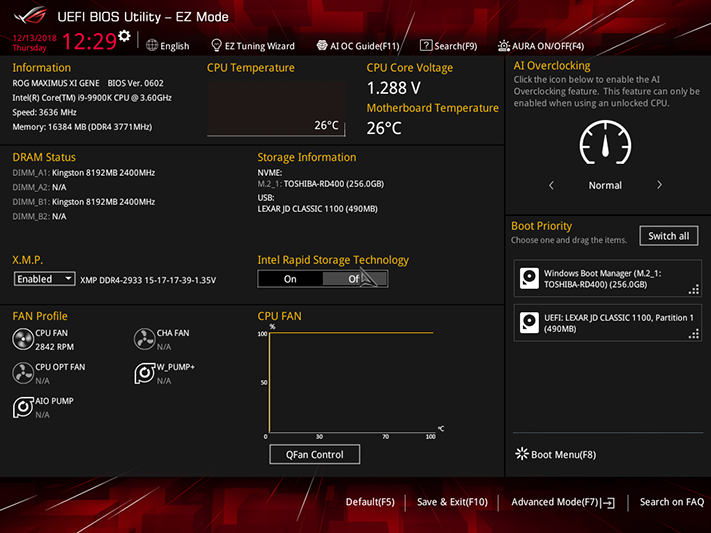Asus ROG Maximus XI Gene Review: Dual Capacity RAM Meets DIMM.2
Why you can trust Tom's Hardware
Software and Firmware
Asus' Aura software has been updated to support new hardware, but its GUI remains from our earlier Maximus XI Hero review. Similarly, the Ai Overclocking algorithm of AI Suite produced the same 5.1/5.0 GHz frequencies of its previously reviewed sibling, again causing our CPU to crash instantly upon the initiation of 16 threads of Prime95 small-FFTs.
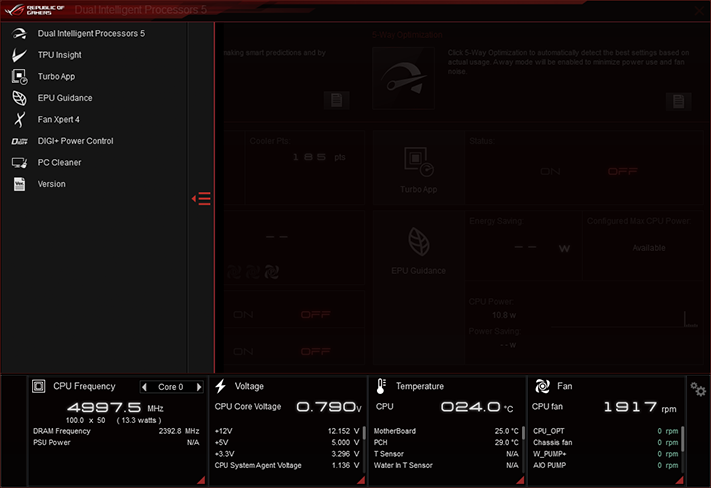
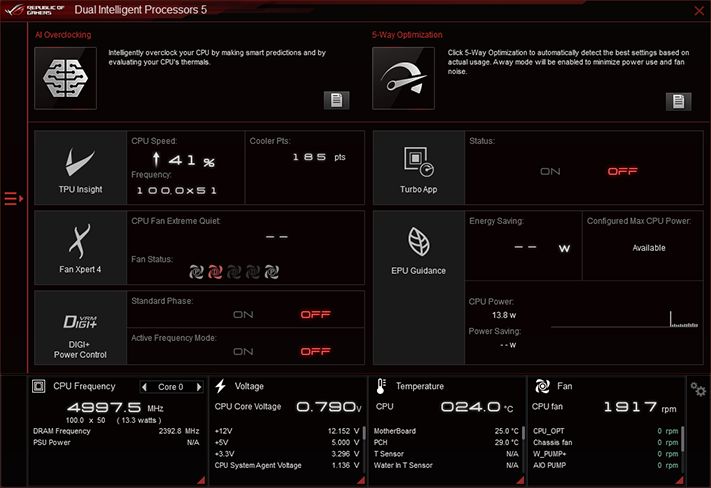
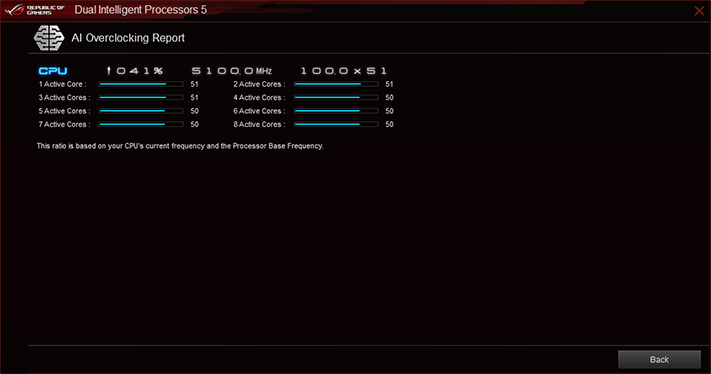

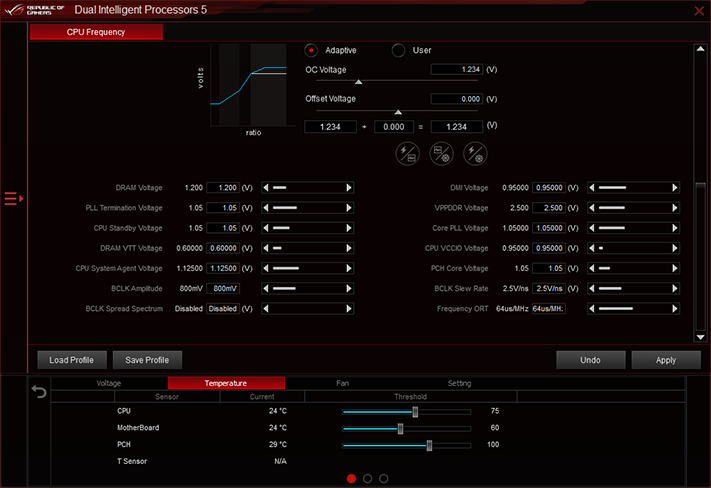
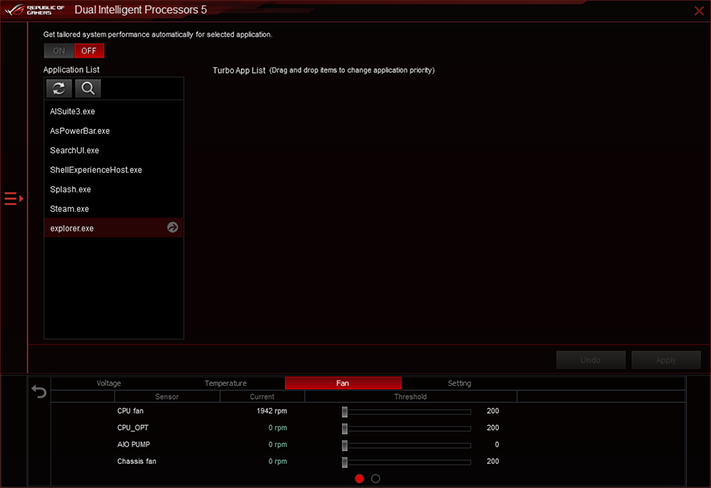

Asus' Gamefirst V provides application prioritization for its integrated network interfaces.
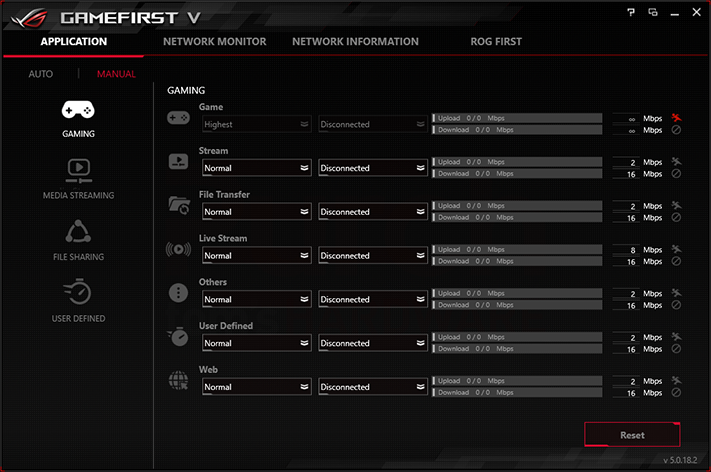
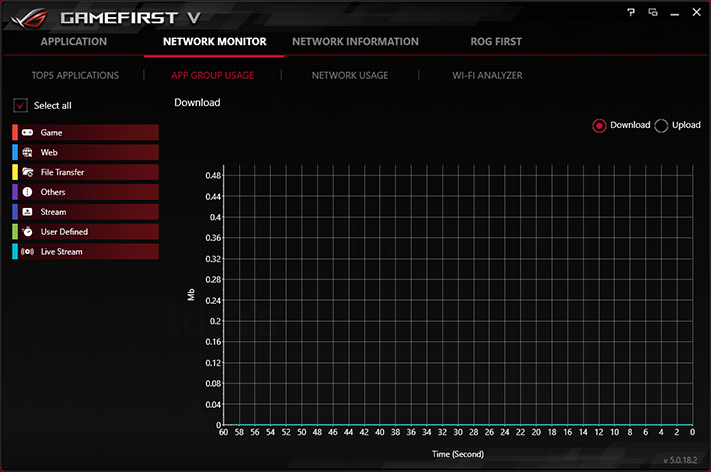

Asus Mem TweakIt is designed to change firmware settings for memory timings, but didn’t “tweak it” when we tried. Then again, going directly to firmware has always been a good option for us.
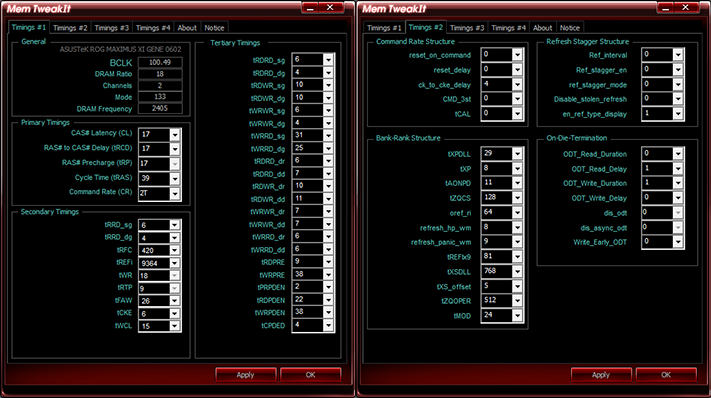
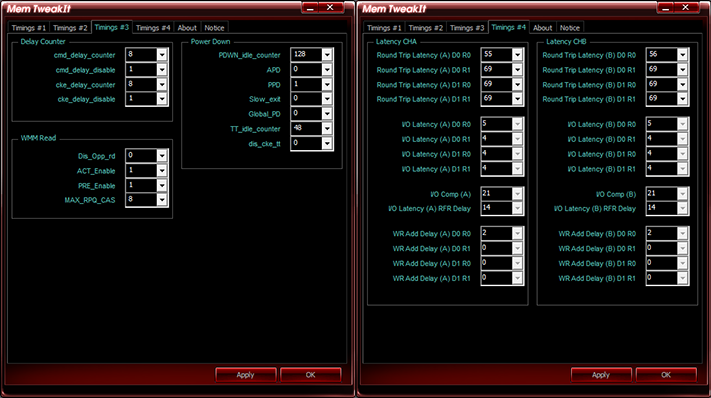
Asus Ramcache III caches frequently used files to a specified portion of memory to quicken access. It also includes a DRAM information tab and memory test. We loaded a set of Double Capacity DIMMs to see if it would report four ranks per DIMM, but it instead it showed a sixteen-chip side as a single rank. This would make more sense if the individual ICs had 4-bit interface, but alas it is 8-bit.
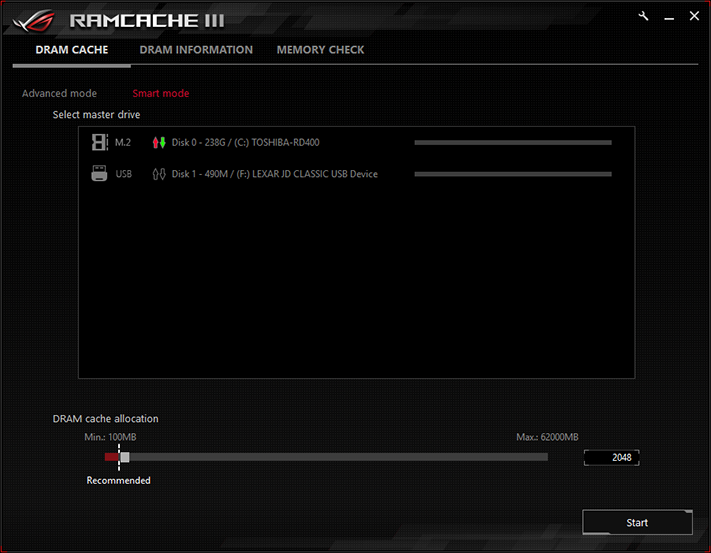
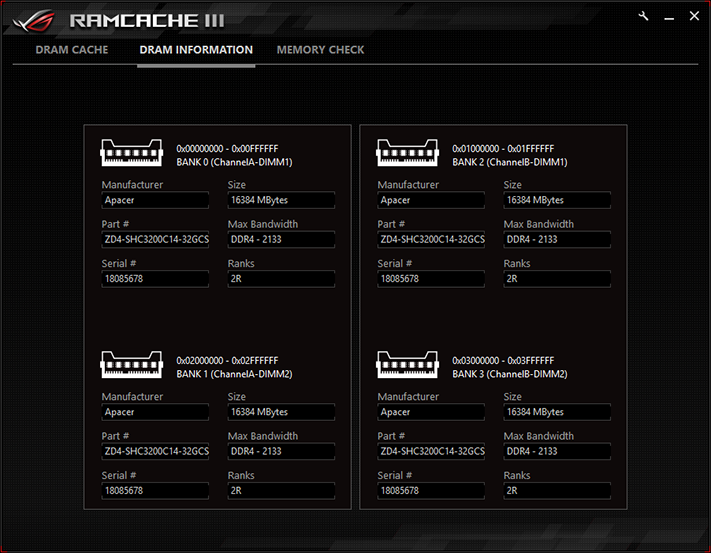
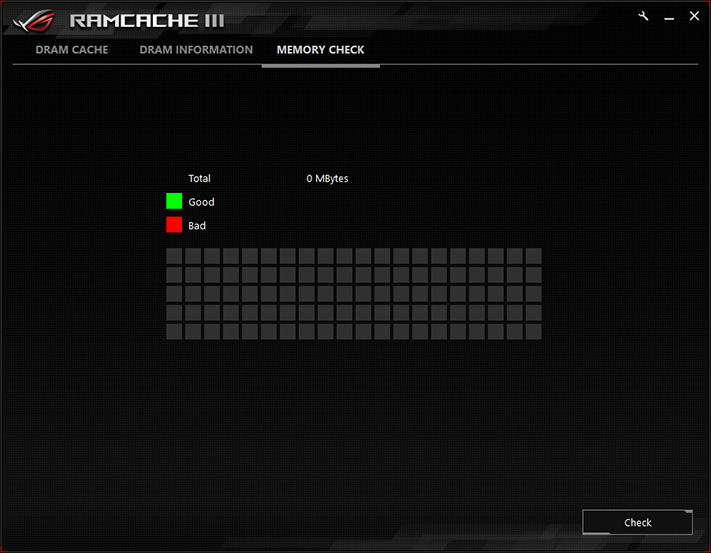
Firmware
ROG firmware is designed for overclockers ranging from newbies to the elite, and the Maximus XI Gene is no exception despite its diminutive size. It pushed our Core i9-9900K to 4949MHz at 1.30V while withstanding 16 threads of Prime95 small-FFTs, just like the big boards. Our memory was also stable at 1.35V and DDR4-3800, though it’s impossible to set both 4949 MHz core and DDR4-3800 simultaneously since the former requires a 101 MHz BCLK.
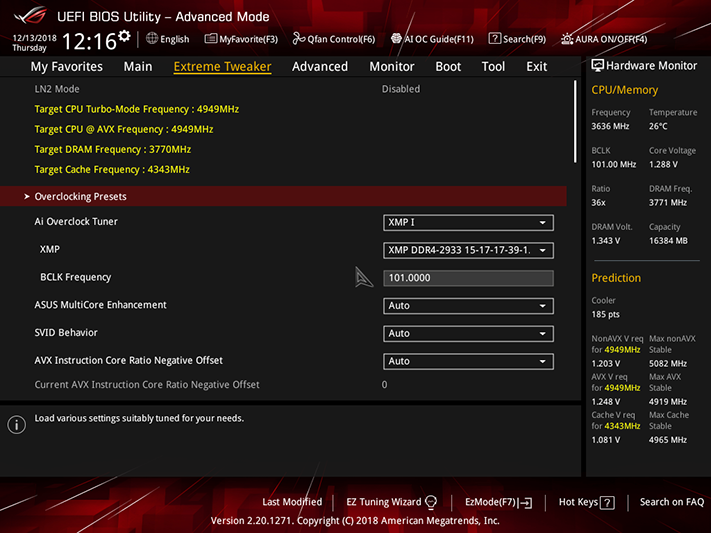
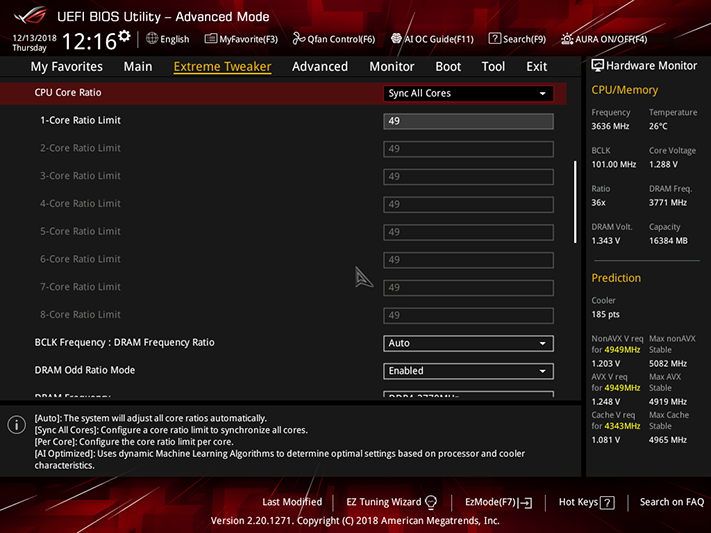

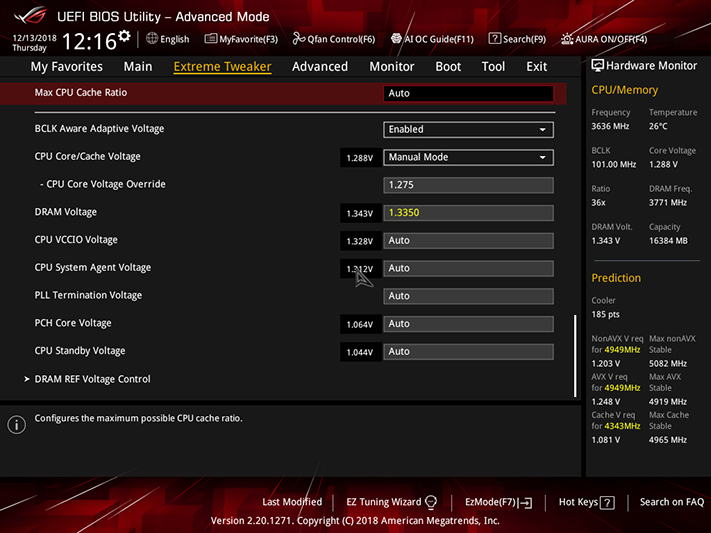
A few things of note concerning the voltage settings of the above screen shots: We reached a 1.30V loaded CPU core at a 1.275V setting by employing a higher level of “Load-Line Calibration,” and the actual memory voltage reported by our voltmeter was 1.353V when using the board’s 1.335V setting. But Asus is far from the only board maker whose reported memory voltages differ from our measured reality.
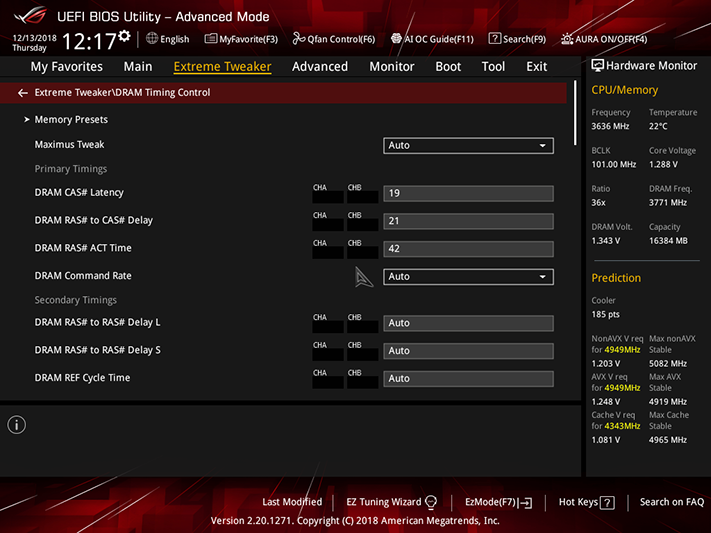
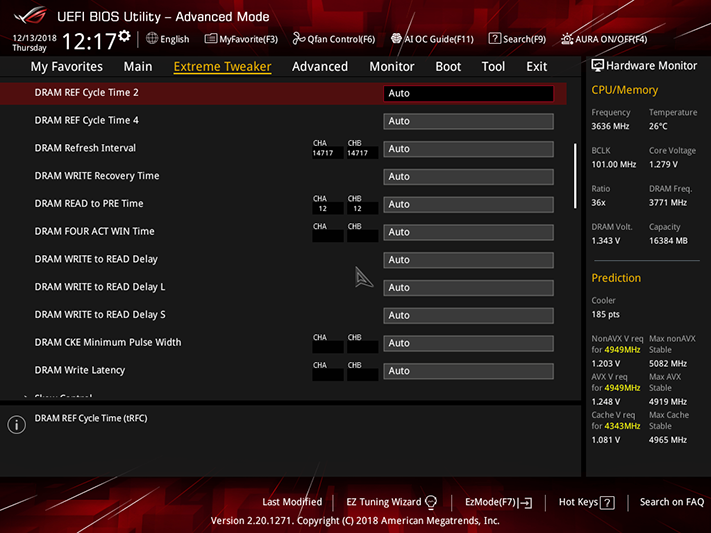
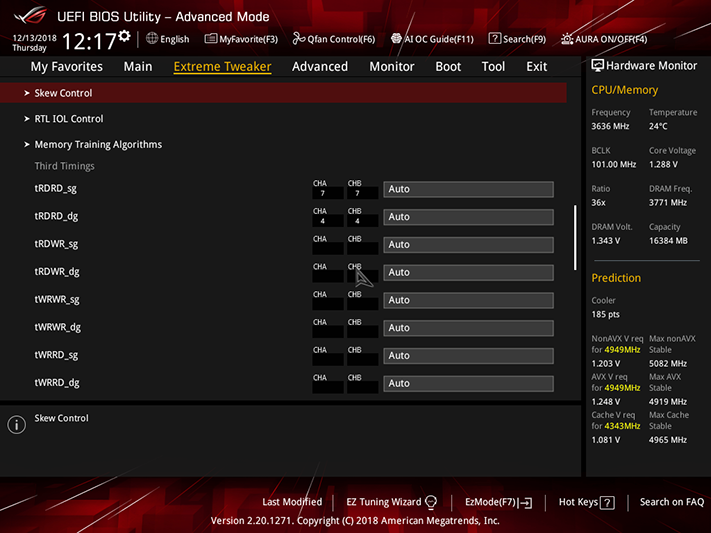


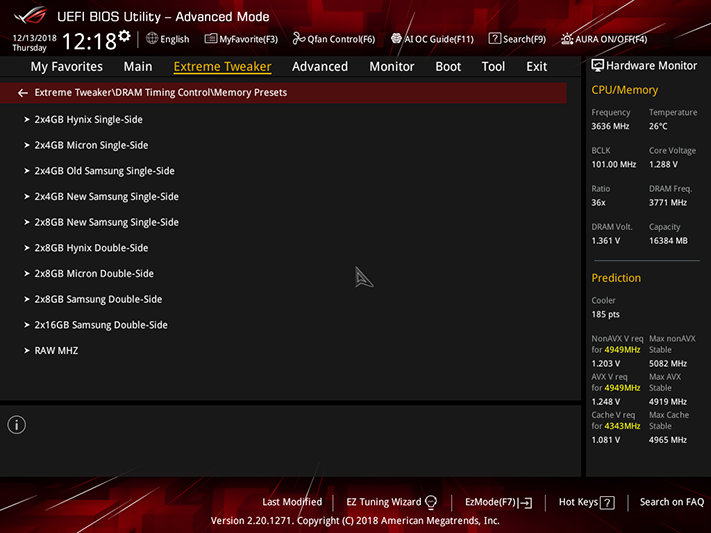
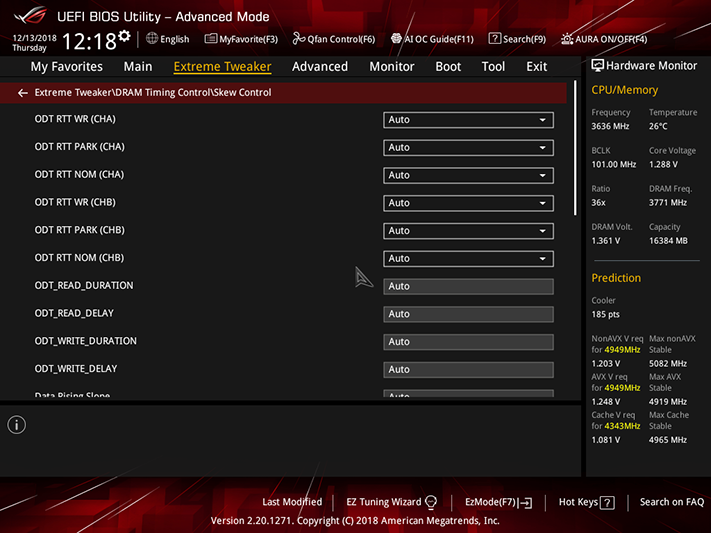
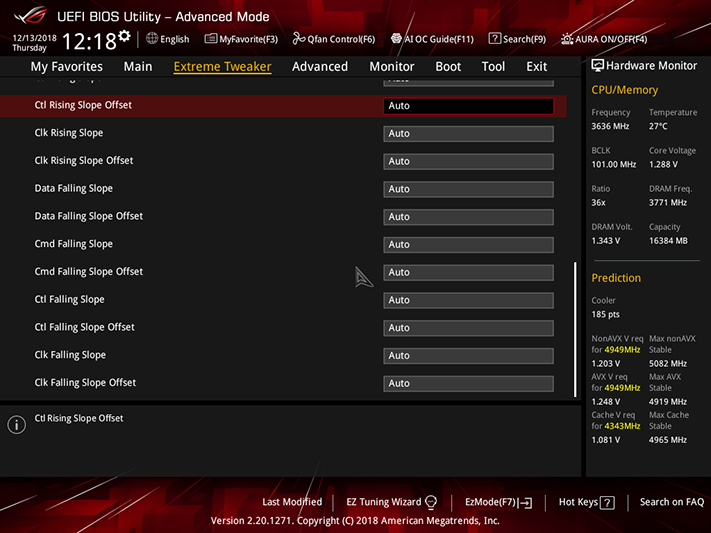
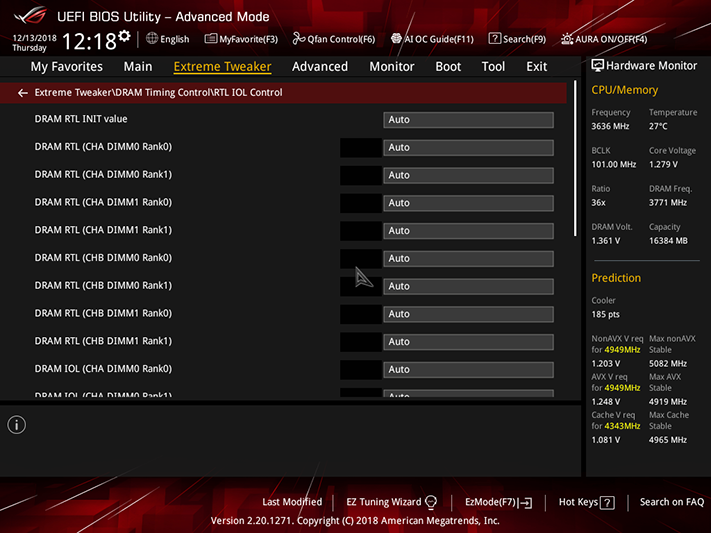
The Maximus XI Gene’s DRAM Timing Control submenu provides every latency control we can think of, plus an “Overclocking Presets” submenu designed to aid overclockers with manufacturer-specified, IC-specific overclocking profiles. Skew Control, RTL IOL Control, and Memory Training Algorithms are all selectable via additional submenus.
Get Tom's Hardware's best news and in-depth reviews, straight to your inbox.
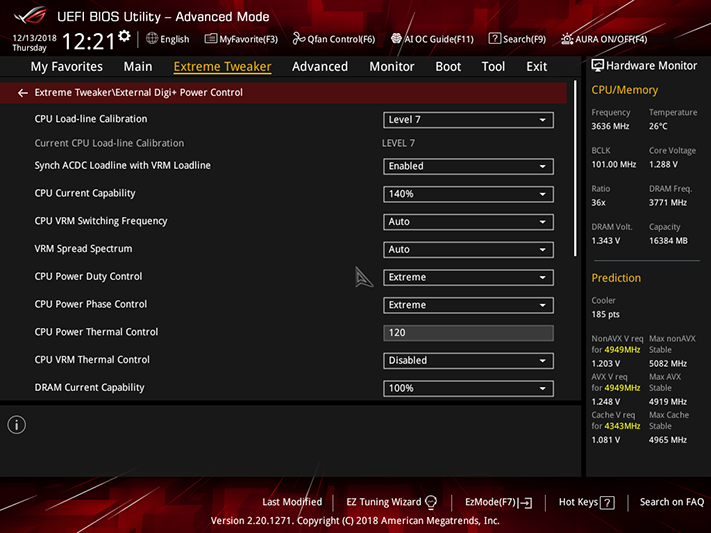
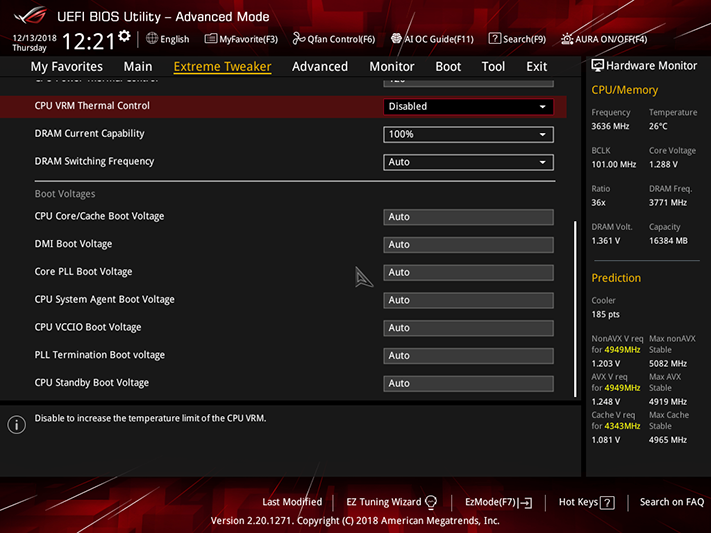
We used Level 7 CPU Load-Line Calibration to compensate for core voltage dropping under CPU load, and that setting overboosts voltage by around 28 millivolts. The next setting down, Level 6, didn’t keep our core voltage stable enough under Prime95 small-FFTs to maintain our 4949MHz clock with all sixteen threads deployed. Note that we also set the maximum CPU current or wattage value in every menu that contains a CPU power setting, to prevent frequency throttling.
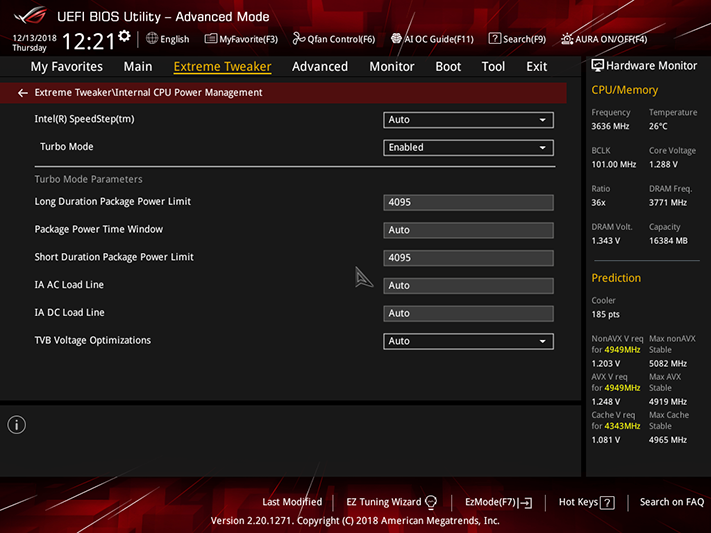
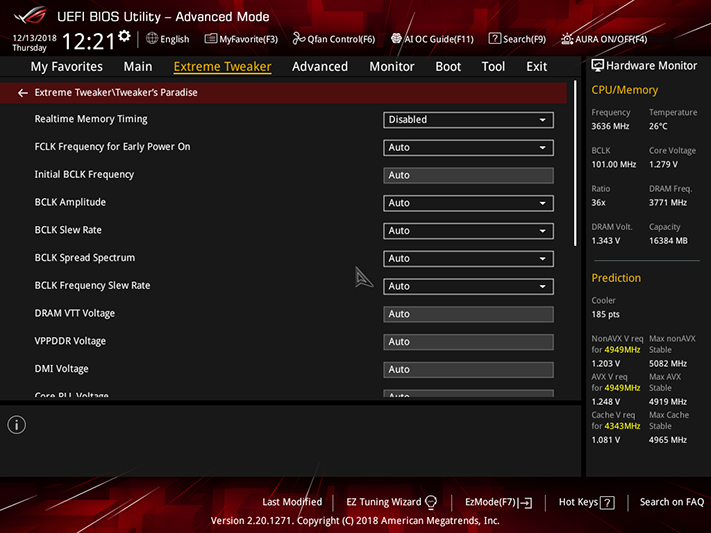
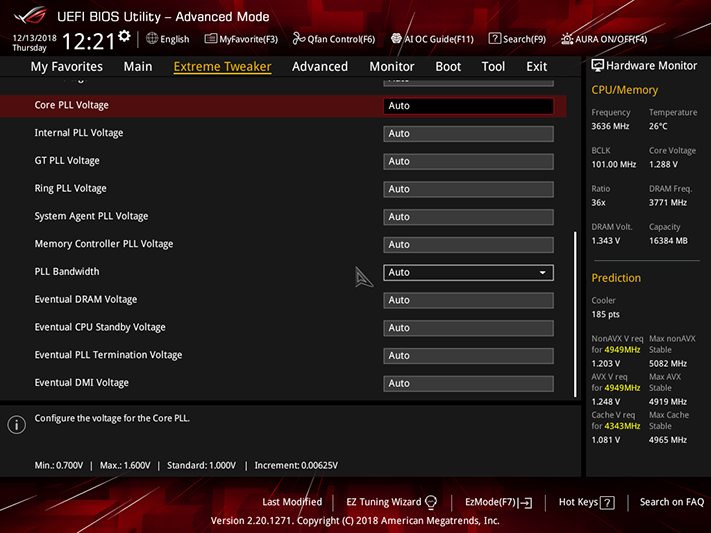
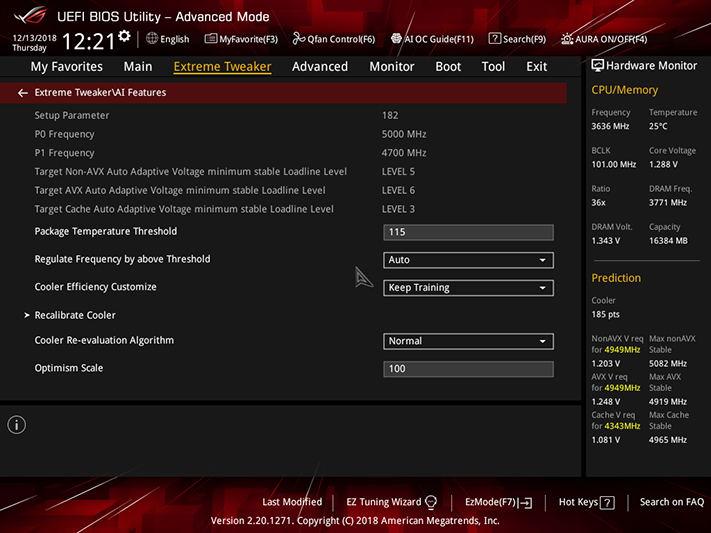
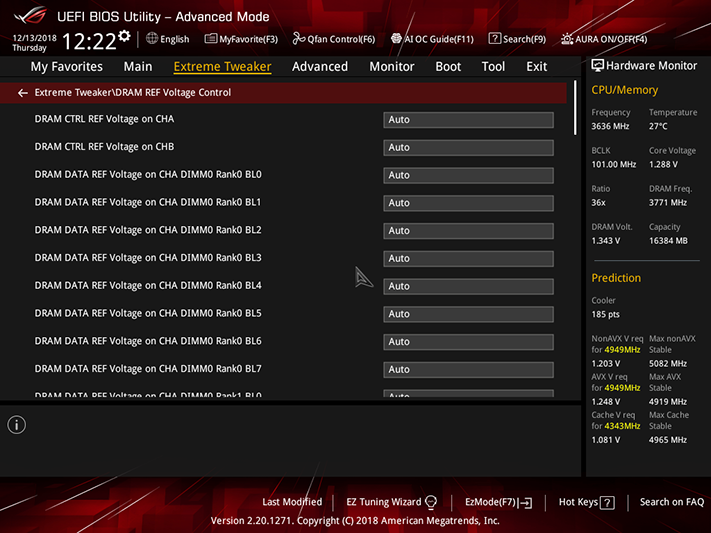
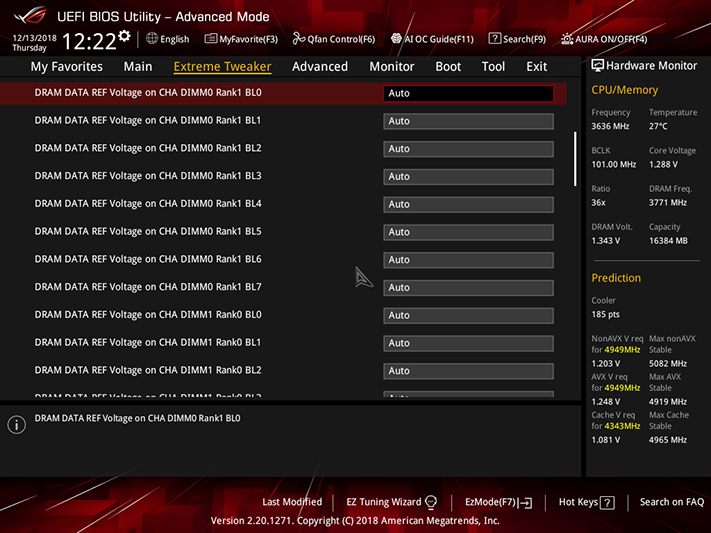
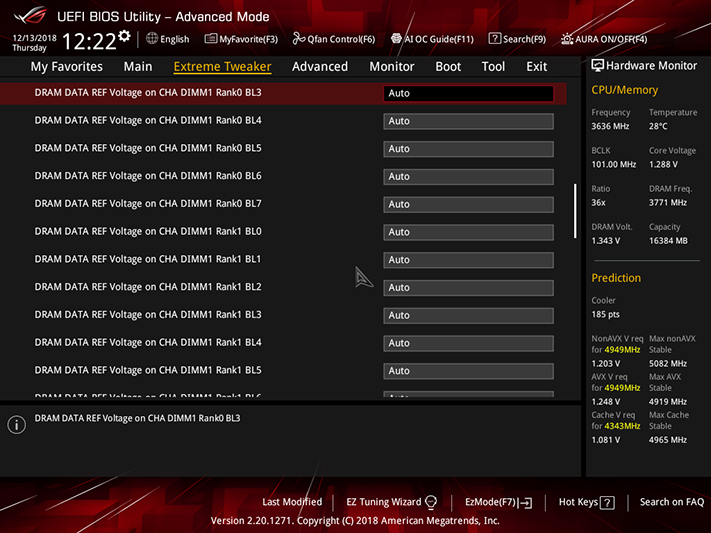
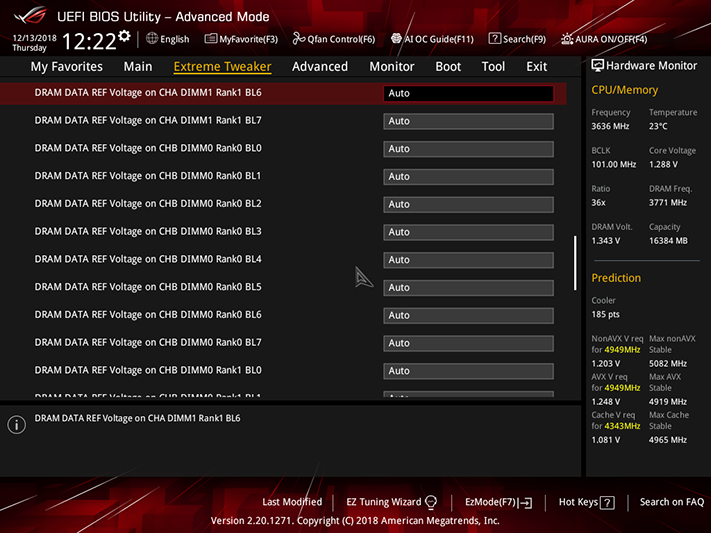
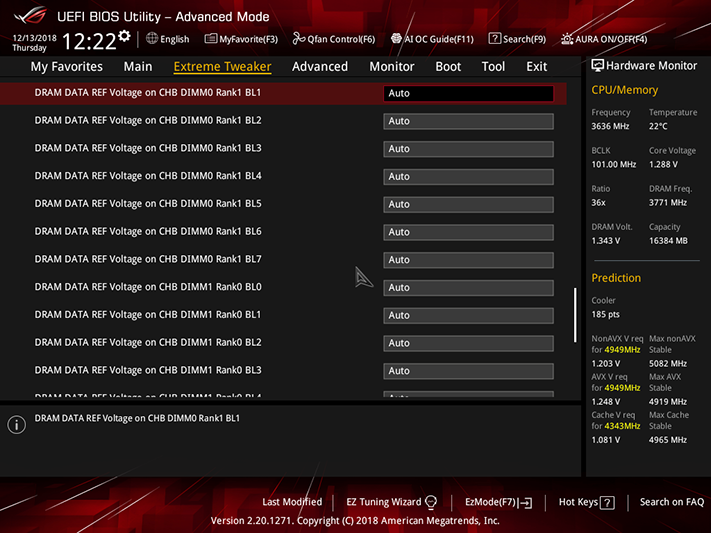
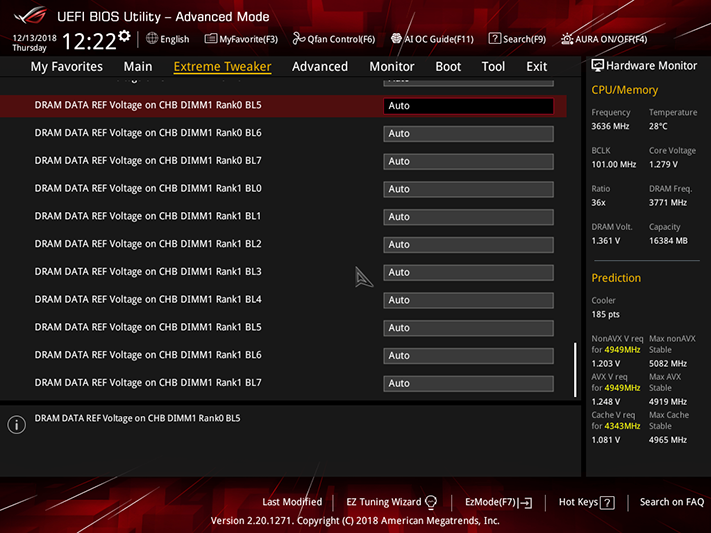
CPU thermal throttling is found under the CPU Configuration submenu of the Maximus XI Gene’s advanced menu. Intel increased this to 115 degrees C for recent processors, though the firmware default is still 100 degrees.
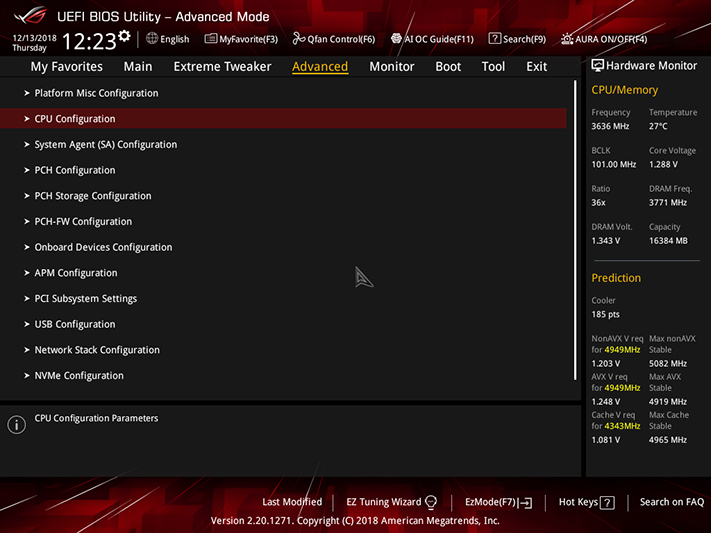
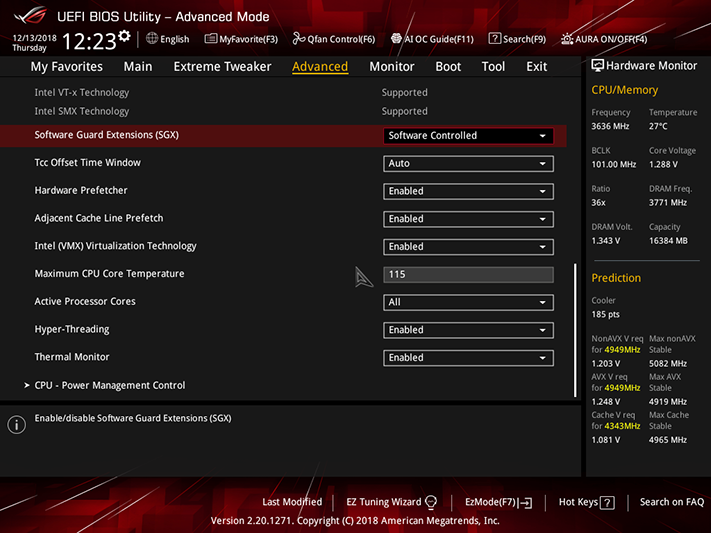
Advanced fan settings are at the bottom of the Monitor menu, where every four-pin fan header can switch between voltage and PWM-based RPM control. Users who prefer a graphical interface can instead enter Q-Fan control by pressing F6 from any main menu.


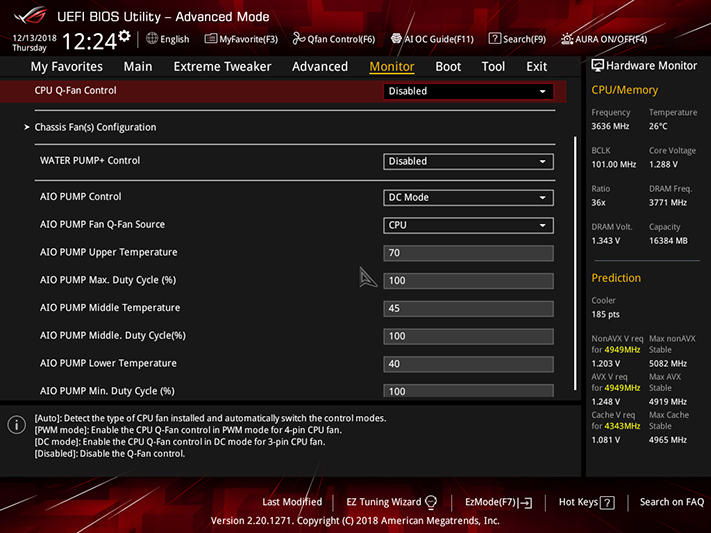
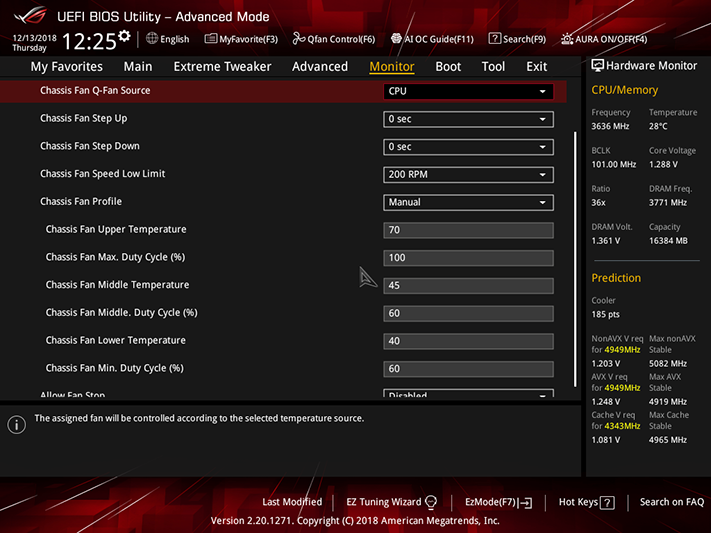
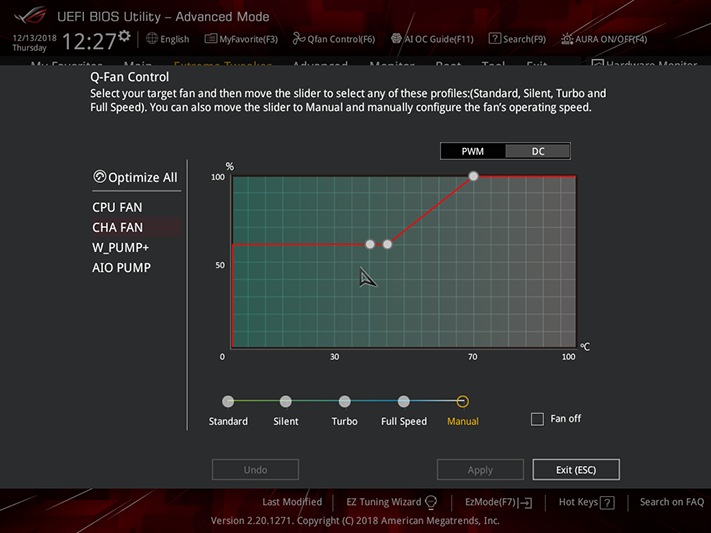
The Asus Tool menu includes a shortcut to its firmware flashing GUI, secure erase for SSDs, a submenu to store and retrieve firmware settings as one of eight user profiles with the additional ability to import and export these from a USB flash drive, a hotkey assignment menu for an optional ROG OC Panel, an SPD reader for memory programming, a menu to disable Asus Armoury Crate automatic downloads, and a graphics card information screen.
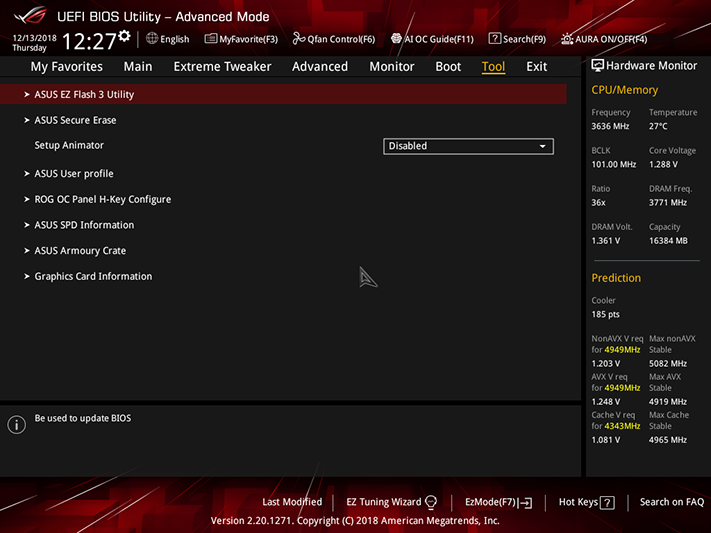
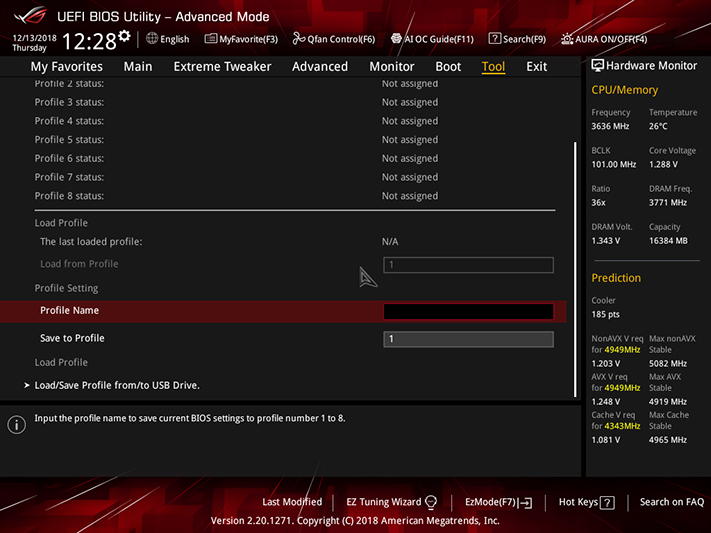
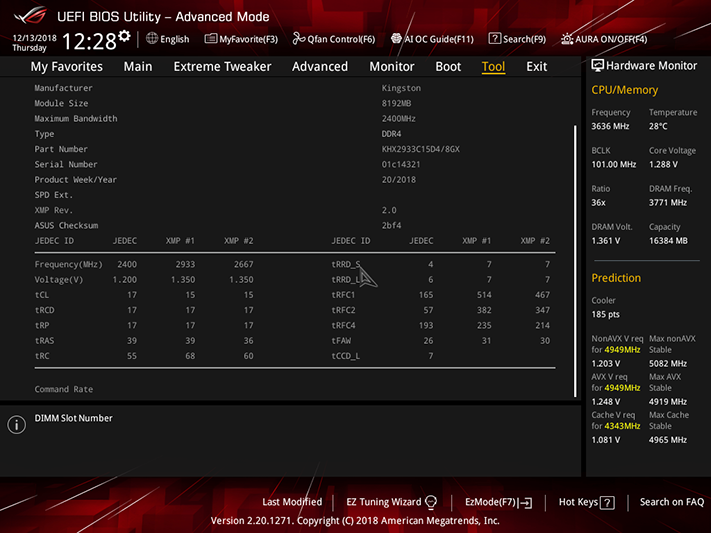
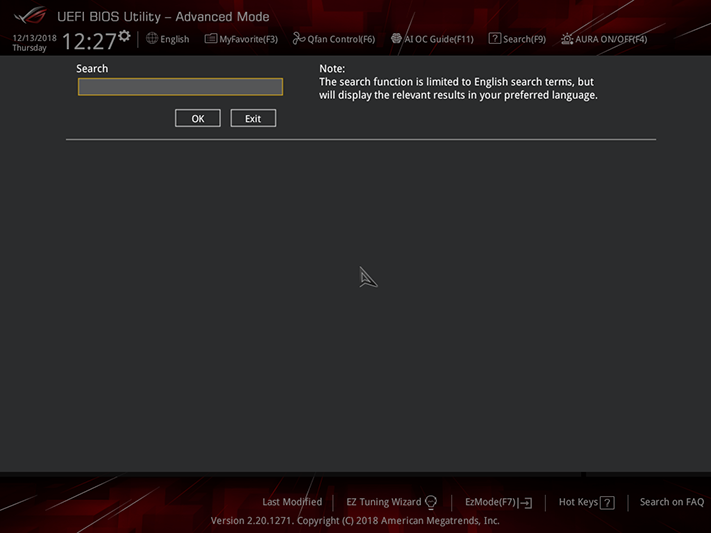
A search function deployed from the keyboard’s F9 key helps users find settings that might be hidden in one of a plethora of submenus, and users who don’t want to play with any of those settings can enter Asus’s EZ Mode GUI via the F7 key.
EZ Mode includes memory XMP enablement, fan profile, boot order, and an automatic overclocking function identical to that described at the top of our software description. The board amazingly credits itself on its splash screen for a 41 percent CPU overclock when increasing Intel Turbo Boost from 5.0 to 5.1 GHz by basing that boast upon the CPU’s 3.60 GHz base frequency. That’s kind of like saying your 40-horsepower nitrous shot made your 400HP car twice as fast by comparing its best track run to the speed limit of the highway you drove on to get to the track.
MORE: Best Motherboards
MORE: How To Choose A Motherboard
MORE: All Motherboard Content