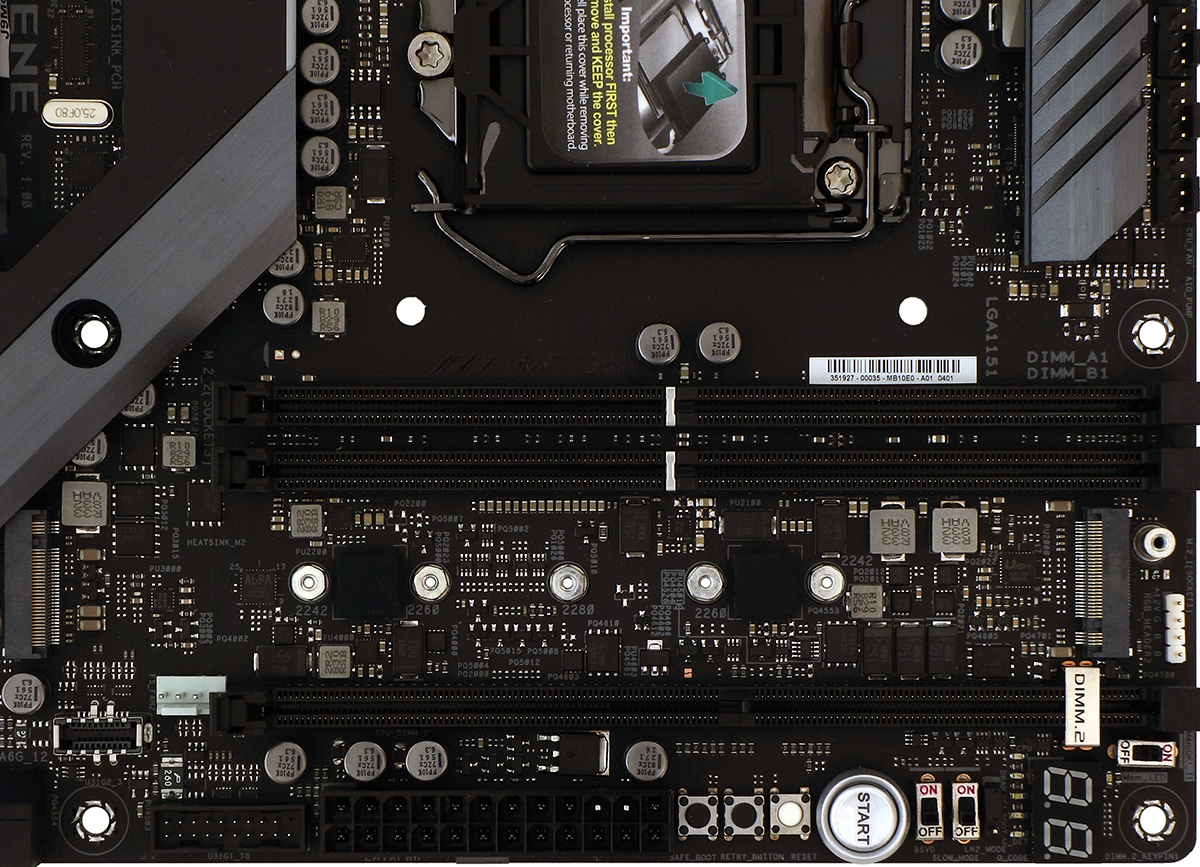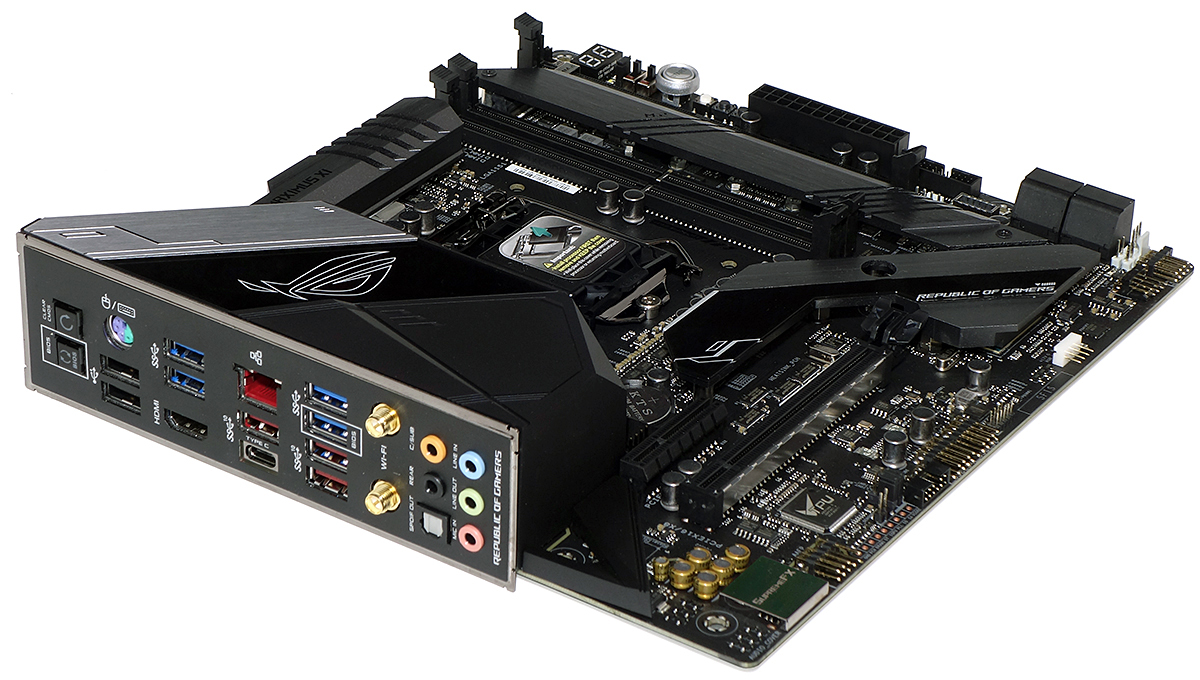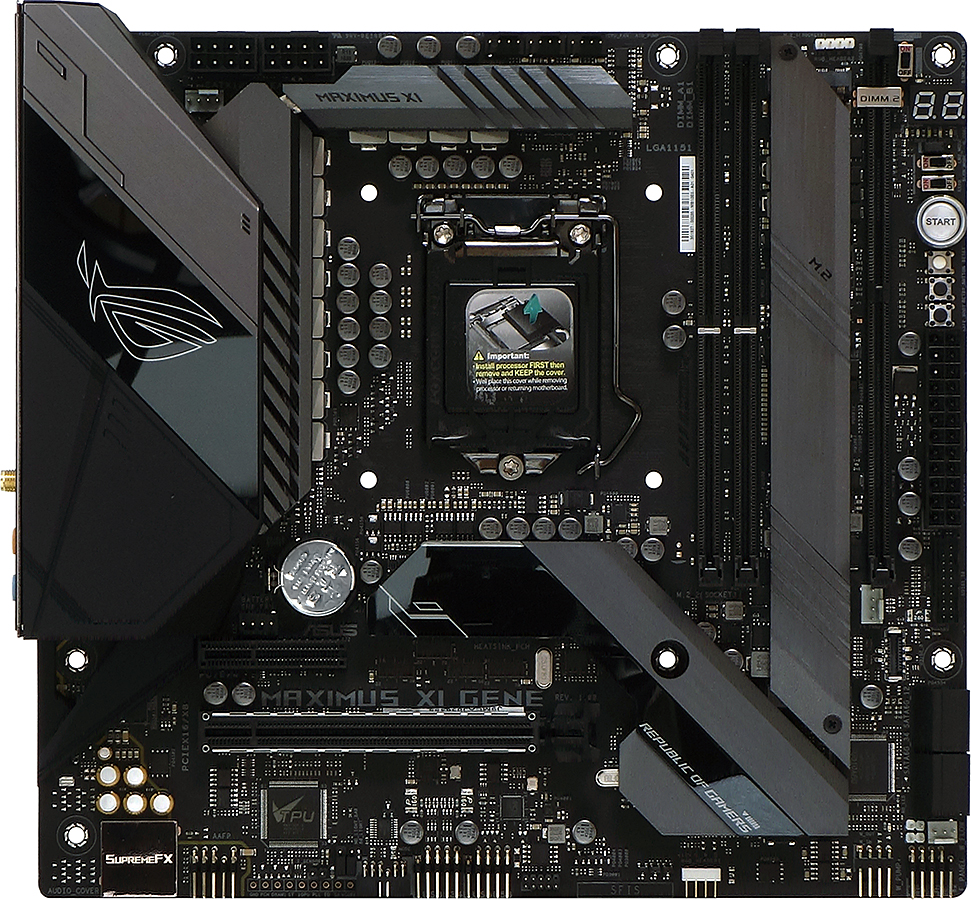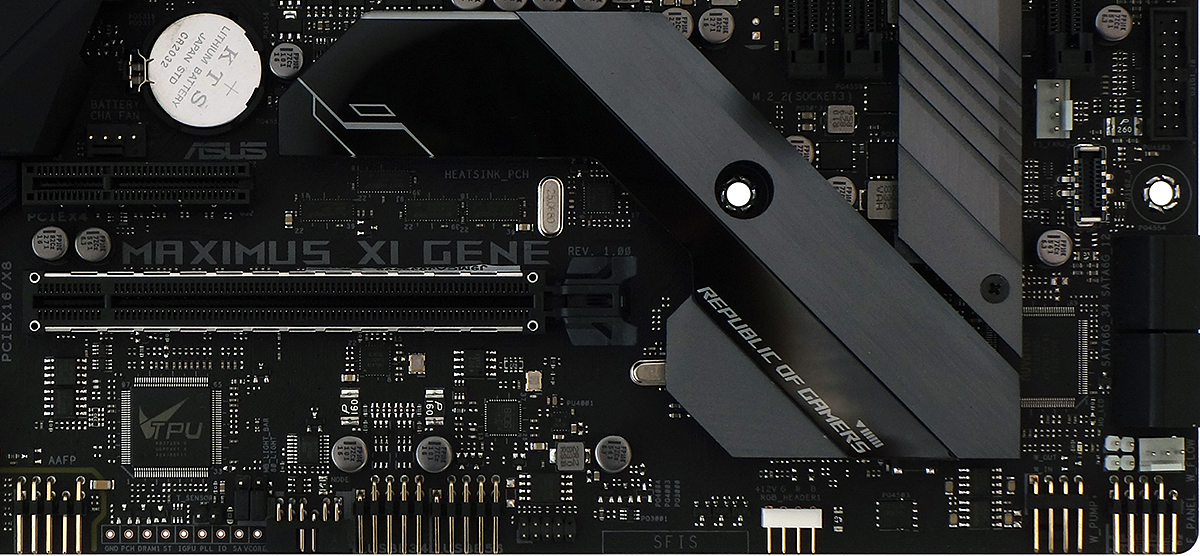Tom's Hardware Verdict
If you’re looking for a Micro ATX motherboard that supports four SATA drives, an x4 storage card and a triple-slot graphics card simultaneously, you’re looking for the ROG Maximus XI Gene.
Pros
- +
Includes CPU-connected dual M.2 adapter card
- +
Supports two PCH-connected M.2 drives, plus an x4 card
- +
PCIe x4 slot is open-ended
- +
Downward-facing headers for graphics cooler clearance
- +
Supports Double-Capacity DRAM
Cons
- -
Only two DIMM slots
- -
Doesn't support dual graphics cards in x8/x8 mode
- -
No legacy SATA M.2 support, despite having only four SATA ports
- -
Enabling CPU storage drops PCIe x16 slot to x8 mode
Why you can trust Tom's Hardware
Specifications and Features
Asus seems to be going all-out with its ROG Maxiumus X1 Gene to help users who want a compact Micro ATX board, but don’t want to sacrifice features or the ability to plug in lots of high-speed storage. The company has ditched two RAM slots in favor of a DIMM.2 connector for plugging in an extra pair of NVMe SSDs.
That means the board only has a pair of RAM slots. But the company also worked with a few memory firms to develop proprietary double-capacity (DC) DIMMs, so you can still install up to 64GB in two slots, provided you’re willing to track down proprietary memory.
That makes the ROG Maximus XI Gene a great board for a very particular kind of builder looking for a compact, no-compromise PC. Just know that it won’t be cheap, as this board currently sells for around $400 in USA (UK gets it for only £300 inc. VAT) . And you may not be able to carry over your double-capacity RAM, as it’s based on an Asus-derived spec that’s currently only supported by a few motherboards like this one.
Specifications
| Socket | LGA 1151 |
| Chipset | Intel Z390 |
| Form Factor | Micro ATX |
| Voltage Regulator | 12 Phases |
| Video Ports | HDMI 1.4b |
| USB Ports | 10Gbps: (1) Type-C, (3) Type A 5Gbps: (4) Type A: (2) USB 2.0 |
| Network Jacks | (1) Gigabit Ethernet(2) Wi-Fi Antenna |
| Audio Jacks | (5) Analog, (1) Digital |
| Legacy Ports/Jacks | (1) PS/2 |
| Other Ports/Jack | CLR_CMOS, BIOS Flashback Buttons |
| PCIe x16 | (1) v3.0 (x16, x8/M.2/M.2) |
| PCIe x8 | ✗ |
| PCIe x4 | (1) v3.0 (full bandwidth) |
| PCIe x1 | ✗ |
| CrossFire/SLI | ✗ |
| DIMM slots | (2) DDR4 (Double-Capacity Capable) |
| M.2 slots | (2) PCIe 3.0 x4 by PCH, (2) PCIe 3.0 x4 by CPU* (*Converts PCIe x16 slot to x8 mode) |
| U.2 Ports | ✗ |
| SATA Ports | (4) 6Gb/s |
| USB Headers | (1) 10Gb/s Type-C, (1) v3.0, (2) v2.0 |
| Fan Headers | (7) 4-Pin, (1) 3-pin Pump, (1) Asus NODE |
| Legacy Interfaces | System (Beep-code) Speaker |
| Other Interfaces | FP-Audio, (2) RGB-LED, Thermistor, (2) Water Flow |
| Diagnostics Panel | Numeric |
| Internal Button/Switch | Power, Reset, Safe Mode, Boot Retry / MemOK, Slow Mode, Pause |
| SATA Controllers | Integrated (0/1/5/10) |
| Ethernet Controllers | WGI219V PHY |
| Wi-Fi / Bluetooth | Intel 9260 802.11ac (1.73Gb/s)BT 5.0 Combo |
| USB Controllers | ASM1042A |
| HD Audio Codec | ALC1220 |
| DDL/DTS Connect | ✗ |
| Warranty | 3 Years |
We know the old myths about Micro ATX being cheap, running hot (or both), yet two decades have passed since the retail market was flooded with boards that met that description. Asus has catered to the compact performance market through most of that time, from the early days of SLI-packed four-slot oversized cubes to the most recent trend of three-slot mini-towers. Yet somehow, Micro ATX boards remain a niche market among performance enthusiasts.
Single-graphics-card builds ruled the performance market through 2018, thanks to the high-price of cards and the fact that both Nvidia and AMD seem to be de-emphasizing multi-card rigs. So the Maximus XI Gene’s inclusion of a single PCIe x16 slot is more acceptable than it might have been to enthusiasts in the past. Moreover, the layout of the board increases storage support to five NVMe SSDs, with three sharing the usual Z390 chipset path and the other two directly connected to the CPU! That latter part is a boon to storage enthusiasts, since the Z390’s DMI has the equivalent of a PCIe 3.0 x4 connection.
That said, Intel’s LGA-1151 platform doesn’t give you anything without taking something away: Enabling the two CPU-connected M.2 slots steals eight lanes from the PCIe x16 slot. Enabling them means installing the included Asus DIMM.2 riser card seen in the promotional photo. Each side of the adapter holds a single PCIe-interface M.2 drive under a thick aluminum heat spreader. This also happens to be the only way to install 110mm M.2 drives (aka 2210 form factor), as the PCH-connected slots are limited to drives of 80mm or less.
The two PCH-connected M.2 interfaces are hidden under another aluminum heat spreader, between the DIMM.2 riser card interface and two DDR4 slots. Installed drives point toward each other so that two 80mm drives will use the same attachment screw where they meet in the middle. The bottom of the above photo shows the board’s front edge, where a Gen2 USB 3.1 and a USB 3.0 header are found to the left, while one (of two) RGB headers, a MemOK-enable switch, and a two-digit status code display are found to the right. Between those are overclocking-friendly features such as Safe Boot, Retry, Reset, and Power buttons, Slow Mode and LN2 Mode switches, and a row of LEDs to indicate initialization of the CPU, DRAM, Graphics, and Boot ROM, as well as Condensation Detection.
Get Tom's Hardware's best news and in-depth reviews, straight to your inbox.
MemOK is enabled by default and allows the board to boot at reduced memory settings following a memory hang at initialization. Slow Mode helps users of extreme (LN2) cooling to overcome “cold bug” boot issues. LN2 Mode extends the available range of several firmware voltage settings, and the Retry button instructs the board to retry booting at current settings without allowing safe-boot mode.
We mentioned that users could install up to five NVMe SSDs but only mentioned four M.2 interfaces: That’s because NVMe supports PCIe expansion slots as well as the M.2 interface. A PCH-supported PCIe 3.0 x4 slot is located above the CPU-based PCIe x16 slot, and it’s even open ended…just in case your card is longer than the traditional x4 for factor. A longer card still gets only four lanes, so that a multi-drive passive M.2 adapter card can still only feed a single M.2 slot.
The ROG Maximus XI Gene includes a special ASIC that allows firmware to be flashed using nothing more than a power supply and USB drive, which is important for those who’ve purchased a board that was manufactured prior to the launch of a newer CPU model. The button to enable this feature is found on the I/O panel, right below a CLR_CMOS button. Next to those are a PS/2 and two USB 2.0 interfaces for your keyboard and mouse, a pair of USB 3.0 (3.1 Gen1) ports, a solitary HDMI 1.4b port, Gigabit Ethernet, two more USB 3.0 and four Gen2 USB 3.1 ports (of which one has a Type-C connector) a pair of antenna ports for the Intel 1.73Gb/s Wi-Fi PHY, five analog audio jacks, and a digital optical output port.
One design feature that does harken back to the ‘90s is the use of two slots on a 9-inch PCB: Though the Maximus XI Gene short retains the 9.6” depth of Micro ATX (and ATX) boards, Asus cut its lower edge 0.6-inch short of the maximum spec to provide additional case space below its downward facing headers, which are meant to assure that any style of cable connector will fit under the cooler of any graphics card. We’re not going to say that you can’t use the board to resurrect your Flex ATX case, only that you probably won’t have room to plug the cables in if you do.
Downward-facing headers include front-panel audio, Asus Node, two front-panel dual-port USB 2.0, one (of two) RGB, a four-pin fan with increased current (3A) for water pumps, and an Intel-standard nine-pin button/LED group. Just above that last connector, a 3-pin fan header is designed to work with two adjacent flow meter headers to adjust pump speed via this alternative method. Tuners whose graphics coolers don’t overlap all those headers have access to a row of voltage detection points (GND/PCH/DRAM/ST/iGPU/PLL/CPUIO/CPUSA/vCore), above which are a perpendicularly-oriented thermal sensor header and two jumpers for disabling the motherboard’s onboard lighting.
The installation kit includes the DIMM.2 dual-M.2 riser, two SATA cables, an RGB extension cable, a dual-band Wi-Fi antenna, a Q-Connector cable end bundler for the front-panel button/LED group, a driver disc, a beverage coaster, a discount code for cablemod.com, a printed user manual, and a shiny ROG sticker pack.
MORE: Best Motherboards
MORE: How To Choose A Motherboard
MORE: All Motherboard Content