Tom's Hardware Verdict
It’s far from cheap, but Asus’ dual-screen ROG Zephyrus Duo 15 gaming laptop adds a handy, eye-catching second screen while improving cooling and keeping fan noise down in the process. If it weren’t for the awkward input devices and the lack of a webcam, this would be a near-perfect portable gamer.
Pros
- +
Attractive sci-fi style
- +
Nice 4K display
- +
Second screen lifts up for improved cooling and viewing angles
Cons
- -
Awkwardly displaced input devices
- -
No webcam
- -
Only one Thunderbolt 3/USB-C port
Why you can trust Tom's Hardware
It’s been a long time since I’ve been this impressed with a laptop’s design. As I unpacked the Asus Zephyrus Duo 15 GX550 and booted it up for the first time, I thought I knew what to expect, having tested both the ZenBook Pro Duo and the smaller ZenBook Duo. But the ROG Zephyrus Duo 15 takes things to another level —literally —and delivers some serious cooling innovation in the process. It’s one of the best gaming laptops you can buy, particularly if you value the utility of a second screen more than comfortable input devices.
The second touch display that sits above the keyboard (Asus calls it the ROG ScreenPad Plus) actually rises up at the back as you lift the lid of the laptop, which serves two key purposes. First, it lets Asus significantly increase the cooling abilities of the system -- important because our review unit packs a Core i9-10980HK and Nvidia RTX 2080 Super Max-Q inside its slim 0.8-inch frame. Second, it angles that second screen more toward your eyes (rather than looking straight down at a flat screen), while giving the laptop’s pair of displays more of a sense that they’re tied together -- at least in a visual sense when your eyes flow from one to the other.
And beyond the utility and wow-factor of that second screen, the large air intakes behind the second display result in a cool, quiet, and consistently running high-end gaming rig. At $2,999 to start and $3,699 in the top-end configuration Asus sent for review, this is an expensive machine if you’re purely using it for gaming. But the 4K primary display in our unit is fairly bright and vivid, making it suitable for work and content creation as well. For those primarily interested in gaming, a 300 Hz 1080p panel is also an option.
The main downsides here are the absence of a webcam (this is a bad time for that, Asus) and the usual input device drawbacks that always seem to come when you shove a second screen above the keyboard, though that arguably matters less in a gaming machine than a system designed for a focus on productivity.
Asus ROG Zephyrus Duo 15 GX550 Specifications
| CPU | Intel Core i9-10980HK | Row 0 - Cell 2 |
| Graphics | Nvidia GeForce RTX 2080 Super Max-Q (8GB GDDR6) | Row 1 - Cell 2 |
| RAM | 32GB 3,200 MHz DDR4 | Row 2 - Cell 2 |
| SSD | Two 1TB NVMe SSDs (RAID0) | Row 3 - Cell 2 |
| Display | 15.6-inch IPS 60Hz 3840 x 2160 resolution primary display, 3840 x 1100 ScreenPad Plus secondary display | Row 4 - Cell 2 |
| Networking | Wi-F1 6 (AX201), Gb Ethernet | Row 5 - Cell 2 |
| Ports | One Thunderbolt 3/USB 3.2 Gen 2 Type-C, One USB 3.2 Gen 2 Type A, Two USB 3.2 Gen 1 Type A, HDMI 2.0b, Gigabit Ethernet, headphone, mic | Row 6 - Cell 2 |
| Camera | None | Row 7 - Cell 2 |
| Battery | 90Wh | Row 8 - Cell 2 |
| Power Adapter | 240W | Row 9 - Cell 2 |
| Operating System | Windows 10 Pro | Row 10 - Cell 2 |
| Size | 14.1 x 10.6 x 0.80 inches (360 x 268 x 21 mm) | Row 11 - Cell 2 |
| Weight | 5.3 pounds (2.4 kg) | Row 12 - Cell 2 |
| Price (as Configured) | $3,699.99 | Row 13 - Cell 2 |
Design of Asus ROG Zephyrus Duo 15 GX550



As you turn on the laptop for the first time, the keys flash red in a pattern that twice runs across the keys, before switching to their default RGB rainbow. And the ROG ScreenPad brings up a schematic of what looks like a floating futuristic city, with animations of fans on either side that spin briefly as the laptop finishes booting to Windows 10 Pro. It’s silly, but also undeniably cool. If this laptop doesn’t make it into regular rotation on one of the WB’s superhero shows, it’s a missed opportunity on Asus’ part.
At 14.1 x 10.6 x 0.8 inches and 5.3 pounds, the ROG Zephyrus Duo 15 is far from a lightweight, but for a 15.6-inch laptop with powerful components (two 1TB NVMe SSDs are included, along with 32GB of RAM in this configuration), it’s not bulky either. The MSI GS66 Stealth is a bit smaller and lighter, at 14.2 x 9.7 x 0.7 inches and 4.6 pounds, but it lacks a second screen and ran hot during our testing. As we’ll see in detail later, that’s not an issue for this laptop.
One of the ways that Asus manages to keep the weight down is by opting for a magnesium aluminide chassis, rather than aluminum or plastic. It both looks and feels good in the blue-on-grey tone that is the laptop’s single color option. But note that scratches are still possible; in the process of photographing the laptop and removing the bottom to investigate expandability (see the upgradability section below) I managed to scratch a portion of the lid.


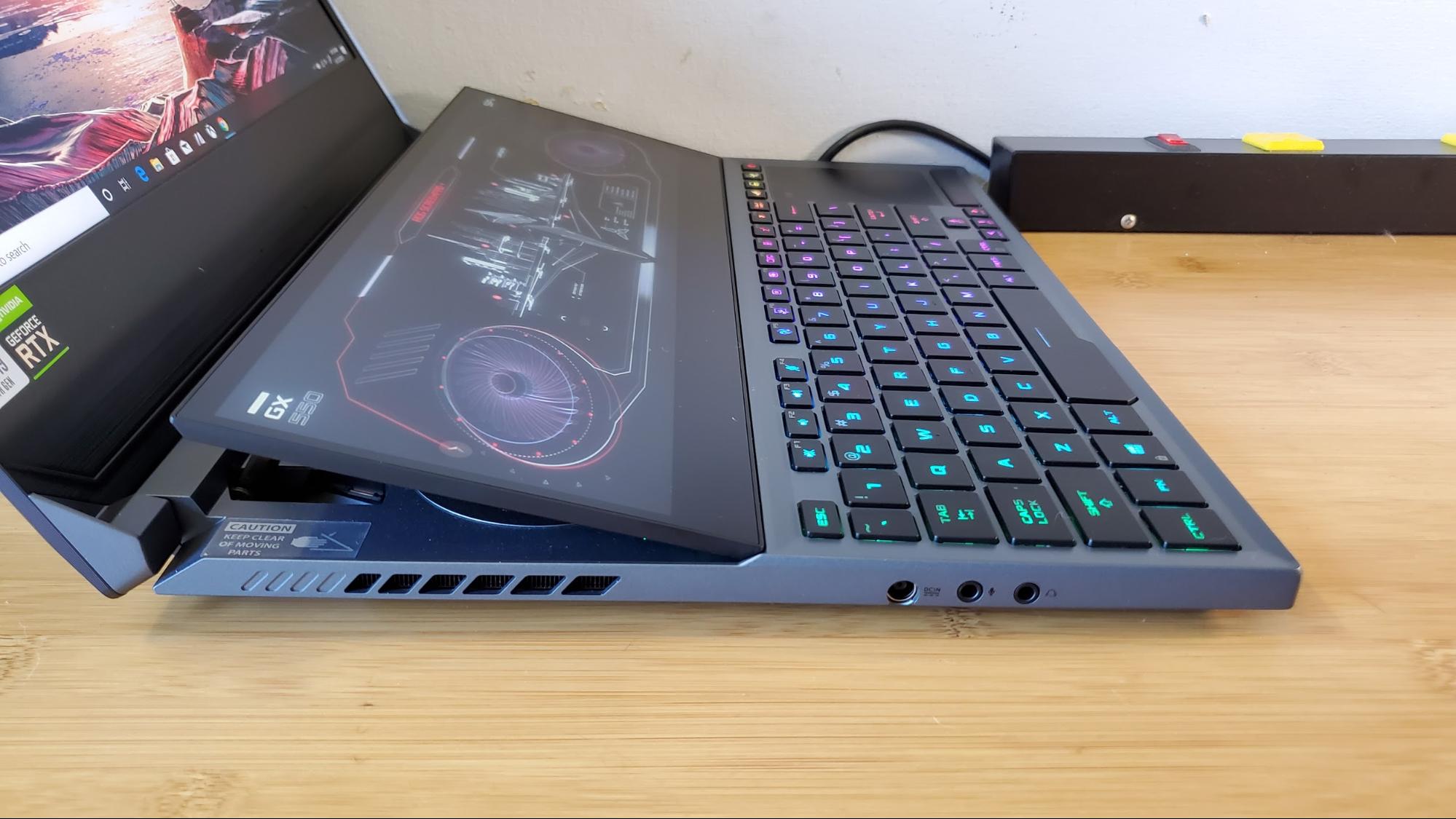
The ports wrap around three sides of the ROG Zephyrus Duo 15. The left side houses the barrel connector for the power brick, as well as separate headphone and mic jacks -- handy if you want to attach one of the best gaming headsets and one of the best gaming microphones.
Around back lives the Ethernet jack, an HDMI 2.0b port and a USB 3.2 Gen 2 Type A port. And on the right sits the line Thunderbolt/USB-C port (which can also be used for charging if you have your own USB-C charger), alongside a pair of USB 3.2 Gen 1 Type A ports. Port selection here isn’t bad, but it would be helpful if at least one of the USB-A ports found its way to the left side of the laptop.
Get Tom's Hardware's best news and in-depth reviews, straight to your inbox.
Gaming Performance on Asus’ ROG Zephyrus Duo 15 GX550
Asus equipped our review unit with top-end mobile components, including an Nvidia RTX 2080 Super Max-Q, Intel Core i9-10980HK CPU, and 32GB of DDR4 clocked at 3,200 MHz. As such, it’s capable of playing most modern games at the highest settings, although if you prefer smoothness over the best possible details, you’ll probably want to run the most demanding games at 1080p, rather than this configuration’s 4K resolution. Also note that both monitor options support G-Sync, though to enable the feature on our review unit, we had to jump into Asus Armoury Crate software (more on that later) and switch to the Discrete GPU mode and reboot.
When I played Borderlands 3 at 4K and medium settings, the game ran between 35 and 44 fps (frames per second). At higher settings, the game wasn’t playable at the display’s native resolution.
For comparison systems, we matched the Asus ROG Zephyrus Duo 15 against other recent dual-screen laptops: HP’s Omen X 2S (this laptop’s primary competitor), as well as Asus’ own ZenBook Pro Duo and the more ultrabook-like ZenBook Duo (neither of which are particularly gaming focused, though the Pro model does sport an Nvidia RTX 2060). Also included here for some perspective is the MSI GS66 Raider, a more traditional single-screen gamer with the same Nvidia RTX 2080 Super graphics, a 10th Gen Core i7 CPU, and a price tag in our review configuration of $2,699 -- a grand less than the config of the Zephyrus Duo 15 we’re looking at here.
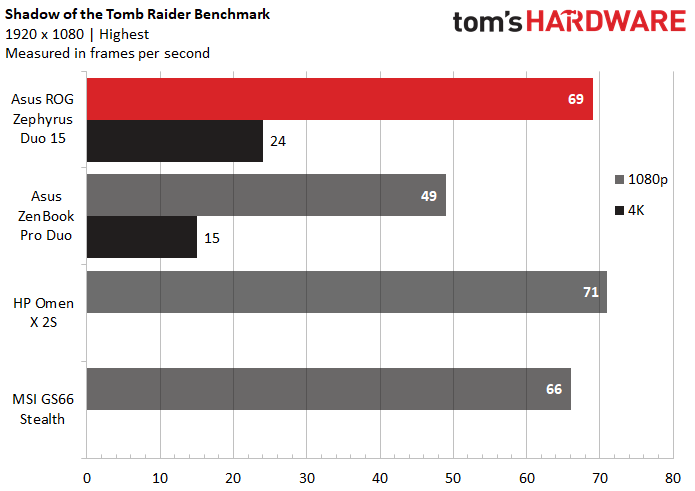
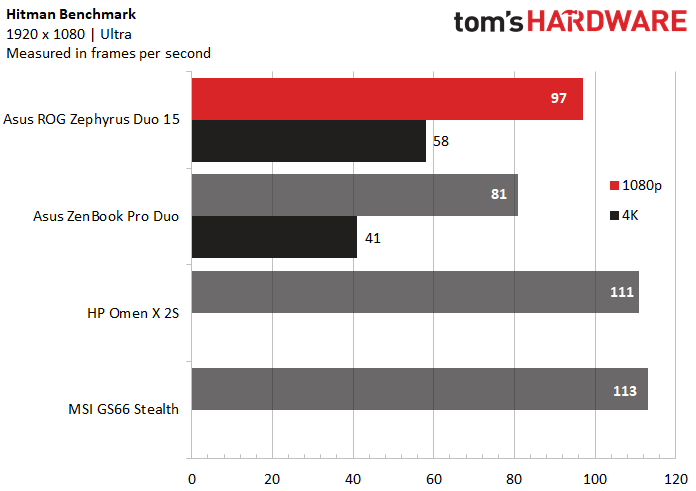
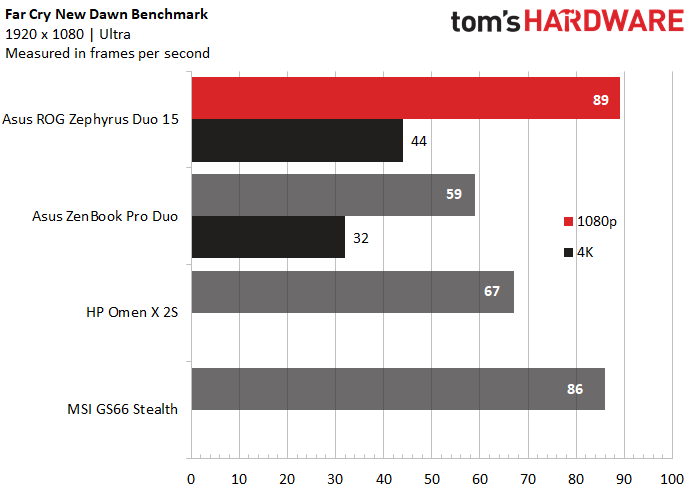
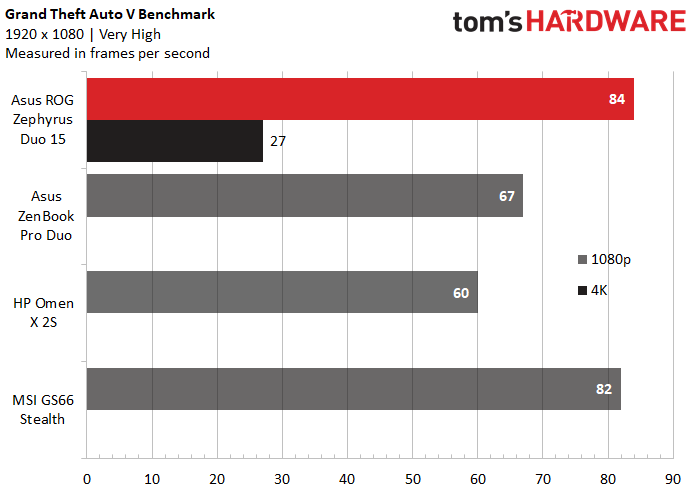
Things don’t start out looking stellar for the ROG Zephyrus Duo 15 on the Shadow of the Tomb Raider benchmark (FHD, highest), where its score of 69 fps, while smooth, is just behind the HP Omen X 2S’s 71 fps. Still, Asus’ Zephyrus Duo gaming system managed to land a few frames ahead of the similarly equipped MSI system.
On the Grand Theft Auto V benchmark (FHD, very high), the ROG Zephyrus Duo 15’s 84 fps again edged out the MSI machine (82 fps) by a couple of frames, and was well ahead of everything else here. Note, though, that 4K performance is below 30fps, again indicating you’ll want to either turn down some settings or lower your resolution.
Moving on to the Hitman benchmark (1080p, ultra), things get a bit weird, with the ROG Zephyrus Duo 15’s score of 97 fps falling behind both the MSI (113) and HP (111). This would be troubling if it were a trend, but as we’ll see next, it’s more of an anomaly.
Last up in On Far Cry New Dawn (FHD, Ultra), the ROG Zephyrus Duo 15’s score of 89 fps beats everything else, again edging out the MSI (86 fps) while stomping the HP’s score of 67 fps.
To stress test the Duo 15’s gaming performance, we ran Metro Exodus 15 times on a loop using RTX presets. The game was remarkably consistent between runs, wavering only slightly between 46.9 and 47.1 fps, for an average of 47 fps. The CPU ran at an average speed of 4.0 GHz and at an average temperature of 75.2 degrees Celsius (167.3 degrees Fahrenheit). The GPU ran at an average speed of 1335 MHz and an average temperature of 68 degrees Celsius (154.4 degrees Fahrenheit).
Note that while the GPU here was a couple of degrees warmer than the similarly specced MSI system (68 vs 66 degrees Celsius), the Asus system’s CPU average temperature was a stunning 15 degrees Celsius cooler (75.2 versus 90.9) than the MSI, despite the fact that Asus’ laptop was running an i9 while the MSI we tested was an i7. Part of this is due to Asus’ use of liquid metal rather than traditional thermal paste/pads on the CPU (which HP uses with its Omen X 2S as well). But clearly, Asus’ cooling solution with its massive intakes below the second screen make a big difference too, that helps both temperatures and noise output from the fans.
Productivity Performance on Asus’ ROG Zephyrus Duo 15 GX550
With its eight-core Intel Core i9-10980HK CPU, 32GB of DDR4 memory (clocked at 3,200 MHz) and pair of 1TB Samsung NVMe SSDs running in RAID0, the Asus ROG Zephyrus Duo 15 is as capable a productivity machine as it is a gaming rig.
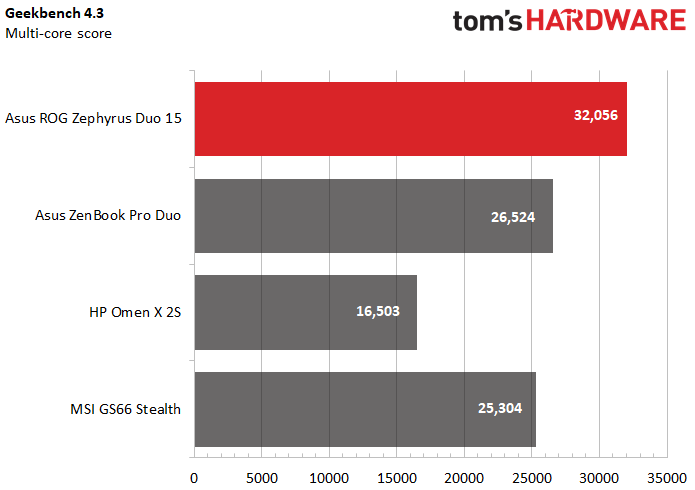
In Geekbench 4.3, the Zephyrus Duo 15’s score of 32,056 easily bested anything else here, with the ZenBook Pro Duo coming the closest, at 26,524. The MSI GS66 Stealth was close behind that, with 25,304, helped by its Core i7-10750H CPU and the same Nvidia 2080 Super Max-Q graphics, but a single SSD.
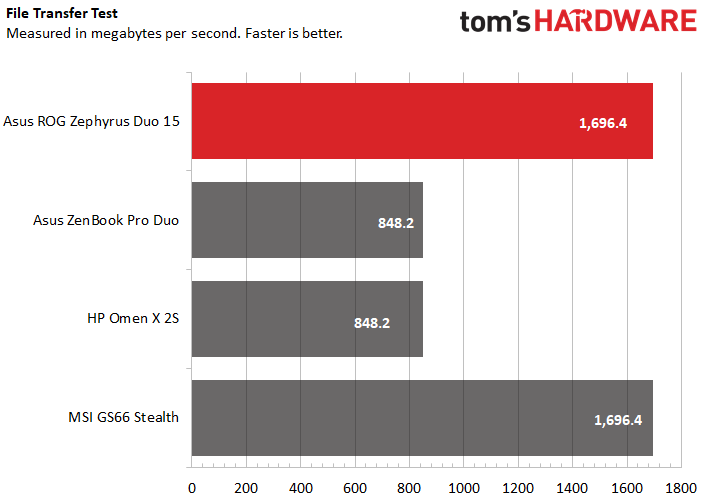
The Zephyrus Duo 15 took 3 seconds to copy 4.97GB of files, a rate of 1,696.4 MBps. That’s faster than the ZenBook Pro Duo and the HP Omen X 2S, but just matches the MSI GS66 Stealth.
Given the former has a single NVMe SSD and the Zephyrus Do 15 has two speedy Samsung drives installed in RAID0, perhaps we’re reaching the limits of our transfer test. We’re in the process of rolling out a larger transfer test, but don’t yet have comparison numbers for all recent systems. That said, the Zephyrus Duo 15 delivered a speed of 1,413.03 MBps on our 25GB test. Regardless, you won’t likely see significantly speedier boot drive speed than what the Duo delivers until we start to see PCIe 4.0 support in laptops--if that ever happens. PCIe 4.0 drives and the bus required to run them requires much more power than 3.0 drives.
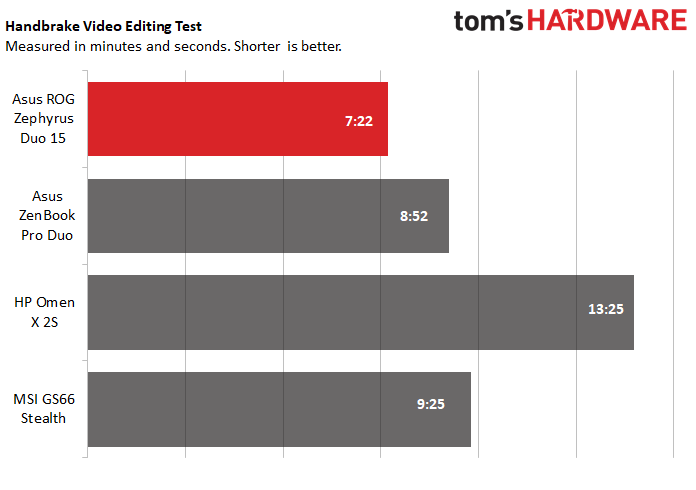
It took the Zephyrus Duo 15 just 7 minutes and 22 seconds to transcode a 4K video to 1080p on our Handbrake test. That’s again better than anything else here and nearly twice as fast as the HP Omen X 2S, which took 13:25 to transcode the same file.
ROG ScreenPad Plus on Asus’ ROG Zephyrus Duo 15 GX550




Asus gives ROG ScreenPad Plus touch-based software a different, more gamer-aggressive skin than the secondary display software on its other Duo laptops, but in most respects, the software is the same.
The launcher can be slid out by tapping a persistent translucent button on the left edge, and programs can be dragged here so that they automatically launch on the ScreenPad rather than the primary display. You can tap to swap applications between the upper and lower display, and save up to four groups of programs in a particular layout, so that once you settle on a setup that works well for you, you can get back to it with a couple of taps.
Additionally, there’s a floating menu that pops up when you’re moving a program or window around that lets you instantly add it to the ScreenPad display, maximize it across both screens (which can be useful for things like video editing or just surfing the web), or pin it to the ScreenPad launcher. As someone who uses a dual-screen setup on his home desktop setup, I’m pretty used to using the Windows arrow key combos to move my programs around my screens. That works perfectly well here, too.
And in case you’re wondering, the metal mechanism that lifts and supports the ZenPad on both sides of the Zephyrus Duo 15 feels extremely solid. It’s impossible to say how it will hold up over years of opening and closing, but it feels like Asus took durability into serious consideration in the design of the second screen and the hinges that lift it up at the back.
Primary Display on Asus’ ROG Zephyrus Duo 15 GX550
The 15.6-inch primary display on the Asus ROG Zephyrus Duo 15 is a winner in many respects. It’s a 4K 60Hz panel, which isn’t the best option for all types of gamers, but you can opt for a high-refresh 1080p panel if that better suits your needs. But there’s a lot to like about the panel option Asus sent with this review unit.
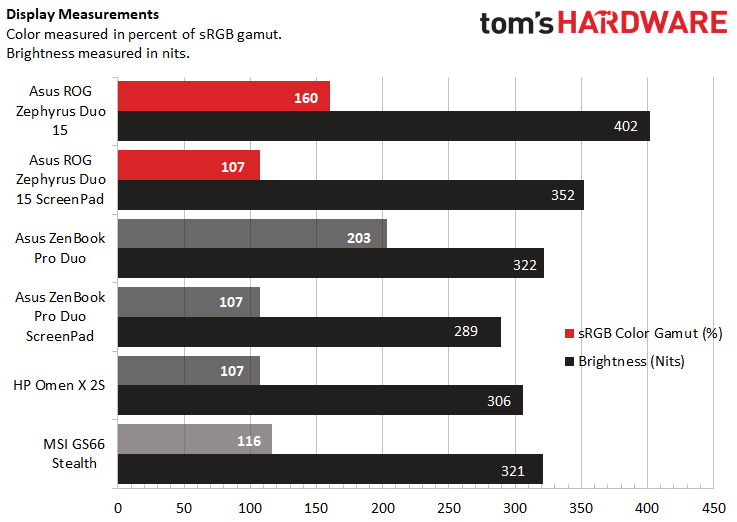
Producing 160% of the Adobe sRGB (75.9% of DCI-P3) and averaging 402 nits of brightness, it’s better than anything in this comparison group, save for Asus’ own creator-focused ZenBook Pro Duo. That laptop manages to produce 203% of the color gamut, but its screen isn’t as bright. In short, with the 4K display option, the ROG Zephyrus Duo 15 will serve you just as well for productivity and some image or video editing as it does for games. As noted earlier, it also supports G-Sync for smooth gaming.
Note that the ScreenPad’s brightness and color gamut isn’t quite a match for the primary display above it, but the difference between the two is far less noticeable than what we saw with the ZenBook Pro Duo.
Keyboard and Touchpad on Asus’ ROG Zephyrus Duo 15 GX550



As with pretty much every dual-screen laptop we’ve seen in the last couple years, the addition of the second display above the screen means the touchpad gets shoved to the side of the keyboard and the keys get moved down so that there’s no area below them to rest your wrists.

Asus attempts to lessen the issue here by including a solid rubber wrist rest in the box. That’s better than nothing, but given its fairly substantial heft (and the fact that its rough rubber surface attracts dust like a Dyson), you’re probably not going to take it with you on the go.
And while the keys look good with their RGB backlighting that flashes red when the system boots up, don’t feel great. The 1.4mm of travel is about what we’d expect in a gaming laptop this thin, but strokes feel more rubbery than I’d like at anything approaching this price, and the arrow and Function keys in particular are tiny.
Directly to the right of those arrow keys sits the 2.3 x 2.9 inch touchpad. Just like with the previous Duo laptops, it’s generally accurate and gets the job done, but it’s narrow and not where it belongs. That said, given this is a gaming laptop, you’re almost certainly going to be using a dedicated mouse most of the time anyway, so I found the touchpad here a bit less awkward than on some other dual-screen laptops.
In short, as with all other dual-screen laptops we’ve tested so far, you trade anything approaching ‘good’ peripherals for the sake of the second screen here. On most other gaming laptops in this price range (or even $1,000 or so less) you could get mechanical switches and a roomier touchpad that sits below the keys where it belongs. If good peripherals are important to you, you should weigh that against how handy you think a second screen will be.
Audio on Asus’ ROG Zephyrus Duo 15 GX55

The ROG Zephyrus Duo 15 may only sport a pair of 4W downward-firing speakers that sit up front, underneath the keyboard. But they don’t sound bad for what they are. With the laptop on my coffee table, they produced clear, reasonably loud sound that was easily able to fill my medium-sized home office/living room. I didn’t notice any distortion at 100% volume, but if you want serious low-end thump for basslines or booming in-game explosions, you’ll either want to use a headset (Asus includes a high-end ESS Sabre DAC for that purpose) or external speakers.
Upgradability on Asus’ ROG Zephyrus Duo 15 GX550
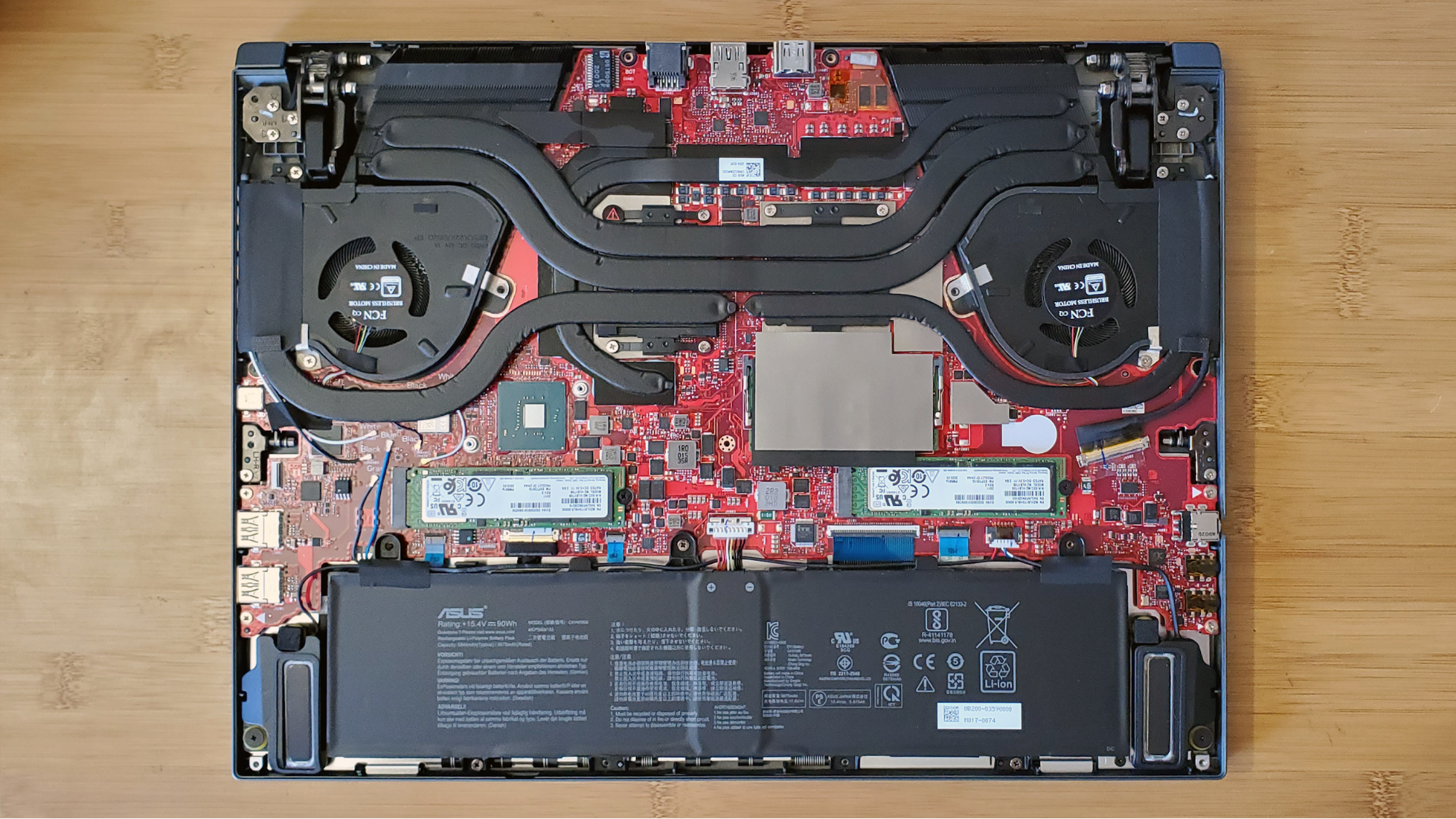
Getting inside the Asus ROG Zephyrus Duo 15 is surprisingly simple, provided you have the right driver bits. You’ll need to remove 14 tiny Torx screws, and loosen a Phillips-Head screw in the front corner. With those out, the metal bottom lifts off, revealing the motherboard, downward-firing speakers and the substantial 90 Whr battery.
Two M.2 slots are visible, both of which support NVMe, while one also supports SATA drives. Regardless, both were populated by NVMe OEM Samsung drives in our review unit. There’s also an accessible SODIMM slot here, which was populated by a 16GB stick. A second 16GB of RAM lives on the other side of the motherboard, but it’s both inaccessible and soldered onto the board. The 32GB here is the maximum for this system. The wireless module is also built onto the board. So at least in this configuration, you won’t be adding anything, unless you want to replace the pair of 1TB SSDs with 2TB or larger drives.
Battery Life on Asus ROG Zephyrus Duo 15 GX550
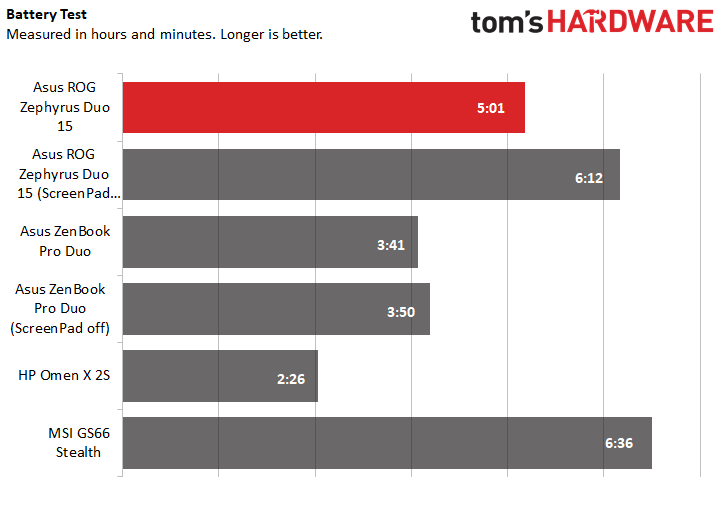
The 90 WHr battery that Asus includes in the ROG Zephyrus Duo 15 doesn’t quite match the 99.9 WHr juice box in the single-screen MSI GS66 Stealth. But for a dual-screen laptop, the Zephyrus holds up quite well when unplugged, lasting just over 5 hours in our test, which continuously browses the web, streams video and runs browser-based OpenGL tests, all while connected to Wi-Fi and with a screen brightness of 150 nits.
But that’s with both screens on. If you turn off the ScreenPad below the main display, that gets you an hour and change of more unplugged runtime. Both results are better than other dual-display laptops we’ve tested recently. But MSI’s GS66 Stealth, with its single screen and lesser CPU, lasts 6 hours and 36 minutes on the same test.
Heat on Asus’ ROG Zephyrus Duo 15 GX550
We took surface temperature measurements while running the Metro Exodus stress test. The center of the keyboard, between the G and H keys, reached 34.4 degrees Celsius (94 degrees Fahrenheit), though the touchpad stayed cooler at 34.2 degrees Celsius (93.6 degrees Fahrenheit).
The underside gets warmer, though not exactly hot for a gaming laptop. The highest temperature, in the middle of the FCC compliance sticker, reached 47.9 degrees Celsius (118.2 degrees Fahrenheit).
Clearly there’s something to Asus’s layout and cooling setup, because all of these numbers are substantially lower than what we saw with the MSI system, which topped out at 54.6 degrees Celsius (130.3 degrees Fahrenheit) on the bottom of the laptop.
Keep in mind that the MSI machine only comes with one screen, though it is a tenth of an inch slimmer. But its fans were also noisy during gaming, while on the ROG Zephyrus, they were noticeable, but made a low whoosh as cool air gets pulled in from the massive intakes behind the secondary display. Asus claims this setup increases airflow by 30%, while keeping noise levels below 43dB on performance mode. Those numbers seem plausible, because given its components and slim chassis, this is a surprisingly cool and quiet gaming portable.
Webcam on Asus’ ROG Zephyrus Duo 15 GX55
As is increasingly the case with recent Asus gaming laptops, there is no webcam on the ROG Zephyrus Duo 15. There are certainly gamers who won’t care, and streamers who will want to use a dedicated camera anway. But for so many of us who are now working from home (and many who likely will be for the foreseeable future), this is a particularly bad time to be shipping laptops of any kind without a camera. Considering everything else Asus managed to shove into this laptop, the webcam is a noticeable omission.
Software and Warranty on Asus’ ROG Zephyrus Duo 15 GX55
The ROG Zephyrus Duo 15 isn’t exactly overloaded with pre-installed software, but there’s a bit more here than we’d like for a high-end gaming rig. Most noticeable (because it pops up all the time until you uninstall it) are the trials for McAfee LiveSafe and WebAdvisor. And despite the fact that Asus shipped the machine with Windows 10 Pro, there’s the usual Windows bloat, like a “Play” section in the start menu with tiles for Farm Heroes Saga, Candy Crush Friends, Spotify, Hulu, and Disney Magic Kingdoms, alongside Netflix.
Also included is a bunch of Asus software, including the company’s Armoury Crate software for managing system settings. This is a nicely laid out (if not exactly pretty) piece of software that I would like more if it weren’t riddled with ads for other Asus products and content.
Asus sells the ROG Zephyrus Duo 15 with a 1-year warranty.
Configurations of Asus’ ROG Zephyrus Duo 15 GX55
Asus sent us the top-of-the line ROG Zephyrus Duo 15 for review. But you don’t have to spend $3,699 to get most of what the laptop offers. If you halve the SSD storage and RAM (1TB/16GB) and go with the 300 Hz 1080p screen, that configuration will sell for $3,499. Or, stick with the 300 Hz display and 2TB/32GB storage/memory setup, but drop the CPU down to a Core i7-10875H and the GPU to an RTX 2070 Super and the price goes down to $2,999.
If we were spending our own money, that entry config would be what we’d go with. It’s still plenty capable for high-refresh 1080p gaming. As we saw in our tests, the mobile 2080 Super Max-Q isn’t exactly up to no-compromise 4K gaming anway.
Bottom Line
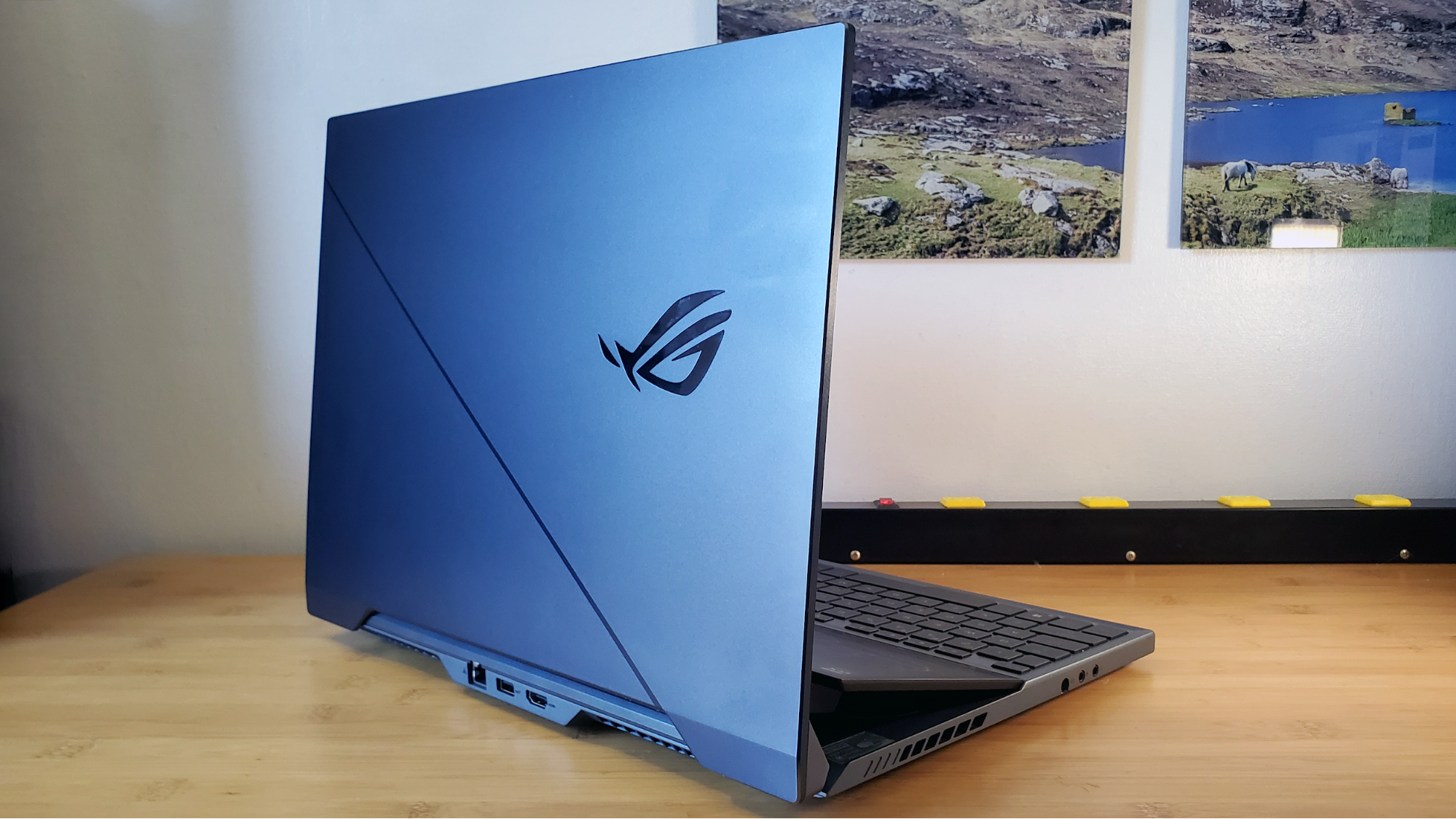
Starting at $2,999 and selling for $3,699 as configured, the ROG Zephyrus Duo 15 is certainly expensive--but that comes with the territory when you’re loading up high-end components like a Core i9 processor, 2TB of NVMe storage and an RTX 2080 Super Max-Q. If you’re happy with the traditional single-screen gamer, there are more affordable options out there with better keyboards, touchpads, and built-in webcams.
But if you like the idea of a portable with a second screen for Discord chats, and YouTube hints as you make your way through the latest AAA title, the Zephyrus Duo 15 is easily the best option we’ve seen yet. And rather than just slapping on a screen, Asus used the space available below its ScreenPad to improve cooling considerably, for more reliable frame rates and quieter operation. Every dual-screen laptop we’ve looked at from Asus so far seems to be an improvement on the last. Hopefully the next iteration of the ROG Zephyrus Duo will feature mechanical keys and room for a webcam.
After a rough start with the Mattel Aquarius as a child, Matt built his first PC in the late 1990s and ventured into mild PC modding in the early 2000s. He’s spent the last 15 years covering emerging technology for Smithsonian, Popular Science, and Consumer Reports, while testing components and PCs for Computer Shopper, PCMag and Digital Trends.
-
eduardodooms Is PCH Diode getting hot temperatures? I can see it has no heat sink.Next to the left fanReply
