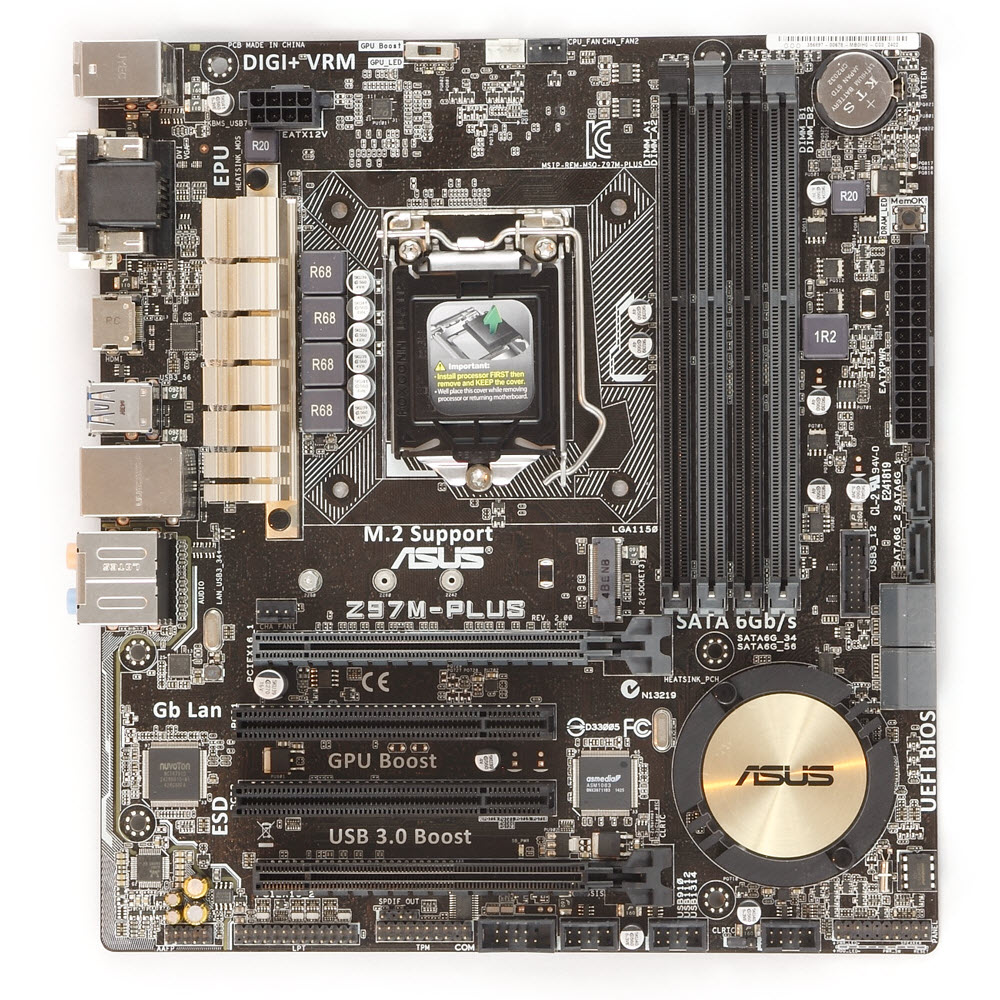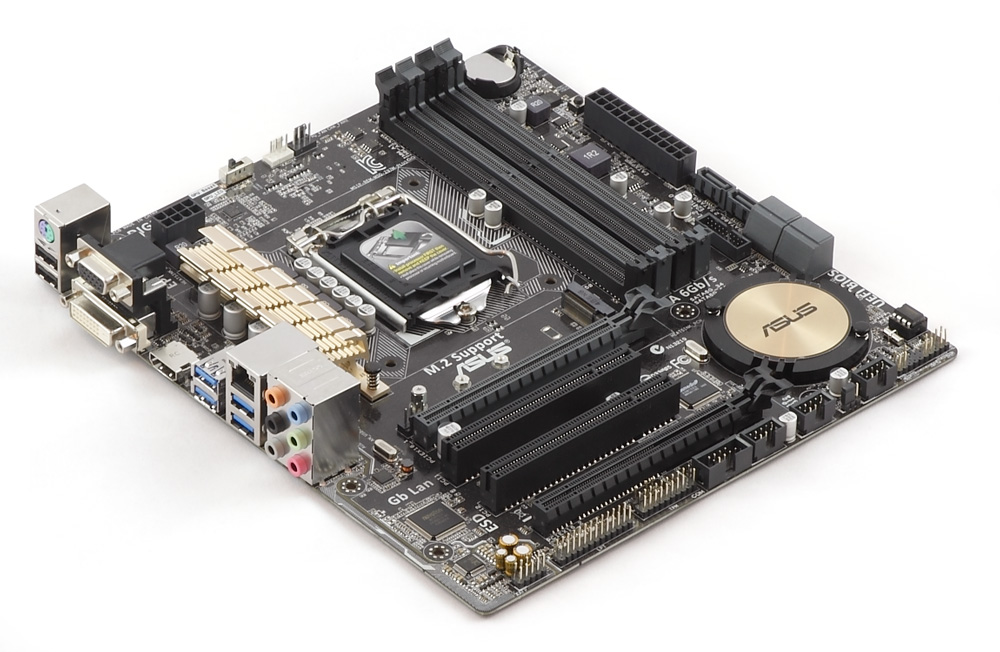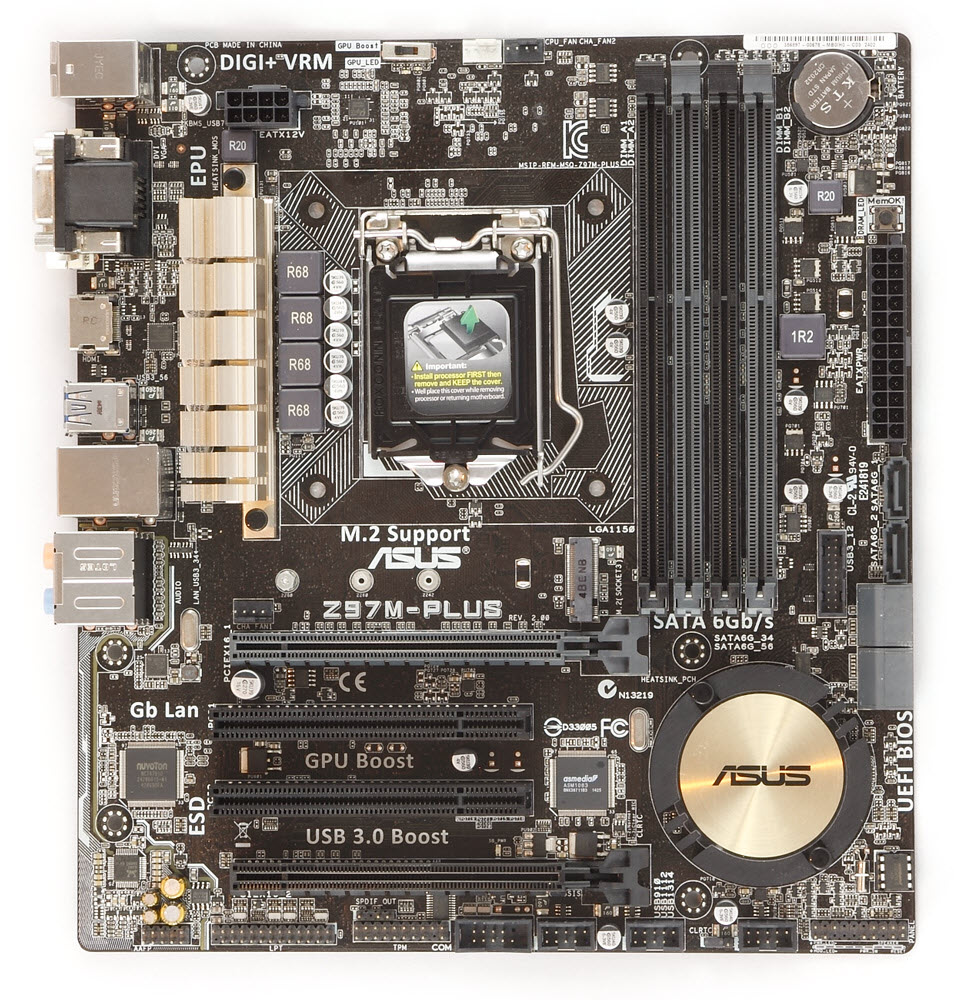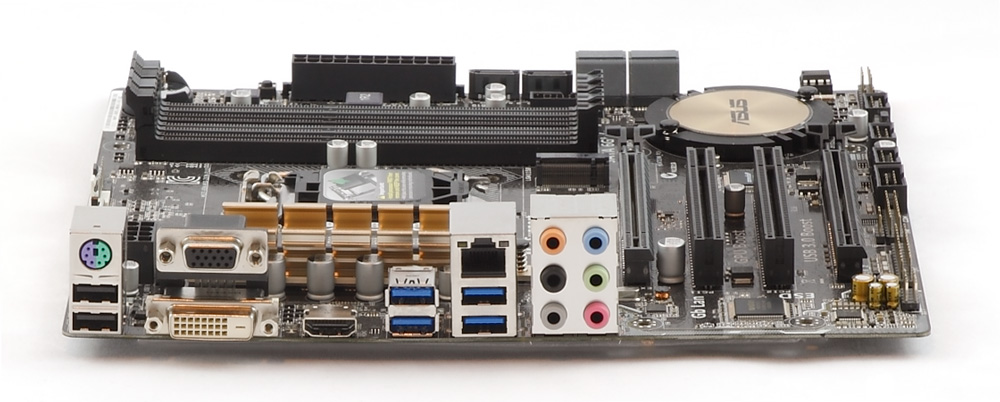Early Verdict
A perfectly usable board if you can find it on sale, but better options are available above $120.
Pros
- +
Excellent CPU power control and efficiency • Good BCLK overclock range • M.2 slot • MemOK switch
Cons
- -
No SLI support • Limited RAM overclocking • Quirky Intel Turbo Boost • Only three fan headers • Narrower than mATX spec means right edge is unsupported from beneath
Why you can trust Tom's Hardware
Specifications And Overview
The Z97M-Plus is the least expensive Z97 mATX board Asus offers, which might make you think it's low-end. However you'd be wrong, considering the other two are the $170 Gryphon and the $220 Maximus VII Gene. At $135, the Z97M-Plus is toward the top of the mainstream price range. With a near identical price to the previous ASRock Z97M OC Formula, there will of course be many comparisons between the two. Let's see how the Plus stacks up against the competition.
Specifications
Overview
With no flashy colors, the Z97M Plus looks somewhat pedestrian compared to the last few boards that have come through here. The two gold accents on the VRM and chipset heat sinks are the only color on the grey/black board. I gave some meaningless style points to the OCF last time for its sharp colors. I give the same empty points to the Plus by not treating me like a squirrel and thinking stylish anodizing will sway my head. What can I say? I prefer windowless cases, and flamboyant colors don't mean anything behind a steel panel. A board only needs a good feature set at a good price to earn my respect.
The board topology is perfectly straightforward, though Asus does throw in a few extras we haven't seen on the previous ASRock models. The 8-pin EPS power jack is up on top as usual with two 4-pin fan headers. Joining them is a three-position GPU Boost switch that can overclock the CPU and GPU; CPU, GPU, and BCLK; or be left off. With this board and CPU, position one set a tiered CPU multiplier of 46, 45 and 44 based on core usage. Position two set a hard CPU multiplier of 36 and 125 MHz BCLK for a 4.5 GHz overclock. Both positions left VCore on automatic, which peaked at 1.328V and 1.298V, respectively. Neither had any effect on the GPU. However, with the current generation of dynamic GPU clock and fan management technologies (and my test bed has an R9 290X), I'm left to wonder how applicable the GPU portion of this feature is.
The other extra is the MemOK button at the top right. Pressing and holding the button triggers the board to do a series of self-tests on the RAM to find compatible settings. It's a nifty feature for recovering from too-high overclocks and when you want a general idea of your RAM's lower limits. The RAM slots also feature a fixed latch on the bottom side next to the PCIe slots. This should be a requirement on any mATX board as it makes it much easier to remove RAM modules when a GPU is in the top slot (the backplate on the 290X I use touches the RAM latches on most mATX boards). The RAM slots are just a little closer to the CPU socket than on the ASRock boards. I could still use the first slot with my test RAM, but it was touching the CPU cooler fan.
Down the front edge is the 24-pin ATX power plug, six SATA ports and the USB 3.0 header just behind the SATA jacks. The first and second SATA ports are not forward-facing even though ports three through six are. I'm not sure why Asus would do this, especially since port one and two are the most likely to be used. A socketed BIOS chip is in the bottom right corner.
The expansion card area has a second 4-pin fan header and M.2 socket above the first PCIe slot. This is our preferred location as it keeps the SSD away from GPU waste heat. The Plus supports 60mm and 80mm drives and both SATA and PCIe modes. The M.2 slot shares lanes with the bottom PCIe slot and SATA ports five and six, depending on operation mode. Speaking of PCIe, the Plus has two 16x length slots. The top is grey to distinguish it as the 3.0 x16, while the bottom is only 2.0 x4. Two legacy PCI slots are between. The bottom edge of the board has the usual mix of headers. From left to right: HD audio, parallel, TPM, SP/PDIF (requires additional break-out card), serial, three USB 2.0, clear CMOS and front panel.
The back I/O panel is a little sparse compared to the OCF. You still get a PS/2 port for a keyboard, but only two USB 2.0 ports for peripherals. Video is the same with VGA, DVI-D and HDMI. The Plus has four USB 3.0 ports for high-speed storage, but no eSATA. Networking is handled by an Intel I218-V gigabit controller. Instead of a TOSLINK, you get an additional 3.5mm jack for a total of six, though this really isn't a loss. The Plus uses an ALC887 chip for audio, meaning real-time 5.1 encoding with Dolby Digital Live and DTS-Connect aren't supported. That means no 5.1 game audio. The only 5.1 audio you can get over this board are pre-encoded streams, like movies. And while some older HTPCs might still use fiber optic audio cables, I have to think anyone building a new one today will be using HDMI for audio.
Get Tom's Hardware's best news and in-depth reviews, straight to your inbox.
Package contents are nearly the same as we've seen in the other mATX boards. You get an installation CD, two SATA cables, a backplate shield and instruction manual. The SATA cables are on the shroter side at 16 inches (40.5 cm). My same complaint applies here as the past boards: a Z board should include four SATA cables. Like the OCF, it's halfway excusable since an M.2 slot doesn't need any cables.
MORE: Best MotherboardsMORE:
How To Choose A Motherboard
MORE: All Motherboard Content
-
Non-Euclidean "I gave some meaningless style points to the OCF last time for its sharp colors. I give the same empty points to the Plus by not treating me like a squirrel and thinking stylish anodizing will sway my head."Reply
So apparently anodizing isn't stylish, and doesnt treat you like a squirrel, but when presented with "sharp colors", you sprint outside looking for acorns!
We arent looking for a style review and you admit you are a sucker for one style, but then feel insulted when the next board isnt the style you prefer. That's hypocrisy.
But thanks for the view from Tom's Styleware Guide!
-
Non-Euclidean This board has M2 10Gb/S. That isnt on the specifications and should be. You did imply it, when you said a cable wasnt needed for M2, but it should be on the spec table.Reply
Why wasnt it tested with an M2 drive as the boot drive? -
vertexx Seriously, I kept hitting "refresh" thinking this was some archive from mid 2015. What's the relevance of running a z97 motherboard review now? That ship has sailed.....Reply -
blazorthon ReplyThe first and second SATA ports are not forward-facing even though ports three through six are. I'm not sure why Asus would do this, especially since port one and two are the most likely to be used.
Two SATA slots are forward facing because not all cases are made in such a way that sideways ports can be used conveniently (if at all).
Other than if you're using a SATA M.2 SSD, it doesn't matter at all which SATA ports you use, so whether the 1 and 2 slots are forward facing or 3 and 4 or 5 and 6 makes no difference. 1 and 2 aren't any more necessary to be filled first than any other SATA slots. -
mapesdhs Minor typo re "shroter" at the end of the first page:Reply
"SATA cables are on the shroter side ..."
Blazorthon's right about the SATA ports, one can boot from any of them.
-
RedJaron Reply
I rather like the form factor, one of the reason we're trying to devote some space to it.17354518 said:Micro ATX has become that middle child that gets ignored most of the time.
Try rereading it with your tongue in your cheek. Notice the points are meaningless and they both got the same amount? If a manufacturer wants to gussy up a board with fancy colors and RGB lighting, I will comment on that. If a mfr keeps things strictly business, I will comment on that as well. Neither impacts my final recommendation on the product.17354790 said:So apparently anodizing isn't stylish, and doesnt treat you like a squirrel, but when presented with "sharp colors", you sprint outside looking for acorns!
We arent looking for a style review and you admit you are a sucker for one style, but then feel insulted when the next board isnt the style you prefer. That's hypocrisy.
But thanks for the view from Tom's Styleware Guide!
I didn't say I'm a sucker for anything except good function and value. It seems today there's a trend to make every computer component as fancy looking as possible. Personally I'd rather not pay extra money for fancy anodizing and RGB lighting. Just give me a product that works for as low a price as possible. I'm telling Asus that it doesn't have to dress up a board to get an award from me.
It was on the spec table when I turned it in. Looks like it got lost somehow. I'll get that fixed. Thanks.17354872 said:This board has M2 10Gb/S. That isnt on the specifications and should be. You did imply it, when you said a cable wasnt needed for M2, but it should be on the spec table.
Because the Z97 test bench components need to be kept consistent from one board to another so that the results are properly comparable. Right now we use a 2.5" 840 Pro since not all boards have an M.2 slot.17354872 said:Why wasnt it tested with an M2 drive as the boot drive?
This review was finished a while ago, but we've had so many things in the publication queue, it didn't come out till now. Regardless, just because Skylake is out doesn't mean Haswell is suddenly horrible. Skylake prices are so volatile and inflated right now, global availability still isn't assured, so a cheaper Haswell build is perfectly acceptable for many people right now.17355097 said:Seriously, I kept hitting "refresh" thinking this was some archive from mid 2015. What's the relevance of running a z97 motherboard review now? That ship has sailed.....
How is a forward-facing SATA port less convenient than a perpendicularly mounted one? What mATX case is so incredibly tight around the mboard leading edge that it can't accommodate edge-facing SATA ports? This board is narrower than the mATX spec allows so it actually has more room on the leading edge than a full size mATX board.17355321 said:Two SATA slots are forward facing because not all cases are made in such a way that sideways ports can be used conveniently (if at all).
I understand that port number doesn't matter when they're all SATA 6Gbps and that you can set your boot drive priority in the BIOS. However, for people that like to order their drives according to SATA port, it's annoying. Call me OCD if you want.17355321 said:Other than if you're using a SATA M.2 SSD, it doesn't matter at all which SATA ports you use, so whether the 1 and 2 slots are forward facing or 3 and 4 or 5 and 6 makes no difference. 1 and 2 aren't any more necessary to be filled first than any other SATA slots.
With CPUs getting more power efficient, and with Haswell integrating some power control onto the chip itself, massive VRMs aren't as necessary now as they used to be. I understand it feeling like a cut corner given the board's competition. But at the same time, expecting to go for maximum overclock on a mainstream priced board is unrealistic.17355470 said:4+1 power delivery at over $100? Really? -
heinlein "I prefer windowless cases, and flamboyant colors don't mean anything behind a steel panel. A board only needs a good feature set at a good price to earn my respect."Reply
Very refreshing to read that. When I read tech reviews; some things are important to me like is the layout user friendly, performance/power used, thermals, and noise; things like PCBs with a checkered flag motif or extraneous LEDs are useless to me. It is annoying to find a product that fits my needs and know that it is more expensive than it should be because they decided to add cosmetic items like LEDs.