Tom's Hardware Verdict
The be quiet! Shadow Rock Slim 2 provides great cooling in a compact package for those needing something much quieter than some of the alternatives. The 135mm fan moves a massive volume of air over the optimized fin stack, delivering excellent performance at extremely low noise levels.
Pros
- +
+ Premium build quality
- +
+ Silent operation
- +
+ Solid performance for a budget price
Cons
- -
No RGB option (be quiet! standard)
Why you can trust Tom's Hardware
German case, PSU and Cooling mainstay be quiet! have introduced a new budget-friendly quad-heatpipe cooler for system builders with intermediate TDP requirements. The Shadow Rock Slim 2 features a single 135mm Silent Wings fan and large heatsink, offering up an attractive option for those seeking a premium CPU heatpipe cooler for modest to moderate PC builds. About the only thing lacking is RGB. But that’s par for the course for be quiet!, and a pro for many potential buyers more interested in performance and price than a fancy light show.
be quiet! Shadow Rock Slim 2 Specs
| Height | 6.125" / 155.6mm |
| Width | 5.25" / 133.4mm |
| Depth | 2.125" / 54.0 mm |
| (3.0" / 76.2mm w/ van) | |
| Base Height | 1.625" / 41.3mm |
| Assy. Offset | 0.0" (centered) |
| Cooling Fans | (1) 135 x 22mm |
| Connectors | (1) 4-pin PWM |
| Weight | 24.4 oz / 692g |
| Intel Sockets | 115x, 1200, 2011*, 2066* |
| (* square ILM mounts only) | |
| AMD Sockets | AM4, AM3(+) |
| Warranty | 3 years |
| Web Price | $46 |

The Shadow Rock Slim 2 comes bundled with mounting hardware for most common AMD and Intel desktop CPU sockets popular here in 2021. While it does offer support for Intel 2011x and 2066x sockets (square ILM mounts only), it really is meant for CPUs below the high-end desktop (HEDT) space. Even our overclocked i9-10850k is a bit outside the upper threshold of what this cooler should really be utilized for. But of course the vast majority of systems, particularly those whose owners are after a budget-priced air cooler, will be using a CPU that’s less thermally demanding than a recent 10-core Intel Core i9.
be quiet! Covers the Shadow Rock Slim 2 with a three-year warranty.

Rather than printing documentation on paper, be quiet! has opted to provide product information and installation instructions via scannable QR code. This helps prevent paper waste as well as always ensuring the Shadow Rock Slim 2 has the most up-to-date version of content for builders and upgraders.

The Shadow Rock Slim 2 features four copper heatpipes which are situated side-by-side and then offset as they move up into the aluminum fins of the cooling stack.

The cooling stack is built of 54 individual pieces, including a top bezel with a brushed finish, polished heatpipe cover caps and machine screws.
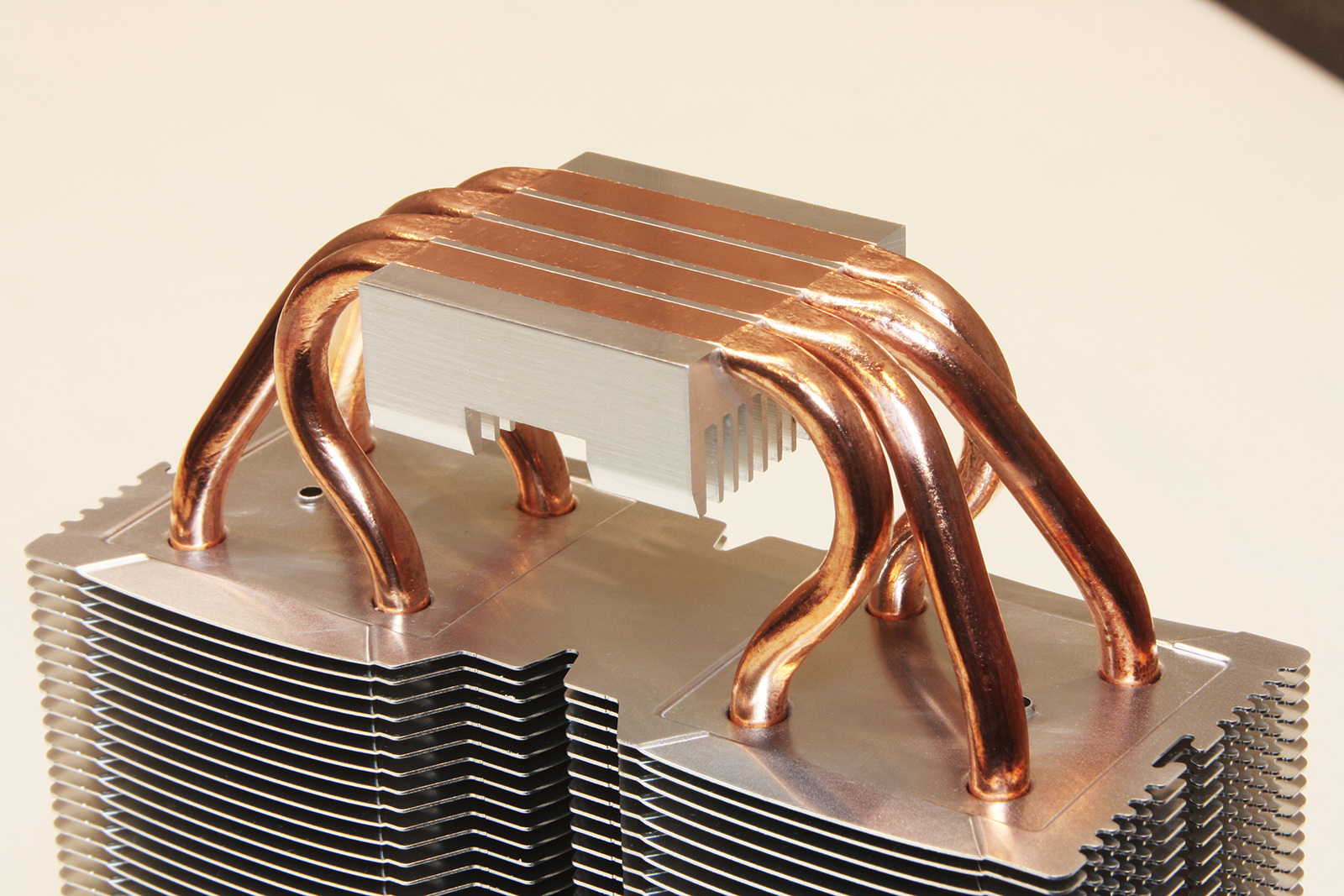
The base of the cooler features direct contact from the milled heatpipes and a milled aluminum block which doubles as a mounting point for the cooler. The fixed mounting block also helps to handle thermal load as a small, solid heatsink with its aggressively milled teeth.
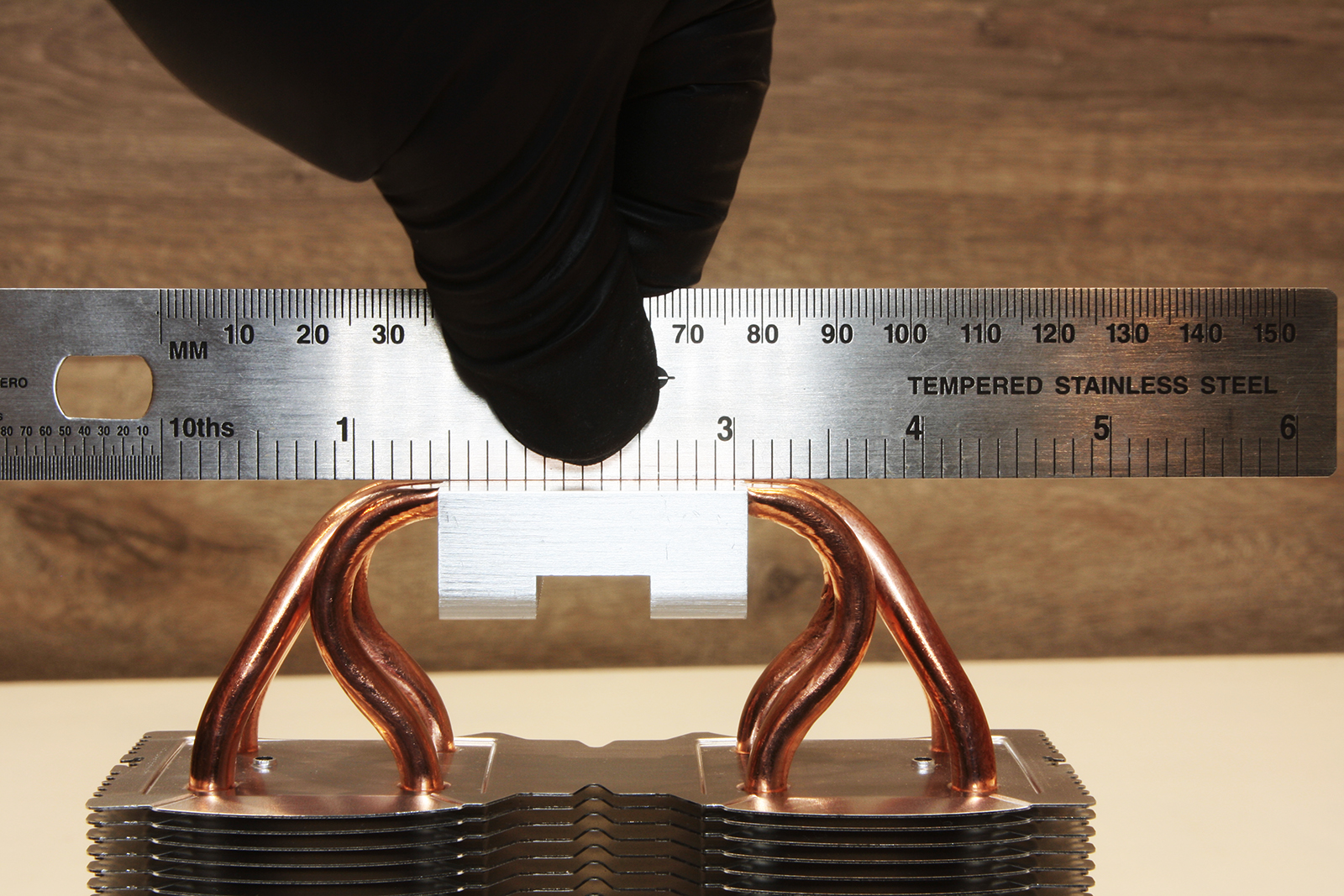
The base of the Shadow Rock Slim 2 is milled smooth and flat, without any visible light being seen between the base of the mounting block and a steel ruler. A universal mounting face allows for smooth thermal compound distribution.
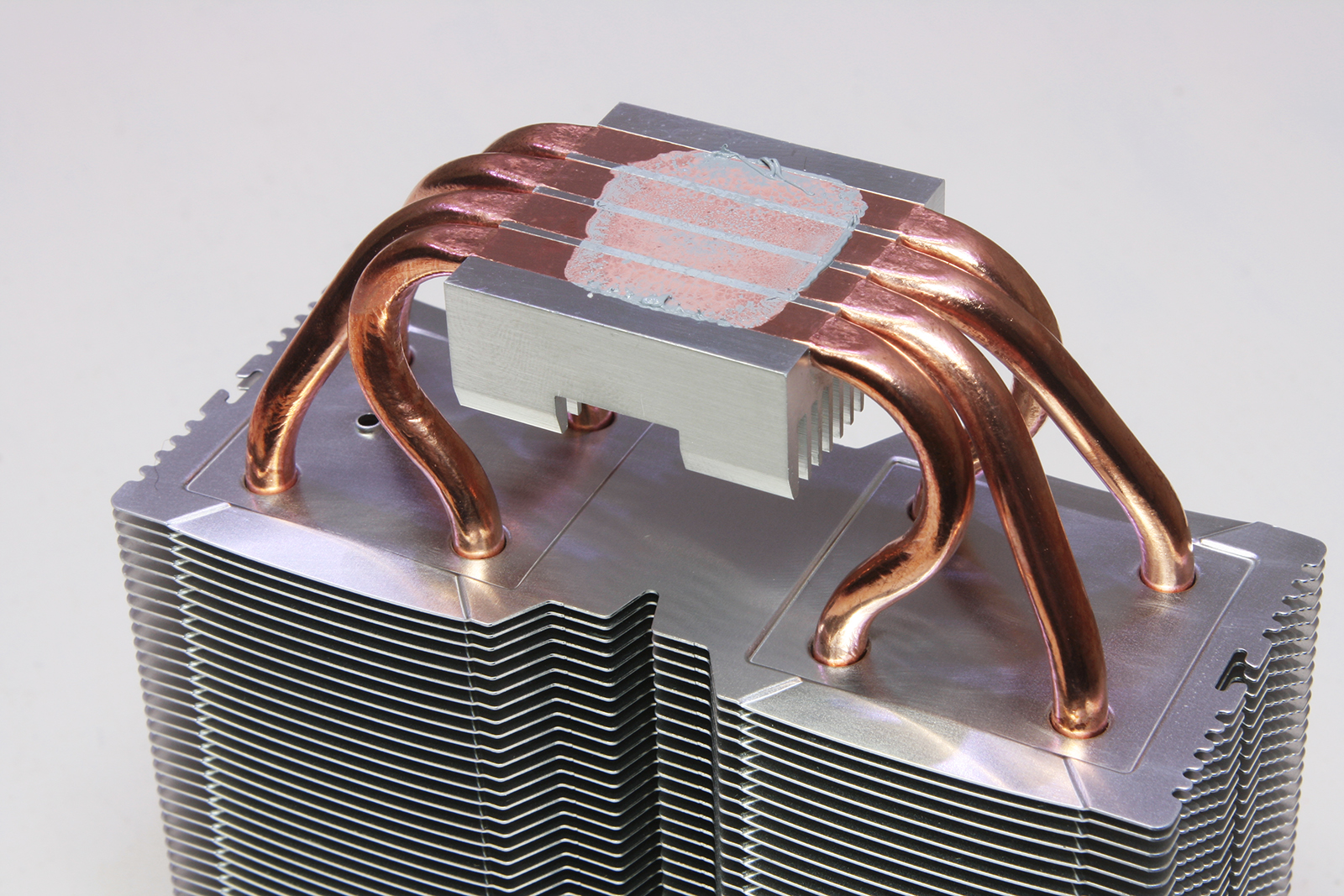
Our paste spread shows a slightly irregular patch during thermal compound spread, but it does cover nearly all of the i9-10850K’s integrated heat spreader (IHS). We also see a very consistent patch, making for a good mount of the cooler to our test CPU. As a bit of foreshadowing, we’ll soon see that the slightly incomplete-looking spread did not impact cooling performance.

The Shadow Rock Slim 2 utilizes a single 135mm Silent Wings fan that’s rated up to 1400 RPM and up to 80,000 hours of operation. The nine-blade PWM fan is designed for quiet operation and optimized airflow.
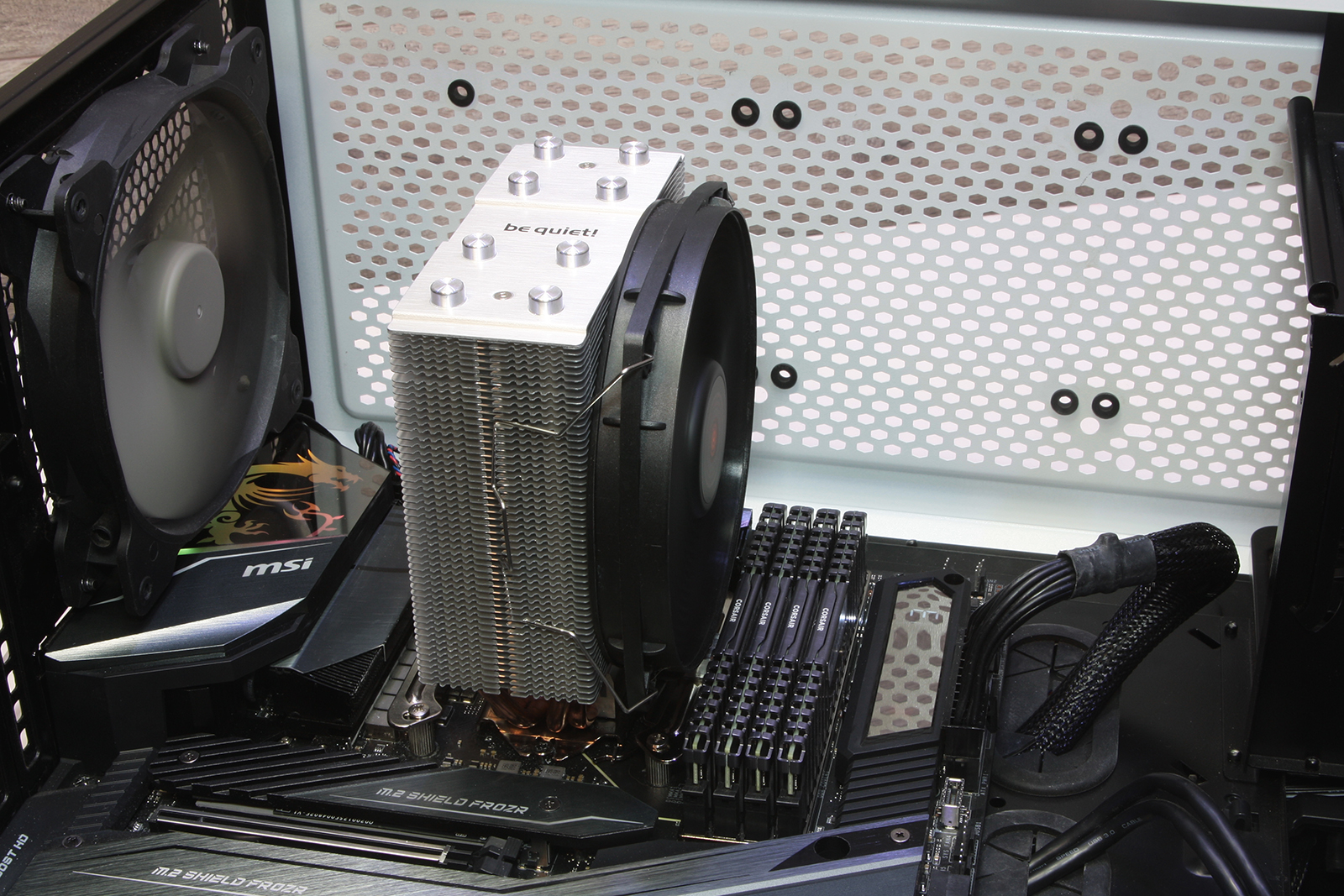
The be quiet! Shadow Rock Slim 2 utilizes a relatively simple mounting process and once it’s secured, the 135mm fan is secured with a pair of spring clips for adjustment over memory DIMMs as needed. The cooler can technically be mounted for vertical or horizontal airflow, but horizontal (as pictured) will provide the most clearance for builds utilizing system memory with taller heatsinks.

Garrett Carver is a contributor for Tom’s Hardware, primarily covering thermal compound comparisons and CPU cooling reviews; both air and liquid, including multiple variations of each.
-
TheDane Why is 'No RGB option' listed under 'Against'? For me it is definitely a 'For'! Please exclude subjective features from 'For'/'Against'...Reply -
King_V Can someone clarify for me what part of the temperature chart means?Reply
For each cooler, there appear to be four separate temperature listings:
CPU Core ΔT Max Fans
CPU Core ΔT 50% Fans
CPU PWM ΔT Max Fans
CPU PWM ΔT 50% FansI understand the difference between max vs 50% fans, but what does core vs pwm mean? I thought core would be core temperature, and pwm is how the fan operates, so this has me absolutely confused. -
PewterScreaminMach I agree with no RGB being a pro. I want my computer to be as inconspicuous as possible audibly and visually.Reply
I also wish this thinner version was available back when I put my build together a few years back. I'm sure it would handle my stock 8700K fine, and the extra space in the case would be a big plus over my Dark Rock Pro 3, which takes up way too much room. -
Friesiansam Reply
Absolutely and, one of the reasons I have a be quiet! cooler.TheDane said:Why is 'No RGB option' listed under 'Against'? For me it is definitely a 'For'! Please exclude subjective features from 'For'/'Against'... -
maestro0428 Looks like a decent almost a budget cooler. It's $60 at Newegg and I wouldn't call that budget. The Cooler Master 212 black at $45 is much more what I would consider a budget cooler and although the Be Quiet cooler performs better, I will stick with the 212 for my budget builds as those builds CPUs don't require as much cooling.Reply -
rubix_1011 According to be quiet! it was to be released at around $46, so it sounds like there is some markup taking place. My article was based on the information provided to me prior to launch date.Reply
RGB lighting or lack thereof, is an option and for some is the primary focus of a purchase. I am not saying I agree/disagree, but many like the 'option'. be quiet! and others choose to avoid lighting and focus on aesthetics and performance which is their mainstay.
In terms of Core and PWM cooling:
Core is CPU core average - all cores, across all measured testing time as a value of temperature over ambient (core temp reading minus ambient room temp)
PWM is pulse width modulation and is measured by the cooler's effectiveness to dissipate thermal loads from adjacent motherboard components. In our case, the voltage regulators directly above the CPU socket with a heatsink. Measurements are taken with a direct contact probe on this heatsink to show under CPU loads and with the motherboard supplying power under stress (overclocked) the fan speed of the cooler effectively (or ineffectively) moves air past these components, cooling them. -
NightHawkRMX Looks like its $45 at newegg right now.Reply
It seems to be a decent alternative to the Arctic Freezer 34 Esports DUO (what a name) for the same cost. The BeQuiet offers a little worse performance while being a lot quieter.
Though, the Hyper 212 Evo is $25 right now and offers much better value to me. Although it is a bit worse performing and louder, its also just over half the cost. -
hannibal ReplyTheDane said:Why is 'No RGB option' listed under 'Against'? For me it is definitely a 'For'! Please exclude subjective features from 'For'/'Against'...
Yeah. It is a big plus sign for me too!
Maybe they did error and did meant that RPG light is minus feature. Use energy for nothing is really bad feature indeed! -
NightHawkRMX RGB is personal preference. Some may like it, some may not.Reply
Another personal preference thing is color. I think for $45 some power coating on the heatsink would have been nice, considering much cheaper coolers like the ~$26 Vetroo V5 have all black heatsinks. -
King_V ReplyNightHawkRMX said:I think for $45 some power coating on the heatsink would have been nice, considering much cheaper coolers like the ~$26 Vetroo V5 have all black heatsinks.
Out of curiosity, does powdercoating (or any other method of giving a different color to the heatsink) have any adverse effect on cooling capability?