Web Browser Grand Prix 9: Chrome 17, Firefox 10, And Ubuntu
Last month, we ran WBGP VIII on a MacBook Air, representing browser performance in a native Mac environment. Today we're returning to the PC. But the cross-platform comparison theme continues with a long-overdue rematch to WBGP 2: The Linux Circuit.
Memory Efficiency Benchmarks
We use the Internet's Top 40 Web sites (according to Quantcast) for our memory and page load reliability testing. Unlike our startup and page load times, this test uses live sites; the test sites are not hosted on our local Web server.
Chrome's memory usage is measured through its about:memory flag, while the other browsers are measured with the Windows Task Manager/Ubuntu System Monitor. Each browser is opened with the Google homepage as the only tab. Memory usage is recorded, and then the additional 39 tabs are loaded. Once all tabs report as loaded, we inspect each page for broken elements and reload any pages that have not opened properly before recording the 40-tab memory usage.
Next we close all tabs except the original one containing Google's homepage and re-record the memory totals. Finally, we wait two minutes and record the final memory usage figure.
| Memory Usage |
Single-Tab
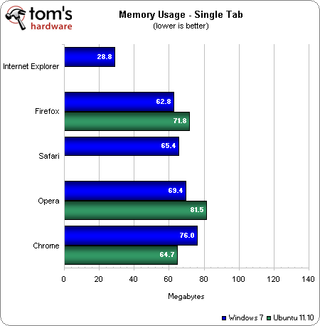
IE9 is the least memory-hungry browser when only displaying one tab, consuming less than 30 MB. Firefox rolls into second place at roughly 63 MB. Safari is close behind in third place, using 65 MB. Opera falls to fourth, while Chrome takes last place.
In Ubuntu, Chrome uses the least amount of memory to display a single tab. Firefox places second, and Opera uses the most memory.
Forty Tabs
Stay On the Cutting Edge: Get the Tom's Hardware Newsletter
Join the experts who read Tom's Hardware for the inside track on enthusiast PC tech news — and have for over 25 years. We'll send breaking news and in-depth reviews of CPUs, GPUs, AI, maker hardware and more straight to your inbox.
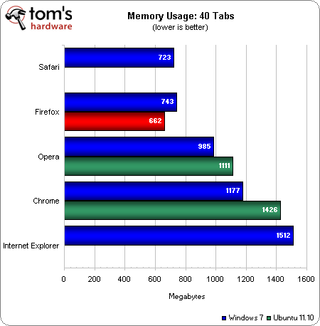
Safari moves into the top position after getting hit with 40 loaded tabs. Firefox is close behind in second place, while Opera places third. Chrome uses nearly 1.2 GB of memory, and Internet Explorer uses more than a gig and a half.
In Ubuntu, Firefox 10 takes the lead, using 662 MB (nearly 75 MB less than Safari's winning total in Windows 7). Opera places second, and Chrome comes in last place, using just under 1.5 GB.
| Memory Management |
-39 Tabs
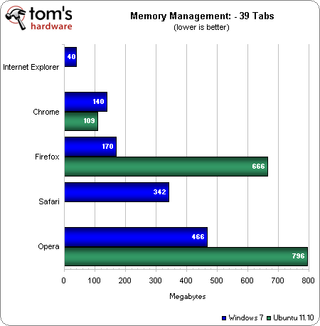
After closing 39 of the 40 tabs, IE9 immediately approaches its pre-40-tab memory total of just 40 MB. Chrome drops down to 140 MB, taking second. Firefox is close behind in third place, while Safari trails behind in fourth. Opera places dead last at just over 450 MB.
In Ubuntu, Chrome takes the win at only 109 MB, beating its Windows 7 total. Firefox uses 666 MB in Linux, while Opera still hangs on to nearly 800 MB, both significantly higher than their Windows-based builds.
-39 Tabs + Two Minutes
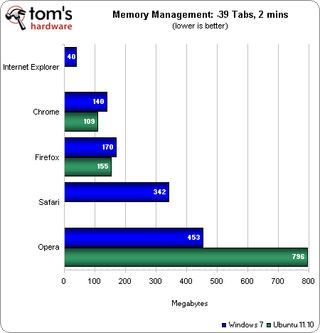
After an additional two minutes, all five Windows-based browsers maintain the totals we've already seen.
In Ubuntu, Firefox drops down to only 155 MB, which still earns it second place. That's much better than Opera's 800 MB finish, though.
Overall, Internet Explorer and Chrome are the winners during periods of light usage. They also seem to manage memory best. Safari and Firefox shine more prominently during heavy loads. Chrome and IE9, however, are hogs when it comes to heavy use, and Opera for Linux demonstrates poor management.
Current page: Memory Efficiency Benchmarks
Prev Page WebGL Performance Benchmarks Next Page Proper Page Load Reliability Benchmarks-
mayankleoboy1 just wondering if use of a DX11 capable GPU will change scores in some HTML5 and other benchmarks as the browsers use DX11 assisted rendering.Reply
Also, AMD driver support in linux is poor compared to Nvidia.
For future Linux articles, can you use a Dx11 based Nvidia GPU? -
mayankleoboy1 IMO, Firefox is concentrating more on HTML5, ignoring CSS and JavaScript.Reply
It does well in HTML5 benches but 99% of the websites use primarily CSS and JS and HTML3, in which Firefox does poorly.
-
mayankleoboy1 Waiting for OPERA12. It keeps impressing me.Reply
Even without hardware acceleration, it keeps up with the competition,
When that beast launches, it will kill FF/IE and most probably chrome too. -
PreferLinux Who wants to guess that the poor Linux Flash and WebGL results were because Flash and WebGL don't use hardware acceleration with that graphics card and driver? I would be thinking so.Reply -
mitch074 Firefox performance took a dive starting with version 4, where all hardware acceleration was disabled: before then, in version 3.6, XRENDER was used when available (it was 4/5th as fast as IE9 on the same PC) while it is now really slow - it's all software.Reply
Moreover, the only driver enabled for hardware acceleration on Linux is the Nvidia driver: according to Mozilla (and verified by yours truly on AMD and Intel hardware), most display drivers in Linux suck when it comes to 2D rendering - ouch. Note that Mozilla and Google could add shims to circumvent those bugs, but they don't -not worth the effort, especially when driver makers could fix their bugs rather easily, leaving the browsers broken yet again. -
indian-art I use Chrome (19.0.1041.0 dev presently) the most on Linux (Ubuntu) and empirically I felt Chrome works very well. Now your tests confirm it.Reply
I find Opera 12 really nice too. It can run with Opera 11.61. Opera 12 has a silver icon & 11.61 has its classic red. I like Firefox & Epiphany too.
Its a shame Safari and IE are not truly cross-platform. -
mayankleoboy1 how many of those top 40 sites use HTML5?Reply
i think that the HTML5 scores should be weighed by a factor of the percent of top40 sites that use HTML5.
This way actual importance of HTML5 can be judged in real world. -
nd22 It's a shame Apple does not pay enough attention to the Windows market and optimize their browser! On Mac Safari is king of the hill - personal opinion of course!Reply
On Windows I feel that IE9 works really well for me, although Chrome is the speed demon! FF 4+ lost their appeal for me. -
forestie The OSes that are used are 64 bits but the browsers are mostly (all?) 32bits on Windows, and probably 64bits on Linux.Reply
Internet Explorer has 64bits builds on Win7, and Firefox has "almost" a 64bits browser on Windows too: Waterfox, which is a semi-official Firefox for 64bits Windows. Waterfox in particular claims huge improvements over base 32bits install, I would like to see how that translates into real-world.
Not sure about availability of 64bits editions of other browsers on Windows.
Here are my wishes:
-clearly mention if the 32bits or 64bits version of the browser is used
-where applicable and relevant, test with both 32bits and 64bits variants. I would like to see IE and FF split into 32 and 64 variants on Win for example.
I personally migrated from FF to WF on my machines 3 weeks ago and find it noticeably faster in everyday use. WF is now my main browser. -
doive1231 As long as phones keep using Android, Chrome will be the most popular browser for a long while. Google have got it all sorted.Reply
Most Popular



