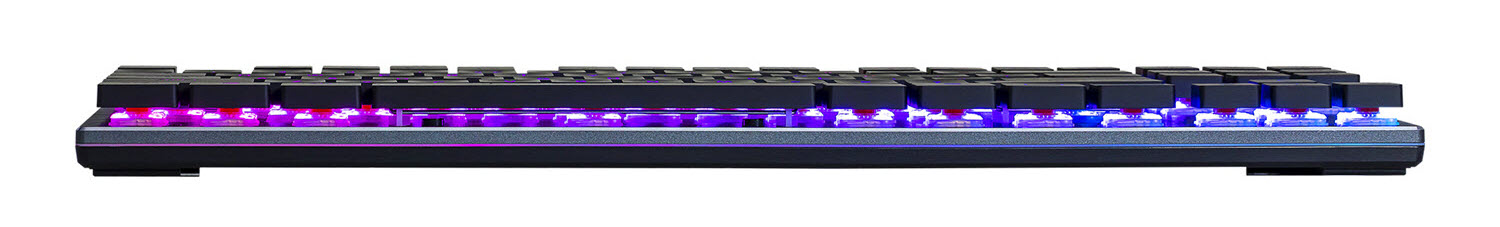Tom's Hardware Verdict
The Cooler Master SK630 (and SK650) are incredibly slim, portable and attractive, but a cramped typing experience will turn off many users.
Pros
- +
Light, thin and easy to carry
- +
Detachable, USB Type-C cable
- +
Gorgeous lighting effects
- +
Attractive, flat shape
Cons
- -
Polarizing low-profile switches
- -
Flat keys can feel awkward
- -
No feet
- -
Expensive
Why you can trust Tom's Hardware
When you travel with a laptop, you normally take a big step back in keyboard quality. With a few exceptions, even a good notebook keyboard isn’t as good as the mechanical unit you likely have on your desk. Cooler Master’s new SK650 and SK630 keyboards promise all of the typing comfort and RGB glamour you have on your desk at home in a lightweight form factor that fits easily in your bag.
Available for $139 (£139) for the full-size SK650 and $119 (£119) for the tenkeyless SK630, these keyboards are not only light enough to fit in a narrow laptop bag, but they’re also super-thin thanks to their Cherry MX Low Profile Red switches and flat, chiclet-style keys. This low-profile aesthetic is certainly attractive -- the RGB lighting and aluminum base wow -- but it leads to a unique key feel that not everyone will like.
Design
Apart from the number of keys and their exact dimensions, the SK650 and SK630 are identical. Both have flat, chiclet-style key caps sitting atop a silver, brushed aluminum base that has attractive, chamfered edges and a dark plastic bottom. To maintain a compact form factor, the keyboards have almost no margin between the keys and the edges.


The keyboards both come with braided, 1.8-meter USB Type-C to Type-A cables that are removable. I wish every keyboard had removable cabling like that. They also come with black drawstring bags you can put them in for safe travel.
Everything looks and feels tightly packed. The space between the G and H keys is 2 mm, while, on a Razer BlackWidow with regular-style keys, it is about 6 mm. Because they’re flat, the top of the keys is a full 16.5 mm wide, compared to about 13 mm for the Razer’s keycaps. However, like other standard (non-chiclet) key caps, the Razer keys are wider at the base, measuring 17 mm down there, while the Cooler Master’s chiclet keys are the same width, top to bottom.
Unfortunately, the SK650 / SK630 don’t have extensible feet on the bottom. So forget about typing at an angle. Most non-compact keyboards have some kind of feet these days.
The tenkeyless Cooler Master SK630 weighs just 1.2 pounds (552 grams) and measures only 13.9 x 4.9 x 1.2 inches (353.5 x 125.5 x 29.8 mm). That’s even lighter than the 1.45-pound Razer BlackWidow Lite, which has similar dimensions. When carrying the SK630 in my bag for several days, I barely felt its weight.
Get Tom's Hardware's best news and in-depth reviews, straight to your inbox.
With its number pad, the Cooler Master SK650 is a little larger than its sibling, tipping the scales at 1.5 pounds (670 grams) and dimensions of 16.9 x 4.9 x 1 inches (430 x 125 x 25 mm). That makes it a full pound (453 grams) lighter and much more compact than the Patriot Viper V765 (18.4 x 6.4 x 1.1 inches, 466 x 162 x 28mm).
Specifications
| Row 0 - Cell 0 | Cooler Master SK630 | Cooler Master SK650 |
| Switch | Cherry MX RGB Low Profile | Cherry MX RGB Low Profile |
| Lighting | RGB | RGB |
| Onboard Storage | ✓ | ✓ |
| Media Keys | ✓ (through FN) | ✓ (through FN) |
| Game Mode | ✓ | ✓ |
| Microcontroller | 32-bit ARM Cortex M3 | 32-bit ARM Cortex M3 |
| Key Rollover | NKRO / 6KRO | NKRO / 6KRO |
| Polling Rate | 1,000Hz | 1,000Hz |
| Interface | USB Type-C, USB 2.0 Type A | USB Type-C, USB 2.0 Type A |
| Cable | 1.8m Braided and Removable | 1.8m Braided and Removable |
| Additional Ports | ✗ | ✗ |
| Keycaps | Chiclet Extra Flat | Chiclet Extra Flat |
| Construction | Aluminum and Plastic | Aluminum and Plastic |
| Accessories | ✗ | ✗ |
| Software | Cooler Master’s Portal Software App | Cooler Master’s Portal Software App |
| Dimensions(W x D x H) | 353.5 x 125.5 x 29.8 mm | 430 x 125 x 25 mm |
| Weight | 552g | 670g |
| Warranty | 2 Years | 2 Years |
Typing Experience
The Cooler Master SK650 and SK630 offer a typing experience that not everyone will like. During my testing, I had half a dozen people try out these keyboards, and, while some thought the feel was ok, more complained that the keys felt cramped and felt heavy to push.
One colleague described the typing experience as “like walking through sand,” which mirrored my experience. I did find typing was much slower and more error prone, as I had a huge 12 percent error rate and managed only 90 words per minute on the 10FastFingers typing test. My normal range is between a 2 and 4 percent error rate with a 95 to 100 wpm speed.
Ironically, the Cherry MX Low Profile Red switches should be easier to push than many others. According to Cherry’s official spec sheet, they require 45 grams of force to actuate, which is 10 grams less than the popular, clicky Cherry MX Blue switches and the same as the regular Cherry MX Red switches. The low-profile switches have just 3.2 mm of travel, a reduction from the 4 mm you find on regular MX Red and Blue switches, and they actuate after you press down just 1.2 mm.
Because these are Red-style switches, they are linear, which means that they go straight down, without hitting giving you a tactile click point mid-stroke like other switches do. In fact, the switches do not click, but they do make a pleasant, understated clacking noise. It’s hard to know for sure, but the discomfort I and others felt might have more to do with the flat, cramped keys than with the switches themselves.
Gaming Experience
While I didn’t like their typing feel, I found the SK650 / SK630 keys great for gaming. The linear, Low rofile Red switchers made it easy to mash buttons faster. For example, when I played a retro game of Dig Dug, I was able to pump up the monsters quicker (by hitting the spacebar) than on the Razer Black Widow and its clicky green switches.
My colleague played a game of Overwatch on the SK650 and liked the key feel, but felt that it didn’t make movement or shooting faster than on other keyboards he’s used.
RGB Lighting
The SK650 and SK630 put on a spectacular light show. There are a full 19 different LED color modes, which range from Static (a single color) to Breathing to, my old favorite, Rainbow Wave. Most of the animations are customizable, so you can choose their color, direction or other properties.
There are a number of modes where the color animation reacts to your key presses. For example, Reactive Punch lights up the keys that are adjacent to where you pressed, but only for a few seconds.
Perhaps the most interesting mode is System Status, which allows you to make the keyboard light up, either based on the CPU load or Equalizer, which is based on music playback. I really enjoyed watching my keys light up to the percussion and guitar when I played AC/DC’s “Highway to Hell.” It’s a shame that you can’t control the color pallette for the Equalizer so that, for example, you could make it all yellow / red / blue / green.
Though the control panel software gives you more fine-grain control, most of the functionality is available just by hitting the function key (the one with the Cooler Master logo), along with some combination of the function row keys. Fn + F5 changes animation mode, while Fn + up arrow makes the animation faster, and Fn + down arrow makes it slower. You can even adjust the color of a single-color mode by hitting Fn with F2, F3 and F4, which control the amount of red, green and blue that appears in the color.
Software
The Cooler Master software, which is labeled only as Cooler Master Portal, looks pretty sleek and provides plenty of options, but it’s not cloud-syncable like Razer’s Synapse app. In the app, you can control all of the animations described above, create keyboard macros or remap individual keys.
The macro tools are very straight forward, but nothing special. You just record your actions (keystrokes or mouse clicks) and assign them to hotkey combination. You can program the macros to run once or loop and control the delay between strokes. There are plenty of third-party macro apps on the market that give you more functionality, like the ability to edit your actions directly after recording or to react to particular events.
The key map feature is interesting, but likely not useful for many people. You can pick any physical key on the keyboard and assign it to a different character. So, for example, you can assign the Pg Up button to give you the letter D instead of doing page up. You cannot assign characters that aren’t already on the keyboard so this feature won’t, for example, let you assign a pound sterling symbol to a key on a U.S. keyboard. That might have been helpful.
You can import and export up to four custom profiles so, if you decide to move to a different computer or you need to reinstall Windows, you can save your settings.
Bottom Line
The Cooler Master SK650 and SK630 are very attractive keyboards that are really easy to take with you, thanks to their light weight, compact dimensions and removable USB cable. I wish every keyboard were as light as these. And the lighting effects look absolutely stunning against the aluminum base and offer plenty of customization options.
Unfortunately, the cramped key feel will be a non-starter for many people. If you like flat, chiclet-style keys without a ton of space between them and the linear feel of Cherry MX Low Profile Red switches, the SK650 and SK630 are fantastic choices. But if you like a more traditional typing experience, you should probably look elsewhere.
MORE: How We Test Mechanical Keyboards
MORE: Mechanical Keyboard Switch Testing Explained
MORE: All Keyboard Content
Avram Piltch is Managing Editor: Special Projects. When he's not playing with the latest gadgets at work or putting on VR helmets at trade shows, you'll find him rooting his phone, taking apart his PC, or coding plugins. With his technical knowledge and passion for testing, Avram developed many real-world benchmarks, including our laptop battery test.
-
parkerygc8 @ CES this was to be wireless as well. I take it that is not the case since it doesn't get mentioned.Reply -
geekinchief Reply21744526 said:@ CES this was to be wireless as well. I take it that is not the case since it doesn't get mentioned.
Wireless versions of these keyboards are coming later in the spring. -
nobspls Too thick. Need a thin backlit chiclet mechanical keyboard that is thinner than the tesoro gram xs.Reply -
andrew3210j Thank you for the post.Reply
Read this article:
https://dailydealsus.com/2018/12/30/clearance-on-printers-canon-pixma-mg3620-inkjet-printer-craigslist-buffalo/