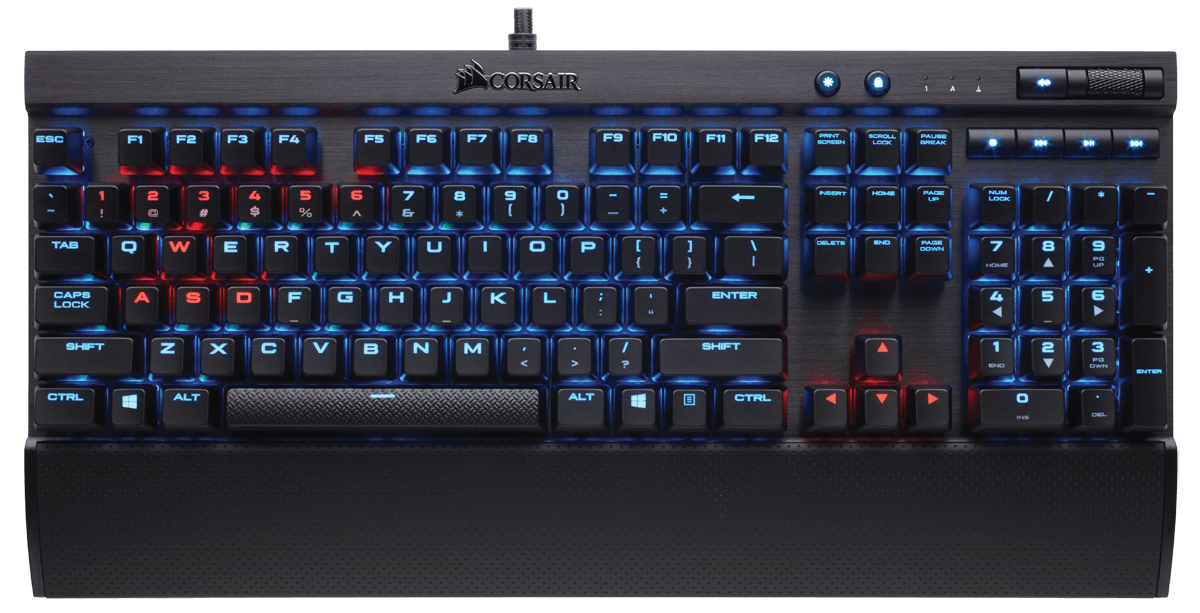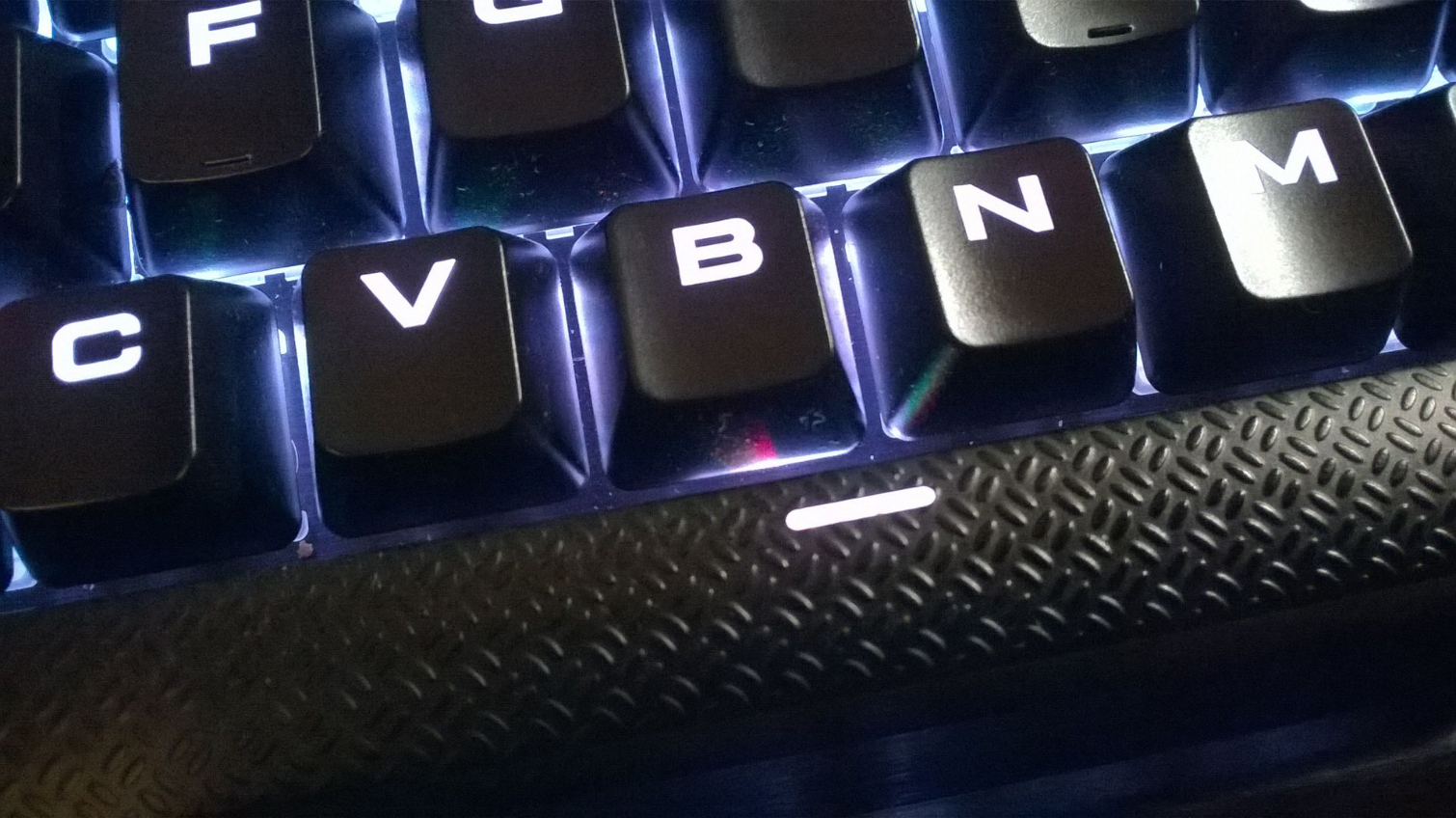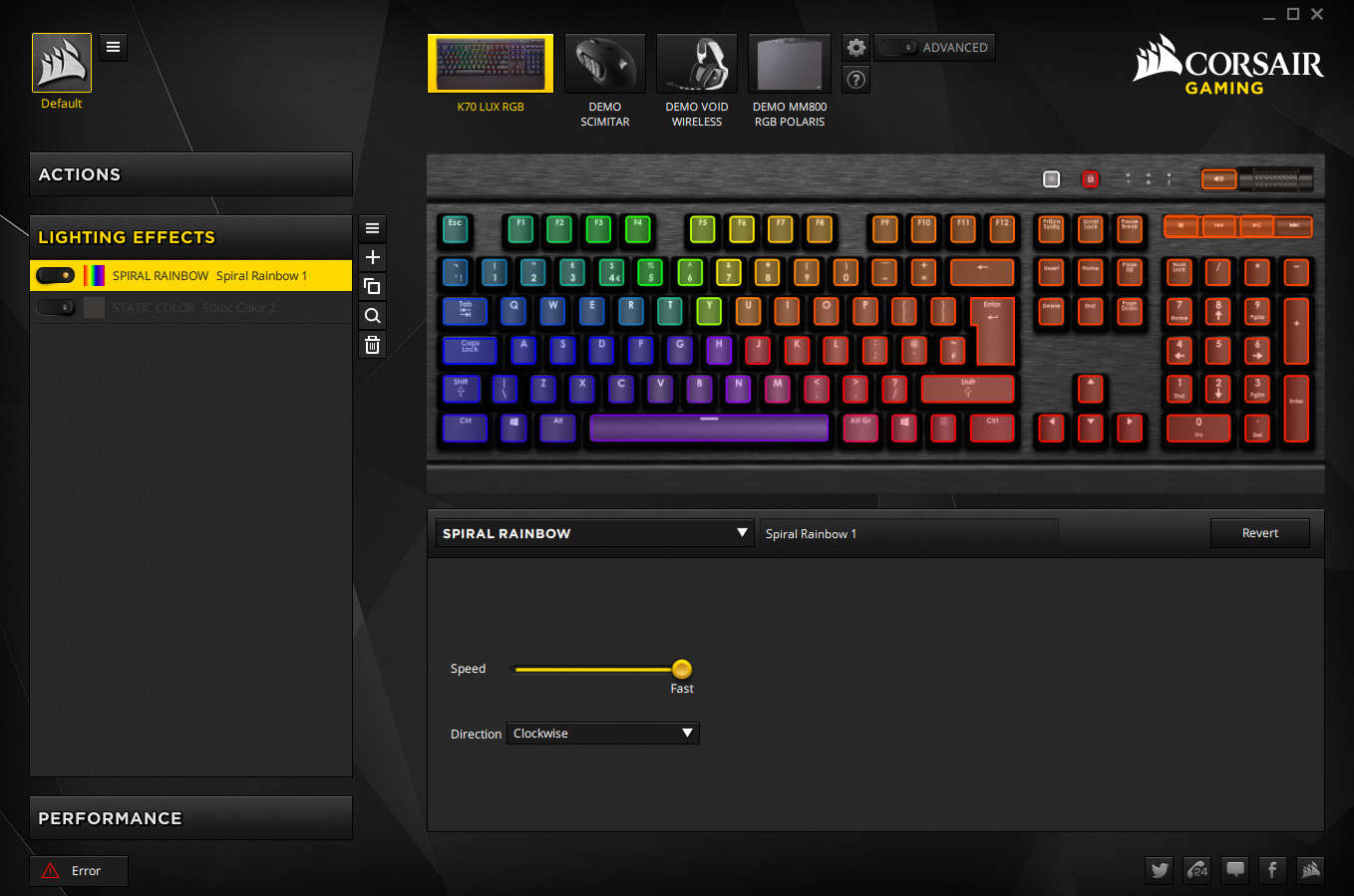Early Verdict
The K70 LUX RGB is an iterative "up"-grade to earlier K70 RGB models, but it has below-par RGB backlighting.
Pros
- +
Build quality
- +
Includes wrist rest, key cap puller, and dedicated media controls
- +
Fully programmable
Cons
- -
Can’t be disassembled without damage
- -
RGB lighting is dim and of poor quality
- -
Dependent on software (sometimes)
Why you can trust Tom's Hardware
Corsair makes a wide variety of computer peripherals, but its range of mechanical keyboards, aimed chiefly at gamers, has gathered a fair amount of attention. The K70 LUX RGB is the successor to the popular K70 and a slightly different version of the K70 RGB. It's available in several layouts and with three different switch types (Cherry MX Blue, Brown, or Red) - the version we have on hand is the US/UK model with Cherry MX Red switches. At $160, it is one of Corsair’s more expensive models, topped by the flagship K95 RGB at $190 and a couple of others that run $170.
Specifications
MORE: Best Deals
MORE: How We Test Mechanical Keyboards
MORE: All Keyboard Content
Product Tour
The K70 LUX RGB will look highly familiar to those who know its predecessor, the K70, but upon closer inspection, there are several differences. The K70’s black, slightly shiny chassis is present on the newer keyboard, but the K70 LUX swapped the key cap font for something a little more “out there” and employed a diamond plate-style textured spacebar. The “standard” K70 RGB model, which is actually $10 more expensive, is almost exactly the same in terms of specs, but it uses the more conservative font and lacks the textured spacebar and gaming keycaps.
The K70 LUX boasts several features intended to appeal to the gamer market. For example, it features "100% anti-ghosting" (which is basically marketing-speak for “n-key rollover”). There’s a Windows lock button, as well as a switch at the back that allows you to set the report delay to 1, 2, 4, or 8ms, which can increase the polling rate to up to 1,000Hz. Some believe that high polling rates give you an edge in gaming, but you’re still limited by the USB interface and the debouncing time (generally 5ms).
To avoid incompatibility with older systems, Corsair provided a BIOS compatibility setting. The option to toggle between various different polling rates especially seems like overkill, although the BIOS compatibility is a nice thought, if niche-use.
Get Tom's Hardware's best news and in-depth reviews, straight to your inbox.
The K70 LUX further features a USB passthrough port. It also comes with a "full-length detachable with soft touch" wrist rest, and it has dedicated media keys. These media buttons include a (quite convenient) volume roller and a mute button.
Further, the K70 LUX supports macros and key remapping on every key using its proprietary Corsair Utility Engine (CUE) software.
Switches
As with the K70, the K70 LUX is available with Cherry MX RGB Red, Brown, and Blue switches. The ones sent to us came with MX Red, which are light, linear switches. These are heavily marketed towards gamers due to their linear action and low actuation force.
The keyfeel is somewhat firm due to the stiff chassis, although I found this more noticeable when typing rather than gaming.
Lighting
The K70 LUX comes with full RGB lighting that you can customize for each individual key using the Corsair Utility Engine software, and there are many effects on offer. These include Spiral Rainbow, Rainbow Wave, Visor (a wave that bounces between the left and right side of the keyboard), Rain, Color Wave, Color Shift, Color Pulse, Type Lighting (key), Type Lighting (ripple), Static Color, and visualization modes for use with the Corsair Void headset (playback- or microphone-based).
A fun mode I came up with is picking the Rain mode and setting it to a green-only color, giving an effect reminiscent of the film The Matrix (see video below). Personally, I found that a simple monochrome red light was the most striking. This, when reflected off the black aluminum top plate, creates a soft, dark, crimson look that bathes the user in a subtle but menacing glow.
You might have noted that my two favorite lighting schemes are based around simple colors. This is because although the keyboard is technically RGB and therefore capable of millions of colors, the LED color integration is poor, so the keyboard suffers from extensive chromatic aberration. On a mix color like yellow, for example, the individual red and green lights which yellow light is made up of are clearly visible as reflections on the keycaps (see pictures).
Furthermore, you can see uneven color distribution straight through the key cap legends, as well; one part might be slightly redder, whereas another is greener. Other mix colors such as purple, cyan, and so on suffer from this phenomenon as well. Therefore, I found sticking to primary colors—red, green, and blue—gave the best results.
It should be noted that because Corsair opted to use Cherry MX RGB switches, the backlighting is, even at its brightest setting, relatively faint compared to keyboards like the Zalman ZM-K900M, because they use integrated rather than surface-mounted LEDs. The brightness can be manually controlled using a dedicated brightness button on the keyboard, or more precisely customized using the proprietary software.
Key Caps
The keycaps are made out of translucent ABS, and they’re painted black with laser-ablated lettering. As is true on most backlit, translucent keycaps, the secondary legends on all keycaps look darker and fainter because of the uneven lighting shining through them. They have a more “sci-fi-like” font than the K70, presumably in an effort to appeal to gamers. At 1.1mm, they are of intermediate thickness, but the longevity of lasered, backlit keycaps like these is generally held to be shorter than that of more robust, doubleshot keycaps. Furthermore, the cap tops have almost no texture, making them slippery, and fingerprints stand out on them rather prominently.
Optionally, you can swap the QWERWASD keys with the special gaming keys Corsair provided. These extra keys come with grey, extremely textured tops, and they’re relatively sharply slanted, in an attempt to "cradle" the gamer's fingertips into this cluster of keycaps. (The spacebar has this texturing by default, but not the colored or cradled top.) This is a slight change from the K70, where the WASD123456 keys were substituted instead, and they had red tops instead of grey ones — moreover, the spacebar didn’t have this extra texturing.
During gaming, I have found that it is indeed very hard for your fingers to slide off these special keycaps, but during typing my fingers constantly snagged on them, which was quite annoying. You’ll want the standard keycaps for typing. Also, the secondary legends are not shown on these keycaps. (Now where was that % key again?) Finally, the translucent legends don’t really stand out very well on the grey cap tops at all when the backlighting is off, making them somewhat difficult to read.
Software
The backlighting can be customized using the Corsair Utility Engine 2 (CUE2). Unlike the K70, which was fully programmable with only on-board lighting controls, the K70 LUX can be customized only via this software.


The first thing that struck me is the file size. At 119MB downloaded, and a further 160MB unpacked, this is one hefty package for a simple customization program. At the moment, as I type these words, it’s taking up 142,252KB of memory as well, just sitting in the background — well over three times the amount of memory Excel is taking up as I’m reading the keyboard’s specs off of it (44,012KB). Worse, if you shut the program off to free up more memory, or lock the screen in Windows, any lighting patterns in use are shut off, as well. I also found some cloying issues with the software window not resizing properly at times.
We discussed the ins and outs of CUE2 when we wrote about the new Corsair K95 Platinum RGB; essentially everything we found there applies to the K70 LUX RGB.
However, it’s worth noting that the CUE2 update came out as we were wrapping up this review, so we’d done testing with the original version of the CUE software. And we found issues with it. At first, none of the macros actually worked. According to Corsair representatives, they have seen issues where the driver controlling the macros could not correctly install on some Windows-based systems. Repairing and reinstalling all the software and drivers repeatedly did not fix this, either. We later found out this issue was caused by a Windows update that caused the drivers to not detect properly. With their help, we were able to resolve the issue.


Overall, although the interface looked colorful and professional, I found CUE2 to be more of an encumbrance than a feature. Although it was easy to program the backlighting, as well as macros — which is good, because the useless manual doesn’t list any instructions at all on how to do either — I found the dependency on it, as well as its poor performance, to be one of the least desirable elements of the keyboard.
Teardown
At 1.2kg, the K70 LUX is not especially heavy; despite its thickness, the brushed aluminium mounting plate on top is light, and there is no top panel. However, when you twist the keyboard, it flexes only very little, and it feels like it’s held together well.
Unfortunately, it is perhaps held together a little bit too well.


Disassembly is far from easy and requires partial destruction of the keyboard and removal of all the keycaps. Beneath the keycaps are more than 20 screws that you need to remove. Another two are hidden and inaccessible, located below the logo plate and the rightmost cover of the volume roller. Both need to be removed, leading to permanent damage, before you can take out those last two screws. After this, you can pull the top plate and bottom case apart.


The lack of an option to take the keyboard apart without damaging it is a big disappointment (especially as the keyboard holds together excellently even without the hidden screws), as is the amount of trouble needed to open it at all. Whatever happened to the good old “six screws at the back” scheme? People who spill a drink into the keyboard and try to open it will find that their keyboard cannot be disassembled. The K70 LUX does come with a two-year warranty, but it wouldn't cover such a case, so you'd be rather, ahem, screwed.


A plastic insert holds the exceptionally thick (0.7mm!) and long (2m) braided USB cable in place, and there’s a small PCB that houses the media control buttons. Below that is the (somewhat thin) bottom case. The main PCB had slightly dirty soldermask in one or two places, but the solder work itself appears neat. The cable has two USB ends, one of which can function as a passthrough; plug a USB device into the USB port on the keyboard, and you can use the second USB plug to connect it to your computer.


There is no top panel, so the switches are exposed and more vulnerable than more traditional backplate-and-top panel designs; sideways force applied to the switches could end up damaging them as a result. The sturdiness of plate mounting mitigates some of this risk, however.
A somewhat bizarre feature is the presence of two feet on the front side of the keyboard as well as the traditional ones at the back. We suppose you could use this to tilt the keyboard backwards instead of forwards. If you flip out all four feet at once, you basically just lift the keyboard up a bit. Doing so renders the wrist rest useless due to the slope it ends up with.
None of the feet tilt the keyboard far though; you can, at most, achieve just four or so degrees of elevation. (Out of curiosity, I pulled out one of my old IBM Model M keyboards and found it was more tilted than that even without its own feet extended).
Audio
As the chassis is open rather than enclosed, the switches are relatively loud. Unlike many other keyboards that come with a metal mounting plate, such as the Logitech G610 Orion and the Zalman ZM-K900M, the K70 LUX has no plate ping to speak of, unless the flip-out feet are engaged, in which case it becomes more audible.
Final Analysis
Overall, the K70 LUX RGB is a fairly well-built keyboard with sleek looks, and it’s available with a variety of switch types. It has a few interesting (if sometimes rather whimsical) extra gaming features such as a high polling rate and a textured keycap set, but considering its high price, some truly useful features like a cable gutter or variable-height (or non-slip) feet wouldn't have been out of place, especially as none of those features are particularly expensive to implement. Considering that the keyboard can’t be taken apart without permanent damage, waterproofing wouldn’t have been unreasonable, either.
The included wrist rest is nice though, and a key cap puller is always useful, as are the convenient, dedicated media control buttons.
The biggest problem comes from Corsair’s own camp. The K70 LUX, for example, has the same sleek-looking black brushed aluminium chassis, build quality, and switch and layout options. It has just red LED lighting, but for an extra $40 for the K70 LUX RGB, you get poor-quality RGB backlighting, with arguably worse controls, necessitating the use of the cumbersome and buggy Corsair Utility Engine.
Additionally, you get macro support, which is dependent on the same Engine. Personally, I found that the keycaps (both the stock caps and the special gaming ones) looked uglier because of the faux futuristic font, ditching the more restrained, elegant look of the K70 and K70 RGB.
MORE: Best Deals
MORE: How We Test Mechanical Keyboards
MORE: All Keyboard Content
-
dstarr3 Glad to see they're finally putting USB passthrough on their keyboards. I've got a K95 and there's no reason for that to be omitted on that flagship keyboard, but it is. I mean, honestly, USB passthrough should just be standard on every keyboard. But especially on higher-end ones.Reply -
jimmysmitty Reply19563493 said:Glad to see they're finally putting USB passthrough on their keyboards. I've got a K95 and there's no reason for that to be omitted on that flagship keyboard, but it is. I mean, honestly, USB passthrough should just be standard on every keyboard. But especially on higher-end ones.
From what I read the original K95 RGB needed more power so they skipped the USB passthrough to make sure the LEDs got the power they needed. The Platinum looks like it has it and my old K90 has it.
-
maestro0428 Picked up a k65 lux rgb yesterday. Awesome keyboard. Very well made. Its my third Corsair and my first mechanical board in a long time. Software is sloooooow. Seems okay once it gets going. Overall I think the lighting on mine is quite good...brighter than my other kbs. As long as it holds up in the long run, I'd recommend it.Reply -
dstarr3 Reply19563753 said:19563493 said:Glad to see they're finally putting USB passthrough on their keyboards. I've got a K95 and there's no reason for that to be omitted on that flagship keyboard, but it is. I mean, honestly, USB passthrough should just be standard on every keyboard. But especially on higher-end ones.
From what I read the original K95 RGB needed more power so they skipped the USB passthrough to make sure the LEDs got the power they needed. The Platinum looks like it has it and my old K90 has it.
The K95 also requires two USB ports. If your keyboard needs two USB ports to work and doesn't have USB passthrough, there's something wrong.
-
jimmysmitty Reply19563769 said:19563753 said:19563493 said:Glad to see they're finally putting USB passthrough on their keyboards. I've got a K95 and there's no reason for that to be omitted on that flagship keyboard, but it is. I mean, honestly, USB passthrough should just be standard on every keyboard. But especially on higher-end ones.
From what I read the original K95 RGB needed more power so they skipped the USB passthrough to make sure the LEDs got the power they needed. The Platinum looks like it has it and my old K90 has it.
The K95 also requires two USB ports. If your keyboard needs two USB ports to work and doesn't have USB passthrough, there's something wrong.
The original K95 had USB passthrough:
http://www.eteknix.com/corsair-k95-mechanical-keyboard-review/
And no, the K90 has 2 USB ports but I currently have only one plugged in and am typing just fine. I was just telling you that the K95 RGB was using both USB ports for power for the RGB LEDs and you do not want another USB device possibly using that port causing issues with the LEDs. Do I know for sure? No but that is the best info I can find.
And as I said, the K95 RGB platinum does have a USB passthrough which means they probably found a way to include it with the Chery MX RGBs.
-
minimini537 All these led keyboards are more than 10 years behind Lebedev Optimus Maximus. While Lebedev has LCD keys, we must be happy with LED back lighting. I think it's enough of offering us old and cheap ideas. And yes, K70 is the best among old news. It's just not what one would expect in 2017.Reply -
dstarr3 Reply19567732 said:All these led keyboards are more than 10 years behind Lebedev Optimus Maximus. While Lebedev has LCD keys, we must be happy with LED back lighting. I think it's enough of offering us old and cheap ideas. And yes, K70 is the best among old news. It's just not what one would expect in 2017.
When your product costs an order of magnitude more than the others, yeah, I'd imagine there are some extra bells and whistles. It's like criticizing a Ford Fiesta for not being more like a Tesla. -
minimini537 Reply19568566 said:19567732 said:All these led keyboards are more than 10 years behind Lebedev Optimus Maximus. While Lebedev has LCD keys, we must be happy with LED back lighting. I think it's enough of offering us old and cheap ideas. And yes, K70 is the best among old news. It's just not what one would expect in 2017.
When your product costs an order of magnitude more than the others, yeah, I'd imagine there are some extra bells and whistles. It's like criticizing a Ford Fiesta for not being more like a Tesla.
Yeah I agree on Ford and Tesla thing and that comparison is out of the same category. I also drive Volvo instead of Tesla, which consumes like a Russian tank instead of silent and fully tax-deducible Tesla. My bad...
I am just tired that no one wants to make a mainstream LCD (world-wide international characters) and make it accessible for everyone. Companies like Corsair and the best positioned to do so, but instead I see just a bit better mainstream LED product.... Do we really have to wait for Apple to make iKeyboard or iWhatever to show everyone once again how to re-invent a wheel and give us what we already had just for different price.
Sorry for my frustration, was hoping maybe someone agrees with me... no hard feelings...
-
grimfox Even the best value micro-displays (that would fit in a keyboard) are running $15 (monochrome) That's 1500 dollars in just the key displays. Before you look at the rest of the keyboard. For that cost I could buy a nice PC and a nice keyboard and touch monitor. It's not practical even for Corsair. You might be able to pull it off using some sort of light pipe fiber optic tech and a custom monitor but that would be some major R&D and would likely end up costing 2-300. LCD keys would be cool but the cost for the functionality is massively out of balance.Reply