Eight 8 GB (2 x 4 GB) Memory Kits For P67 Express, Rounded Up
Intel’s newest platform lineup has the same memory requirements as P55 Express, yet some of the modules available for it are rated differently. We discuss those differences on our quest to find the best performance/price in an 8 GB dual-channel kit.
PNY And PQI
PNY Optima MD8192KD3-1333
Most memory firms target high-volume markets first, delivering high-performance parts simply to increase brand recognition. In PNY’s case, those priorities left the firm without any of its enthusiast-class XL8R modules at the even lower-volume 4 GB per module capacity. Lacking those specific parts, it decided to aim for our love of real value with its DDR3-1333 modules.

Speed-binning is used by most companies to remove the best parts from a batch and sell them at a higher price. One of the nice things about a company that doesn’t sell the faster parts is that it hasn’t removed the best of the batch. This is the case with PNY’s 4 GB modules, so we’re hoping for moderate overclocking capability at low cost.
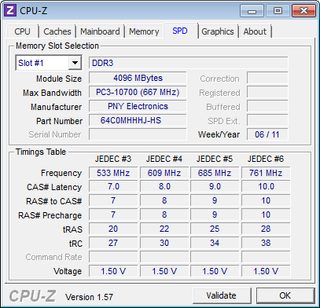
With no factory-rated overclock, PNY’s Optima modules don’t need XMP. Instead, they default to the same DDR3-1333 CAS 9 settings as competitors, leaving overclocking at the discretion of overclockers.
PNY provides a lifetime warranty to the original purchaser of its DRAM products.
PQI Immortality Edition MFAFR602SA7001
Launched last June, we still haven’t seen PQI Immortality Edition Turbo D3-2000 (or its Part Number MFAFR602SA7001) for sale anywhere. The phoenix emblem is an adequate symbol for a series of RAM that disappears frequently, only to reemerge in the occasional review.
Stay On the Cutting Edge: Get the Tom's Hardware Newsletter
Join the experts who read Tom's Hardware for the inside track on enthusiast PC tech news — and have for over 25 years. We'll send breaking news and in-depth reviews of CPUs, GPUs, AI, maker hardware and more straight to your inbox.

The lack of retail pricing prevents us from including Immortality Edition RAM in our value challenge, but we’ll include all of the benchmark data in hopes that someone will eventually spot this mythical bird in the wild.
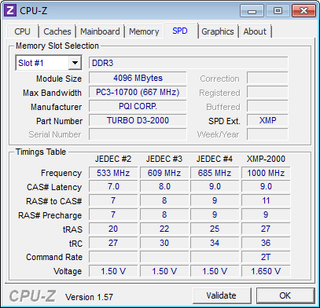
Predating the recent launch of LGA 1155 platforms, Turbo D3-2000 modules carry XMP values familiar to overclockers of previous-generation processors. Our motherboard’s XMP option configured these as DDR3-1866 CAS 9, and SPD defaults these to DDR3-1333 CAS 9.
PQI includes a lifetime warranty on its DRAM modules.
-
hmp_goose What happened to "get DDR3-1333 with tight timing: You'll never be able to appreciate `faster' stuff"?Reply
stuff rated 7-7-7-18 ment something, I thought … -
enforcer22 MMk sorry goose more ram is almost always and i mean 99.99999% better then faster ram :) i never saw any differences in ram speed turning off t1 and t2 timings slowing it down to a crawl turning off dual channel.. NEVER gave me an effective visual result. But adding more ram always gave me an instant result. I had this same argument with someone last week.. Nice to now have proof he was wrong about faster ram meaning something :) My ram is rated at 1600 but i have it only set on 1333 :/Reply -
dalauder My DDR3 2000 CL9 runs @ 1915MHz CL6 just fine. And I had some DDR2 800 @ 1010MHz & DDR2 533 @ 727MHz. I think most RAM just OC's nicely. I've also had a few weaker sticks (DDR2 667 that can't go over 727MHz), but it all exceeds posted specs.Reply -
CyberAngel I'm expecting to get my 2*4GB + 2*4GB DDR2 800MHz this weekReply
BUT
If I could do it over again I'd get that overly expensive DDR3 motherboard and just 1GB of RAM then later add more RAM sticks
Whenever DDR4 comes I'll jump in with small sticks and upgrade to more RAM when it gets cheaper (due to 20nm->15nm shrink)
Well, that's when Windows 9 arrives and 16 cores is the mainstream (2017?) I hope I have enough money for 3D projector at QuadHD, 4feet by 8feet white wall... -
Onus I would like to have seen something like the G.Skill Value series tested, but it really looks like RAM just doesn't make all that much difference for games.Reply -
ubercake I know this wasn't the primary focus of the article, though it is a good example of how sending more juice to your RAM and upping the speed on it has no noticeable effect on gaming performance.Reply -
gaborbarla ubercakeI know this wasn't the primary focus of the article, though it is a good example of how sending more juice to your RAM and upping the speed on it has no noticeable effect on gaming performance.Agreed,Reply
I would like to see a cheaper stick thrown in there like my Kinston Standard 512M X 64 Non-ECC 1333MHz 240-pin Unbuffered DIMM (DDR3, 1.5V, CL9, FBGA, Gold)
These RAMs with 19" Alloy wheels dont really seem to be worth their pricetags.
I think it is safe to say it is better to spend money on a better graphics card or CPU, perhaps a PSU.
Most Popular




