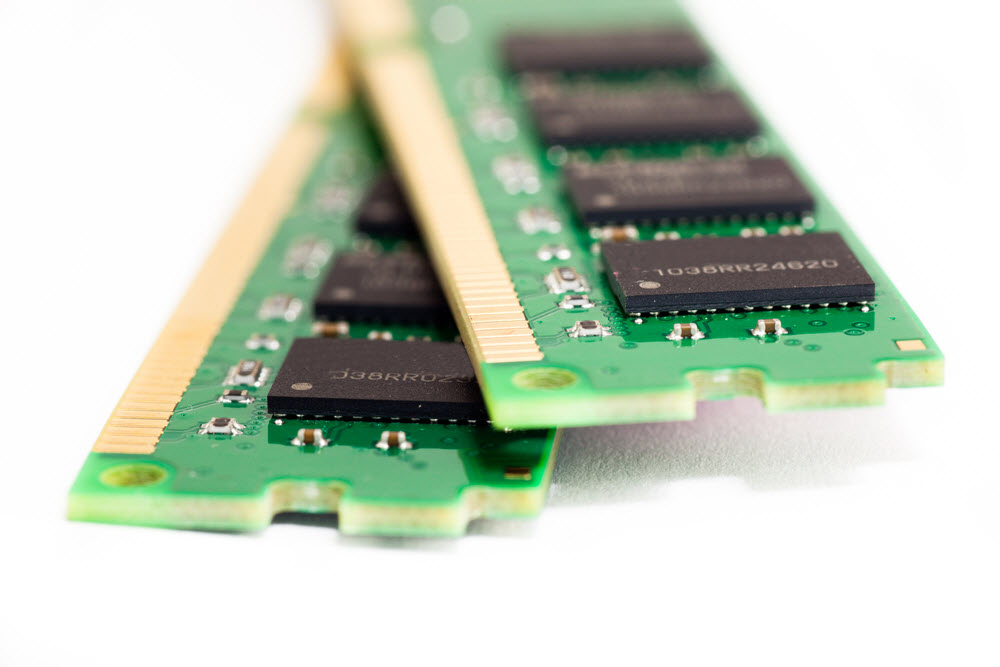DDR DRAM FAQs And Troubleshooting Guide
What Is DRAM?
DRAM is probably one of the least understood computer components. Questions, arguments and debates abound, as do myths and misrepresentations. Therefore, the purpose of this article is to address the most commonly asked questions we hear, and to debunk some of the myths. Granted, parts of this are subjective and open to debate, which I welcome. I will quantify assertions where I can. Some of the items will also include suggestions and how-to information.
This started as a straightforward piece and has continued to grow, so we are breaking it into two pieces. The first will touch on frequently asked questions. The second will look primarily at myths that are often presented as facts. Most of these are based on topics that can get you into trouble, both in trying to set up a rig as well as financially.
We expect that readers will skip around, so some of the information might get repeated. If there are subjects you think we missed, or other answers you think would be helpful, let me know in the forums or the comments below. We will update this document periodically to keep the answers fresh.
In putting this together, I approached members of the forums, my clients, DRAM and motherboard manufacturers, IT folks with whom I network and other builders, and I also received input from those who read my "DDR3 Memory: What Makes Performance Better?"
Here’s what’s in store for Part 1, starting with a couple of basics and then getting into some meatier issues:
- What Is DRAM?
- Physical Versus Virtual Memory?
- What Is CAS Latency?
- Low CAS Latency Or High Data Rates?
- What Are XMP, AMP, DOCP And EOCP?
- Why Does XMP Have Two Profiles?
- What Is Flex Mode?
- Will Quad-Channel DRAM Work In Dual-Channel Motherboards?
- Why Does CPU-Z Indicate DRAM Is Only Running At X Speed?
- Why Does CPU-Z Indicate DRAM’s Max Bandwidth Is Only X?
- Why Does CPU-Z Indicate Single-Channel Mode With Two DIMMs?
- Why Isn’t All DRAM Showing, Why Isn't It Usable?
- Why Doesn’t DRAM Run At Advertised Speed?
- How Do I Set DRAM To Run To Spec?
- How Do I Overclock DRAM?
What Is DRAM?
DRAM stands for dynamic random access memory. Merriam-Webster defines it as "a type of RAM that must be continuously supplied with power and periodically rewritten in order to retain data." It is also often simply referred to as memory, not to be confused with hard drive-based storage, which is also often called memory. DRAM has appeared in a variety of forms/models that have evolved over the years. A more detailed description and history can be found in our 2007 article "PC Memory: Just The Facts," and in the memory section of our shorter but recently updated "How To Build A PC."
Replaceable DRAM is modular, and the DIMM (dual inline memory module) is, by far, the most common form factor for PCs. These differ from the old SIMM (single inline memory module) in that they have independent data pathways on both sides, and are also twice as “wide” with a 64-bit interface. The second most common form factor, SO-DIMM (small outline DIMM) memory is often used on extremely small PC motherboards and notebooks.
Get Tom's Hardware's best news and in-depth reviews, straight to your inbox.
DRAM is often categorized by data rate, which is the number of times data is transferred per second.
Current DRAM types include DDR3 and DDR4, representing the third and fourth generation of DDR DRAM technology. DDR means "double data rate" and, as the name implies, transmits data twice per clock cycle (think of the top and bottom of a sine wave). Thus, DDR3-1600 has a 1600 MT/s data rate at an 800MHz clock rate.
Many manufacturers refer to their data rates in terms of bandwidth. As explained in our 2006 article, bandwidth ratings are equal to eight times the data rate. Your DDR3-1600 might be called PC-12800, but it still operates at an 800MHz clock rate.
-
das_stig With AMD motherboards, you should set the memory to unganged mode for a tiny performance improvement unless you're running a webserver.Reply -
Mahruay Nice read although could you explain what real world improvements can be seen in faster RAM.Reply -
boju Nice article, answers a lot for people and definitely will link for future references. I need to ask though, is there any reason to discriminate DDR3 as per title?Reply -
clonazepam I hope the next part covers performance when using say 3 sticks, where 2 are dual channel, 1 is single channel. Some real world results would be stellar (maybe as a follow-up?)Reply
I'd also like to see RAM drives covered. Suppose you allocate 4GB out of 16 for a RAM drive. How does the software create the 4GB? Is it using a single chunk of memory, is it taking 1GB from each of the 4 sticks? Is it from the beginning, middle or end of the 16GB of memory?
Covering how to identify true "memory leaks" versus a more common scenario where RAM usage grows intentionally from the caching of more and more assets. -
damric Great article, Tradesman! I give it Two thumbs up and two big toes up too!Reply
Only 1 issue:
Ganged vs Unganged: that actually doesn't have to do with single or dual channel.
Quote AMD:
Ganged mode means that there is a single 128bit wide dual-channel DRAM Controller (DCT)
enabled. Unganged mode enables two 64bit wide DRAM Controllers (DCT0 and DCT1).
The recommended setting in most cases is the Unganged memory mode. Ganged mode may allow slightly
higher Memory performance tuning and performs well in single-threaded benchmarks.
Depending on the motherboard and BIOS, it may be required manually setting the timing parameters for each
DCT (in Unganged mode) when performance tuning the memory or fine tuning the timings. Some BIOS
versions apply the same timings automatically for both DCTs in an Unganged mode.
Unganged is like a normal divided highway with two directions. Ganged let's traffic use all of the lanes in one direction at a time. Unganged is said to be more efficient but no one really ever tested this thoroughly to see if any applications would be better served in ganged instead. You could still have unganged single channel or dual channel, and ganged single channel or dual channel. If that's confusing I'll try to explain with more complicated interstate highway anecdote.
Lastly, I see you have a new AMD rig. Did your head explode when you saw how much more difficult it is to tune memory on that platform than on your past intel rigs?
-
Shankovich Awesome article! These kinds of articles is what brought me to Tom's in the first place years ago!Reply