Early Verdict
If you don't already have experience with a NAS or a SAN, Drobo products virtually guarantee a 100% success rate within minutes. The only way to make setup easier is if someone came to your office and handed you the passwords. If you require more processing power for more users, wait for Drobo's next SAN model that should deliver improved performance. If you would like a low-cost dedicated system, this is certainly an option, but don't expect too many extras.
Pros
- +
Superior and simple setup process
- +
Fast time to use
- +
New lower price ($999.99)
- +
Quiet design
Cons
- -
Underpowered and older processor technology
- -
Lacks "bells and whistles" found on other systems
- -
Data-Aware Tiering needs optimized
Why you can trust Tom's Hardware
Introduction
Outside of hardcore enterprise systems that cost many thousands of dollars, the Drobo B810i stands alone as a mainstream dedicated iSCSI SAN-only device. The iSCSI feature is often included with lower-cost network-attached storage systems, but mostly as an afterthought. Drobo decided to take iSCSI seriously while maintaining the company's ease-of-use policy. The result is a user-friendly device that takes the complication out of a complicated setup process.
Some things just come with a certain expectation. Ferrari's are supposed to be fast, Lamborghini's are supposed to burn to the ground, and an iSCSI setup is supposed to be complicated. With network attached storage (NAS) devices, any system on the network, if it has permission, can access a storage volume through a simple command. Many NAS, even the low-cost products selling for $200, include the required software to setup a SAN running iSCSI. Most users don't bother jumping through the hoops required to set up an iSCSI pairing because it's difficult the first time. The process involves the language of both storage and network, two sets of principals most people never really want to learn more about after getting a good enough system up and running.
Storage Area Networks or SANs have several benefits over NAS systems. The data moves at the block-level, just like in your PC. The SAN storage array presents itself to your PC just like local storage, so it exposes itself as a hard disk drive in your Explorer window with a standard drive letter. Software that doesn't install or run well on a NAS will not know the array is offloaded to another PC. The software thinks the storage is local, and thus runs without hesitation.
SANs are most often used in large server arrays. The servers compute independently, but the storage layers reside in an easy to manage array in a dedicated system. This allows the servers to dedicate more CPU cycles to the compute process instead of managing RAID tasks.
Not only does it sound complicated, but it is complicated if you don't configure these systems on a routine basis. The system administrator responsible for keeping a network of fewer than 100 PCs and servers together may only need to configure such a system once a decade. An over-worked administrator usually spends most of his or her time dealing with password resets and virus control. Taking three days to stand up a new storage system means some employees may spend time idly. It's a scenario most administrators try to avoid even if it means running the network and storage on less than optimal hardware.
Drobo is the company that simplifies every product to enable a vastly different user experience. The company's NAS products can go from out of the box to full production in around 10 minutes. We've found that it actually takes longer to remove the systems from the package and figure out where to put them than it does to configure the system and begin storing data.
The Drobo B810i is the company's iSCSI solution that allows system administrators to quickly and easily setup a system in 15 minutes or less. The streamlined technology is the same found in the company's other storage devices, and it packs a big enough punch to satisfy the needs of a medium-sized office.
Get Tom's Hardware's best news and in-depth reviews, straight to your inbox.
Specifications
The Drobo B810i is nearly physically identical to the B810n. The system uses the same Marvell quad-core CPU and 2GB DRAM combination to power through complex workloads. You would be hard pressed to identify one system from the other unless you glanced at the back. The B810i iSCSI system adds an Ethernet port for out-of-bandwidth management.
Two Gigabit Ethernet ports are your passport for data I/O to the network and your attached devices. You can configure the system to utilize the ports either for failover or to increase overall system performance. Drobo has yet to release a system with 10-Gigabit Ethernet, and the B810i doesn't support add-in cards to increase the number of Ethernet ports.
The system features eight drive bays designed for 3.5" products. Drobo's first claim to fame came from the ability to use any hard disk drive, regardless of manufacturer and capacity, to build a redundant array. That works well for home users, but more business-focused users will start out with a fresh matching set of drives built specifically for this type of application. The trayless bays are hot-swappable. You will not need any tools to install 3.5" drives, but 2.5" drives will require an adapter or a little patience and luck to fit.
We mention 2.5" drives because the B810i allows users to install SSDs for Drobo's automated Data-Aware Tiering. The algorithms place a copy of frequently accessed data on the SSD(s) to increase I/O responsiveness. In our opinion, iSCSI is better suited for cache algorithms compared to other forms of network storage. NAS systems tend to service users with more data, so the data sets are large, while SAN systems tend to distribute the same data with more frequency. This increases the number of cache hits because the data comes from the same pool more often. Of course, not every network is the same.
After you power on the system for the first time, the Drobo B810i goes to work configuring the storage system in the background. You can keep the default build or reconfigure the system for single or dual drive redundancy. The system doesn't require you to populate all eight drive bays, so you can add more as your requirements change over time. These are standard features of Drobo's proprietary BeyondRAID technology.
Drobo also supports its proprietary Smart Volumes, which are thin-provisioned volumes that automatically reclaims freed capacity, such as from deleted files, from the common storage pool. The process executes in the background and plays into the overall design of effortless, hassle-free storage that doesn't require administrators to babysit the array.
The B810i also has a built-in battery that supplies enough backup power to flush the data in flight to the array during a power failure event.
Pricing, Warranty & Add-Ons
The Drobo B810i sold for over $1,500 after the initial release. Over time, the price decreased to its current $1089 at Amazon. The B810n NAS has also seen a similar price reduction.
The B810i SAN comes with a standard one-year warranty in North America and a two-year warranty in Europe. Both include 90-day support. Users can opt for a DroboCare package that increases the warranty and support periods, but prices vary by region and currency.
The Drobo B810 products are rackmount-capable with an optional kit purchase. We found the kit available online for $199.99.
Packaging & Accessories
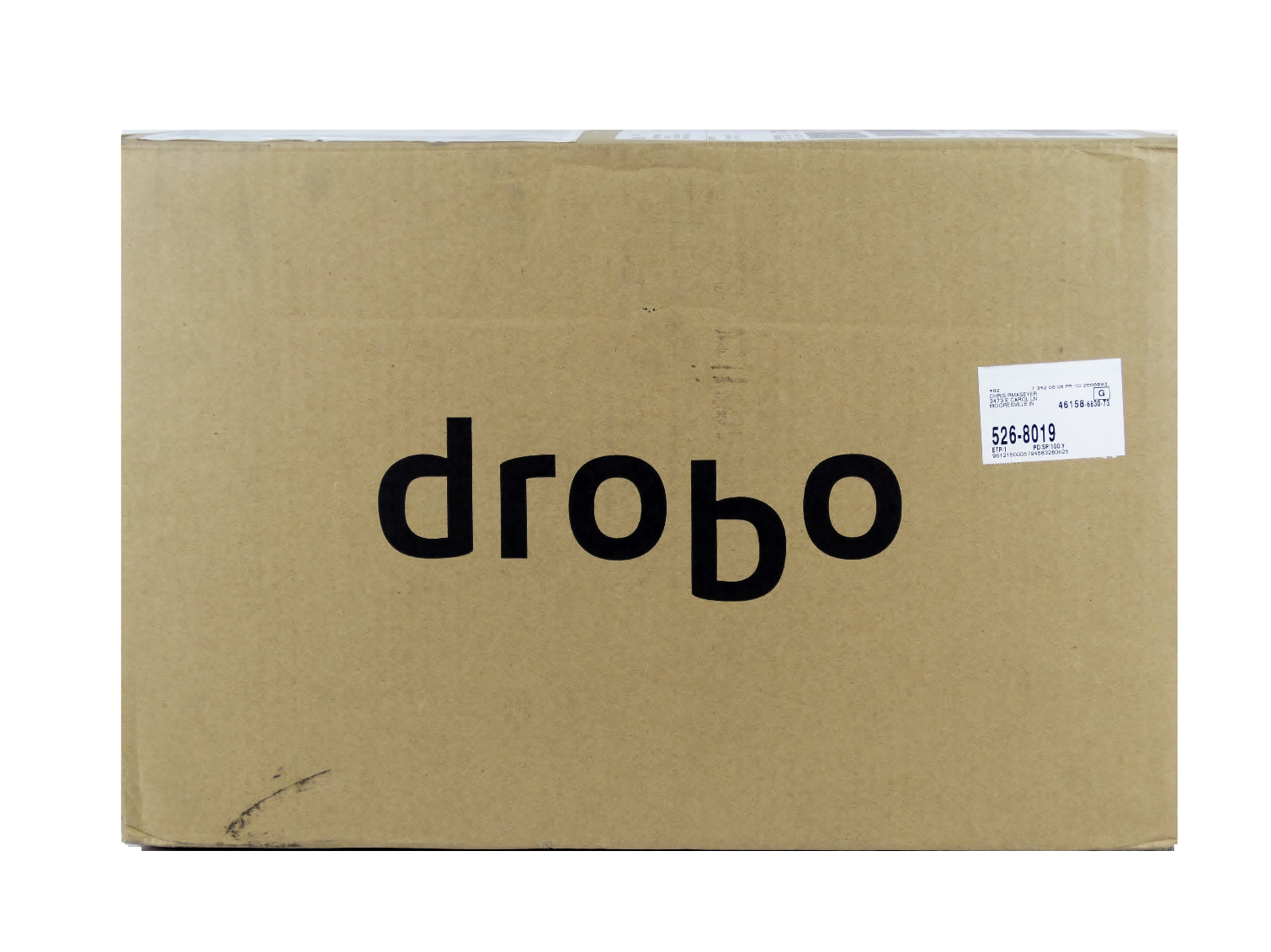

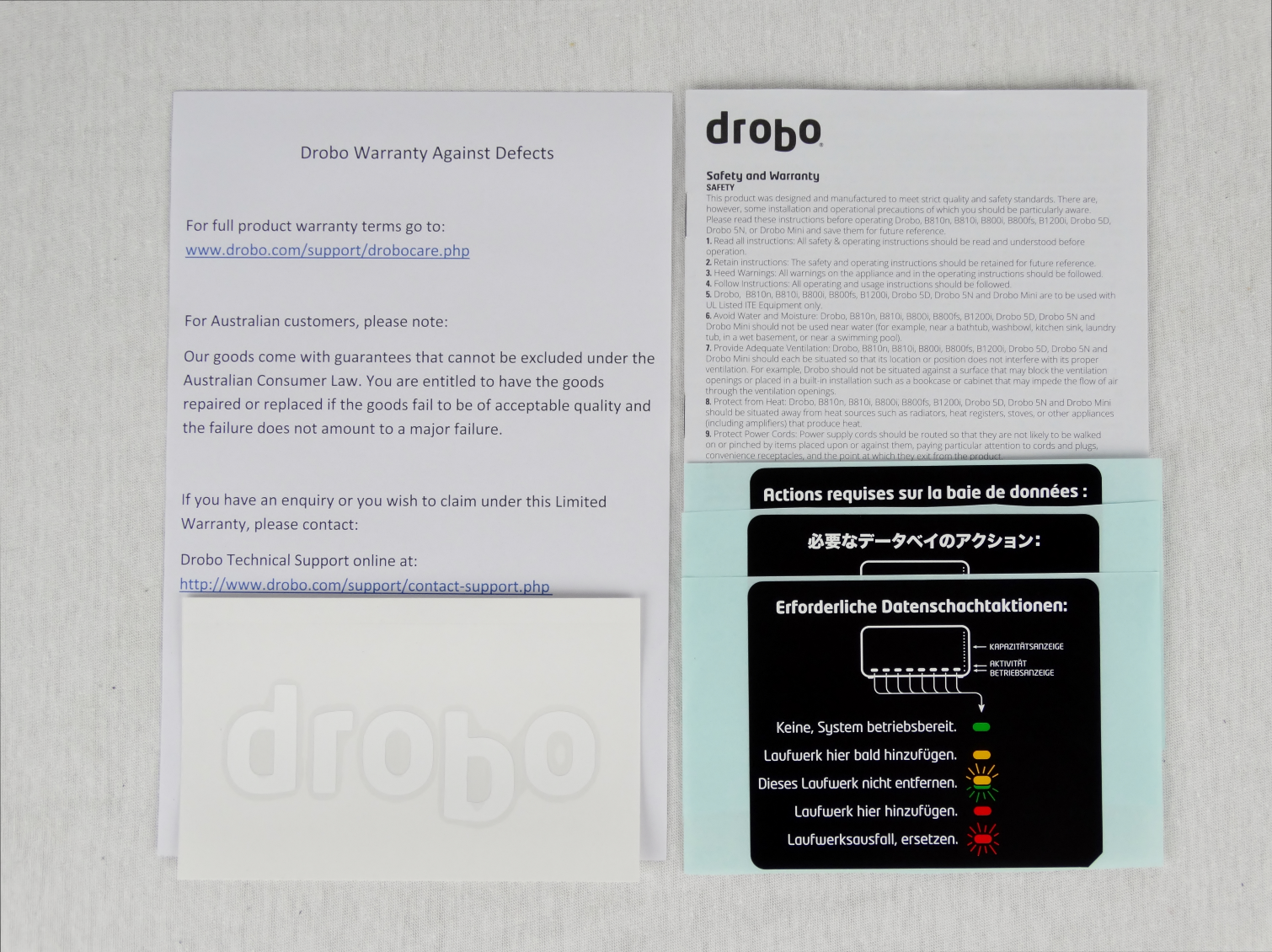

The Drobo B810i is a large product and requires a large package. Drobo does a really good job with the presentation. It's an experience to open a Drobo system and move through the layers of cardboard that have little messages. Most of these systems are sold online, so there isn't a lot of detail on the outside package to go over.
Drobo B810i Hardware


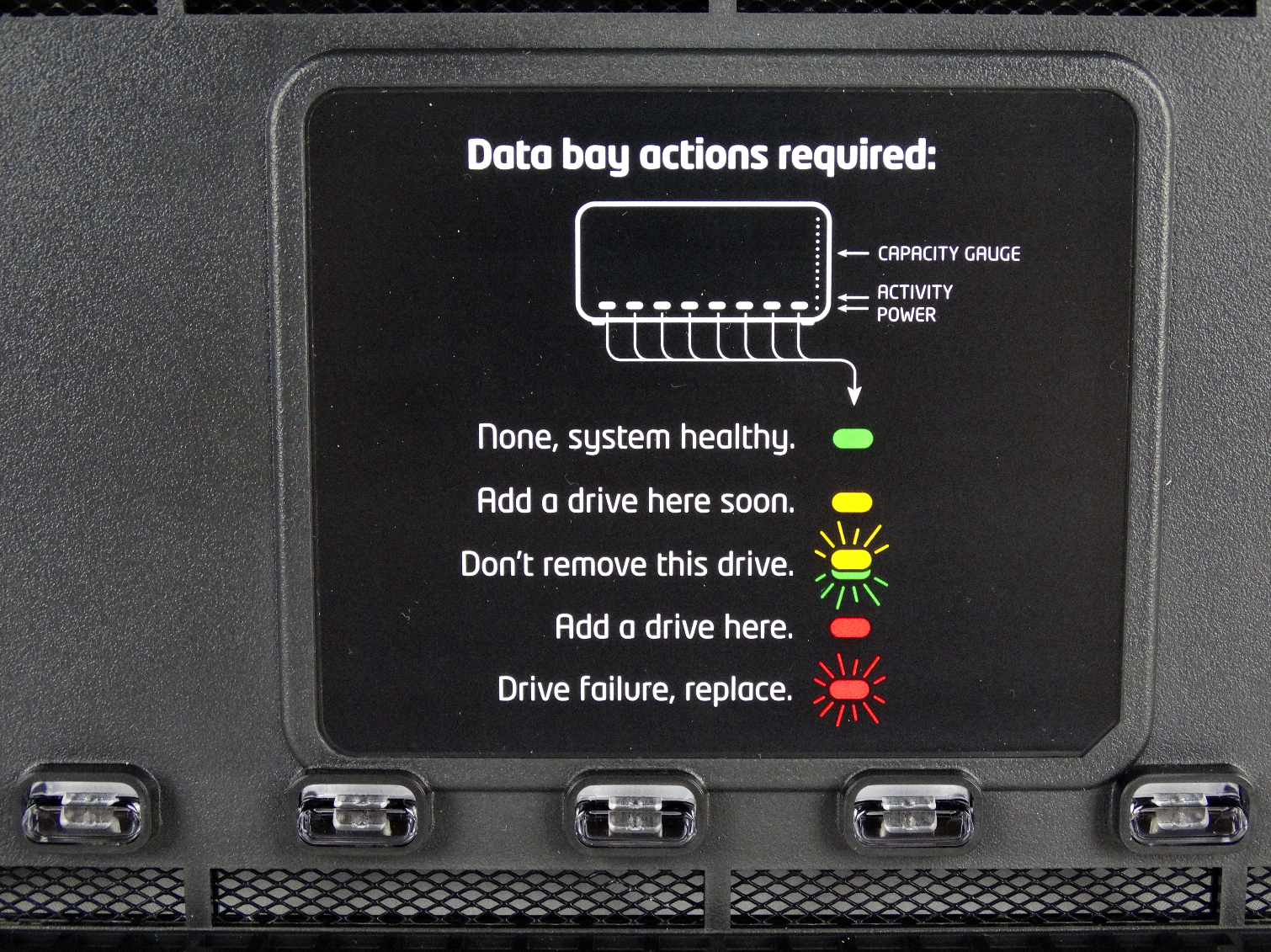
The Drobo B810i system has a removable magnetic cover that channels air to reduce hard drive and system fan noise. We didn't have any noise issues working in the same room with the system.
The drives slide into each drive bay, and the gray arm locks them in place. To remove a drive, you simply press down on the locking tab arm, and the spring mechanism gently ejects the drive. Drobo designed a solid system for keeping the inner components cool, including your expensive storage media. The spring-loaded door closes once you remove the drive fully, which forces air to flow through the cooling channels and not through the empty space.
The locking arms have a drive status LED embedded on the outer edge. In case you forget what all the color-coded LEDs mean, Drobo printed a handy guide on the back of the front cover.
The right side of the Drobo B810i shows power and network activity. A series of ten LEDs show how much data is on the array compared to the maximum available capacity.

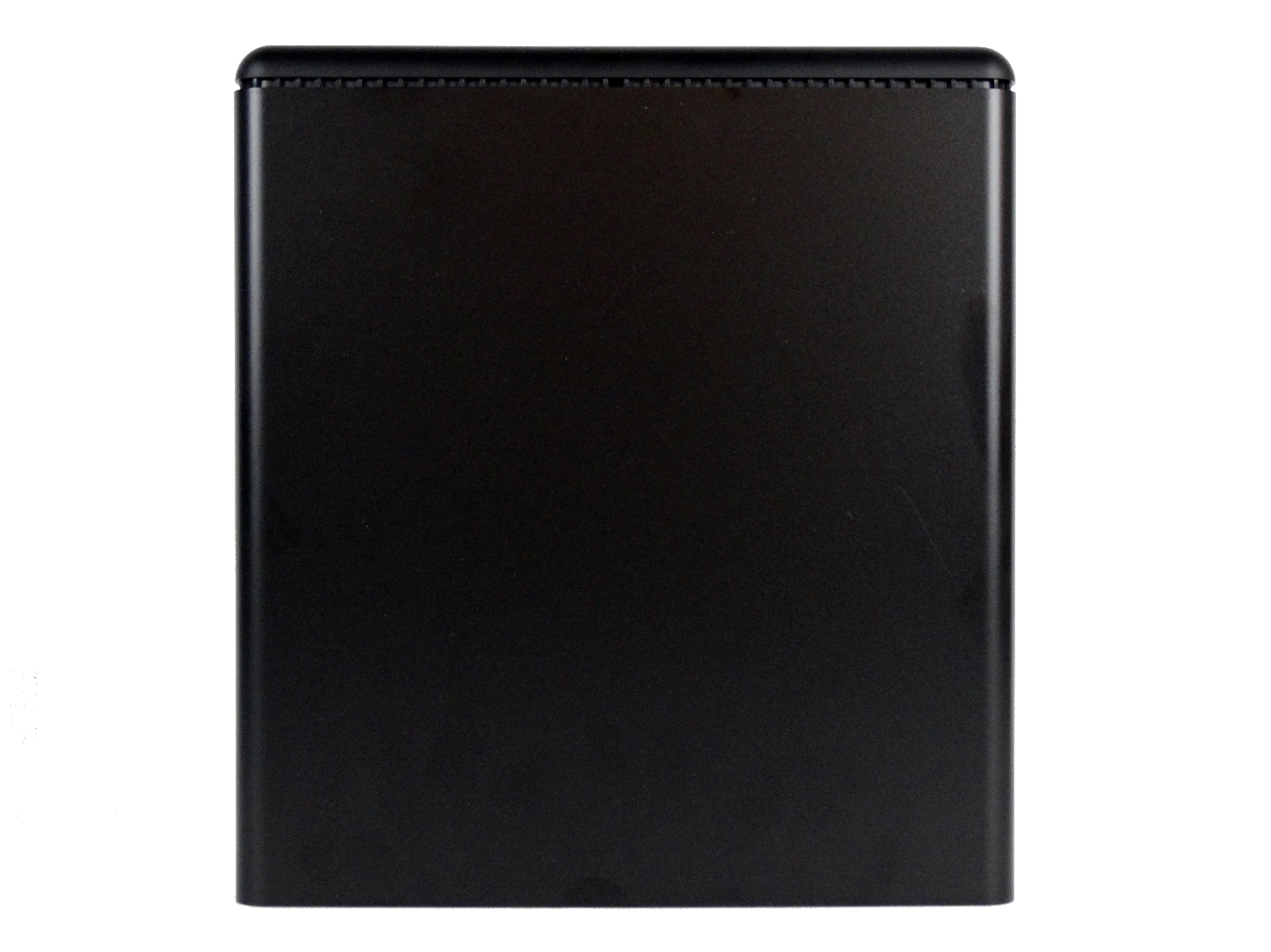
The system is quite large by pedestal NAS standards and has a wide footprint on a desk. Even in a rackmount enclosure with the optional bracket, the system takes up several units of space. We wouldn't call the system optimized for space, but the design makes it easy to use; there are not any drive trays to worry about or rackmount sides to configure.



The system only has one button, and that is for power. We found the two Gigabit Ethernet ports for iSCSI and an additional Ethernet port for management on the back of the system. The B810i also features a Kensington security lock.
Two large fans keep the components cool. The airflow moves from the front of the system to the back, cooling all the components in its path.
MORE: Best SSDs
MORE: How We Test HDDs And SSDs
MORE: All SSD Content

Chris Ramseyer was a senior contributing editor for Tom's Hardware. He tested and reviewed consumer storage.
-
Vorador2 They seem to be branding the box as a iSCSI solution, which is not. Unless you don't mind the 7 mb/s speeds. Woefully underpowered for such a task.Reply
Any real use will see this box thrown out of the window, or demoted to a basic NAS box. -
derekullo Nothing beats the feeling of building your own san/nas the way you want it with FreeNas or Nas4FreeReply
ZFS for life!!! -
daglesj Reply20110245 said:Nothing beats the feeling of building your own san/nas the way you want it with FreeNas or Nas4Free
ZFS for life!!!
Thats fine for hobbyists or home users but sometimes you need something a little less homebrew. Especially in a work/small business environment. If a customer asks me to setup a file sharing and backup system then a off the shelf NAS from QNAP/Synology etc. is very very hard to beat. Setup and installed in 15 minutes and away I go. Time is money.
Also you choose a NAS because a lot of companies don't have full time IT depts or want to pay for over priced support contracts. The number of firms I've found with $10000 servers and $1000 a month support contracts when all they need is a $500 NAS is very high.
-
JamesSneed Reply20112093 said:20110245 said:Nothing beats the feeling of building your own san/nas the way you want it with FreeNas or Nas4Free
ZFS for life!!!
Thats fine for hobbyists or home users but sometimes you need something a little less homebrew. Especially in a work/small business environment. If a customer asks me to setup a file sharing and backup system then a off the shelf NAS from QNAP/Synology etc. is very very hard to beat. Setup and installed in 15 minutes and away I go. Time is money.
Also you choose a NAS because a lot of companies don't have full time IT depts or want to pay for over priced support contracts. The number of firms I've found with $10000 servers and $1000 a month support contracts when all they need is a $500 NAS is very high.
Those same companies overspending usually don't have competent IT folks and the most important thing for disk systems like a NAS is backups and recovery outside of the obvious performance and storage capacity. For a small company a proper off site backup that gets tested at least once a year to validate recovery is where I would put my extra money.
-
derekullo Reply20112414 said:20112093 said:20110245 said:Nothing beats the feeling of building your own san/nas the way you want it with FreeNas or Nas4Free
ZFS for life!!!
Thats fine for hobbyists or home users but sometimes you need something a little less homebrew. Especially in a work/small business environment. If a customer asks me to setup a file sharing and backup system then a off the shelf NAS from QNAP/Synology etc. is very very hard to beat. Setup and installed in 15 minutes and away I go. Time is money.
Also you choose a NAS because a lot of companies don't have full time IT depts or want to pay for over priced support contracts. The number of firms I've found with $10000 servers and $1000 a month support contracts when all they need is a $500 NAS is very high.
Those same companies overspending usually don't have competent IT folks and the most important thing for disk systems like a NAS is backups and recovery outside of the obvious performance and storage capacity. For a small company a proper off site backup that gets tested at least once a year to validate recovery is where I would put my extra money.
A fractal design define r5 has enough space for 8 hard drives.
Coupled with even a Core i3-6300T (supports ECC and lower power) and 32 gigabytes of ram it would run circl.... decahedrons around:
CPU
Marvell Quad-Core SoC (1.2 GHz Peak)
DRAM
2GB DDR3
"The system uses the same Marvell quad-core CPU and 2GB DRAM combination to power through complex workloads"
I almost though thought they were being sarcastic
For cheaper than the $884 they want for this drobo.
And it would allow you to run deduplication if you ever had the need.
You can say well not everyone needs that kind of power for their NAS.
And that may be true.
But if you are shopping for an 8 drive NAS/SAN then you are probably looking for something decently powerful.
I would imagine most small business would be fine with a 2, 3 or 4 bay NAS.
A 4 bay NAS for $230 is hard to beat even with a custom system and for a customer that is satisfied with that kind of speed and capacity it works well
But when you jump up to an 8 bay NAS and they want $884 without drives then I would start looking at a custom built NAS.
-
CRamseyer I think the Nytro 141 goes live this coming Saturday*.Reply
All dates and times are subject to change, lol. -
daglesj Reply20114131 said:20112414 said:20112093 said:20110245 said:Nothing beats the feeling of building your own san/nas the way you want it with FreeNas or Nas4Free
ZFS for life!!!
Thats fine for hobbyists or home users but sometimes you need something a little less homebrew. Especially in a work/small business environment. If a customer asks me to setup a file sharing and backup system then a off the shelf NAS from QNAP/Synology etc. is very very hard to beat. Setup and installed in 15 minutes and away I go. Time is money.
Also you choose a NAS because a lot of companies don't have full time IT depts or want to pay for over priced support contracts. The number of firms I've found with $10000 servers and $1000 a month support contracts when all they need is a $500 NAS is very high.
Those same companies overspending usually don't have competent IT folks and the most important thing for disk systems like a NAS is backups and recovery outside of the obvious performance and storage capacity. For a small company a proper off site backup that gets tested at least once a year to validate recovery is where I would put my extra money.
A fractal design define r5 has enough space for 8 hard drives.
Coupled with even a Core i3-6300T (supports ECC and lower power) and 32 gigabytes of ram it would run circl.... decahedrons around:
CPU
Marvell Quad-Core SoC (1.2 GHz Peak)
DRAM
2GB DDR3
"The system uses the same Marvell quad-core CPU and 2GB DRAM combination to power through complex workloads"
I almost though thought they were being sarcastic
For cheaper than the $884 they want for this drobo.
And it would allow you to run deduplication if you ever had the need.
You can say well not everyone needs that kind of power for their NAS.
And that may be true.
But if you are shopping for an 8 drive NAS/SAN then you are probably looking for something decently powerful.
I would imagine most small business would be fine with a 2, 3 or 4 bay NAS.
A 4 bay NAS for $230 is hard to beat even with a custom system and for a customer that is satisfied with that kind of speed and capacity it works well
But when you jump up to an 8 bay NAS and they want $884 without drives then I would start looking at a custom built NAS.
Most are fine with a 2 bay/dual ethernet in RAID1. Amazingly most small firms don't have more than around 100GB of data. These aren't media creation firms.
The problem with your solution is that for a firm to ask someone to put that all together is going to cost a lot extra in time and labour. But if they are happy to pay...go for it!
To be honest if they need that kind of 8bay+ data storage/system then I'd look at a proper supported data server
FreeNAS is fine for a hobbyist at home, great fun but not for business.

