Drobo B810n 8-Bay NAS Review
Drobo. Now that's a name we haven't heard in a long time. The company is back, and it sent us its new Marvell-powered B810n storage appliance to test. Is there new magic in this once-prolific brand, or does it fail to reignite that old flame?
Why you can trust Tom's Hardware
A Closer Look




The B810n ships in a brown box and is surrounded by enough closed cell foam to keep it secure. The accessories are in a separate box, so you don't have to worry about the NAS getting scratched or damaged. You get a few pieces of paper, including a quick-start guide, and a sticker. There's also a power cord in there, along with two nice shielded network cables.



The front of the B810n sports a removable cover that keeps disk noise down and provides system status updates through a series LEDs. With the cover off, you can see all of the lights, along with a legend for decoding them.


Disks slide directly into the system; there are no drive sleds. If all of your storage is in a 3.5-inch form factor, you won't have a problem. On the other hand, 2.5-inch SSDs can be a real pain. We managed to get 2.5-inch drives installed for testing the auto-tier function, but didn't have a great experience due to my large hands. Aside from that, Drobo does a fair job with ease of use. When you get into larger NAS systems, it can be a painful task to mount drives to sleds. We've seen several companies go tool-less, but Drobo has an even better solution.
The LED array on the right of the system tells users how much free space is available.


The front cover has openings on the sides to allow air to pass through. The vents are 90 degrees from the air path, so the cover helps muffle noise. Although the B810n is quiet, it's too large to sit on a small desk.
Four dense rubber feet on the bottom minimize the transfer of vibration to cabinets or shelves.



Two large fans on the back move air across the drives and other platform components. This configuration add a layer of redundancy; the B810n can and will operate with only a single fan should one fail.
Connectivity around back is minimal. You'll find two GbE ports and a place to plug in power.
Software
Network-attached storage appliances combine the worlds of hardware and software. We often focus on the former, since that's the muscle. The software side is more subjective; what impresses me might not do anything for you.




Drobo provides a simple user interface that reminds us more of what you'd find on a phone or tablet, rather than a gateway to a powerful server. The software runs in your system tray; it's not a browser-based GUI. There are only a few pages to navigate, some of which lack any place for user interaction.


After moving past the status pages, we find some buttons to click on. On the first pictured page, we're able to switch from single- to double-disk redundancy. It's a one-click operation. And while the system spends a few minutes preparing the drives, shuffling data and restarting, the process is relatively quick. The second screen allows us to build network share folders. You can also map the folders to your local PC with two clicks in the software and avoid building the shares in Windows. If you want to use this feature on more than one system, you need to install Drobo's software. You can also map the folder through Windows without the software, but we suspect some customers won't be familiar with that task.


DroboDR is the feature we didn't expect to see. It's an updated version of Drobo Sync allowing anyone with two B810ns to mirror data between them. It doesn't matter if the two systems are in the same physical location. Business-class users with one unit at the office and other at home will love the feature for its remote replication. The same is true for larger companies with satellite offices. Like Drobo's other features, DroboDR is very easy to configure.
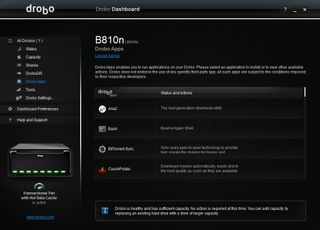
As mentioned, Drobo recently opened its platform up to third-party developers. For now, though, there are only a few available applications. The company may discover that running several of these apps at a time requires more processing power and memory than expected.
Not long before we published this story, Drobo released its Access feature, which allows users to retrieve their data from remote locations. We can only hope that a steady roll-out of new capabilities will happen quickly.
The popular video distribution software Plex is on the list, but we didn't have time to test it beyond two streams. You can read about all of the other add-ons here.




Network settings, email configurations and system update tools are prepared automatically by the operating environment. However, you can manually change them if you need.

Drobo built help and support links into its Dashboard software, so if you do encounter an issue, it shouldn't be difficult to hail assistance.
Stay on the Cutting Edge
Join the experts who read Tom's Hardware for the inside track on enthusiast PC tech news — and have for over 25 years. We'll send breaking news and in-depth reviews of CPUs, GPUs, AI, maker hardware and more straight to your inbox.
-
Khimera2000 Would of like to see the qnap tvs-871 i3 in the review. Its in the same price range. The qnap model mentioned in the article isnt even stocked on newegg any more, and although it makes for nice charts it does nothing from a buyers perspective.Adding something that might of passed end of life just skews performance expectation at the given price point.Reply
Just my opinion on it. -
firefoxx04 $1600 with only 2gb ram and no support for zfs (or equivalent). Pretty sad when they market it for big data. Raidz2 with 3 or 4tb disks would be nice.Reply -
Blytz Have to say I would get another DS1815+ Synology unit over that drobo any day of the week. Equal or better specs, about 1/2 the price.Reply
Not to say the Drobo is a poor unit, just very overpriced for what's on off -
Xajel I wonder when NAS becomes more home friendly in pricing and features... Dual Lan port with Link aggregation and 4-6 bays with support for expandability using USB 3 drives ( or another DAS ) for timely backups is not that much of a problem... wondering why prices for such features are very highReply -
DPichugin Drobo b810n has 2 ethernet ports, and support port bonding. It was not clear whether bonded port configuration was used for benchmarking. I would expect different numbers for bonded port test. see https://en.wikipedia.org/wiki/Link_aggregation for details.Reply
