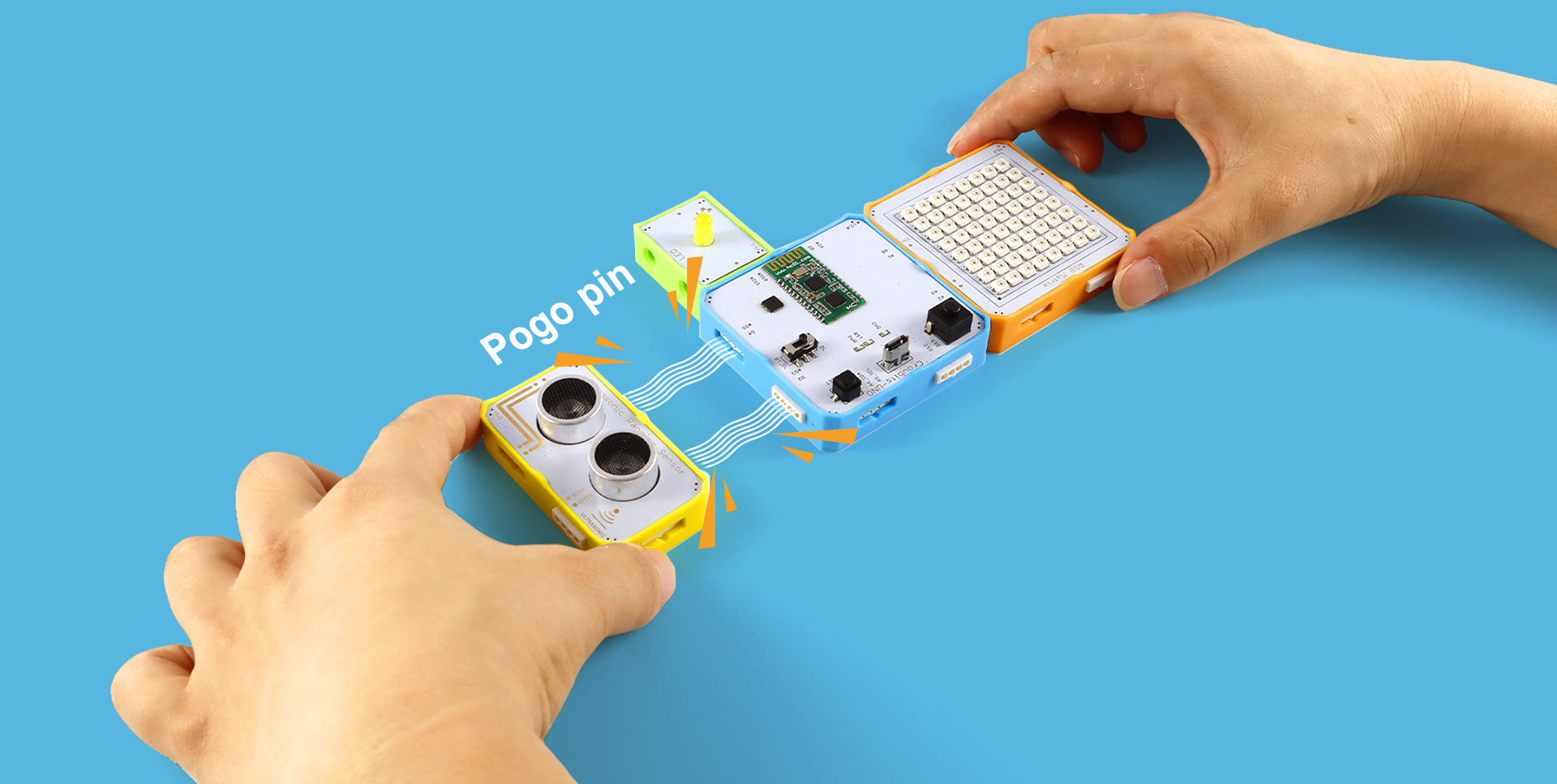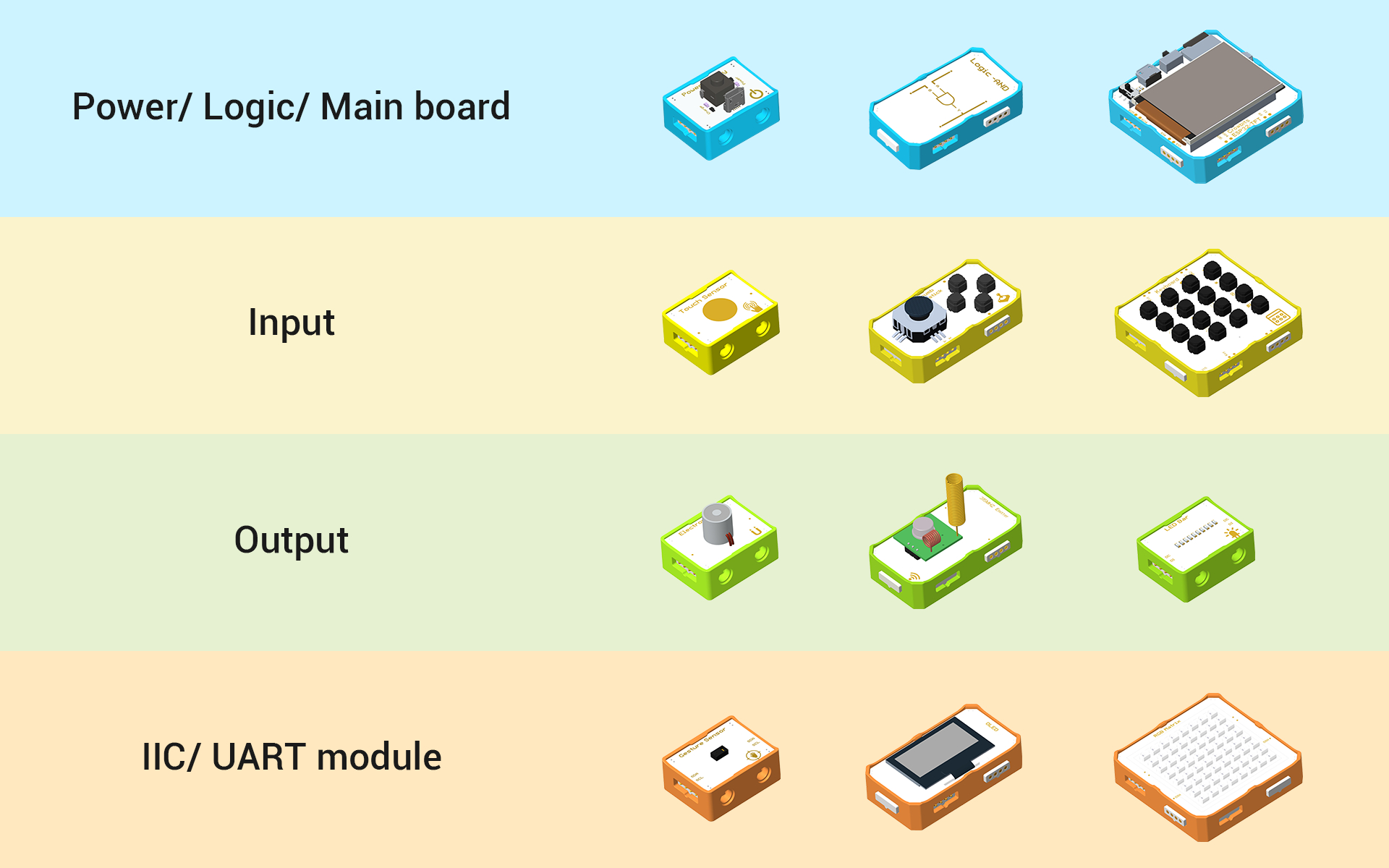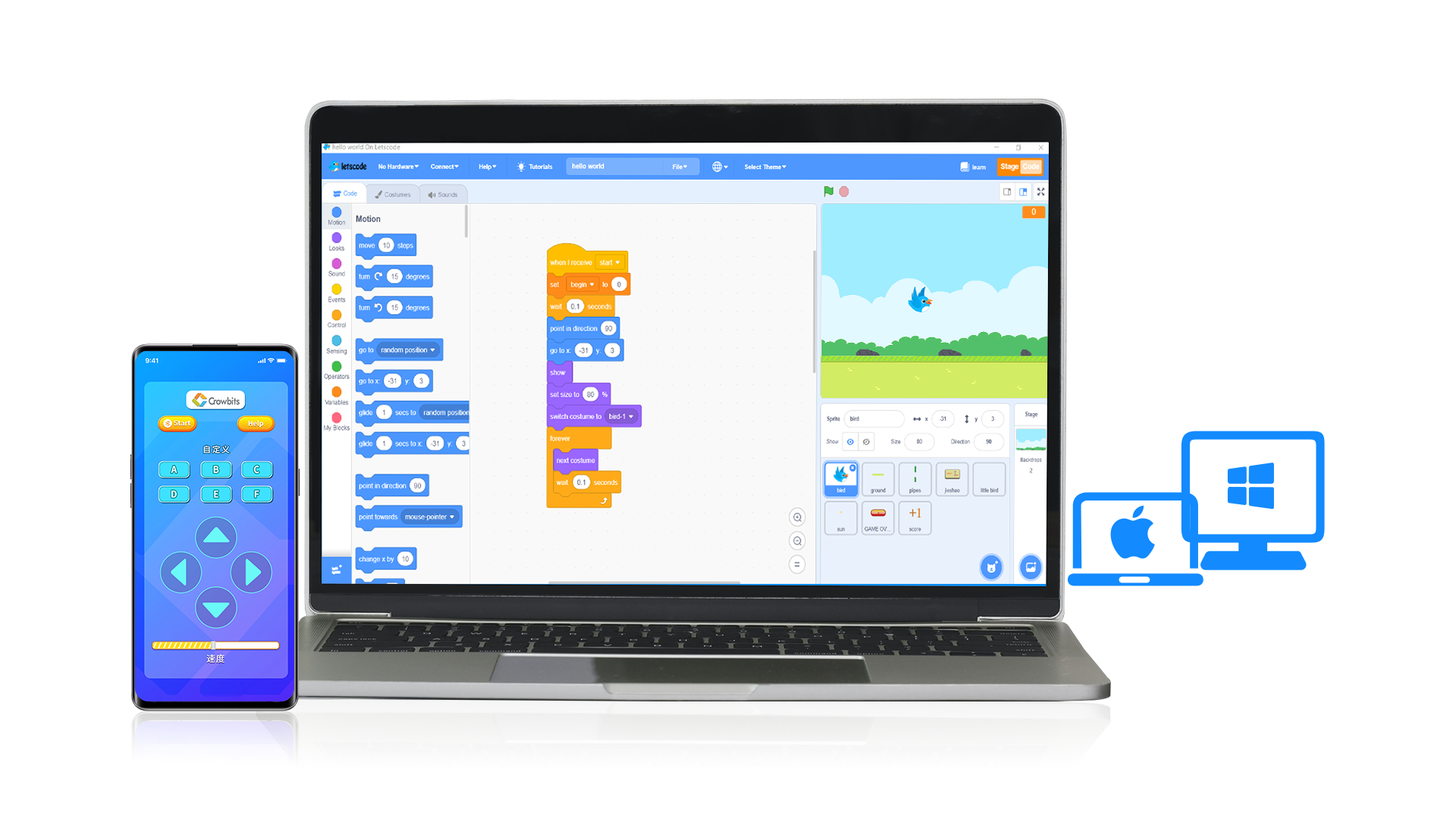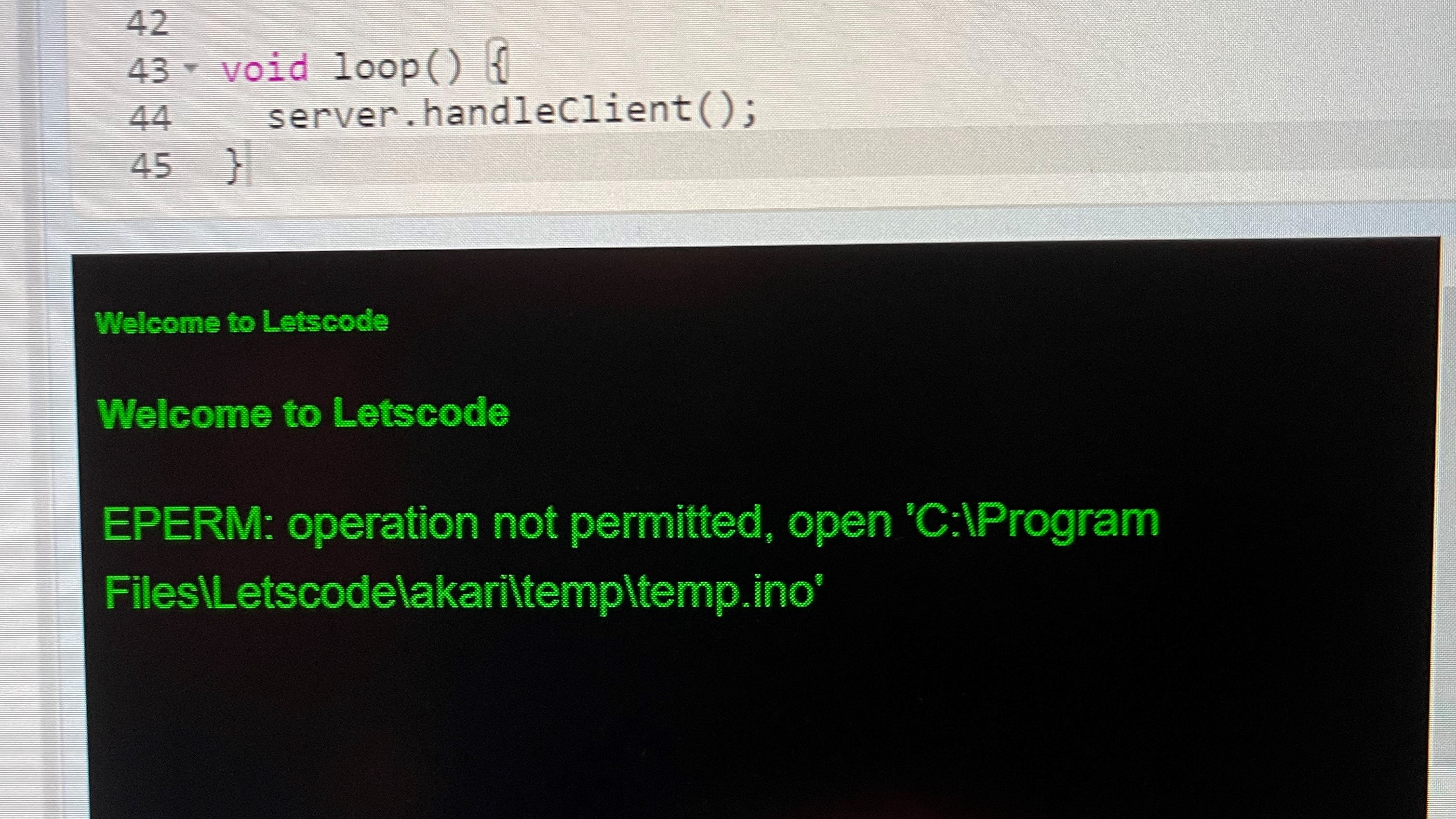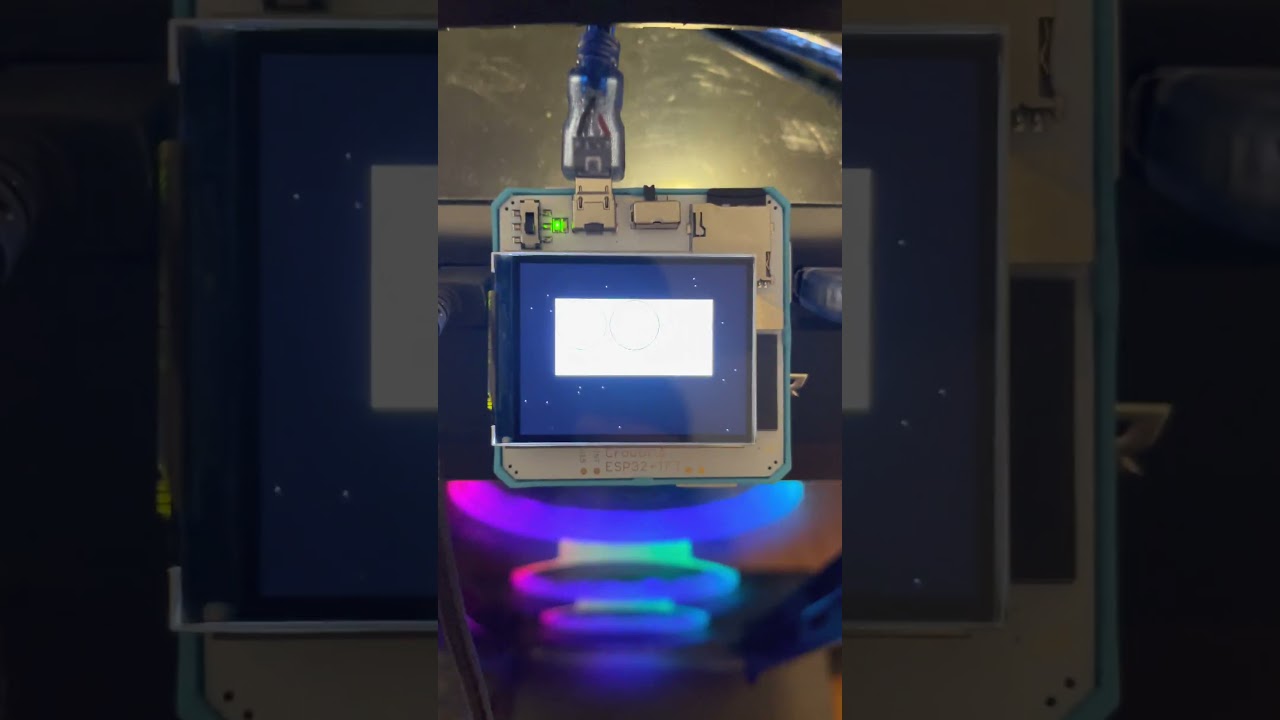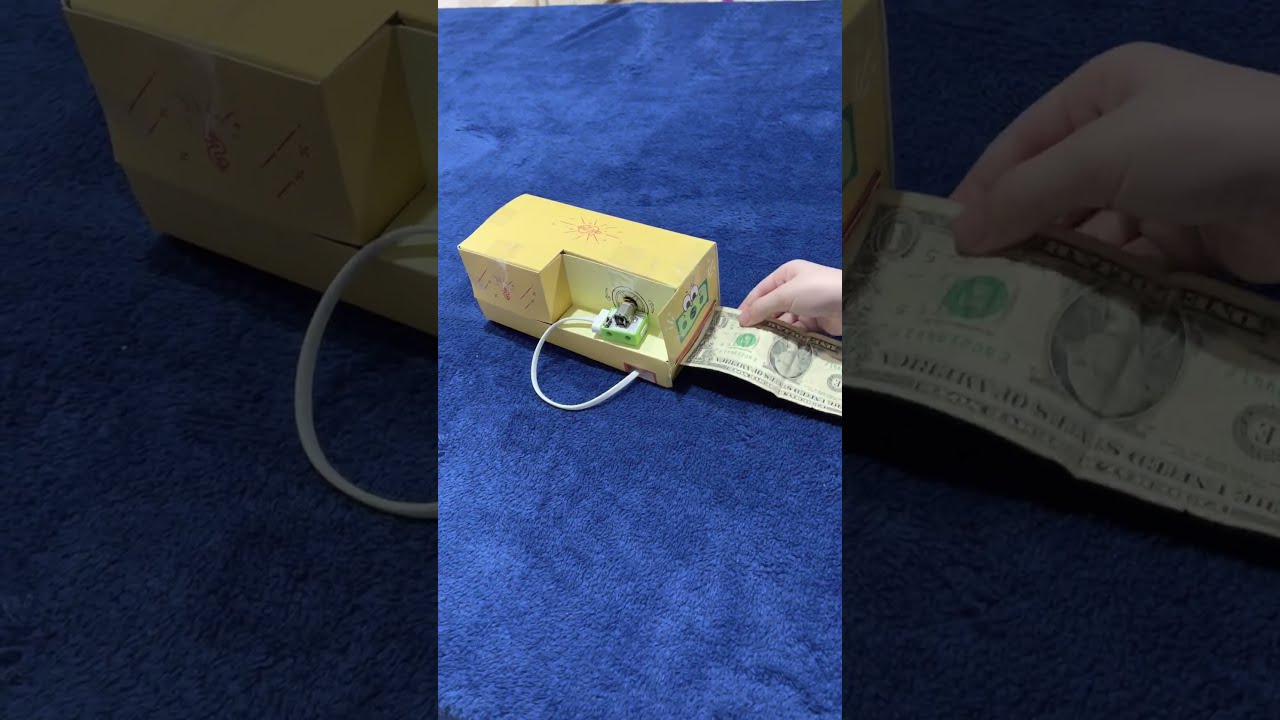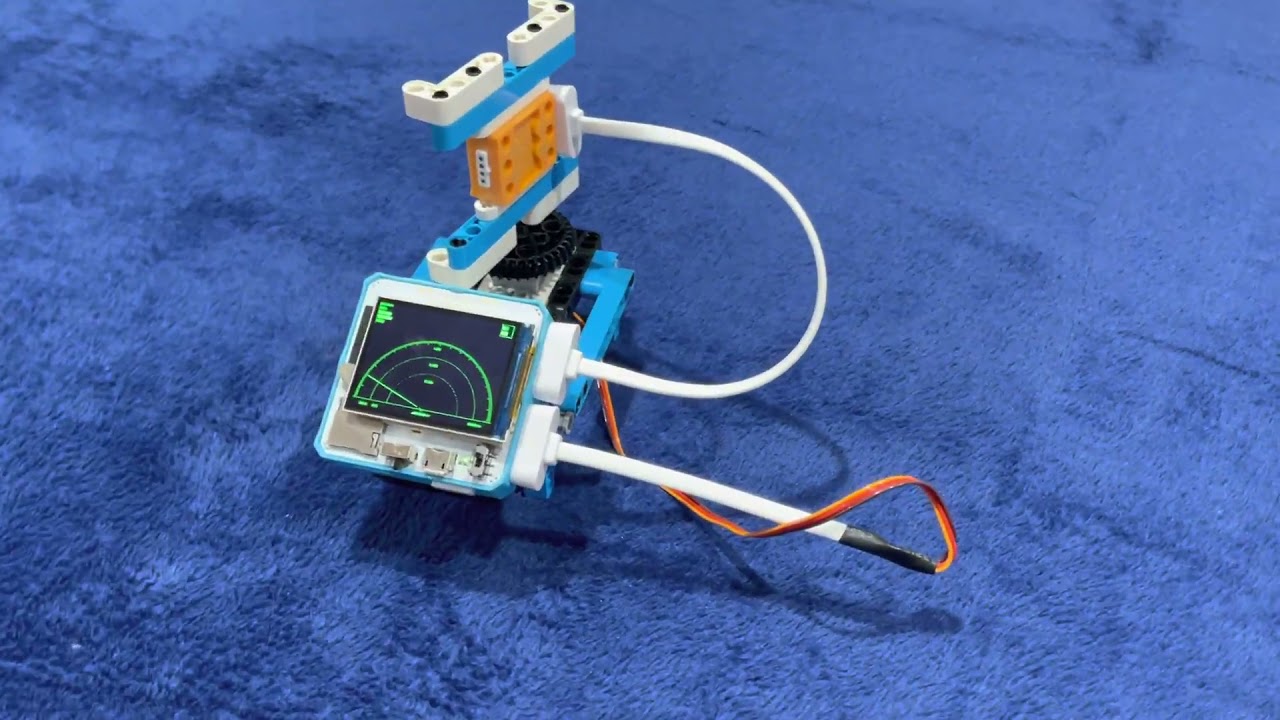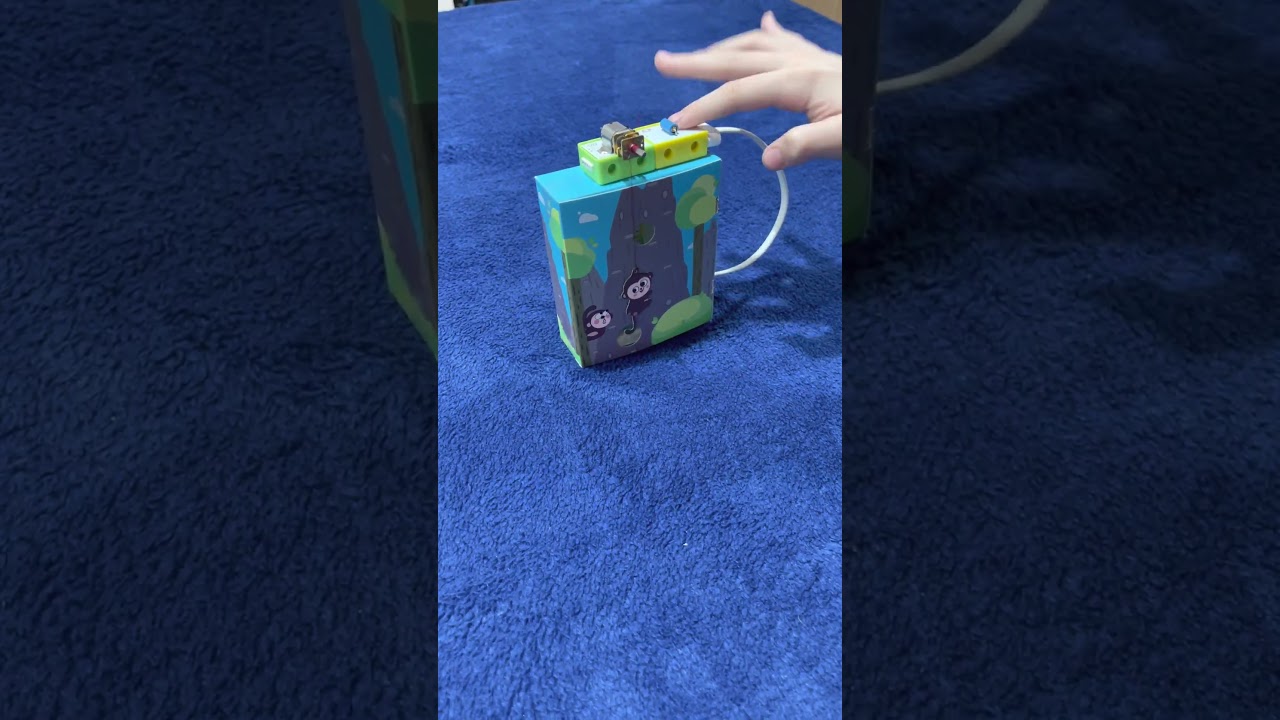Tom's Hardware Verdict
Crowbits’ progressive STEM kits teach future engineers (ages 6-10 and up) the basics of electronics and programming, but nondurable paper elements and poorly translated documentation could lead to frustration and incomplete projects.
Pros
- +
+ Over 80 Lego-compatible electronic modules and sensors
- +
+ Helpful programming software
- +
+ Progressive learning kits
- +
+ Examples are very helpful
- +
+ Engaging projects for pre-teen and teen engineers
Cons
- -
Inadequate and inaccurate project tutorials
- -
Cable modules are stiff and pop off easily
- -
Cardboard projects are flimsy and cumbersome
- -
Labels are hard to read
Why you can trust Tom's Hardware
Editor's Note 11/29/2021: This review has been updated with new pricing information and our thoughts on the Creator Kit which was not included in the original review due to vendor availability issues.
Crowbits STEM Kits
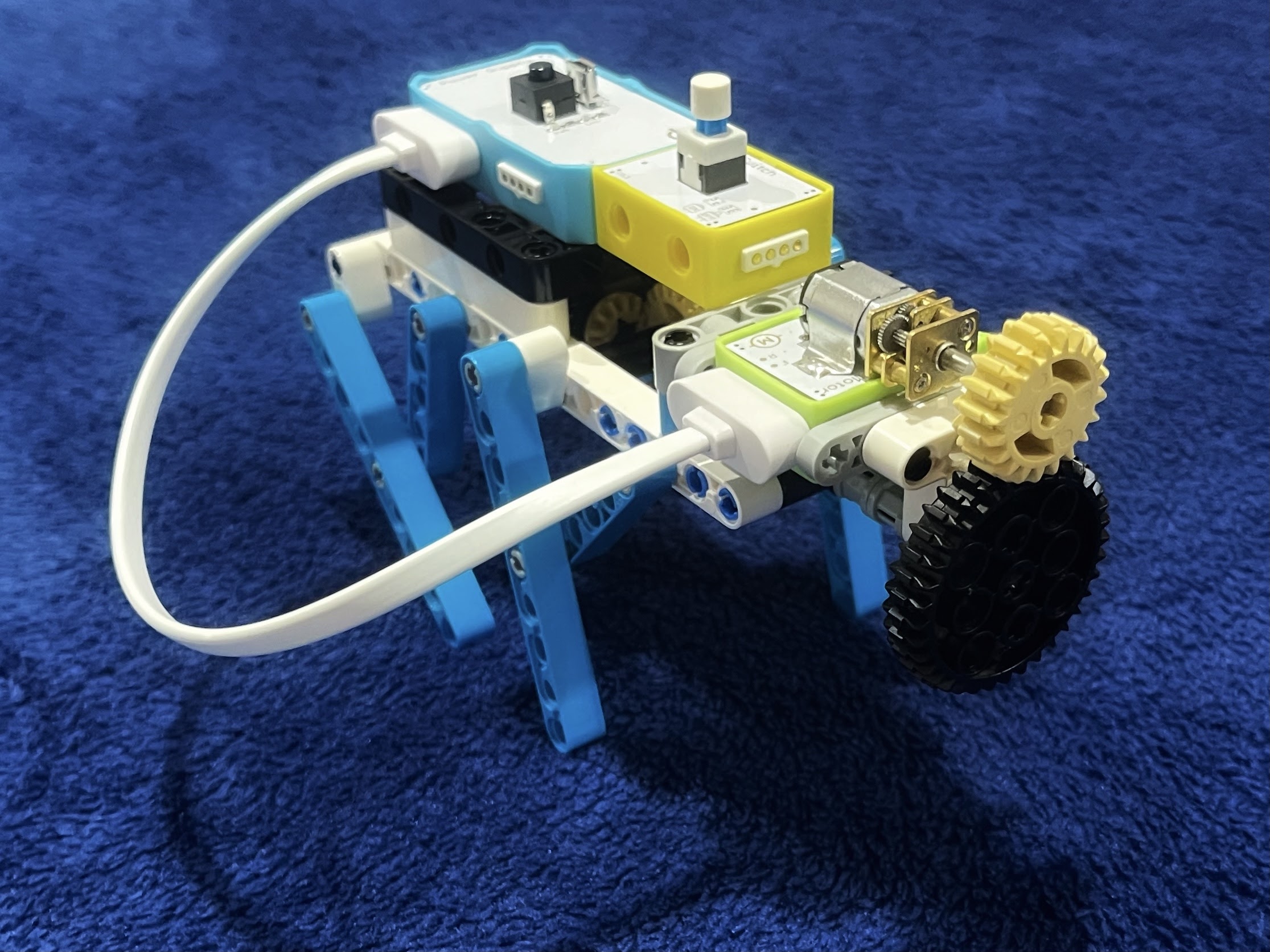
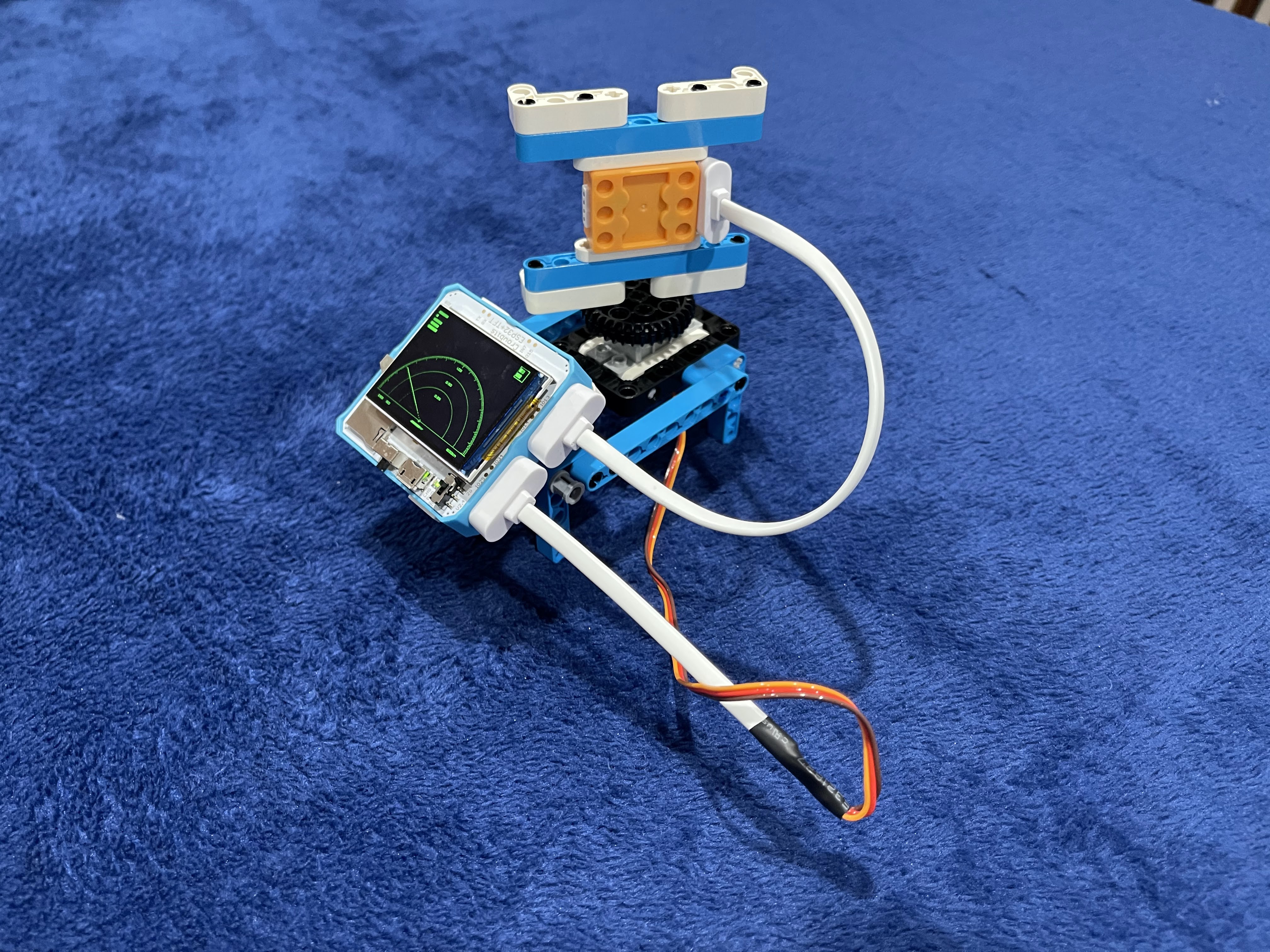

They say that the best method of teaching is to start with the basics. This is true for most subjects, but even more so for getting kids involved and interested in learning about electronics and programming. This is exactly Elecrow Crowbits’ approach to launching young inventors and creators into the world of technology.
Available via Kickstarter, the STEM kit series starts with building simple projects that make use of basic electronic concepts, then steps up kids' skills by introducing projects that require some coding and graduates to more advanced application development. The Crowbits lineup consists of five interactive STEM-based packages, each appropriately themed with projects that cater to kids from ages 6 -10 and up. These are the Hello Kit, Explorer Kit, Inventor Kit, Creator Kit and Master Kit.
With the variety of engineering kits out in the market today, Crowbits’ pricing falls in the mid-range category. Ranging from $26 to $90, depending on which kit you prefer, it is money well spent. One of the key values that Crowbits brings is its focus on teaching kids the basics of electronics through the use of these programmable blocks and sensors and ties that learning to current practical uses, like turning the lights on or off. This simple circuit logic is used to program small home appliances like coffee machines, automatic dispensers, or even smart home security systems.
Much like the company’s previous Kickstarter project the CrowPi2, a Raspberry Pi-powered laptop that we reviewed last year, Crowbits also presented issues with documentation. Makers and creators know that clear and concise directions are very important for any project building. Unclear and inadequate instructions cause users, especially beginners, to feel that they may have done something wrong. They may be able to troubleshoot some issues themselves, but if left unresolved an air of defeat and frustration ensues.
Crowbits Setup
Setup for Crowbits starts with choosing which components to use depending on the project the child wants to try. The modules are designed to be plug-and-play so young makers can use them to build structures and experiment right away. Modules are also compatible with the entire series of learning kits, so if you purchased more than one, you can use them interchangeably.
If you want to try building from the suggested projects, of which there are plenty to choose from, note that they become more challenging as you move up in the series and may include some coding and firmware downloads.
Get Tom's Hardware's best news and in-depth reviews, straight to your inbox.
How Crowbits Work
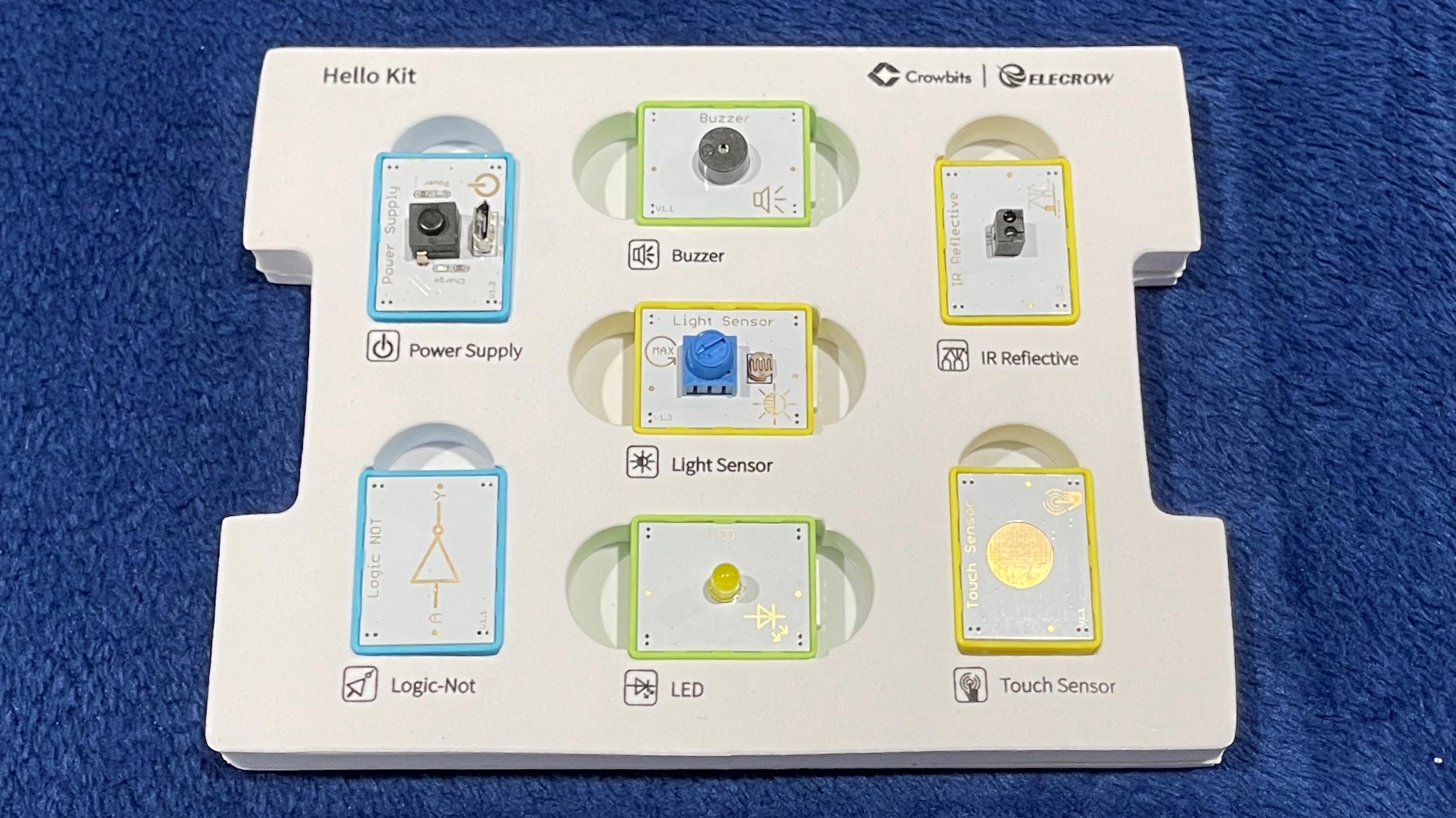
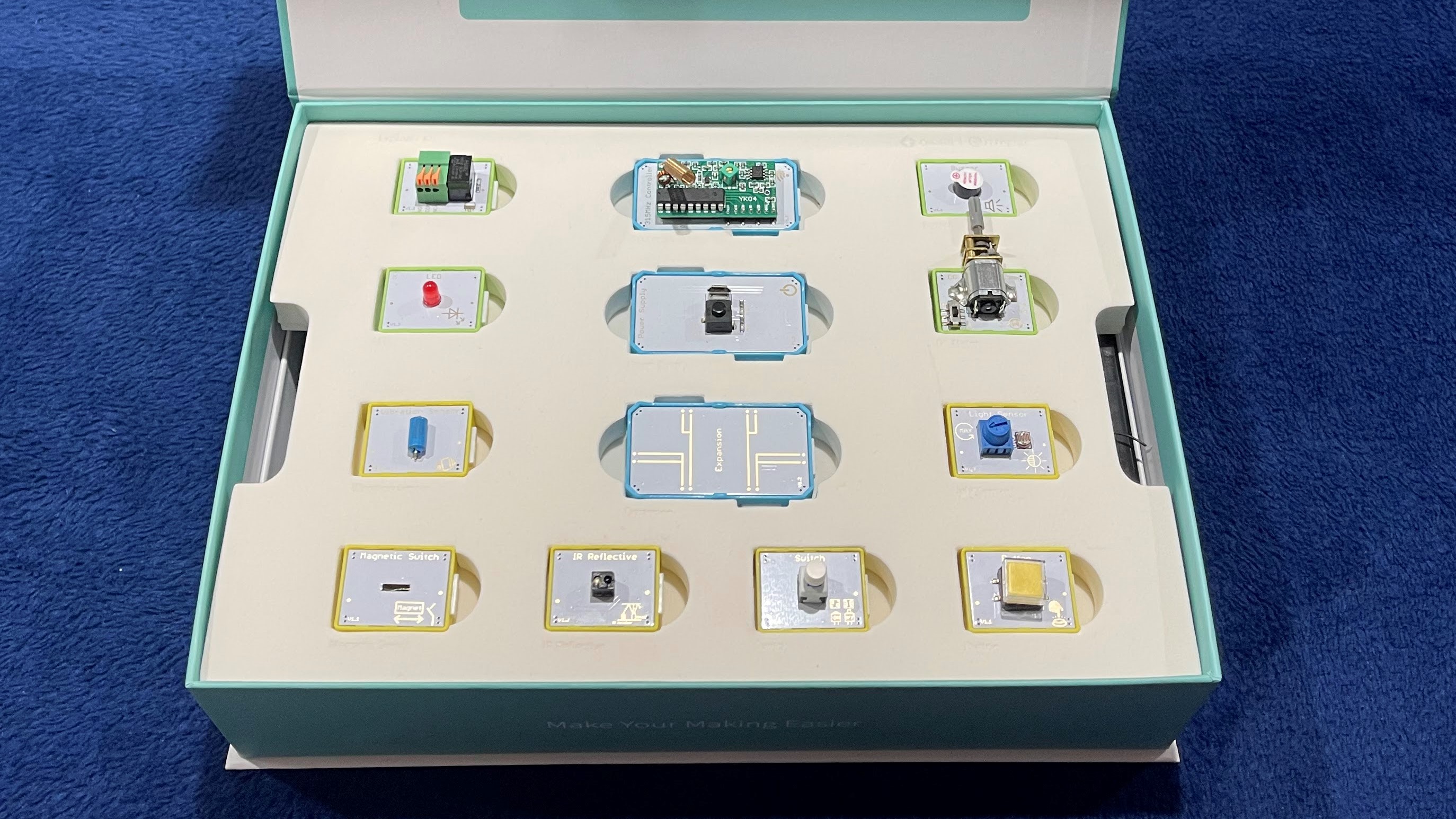
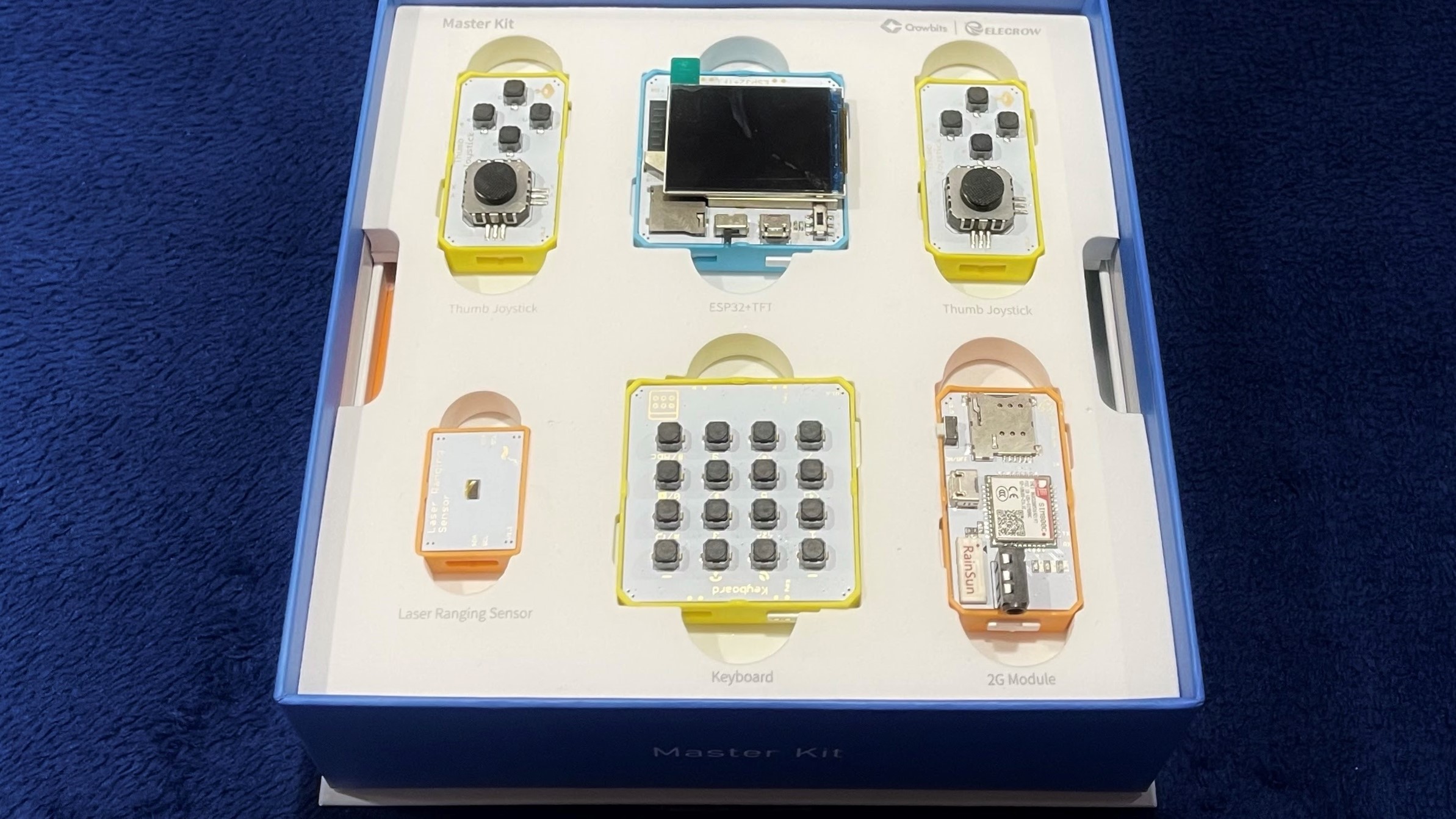

Every kit consists of a number of modules. Each module has magnetic pogo-pins on all sides that help connect them easily. Another way of connecting modules are by the magnetic cables. At the back of each module are Lego holes for seamless integration of Lego bricks to any structure.
There are four different types of modules and are easily identified by color: Blue for power/logic, yellow for input, green for output and orange for special modules. It’s important to keep in mind a few rules for creating a circuit sequence. There should be at least a power, an input and an output module in order to build a circuit, with the proper sequence having the input block before the output.
There could be multiple input and output blocks in a sequence where the output is controlled by the nearest input block. Lastly, names of modules must be facing up to ensure the correct pins are being used.
Crowbits Module and Sensor Breakdown
There are four different types of modules and sensors for Crowbits and each function is distinguished by color:
- Power Modules (Blue) – the power source and a core module that’s required for every project build. You’ll see a green light that indicates when the power is on. Use the included micro-USB cable to re-charge the power supply when needed.
- Logic Modules (Blue) – for basic operations. Includes: 315 MHz Controller, Expansion, etc.
- Input Modules (Yellow) – accepts input data like touch, vibration or object detection and passes it to the output modules. Includes: Touch module, IR reflective sensor, light sensor, etc.
- Output Modules (Green) – receives command from input module and executes ending action. Examples are: Buzzer module (makes a sound), LED (Y) light up, or vibrate
- Special Modules (Orange) – used for advanced programming tasks. Examples are: I2C or UART
Crowbits Software and Hardware
Programming Languages Supported: Letscode (Elecrow’s visual programming software based on Scratch 3.0), which supports Python and Arduino IDE.
Open Source Hardware Compatibility: ESP32 TFT, Micro:bit board, Arduino UNO and Raspberry Pi (TBA).
OS Supported: Windows and Mac
Hello Kit and Explorer Kit

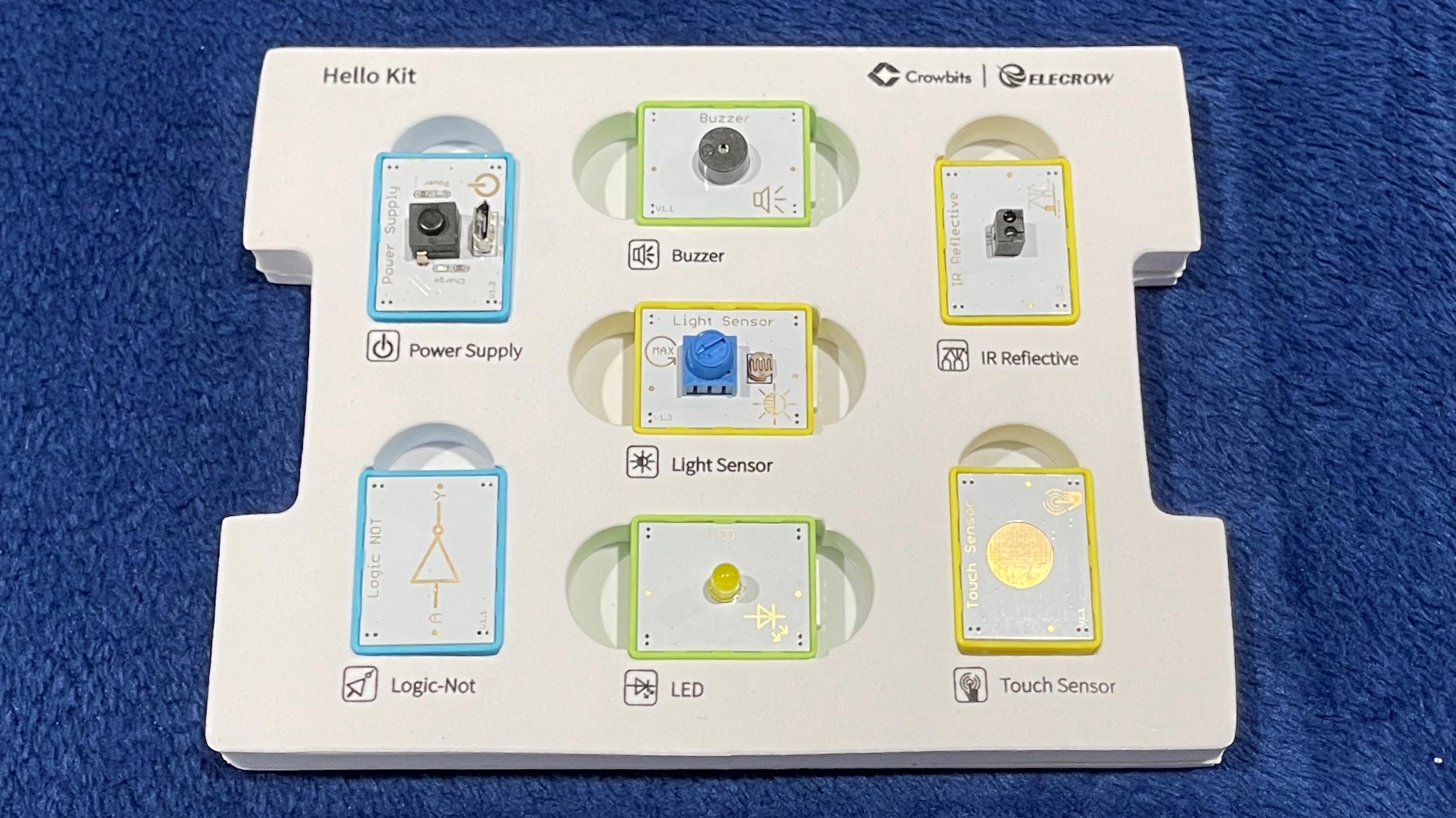



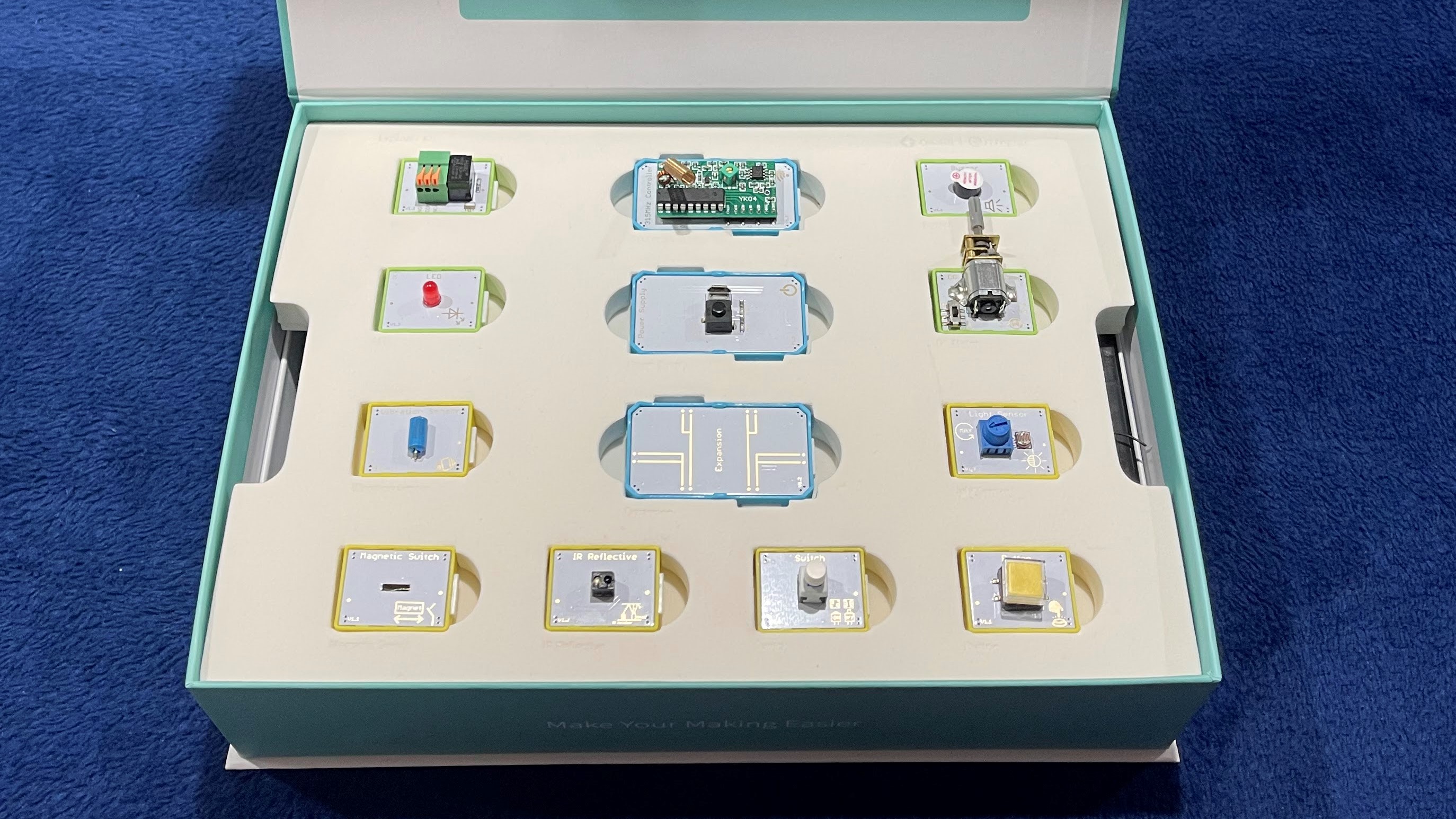

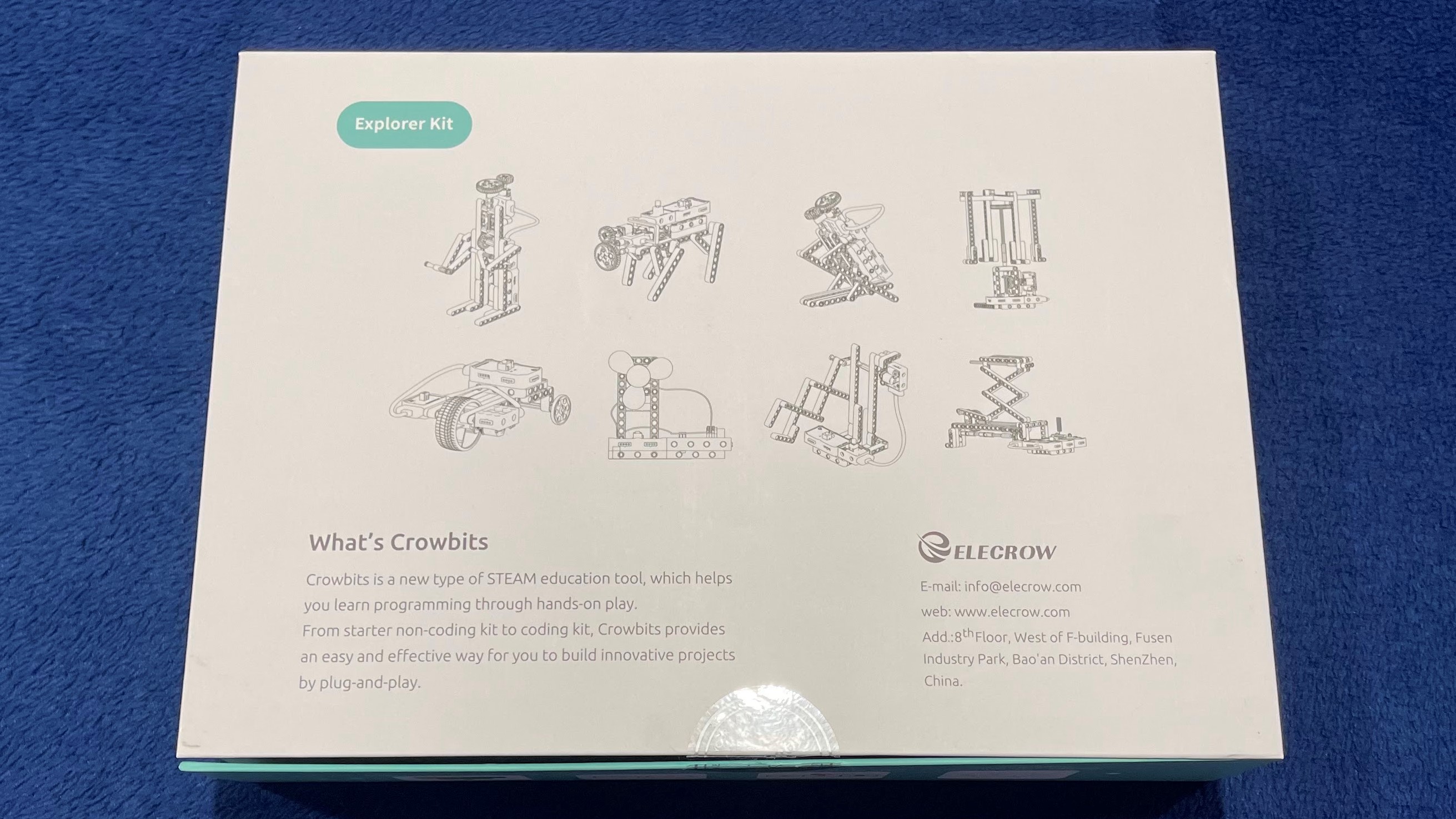

The Hello Kit and Explorer Kit are learning tools for beginners and targets children ages 6-8 and up. It introduces the concept of modules and their functionality. No coding is required for any of the suggested experiments and projects here. Building the projects with cardboard elements proved to be difficult for my seven-year-old and she got easily frustrated trying to use the thin double-sided tape that came with the kit.


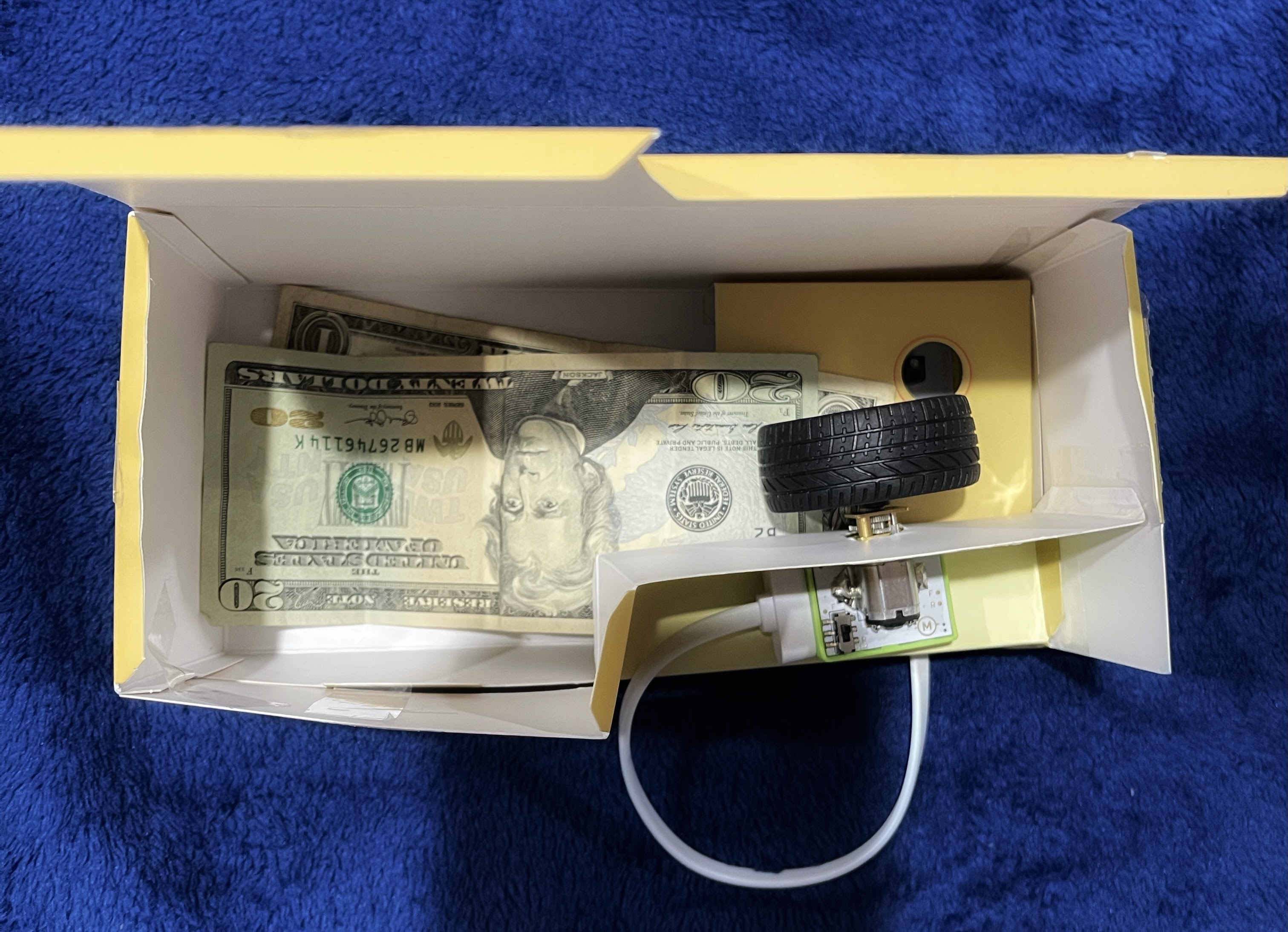
Once the structures were built (with my help) she did enjoy putting the modules together and making things happen like sounding the buzzer on the anti-touching device or making the lights turn on her window display project. Another annoyance to note was when using the cable module that serves to connect modules together. The cable is quite thick and not flexible so it had the tendency to pop off and break the connection for multiple projects.
I would have to say that my daughter was most engaged with the Explorer Kit, perhaps because the projects had more integration with Lego blocks, and some projects were also very interactive like the Quadruped Robot and the Lift, which were her favorites. She enjoyed building the structures and seeing the creations come to life, especially when there was movement, sounds and lights.
Inventor Kit and Creator Kit


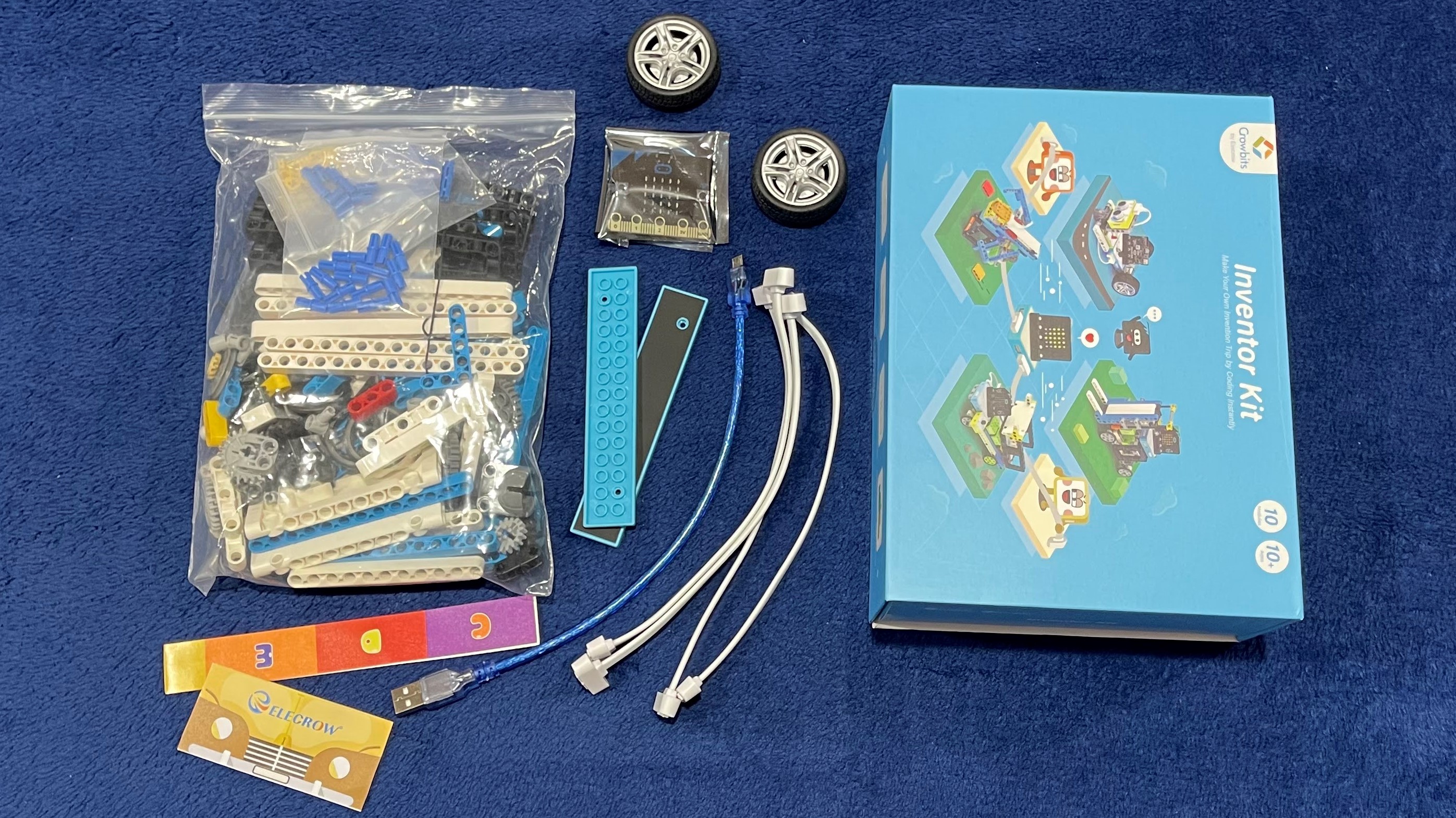
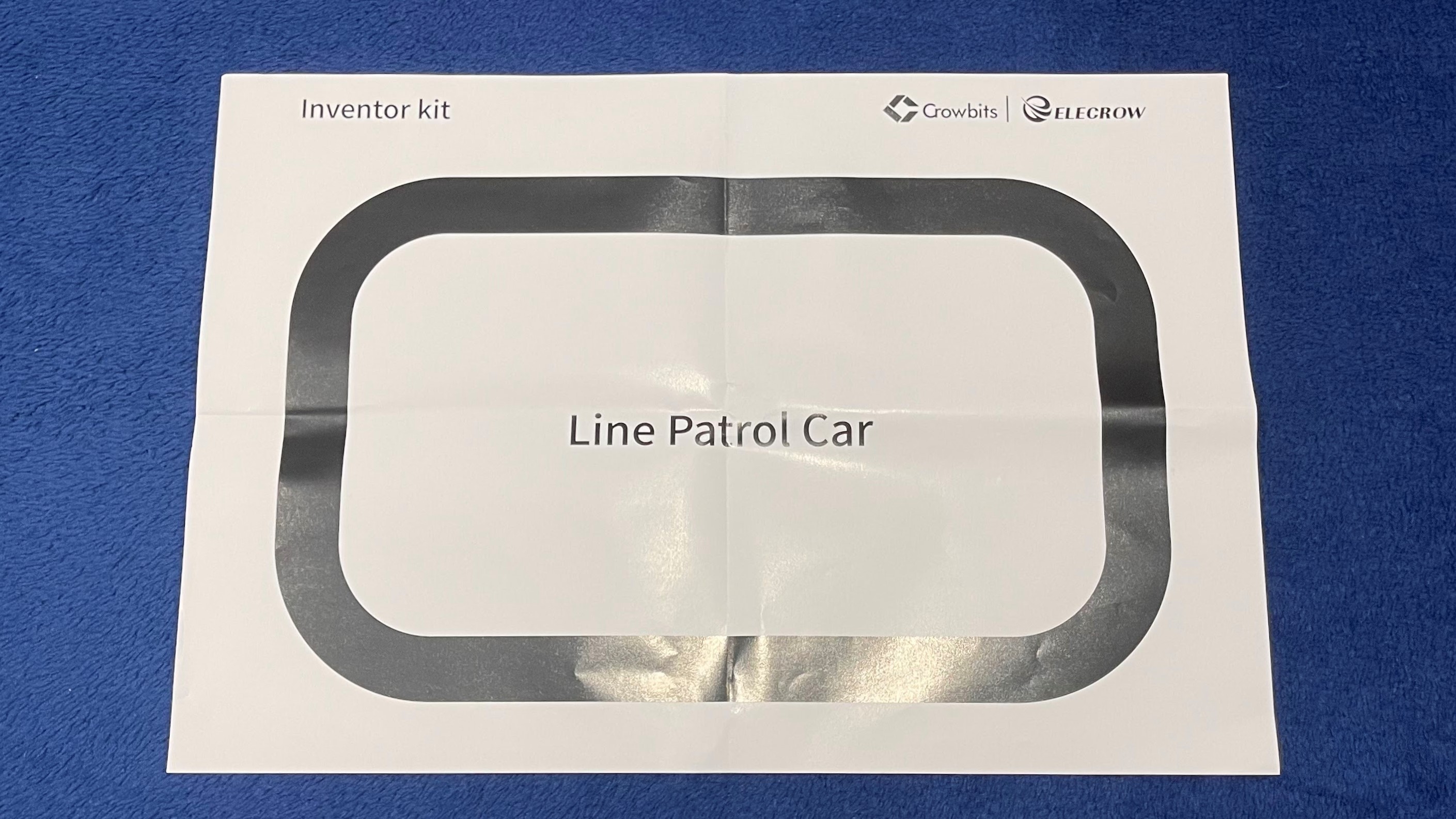
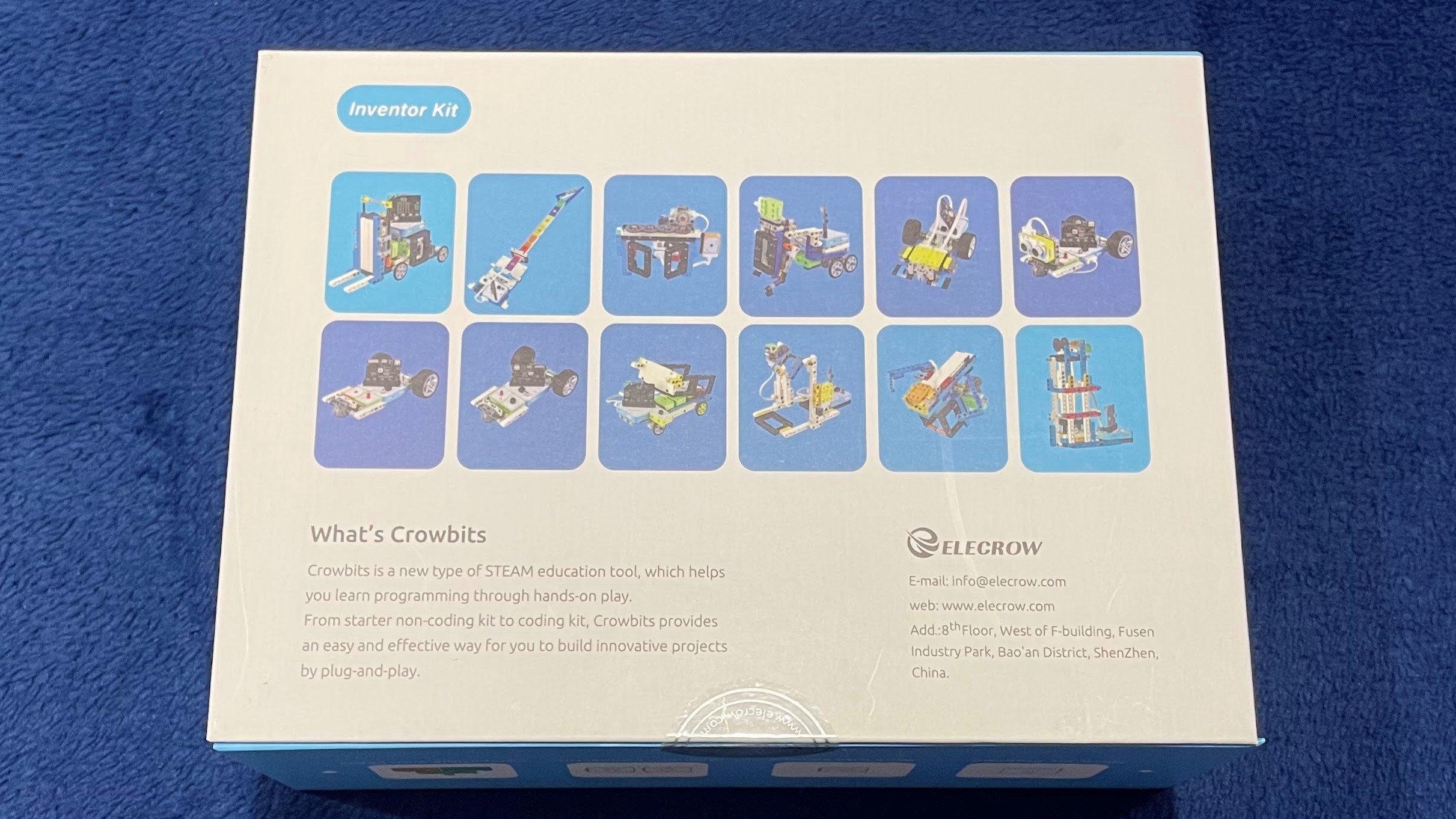

The Inventor Kit and Creator Kit are the intermediate learning tools of the Crowbits series and targets children ages 10 and up. The Inventor Kit includes more advanced projects that incorporate the Micro:bit board in the builds. This requires some coding and the use of Letcsode, Elecrow’s Scratch-based drag-and-drop visual programming software.
The software seemed a bit buggy (mainly in steps like downloading custom code) and there were inaccuracies in the project documentation that led to a lot of troubleshooting on our part. Hopefully, by the time Crowbits is ready for release in June, these kinks will have been resolved.
It is worth noting, though, that the list of projects suggested for the Inventor kit seem to be age-appropriate. My tween worked on the Horizontal Bar and the Ultrasonic Guitar projects. She thoroughly enjoyed the experience and had no issues following the diagrams in building the Lego structures. There was a little hiccup in using the software, as I mentioned earlier, where we were wanting for troubleshooting tips and more clear documentation.
Unfortunately, we were not able to try out the Creator Kit as it was not available when we received our evaluation samples. We may update this review when we receive the Kit after its June release. (see update on this below)
Review Update: Creator Kit
Elecrow was kind enough to send us a sample of the Creator Kit to evaluate and complete our review of the entire Crowbits lineup. This is the fourth kit in the five-set progressive STEM kit series. Being that this kit is geared towards kids ages 10 and older, the projects are more challenging and require the child to learn to program using Elecrow's Letscode visual programming software and also introduces Arduino Uno as the main module for most of the kit's projects.
We tried a couple of fun projects such as Car Racing and Horse Racing - those were the ones that appealed most to my girls and yes, there is definitely a theme to the types of games they seem to enjoy. For the Car Racing project, you will learn how to assemble a steering wheel controller, use the button as an input module (for speed) and play the car race game that you program. You can follow the programming instructions in the manual and modify parameters as you go along.
Pretty much the same principles are applied to the Horse Racing project, but instead of building a steering wheel as your controller, you'll need to assemble a horse lego model, which is pretty creative, I would say. Here you will use the IR sensor as your input module which controls the speed of your horse in the race. Both projects took some time, but it is time well spent with the kids and a most enjoyable way to create and learn new skills.
I would say that receiving the Creator Kit was worth the wait. Unfortunately, some of the issues from our experience with the previous four kits still remain. Specifically with the confusing documentation which may need some patience and troubleshooting on your part. Clear instructions are very important especially for kids who are learning new concepts because it can lead to frustration which is the opposite experience any parent or educator would want to happen. We also had a bit of back and forth with the vendor in order to get the programming software to work properly for us.
Please note that we have also updated this review with Crowbits' current pricing information. As expected, there is an increase in pricing from its Kickstart phase. This definitely puts these STEM kits in the more expensive category, but we still want to give Crowbits props for its versatility, simplicity, and value as a great learning tool to educate kids on the basics of electronics and programming.
Master Kit

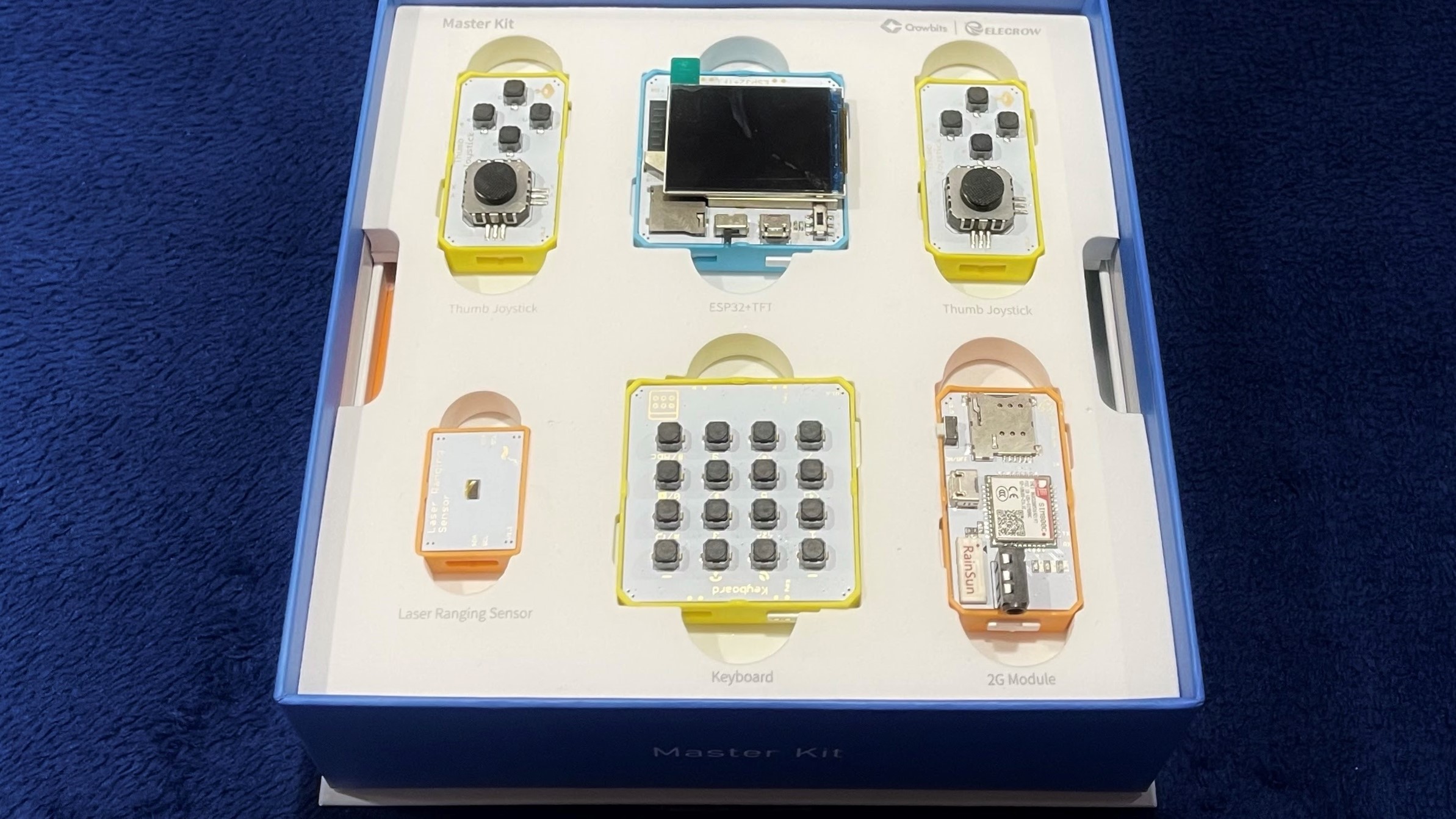
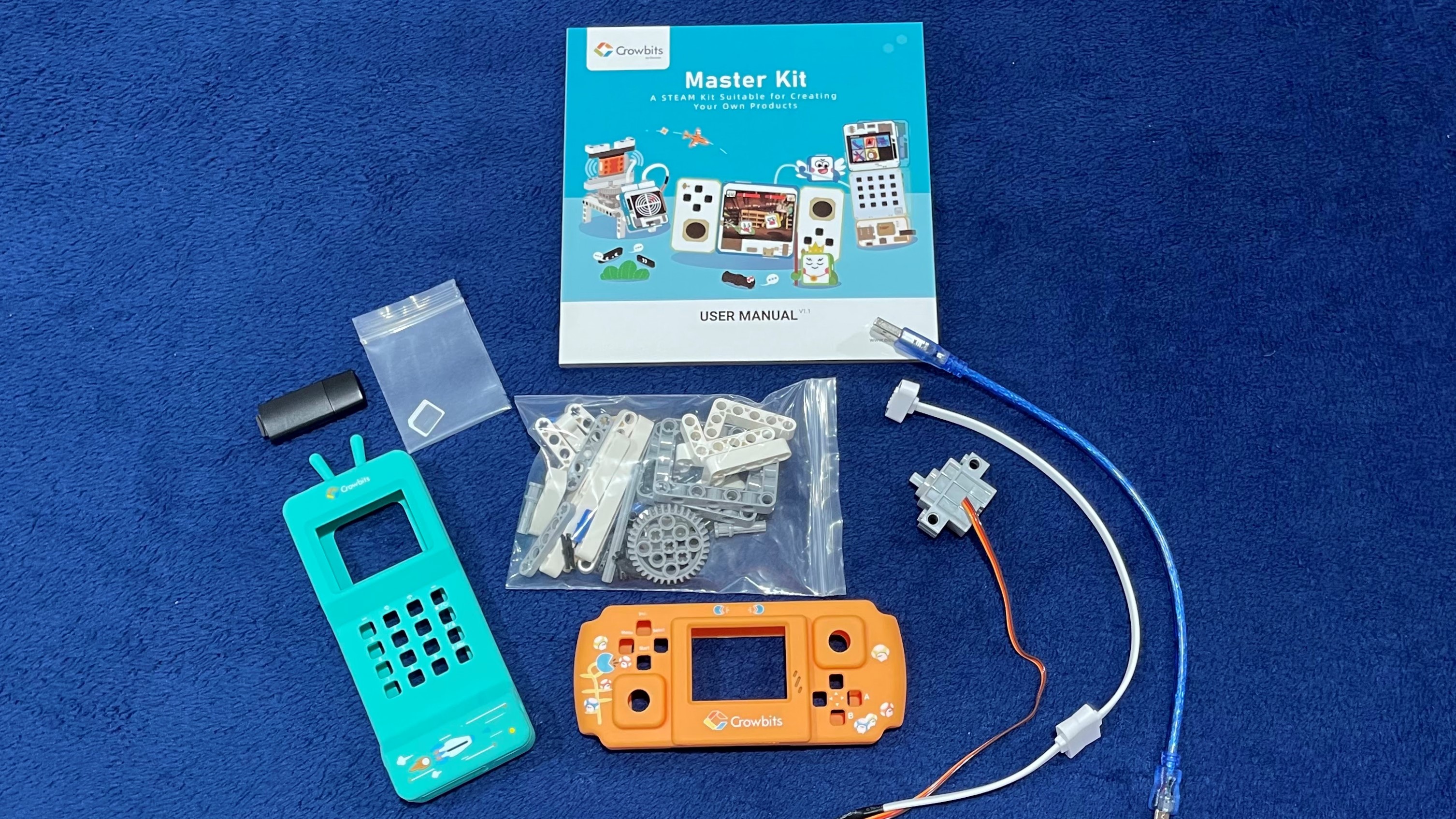

The Master Kit definitely is the most challenging of the engineering kits in the Crowbits lineup, with the task of programming hardware and software to build real-life products like a mobile phone, a game console and a radar. I’ll set aside my comments for this kit as I was unsuccessful in trying to make the phone and console work due to a corrupted SD card.
Additionally, we had intermittent issues while uploading firmware. It is unfortunate because I was looking forward to this kit the most, but perhaps I can re-visit the Master Kit and post an update at a later time.
The one successful project build out of this kit, the radar, honestly left us scratching our heads. The expected results were not seen as we tried a placing variety of objects in the vicinity of the rotating radar dish and none of them seemed to be detected.
Crowbits Learning Kits Specs and Pricing
| Header Cell - Column 0 | Modules | Projects | Age | Kickstarter Pricing | Current MSRP Pricing |
|---|---|---|---|---|---|
| Hello Kit | 7 Modules | 5 Cardboard Projects | 6+ | $26 | $50 |
| Explorer Kit | 13 Modules | 12 Projects | 8+ | $70 | $130 |
| Inventor Kit | 10 Modules | 12 Lego, graphic programming projects and Letscode introduction | 10+ | $80 | $140 |
| Creator Kit | 11 Modules* | 12 Projects* | 10+ | $90 | $150 |
| Master Kit | 6 Modules* | 16 Projects* | 10+ | $90 | $140 |
Crowbits Available Bundles and Pricing
| Bundles | Kits Included | Pricing |
|---|---|---|
| Kickstarter Bundle #1 | Explorer Kit, Creator Kit, Master Kit | $239 |
| Kickstarter Bundle #2 | Explorer Kit, Inventor Kit, Master Kit | $249 |
| Kickstarter Bundle #3 | Hello Kit, Explorer Kit, Inventor Creator Kit, Master Kit | $354 |
| Crowbits-All in One Pack Kit | Hello Kit, Explorer Kit, Inventor Creator Kit, Master Kit | $600 |
Bottom Line
Despite all its kinks, overall the Crowbits STEM Kit appears to be another great educational tool from Elecrow with the emphasis on educating kids on electrical engineering. Whether it be building simple circuit projects or coding more complex applications for use in everyday living, the Crowbits series provides a complete learning platform for kids ages 6-10 and up.
With its average pricing and the flexibility to pick and choose which kit to purchase, it is an attractive choice for someone looking to buy an educational STEM kit for their child or loved one. Of course you can also buy the entire set as a bundle and enjoy helping your child build models and program as you go through the different stages of electronic learning from basic to advanced concepts. It’s also worth noting that the Letscode software program that comes with the packages is free and supports Python and Arduino programming which is a welcome added bonus.
More Elecrow Product Deals
- CrowPi Compact Raspberry Pi Educational Kit
- CrowPi2 All in One Raspberry Pi Laptop
- Touch Screen Display with 720P Camera for Raspberry Pi
- Touch Screen Display with 2MP Camera for Raspberry Pi 2 0 4B
- 5-Inch Touch Screen Monitor with Built-in Speaker
More Crowbits Project Videos

Anj Bryant is the Assistant Managing Editor at Tom's Hardware. She provides content layout and development support, and coordinates editorial initiatives for all the talented groups of freelancers, contributors, and editors in the team.