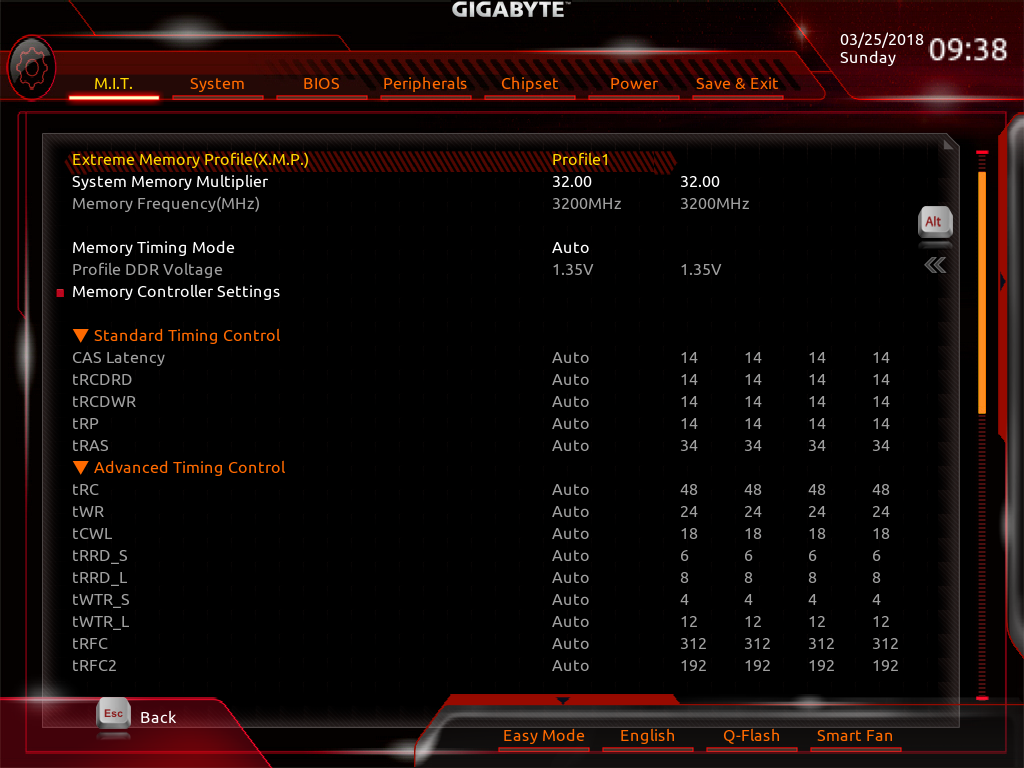Gigabyte X399 Designare EX Motherboard Review
Why you can trust Tom's Hardware
UEFI & Test Configuration
Not much has changed for this fancy board on the UEFI front as compared to theGigabyte X399 Aorus Gaming 7. Given that other competing board vendors customize their UEFI’s for several products, this Designare should have seen a similar treatment to match the aesthetic differences from its Aorus counterparts.

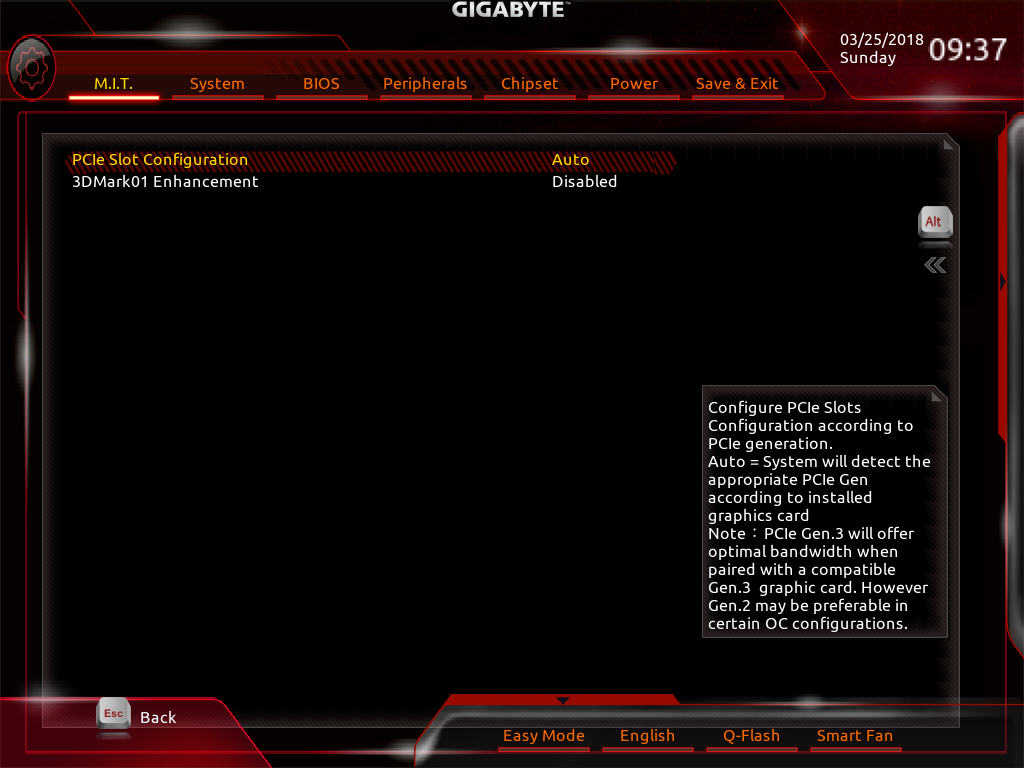


Looking beyond the surface, both UEFIs perform and operate on par with each other. The default panel presented is the M.I.T. menu, which opens up options for CPU and memory frequencies, voltage and fan settings, and miscellaneous options for the processor and system. Continuing to drive across the high-level tabs, System shows general time and UEFI version dates, the Peripherals tab opens options for the network interface controller and grants access to the original AMD X399 options, and Chipset primarily offers up PCIe and storage options.


Back to the M.I.T. menu: Smart Fan 5 graces us with its customizable fan curve interface and the various sensors that the motherboard firmware monitors. Fortunately, it appears the CPU reading is tracking the proper sensor and not Tctl, and the VRM MOS reading appears to track well with the increased current load of the system. We still recommend running custom fan curves with the 100% fan setting moved to higher temperatures, since fans can get a little rowdy even in the Silent profile.
We'll talk more about the voltage settings specifically for this board in the overclocking section. But for an overview, the Advanced Voltage menu has access to VCore, VSoc, 1.8V, and custom DRAM termination voltage settings. Also, each of the CMOS drivers has integrated protection circuits that can be adjusted from within the UEFI to either protect or unlock your motherboard. Loadline calibration is also available for fine-tuning the regulators' response to load conditions, so that proper voltage and current is supplied to the processor.
Memory tuning is highly visible with the modern UEFI designs and the Gigabyte X399 Designare EX is no exception. Switching from Auto Memory Timing Mode allows users to tune the standard timing control, and advanced timing is available as well if desired. Miscellaneous settings present users with the ability to turn off Cool & Quiet, SVM Mode, Global C-States, and other processor controls that might be helpful for various use cases.

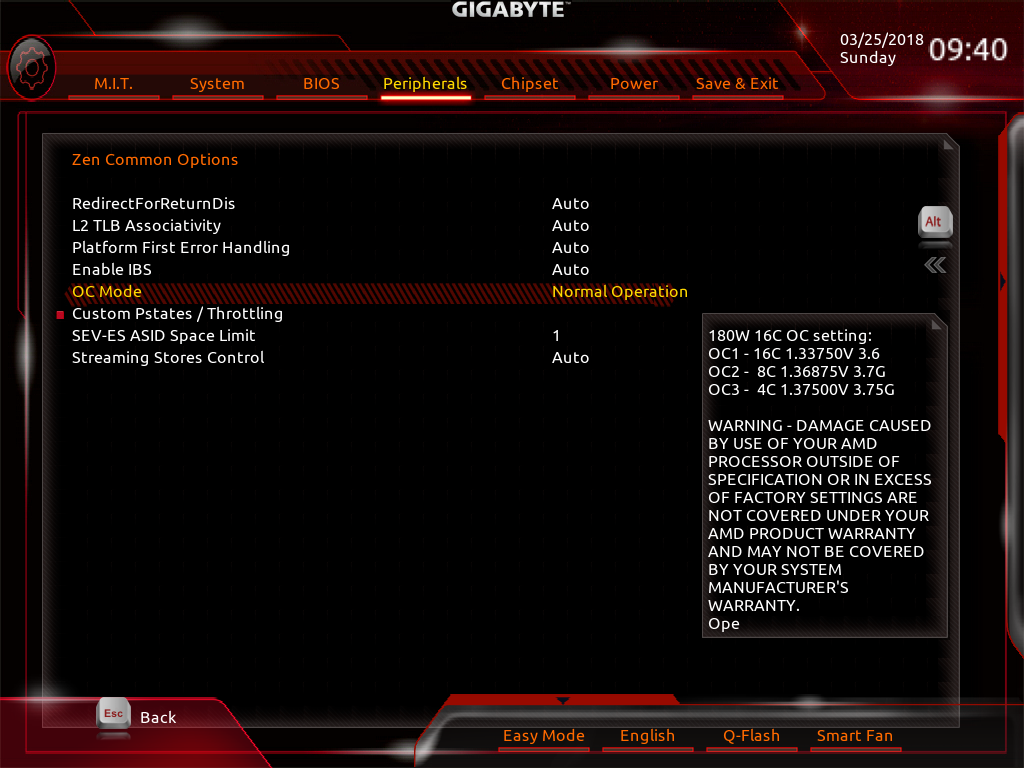


On to the Peripherals menu. Since we tested this board before the Threadripper 2 release, many options in this tab might have changed or others added and removed as applicable, so consult the UEFI documentation for recent updates (the manual is pretty good as well). For our purposes though, many of these options enable lower level function of the Threadripper processors, particularly in the AMD CBS menu's NBIO and Zen submenu. Zen Common Options has built-in overclocking modes that we do not recommend using. Custom Pstates have shown to be effective for some of the XFR2 and Precision Boost Overdrive overclocking methodologies with Ryzen 2000 series processors, so they likely can be exploited for some Threadripper success. We tinkered with the NBIO options quite a bit during overclocking, and they appear to grant access to various power-related limits in place for the processor. More on that to come in the overclocking section.
Test Hardware
The Corsair Crystal Series 570X still houses our Threadripper test bed, and it pairs well with the Gigabyte X399 Designare EX, as far as aesthetics are concerned. It's a looker, just like the board we're pairing it with.
Get Tom's Hardware's best news and in-depth reviews, straight to your inbox.


Antec’s 1200W High Current power supply provides the juice to our Gigabyte GTX 1080 G1 Gaming GPU and Ryzen Threadripper 1950X CPU. G.Skill provides the 32GB of DDR4-3200MHz RAM, and Toshiba's 256GB RD400 M.2 NVMe drive serves as our boot drive. Fractal Design’s Celsius S36 360mm water cooler is placed on the intake side of our chassis to provide cooling for our 190W processor.
MORE: Best Motherboards
MORE: How To Choose A Motherboard
MORE: All Motherboard Content
Current page: UEFI & Test Configuration
Prev Page Features & Layout Next Page Synthetics & Gaming Benchmarks-
GeoffCoope It has no 10GBase-T port? so not really a board that could be used in a workstation with 4 x GPU's.Reply -
Flying-Q ReplyReally. It has ps2 ports. WHO STILL USES PS2
I have an old and very robust mechanical keyboard which I would not trade for any of your modern rubbish. It was built when PS/2 was still new and will outlive (and has already outlived) many so-called 'rugged' keyboards that my work has.