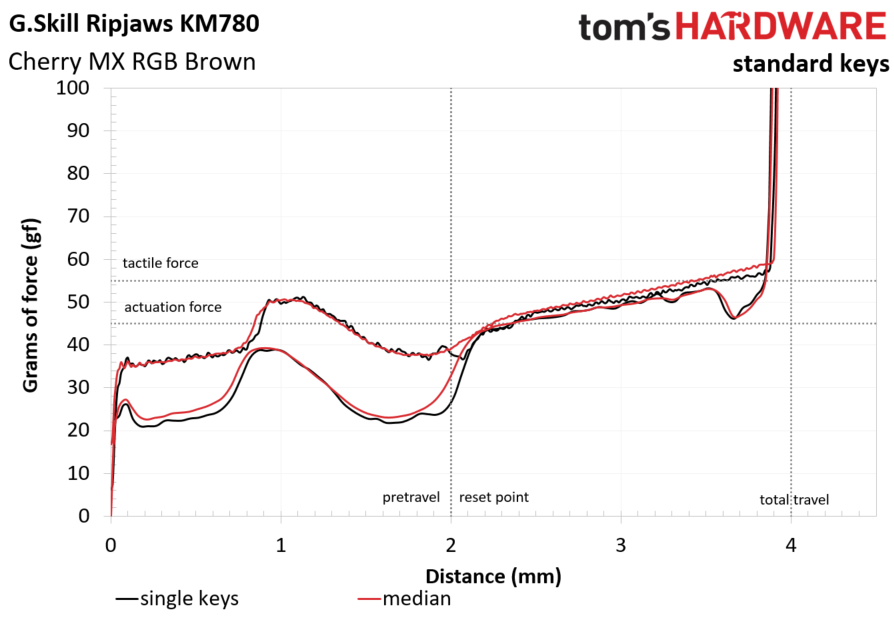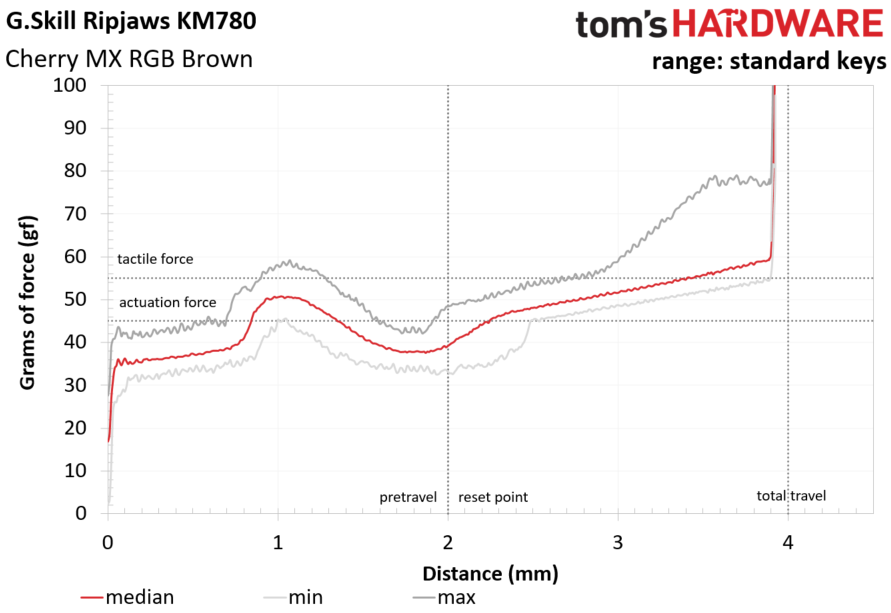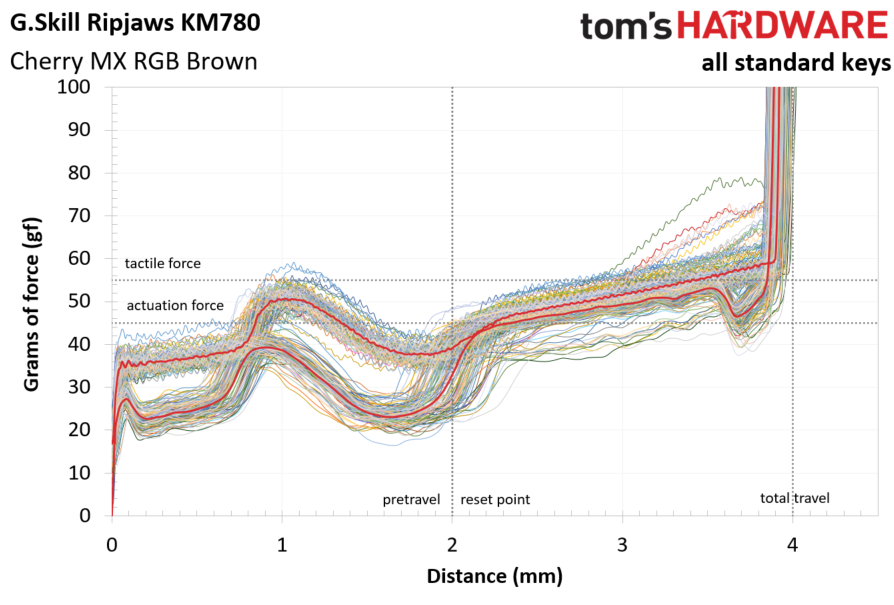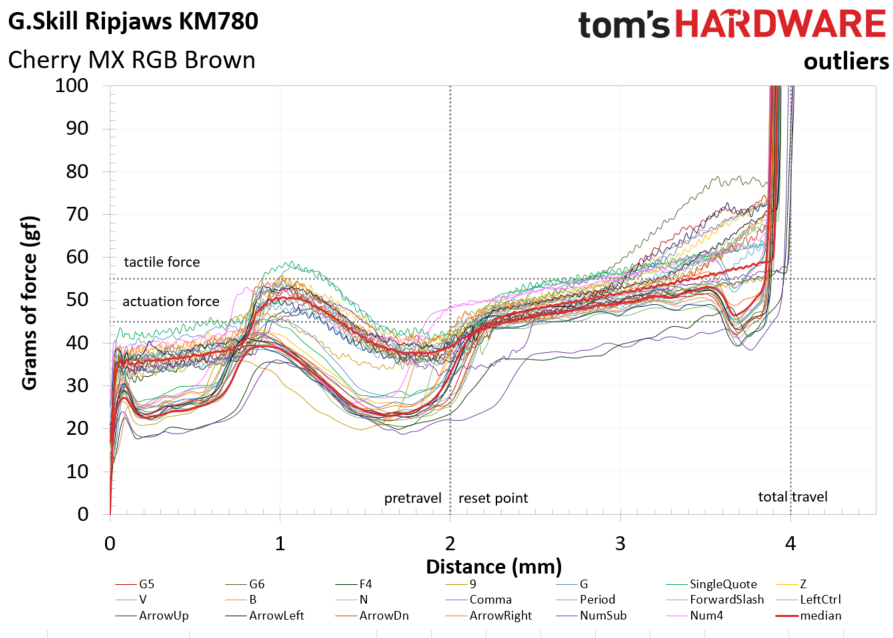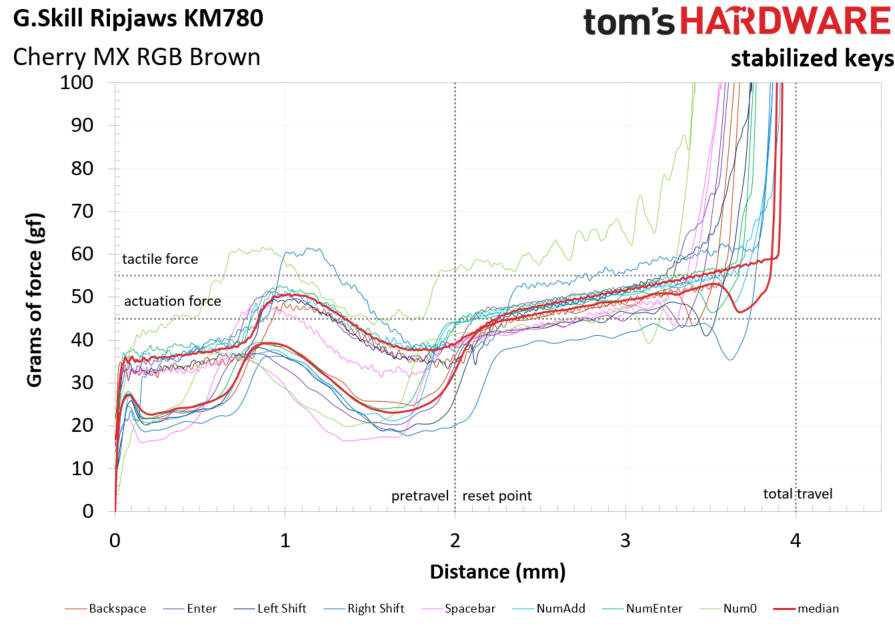G.Skill Ripjaws KM780 Keyboard Review
Why you can trust Tom's Hardware
Benchmark Results
Audio Testing
Largely owing to the firm top plate, the KM780 offers a relatively clean typing experience, free of extraneous noise.
A small criticism is that I never did get completely comfortable typing on the KM780, just because of the extra keys on the left. It threw me off; this may be an issue that few encounter, and most may simply overcome--especially those who regularly use the G keys.
Switch Testing
The charts below represent testing performed on the switches that are mounted on this keyboard. For a primer on the what, how, and why of this testing, read our Mechanical Keyboard Switch Testing Explained reference article.
The lines on the charts are force curves showing the characteristics of the key travel, the distance and rebound of the key travel, the force required to depress the key, and the rebound force applied by the spring to reset the switch.
The squiggly line is the press, and the smoother line below it is the rebound.
The dotted gray lines show a given switch specification as provided by the switch manufacturer. They’re not a measurement; they’re merely a reference. For the metrics we can measure, they’re present to show how closely the switch performance matches the manufacturer spec. Some specifications we cannot measure, but we’ve shown them here so you can see what they’re supposed to be, at least.
The force curve above shows the median of all the switches on this keyboard (red line). Bear in mind that the median curve is drawn from all switches on this keyboard, including any outliers.
Get Tom's Hardware's best news and in-depth reviews, straight to your inbox.
The black line is the force curve of a single switch on this keyboard, chosen at random. The graph gives an indication of the kind of keyfeel you can expect from the keyboard.
The Cherry MX Brown RGB switch will give you a gently tactile keyfeel. If you remove the tactile bump from the force curve, you can see that it’s almost a straight line slanting upwards. However, the tactile bump takes up quite a bit of the travel--about 0.8-2.2mm--so there’s kind of a lot happening through the keypress.
The full scope of the tactile bump is rather shallow, too; from peak to nadir is just about 14gf (~38-52gf), and in fact the peak of the bump is less than 10gf above where the force would be if this was a completely linear switch.
One curious finding is that these Cherry MX RGB Brown switches actuate just before the arc of the tactile bump ends. Further note that the peak of the tactile bump occurs about 1.3mm before the actuation point. That’s quite a distance. Bottoming out the switches takes only about 60gf.
The maximum and minimum lines show how far above or below any/all of the switches were off of the median at any given point in the key travel. Note that we’ve omitted the rebound line for the sake of clarity.
Looking strictly at the ranges, the Cherry MX RGB Brown switches on this keyboard aren’t especially tight to the median. However, through the most of the keypress, the top of the range, at least, consistently follows it. It’s not until about the 3mm mark that the max line pushes upward, away from the median. The minimum stays tight to the median throughout, though.
When you see all of the standard switches on the Ripjaws KM780, you can see where that upper edge of the range came from--a handful of rogue outliers. Otherwise, though, these Cherry MX RGB Brown switches show a fairly tight tolerance on the whole. It looks like there aren’t too many outliers here.
Looking more closely at the outliers, you can see that there’s a group of switches that required extra force towards the end of the travel. The G6 key is the worst offender; at about 3mm into the travel (where it was already 5gf or so above the median), it shoots rather sharply upward until it hits nearly 80gf at the end of the travel. That’s roughly 20gf higher than the median.
G5, Z, B, N, comma, period, forward slash, left Ctrl, and all four arrow keys have the same issue, but to less severe degrees.
Num4 stands alone as a key that completes its tactile bump early (about 0.4mm). It also rode a little high through the travel and has a shallow rebound curve. The G and single quote (‘) keys are about 6gf above the median right at the peak of the tactile bump.
F4 and NumSub both completed their respective travels a bit deeper than most of the other switches on the Ripjaws KM780, although they were both within the 4mm spec. (Perhaps the most notable byproduct of that finding is that none of these switches had a full 4mm travel.) In any case, both F4 and NumSub had odd-looking rebound force curves, requiring far lower force than the other switches.
Whereas the standard switches on the Ripjaws KM780 showed relatively tight tolerances (with a handful of notable outliers), the stabilized keys are rather all over the place.
Not only can you see that none matches the full travel of the median of the standard keys, they were all different from one another. NumEnter, NumAdd, and Enter all completed the tactile bump a little early; right Shift finished it late, and further, it required more than 10gf of additional force at the peak of the bump.
Num0 joined the right Shift key in requiring extra tactile bump force, and in fact, it demanded more force right at the beginning of the key travel and kept it up throughout the key travel. It found the end of its travel quite early, at less than 3.4mm. At that point, it was demanding about 85gf--almost 30gf off of the median--and furthermore, its deep, jagged force curve indicates that there are additional problems. It could be the spring or stem, but the issue could also lie with the stabilizers.
The Spacebar required comparably low force throughout the travel and bottomed out at about 3.5mm.
MORE: Best Deals
MORE: How We Test Mechanical Keyboards
MORE: Mechanical Keyboard Switch Testing Explained
MORE: All Keyboard Content
Seth Colaner previously served as News Director at Tom's Hardware. He covered technology news, focusing on keyboards, virtual reality, and wearables.
-
cryoburner Reply19621208 said:For some typists, any deviation from the norm is going to be problematic, and it’s unclear why Cougar and G.Skill would bother with the change.
It might be to make the Alt key a bit more reachable, particularly for gaming, where you may want to use Alt as a secondary thumb function while keeping your fingers on WASD. -
KenMarley One of the most primitive macro software I've seen for a gaming keyboard. Software very unstable, had to reinstall it after every reboot just to be able to open it up.Reply -
Trolling4Dolars I have tried many keyboards over the years, and my KM780 MX, Blue switches, red backlight is my favorite. I like it so much, I purchased another one for work (with my own cash). The 6 G keys and the volume roller are my top features. I have a 8' wide desk, so the large size is not a problem. I give it 2 big thumbs up.Reply -
Realist9 Still waiting on someone to release a new version of the zboard fang. IMO, the best gaming keypad ever made. The keys were physically distinct and made if very easy to know which one you were hitting, just by feel. The layout also helped make sure you were hitting the right keys. Now they want almost $200 used, IF you can find one. Ridiculous. Why can't someone make an updated version of the Fang???Reply -
SBMfromLA I also have the Fang Zboard. I remember picking it up at Circuit City on a closeout sale for $20. It's sitting under my desk.Reply -
bgunner I personally have this keyboard myself, MK780 red LED with MX red switches, and would like to mention a few things that were not mentioned in the article or possibly mentioned wrongly.Reply
As for the N-Key roll over switch on the back of the keyboard and the software. In the software you are not able to select what the N-key rollover is set to but it does display the current position it is set to. I urge you, Scolaner, to try this and find out for yourself.
The Volume LED indicator doesn't seem to rise with the volume IF the volume is adjusted by Windows or a program that can control the volume, Creative control console as an example. It only registers if the volume wheel is physically moved. Did you notice these anomalies while testing?
EDIT: After a bunch of testing and a reset of the OS It was found that in order for the volume LED indicator to work properly the G.Skill software must be run at startup. IF it is not running then the LED does not register the volume change if it is changed from inside the OS. The N-Key rollover selection as mentioned earlier still stands. The reason for this is it is a manual switch and has no motorized mechanisms to flip the switch when a different selection is made inside the software. The way the following is written it says you can adjust teh N-Key rollover from within the software which is not the case.
Under the Setting tab, you can adjust the polling rate to 125Hz, 250Hz, 500Hz, or 1,000Hz; toggle between NKRO or 6KRO; and create sleep and timer settings (for which you can add a lighting effect, because why not).
-
bgunner Reply19621786 said:One of the most primitive macro software I've seen for a gaming keyboard. Software very unstable, had to reinstall it after every reboot just to be able to open it up.
Odd I have never had an issue with the software for the MK780 myself. This points more towards compatibility issues. If you want to speak of primitive Macro software try using what came with my old keyboard from Saitek, the original Cyborg. -
Realist9 Reply
I use mine every day. You should put yours up for sale on fleabay or something. Someone will buy it. I'd buy one as a backup, but people asking $200 kinda stops me.19623859 said:I also have the Fang Zboard. I remember picking it up at Circuit City on a closeout sale for $20. It's sitting under my desk. -
firefyte I'd like to know (in all KB reviews) what layouts and country options they have available. I'd rather not have to search the manufacturer's website to find out if I can actually purchase the KB.Reply