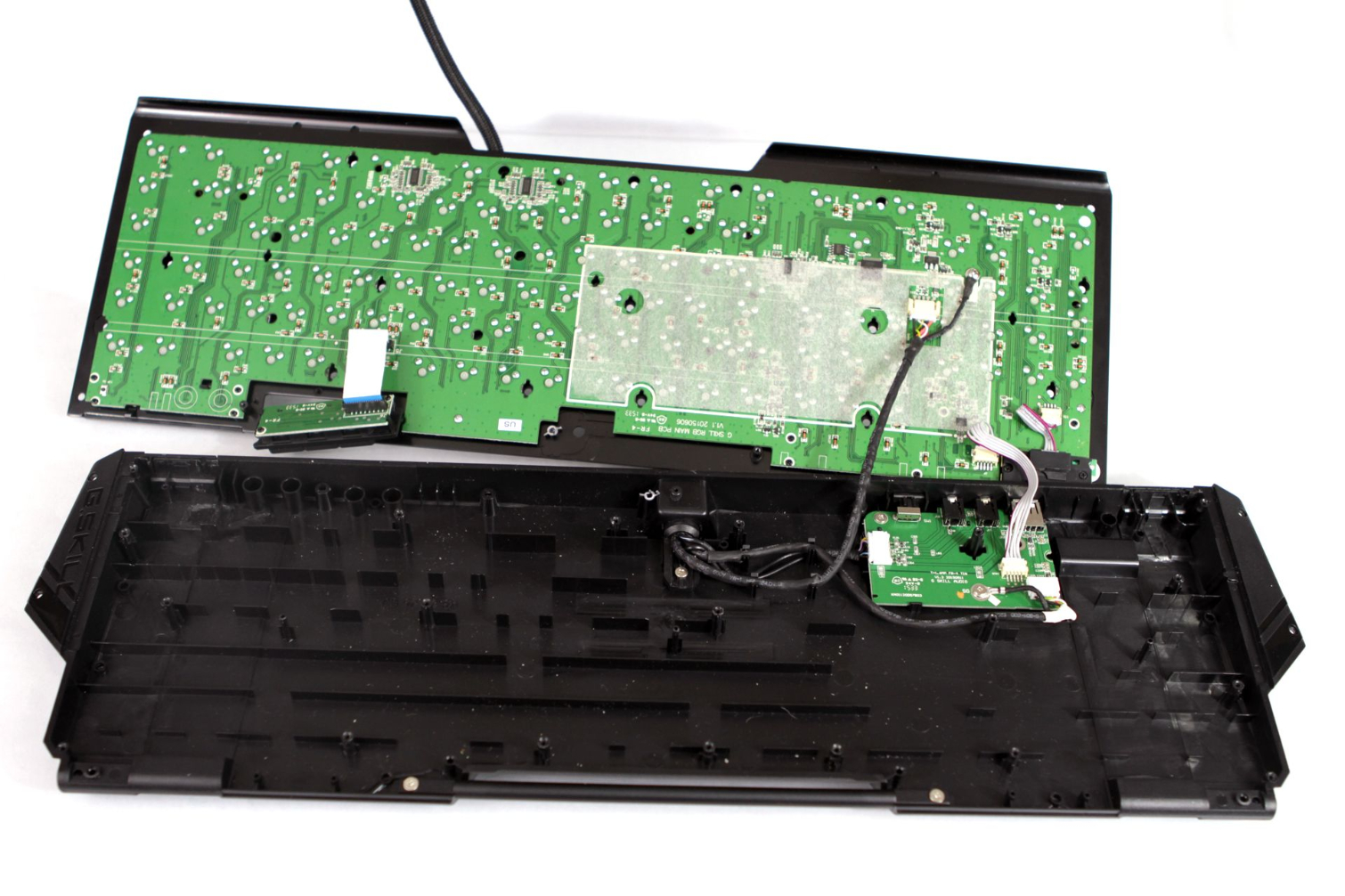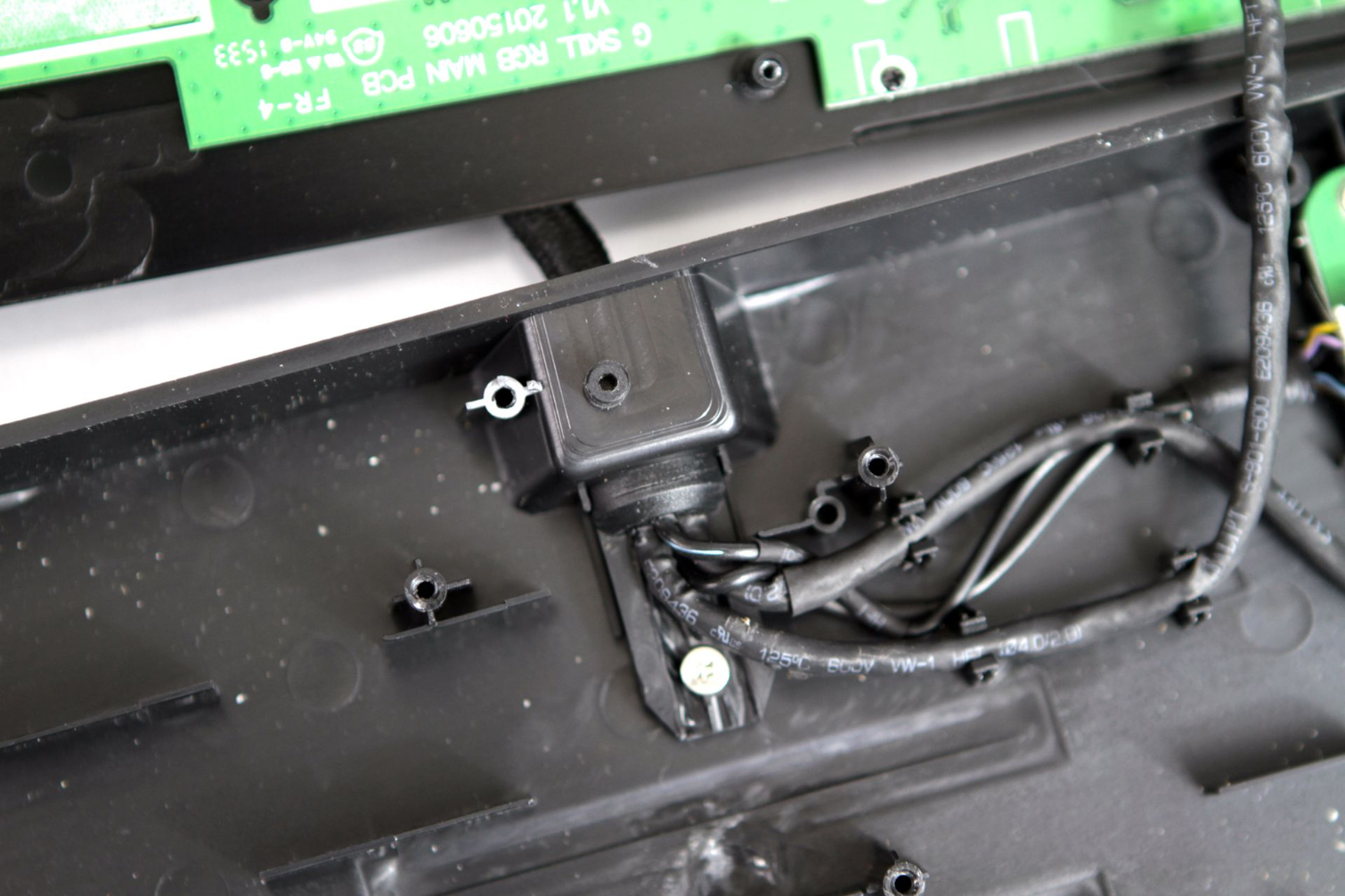G.Skill Ripjaws KM780 Keyboard Review
Why you can trust Tom's Hardware
Teardown
Like most metal top-plate keyboards, G.Skill hid all the screws under the key caps. There were 21 in total, including one hiding under the G.Skill logo. (It’s quite difficult to get this keyboard apart unless you’re willing to put a few nicks and scratches on that pretty top panel.) There were three more on the bottom.


You can take out a few screws to remove the metal bars all along the KM780; to get them all off, you’ll need to find the two screws on the bottom that are hidden under two of the rubber feet. There are four total screws holding on the side bars.
The bottom of the chassis is plastic, and the top assembly is all one piece and consists of the metal top plate and the attached PCB.


Most of the dedicated M and media buttons are securely sandwiched between the top plate and PCB, but the three-button Timer, Windows, and brightness toggle buttons have their own assembly that’s connected to the PCB via a ribbon cable. When you pull the keyboard apart, this assembly hangs loose, so take care not to damage it. The volume roller has its own separate little PCB module.
The USB and audio passthrough module is mounted on the bottom part of the chassis instead of the top. The cable assembly is also connected thusly, and it’s firmly secured so as to avoid any possible damage from tugging. Where it enters the chassis, is splits into two cables; one runs to the USB/audio passthrough assembly, and the other connects to the PCB.
The welds on the PCB are about as clean and precise as possible. Each is uniform, and there’s hardly a trace of stray solder anywhere.
The aluminum top plate is 2mm thick. There is one gap in the top plate, under the spacebar, that can let in dust and dirt, which is not ideal.
Get Tom's Hardware's best news and in-depth reviews, straight to your inbox.
All in all, the KM780 evinces excellent construction quality.
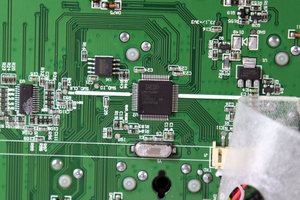

The MCU is the NXP LPC11U35F, and the LED controllers are the Macroblock MBI5042GP.
MORE: Best Deals
MORE: How We Test Mechanical Keyboards
MORE: Mechanical Keyboard Switch Testing Explained
MORE: All Keyboard Content
Seth Colaner previously served as News Director at Tom's Hardware. He covered technology news, focusing on keyboards, virtual reality, and wearables.
-
cryoburner Reply19621208 said:For some typists, any deviation from the norm is going to be problematic, and it’s unclear why Cougar and G.Skill would bother with the change.
It might be to make the Alt key a bit more reachable, particularly for gaming, where you may want to use Alt as a secondary thumb function while keeping your fingers on WASD. -
KenMarley One of the most primitive macro software I've seen for a gaming keyboard. Software very unstable, had to reinstall it after every reboot just to be able to open it up.Reply -
Trolling4Dolars I have tried many keyboards over the years, and my KM780 MX, Blue switches, red backlight is my favorite. I like it so much, I purchased another one for work (with my own cash). The 6 G keys and the volume roller are my top features. I have a 8' wide desk, so the large size is not a problem. I give it 2 big thumbs up.Reply -
Realist9 Still waiting on someone to release a new version of the zboard fang. IMO, the best gaming keypad ever made. The keys were physically distinct and made if very easy to know which one you were hitting, just by feel. The layout also helped make sure you were hitting the right keys. Now they want almost $200 used, IF you can find one. Ridiculous. Why can't someone make an updated version of the Fang???Reply -
SBMfromLA I also have the Fang Zboard. I remember picking it up at Circuit City on a closeout sale for $20. It's sitting under my desk.Reply -
bgunner I personally have this keyboard myself, MK780 red LED with MX red switches, and would like to mention a few things that were not mentioned in the article or possibly mentioned wrongly.Reply
As for the N-Key roll over switch on the back of the keyboard and the software. In the software you are not able to select what the N-key rollover is set to but it does display the current position it is set to. I urge you, Scolaner, to try this and find out for yourself.
The Volume LED indicator doesn't seem to rise with the volume IF the volume is adjusted by Windows or a program that can control the volume, Creative control console as an example. It only registers if the volume wheel is physically moved. Did you notice these anomalies while testing?
EDIT: After a bunch of testing and a reset of the OS It was found that in order for the volume LED indicator to work properly the G.Skill software must be run at startup. IF it is not running then the LED does not register the volume change if it is changed from inside the OS. The N-Key rollover selection as mentioned earlier still stands. The reason for this is it is a manual switch and has no motorized mechanisms to flip the switch when a different selection is made inside the software. The way the following is written it says you can adjust teh N-Key rollover from within the software which is not the case.
Under the Setting tab, you can adjust the polling rate to 125Hz, 250Hz, 500Hz, or 1,000Hz; toggle between NKRO or 6KRO; and create sleep and timer settings (for which you can add a lighting effect, because why not).
-
bgunner Reply19621786 said:One of the most primitive macro software I've seen for a gaming keyboard. Software very unstable, had to reinstall it after every reboot just to be able to open it up.
Odd I have never had an issue with the software for the MK780 myself. This points more towards compatibility issues. If you want to speak of primitive Macro software try using what came with my old keyboard from Saitek, the original Cyborg. -
Realist9 Reply
I use mine every day. You should put yours up for sale on fleabay or something. Someone will buy it. I'd buy one as a backup, but people asking $200 kinda stops me.19623859 said:I also have the Fang Zboard. I remember picking it up at Circuit City on a closeout sale for $20. It's sitting under my desk. -
firefyte I'd like to know (in all KB reviews) what layouts and country options they have available. I'd rather not have to search the manufacturer's website to find out if I can actually purchase the KB.Reply