On The Bench: Gigabyte GeForce GTX 470 Super Overclock
Gigabyte recently sent us an altered GeForce GTX 470 with the highest factory overclock that we’ve seen. Is the custom-cooled card worth an extra $70 bucks? We test the GV-N470SO-13I, comparing it to Nvidia’s reference GTX 470, in order to find out.

The Gigabyte GV-N470SO-13I Super Overclock
Gigabyte has been putting some serious effort into its premium Super Overclock edition graphics cards, often producing products with the highest factory overclocks available. Today, we have the chance to test its new GV-N470SO-13I Super Overclock edition. The raw specifications suggest that this is the fastest factory-overclocked GeForce GTX 470 released to date, and we’re anxious to weigh added performance against the premium you pay for higher-end graphics.
Gigabyte’s overclocked GeForce GTX 470 comes factory-equipped with a core clock speed of 700 MHz, which is almost 100 MHz faster than the stock 607 MHz specification. The shaders run at 1400 MHz, close to 200 MHz higher than Nvidia's reference 1215 MHz. Gigabyte claims that the overclock delivers 12% better performance than a standard GeForce GTX 470, and we’ll see if our benchmarks support this claim. Unfortunately, the card’s memory isn’t overclocked. It runs at the same 837 MHz GDDR5 as Nvidia’s reference card. This should give us some insight as to whether the GF100 GPU is bandwidth-constrained or not.
We find it interesting that Gigabyte has a marketing name for what is essentially a GPU binning process: GPU Gauntlet. The company claims that each GPU is tested for 30 minutes for overclocking headroom. After that, power switching and stability are also tested to ensure that the GPUs with the best power efficiency and lowest power consumption are used in the Super Overclock series. Gigabyte actually guarantees GPU overclocking headroom 15% beyond the reference specification.

A quick glance is all it takes to recognize that Gigabyte elected to arm its card with a more potent cooler than Nvidia’s reference blower. The cooling system is designated as the Windforce 3x, and the company claims that the triple pulse-width modulation (PWM) fan setup (equipped with anti-turbulence inclined fins and copper heat pipes) can generate 27 CFM of airflow per fan--all the while maintaining a quiet 22 dB at idle and 38 dB under load.
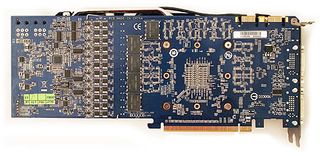
Gigabyte's card has a unique circuit board that differs from the reference model. The GV-N470SO-13I sports a beefy 14-phase PWM design, with 12 phases for the GPU and two phases for the memory. Gigabyte’s Ultra Durable VGA+ specification covers a blanket of features that it claims provides the following benefits: 2 oz. copper PCB for better cooling, tier-one Samsung and Hynix memory for better overclocking potential, Japanese solid capacitors for reliability, ferrite core/metal chokes to prevent energy loss, low RDS on MOFSET for faster electric current charging and discharging, and high-quality film capacitors. We have tested Gigabyte's Ultra Durable claims in the past--specifically the benefits of 2 oz. of copper on the PCB--and found the results have some merit. But the difference in performance isn't as substantial as the company's marketing department might have you expect, so keep that in mind.

For all of its performance-oriented features, the card’s outputs are standard GeForce GTX 470 fare, including two dual-link DVI outputs complemented by a single mini-HDMI output. As with reference GeForce GTX 470s, remember that you can only use two of the three digital outputs at a time.

Our test card arrived bare, sans retail bundle. However, according to Gigabyte’s marketing materials, the retail version includes a DVI-to-VGA adapter, a mini HDMI-to-HDMI cable, two Molex-to-PCI Express (PCIe) power connector adapters, a manual, and the necessary driver and utility CD.
Stay on the Cutting Edge
Join the experts who read Tom's Hardware for the inside track on enthusiast PC tech news — and have for over 25 years. We'll send breaking news and in-depth reviews of CPUs, GPUs, AI, maker hardware and more straight to your inbox.

Gigabyte put a lot of effort into improving its OC Guru tweaking utility. Not only can the user adjust clock rates and GPU voltage, but memory voltage is also adjustable. This is a feature missing on competing utilities, such as MSI’s Afterburner software. OC Guru offers a long list of other capabilities like overclocking, gaming, and energy-efficient presets, five customizable profiles, a real-time hardware monitor, and even a power-savings calculator.
We dig into our overclocking experience and results in the benchmarks. For now, let’s have a look at our test system before we see how this card performs.
Current page: The Gigabyte GV-N470SO-13I Super Overclock
Next Page Test System And Benchmarks-
Would have been nice to see a gtx 480 benchmark in there.Reply
It matters to compare value.
Kudos to them for dropping the power / heal / noise though. VERY attractive card. -
magicandy nilllWould have been nice to see a gtx 480 benchmark in there.It matters to compare value.Kudos to them for dropping the power / heal / noise though. VERY attractive card.Reply
In the section entitled "Overclocked Performance" there is a link given at the end to some factory OC'd GTX 480 benchmarks. This card, when manually overclocked further, is just about as good as a GTX 480 and even comes close to the Factory OC'd 480.
I was planning to do a whole GTX 470 SLI rig with water cooling so I could get a nice OC like this, but I think I might forgo the water cooling and get these for my Xclio Windtunnel w/side fan blowers. -
retardedspleen magicandyDoesn't 3GB of ram seem kind of low for a modern i7 gaming rig?Reply
Yeah, 3gb is kinda low.. I wasnt even aware they made 3gb tri-channel kits for the x58 -
AMW1011 ReplyWith the GPU voltage increased from 0.996 V to 1.167 V, we raise the Gigabyte GV-N470SO-13I’s core clock to 800 MHz and the shader clock to 1600 MHz. The result is a stable overclock. And, from what we’ve seen in the past, this is more than you can usually expect out of a reference GeForce GTX 470.
So... you didn't bother trying to push it any farther? Plus, 800 MHz on the core is pretty common for a GTX 470. This lazy overclocking section ruined it for me, and I'm in the market for a GTX 470.
Can you please give us the max overclock Don? That would be awesome.
Also, what fan speed is the Gigabyte and reference GTX 470s at during the temp analysis? -
chefboyeb magicandy :Reply
Doesn't 3GB of ram seem kind of low for a modern i7 gaming rig?
Yeah, 3gb is kinda low.. I wasnt even aware they made 3gb tri-channel kits for the x58
3 gigs of ram is not close to even being bad for an Intel X58 rig. I have 3 1gig supertalent ddr1800 on an Evga X58 SLI LE MOBO paired with an I7 920 overclocked to 4.1 (1.23 VCore), and 2 9800GTX+ Superclocked Sli-ed, and the entire setup flies... Even WEI score is a 7.4... It handles Crysis with buttery smoothness... Think about it, how much of your 6gigs of ram, does your system really ever use at any instance? Before 6 became affordable, 3 was the way to go, unless you just starting building computers that is... -
TheRockMonsi I think as of this point in time, I'm starting to fall in love with the GTX 470 and it's price/performance ratio in general.Reply -
ricardok How this 470 fares if compared to the 460?Reply
Does the 460 have a better OC'ing capability? -
skora For the ram, do this, load up your most resource hungry game. Tab out of it and into task manager. See how much ram you're really using. Unless you've left Photo shop and CAD and ripping some video and ..... you won't be near that 3gb level. Win 7 uses just under a gig and even something as poorly optimized as GTA IV only uses 1.5 gigs. And that's VERY high for a game. Fallout 3 came in at 550k. So for gaming, 3gbs is plenty. Only reason 4 is the standard is the dual channel platforms and from when DDR2 w as $25 for 4 gigs. Didn't make sense to go lower then. But for budget rigs, 2gbs is fine and 3 more than enough for an x58 gaming platform.Reply -
epileptic Reply3DMark Vantage shows us a 9% performance advantage in favor of the Gigabyte GV-N470SO-13I Super Overclock, compared to the reference GeForce GTX 470 card. This isn’t quite as high as Gigabyte’s claimed 12% performance increase, but it’s definitely in the ballpark.
Can someone please explain how they got that 9%? (20252-18070)/18070 yields the claimed 12% increase. Am I really that bad at math?
Most Popular


