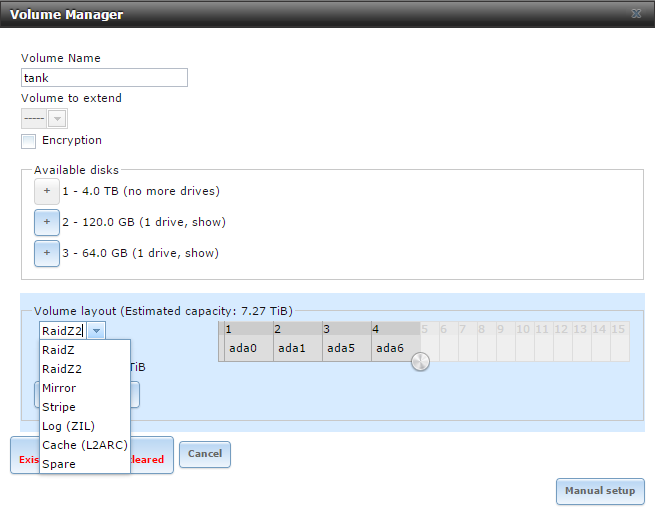iXsystems FreeNAS Mini NAS Review
iXsystems' FreeNAS Mini incorporates enterprise features, an advanced file system and a flash cache to deliver superior performance in its price range.
Why you can trust Tom's Hardware
Software Features
Network-attached storage systems are composed of hardware and software. Both vary from one manufacturer to the next, but we find the software portion differentiates these products more. Many of the big names in NAS like Thecus, QNAP, Synology, LaCie and Netgear primarily use Linux for the base software. Western Digital and Seagate (now owner of LaCie) also have Linux-based systems. Some of the companies also ship a small number of products using Windows Storage Server as well. For the most part, it's a Linux world though. Most of us using NAS products in our homes or small- to medium-sized businesses know little about Linux. Fortunately, you don't really need to. The interface is easy to understand, even coming from a Windows mindset.
FreeNAS is based on FreeBSD and uses the OpenZFS files system. The underlying software is Unix-like. The BSD portion comes from Berkeley Software Distribution, the group that released the software in 1993. FreeBSD is still updated even today. Drivers and security-focused updates are incorporated into the system with each build.
If Linux is a fringe group operating outside of the mainstream, then FreeBSD would include that segment's radicals. If you require something outside of a compiled operating system, then prepare to dive down the rabbit hole. Help is available, though. As with any group filled with enthusiasts, there is no shortage of power users ready to steer you in the right direction, or in this case help you figure out how to run a command.
iXsystems takes all of unfamiliarity out of the FreeBSD-based FreeNAS operating system, although it rests just under the surface. For the most part, the OS looks like any other NAS GUI, aside from a few key differences.
The largest hang-up I've had with the system is setting up permissions. To be honest, it took quite a while to figure it out. Now that I understand what the system is asking for, and how to tell it what I need, it's a piece of cake. Some of the frustration has to do with terminology. This isn't a Windows world where you can right-click, share a folder with everyone and hit OK.
iXsystems takes steps to lessen the learning curve. The FreeNAS Mini includes a training course that covers administration, which you'd normally have to pay $350 for. All FreeNAS users can take advantage of a free Intro to FreeNAS course as well. The free session runs daily, and the administration class runs once a month.
If you wish to just jump in and use your FreeNAS Mini, the system also has a wizard to help you through the setup process. This feature is fairly new. It wasn't included in the software when I first worked with FreeNAS last year. Since then, I've built my own FreeNAS server with 40 drives and dual Xeon CPUs.
Get Tom's Hardware's best news and in-depth reviews, straight to your inbox.
That leads me right into the ZFS file system, its features and what makes it so attractive. To start, the system can run RAIDZ, which is sort of like RAID5. RAIDZ2 is like traditional RAID 6. But unlike hardware RAID, you can run RAIDZ2 with three parity drives. The FreeNAS Mini only has four 3.5" storage bays so triple redundancy isn't a good choice. RAID10 is possible, as is striping (RAID 0).
Features List
- Web interface with optional SSL encryption
- Localized into over 20 languages
- Plug-in architecture
- Performance graphing
- Email log and reporting notification
- Downloadable configuration file and encryption keys
- OpenZFS v5000 file system with feature flags
- Theoretical storage limit of 16 exabytes
- File system snapshotting and replication
- Six levels of file system compression, including lz4 and gzip
- Disk encryption with GELI and AESNI hardware acceleration
- Disk deduplication
- S.M.A.R.T. disk diagnostics
- UFS2, NTFS, FAT32 and EXT2/3 read support for data import
- CIFS, AFP, NFS, iSCSI, SSH, FTP/TFTP protocols
- LDAP and Active Directory client support with Windows ACLs
- Apple Time Machine support
- rsync replication
- Link aggregation and failover
- VLAN networking
- Dynamic DNS client
- Remote syslogd forwarding
- SNMP monitoring
- UPS (uninterruptible power supply) support
- iozone, netperf, OpenVPN, tmux and other utilities
Most of the features are fairly standard on NAS products, though there are a few that stand out. Compression and deduplication (often called dedupe) are really attractive if you have a lot of repeating data and files that are easily compressed. Each share has independent settings, so you can pick and choose when, where and how much compression each pool receives.
FreeNAS also has a third-party plug-in system that expands as development grows. Here is a list with some of the more popular plug-ins.
Plug-in List
- Bacula network backup server
- BitTorrent Sync distributed peer-to-peer file syncing application
- CouchPotato movie downloader
- Crashplan backup system
- CrucibleWDS Windows Deployment Solution
- Firefly Media Server
- Gamez automated downloader for video games
- HTPC-Manager graphical HTPC software manager
- LazyLibrarian eBook downloader
- Maraschino XBMC HTPC web interface
- MediaBrowser media center
- MineOS Minecraft server
- Mylar automated comic book downloader
- Owncloud personal cloud server
- Plex Media Server component
- s3cmd Amazon S3 backup utility
- Sabnzbd binary newsreader with Headphones audio download support
- Sickbeard PVR for newsgroup users
- Subsonic (media server)
- Syncthing file synchronization utility
- transmission BitTorrent client
- XDM eXtendable Download Manager
Current page: Software Features
Prev Page Technical Specifications Next Page Pricing, Warranty And Accessories
Chris Ramseyer was a senior contributing editor for Tom's Hardware. He tested and reviewed consumer storage.
-
Thanks for this review! I've been looking at this NAS for a while, ECC ram and ZFS where two strong points.Reply
-
DarkSable $1000 for a diskless system?Reply
How much is the case itself? That I might be interested in, but... -
hmarafi Thank you, a great review, if you can make a review how these devices can handle transcoding (Plex) Please.Reply -
colinstu Reply$1000 for a diskless system?
How much is the case itself? That I might be interested in, but...
The case is a Supermicro CSE-721TQ-250B which is $160.
A great motherboard would be the X10SDV-F which is $850 (dual GBe Intel nics, Xeon-D 8 core, check Anandtech they did a great review on it). Stronger CPU than the one in this review.
Then for $1017 you can get the X10SDV-TLN4F which includes built in 2x Intel 10GBe as well as 2x Intel GBe.
or for $?? (probably more) the X10SDV-8C-TLN4F which is the same as above but has Hyperthreading (16 threads). -
Lulzon Can someone explain what the market for these are? The form factor and limitations in expansion make it feel consumer level, but the power packed inside and price tag feel more enterprise for small teams or high workloads.Reply -
ammaross Replyutilizes the DRAM as a cache for in-flight data, you'll want to stick with ECC memory to protect that information from corruption.
Just by way of correction, ZFS has memory page checksums in addition to disk block checksums so even a memory bit corruption on non-ECC RAM can be healed on-the-fly. -
James Mason ReplyCan someone explain what the market for these are? The form factor and limitations in expansion make it feel consumer level, but the power packed inside and price tag feel more enterprise for small teams or high workloads.
Smaller businesses. I'm thinking law firms and architectural businesses, that just have a ton of documents and pictures to store. Which would fit right in at between 4-24tbs.
The price still seems kinda high, I'd like to see "real world use" as opposed to benchmarks but that's so difficult to actually do. -
BulkZerker All that processor for a nas... Asrock's avaton board still seems like a better choice IMO. Than again, I'm more looking at max storage vs max speed., esp considering how this nas can and will be set up.Reply -
photonboy Price is very reasonable for small business assuming someone with enough tech knowledge to setup properly.Reply
If the price seems high then it's not for you, but as said this is not a consumer product for home users. You want a basic, easy solution then investigate some of the WDMYCLOUD options instead. I bought a 4TB model and added a 4TB WD Elements as backup but that's for video storage and not as reliable nor as fast as a business class solution.
$2000 with drives for business is really not bad considering the cost to run a business, loss of data costs, and the fact you can probably write of some as a business expense. -
Mike Bethany FreeNAS with ZFS is a fantastic combination but the FreeNAS Mini needs one more drive for the RAID.Reply
On a side note, some guy vehemently argued against using ECC memory with ZFS. He admitted it was really stupid to *not* using ECC memory but he just couldn't admit he was wrong so he kept doubling down on dumb. His major argument? I was a few dollars off on the price of ECC memory.
You have to love the Internet.