Tom's Hardware Verdict
Kaspersky is short on bonus features, but the core antivirus engine is a class leader, particularly with zero-day threats.
Pros
- +
Precise and reliable
- +
Excellent file recovery
- +
Easy to use
- +
30-day trial doesn’t require an email address
- +
Low multi-device cost
Cons
- -
No custom scan feature
- -
Minimal extra security elements
Why you can trust Tom's Hardware
Kaspersky Lab, with over two decades of experience, is a household name in cybersecurity. Its current anti-malware suite, Kaspersky Anti-Virus 2019 brings plenty of features for keeping users safe while on the Internet.
The key to Kaspersky Anti-Virus is its intelligent behavioral model, which uses machine learning to identify malware through its behavior without the requirement of a prewritten virus signature. This suite assimilates nicely with Windows 10, working harmoniously with the operating system’s (OS’) included security tools to provide additional protection against the full spectrum of malware threats. Recently added detection capabilities also shut down outgoing requests to malicious servers.
Price
Kaspersky Anti-Virus is priced to be competitive, starting at $29.99 (£23) for a 3 PC, 1-year license. You can lower the annual price per device by adding PCs and extending the subscription to up to three years.
| Number of Devices | 1 Year | 2 Years | 3 Years |
| 3 | $29.99 ($10/device) | $51.99 ($8.67/device annually) | $66.98 ($7.44/device annually) |
| 5 | $39.99 ($8/device) | $68.99 ($6.90/device annually) | $89.98 ($6/device annually) |
Kaspersky’s pricing scheme differs from competitors like ESET NOD32 or Norton AntiVirus with starting prices ($39.99) for protecting just 1 PC.
To protect PC, Mac and mobile device, Kaspersky offers two pricer options:
- Kaspersky Internet Security: starts at $39.99 (3 devices, 1 year)
- Kaspersky Total Security: starts at $49.99 (5 devices, 1 year, 2 user accounts)
All Kaspersky consumer products offer a full 30-day trial. It is a 100% free download, and you can try it on your PC without entering payment information.
Setup and User Interface
The Kaspersky Anti-Virus installation process is easy, streamlined and quick. To start, sign up for a free trial via Kaspersky’s website, where you’ll get a small download file. After accepting the license agreement, the installation package automatically downloads. We were able to complete installation without a license or putting in an email address. We did use the “Activate Trial License” link to complete setup.
Get Tom's Hardware's best news and in-depth reviews, straight to your inbox.
However, there was an additional step. Kapersky’s dashboard next updated the signatures and program files. Most other antivirus software automatically does this quietly in the background during the installation. On the other hand, being able to manage the update will be an asset for some users.
Kaspersky Anti-Virus took up about 275MB of space on our hard drive, with just two core processes, requiring a comparatively low 90MB RAM, running in the background. It’s safe to say that this program is light on system resources.
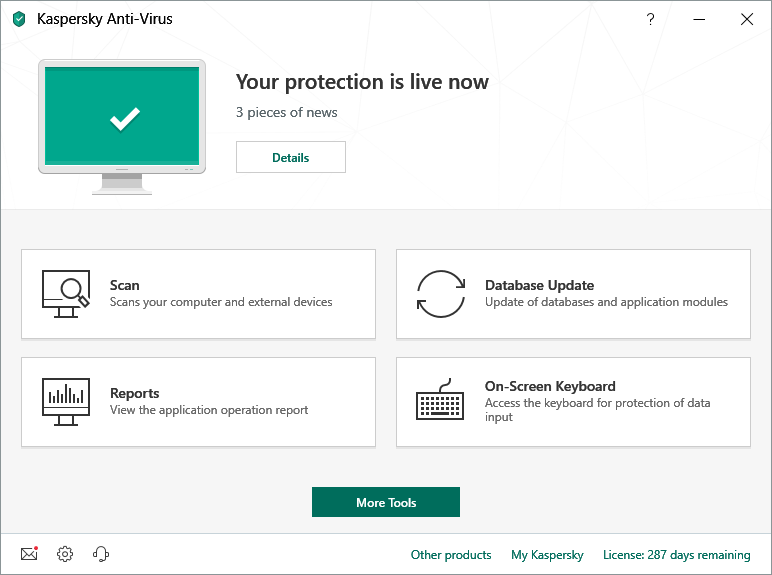
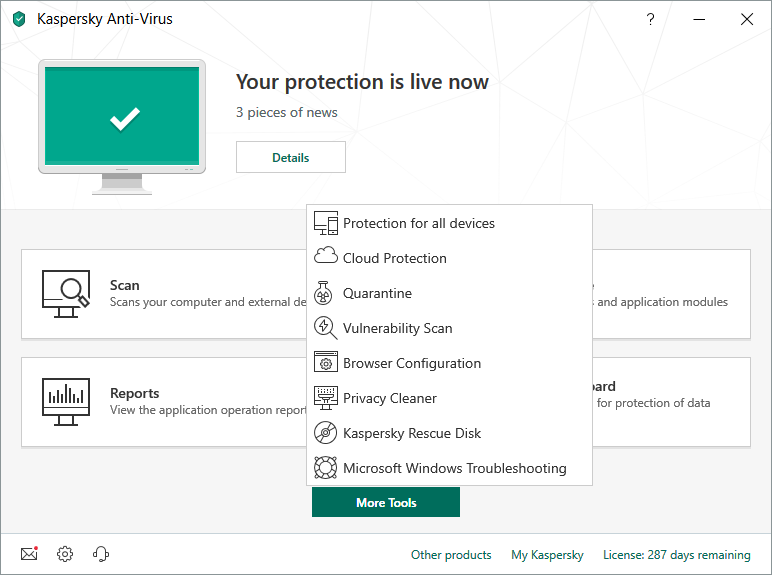
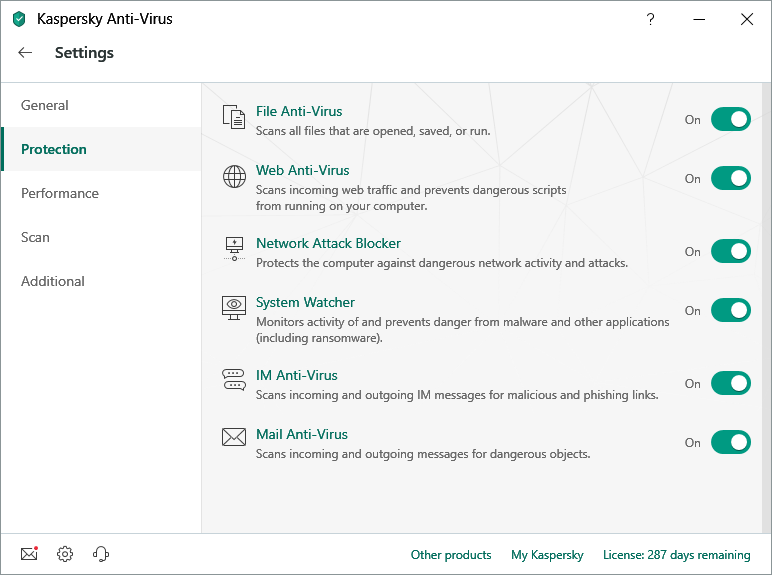
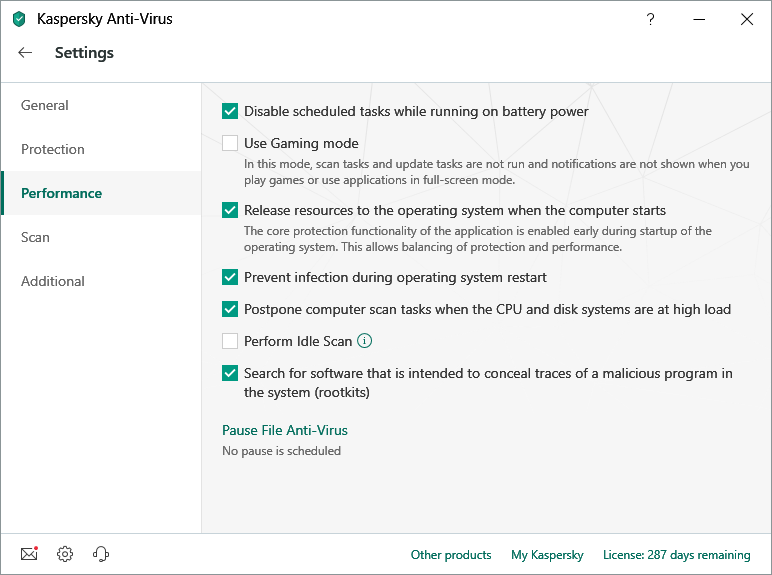
Kaspersky Anti-Virus uses a simple interface to disclose the current protection status through a clean visual display with green indicators. Four main buttons cover all the essential tasks: launching a scan, updating a database, viewing a report and accessing the on-screen keyboard.
Antivirus Scans
The Scan panel is used to initiate a quick or full system scan and can completely disinfect the entire storage drive or hone in on specific files and folders. The downside is that you have to do more navigation than is required of competitors. For example, three clicks are inputted into the console to set off a Quick Scan--not so quick, ultimately.
Our testing confirmed that this version of antivirus software is Kaspersky’s fastest to date. The Quick and Full scans both finished faster than the average for an antivirus suite when we benchmarked the software on our review system.
We appreciate the simple scheduler that runs various scan types on an automated basis, which specifies scans for a daily, weekly or monthly interval. The custom configuration option is useful for scheduling a scan on the next day when the system is powered off, which will have less impact on your PC’s performance, and to limit scans to a locked or sleeping computer.
Kaspersky Anti-Virus has choices for finely tuning each scan type, down to the details of the zone to be scrubbed, the type of file to be examined, a selection of the detection engine and the plan for detected threats (disinfecting the file, deleting it, or asking what’s next). The options are aplenty. You can speed up Quick Scans by configuring Kaspersky to skip old files, only sanitize new and modified files. Or maybe you only want to use Full System Scans to scrub specific network folders. Just remember that granular control does have its compromises, as speeding up scans can reduce your level of malware protection.
The Vulnerability Scan gives an assessment of how secure your system is, looking for expired security patches, vulnerable Windows settings and more. When we ran the scan on our test PC, we were informed that autorun for removable drives is enabled by default and were able to address it with a few clicks. This was a helpful alert, considering that having this feature enabled makes the system vulnerable to USB key-based malware.
Even with all the different scan types, we still yearn for the ability to implement true custom scan types. The option to create an 'Ultra Quick Scan' with just a few clicks would be welcome and also retain the option for the original Quick Scan. Major competitors, including Avast and Avira, offer these options to appease their expert users, who many find Kaspersky’s limitation of existing scan types only too, well, limiting.
Antivirus Testing and Performance
We pit Kaspersky Anti-Virus against our homebrew ransomware simulator. Although it is fairly simple, there is no chance of it being a known threat to Kaspersky, which means the software would need to identify it from its behavior, not from virus signatures.
Our ransomware got running, and the Kaspersky System Watcher module monitored the simulated ransomware’s behavior. First, there was a quick notification that this ransomware indeed was a threat, before the software neutralized the process. Next, the antivirus deleted the ransomware file from the PC. The ransomware did manage to encrypt a handful of document files before Kaspersky could neutralize it. But this turned out to be no problem, as Kaspersky Anti-Virus easily decrypted and restored the original files, so nothing was lost. An impressive performance, this validates that Kaspersky safeguards against even yet-to-be-discovered threats with ease.
An antivirus program has to make sure that it is safe from malware in general, so we put it through some simple tests that attempted a modification or deletion of the Kaspersky files. After this testing, we can conclude that this package can certainly protect itself, with none of our attacks causing any harm to the antivirus program.
Other Security Features
Kaspersky Anti-Virus’ most critical element is the core antivirus engine, which blocks malware prior to it threatening your PC. But there’s also the System Watcher, which uses behavior monitoring technology to find undiscovered threats. It has multiple protection layers, which work on a full array of threats, from network attacks, to malicious email objects and phishing attacks.
Kaspersky Anti-Virus also has anti-adware capability. Plus, there’s Kaspersky Secure Connection, a rather rudimentary VPN (from the folks at Hotspot Shield). Sure, we can find a use for a VPN that doesn’t require registration, but its low 200BMB daily data allotment makes it less than useful for daily usage. The option to upgrade it to unlimited traffic for $4.99 (£3.80) monthly isn’t a huge bargain, since there are a lot of other VPNs (particularly with long-term subscriptions) available for that price or less.
Kaspersky Anti-Virus has a few more tricks up its sleeve. For example, there is the simple on-screen keyboard for entering protected logins of user credentials, account numbers and other private details that demand higher security. We ran it against a number of commercial keylogger software solutions and happily report that none captured our keystrokes.
The Windows Troubleshooting Wizard allows you to search your Windows OS for any damage from malware or revert changes applied to earlier issues. While potentially useful, we don’t know the true breadth of issues examined. With our review PC, the Windows Troubleshooting Wizard did not encounter any new issues, (except for the aforementioned autorun that we already knew about).
Another overpromise is the Browser Configuration Wizard, as this module confines itself to configuring a single browser, Microsoft Edge, not even the browser of choice for many users. At least this browser engine gets utilized by some other applications, so even for alternative browser aficionados, addressing these Edge issues can help secure their system.
The Privacy Cleaner searches for and deletes Windows and activity records from your browsing history, along with cookie lists of Recent Documents, recently run programs, recent folders used and more. While nothing is seriously wrong with this feature, like others in this suite, it’s simply not exceptional, and there is no shortage of dedicated freeware software available that is just as functional.
Another marginal bonus element is Kaspersky Rescue Disk. This bootable environment detects and deletes deeply embedded threats, which can corrupt Windows and prevent booting. While a welcome useful feature, experts will note that this feature is entirely free for all to download from the Kaspersky website; Kaspersky Anti-Virus is merely providing the download link.
Overall, Kaspersky is weak when it comes to bonus features and lags the competition. By way of comparison, Avast Free Antivirus includes a Wi-Fi Inspector that locates wireless vulnerabilities, weak passwords and needed software patches, and Bitdefender Antivirus Plus has a password manager, online banking protection and bootable rescue mode. Most users do not choose an antivirus program based upon bonus elements, but that being said, we would encourage Kaspersky to include additional features in a future edition.
Bottom Line
Kaspersky Anti-Virus 2019 may be missing the full set of bonus features of its competition, but this you may be able to overlook this for a software that excels at accurate anti-malware protection.
Power users will lament the lack of a customizable scan. If that’s important to you, you may want to consider other antivirus solutions, like ESET NOD32 or Norton AntiVirus.
But with its reliable ransomware and general malware protection, coverage of 3 PCs for less than what others change to protect one PC and a free trial that doesn’t require entering your contact info, Kaspersky Anti-Virus is a safe bet.
Image Credits: Kaspersky
MORE: All Security Reviews
MORE: All Security Content

Jonas P. DeMuro is a freelance reviewer covering wireless networking hardware.
-
NightHawkRMX I have had bad experiences with Kaspersky in the past.Reply
Other free anti virus or anti-malware applications worked better for me compared to the paid program Kaspersky. -
mdd1963 Although there may be no 'custom scan' option, per se, there is a 'selective scan' option, which allows anything the user wishes to be designated for scanning, be it individual files, folder, folders, or entire drives.....(which would certainly seem to fit the definition/spirit of a 'custom scan' in my book)Reply -
mitch074 Extension for browser monitoring : KAV actually registers an extension for Chrome and for Firefox automatically, ; you have to enable it (since these browsers do not enable extensions installed from another app by default, nor do they allow themselves to be driven by another software) but they are here. The setup requires a couple clicks, that's not exactly difficult.Reply