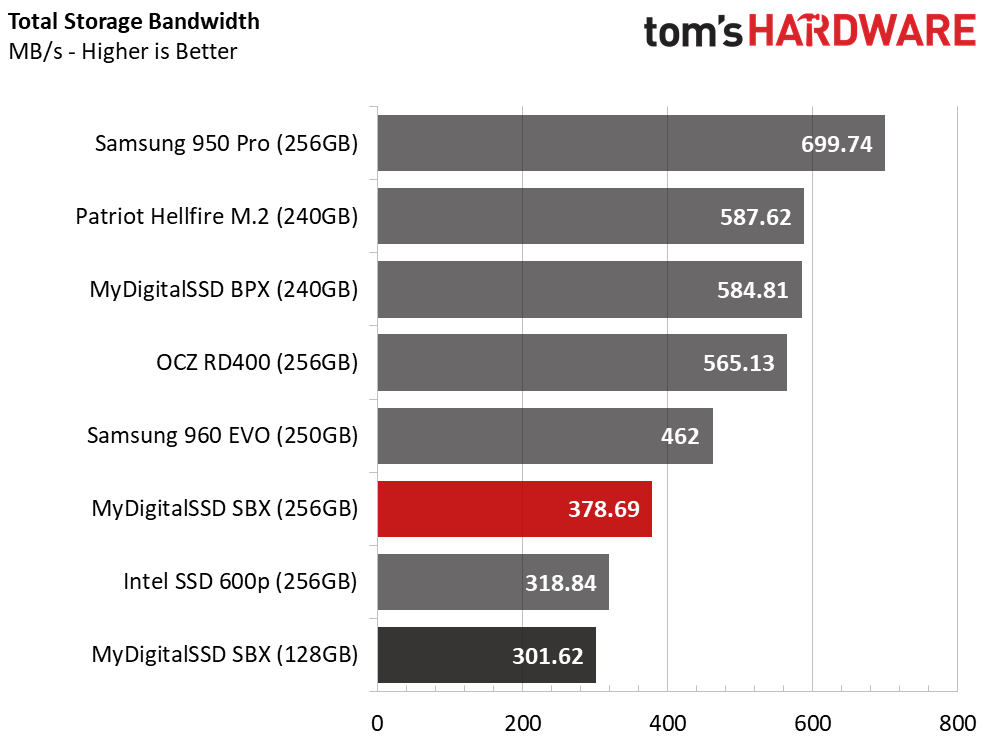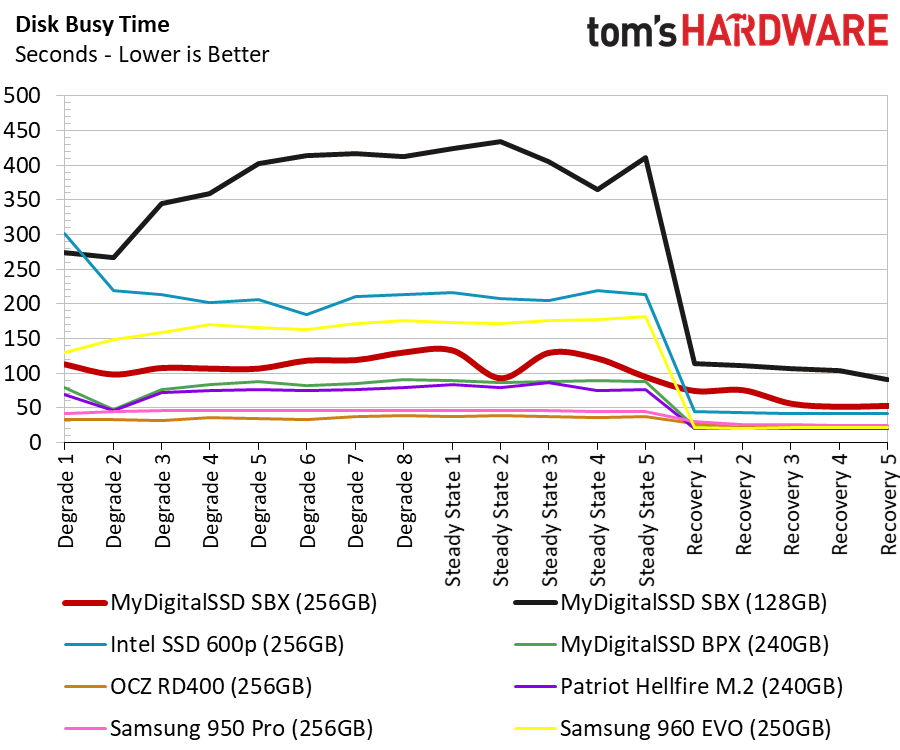MyDigitalSSD SBX NVMe SSD Review
Why you can trust Tom's Hardware
256GB And 128GB Benchmark Results
Comparison Products
We rarely test 128GB-class products due to their excessive cost per gigabyte, so we include them with the 256GB-class drives that always offer superior value. The SBX 128GB costs $62.99, but the 256GB is only $99.99 for twice the capacity.
We included the Drevo Ares, Patriot Hellfire M.2, Samsung 950 Pro, 960 EVO, and the Toshiba RD400. The 240GB MyDigitalSSD BPX with MLC flash, one of the best values of 2017, also makes an appearance.
The last production run of BPX drives overlapped with the new SBX drives so they will share the stage for the next few months.
Sequential Read Performance
To read about our storage tests in-depth, please check out How We Test HDDs And SSDs. We cover four-corner testing on page six of our How We Test guide.
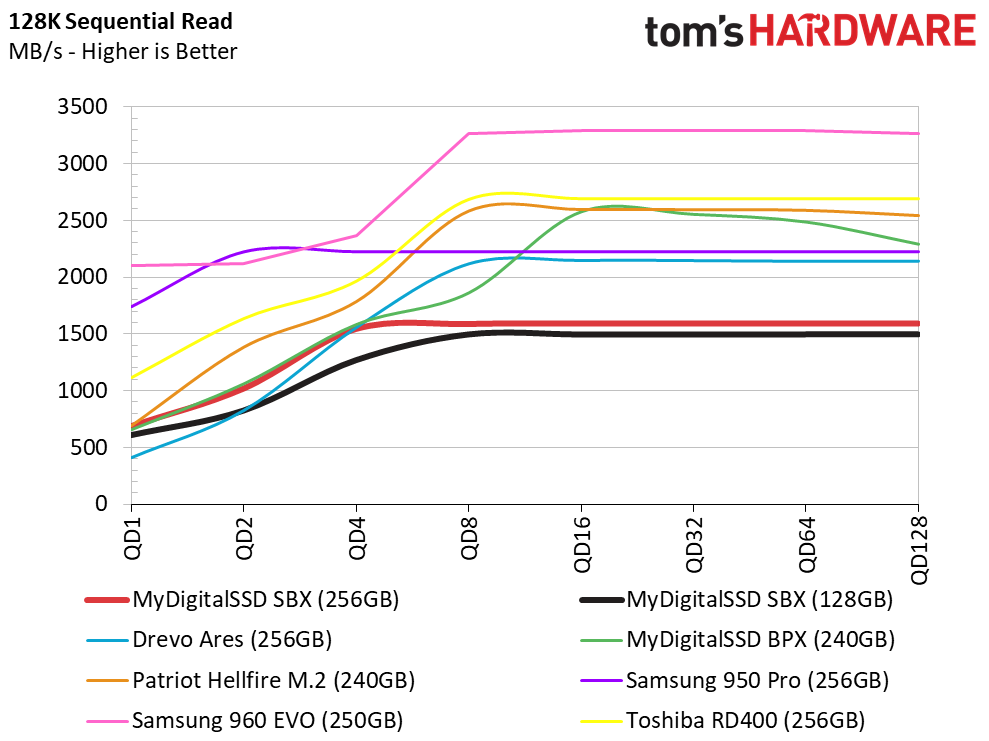
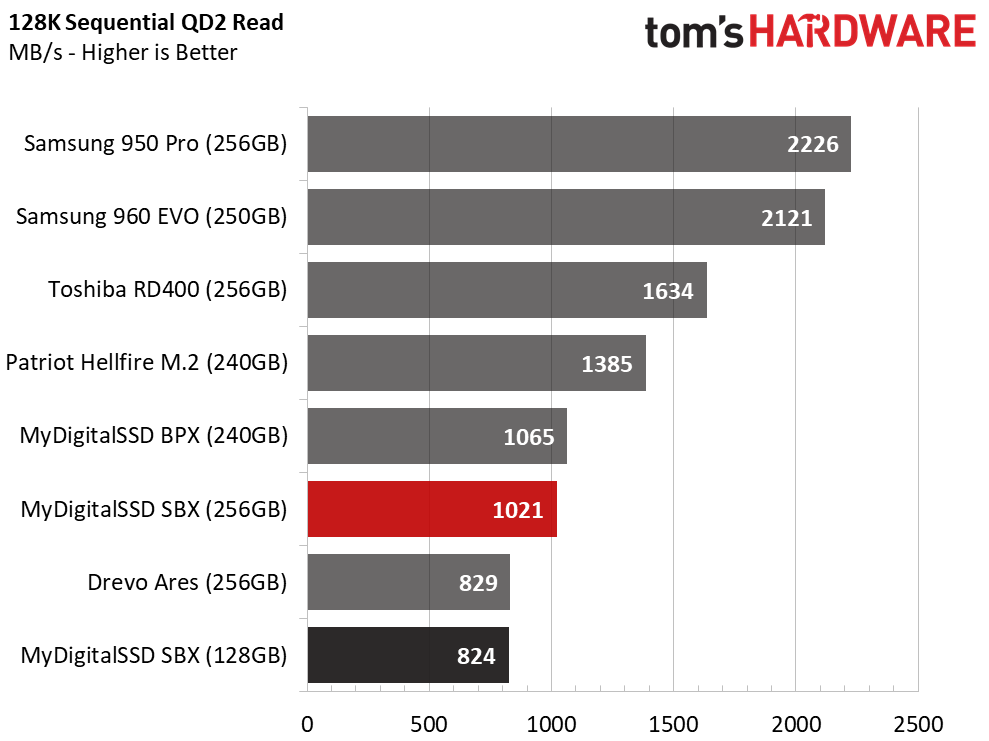
The larger 256GB SBX outperforms the smaller 128GB model in every performance test in this section. At QD2, the 256GB SBX delivers nearly 200 MB/s more sequential read throughput than the 128GB drive.
Sequential Write Performance
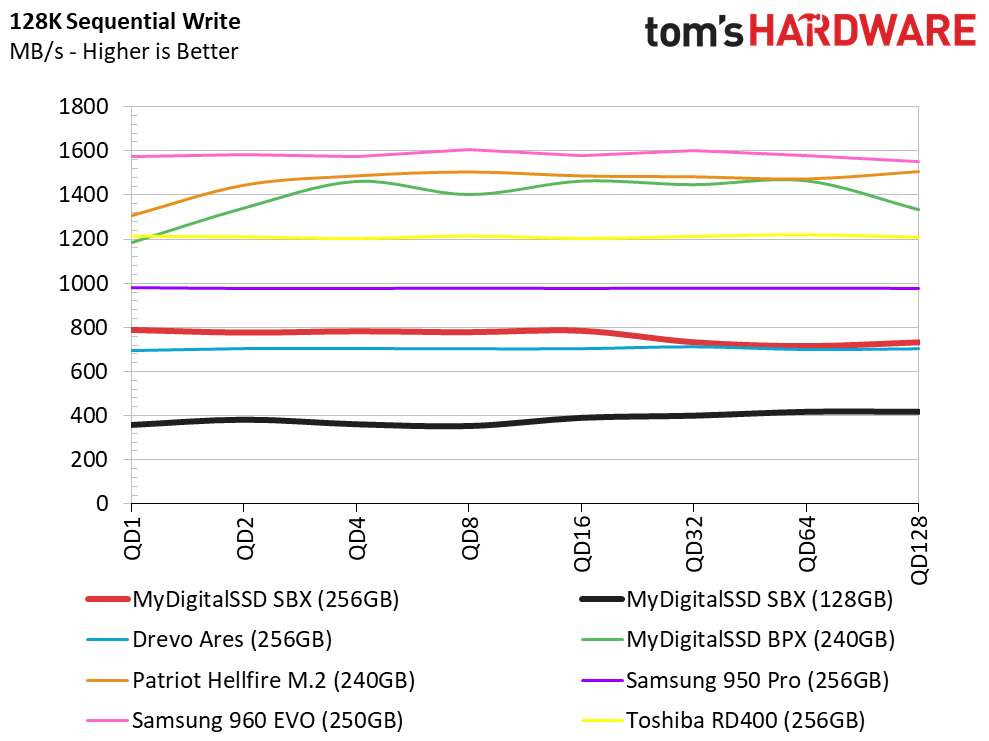
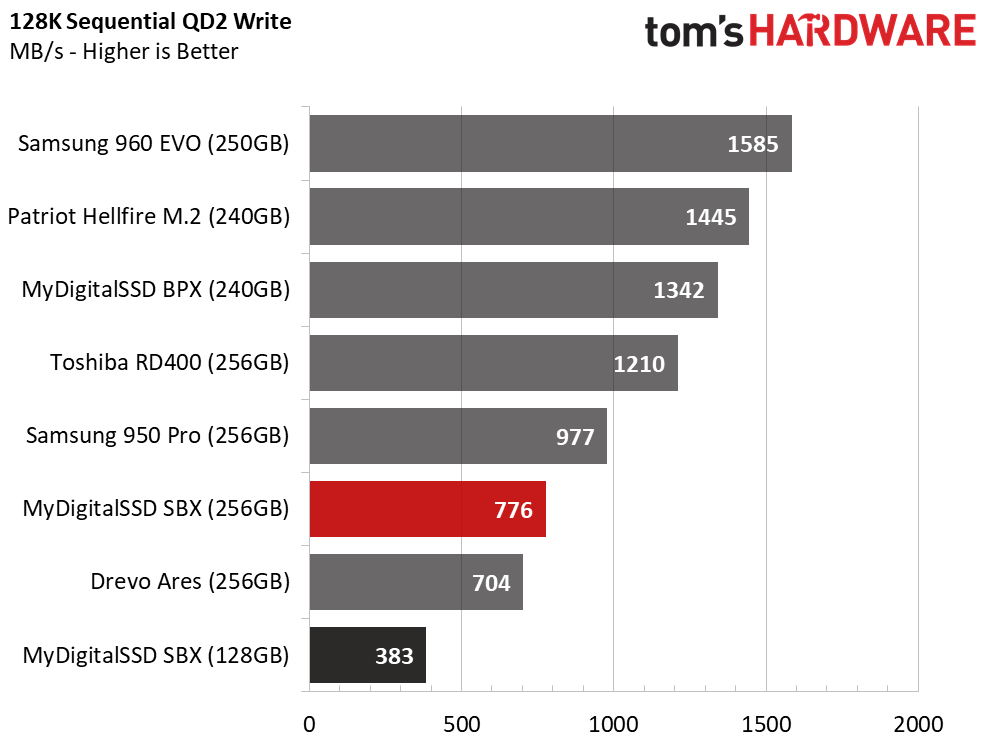
You'll see the largest gap between the two SBX drives during the write workloads. The 256GB SBX delivers nearly 800MB/s at QD2, but the 128GB drive falls short of 400 MB/s. We've tested SATA SSDs recently with higher performance than the 128GB SBX. The 128GB model uses four 256Gbit NAND die, so there is very little performance-boosting parallelization.
Random Read Performance
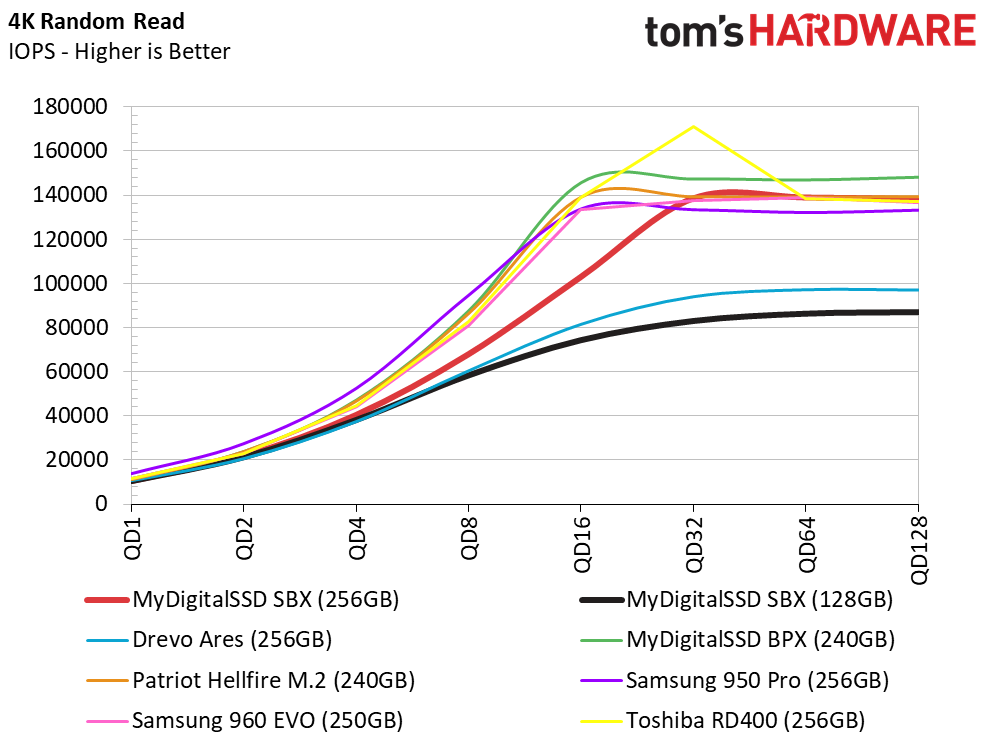
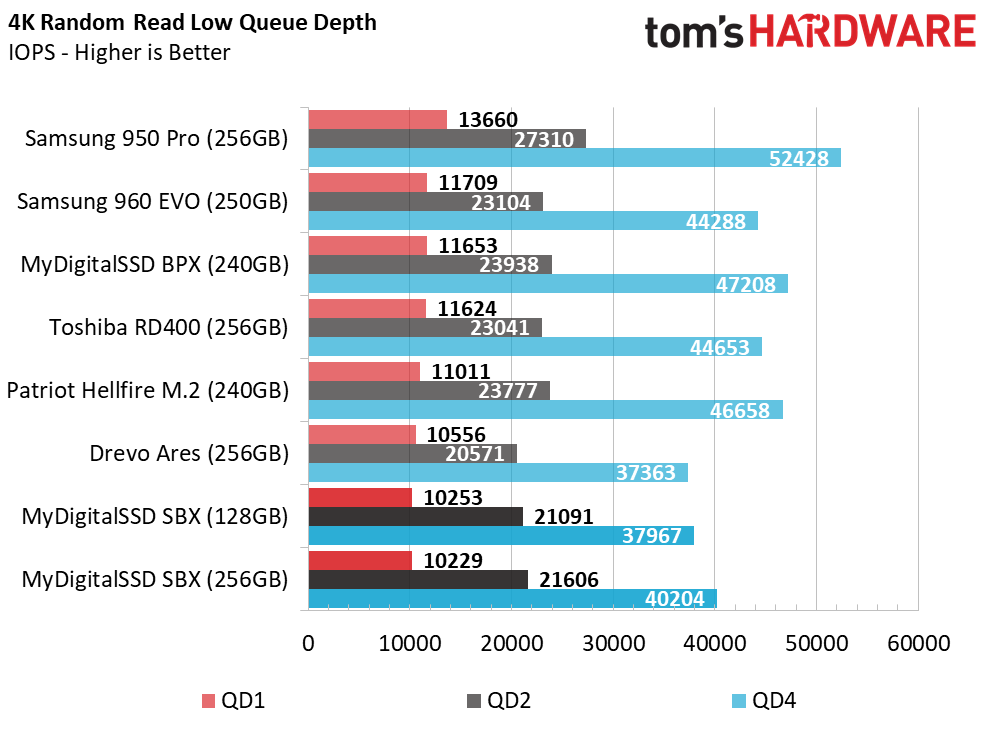
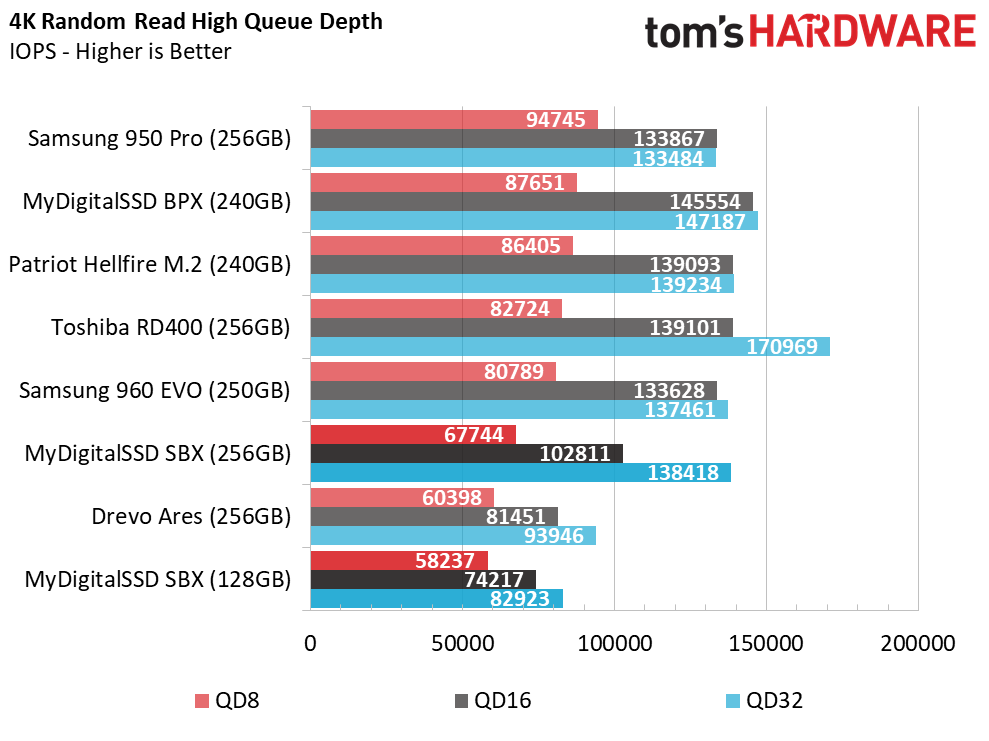
The four die in the 128GB SBX still power it to slightly over 10,000 random read IOPS at QD1. The 256GB SBX achieves a nearly identical result, but it scales better as we increase the workload. That comes courtesy of twice as many NAND die.
Get Tom's Hardware's best news and in-depth reviews, straight to your inbox.
Random Write Performance
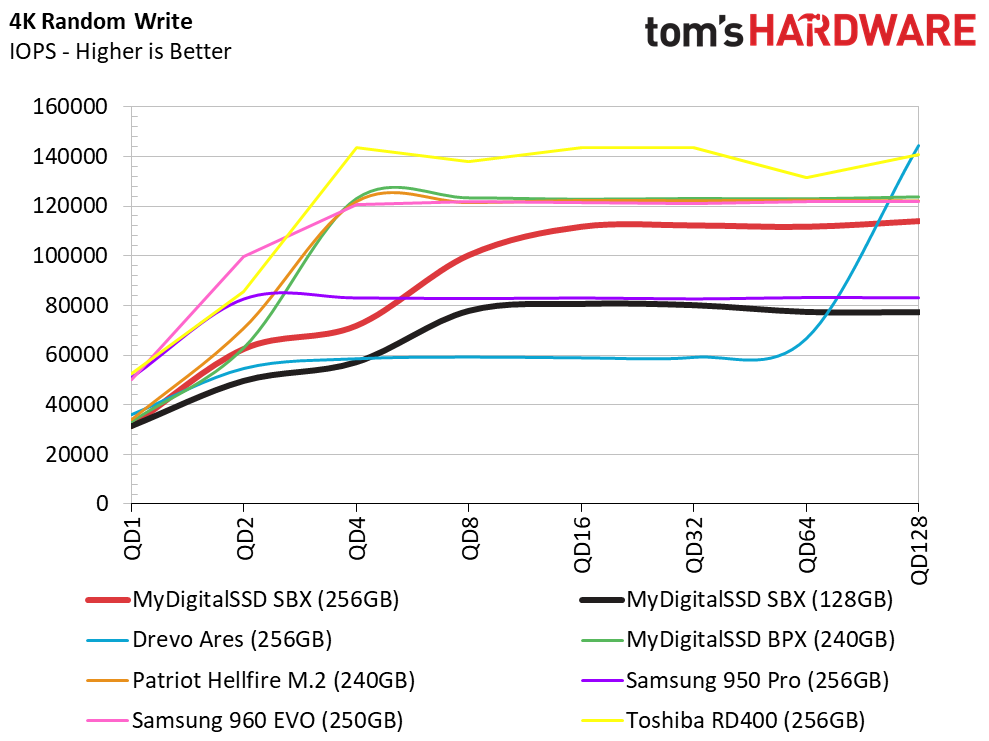
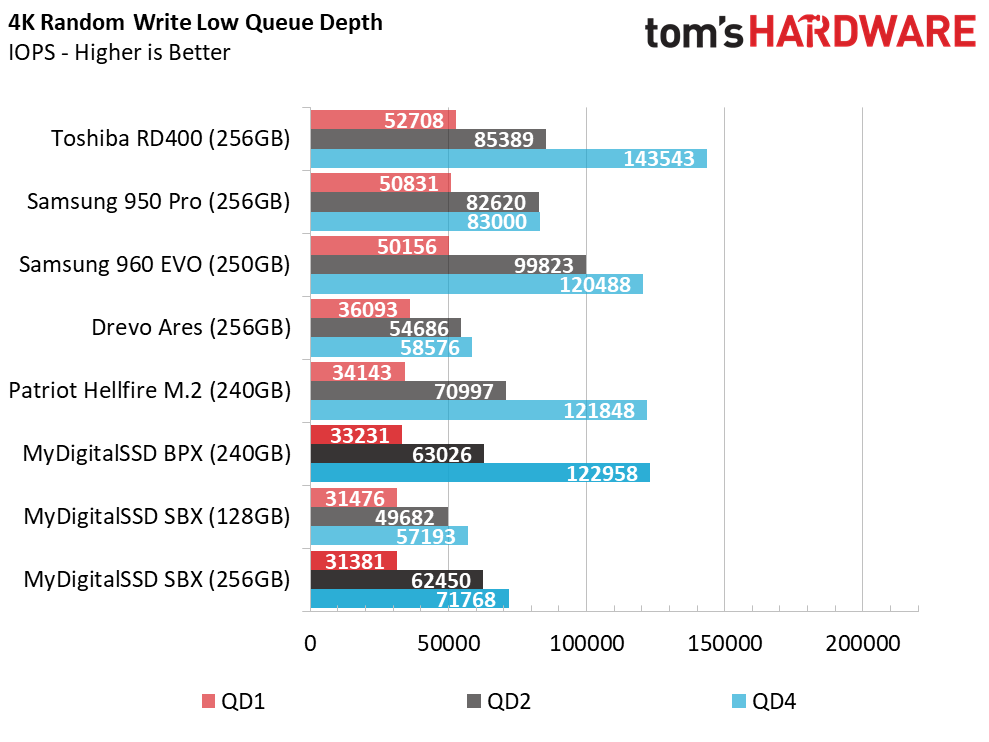
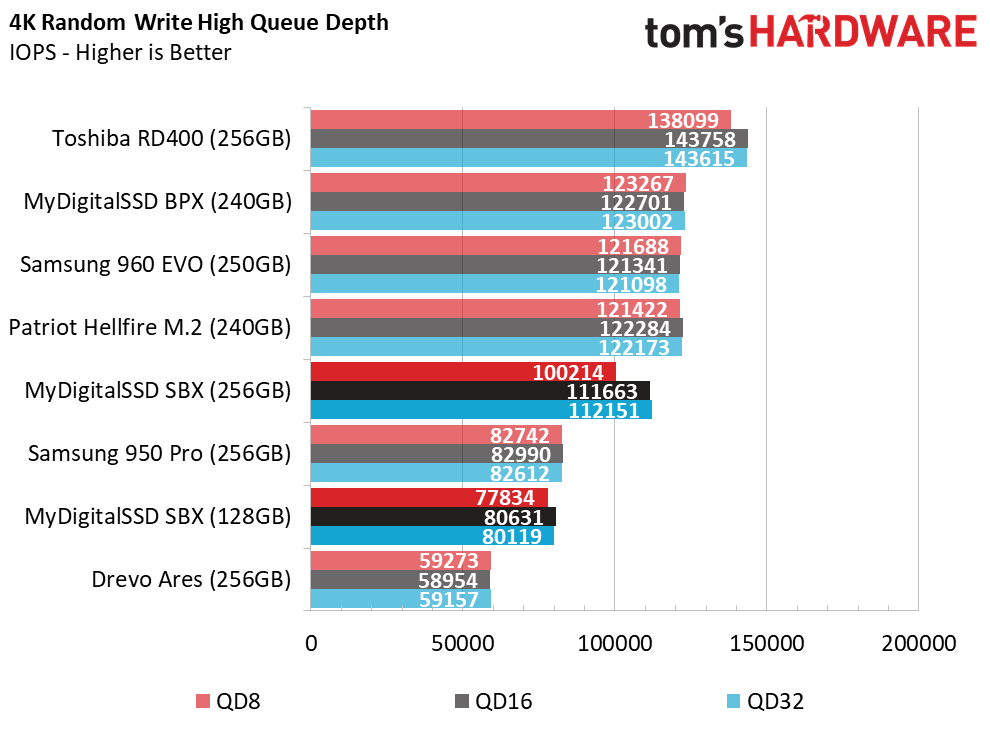
The 256GB SBX spreads the workload across the higher die count, which also gives it an advantage during this stressful write workload. By QD4, the 256GB SBX provides nearly twice the performance of the smaller model.
70% Mixed Sequential Workload
We describe our mixed workload testing in detail here and describe our steady state tests here.
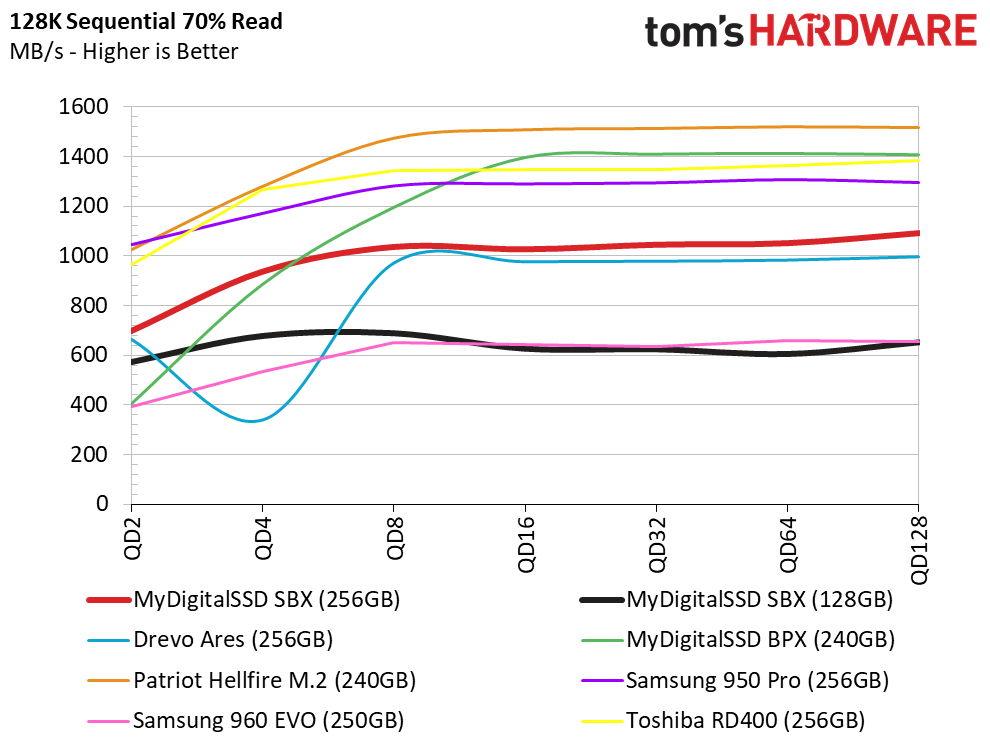
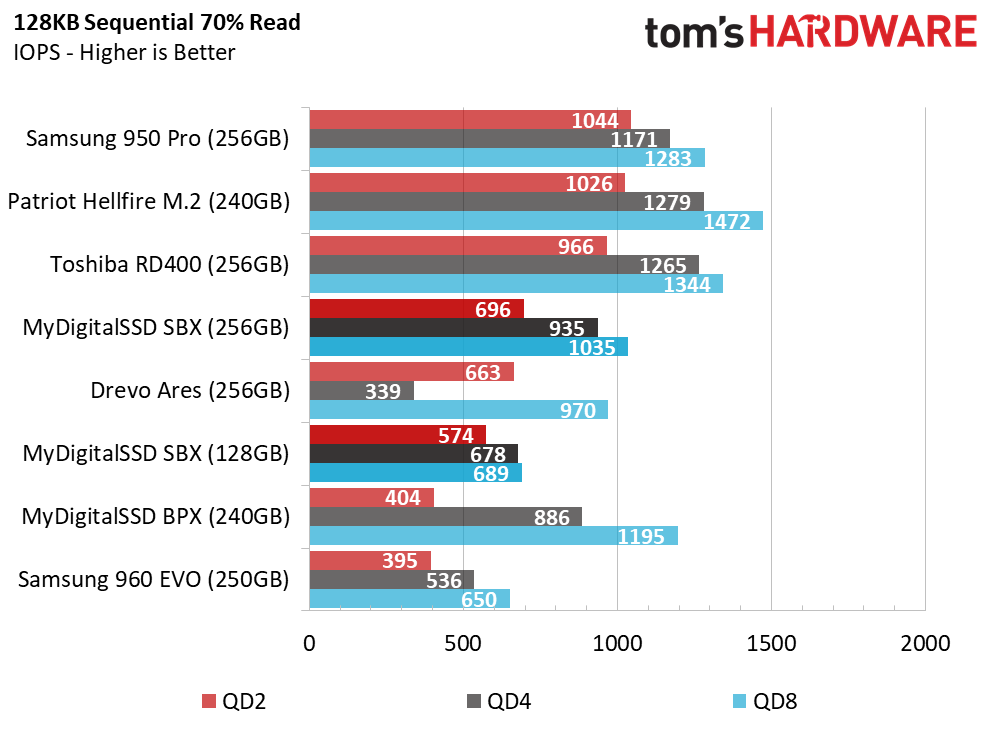
Companies often list the same performance specifications for all the SSDs in a family even though they come at different capacity points. In the four corner tests, we even see similar results on occasion. Larger drives almost always perform better during mixed workloads that issue read and write commands to the target at the same time. NVMe, unlike SATA, allows us to read and write simultaneously, so performance is usually much higher than products that communicate over the legacy SATA bus. Even the 128GB SBX can outstrip SATA SSDs.
70% Mixed Random Workload
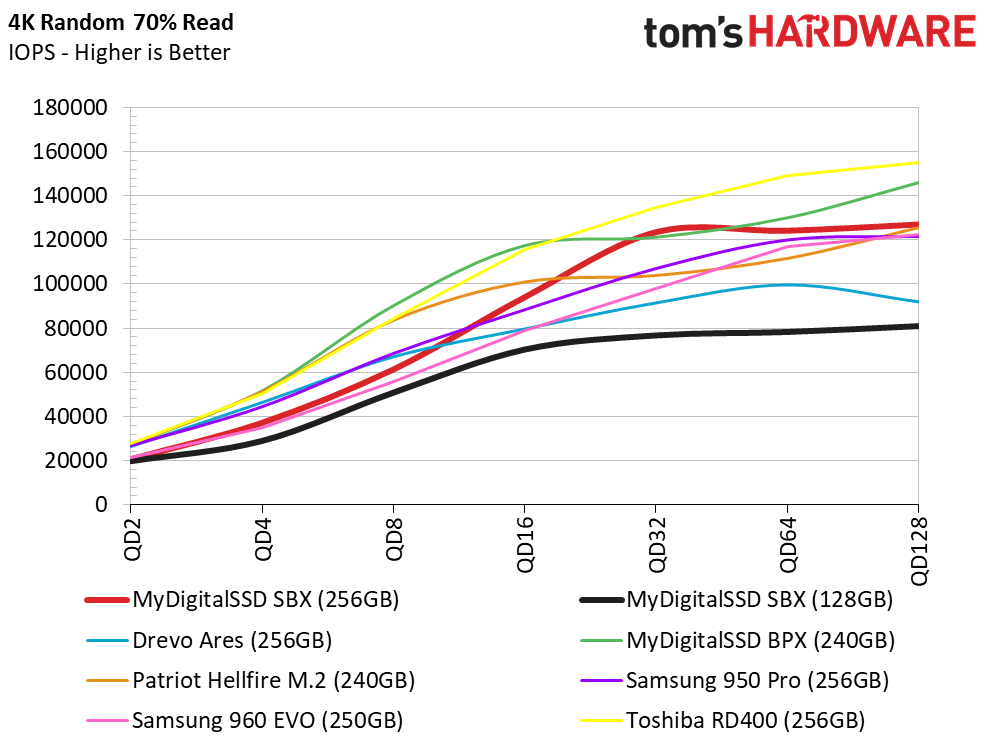
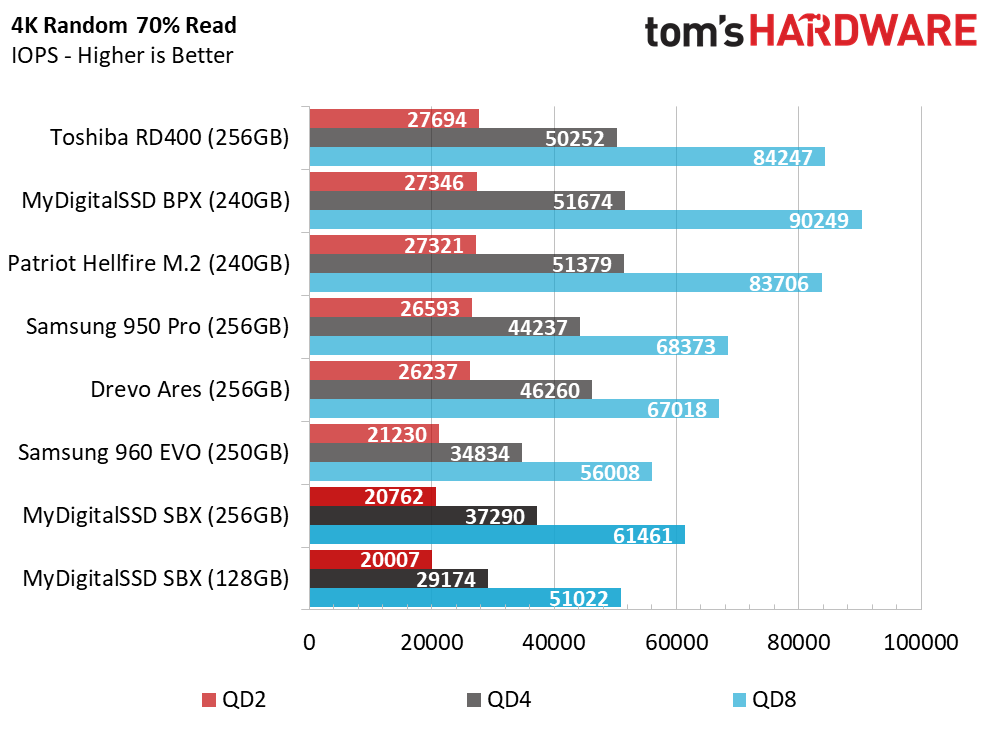
Being able to read and write data at the same time gives NVMe SSDs a big advantage over SATA SSDs. Entry-level NVMe products have closed the pricing gap with SATA SSDs of equal capacity. Although there are some exceptions, when it comes to choosing a new drive for a system build, it's almost always safer to choose an NVMe SSD over SATA. The mixed workload user experience feels quicker if you tune the system to keep the drive in a high-performance state. That tuning eliminates the latency associated with resumption from sleep states.
Sequential Steady-State
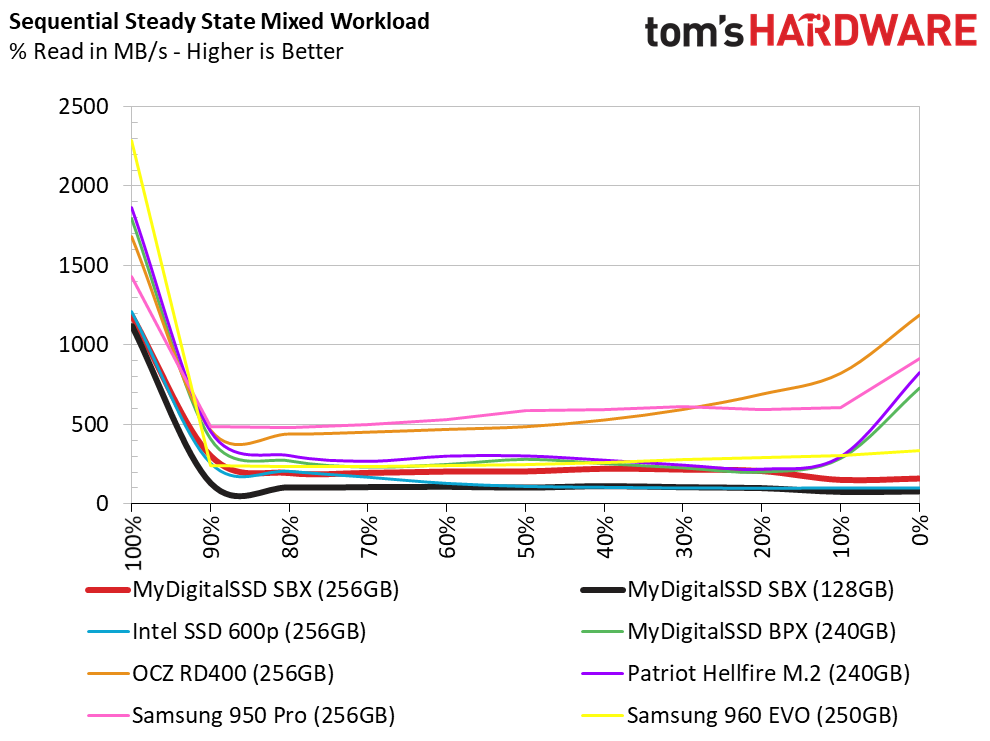
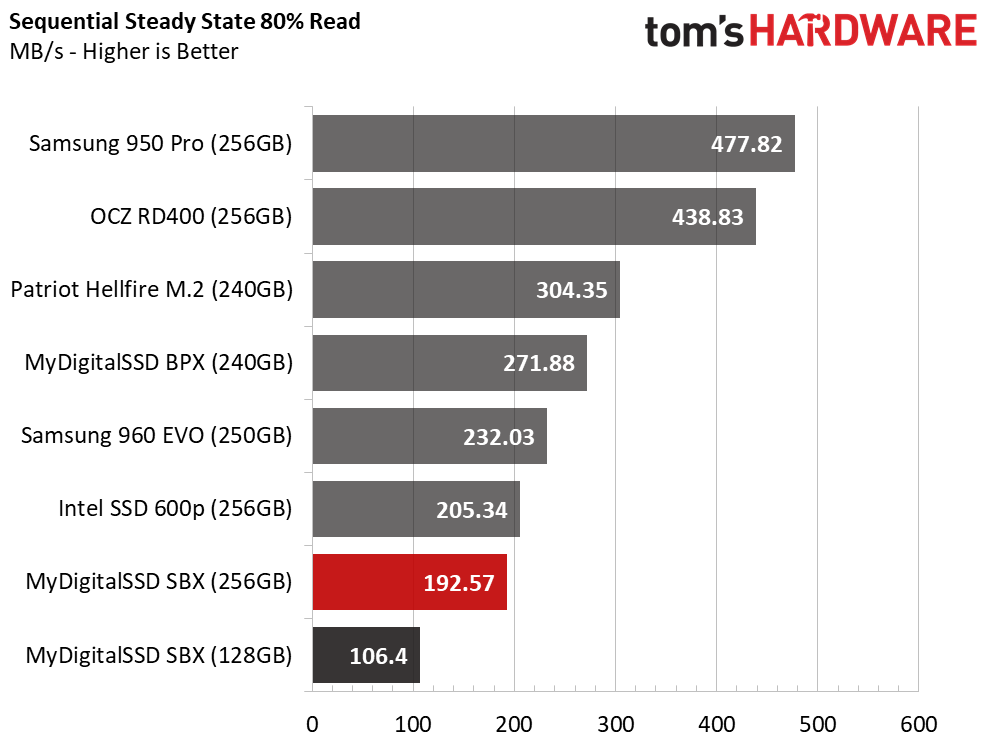
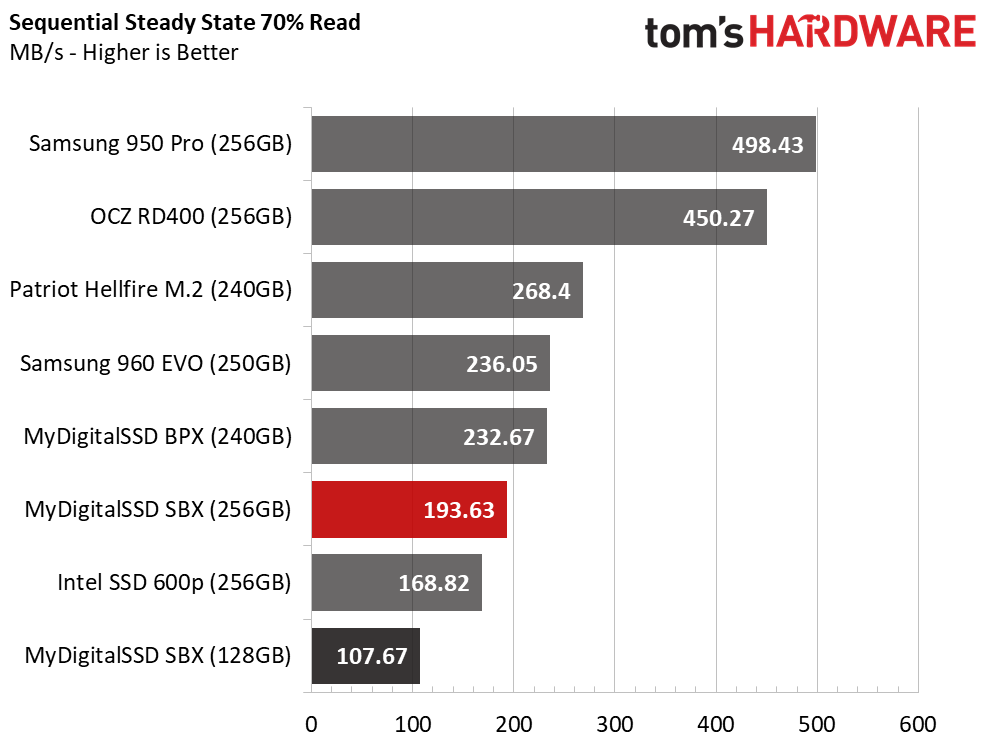
This test is used for more advanced SSDs with more processor cores and focuses on sustained workloads instead of just burst performance.
Random Steady-State
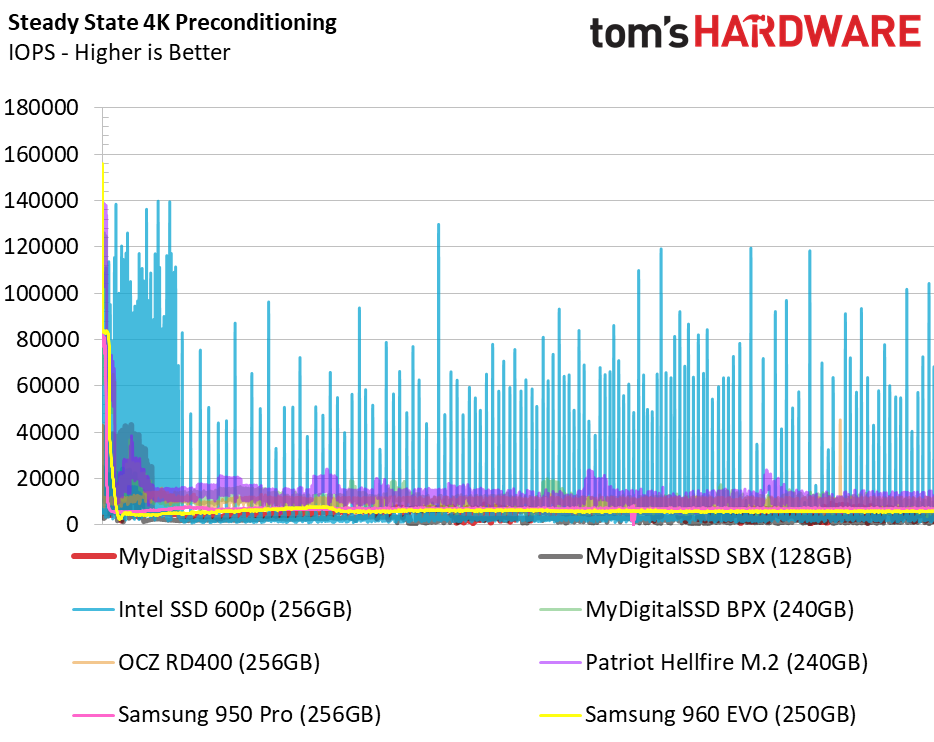
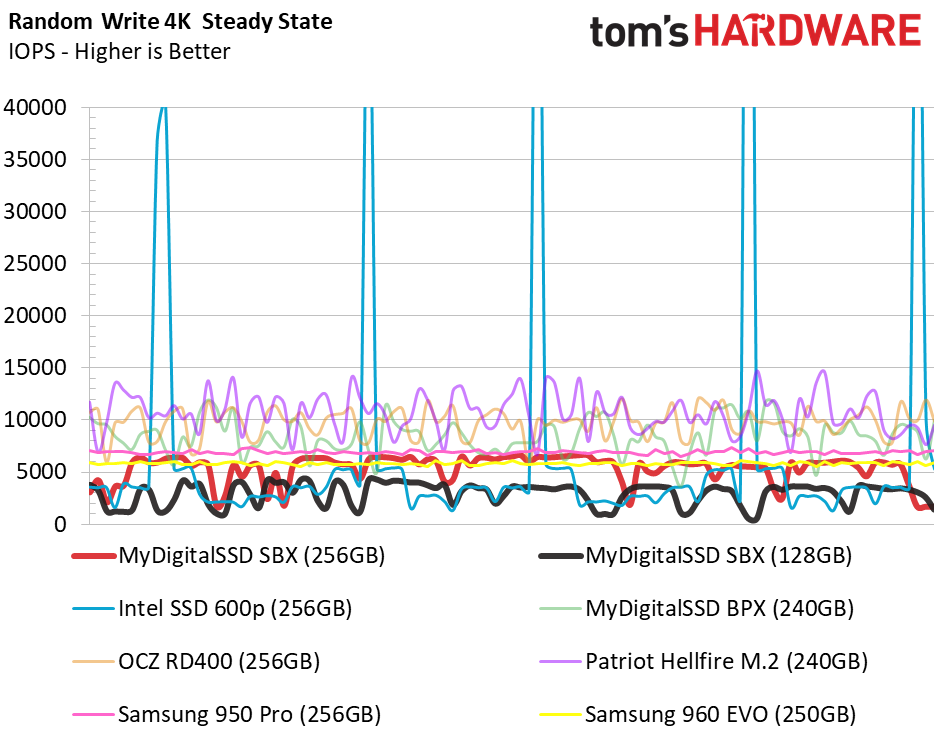
The two smaller SBX NVMe SSDs no longer provide us with a consistent line across the chart. The 128GB and 256GB models have trouble keeping the IOs at a constant rate. The 950 Pro is the only product in the chart that manages to keep it together. That's because the drive uses older 3D V-NAND, so it has more die to spread around the workload. The 500MHz tri-core ARM-based processor also helps with sustained workloads.
PCMark 8 Real-World Software Performance
For details on our real-world software performance testing, please click here.
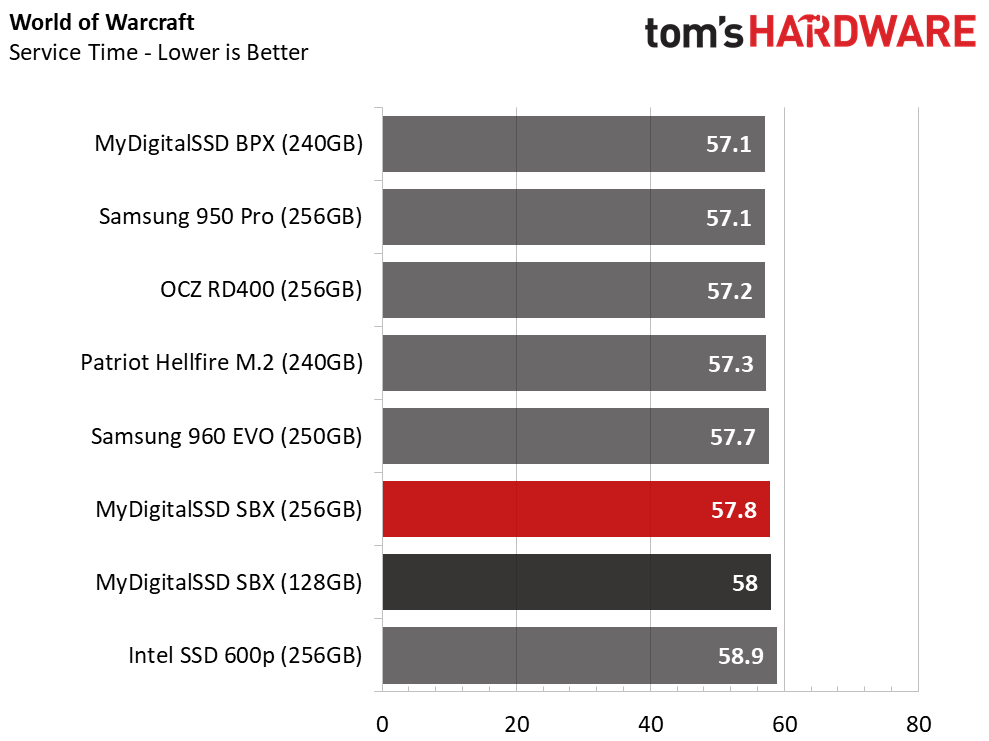
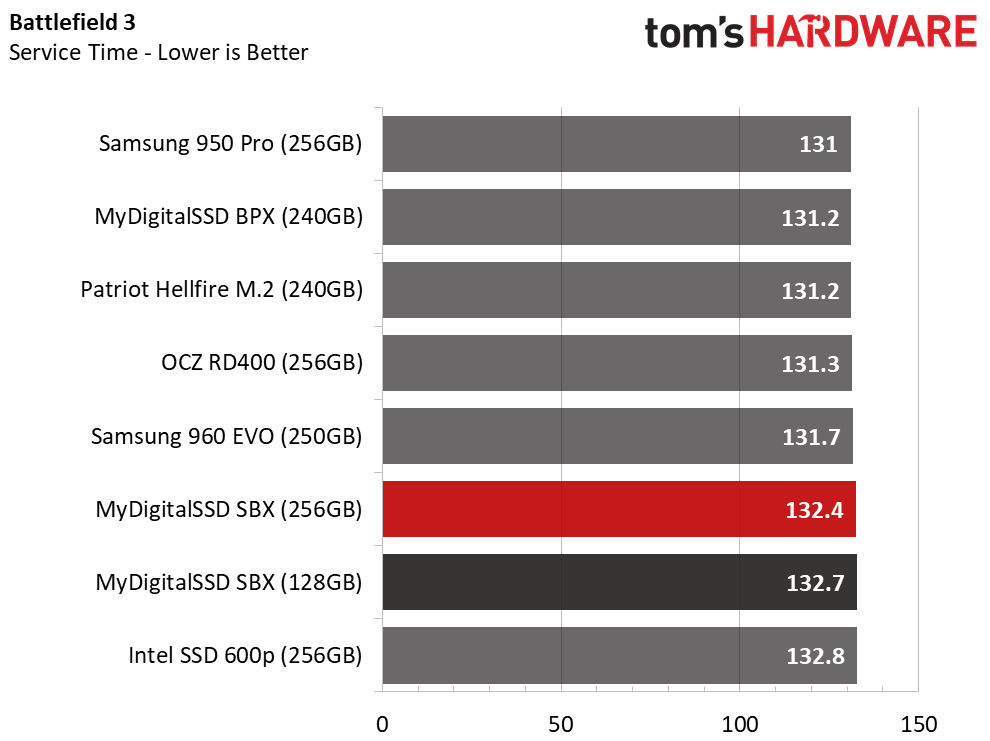
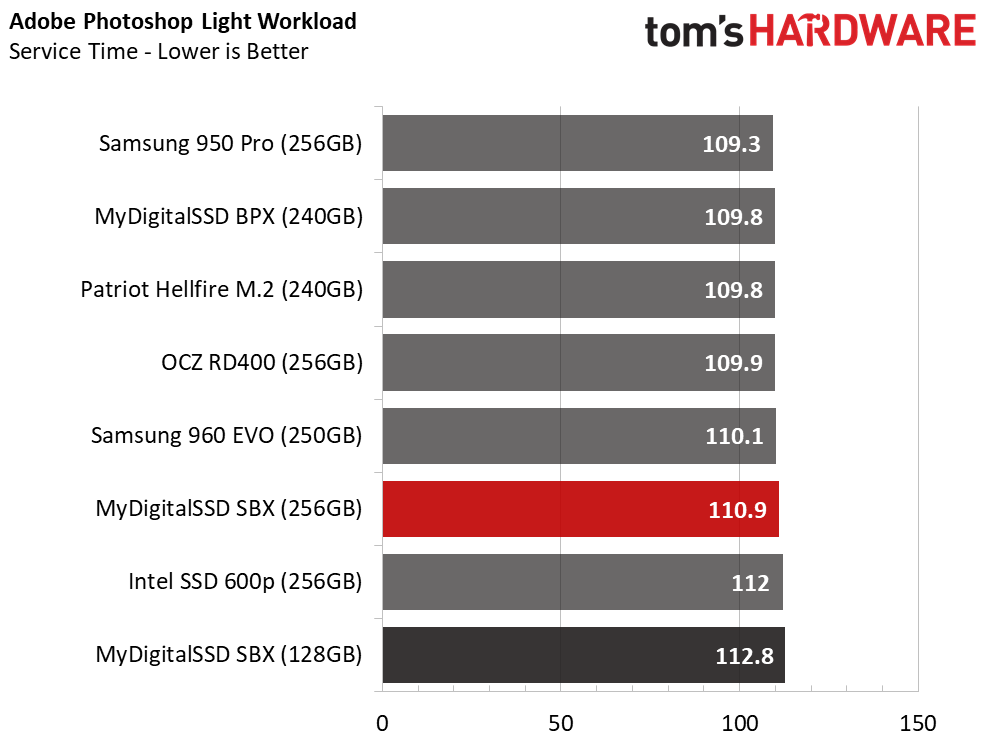
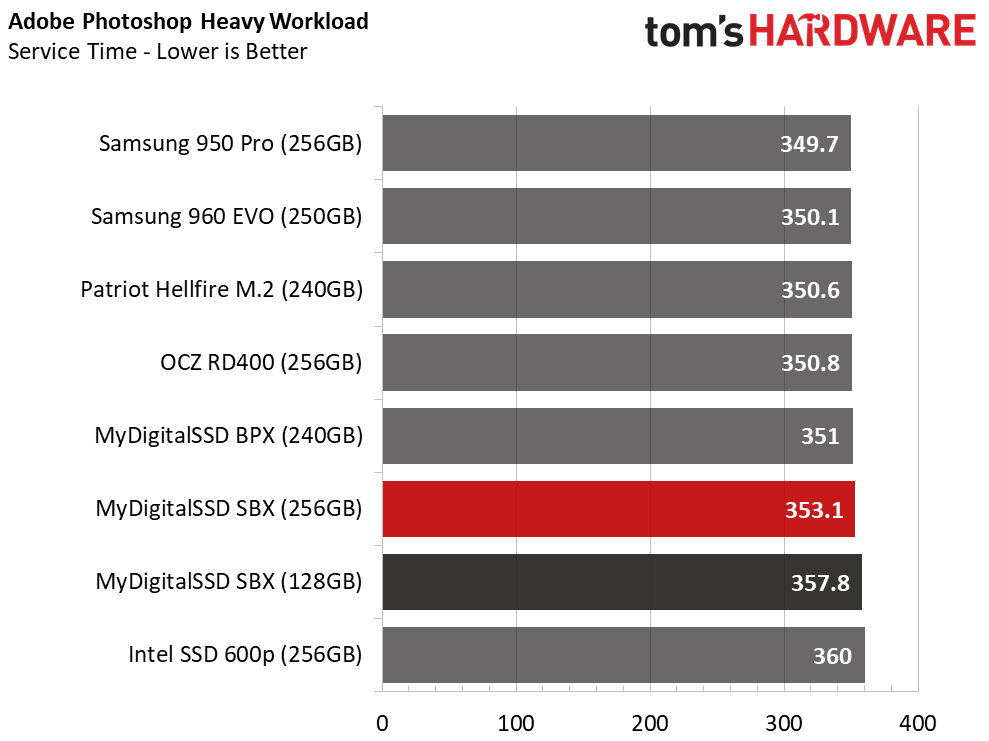
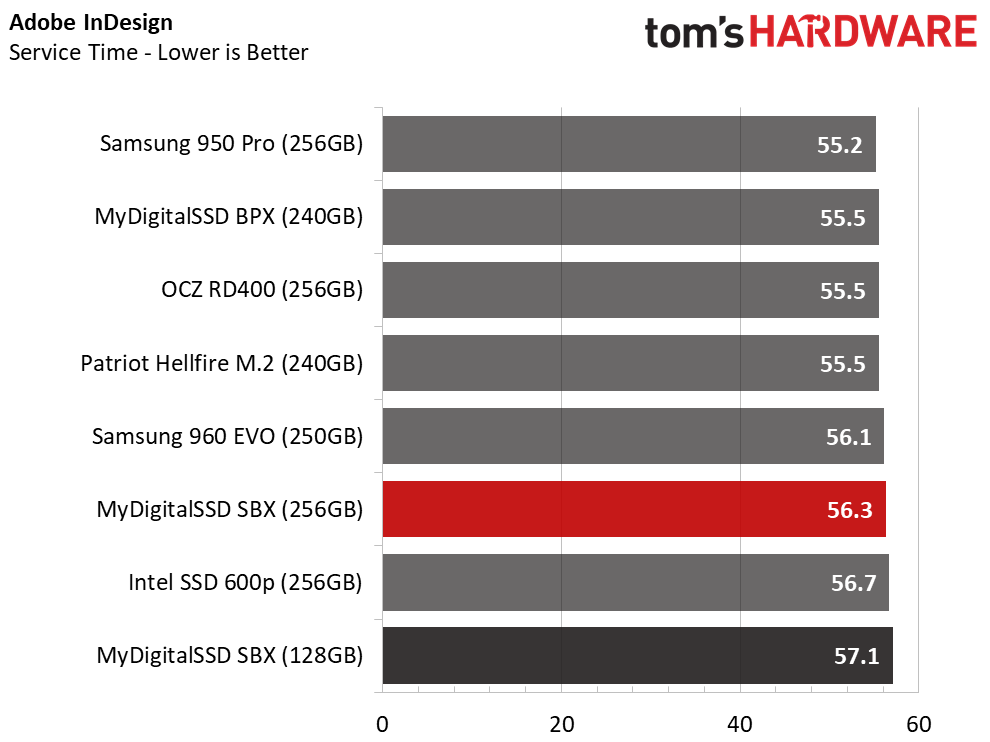
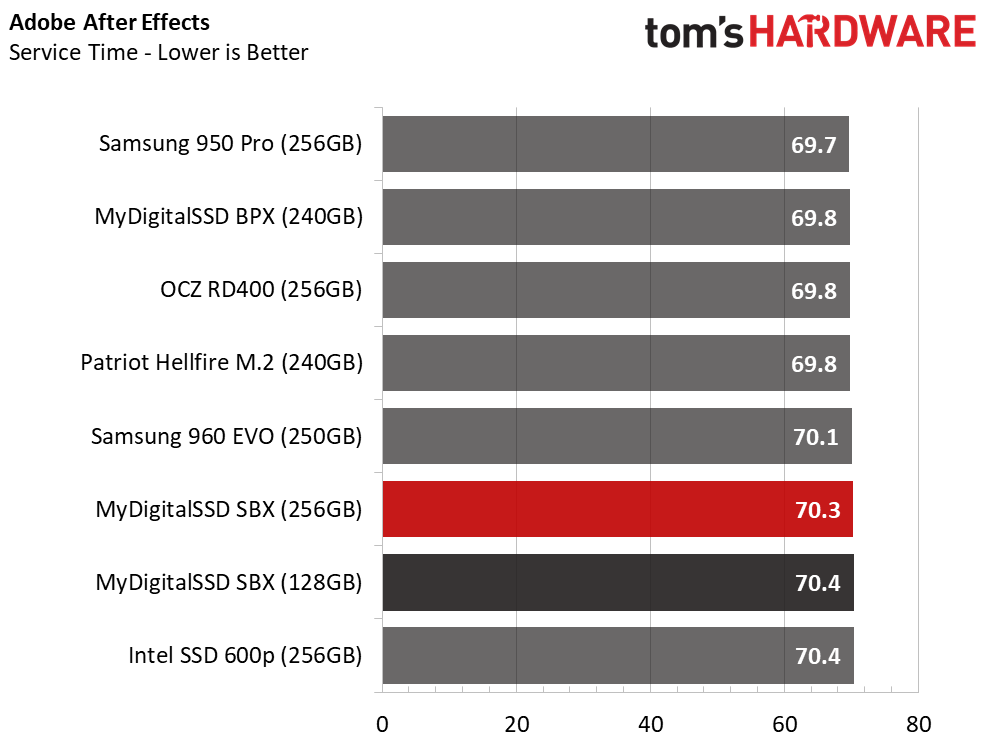
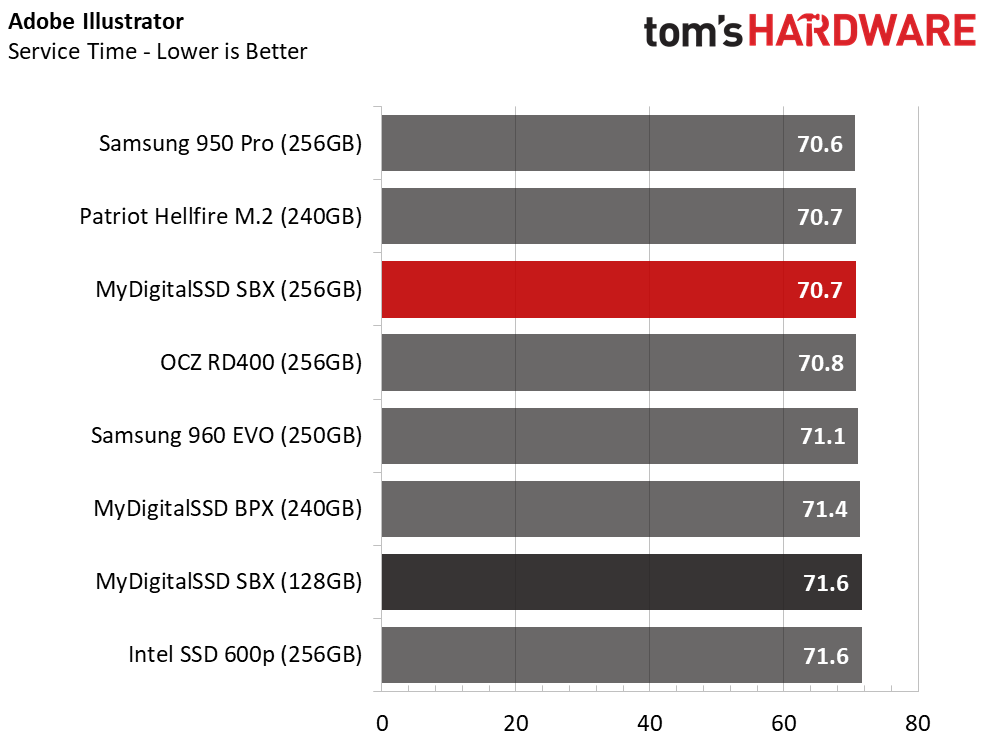
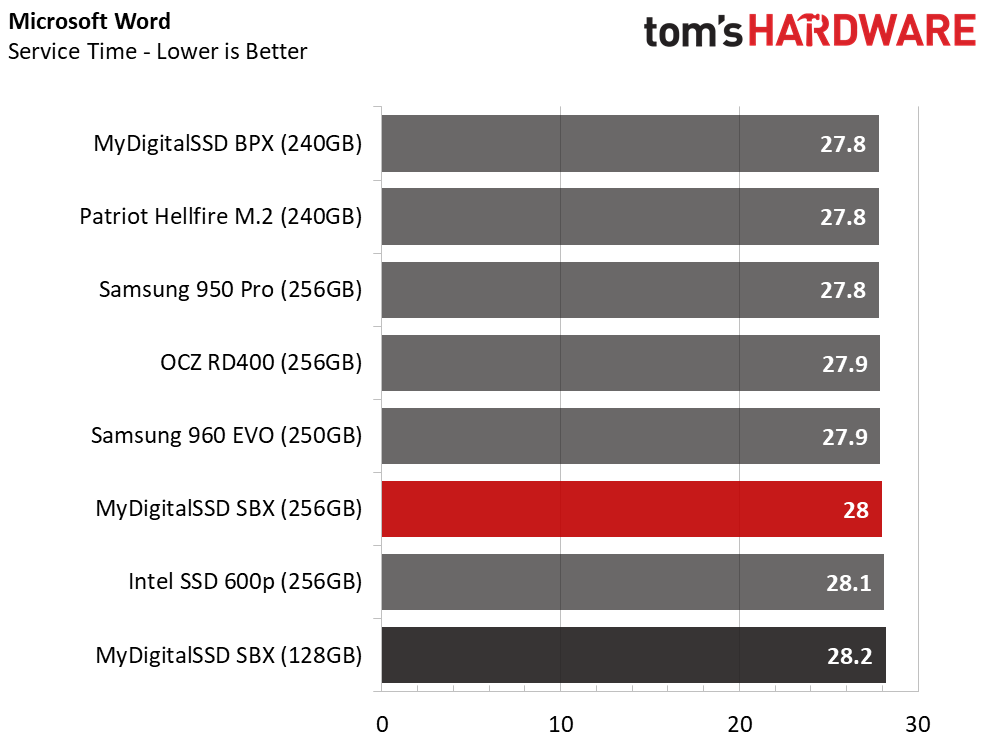
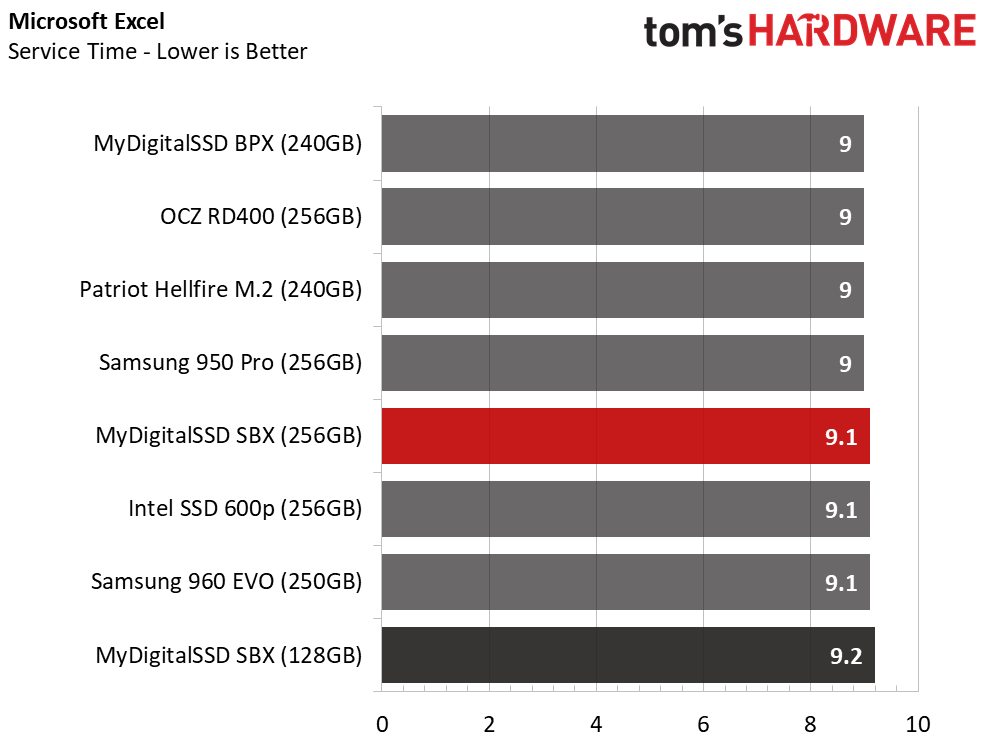
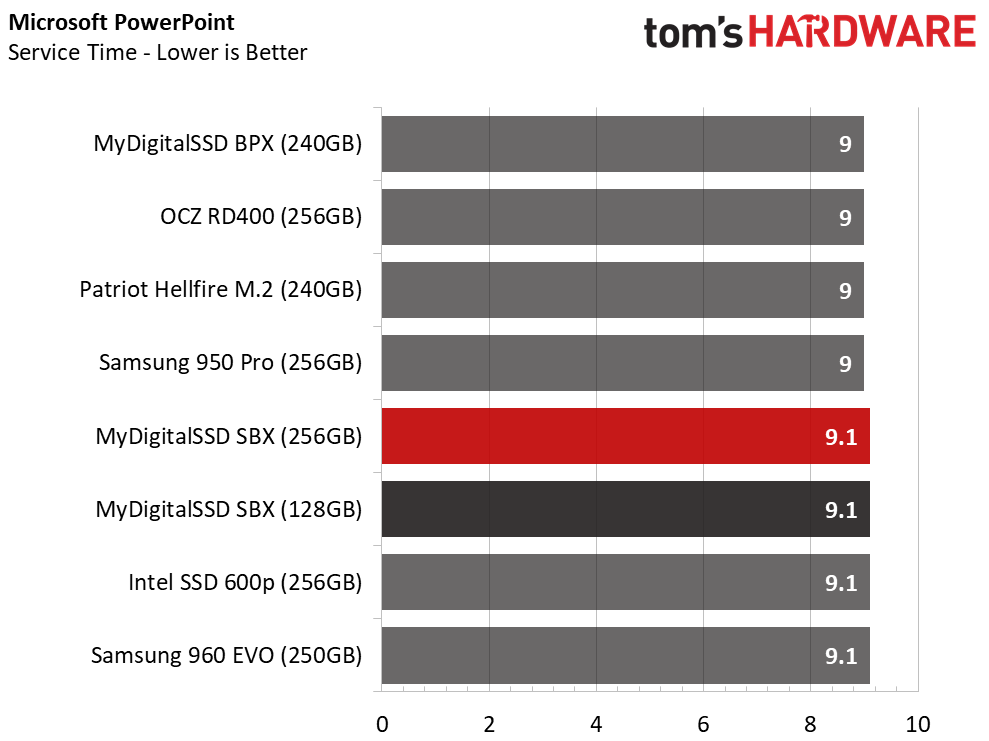
The two MyDigitalSSD SBX drives perform as expected in the real-world applications tests. The real story is the difference between the SBX and the older BPX, which uses the PCIe 3.0 x4 bus and Toshiba 15nm MLC planar NAND. The 240GB BPX is still the clear value leader in this capacity class.
Application Storage Bandwidth
MyDigitalSSD will have a tough time selling low-capacity SBX drives while the BPX SSDs are still available. After our test of the Toshiba XG5 with 64-layer BiCS flash, we thought the SBX might perform more like the BPX in consumer applications. Instead, the SBX falls well short of the high marks set by the previous generation low-cost drive from MyDigitalSSD.
PCMark 8 Advanced Workload Performance
To learn how we test advanced workload performance, please click here.
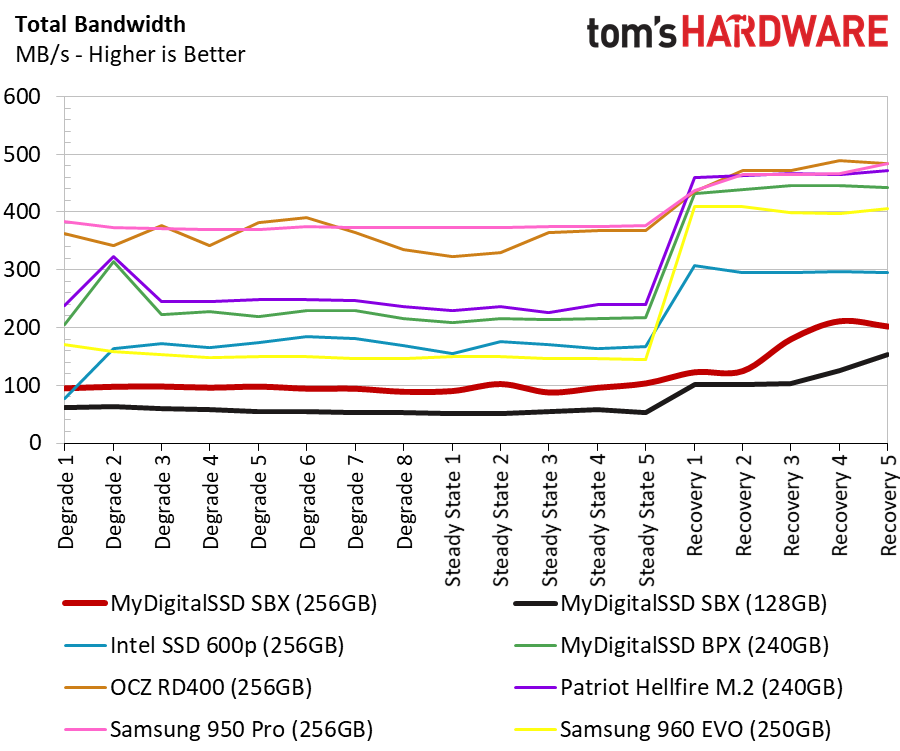
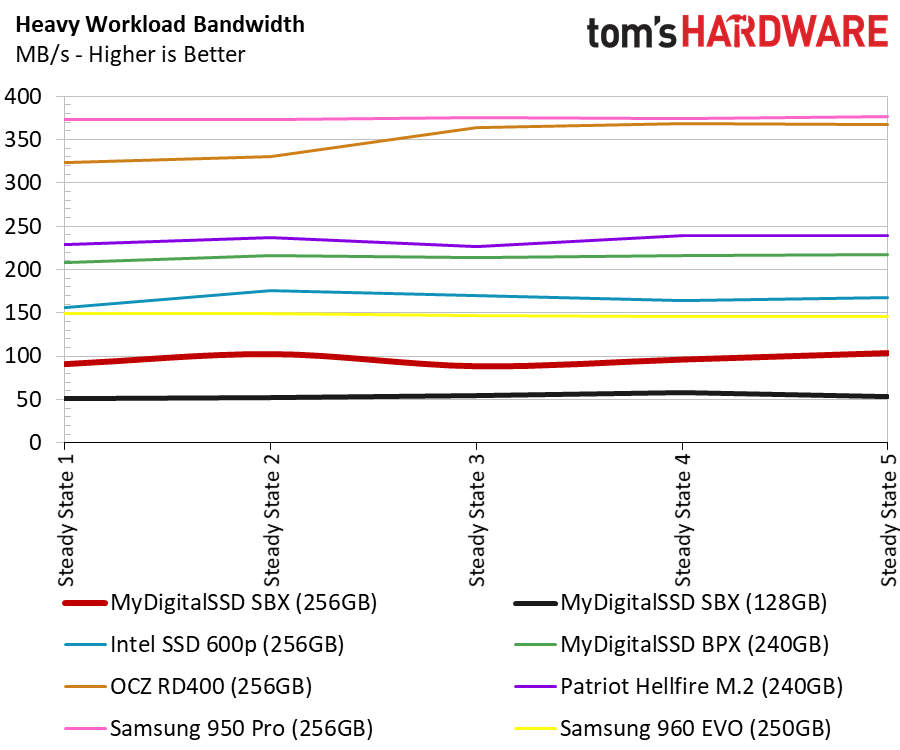
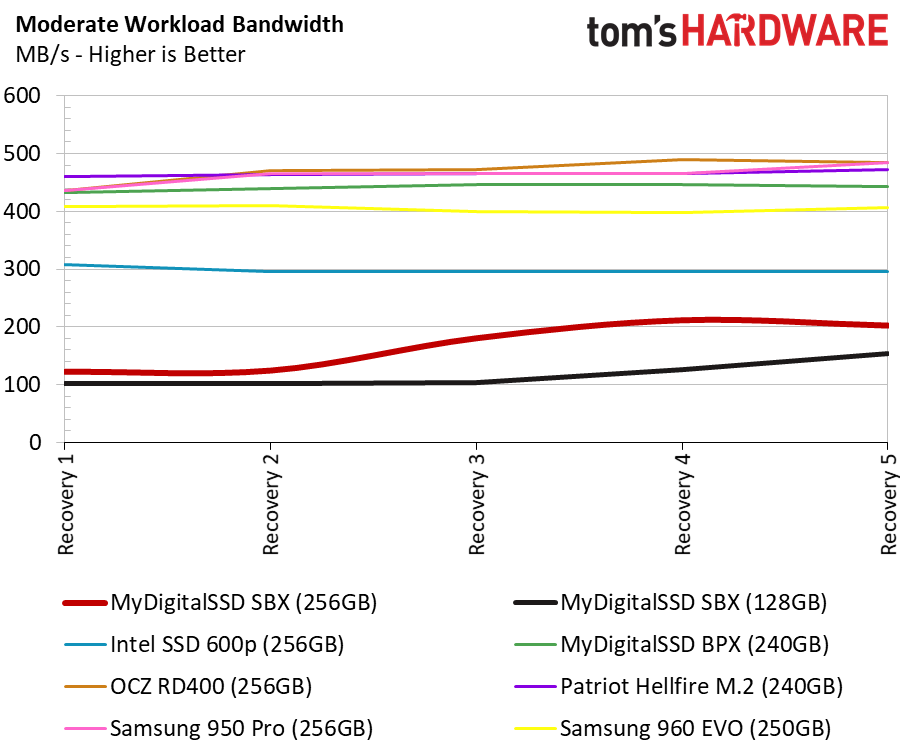
We experienced the same recovery issues with the smaller SBX drives that we observed with the two higher-capacity models. We're fairly confident MyDigitalSSD and Phison can address these issues with a firmware update. This is an extreme test compared to typical desktop PC workloads. It's often the type of workload that the SSD vendor tunes for at the tail end of firmware optimization.
Total Service Time
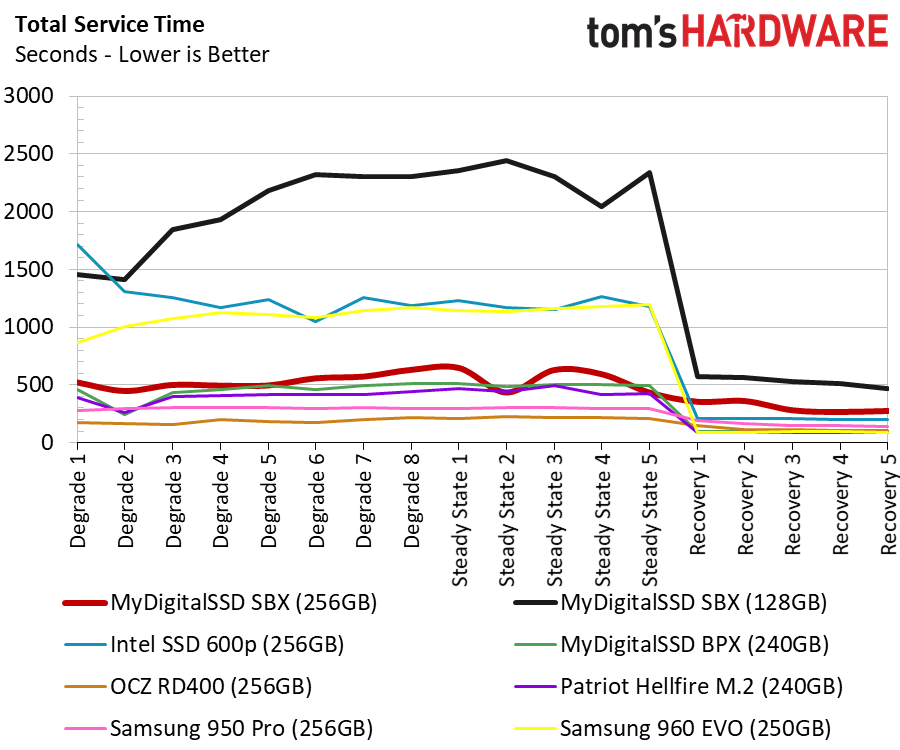
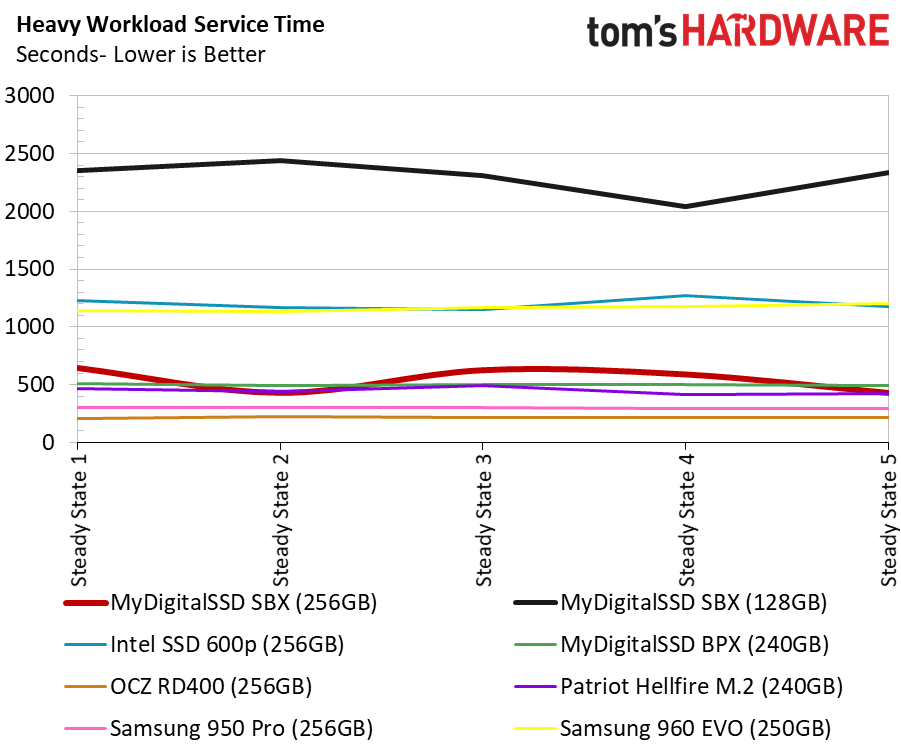
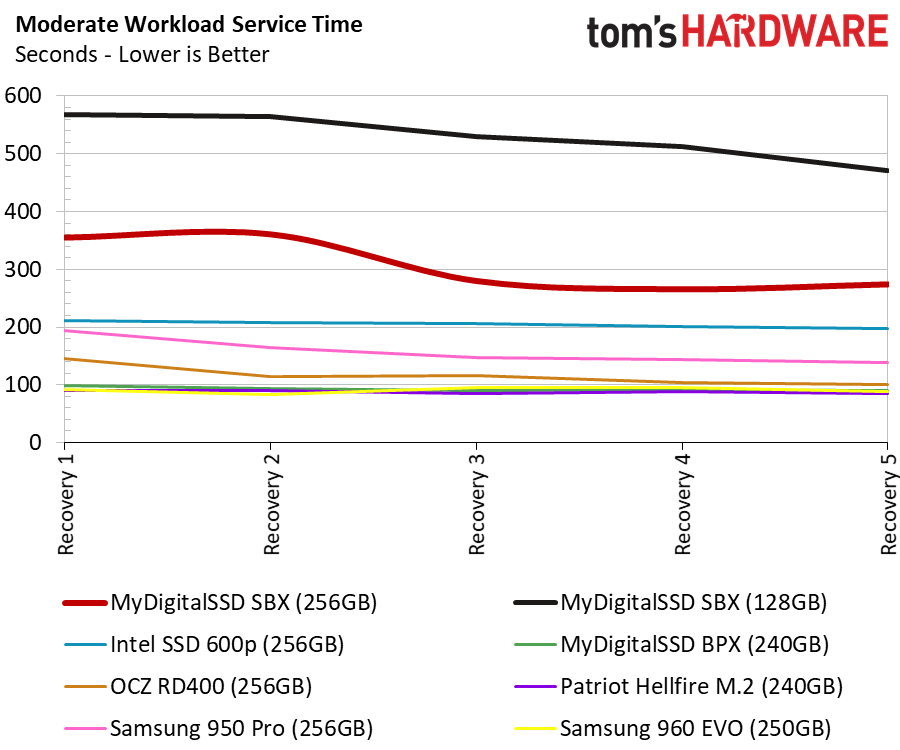
Just like the two larger drives we compared earlier in the review, the smaller drives have two different performance profiles. We expected slightly lower results with the 128GB SBX than the 256GB model, but the delta is massive.
Disk Busy Time
The Disk Busy Time test almost mimics the service time test. We focus on the recovery section of the test. The SBX drives work longer than the other drives to complete the same tasks.
BAPCo SYSmark 2014 SE Responsiveness Test
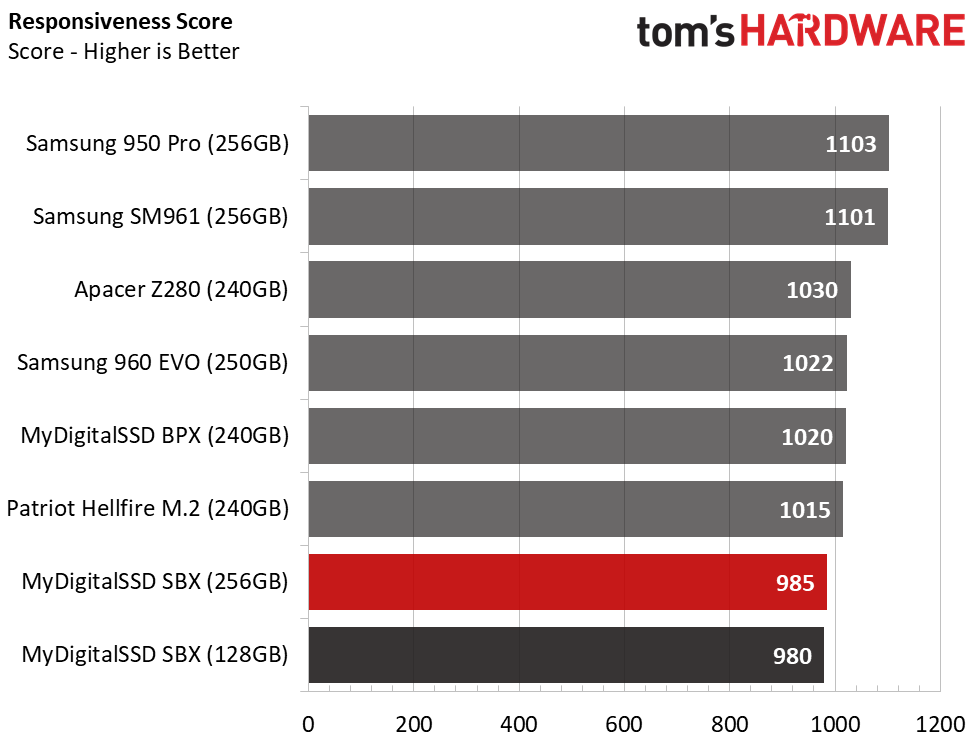
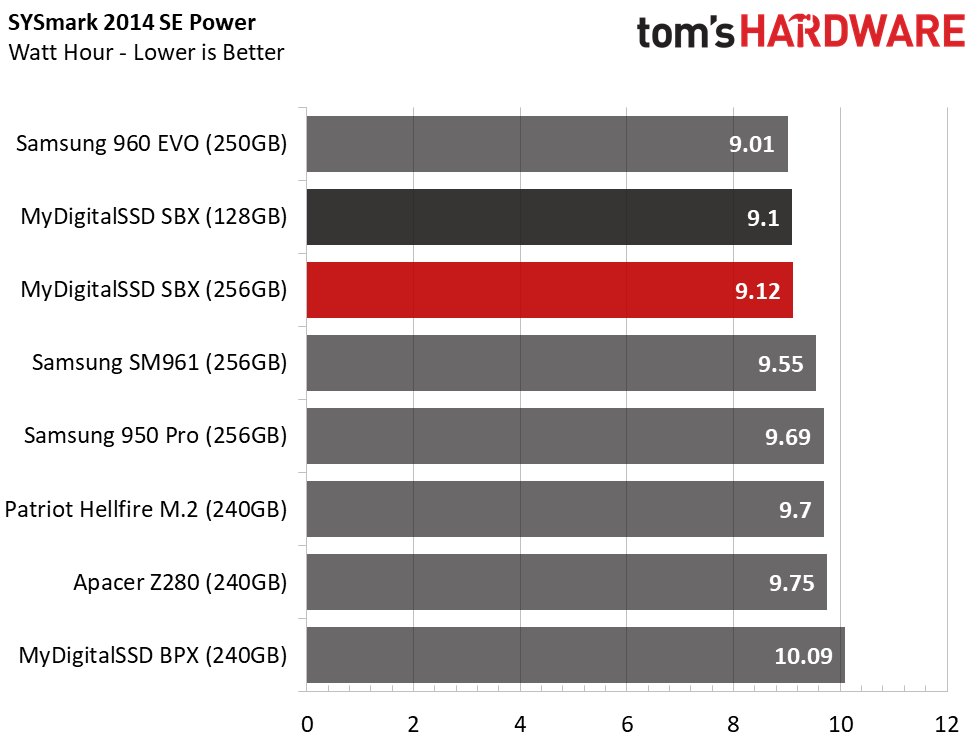
The SBX's responsiveness is lower than the other 256GB-class products. We observed better performance than low-cost SATA SSDs, but the SBX drives can't match the premium drives.
BAPCo MobileMark 2012.5 Notebook Battery Life
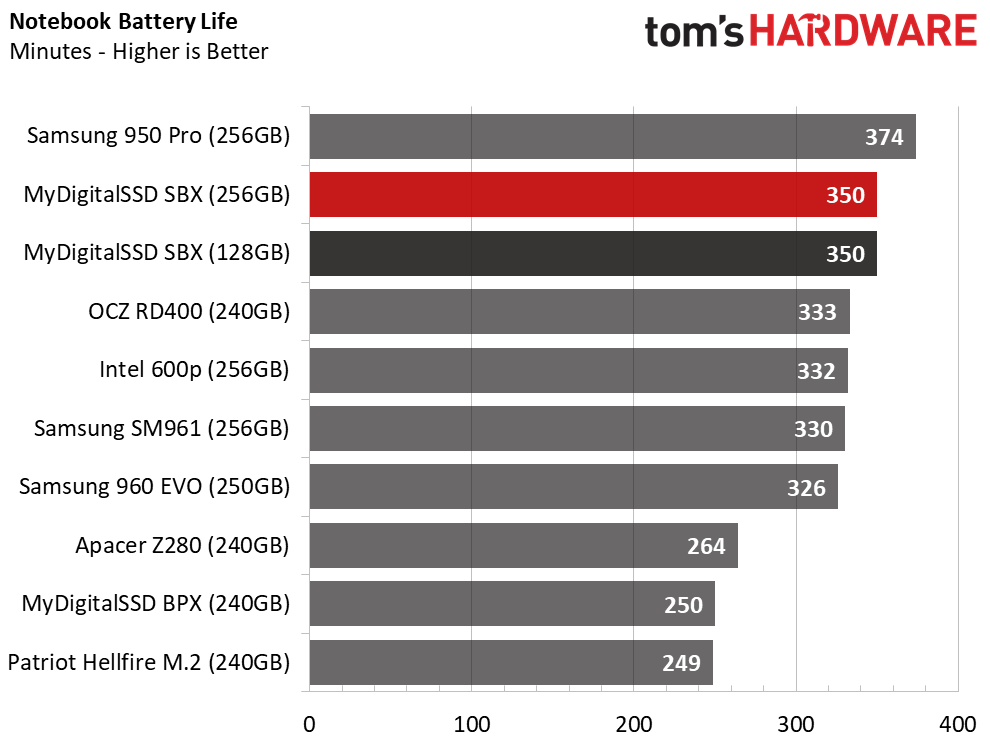
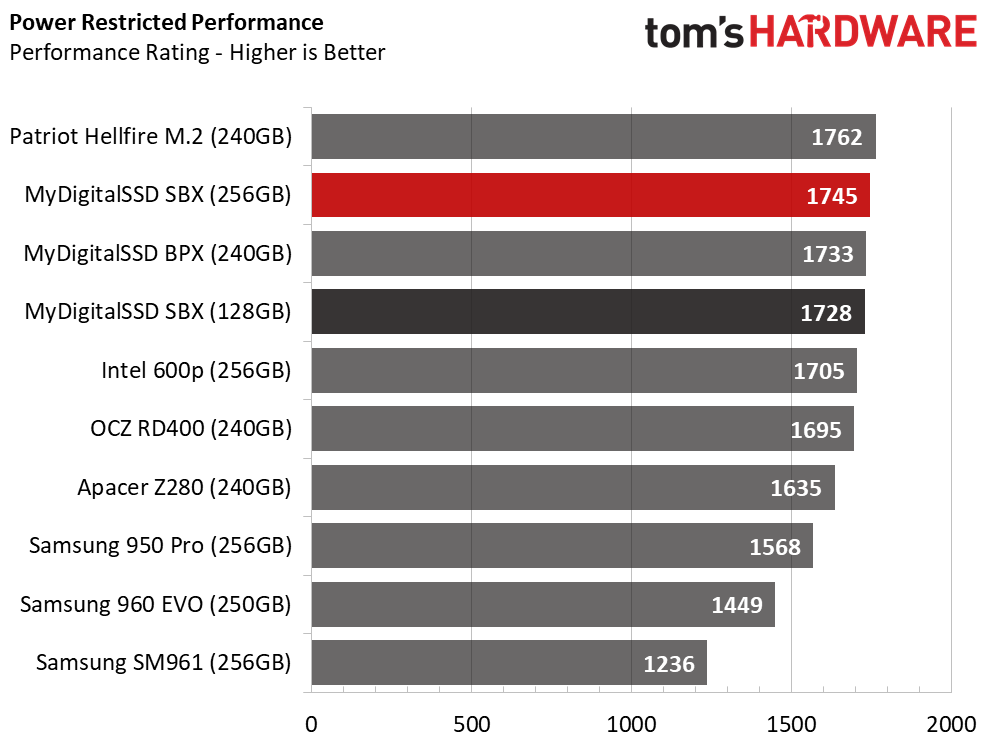
The 128GB and 256GB SBX drives both lasted 350 minutes in our notebook battery life test. That beats the two higher-capacity models. We're using a gaming-focused Lenovo Y700-17 notebook, but the business-focused Lenovo Carbon series would provide much more battery life. The Y700-17 is the first platform that allowed us to standardize on a system that supports both NVMe and SATA.
The SBX's PCIe 3.0 x2 interface allows the SSD to use less power than the products that use all four PCIe lanes. The SBX 256GB is one of the best NVMe choices for notebook use. You get good battery life, but you also retain a lot of performance while you're on battery power. It's rare to see a drive at the top of both charts.
MORE: Best SSDs
MORE: How We Test HDDs And SSDs
MORE: All SSD Content
Current page: 256GB And 128GB Benchmark Results
Prev Page 512GB Benchmark Results Next Page Conclusion
Chris Ramseyer was a senior contributing editor for Tom's Hardware. He tested and reviewed consumer storage.
-
2Be_or_Not2Be Nice review! There are always products that could have been included, like the Intel 760p.Reply
Yeah.... based on the performance & overall picture - it's a "pass" for me. I'd stick with the BPX or the other higher performing NVMe drives. -
Brian_R170 Totally agree on the Intel 760p missing from the comparisons. Curiously enough, if you go look at the 512MB 760p review from a few weeks ago, the MyDigitalSSD SBX is included on a couple of the Bapco graphs, yet the 760p is completely missing from this review. The 512GB 760p appears to be a much better performing product all around and especially at low queue depths, but with a very similar price.Reply -
CRamseyer Reply20734629 said:MyDigitalSSD is the first out of the gate with a retail Phison E80-powered SSD. The SBX is the entry-level successor to the popular BPX and brings more performance to the table.
MyDigitalSSD SBX NVMe SSD Review : Read more
CES played games with our release schedule and the 760p wasn't available when we wrote this one. Going forward both drives will be in the low-cost NVMe charts. -
Kennyy Evony Other drives are not included because this is a paid advertisement by mydigitalssd and they want to make you forget about competition.Reply -
CRamseyer Wait, I thought it was only Intel that paid off Tom's Hardware?Reply
We dropped the ball here but not because we were paid, loyalty to a company or anything nefarious.
I'm dealing with this issue right now in another article that covers RAID. I have to write one today but I can't include another product that is under NDA and coming in a couple of weeks. One article has a NDA date and the other doesn't. Ideally, the non-NDA review will come out first but something may come up, like other NDA reviews in other categories. It happens sometimes.
If you look back at the timing, we had the two CPU vulnerabilities and every project came to a standstill to figure out your exposure. What was the number one reported performance issue in the early news cycle? Storage performance. Sprinkle in CES and it was a perfect storm that we rarely encounter.
-
daglesj The ADATA SX6000 128GB NVMe will push 680MBps Seq Writes and will probably be cheaper.Reply -
ev3rm0r3 For that price point, why.... my 2 year old 961 still lays this down without thinking about it. Call me not impressed with new drives and their price tags.Reply -
jpe1701 I just picked one up for a game drive. They are down to sata prices over on mydigitaldiscount. I have a pm961 for my os and app drive so I didn't need anything that fast for my second slot.Reply