NEC PA322UHD 32-Inch Ultra HD Monitor Review
We haven’t seen any new IGZO UHD panels for a while, but NEC surprised us with its PA322UHD. Priced at the level of a precision instrument, it promises accuracy with a factory calibration. Today we test it in our labs.
Why you can trust Tom's Hardware
Brightness And Contrast
To read about our monitor tests in-depth, please check out Display Testing Explained: How We Test Monitors and TVs. Brightness and Contrast testing is covered on page two.
Uncalibrated – Maximum Backlight Level
Today’s comparison group includes all previously-reviewed IGZO screens: Asus’ PQ321Q, Sharp’s PN-K321 and Dell’s UP3214Q. We also have NEC’s EA244UHD, one of the most accurate screens ever tested on Tom's Hardware. Rounding out the group is a value-oriented entry, BenQ’s BL3201PT, the least-expensive 32-inch UHD monitor available.
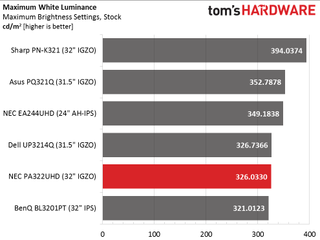
NEC rates the PA322UHD at 350cd/m2. It almost gets there in the High Bright mode. If you choose sRGB or Adobe RGB, the monitor tops out around 317cd/m2. Though it lands in fifth place, all of these monitors are plenty bright for any application.

We’re happy to see a low black level from an IGZO-based monitor. Previously, only Dell delivered decent contrast. NEC's effort results in a .3078 cd/m2 max value.
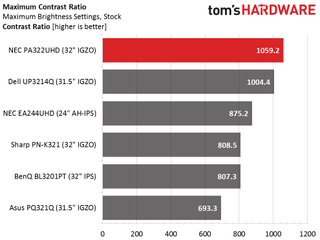
NEC's PA322UHD takes the crown as the highest-contrast Ultra HD screen we’ve tested. To achieve this, you have to forgo uniformity compensation. We’ll have more on that below.
Uncalibrated – Minimum Backlight Level
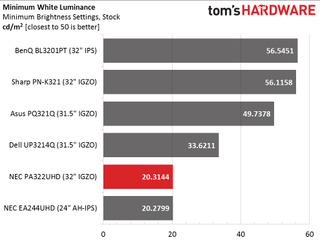
NEC typically specifies its monitors to a low brightness level at the minimum backlight setting. An image that dim is not terribly useful in our opinion. Fortunately, the brightness control is ticked in 1 cd/m2 steps, which match our measurements. For example, to set 50 cd/m2, move the slider to 50.
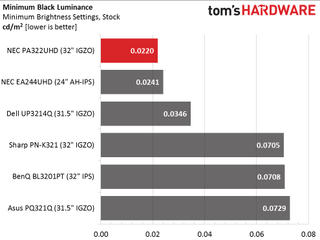
Of course, the minimum black level is extremely low as well. While this test result is impressive, it’s not really practical. It's a good thing the PA322UHD has great contrast at all backlight levels.
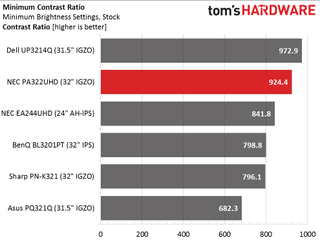
Minimum contrast takes a 12-percent hit when you turn the backlight down all the way. If you set it to our recommended level of 50 cd/m2, the contrast ratio rises to 1023:1.
After Calibration to 200cd/m2
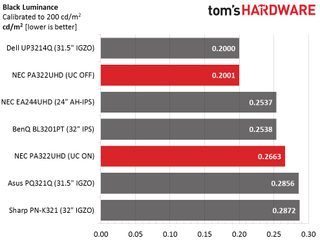
This is where we see the effects of uniformity compensation. Turning it to the highest level raises black luminance by almost 25 percent. NEC still beats the Sharp and Asus screens, though.
Is uniformity compensation worth using? Check out our screen uniformity tests on page eight to find out.
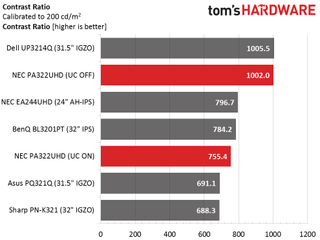
With uniformity compensation turned off, we record an excellent calibrated contrast ratio of 1002:1. NEC's offering is edged out ever so slightly by Dell, though you'll never be able to tell the difference. Both screens offer superb dynamic range, even when they're calibrated.
ANSI Contrast Ratio
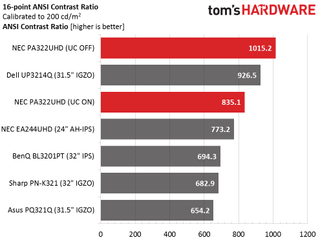
The PA322UHD is a seriously well-built monitor, and for $3000, it should be. We rarely see ANSI contrast ratios over 1000:1. Not surprisingly, then, NEC handily beats the Dell in this test. The only way to get better performance is with a VA-based panel.
Current page: Brightness And Contrast
Prev Page OSD Setup And Calibration Next Page Grayscale Tracking And Gamma ResponseStay on the Cutting Edge
Join the experts who read Tom's Hardware for the inside track on enthusiast PC tech news — and have for over 25 years. We'll send breaking news and in-depth reviews of CPUs, GPUs, AI, maker hardware and more straight to your inbox.

Christian Eberle is a Contributing Editor for Tom's Hardware US. He's a veteran reviewer of A/V equipment, specializing in monitors. Christian began his obsession with tech when he built his first PC in 1991, a 286 running DOS 3.0 at a blazing 12MHz. In 2006, he undertook training from the Imaging Science Foundation in video calibration and testing and thus started a passion for precise imaging that persists to this day. He is also a professional musician with a degree from the New England Conservatory as a classical bassoonist which he used to good effect as a performer with the West Point Army Band from 1987 to 2013. He enjoys watching movies and listening to high-end audio in his custom-built home theater and can be seen riding trails near his home on a race-ready ICE VTX recumbent trike. Christian enjoys the endless summer in Florida where he lives with his wife and Chihuahua and plays with orchestras around the state.

Intel reportedly demands all board partners implement Intel Default (Baseline) Profile by May 31 — company hopes to fix issues with some Core i9 chips

'Digital Twins' research gains $285 million in CHIPS ACT funding — virtual chip tech could revolutionize semiconductor manufacturing

Explosive HBM demand fueling an expected 20% increase in DDR5 memory pricing — demand for AI GPUs drives production cuts for standard PC memory
-
Nuckles_56 I was wondering and couldn't see anywhere but what HDMI and display port versions is the panel using?Reply -
MonsterCookie In this bad economy, where especially the "first wirld" countries are affected who kould pay for such toys, asking 3000$ (nowadays the same as 3000Euros) is almost ludacris. That is the price for a decent used car.Reply
Please just make first standard 30-inch 256x1600 screens available for an affordable price, and only after that is done, hope to sell these gems on the market.
No offence, but here in Europe things are running so bad, that even design companies (where color accuracy is important are outsourcing), and they definitely cannot afford to splash 3000Euros of a darn computer screen.
Not even talking about the private sector. -
MonsterCookie I know that that there will be hundreds of people commenting that for them this monitor is cheap.Reply
Well, lucky YOU!
In socialist (nowadays becoming almost communist) countries like within the EU, where the state steals 48% of our salary as tax, we do *NOT* make six figures to pay for these things. Period.
Btw, Tom's. Why on earth is there no Edit button?
Just noticed that I made lots of typos in my first post because I was so angry at the price... -
beebbeeb The other top dog is Eizo, and the proper comparator is obviously Eizo ColourEdge series. Hope that Tom's Hardware will do a review of Eizo soon.Reply -
Tanquen This is kind of out there. My 5 year old Dell U3011 (16:10, 2560x1600) was $950 when I got 2 of them, has 10-bit color and works fine. Going up to edge lit LED at 3840x2160 (16:9 Yuck!) , 5 years later for $3000 is too much. For $2000 it should be 4096x2160 or 5120x3200 (16:10) and have a better multi zone LED back light and have a better response time.Reply
TVs are bigger and do it for much less.
Eizo and LG have 30"-ish 4096x2160 displays for less and what is with the bezels still being so huge. Look how deep this this is, why is the bezel so big. Again, bigger TVs have small bezels and people actually want to put two or three PC monitors next to each other. -
Shankovich Some comments aren't realizing this is a professional oriented monitor. Targeted to artists, video editors, probably some types of engineers. Not for gaming guys (though it could game quite well it seems)Reply -
mechanus If I had $3000 I'd start a business like selling stuff on amazon instead of spend it on a lot tiny light bulbs under a glass sheet.Reply -
mechanus If I had $3000 I'd start a business like selling stuff on amazon instead of spend it on a lot tiny light bulbs under a glass sheet.Reply


