Does Saving Power Mean Hurting Performance?
Technology And Features To Reduce Power Consumption
A processor’s power consumption can be reduced in two ways. The first way involves the use of new manufacturing processes/techniques and the second consists of special architectural features.
Power Savings By Technology
Intel has been able to revamp its manufacturing processes roughly every two years as it continues to successfully output denser devices. The 65 nm manufacturing process, which came online in 2005, was replaced by the 45 nm process in 2007. In 2009, Intel will likely ramp up its 32 nm process. In recent years, every new generation offered increased performance with lower power requirements both in idle and at peak loads, which compensated for how smaller transistor sizes typically increased the risk of power leakage.
| Process | Code Name | Introduction | Main Feature |
|---|---|---|---|
| 90 nm | P1262 | 2003 | Strained silicon, copper interconnects, low-k dielectrics |
| 65 nm | P1264 | 2005 | 2nd-generation strained silicon, high-k gate dielectrics |
| 45 nm | P1266 | 2007 | Hafnium-based high-k gate dielectrics + metal gates for reduced leakage power |
| 32 nm | P1268 | Expected 2009 | ... |
| 22 nm | P1270 | Expected 2011 | ... |
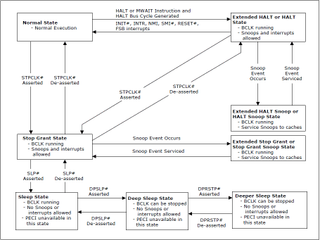
Intel says that the transistor gate oxide leakage could be reduced tenfold, while processors produced with the 45 nm process had only one-fifth of the source-drain leakage compared to devices produced with the 65 nm process. While it’s hard to verify these statements, we can definitely confirm that the Core 2 Duo E8000’s power consumption is significantly lower than that of 65 nm E6000 series devices. Each new processor series has thus offered an increase in power efficiency.
Power Saving Features: CPU C-States
New features can decrease power consumption as well. The first way is to use different CPU power modes, which are referred to as C-states. While these can be applied to operating system C-states, the following table applies to an entire processor.
| C-State | AMD | Intel | Transition Time Back To C0 |
|---|---|---|---|
| C0* | Row 0 - Cell 1 | Row 0 - Cell 2 | N/A |
| C1* | Halt State for main CPU clocks | ~ 10 ns | |
| C1E | Enhanced Halt - Stops CPU clocks | Enhanced Halt - Stops CPU clocks and reduces Vcore | >10 ns |
| C2 | Stop Grant - Stops internal clocks via hardware, includes I/O buffers to save system Power | ~ 100 ns | |
| C2E | N/A | Extended Stop Grant - Stops CPU clocks via Hardware and reduces Vcore | > 100 ns |
| C3 | Sleep: Stops all internal CPU clocksDeep Sleep: Stops all internal and external clocks. | ~ 50 µs | |
| C4 | Deeper Sleep: Reduces Cpu Voltage | ~ 150 µs | |
| C4E / C5 | Enhanced Deeper Sleep: Further reduces CPU voltage and switches off cache | ~ 250 µs | |
| C6 | Deep Power Down: Further reduces CPU VoltageCPU context not preserved | Unknown |
* required in all modern processors
Stay on the Cutting Edge
Join the experts who read Tom's Hardware for the inside track on enthusiast PC tech news — and have for over 25 years. We'll send breaking news and in-depth reviews of CPUs, GPUs, AI, maker hardware and more straight to your inbox.
Note that not all processors support all C-states, and that processors may only support some of these. Mobile processors typically support more of the higher C-states, while desktop processors are oftentimes limited to only a few C-states. Since marginal power savings are less useful on the desktop, but may be significant for laptop computers, this differentiation makes sense.
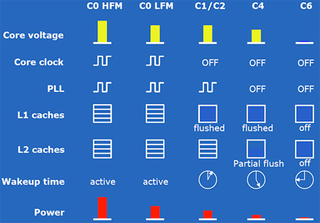
There is a reason why we list all these technical details: Switching from full-power operation mode into a low-power mode takes time. Please see the right column of the table above for details. While switching from C1 or C2 back to C0 mode can be done with hardly any delay, the deeper C-states require more system parameters to be modified, hence it may take up to 250 micro seconds to go back to full-power mode.
Power Saving Features: CPU P-States
Then there are AMD’s Cool’n’Quiet and Intel’s SpeedStep or Enhanced SpeedStep (EIST) power savings features, with which most users are already familiar. Cool’n’Quiet and EIST are available in almost all processors that are on the market today. While the C-states only apply when the processor is in true idle mode or is requested to switch into sleep mode (e.g. when putting the system into standby), the power-saving features make use of so-called P-states (performance states), which AMD and Intel implement in a similar way today.
As long as the CPU is in active mode (C0), Cool’n’Quiet or Enhanced SpeedStep may kick in. It is necessary to have BIOS and operating system support. With this requirement satisfied, Windows will trigger clock speed and voltage throttling for the processor, typically reducing AMD clock speeds to 1.0 GHz and Intel speeds to anywhere between 1.2 and 2.0 GHz, depending on the front side bus (FSB) speed. These features are crucial when it comes to reducing power for everyday applications.
Current page: Technology And Features To Reduce Power Consumption
Prev Page Is the Price For Efficiency Acceptable? Next Page MSI P45 Neo2-FIR MotherboardMost Popular


