New tool for SteamCMD allows you to archive your Steam library or play old versions of games, but only on Linux
LorenDB's download-steam-games app for SteamCMD offers a method for archiving your Steam library more quickly through the utility
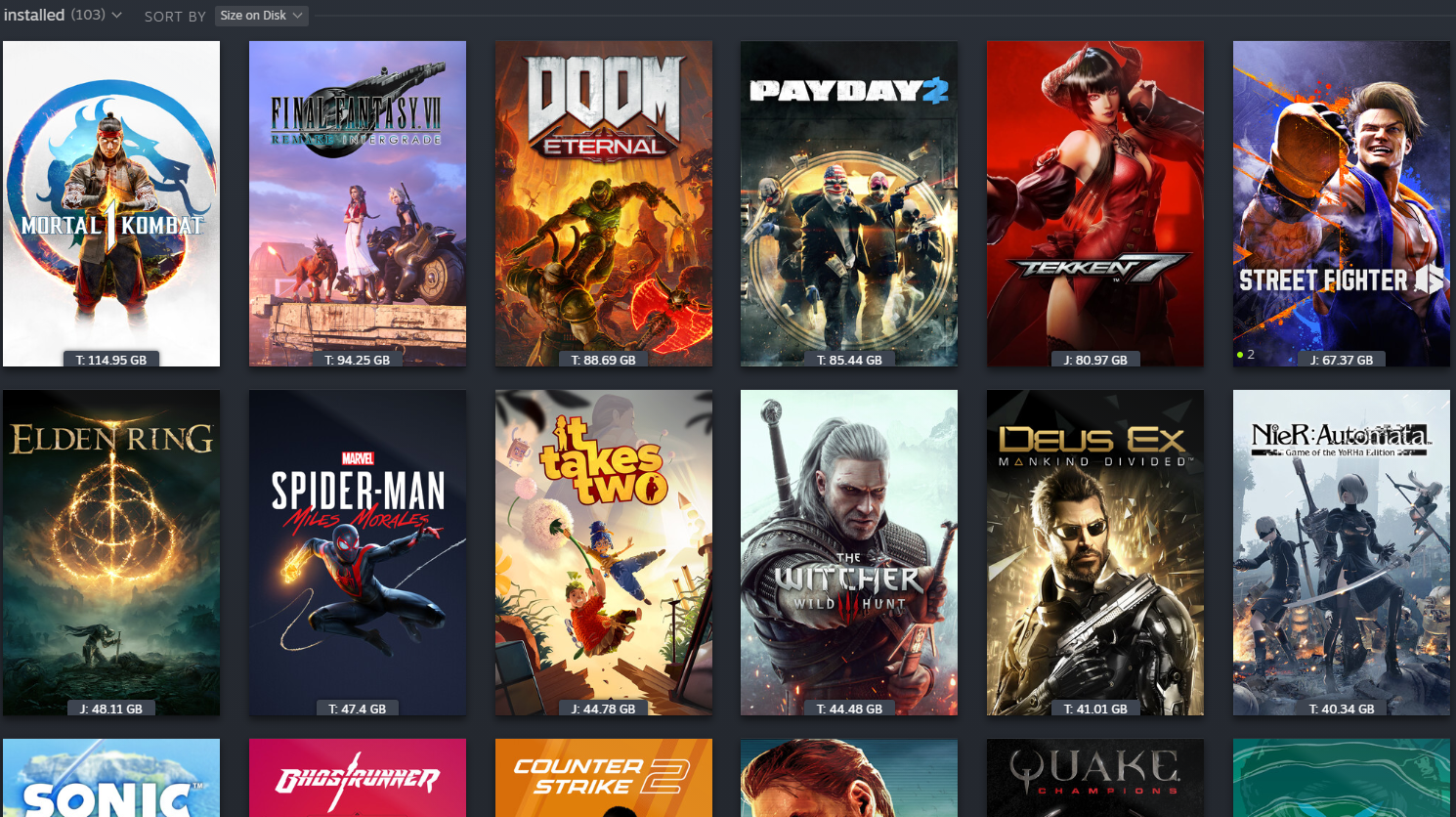
Are you looking for a method to archive all your Steam games or download older versions of them for historical, speedrunning, etc purposes? LorenDB, a Linux-focused software developer, determined that Valve's official SteamCMD command line client was the best solution for achieving this but ran into one key issue: being forced to re-enter instructions for every single game. The solution to this problem was writing a pair of Bash scripts straightforwardly dubbed "download-steam-games" that streamline the process.
The process of building the download-steam-games utility for SteamCMD on Linux and the reasons it was made to begin with are both disclosed in LorenDB's original blog post. The dev voices two major concerns: accessing older versions of games (specifically older versions of Kerbal Space Program 2) and game preservation. Thus, the utility also allows you to grab beta versions of games with the proper configuration.
However, don't expect this utility to come with a GUI or anything like that. It also works only on Linux, despite SteamCMD being supported on Windows, and the tool even supports downloading Windows builds of games under Linux. Windows users may want to consider using SteamRE's DepotDownloader instead, allowing you to download Steam games with a simple text interface.
Whatever tool you end up using for archiving your Steam library, you'll want to keep SteamDB handy to have quick access to each of your games' App IDs and depot information.
Compared to DepotDownloader, the main utility of download-steam-games is definitely the ability to download and compress games in bulk. While you have to manually build the list with the AppIDs of your games, running the script will see all those games consecutively downloaded, compressed into the tar.gz format, and placed into your output folder of choice.
If you're looking to build a backup library for your Steam games rapidly, this tool may be one of your best options. However, it's also important to note that, contrary to what's implied in the original post, while Steam games are sometimes delisted, they never become unavailable for download as long as you've already purchased them.
So, while this tool certainly has game preservation utility (in particular, creating archival copies or accessing older versions of a title), you don't need to worry about any games you already own on Steam becoming unavailable to you. Accessing older versions of games is pretty impressive, though, especially if you're competing in old speedrun categories or want to use mods that the current version of the game doesn't support.
Get Tom's Hardware's best news and in-depth reviews, straight to your inbox.

Christopher Harper has been a successful freelance tech writer specializing in PC hardware and gaming since 2015, and ghostwrote for various B2B clients in High School before that. Outside of work, Christopher is best known to friends and rivals as an active competitive player in various eSports (particularly fighting games and arena shooters) and a purveyor of music ranging from Jimi Hendrix to Killer Mike to the Sonic Adventure 2 soundtrack.
-
ezst036 Cool! Its good to have a way to automate this process, especially for people who have dozens or hundreds of titles they have to deal with.Reply
It's a good thing Valve has turned itself into a Linux-centric company. -
Nitrate55 Reply
LorenDB is an independent Linux developer not affiliated with Valve, so I'm not sure how you think them making this tool is somehow evidence that Valve is now a "Linux-centric company". It's not, nor will it ever be seeing as 96% of their userbase is on Windows and Linux makes up less than 2% of all users, even with the Steam Deck, according to their own survey stats.ezst036 said:Cool! Its good to have a way to automate this process, especially for people who have dozens or hundreds of titles they have to deal with.
It's a good thing Valve has turned itself into a Linux-centric company. -
ezst036 ReplyNitrate55 said:LorenDB is an independent Linux developer not affiliated with Valve, so I'm not sure how you think them making this tool is somehow evidence that Valve is now a "Linux-centric company". It's not, nor will it ever be seeing as 96% of their userbase is on Windows and Linux makes up less than 2% of all users, even with the Steam Deck, according to their own survey stats.
Valve actually has its own operating system, not some hyper-customized flavor of Windows. And to be clear, this isn't some demo that may or may not be available online with a limited set if users for specific purposes, Valve's OS is out in retail on Valve hardware for both specific and general use.
Feel free to highlight some of the important features of SteamOS. Just maybe 2 or 3 of the key features will suffice. -
cam menter Like any publisher of digital content steam could change their policy at any time and begin pulling products from the hands of consumers. Archival just makes sense in this increasingly online-only age. It's not a matter of if, but when.Reply