Cougar 550M Gaming Mouse, Hands On: Optical Sensor, Design Departure At Cougar's High End

At Computex, we saw Cougar's full line of mice on display, and it was clear that the company is taking the approach of offering something for everyone. It has gaming mice at numerous price points, with widely different feature sets, and with manifold available colors, and among the new additions to the family is the Cougar 550M.
Released along with its little brother the 500M, the 550M is designed to offer users a gaming mouse with a straightforward design and solid specs -- with a touch of flair.
The 550M's placement in Cougar's mouse stack is a mite curious. At first glance, it would seem to slip in under both the ostentatious 700M and the well-equipped 600M, but the pricing points to the fact that the 550M is actually positioned to become Cougar's flagship mouse. Looking at street prices, you can pick up a 700M for around sixty bucks, and a 600M is just a few dollars less expensive at $55. The 550M? MSRP is $59.
Outside of the disparate design choices on the three mice, the primary difference here is that the 550M sports an optical sensor, whereas the 700M and 600M have laser sensors. It also has a lower DPI than the other two (50-6400 DPI versus 8200 DPI), and two fewer programmable buttons (six instead of eight). There's also a little bonus on the lighting, which we'll get into further down the page.
Specifications
Cougar outfitted the 550M with an SDNS-3988 optical sensor, which should please that segment of users who prefer optical over laser sensors, and it offers 50-6400 DPI resolutions. It has a 1000 MHz / 1ms polling rate as well as a 12,500 fps framerate, 200 IPS tracking speed and 50g acceleration.
The 550M has 512 KB of onboard memory, which Cougar stated can store up to three profiles. That means you can connect the mouse to any system with the Cougar UIX software installed and bring your carefully created settings with you.
| Cougar 550M Gaming Mouse | Header Cell - Column 1 |
|---|---|
| Sensor | SDNS-3988 optical gaming sensor |
| Resolution | 50-6400 DPI |
| Processor | 32-bit ARM Cortex-M0 |
| Game Type | FPS / MMORPG /MOBA / RTS |
| Polling Rate | 1000Hz / 1ms |
| Onboard Memory | 512 KB |
| Programmable Buttons | 6 |
| Switches | OMRON gaming switches |
| RGB Lighting | Two zones, 16.8 million colors |
| Frame Rate | 12,500 FPS |
| Max Tracking Speed | 200 IPS |
| Max acceleration | 50 G |
| Interface | Gold-plated USB |
| Cable | 1.8 m braided |
| Dimensions | 135 x 70 x 45 mm (LxWxH) |
| Weight | 120 g |
| Software | Cougar UIX |
| Price | $59 (MSRP) |
The 550M was built with Omron switches rated for a minimum of 5 million clicks, and it has a gold-plated USB plug and a 1.8-meter braided cable. There are six programmable buttons on board -- left and right click, two forward/backward side buttons, the DPI switching button and a clickable "gaming grade" scroll wheel.
Stay on the Cutting Edge
Join the experts who read Tom's Hardware for the inside track on enthusiast PC tech news — and have for over 25 years. We'll send breaking news and in-depth reviews of CPUs, GPUs, AI, maker hardware and more straight to your inbox.
This is a moderately weighted mouse at 120g, and it's long and slim at 135 x 70 x 45 mm (LxWxH).
Design And Performance
The 550M has a mix of smooth lines (the back) and jagged edges (the front), and the latter is fierce and pointy, like the Batmobile. From the front of the mouse protrudes a silver tube that calls to mind something -- a cigarette, or a stovepipe, or a gun barrel, something -- but in any case, it houses the braided cable and keeps it from getting in your way as you slide the mouse around.

Underneath the 550M are three plastic glider feet, two in the front of the mouse and one larger u-shaped one rounding the rear. Like the 600M's "gaming grade mouse feet," these offer a smooth experience, particularly on surfaces without a mousepad. However, as this mouse is heavier than the 600M (120g versus 90g), it doesn't have that same butter-like slide.
The sides of the 550M sport what Cougar calls "anti-slip flanks," and the metallic-finish top features a "premium pro-gaming surface" -- or what our own Thomas Soderstrom would call "cupholders." (In other words, it seems like marketspeak more than any kind of real feature.) In any case, the top is nice and smooth, but without feeling slippery at all, and the sides are grittier. That roughness may or may not actually do anything in terms of improved grip (I couldn't sense a difference compared to any other mouse surface), but if you're a sensitive type, it could actually start to bug you over time.

It's worth noting, though, that although this surface is harder than a rubberized one, it seems like it's probably more durable and will clean up nicely. (Anyone who has abused a rubbery-finish mouse for any significant length of time knows what I'm talking about. That kind of finish doesn't always age well, especially if you routinely assail it with Cheetos fingers. [No judgment, Cheetos are delicious.])
I discovered an issue with the forward/back buttons. Namely, I had a hard time reaching the forward button with my thumb. I have normal-sized adult male hands, so this was a bit of a surprise, but what I discovered is that the 550M is just a bit long for me at 135 mm. Granted, if you have particularly long fingers, or if you're more of a claw-grip type (I'm a palmer, and a fingertipper when I get lazy), you shouldn't have much trouble. Even so, the small-handed might want to be wary of the issues you could experience due to the 550M's length. It is rather slender, though, at 70 mm across, so it doesn't feel like a "big" mouse -- just a long one.
The length also created some problems for me with the scroll wheel. I should note up front, though, that the scroll wheel in and of itself is ideal. It has a smooth rubber finish, but it also has v-shaped notches (not unlike a tire tread) and haptic bumps as you roll; thus it's both comfortable under your finger and provides plenty of physical feedback.

Behind the scroll wheel, there's a huge (for a mouse) gap, and then you find the DPI switching button. It's a unique idea Cougar had there, and when it comes to hitting the DPI switcher on the fly, it's brilliant. Instead of a pair of tiny buttons stuck on the top of the mouse that are nearly impossible to get to gracefully, the "catch" for your finger is down in that gap. You can roll right off the scroll wheel, and you'll naturally hit the DPI button.
The issue I encountered is that when I slid my finger off the back of the scroll wheel, it would clip the two metal pieces that frame the scroll wheel. It's not painful by any means, but it is annoying. (And good luck if you have long fingernails.) This is something that even a claw grip won't solve. Alas.
Another possible issue for some is the fact that the three-stage DPI button lets you adjust in only one direction. In other words, you can't toggle between two DPI settings.

I also felt that the left and right mouse buttons required just a touch more force than I prefer, and there's a good bit of travel there, too. (Of course, that may be just what you're looking for, but in any case, that's the deal.)
One small but welcome feature concerns the two-zone lighting. Unlike the 600M, which also had two lighting zones -- but only one of which offered RGB, leaving the other a static, default orange color -- the 550M has full RGB lighting in both zones.
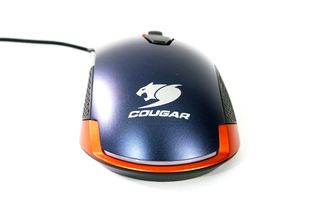
One zone is the three-stage DPI indicator lights on the left side of the mouse, and the other is a u-shaped stripe around the back. I found that the DPI indicator lights were positioned in an ideal location, as my thumb never occluded them, and I could just about tell which of the three DPI stages I was at in my peripheral vision.
On the other hand, the slick u-shaped lighting zone on the back of the mouse is completely obscured by your hand.

The nagging question you may have been mulling over at this point is the color scheme. What's up with the dark blue and orange metallic colors? It's hard to argue that it looks pretty sharp, but those are rather, shall we say, specific colors. Most of us would prefer a more subtle color palette to blend more easily with our given case and peripherals -- particularly considering the RGB lighting options available.
Well, good news, sports fans. The 550M also comes in Iron Grey.
Cougar UIX Software
In order to take advantage of all the customization features of the 550M (i.e., the lighting and programmable buttons), you need the Cougar UIX software. It's a free download from Cougar's website. The software is straightforward and easy to use, and it recognizes which Cougar device (or "devices," plural) you have attached, so you're never stuck looking at a bunch of settings that don't apply to the particular peripheral you have connected.
We already penned a fairly extensive tour of the UIX software, so instead of repeating ourselves, we'll just point you to that article, our hands on of the Cougar 660M. (Scroll down a bit. See the "Cougar UIX Software" section? There you go. Essentially, all of that applies here.)
If you're too lazy to hit that link, here's a brief recap. There are three main "areas" of the software: Performance, Key Assignment and Lighting Control.

Under Performance, you can adjust the polling rate, DPI settings, and so on. Click, or slide to, the setting(s) you want, click Apply, and there you go.
The Key Assignment area is where you can program individual buttons, with basic and "advanced" functionality as well as macros. You can record commands or click and drag assignments from a list of presets to whichever button you wish.
With the Lighting area, you can choose from several color presets or slide around to find the exact perfect shade from 16.8 million color options. You can assign different colors to the two different lighting zones and set them to Breathing, Fully Lighted or Off.
And of course, you can save your settings and keep up to three profiles at a time stashed on the mouse. You can switch between profiles with the click of a button in the software.



I'd be remiss if I didn't note that the 550M's little brother, the 500M, is darn near the same mouse. As far as I can tell, the external design is identical except that it doesn't have the rear lighting. Inside, it has a different sensor (the 550M has the SDNS-3988 optical sensor, whereas the 500M has the ADNS-3090) and lesser frame rate, max tracking speed and max acceleration. It also comes in white or black instead of blue/orange or gray/orange. And it's twenty bucks cheaper, at $39.
The 550M seems best suited for those with larger hands, or at least longer fingers. It has reasonable heft at 120g, and the mouse buttons seem to require a more-than-normal amount of force and have a good bit of travel. If you use a palm or fingertip grip, you better be a big-handed person, but hand size won't affect the claw grip types as much.
The 550M has plenty going for it, though -- it has just the right amount of high-end features without going overboard, the scroll wheel is ideal, and the lighting is fun and delightfully customizable. The DPI button is a unique and smart design, although the catch on the metal frame of the scroll wheel dings the experience a bit. It also has an optical sensor instead of a laser sensor.
The price is right about where you'd expect a well-appointed gaming mouse to be, at $59. Cougar's 700M and 600M are actually just about in that same price area, and they offer a completely different design approach from the 550M to give Cougar a more well-rounded portfolio.
Seth Colaner is the News Director at Tom's Hardware. Follow him on Twitter @SethColaner. Follow us @tomshardware, on Facebook and on Google+.
-
Frozen Fractal So I guess Cougar wants to fill that market space where "ain't no care for customize' shapes, ain't no care for price" people resides. But given the non-customizeable 600M is on par with the price and can well fill that market, 550M just doesn't seems to justify, or to be more particular, its price.Reply
I don't know, whether giving people choice over sensor types (laser vs optical) at the same price actually makes any sense, but nonetheless, 550M is a good addition. Just needs the price to be lower. :)
Most Popular

