Early Verdict
ASRock’s Fatal1ty-series Z270 Gaming-ITX/ac combines a few good features and a middling price for average-or-above Mini ITX value.
Pros
- +
High-end integrated Wi-Fi controller
- +
Above-average performance
- +
Onboard Thunderbolt 3 controller
Cons
- -
Poor CPU overclocking
- -
Thunderbolt 3 controller is half-bandwidth
- -
Only one USB 3.1 Gen2 capable port (via Thunderbolt 3)
Why you can trust Tom's Hardware
Features & Specifications
The Z270 chipset supports some of the best gaming CPUs on the market, so ASRock’s idea to use it in an enthusiast-market mini-ITX board makes some sense. After all, “LAN Box” PCs often exploit small form factors to reduce case size for easier transport. And besides, the limits of the chipset’s 30 HSIO resources should hardly be a factor in a board that has fewer slots.
Specifications
Features
Mini-ITX builders only ever plan to run a single graphics card, so the inability to access the Z270 platform’s dual-card capability isn’t an issue. Probably the biggest limitation of the Z270 Gaming ITX/ac is its mere single M.2 slot, which is on the back of the board, and compatible with only 80mm and 60mm M.2 modules.
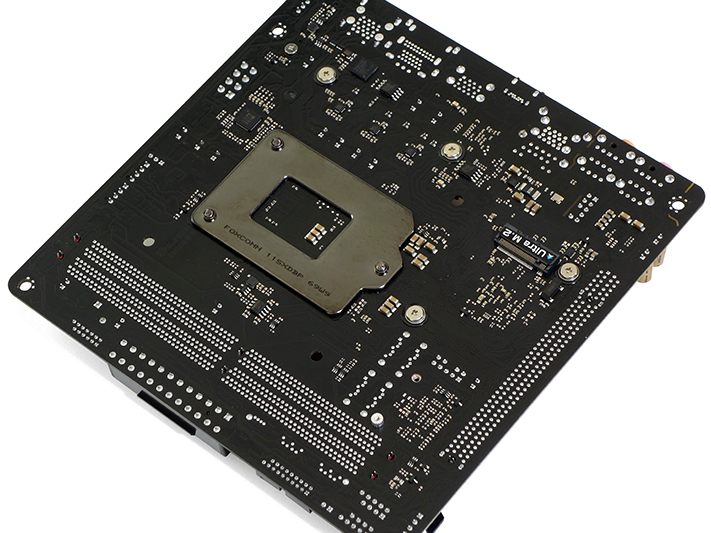
That’s not to say the Z270 Gaming-ITX/ac isn’t filled with other features. We find an upgraded (compared to previous ASRock boards) 867Mb/s Intel 7265 Wi-Fi module mounted in an upright Key-E M.2 slot, and even a Thunderbolt 3 controller for its USB 3.1 Gen-2 capable Type-C connector. And if you’re asking why we didn’t lead with that, it’s because ASRock didn’t either. The Thunderbolt 3 controller in question is Intel’s low power JHL6240, which connects to only two PCIe 3.0 lanes. And that limits it to 16Gb/s, making it a single-port substitute for the more common ASM2142 dual-port USB 3.1 Gen 2 controller.
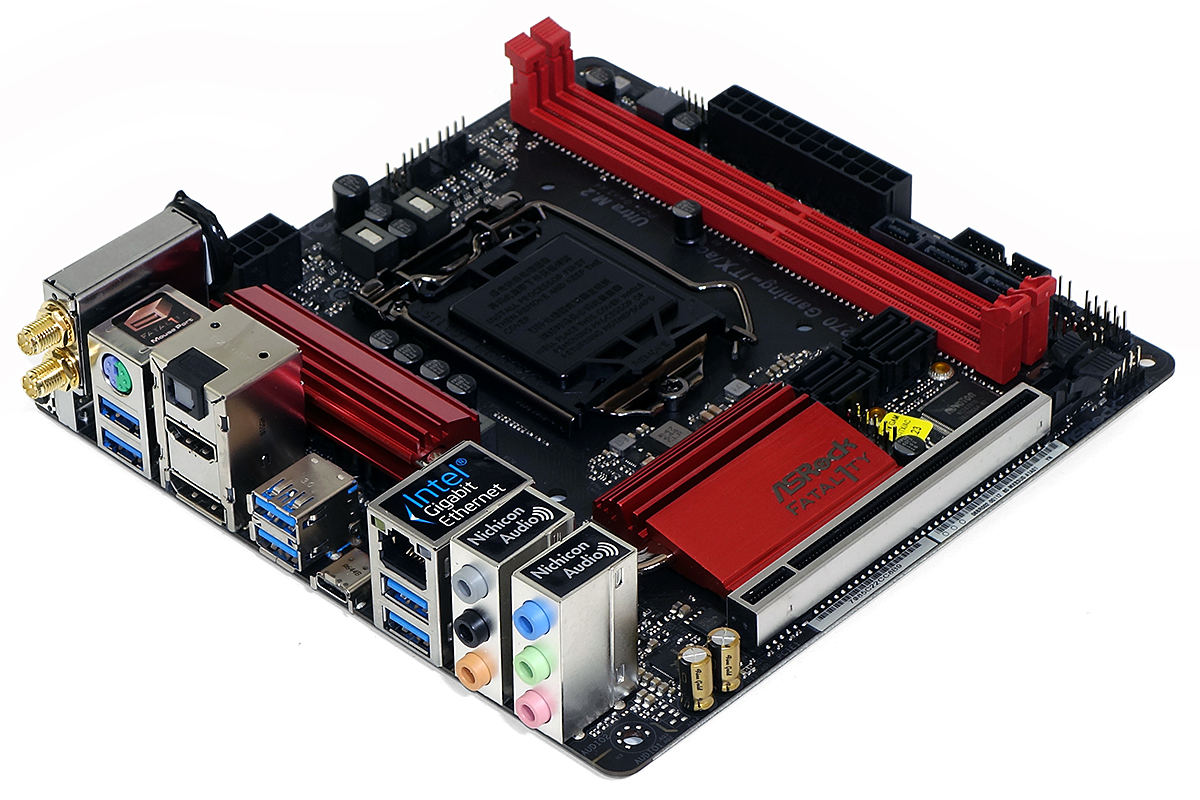
The practical advantage of the half-speed Thunderbolt 3 controller is that it supports all of its bandwidth over a single port, for those who own Thunderbolt 3 storage. It also adds video pass-through for 4k Thunderbolt 3 displays at 60Hz, without tapping into the separate 16Gb/s data interface. Of course the DisplayPort 1.2 and HDMI 2.0 outputs have similar or identical capabilities over different cables. Moreover, the enthusiast market typically ignores on-board graphics outputs in favor of adding a PCIe graphics card.
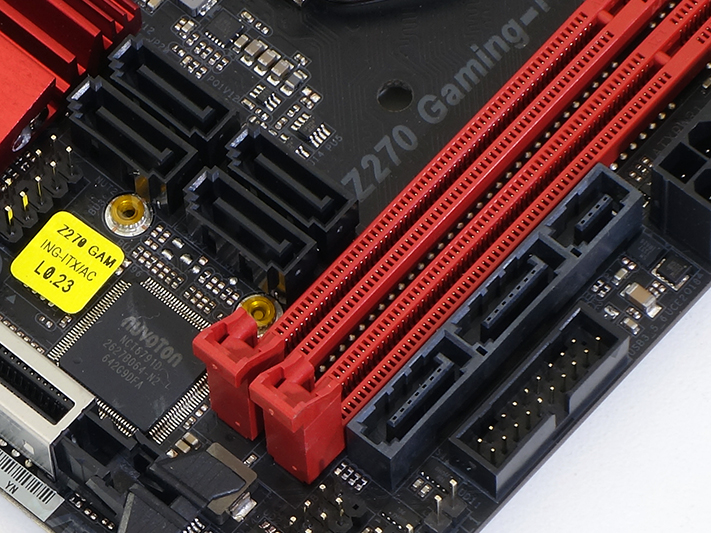
ASRock attempts to make up for having but one M.2 slot by providing builders all six of the chipset’s SATA ports, and even adds PCIe to a pair of those ports to fill the SATA-Express role. Most of us would probably prefer U.2 to SATA-E, but there just doesn’t appear to be enough room on the motherboard to support the larger connector or its additional traces.
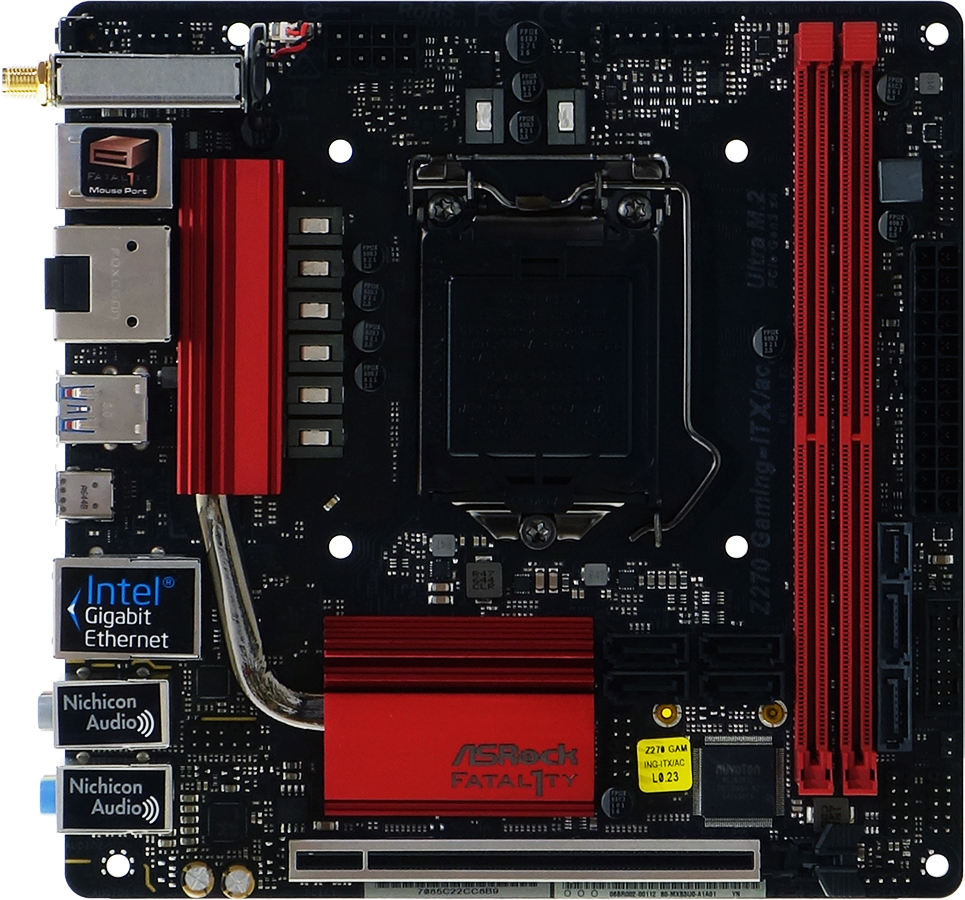
ASRock avoids most potential layout issues by placing all three fan headers at the Z270 Gaming-ITX/ac’s top edge, leaving only its 4-pin PC Speaker (Beep-code) header to be blocked by a graphics card. The front-panel audio connector is found between the rear panel audio jacks and PCH heat sink, the USB 2.0 header is found right behind the front panel switch/LED connector near the bottom of the forward edge, and the EPS12V (8-pin CPU Power) connector is located near the top edge, far enough behind the socket’s centerline to clear non-offset tower coolers up to 1.75” (45mm) thick. You may want to choose an offset cooler anyway and put up with the cable management issues, since the fan of our 1.75”-thick cooler overlapped the DIMMs by around 0.16” (4mm).

The Z270 Gaming-ITX/AC includes documentation, a driver disc, an I/O shield, a Wi-Fi antenna, two SATA cables, and a case badge. The Fatal1ty branding is downplayed slightly compared to other ASRock boards in this series.
MORE: Best Motherboards
MORE: How To Choose A Motherboard
MORE: All Motherboard Content
-
dbrees I myself have the H270 version of this board and I've found it works very well in my Ncase M1.Reply -
logainofhades I almost went with this board, but nobody could keep them in stock, so I went with the Asus Strix Z270 itx board instead.Reply -
Nintendork Why would you want an inferior platform when you got Ryzen.Reply
Ryzen 7 1700 8c/16t for $299 is a no brainer choice. i7 6900K for 1/3 the price. -
logainofhades Reply19782752 said:Why would you want an inferior platform when you got Ryzen.
Ryzen 7 1700 8c/16t for $299 is a no brainer choice. i7 6900K for 1/3 the price.
AM4 mini itx boards are all but non existent.
19783149 said:only 16 lanes, skylake has 20
Not sure what your point is on this, but Mini ITX boards only have a single PCI-E slot.
-
nzalog I'd add "no RGB LED" as a Pro to that list.Reply
This was the first board I went with but then chose to go with the ASUS Z270 Strix ITX simply because of the additional M.2 slot.
