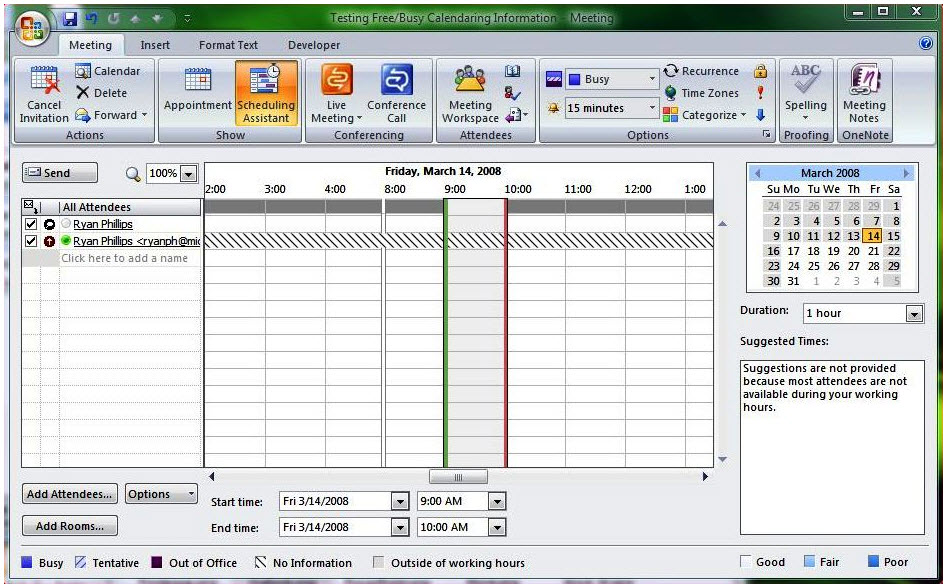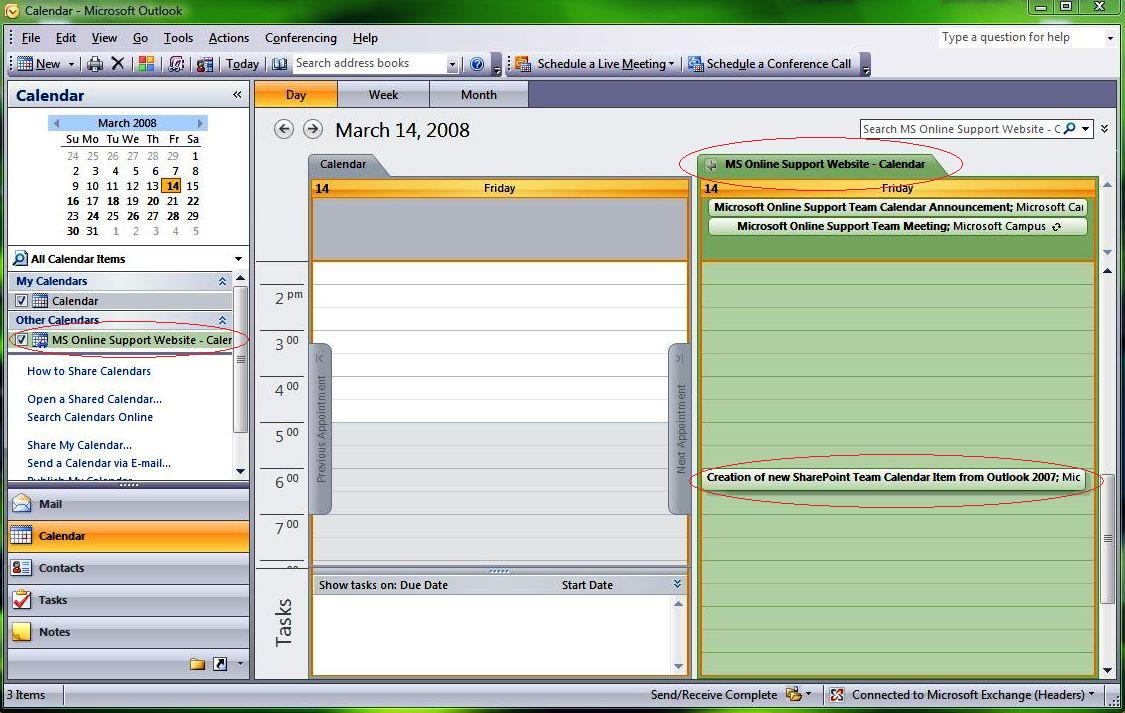Microsoft’s BPOS: Cloud Computing’s Silver Lining?
Four At The Core: Exchange Online
Before we can discuss why a company might want BPOS, we first need to cover what it is. The Business Productivity Online Standard Suite, the most common version of BPOS, is comprised of four primary applications: Exchange Online, SharePoint Online, Office Communications Online, and Office Live Meeting.
Exchange Online is based on Exchange Server 2007. To the client (user), the application looks and feels exactly like Outlook 2007, so there’s none of the webmail clumsiness common in apps such as Gmail or Yahoo! Mail, nor is there time wasted having to learn a new set of features, menus, and so on. Users familiar with Outlook know how to run Exchange Online from the second they meet it. Each mailbox gets 5GB of capacity, but admins can tweak this up to 25GB under certain conditions. If a company has 10 licenses and each user is allocated 5GB, the company has a total of 50GB to divide up how it sees fit. For instance, two users could get 15GB each while the remaining eight users get 2.5GB each.
Having Outlook as a Web app is cool in its own right, but there are more benefits behind the scenes. Messages get scrubbed for viruses and spam via Microsoft Forefront before they ever hit users’ inboxes. Microsoft also handles daily backups and deleted item retention—both for messages and entire mailboxes. Microsoft also isn’t shy about trumpeting its 99.9% uptime service level agreement (SLA), and backs this guarantee up with cash, not credit as other service vendors do. This SLA is no small thing. Enterprise servers are typically governed by “three-nines” or “four-nines” uptime requirements. Desktop systems, on the other hand, often have 95% uptime or less, and for every worker to lose 5% of his or her productivity throughout the year just because of system glitches is unacceptable to any responsible, productive business.
Does shifting to Exchange Online (or any of the other BPOS services) eliminate downtime? Of course not. You’re still working on traditional desktop hardware, not fire-tested server gear costing five times as much. Statistically, desktop hardware will fail more often than server hardware. But part of that sub-95% statistic has to do with instabilities caused by how desktops are configured, applications overlap, and so on. By simplifying the configuration through moving to a cloud-based model, chances are that overall uptime will improve. And, with cloud-based apps, a user can easily move to another computer while their computer is being fixed.
To its credit, Microsoft hasn’t used BPOS as a club to beat everyone into using its own related products. The entire suite will run on Mac OS X 10.5 as well as Windows XP (Professional or Tablet) and Vista. Applications will run on Internet Explorer 6 or later as well as Firefox 3 or Safari 3.1.2. For Exchange Online specifically, there’s also mobile device compatibility on phones running Windows Mobile 6, the Nokia E and N series, BlackBerry devices, and even Apple's iPhone with 2.0 firmware.
You might notice that Microsoft also recommends running Outlook. This may seem like a case of double dipping, but it’s only a recommendation, not a requirement, because with this users can have offline access to email (as well as SharePoint documents and prior IM chats) when a live browser session isn’t available.
Get Tom's Hardware's best news and in-depth reviews, straight to your inbox.
Current page: Four At The Core: Exchange Online
Prev Page Behind The Cloud Next Page Four At The Core: SharePoint Online-
cadder Web-based apps have very poor performance, even for something as simple and basic as email. Software on your own computer will always perform better and be more responsive, as well as have many more capabilities. Not to mention eliminate the continual problems almost all users have with internet access and remote server reliability. I will continue to purchase software to run on my own computer independent of web access.Reply -
wicko You know, when I first read the title, the first thing that came to my mind was "Microsoft's Big Piece of Shit". ME, is that you?Reply -
bob boblaw ReplyCan Microsoft’s Business Productivity Online Suite (BPOS) reignite our hope-strewn love affair with cloud computing?
Who is the "our" in this? I don't recall ever liking cloud computing. Or is that thoughtcrime? -
descendency cadderWeb-based apps have very poor performance, even for something as simple and basic as email.Poor application design. Actually, your own example is the worst you could have picked. ANY application you use for email could be easily written to use the same UI as a Silverlight application. While the software is not local to your machine, the computing will be. So, the only real loss will be at loading time for the application (which if done well will be minimal). The rest would be identical (as a matter of fact, if the code is written in a .NET language already, it could be nearly directly ported to Silverlight... so saying it would be identical would be dead on.). Just because the install isn't local doesn't mean the processing can't be.Reply
Gaming will require a major boost in internet speed before it can be offloaded successful (because sending huge amounts of textures, models, and other media just isn't possible across the average cable connection yet). The only applications that can't be ported are ones where massive data transmission is required constantly. However, applications like MS Word will be easy to port especially if the files are all stored local.
Let me give you an example of a RIA (rich internet application) you use without even realizing it... If you do any online shopping, you use a RIA. How many desktop applications do you own for shopping on the internet? Zero? Yea. That's because when a RIA is designed well enough, the "desktop applications are better" mentality is foolish. -
NeatOman The matter of fact is simple... Right now you don't own you OS or the Software on it, and it can (has been) change at any time without your consent. That is because like stated in the article, you do not own the software and as with any license it can be taken away. This is just the next step where they want to get you to give up you physical computer and only give you a terminal.Reply
The reality is that there really is very little if no benefit from "cloud" computing, and the only reason no one could figure out what the benefits were is because there are non for the user. -
lordfisch NeatOmanThe reality is that there really is very little if no benefit from "cloud" computing, and the only reason no one could figure out what the benefits were is because there are non for the user.Other than, you know, costing a small fraction of local versions. And never having to update. And never having to deal with a hijacked license. And not having artificial "install limits." And not carrying around countless boxes of install CDs. And not, and not, and not...Reply -
in order to support cloud for ALL applications and games,the internet needs to change and become at least 10 times, if not 100 times faster than it currently can.Reply
Also limitations of 15GB/month need to go. bandwidth limitations need to go in order to get cloud working.
I see only cloud computing working in lower performing apps,not in games or video. -
erichlund Performance and quality may be issues today, but cloud computing will mature over time. However as a user in a classified environment, and even for users in a sensitive business environment, there are times when you just don't want your information attached to the internet. That means dedicated apps. So, where the author cannot think on one reason, I certainly can.Reply