Early Verdict
The DWA-192 is clearly designed for the desktop user with a faster router on the 5-GHz frequency. For that common scenario, pay the price of admission, and this adapter is the class leader across all distances. For notebook use, or use on the 2.4-GHz frequency, there are better choices available.
Pros
- +
Class-leading throughput with blistering 5 GHz speeds • Attractive and innovative design • Triple-antenna design for signal stability • AC1900 bragging rights
Cons
- -
Lack of dedicated software • Weak long-range 5-GHz signal (compared to the competition) • Larger size and heavier weight, which limits portability • High price • Mediocre 2.4-GHz speeds
Why you can trust Tom's Hardware
Introduction And Specifications

Wireless routers are constantly getting faster. The current crop of enthusiast-oriented models bear an AC3200 designation, which means they're theoretically capable of achieving 600 Mb/s on the 2.4GHz band and 1300 Mb/s on each of the two 5GHz networks. Add all of that up and you get an aggregate 3200 Mb/s, hence the AC3200. In reality though, while those routers tout 3200 Mb/s of throughput, that bandwidth isn't dedicated to a single client. Since you can only connect to one of the three networks, 1300 Mb/s becomes the ceiling for a client connected to the router wirelessly.
Performance is further affected on the client side. Many adapters still communicate over the 2.4GHz band, which maxes out at 600 Mb/s on an AC3200 router. Those that do come with a 5GHz radio tend to have the hardware needed to match the router's capabilities.
Of course, you can always add an adapter to your notebook or PC to increase its networking performance. Most of the better wireless USB adapters are AC1200, which max out at 300 Mb/s on 2.4GHz and 867 Mb/s on 5GHz. In fact, as of this writing, there is only one that's faster than AC1200: D-Link's DWA-192, designated AC1900-capable. That rating breaks down to 600 Mb/s for 2.4GHz and 1300 Mb/s on 5GHz. Notice those numbers match up to both bands on AC3200 routers. By matching up this hardware on a 5GHz network, top speeds can reach up to 1300 Mb/s—in theory.
With the promise of up to 1300 Mb/s, theoretically exceeding the performance of gigabit Ethernet, we jumped at the opportunity to put D-Link's DWA-192 through its paces.
Specifications
MORE: USB Wi-Fi Adapter 101
MORE: How We Test USB Wi-Fi Adapters
MORE: All Networking ContentMORE: Networking in the Forums
The DWA-192 has a USB 3.0 port, but it's the micro-USB variety. Our testing showed that it is compatible with USB 2.0 ports as well. It ships with a 36-inch USB extension cable, and no cradle is needed since the adapter is flattened slightly on the bottom to sit on a tabletop or floor. It requires 5V/880mA from the USB port to power it.

The D-Link DWA-192 has two buttons, one of which toggles the blue LED on or off, and the other for WPS setup.
Of the USB Wi-Fi adapters we have tested, this is by far the heftiest. It's also the only sample in our lab with Mac OS support. Of course, enabling AC1900 data rates requires three times as many antennas than we're used to.
Many competitors look a lot like flash drives, while some of the larger models sport external antennas. D-Link's DWA-192 has its own unique form factor, though. Its shape is almost spherical, similar in size to a baseball. We say almost because the bottom is flattened and endowed with a rubberized ring to keep the adapter from rolling away. As you might imagine, all of the DWA-192's antennas are internal.
The chassis is made up of two-tone plastic—black on the upper half and silver on the lower portion. It's a fairly neutral color scheme that should match a lot of your other electronics. The finish is matte-like (or at least as matte as silver can get), protecting against fingerprints.
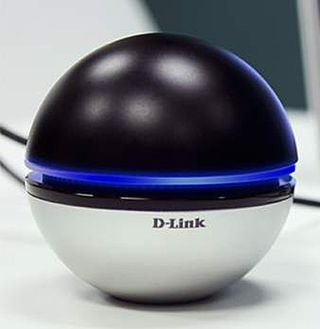
There's a blue LED-lit band around the middle of the adapter. The USB 3.0 port is on the back, flanked on each side by a button. The left button toggles the light on and off, while the right button is used for pairing via Wi-Fi Protected Setup. The LED provides the following info:
- LED off - no power
- LED blinking - seeking a wireless connection
- LED solid - connected wirelessly
The bundled three-foot USB cable makes it easy to place the adapter wherever it fits best (anywhere other than behind your PC, near your case or lost among a nest of loose wires). While this point is not emphasized often enough, moving the adapter somewhere less susceptible to interference may improve its signal strength, in turn increasing throughput.
Availability, Warranty And Pricing
The current list price for D-Link's DWA-192 is $129. This makes it more expensive than previous-generation AC1200 adapters, which are generally available around $50. It also carries a one-year limited warranty.

Jonas P. DeMuro is a freelance reviewer covering wireless networking hardware.
-
CaedenV Ugly as sin, but it looks like they actually managed to get an OK product out the door. I might consider something like this for clients who have desktops that just cant have a wired connection run to them.Reply -
Alex Atkin UK This review makes no sense. How can you call it out for a weak long-range signal when the test shows it beats everything at long-range performance? Signal strength is moot if the performance is still there.Reply
Its far from 1300 performance though, I get the same max speed from an internal Intel 2x2 card connected at 833, although it tails off a lot quicker over distance than this as clearly the extra antenna improve long-range reception quality. -
digitaldoc Indeed, "Signal strength does not consistently predict throughput," and this is another example of this.Reply -
photonboy digitaldoc,Reply
Read the article again:
"Signal strength does not consistently predict throughput. However, a solid signal is necessary for consistent performance." -
nukemaster Reply
The drop is signal strength occurs past 55 feet.17642931 said:This review makes no sense. How can you call it out for a weak long-range signal when the test shows it beats everything at long-range performance? Signal strength is moot if the performance is still there.
Its far from 1300 performance though, I get the same max speed from an internal Intel 2x2 card connected at 833, although it tails off a lot quicker over distance than this as clearly the extra antenna improve long-range reception quality.
The test only goes to 50 feet.
They should test the speed at 75 feet just to see how much the reduction in signal effects it. -
Alex Atkin UK Reply17647212 said:The drop is signal strength occurs past 55 feet.
The test only goes to 50 feet.
They should test the speed at 75 feet just to see how much the reduction in signal effects it.
Exactly my point. I have been using WiFi since 802.11b so am all too aware of how unpredictable it can be and how signal strength is practically meaningless. Quite often you get a good signal strength and poor performance (as its not necessarily a good signal quality) and moving the client will result in a weaker signal strength with better performance, because you pick up a cleaner signal.
Before crosstalk became an issue I used to be able to get a usable (just barely) link at -79dBm on 2.4Ghz, but now with the number of WiFi networks around its no real indication of performance at all. Its also normal to have a much weaker signal on 5Ghz without necessarily impacting performance at all. -
jfolander USD129 seems a hefty list price. Here in China, the DWA-129 is currently listed at 343 Chinese Yuan which is about USD53 (including Chinese VAT). This price is on jd.com which has a good reputation.Reply


