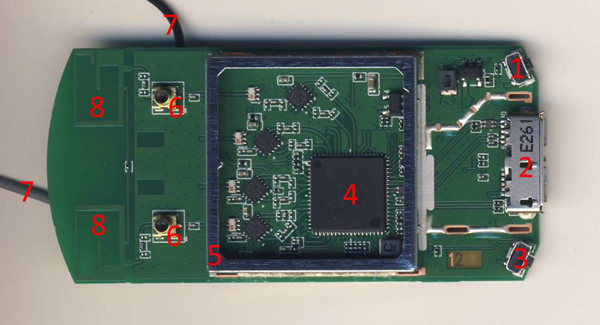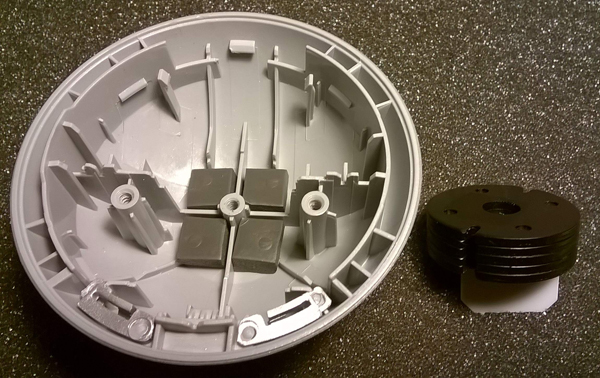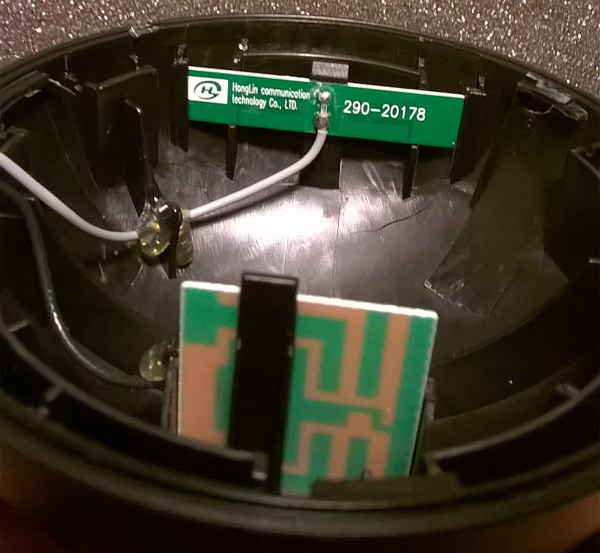D-Link DWA-192 USB Wi-Fi Adapter Review
Today, we take a closer look at D-Link's orb-shaped DWA-192 USB Wi-Fi adapter, one of the first AC1900 USB devices in today's market.
Why you can trust Tom's Hardware
A Closer Look
D-Link's retail package includes:
- The DWA-192 USB Wi-Fi adapter
- A three-foot USB connection cable
- Mini CD with software
- Quick install guide
The mini CD also includes a PDF of the DWA-192's 46-page manual. Unless you're looking for that, though, we recommend visiting D-Link's website for the most up-to-date version of the driver.
As mentioned, the DWA-192 stands out due to its AC1900 rating. While there is no shortage of routers capable of matching data rates, this is the first USB Wi-Fi adapter offering that level of performance. Up until fairly recently, a lot of residential networking infrastructure topped out at 100 Mb/s. Now we have wireless solutions capable of exceeding (on paper, at least), gigabit-class Ethernet.
D-Link's design is also particularly noteworthy. Most of us are accustomed to hiding peripherals whenever possible. But with its unique shape, sleek black/silver paint job and blue LED, this adapter is clearly meant to be shown off.
We also want to point out the 3x3 antenna configuration, important not only because it affects performance, but also because it's internally housed. The ability to communicate via three spatial streams is what matches high-end router functionality. Most enthusiast-oriented Wi-Fi adapters are limited to 2x2, sacrificing peak performance.
Internals
Although this isn't the easiest USB Wi-Fi adapter to dismantle, the DWA-192 is well worth peeking inside. In the image above, we see (1) the LED on/off switch, (2) the micro-USB 3.0 connector and (3) the WPS switch. In the center is (4) the Realtek chipset and (5) the RF shield attachment. On the left, we find (6) two attachment points for the peripheral antenna wires, (7) two wires to the additional antennas and (8) antennas integrated into the PCB.
The bottom of the adapter houses a metal weight, which serves to keep the DWA-192 standing upright.
Get Tom's Hardware's best news and in-depth reviews, straight to your inbox.
In addition to the antennas built into the main PCB, there are two daughterboards at the top of the adapter, each with an additional pair of antennas.
Software Management
The DWA-192's software, provided on a bundled mini CD (but also available through D-Link's website), is limited to a Windows driver. If you're accustomed to using Windows' built-in networking tools, this approach has its merits. To begin, you aren't forced to run a bloated utility. Conversely, you also don't get any manufacturer-enabled access to more advanced functionality. A yellow Caution sticker reminds you to install the software before physically connecting the D-Link DWA-192. Going the native Windows approach is different from our previous review of D-Link's DWA-182, which had its own software package.
The D-Link DWA-192 also features AC Smartbeam, which uses beamforming (a wireless technology that utilizes multiple antennas to focus the signal and improve throughput between the router and the client). Beamforming is used in the 802.11ac standard, and many devices with multiple antennas support it. Also, beamforming only works over the 5GHz band, and not on 2.4GHz. AC Smartbeam is a proprietary implementation that can be used when both the supported adapter—in this case, the DWA-192—and compatible D-Link router are connected. A competing (and also proprietary) implementation of this is Netgear's Beamforming+. Both are exposed at the software driver level.
Current page: A Closer Look
Prev Page Introduction And Specifications Next Page Test Results And Conclusion
Jonas P. DeMuro is a freelance reviewer covering wireless networking hardware.
-
CaedenV Ugly as sin, but it looks like they actually managed to get an OK product out the door. I might consider something like this for clients who have desktops that just cant have a wired connection run to them.Reply -
Alex Atkin UK This review makes no sense. How can you call it out for a weak long-range signal when the test shows it beats everything at long-range performance? Signal strength is moot if the performance is still there.Reply
Its far from 1300 performance though, I get the same max speed from an internal Intel 2x2 card connected at 833, although it tails off a lot quicker over distance than this as clearly the extra antenna improve long-range reception quality. -
digitaldoc Indeed, "Signal strength does not consistently predict throughput," and this is another example of this.Reply -
photonboy digitaldoc,Reply
Read the article again:
"Signal strength does not consistently predict throughput. However, a solid signal is necessary for consistent performance." -
nukemaster Reply
The drop is signal strength occurs past 55 feet.17642931 said:This review makes no sense. How can you call it out for a weak long-range signal when the test shows it beats everything at long-range performance? Signal strength is moot if the performance is still there.
Its far from 1300 performance though, I get the same max speed from an internal Intel 2x2 card connected at 833, although it tails off a lot quicker over distance than this as clearly the extra antenna improve long-range reception quality.
The test only goes to 50 feet.
They should test the speed at 75 feet just to see how much the reduction in signal effects it. -
Alex Atkin UK Reply17647212 said:The drop is signal strength occurs past 55 feet.
The test only goes to 50 feet.
They should test the speed at 75 feet just to see how much the reduction in signal effects it.
Exactly my point. I have been using WiFi since 802.11b so am all too aware of how unpredictable it can be and how signal strength is practically meaningless. Quite often you get a good signal strength and poor performance (as its not necessarily a good signal quality) and moving the client will result in a weaker signal strength with better performance, because you pick up a cleaner signal.
Before crosstalk became an issue I used to be able to get a usable (just barely) link at -79dBm on 2.4Ghz, but now with the number of WiFi networks around its no real indication of performance at all. Its also normal to have a much weaker signal on 5Ghz without necessarily impacting performance at all. -
jfolander USD129 seems a hefty list price. Here in China, the DWA-129 is currently listed at 343 Chinese Yuan which is about USD53 (including Chinese VAT). This price is on jd.com which has a good reputation.Reply