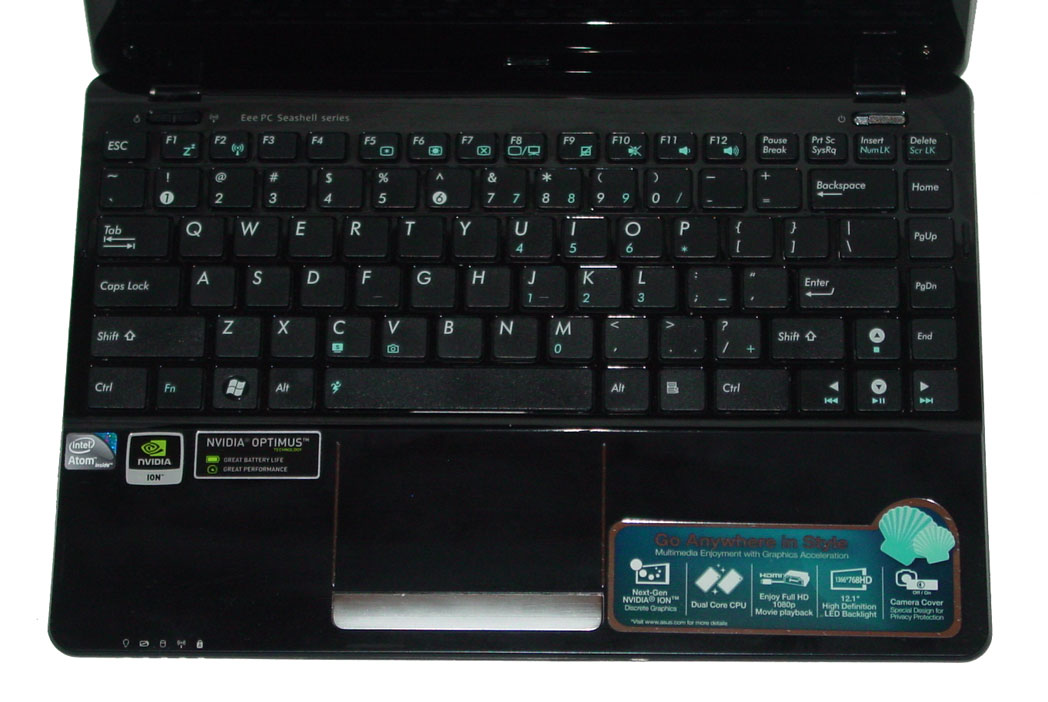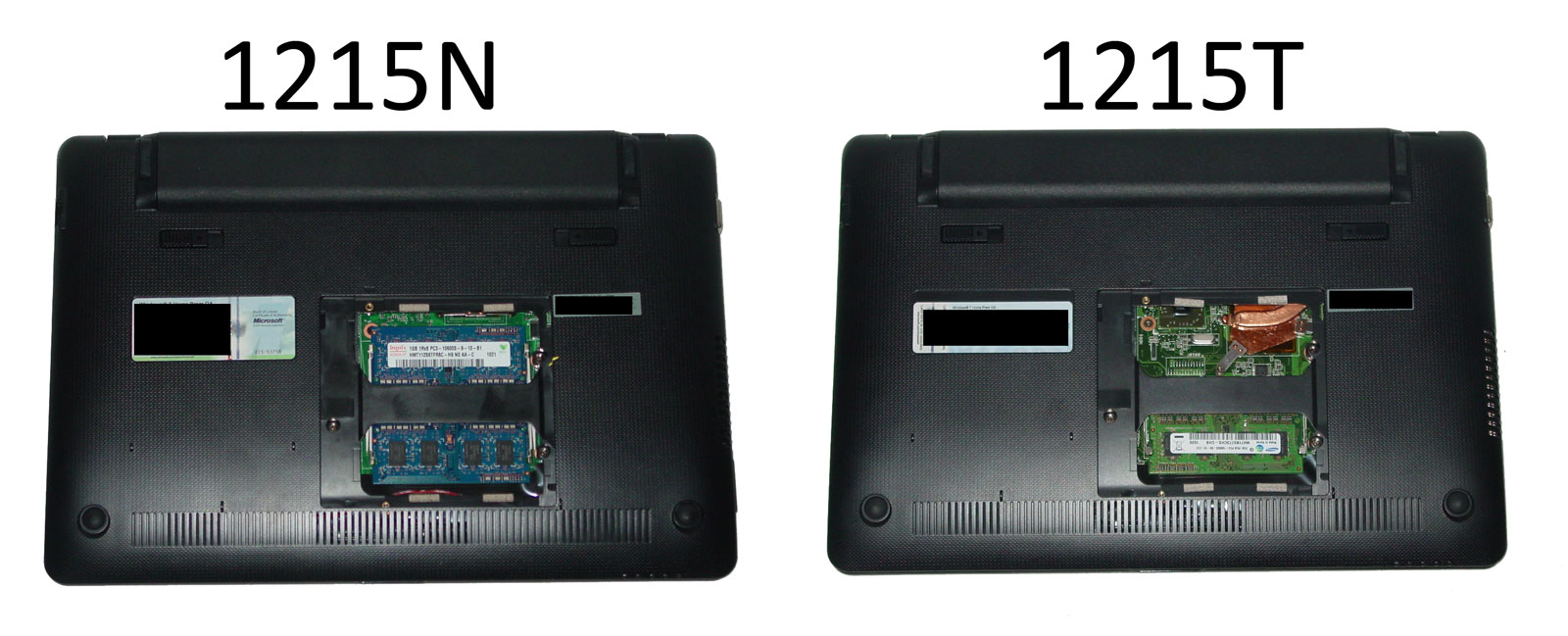Quick Look At Asus' CULV Notebooks: The "Premium Netbooks"
Asus Eee PC 1215N And 1215T: Nvidia's Ion 2 And AMD's Nile
Asus was the original developer of the netbook with its Eee PC line. This turned out to be one of the shining jewels in the company's mobile product lineup. However, there is a small catch: profits are razor-thin when it comes to budget-oriented purchases. The only way to make up for that fact is by moving lots of volume or pushing higher-priced alternatives. During the first year, Asus was all about volume. Once the company realized its design was popular and selling the Eee PC wasn't difficult, it turned its attention toward premium netbook offerings.
The selection of Eee PC netbooks makes the buying process a bit dizzying. The 10.1" form factor alone has seven different models and more than 100 SKUs. When you add in the 11.1" and 12.1" models, the choices become overwhelming. Fortunately, when it comes to CULV-based offerings from Asus' Eee PC family, there are only two models you need to look at: the 1215T and the 1215N.
The two models are based on the same chassis, battery, and look identical (right down to the port arrangement). If you were to remove the stickers, there would be no way to tell them apart. Things take a different turn under the proverbial hood, though. The 1215T is based on AMD's Nile platform: an Athlon II Neo K125 (1.7 GHz) and Mobility Radeon HD 4225 integrated graphics. Meanwhile, the 1215N is an Nvidia Optimus-powered notebook that mates a dual-core Atom D525 processor to a second-generation Ion chipset.
Keep in mind that while they look similar, the two netbooks are priced differently. The 1215N fetches a market price around $476, while the 1215T is more budget-oriented at around $404.
The ABS casing on the 1215-series Eee PC is what we've come to expect from budget-oriented configurations, as polycarbonate increases the price tag. While the bottom of the notebook employs a carbon fiber weave design (similar to what we saw on the 1001P), we want to emphasize that this is still ABS plastic. It has simply been molded into the texture of carbon fiber.
The top of the notebook, meanwhile, has a standard polished finish, which is a relief, as it forgoes that high-gloss sheen that attracts fingerprints. Although this is an improvement, it's in no way a clear win, as the polished finish can still show fingerprints and generate the oil buildup-sensation over time. The only difference is that it isn't as apparent as a high-gloss finish, and it takes longer for the sensation to materialize. This is why it is a disappointment to see the casing around the keyboard employ a high-gloss piano black finish Asus also chose to use a high-gloss finish around the display.
Given the size of this notebook, Asus chose to implement a full-sized keyboard. But this is only part of the story. When we discuss keyboard size, this is a reference to the length of the keyboard in relation to a desktop computer. It says nothing about individual key sizes. While the full-sized keyboard is there, Asus' chiclet design makes it necessary for the company to use smaller keys, which may be a problem for anyone with larger-than-average hands.
Get Tom's Hardware's best news and in-depth reviews, straight to your inbox.
The whole wrist-rest area and touchpad is actually fabricated as a single piece, with the touchpad clicker and outline bars inserted after fabrication. The whole portion of the chassis comes off as a single piece when you access the hard drive, and it shares the same texture as the back of the display (except that it has a slightly more aggressive polish).
As the touchpad is integrated, it shares the same polished texture, which is exactly what we dislike. Integrated touchpads offer the benefit of a seamless aesthetic appearance. But designed incorrectly, they can create a poor experience. Why? Most integrated touchpads extend from the polished or high-gloss texture, which makes for incredibly poor tracking when even a little bit of finger oil builds up. This is our biggest problem with the 1215T and 1215N. The polished surface is still better than high-gloss, but it could be even better. Gateway's LT2120u is a great example of how an integrated touchpad can be done right. After a year of use, smooth touchpads like the one seen here tend to get a noticeable "wear patch" on them, which only makes tracking more frustrating after the warranty expires.
Despite the misgivings we have on the touchpad, the clicker bar is a pleasant surprise. Made of plastic, with the appearance of brushed aluminum and a smooth polished finish, the it has no loose resistance and good tactile feedback. Our only problem relates to the one-click phenomenon. When you press down close to the middle, you either perform a right-click or a left-click. This also occurs if you click at an angle, which can be a problem, depending on how you situate your hands. Ideally, there should be two buttons with a slightly raised profile. Instead, the clicker bar is partially recessed.
Servicing the notebook is fairly straightforward. Once you remove the four screws under the memory cover, you can remove the wrist-rest part of the casing. After that, you are just few screws shy of removing the keyboard.
This caused a bit of a surprise for us, as we discovered the chiclet keyboard doesn't actually insert from below the keyboard bezel. Instead, the bezel and keyboard come off as one piece. This is a great thing, as it means a spilled Coke or coffee shouldn't damage anything below the keyboard.
The internal layout is shared between the two models, minus one small detail. The 1215T has only one memory slot, which is why it only ships with 2 GB of RAM.
If you're an aftermarket tinkerer, you're going to be disappointed here. Any servicing beyond cleaning the keyboard and touchpad is going to void the warranty. And yes, Asus can tell when you've gone too far in your modding efforts. We already broke the seal for our AMD Fusion: Brazos Preview.
Current page: Asus Eee PC 1215N And 1215T: Nvidia's Ion 2 And AMD's Nile
Prev Page Asus' CULV Notebooks Next Page Asus UL20A: Intel's Ultra-Low Voltage Core 2 Duo-
one-shot Why get this outdated tech when more powerful Sandy Bridge based laptops are already out and more with even better battery life are on the horizon within the next few months. Here is a link from Anandtech that shows a i7 2820QM 4Core/8Thread CPU getting almost 7 hours of battery life (416 minutes) surfing the web with heavy flash.Reply
http://www.anandtech.com/show/4084/intels-sandy-bridge-upheaval-in-the-mobile-landscape/9
These CULV were great a year ago, but not anymore. This is old tech and purchasing any of these is a poor use of your money if battery life and performance are what you are after. If you want shorter battery life and weaker performance, then by all means this is for you. Sigh... -
acku We will have our Sandy Bridge mobile up story up shortly, but that is a i7-2820M. It is meant for DTRs. CULVs are a different beast. Brazos is more applicable comparison if you read our conclusion.Reply
And "heavy flash" is somewhat of a misnomer. Its still single-threaded. It doesn't matter what video you happen to be playing. And if you read our Flash article then you know H.264 Flash video has very little overhead on current GPUs (including Sandy Bridge), because they all use hardware decoders. This is going to naturally translate into more battery life. This doesn't just go for Intel. It goes for Ion2, Nile, etc...
Andrew
TomsHardware.com -
runswindows95 That RLU benchmark is a really useful benchmark! I for one would buy a netbook or any system just to do word processing, the internet, and mp3's all day. You should also include it when comparing lower-end desktops as well because not everyone buys a computer to run high-end graphics all day. It really made me look at these netbooks better, and I can make a better decision based off that one benchmark alone.Reply -
acku Reply9508126 said:That RLU benchmark is a really useful benchmark! I for one would buy a netbook or any system just to do word processing, the internet, and mp3's all day. You should also include it when comparing lower-end desktops as well because not everyone buys a computer to run high-end graphics all day. It really made me look at these netbooks better, and I can make a better decision based off that one benchmark alone.
Honestly, that is probably the first compliment we have received on it. But I'm glad to hear you like it. Feel free to drop suggestions for improving it or possible permanent names.
I'm glad at least my many hours of programming weren't useless. But we plan to use it in our (many) upcoming mobile system reviews as well. -
braneman I think the appeal of these netbooks is more if you have to carry them around with you, also they are 500$ cheaper, smaller, and probably several pounds lighter than a sandy bridge notebook, trust me if you have to carry it around with books you will notice the difference between this and a 15-17 inch laptop.Reply -
super_tycoon inaphasiaHow did you guys update the Ion2 drivers on the 1215n?you should try using nvidia's drivers from their website, for a long time I couldn't get any installer to work and had to resort to windows update (I reinstalled windows to x64 ultimate). However, I tried again with the 266.35 installer and that worked perfectly, even with the gpu 'off'.Reply
I just want to add that if you're going to rip open your 1215n, swap the wifi card. I replaced the stock bs with an intel 6200 (the 1215n only has one antenna, so overkill, yes) and it's amazing. A situation where a cheap abs case is actually beneficial.
I also don't recommend upgrading the hdd to an ssd. They're expensive, and the platform in general, whether it was ram or cpu, held me back further than I would have expected. The only real advantage is power savings. In the end I put the ssd back in my desktop to live it's horrible life as my swap drive.
-
frederico one-shotWhy get this outdated tech when more powerful Sandy Bridge based laptops are already out and more with even better battery life are on the horizon within the next few months. Here is a link from Anandtech that shows a i7 2820QM 4Core/8Thread CPU getting almost 7 hours of battery life (416 minutes) surfing the web with heavy flash. http://www.anandtech.com/show/4084 andscape/9These CULV were great a year ago, but not anymore. This is old tech and purchasing any of these is a poor use of your money if battery life and performance are what you are after. If you want shorter battery life and weaker performance, then by all means this is for you. Sigh...Reply
Great review, very pleased with it.
To address the above, all is very well and easy when you don't have to take weight and portability into account.
I own a half dozen laptops and several PCs, I am a pretty hardcore gamer, but the one that gets the most use is the little portable netbook. Its 'evolved' all by itself into the most useful piece of tech I have. Can travel with it, watch tv and order stuff online, even sit out in the sun and watch a movie.. so many uses..
Yet, so many limitations, this is where something like the 1215n comes in..
Perfect screen size - really, 11.6 or 12.1 is absolutely spot on, as 10 is too small and anything else takes away from the portability
Just enough processing power - its not a desktop machine, but not a titsy little single core atom either, it can run whatever you want, not at lightspeed, but thats not want we need, just decent speed.
HD, HD, HD - It can play movies, flash, etc that other little netbooks can't, I am not a videophile, but I cannot stand stuttering, try a .mkv on the old atom 270 - just doesn't work
ION - I won't game on the netbook, but the nerd inside me likes the fact that it can handle them, even recent titles, quite admirably.
Battery - this is key in the balance, its gotta be close to 6 hours, which really is the magic number, I know this will get 5 and a bit, so its not bad.
Price - hits the magic 500 dollar/euro mark
Those are called "criteria" - your ultraportable has to have a good combination of all of the above. A quadcore can have all the battery it wants, but if it don't fit the above then it isn't really fit the category, or the price.. or the weight.. or the portability.. etc etc
-
grooveboss I am going to be simple here. Netbooks running linux are great to check email and browse in bed when using a good trackball, also for video conferencing and Google voice calls and maybe some flash gaming or retro gaming. For Typing you really want an accessory keyboard, but it does not need a stance to hold its screen up when using it for word processing and the netbook can be easily hooked up to an external monitor. In my opinion since you are saving the money in the core of the system itself might as well spend the extra cash of a usual budget for buying a computer on more practical peripherals to increase productivity and still have an ultra portable machine. I think that covers for netbooks from me.In conclusion they are slow but in the future hardware will be smaller and ultra portable machines are going to be awesome.Reply