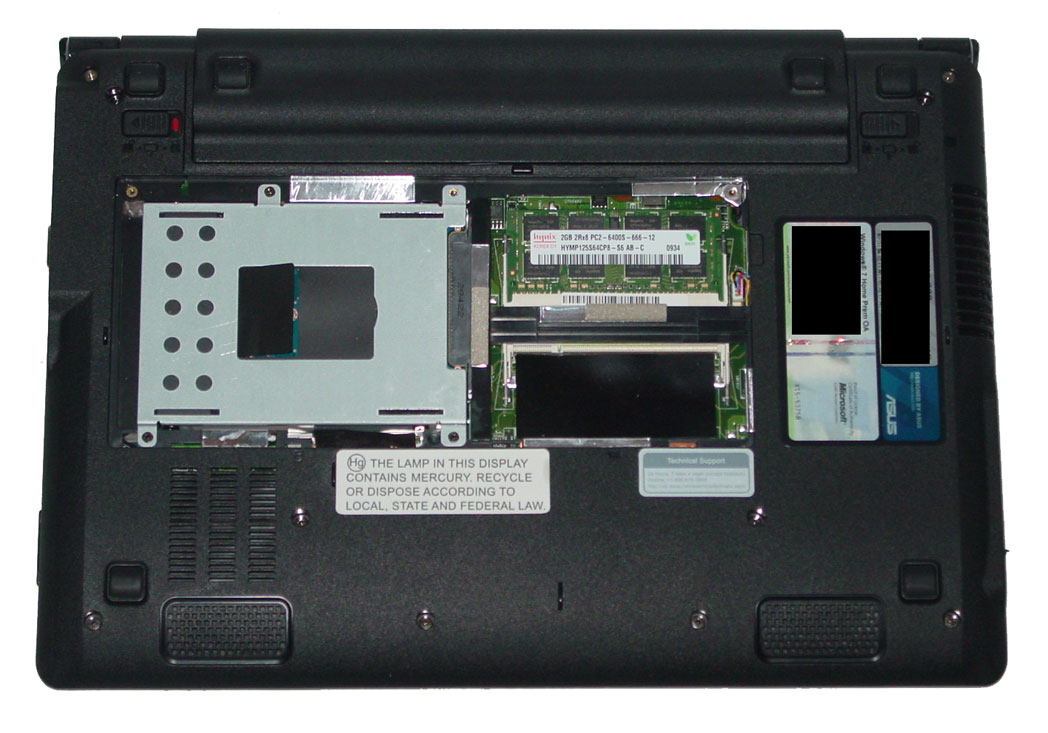Asus UL20A: Intel's Ultra-Low Voltage Core 2 Duo
Aside from the low-voltage options based on AMD and Nvidia core logic, there are alternatives based exclusively on Intel's CULV hardware. Many of the newer Intel CULV notebooks feature ultra-low voltage Arrandale-based processors.
But these notebooks often cost an extra $150 or $200. The more budget-oriented offerings center on ULV Core 2-based parts. Asus' slightly older UL20A is a better example of what to expect from a notebook based on Intel's CULV portfolio. Even though Core 2 processors have been on the market for some time, they still are worth considering if you aren't willing to go pony up the extra cash it'd take to get a notebook based on Intel's Nehalem microarchitecture.
Asus's entire UL-series focuses on the thin-and-light segment. At roughly 1" thick, the UL20A follows this theme with an eye toward business users. The top of the display lid is made of brushed aluminum, which translates into high durability and strength. The lip of the lid has a small portion made of what seems to either be ABS or polycarbonate, as it houses the wireless antenna. Extending the brushed aluminum edge-to-edge isn't possible due to EMI reasons. The bottom of the notebook is covered by ABS molded plastic. The only strange design cue is the access panel to the hard drive and memory slots, which is made of stamped aluminum with a black epoxy finish.
Open up the notebook and you'll notice the black piano finish around the display. While Asus designed this notebook to be more business-centric, it oddly chooses a design that favors limited overhead lighting. Meanwhile, the casing on the wrist-rest, integrated touchpad, and around the keyboard all have a high-gloss finish, which is a major disappointment.
High gloss around the keyboard isn't really a problem so much as it is on the wrist-rest and integrated touchpad. These two areas involve a lot of physical interaction, so the physical build-up of skin oil changes the sensation. It's particularly problematic on integrated touchpads because it makes for a poor tracking experience, unless you have Pledge wipes handy. Asus tries to solve this problem by making small pits in the touchpad's surface before applying the glossy finish. This provides more texture, but it feels as unnatural as the raised dimples on MSI's Wind U160's touchpad. There are better ways to design an integrated touchpad, and we have seen this on the 1005PE. Hopefully, future UL-series notebooks are designed with this shortcoming in mind.
The keyboard is full-sized, as the 12.1" form factor has space to spare. But this particular keyboard suffers from slightly poor support around the O, L, K, and semicolon keys because of a hole in the aluminum backing. As a result, there is a bit more depression around these four keys. Ideally, the aluminum backing would be more uniform so that the typing experience is consistent.
While we have misgivings about the integrated touchpad, the clicker bar is, for the most part, a win. It is noticeably smaller than the one on the 1215T/N (2.5" versus 3.375"), but it doesn't suffer from middle-click confusion. There is no actual way to click in the middle, as it refuses to depress. You must be at least 40% to either the left or right side to perform a click. Even though the plastic clicker bar has a high-gloss finish, we don't see it as a detractor from the tactile feedback. Another plus is the fact that it is rounded, becauses it raises the profile of the clicker bar slightly above its recessed trench. This allows for your clicker and tracking fingers to be level, and it makes for a better ergonomic experience.
Get Tom's Hardware's best news and in-depth reviews, straight to your inbox.
For anyone willing to dive under the hood, the UL20A offers easy access to the hard drive and memory slots from the bottom panel. Beyond that, there is little access unless you are willing to break Asus' warranty.
The keyboard can be easily removed for cleaning, but the aluminum backing and the silver portion of the casing come off as one piece. This means that full access to the CPU fan and heatsink is nearly impossible without breaking the warranty seal. This isn't all too different from the 1215T and 1215N, except that you are allowed to access the hard drive without any coverage penalty.
Current page: Asus UL20A: Intel's Ultra-Low Voltage Core 2 Duo
Prev Page Asus Eee PC 1215N And 1215T: Nvidia's Ion 2 And AMD's Nile Next Page Displays-
one-shot Why get this outdated tech when more powerful Sandy Bridge based laptops are already out and more with even better battery life are on the horizon within the next few months. Here is a link from Anandtech that shows a i7 2820QM 4Core/8Thread CPU getting almost 7 hours of battery life (416 minutes) surfing the web with heavy flash.Reply
http://www.anandtech.com/show/4084/intels-sandy-bridge-upheaval-in-the-mobile-landscape/9
These CULV were great a year ago, but not anymore. This is old tech and purchasing any of these is a poor use of your money if battery life and performance are what you are after. If you want shorter battery life and weaker performance, then by all means this is for you. Sigh... -
acku We will have our Sandy Bridge mobile up story up shortly, but that is a i7-2820M. It is meant for DTRs. CULVs are a different beast. Brazos is more applicable comparison if you read our conclusion.Reply
And "heavy flash" is somewhat of a misnomer. Its still single-threaded. It doesn't matter what video you happen to be playing. And if you read our Flash article then you know H.264 Flash video has very little overhead on current GPUs (including Sandy Bridge), because they all use hardware decoders. This is going to naturally translate into more battery life. This doesn't just go for Intel. It goes for Ion2, Nile, etc...
Andrew
TomsHardware.com -
runswindows95 That RLU benchmark is a really useful benchmark! I for one would buy a netbook or any system just to do word processing, the internet, and mp3's all day. You should also include it when comparing lower-end desktops as well because not everyone buys a computer to run high-end graphics all day. It really made me look at these netbooks better, and I can make a better decision based off that one benchmark alone.Reply -
acku Reply9508126 said:That RLU benchmark is a really useful benchmark! I for one would buy a netbook or any system just to do word processing, the internet, and mp3's all day. You should also include it when comparing lower-end desktops as well because not everyone buys a computer to run high-end graphics all day. It really made me look at these netbooks better, and I can make a better decision based off that one benchmark alone.
Honestly, that is probably the first compliment we have received on it. But I'm glad to hear you like it. Feel free to drop suggestions for improving it or possible permanent names.
I'm glad at least my many hours of programming weren't useless. But we plan to use it in our (many) upcoming mobile system reviews as well. -
braneman I think the appeal of these netbooks is more if you have to carry them around with you, also they are 500$ cheaper, smaller, and probably several pounds lighter than a sandy bridge notebook, trust me if you have to carry it around with books you will notice the difference between this and a 15-17 inch laptop.Reply -
super_tycoon inaphasiaHow did you guys update the Ion2 drivers on the 1215n?you should try using nvidia's drivers from their website, for a long time I couldn't get any installer to work and had to resort to windows update (I reinstalled windows to x64 ultimate). However, I tried again with the 266.35 installer and that worked perfectly, even with the gpu 'off'.Reply
I just want to add that if you're going to rip open your 1215n, swap the wifi card. I replaced the stock bs with an intel 6200 (the 1215n only has one antenna, so overkill, yes) and it's amazing. A situation where a cheap abs case is actually beneficial.
I also don't recommend upgrading the hdd to an ssd. They're expensive, and the platform in general, whether it was ram or cpu, held me back further than I would have expected. The only real advantage is power savings. In the end I put the ssd back in my desktop to live it's horrible life as my swap drive.
-
frederico one-shotWhy get this outdated tech when more powerful Sandy Bridge based laptops are already out and more with even better battery life are on the horizon within the next few months. Here is a link from Anandtech that shows a i7 2820QM 4Core/8Thread CPU getting almost 7 hours of battery life (416 minutes) surfing the web with heavy flash. http://www.anandtech.com/show/4084 andscape/9These CULV were great a year ago, but not anymore. This is old tech and purchasing any of these is a poor use of your money if battery life and performance are what you are after. If you want shorter battery life and weaker performance, then by all means this is for you. Sigh...Reply
Great review, very pleased with it.
To address the above, all is very well and easy when you don't have to take weight and portability into account.
I own a half dozen laptops and several PCs, I am a pretty hardcore gamer, but the one that gets the most use is the little portable netbook. Its 'evolved' all by itself into the most useful piece of tech I have. Can travel with it, watch tv and order stuff online, even sit out in the sun and watch a movie.. so many uses..
Yet, so many limitations, this is where something like the 1215n comes in..
Perfect screen size - really, 11.6 or 12.1 is absolutely spot on, as 10 is too small and anything else takes away from the portability
Just enough processing power - its not a desktop machine, but not a titsy little single core atom either, it can run whatever you want, not at lightspeed, but thats not want we need, just decent speed.
HD, HD, HD - It can play movies, flash, etc that other little netbooks can't, I am not a videophile, but I cannot stand stuttering, try a .mkv on the old atom 270 - just doesn't work
ION - I won't game on the netbook, but the nerd inside me likes the fact that it can handle them, even recent titles, quite admirably.
Battery - this is key in the balance, its gotta be close to 6 hours, which really is the magic number, I know this will get 5 and a bit, so its not bad.
Price - hits the magic 500 dollar/euro mark
Those are called "criteria" - your ultraportable has to have a good combination of all of the above. A quadcore can have all the battery it wants, but if it don't fit the above then it isn't really fit the category, or the price.. or the weight.. or the portability.. etc etc
-
grooveboss I am going to be simple here. Netbooks running linux are great to check email and browse in bed when using a good trackball, also for video conferencing and Google voice calls and maybe some flash gaming or retro gaming. For Typing you really want an accessory keyboard, but it does not need a stance to hold its screen up when using it for word processing and the netbook can be easily hooked up to an external monitor. In my opinion since you are saving the money in the core of the system itself might as well spend the extra cash of a usual budget for buying a computer on more practical peripherals to increase productivity and still have an ultra portable machine. I think that covers for netbooks from me.In conclusion they are slow but in the future hardware will be smaller and ultra portable machines are going to be awesome.Reply