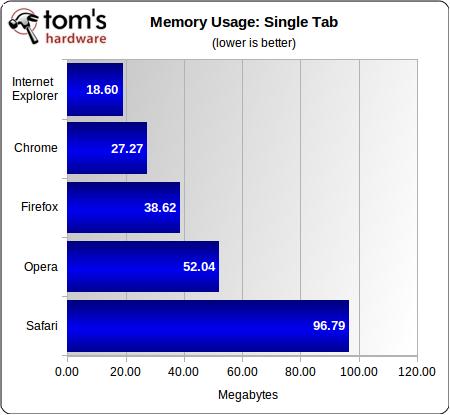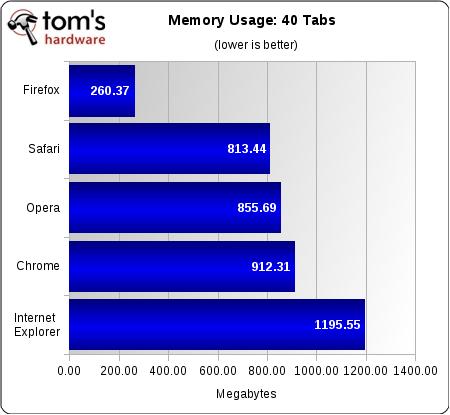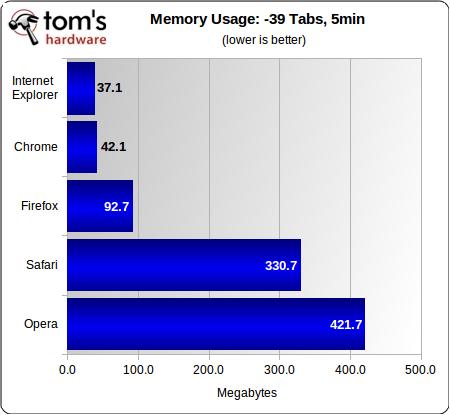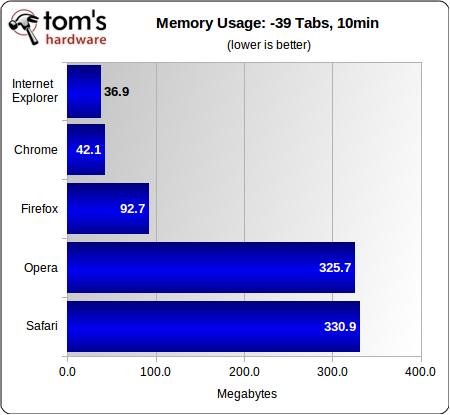Web Browser Grand Prix 3: IE9 Enters The Race
With highly-anticipated Microsoft Internet Explorer 9 now available, along with recently released Google Chrome 10, superb Opera 11, newly updated Apple Safari 5.04, and rock-steady Mozilla Firefox 3.6, this is going to be quite an interesting race.
Efficiency Benchmarks: Memory Usage And Management
This page ends our performance-based benchmarks, which used to make up the entirety of the WBGP. Now we'll switch gears and look at efficiency; specifically, memory efficiency.
Memory Usage
We open each browser with just one tab, in this case Google.com. We then wait five minutes and record the memory usage numbers from Windows Task Manager. We then open 39 more tabs (the rest of the Quantcast Top 40), wait five more minutes, and again record the memory usage. These first two figures give us an idea how much system memory each Web browser uses, one with a full load of tabs, the other at near idle.
Single Tab
Microsoft's new creation steals the show, consuming only 18 megabytes with a single tab. Previous efficiency champ Chrome drops to second place, using 27 megabytes. Always good for light systems, Firefox only uses 40 MB. Opera ties up just over 50 MB, while Safari hogs almost 100 megabytes.
40 Tabs
Firefox is again the most frugal Web browser for memory usage under heavy load, utilizing only 256 MB to display 40 tabs. Apple's Safari comes in second, employing 800 MB of system RAM, while Opera uses 850 MB. Both Chrome and Internet Explorer 9 use the most amount of system memory to fully load 40 tabs. Chrome uses just shy of one gigabyte, while IE9 uses 1.2 GB.
Get Tom's Hardware's best news and in-depth reviews, straight to your inbox.
Memory Management
After we record the memory usage from the 40 tab load, we close 39 of the tabs, leaving only Google.com open. After five minutes, we record the memory usage to see how much system memory the browser gives back. Finally, we wait another five minutes to see if the overall memory usage continues to drop. After closing the browser, we again look at the total system memory to see if any of the applications hang onto or lose memory after being closed. This has not yet happened with any of the browsers tested in the WBGP.
-39 Tabs (5 minutes)
In another serious blow to the previous efficiency king (Google Chrome), IE9 uses less memory after closing all but one of the 40 tabs. Chrome still manages memory extremely efficiently though, holding onto only 42 MB after returning to a single tab. After five minutes, Firefox keeps less than 100 megabytes, a little more than twice the amount of memory before the extra 39 tabs were opened. Fourth-place finisher Safari keeps 330 MB, over three times its original single-tab total. Opera is weak in this area, keeping over 420 MB after closing all but one tab. That's over eight times the single-tab total.
-39 Tabs (10 minutes)
After an additional five minutes, Internet Explorer 9, Chrome, and Firefox remain in the same order. Safari also remains the same, though Opera drops down to 330 MB, beating Safari for the number four spot. At 330 MB, Opera still holds six times the memory of its single-tab load. Safari keeps three times its single-tab load, while Firefox doubles its usage.
Only Chrome and IE9 take memory usage down to less than twice their original one-tab totals, which are already the lowest of the bunch.
Current page: Efficiency Benchmarks: Memory Usage And Management
Prev Page Performance Benchmarks: Java And Silverlight Next Page Compliance Benchmarks: HTML5, CSS3, JavaScript, And Acid3-
bison88 Nice comparison Adam. I think people don't give MS credit for IE9 because of their history with web standards and lack of competition with updating their browser since they destroyed Netscape so many years ago. Hopefully they have their head in the game and continue with a somewhat constant update cycle. Currently the transition from IE8 to IE9 was somewhat FireFox'ish with speed instead of waiting for another revision of the OS. The browser definitely surprised me, some quirks here and there that are definitely noticeable and the Chrome/FF influence is obviously present. I wish them luck as the competition heats up.Reply -
andy5174 Will there be a " Web Browser Grand Prix 4: Firefox 4 Enters The Race " after Firefox 4's release (22 Mar)?Reply -
illuminatuz i felt the speed once i switched from firefox to chrome and now chrome to IE..Reply
but there is no mention of any addon/extentions for IE..
i mean there is no comparision on who's got nice addons and startup time "with" addons.. since users tend to use web browsers with addons knowingly or un-knowingly..
it would be better if you include those two comparisions as well.. and who takes advantage of GPU and all.. -
illuminatuz winner4455Won't take that long for IE to lag behind.lolReply
maybe not!!
and FFS why doesnt that "submit my comment" button not working in IE!! I am using chrome for that ;( -
Scanlia Is there a wrong picture on the efficiency page? The 40tabs graph comes up as GUIMark 2?Reply