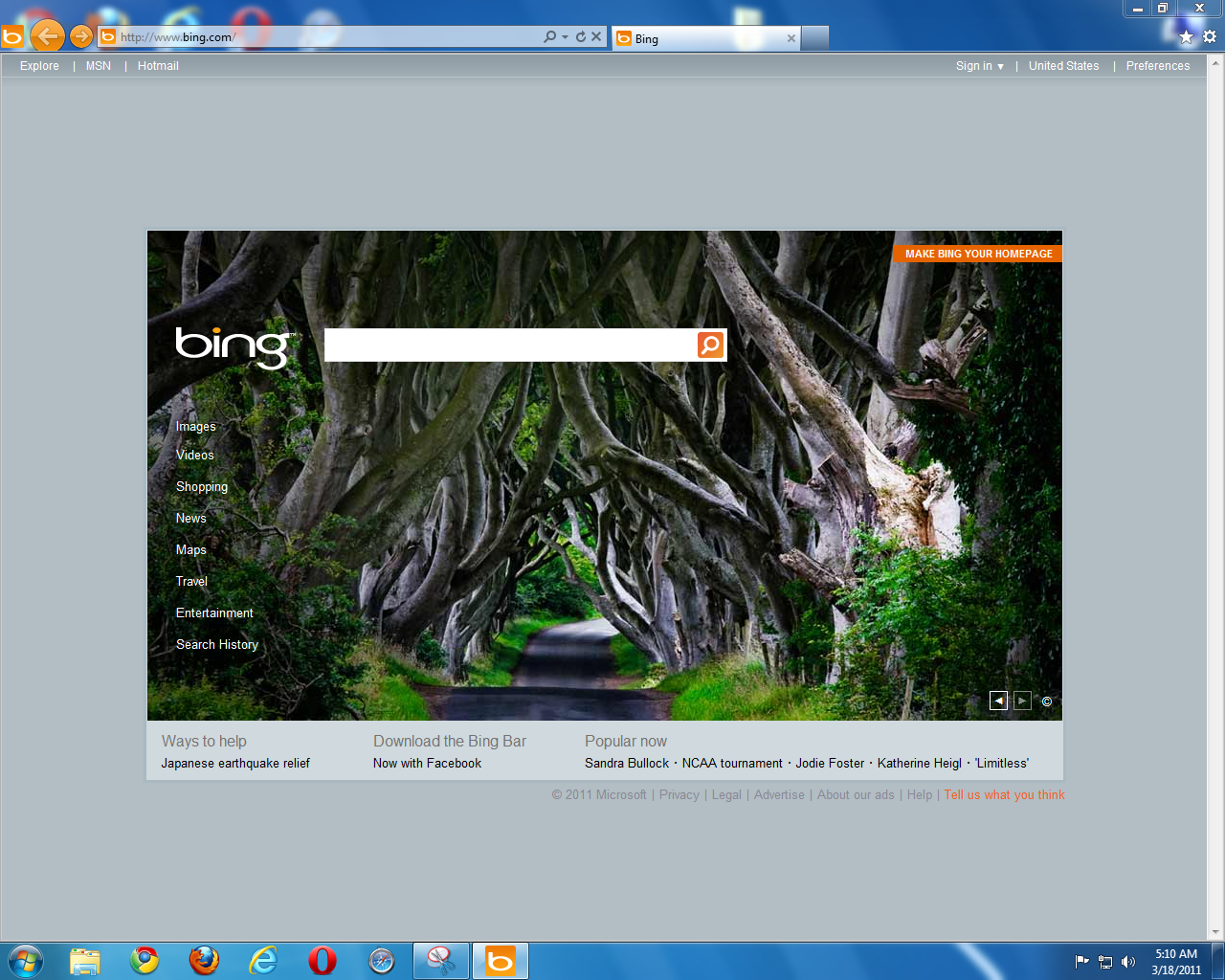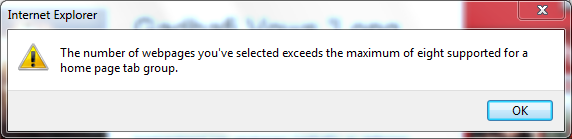Web Browser Grand Prix 3: IE9 Enters The Race
With highly-anticipated Microsoft Internet Explorer 9 now available, along with recently released Google Chrome 10, superb Opera 11, newly updated Apple Safari 5.04, and rock-steady Mozilla Firefox 3.6, this is going to be quite an interesting race.
Getting To Know Internet Explorer Again
It's been a while since I've used Internet Explorer for any significant amount of time (a dozen years, to be exact). I switched from Netscape to IE for version 3, and then to Firefox at version 6. Internet Explorer simply wasn't an option in the past few years because I've been using Linux. Naturally, much of Microsoft's newest browser is consequently new to me. So, let's get to know Internet Explorer again.
Brand New User Interface
The default user interface layout of Internet Explorer 9 follows the recent minimalist trend begun by Chrome. Also like Chrome, the IE9 address bar and search bar have become one. The one bar handles searches through Bing (by default), as well as URLs.
UI staples like the menu bar, status bar, and even the title bar are absent. So are the favorites bar and toolbar. In order to save even more space, the tab bar is on the same row as the one bar. Below are side-by-side screenshots of IE8 and IE9 in their default views.


Users who prefer the older UI layout have the option to change it substantially. The tab bar can be to moved to its own row below the one bar. You can also bring back the status bar at the bottom of the window. So too can the menu bar be restored below the tab or one bar. Finally, a toolbar/favorites bar can be added below the menu, tab, or one bar. Altogether, these changes make IE9 look a whole lot like IE8, sans the search bar, and tabs a few rows higher.


Pinning Sites
Web sites can now be pinned to the taskbar, just like applications. To pin a site, simply drag a tab to the taskbar. The favicon of the site becomes the icon used in the taskbar. Launching the pinned site opens a separate Internet Explorer window. The blue elements in the UI even take on the primary color of the favicon to distinguish pinned sites.
Get Tom's Hardware's best news and in-depth reviews, straight to your inbox.
As you can see in the screenshot above, pinning Bing to the Windows 7 task bar creates a custom Bing IE9 window. Unfortunately for Vista users, this feature is exclusive to Windows 7.
Pinning individual sites may be the intended purpose of this feature. However, up to seven other sites can be added to the pinned shortcut. Essentially, each pinned site is an instance of IE with its own home settings. The pinned site is the home page, but in Internet Explorer there is also something called home page tab groups.
Right-click on the favicon of the pinned site while in another tab and select Add as home page. Unfortunately, like IE8 before it, IE9 is restricted to a maximum of eight home tabs.
Even with this limitation, IE9 provides baked-in tab management, and that's a plus. This feature is useful of grouping tabs together for specific tasks, or its intended purpose of simply pinning favorite Web sites to the taskbar for quick access.
Compatibility 180
With Internet Explorer 9, Microsoft is reversing its previous stance on standards. Compliance with upcoming open Web standards, such as HTML5 and CSS3, are front-and-center in the development of IE9. Later on, we'll take a look at how well the company did in our section on compliance testing. I did, however, notice that my own blog now functions properly in the world's most widely-used Web browser. Below is a screenshot of my home page displayed in IE8 juxtaposed next to IE9.
Obviously, the IE9 image (on the right) is how it should be displayed, which is how it's displayed in nearly every other Web browser still in active development. A lot of time goes into making IE6-IE8 work acceptably. Web developers, let loose a collective "Hooray"!
Speed
Microsoft also made performance a top priority during the development of Internet Explorer 9. The brand new Chakra JavaScript engine promises dramatic improvements over IE8. When Microsoft released the IE9 platform preview, it smoked a lot of the benchmarks. But the platform preview was pre-alpha with absolutely no features enabled (not even back/forward). Just how much of that performance translates to a fully-functioning Web browser remains to be seen.
Enough talk. Let's see if Microsoft Internet Explorer 9 can walk the walk. On to the benchmarks!
Current page: Getting To Know Internet Explorer Again
Prev Page Introduction Next Page Test System Specs And Setup-
bison88 Nice comparison Adam. I think people don't give MS credit for IE9 because of their history with web standards and lack of competition with updating their browser since they destroyed Netscape so many years ago. Hopefully they have their head in the game and continue with a somewhat constant update cycle. Currently the transition from IE8 to IE9 was somewhat FireFox'ish with speed instead of waiting for another revision of the OS. The browser definitely surprised me, some quirks here and there that are definitely noticeable and the Chrome/FF influence is obviously present. I wish them luck as the competition heats up.Reply -
andy5174 Will there be a " Web Browser Grand Prix 4: Firefox 4 Enters The Race " after Firefox 4's release (22 Mar)?Reply -
illuminatuz i felt the speed once i switched from firefox to chrome and now chrome to IE..Reply
but there is no mention of any addon/extentions for IE..
i mean there is no comparision on who's got nice addons and startup time "with" addons.. since users tend to use web browsers with addons knowingly or un-knowingly..
it would be better if you include those two comparisions as well.. and who takes advantage of GPU and all.. -
illuminatuz winner4455Won't take that long for IE to lag behind.lolReply
maybe not!!
and FFS why doesnt that "submit my comment" button not working in IE!! I am using chrome for that ;( -
Scanlia Is there a wrong picture on the efficiency page? The 40tabs graph comes up as GUIMark 2?Reply