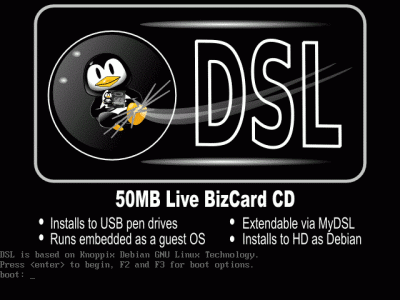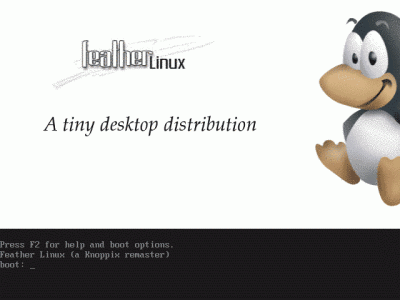Knoppix Linux On USB
Pre-Boot BIOS Configuration
On the hardware side, two critical factors are necessary for a USB Flash distribution to be bootable: native BIOS support for booting from USB devices, and a suitable boot-up configuration. This feature is supported by the modern BIOS firmware in most contemporary motherboards, in the form of USB-HDD, USB-ZIP, or by enabling USB keyboard and mouse support. In the not-so-unusual event that bootable USB Flash devices are not supported, you can find specialty Linux images designed to boot from USB floppy devices instead.
Using two recent versions of the Phoenix Award BIOS, USB boot options appear in the CMOS setup utility under Advanced BIOS Features. There are two specific areas of interest: Hard Disk Boot Priority (should display USB-HDD) and First Boot Device (also USB-HDD). Hard Disk Boot Priority should be set to some label identified as a USB drive within the BIOS, which is specific to each BIOS version. In both of the Phoenix BIOSes we tested, USB-HDD0 (with a trailing zero) indicates the first USB-attached storage drive.
Initial Boot-up
Thanks to a well-designed automated hardware detection facility, both Feather and DSL bootstrapped and identified all available hardware on separate test machines without any trouble.
The following sequence of screenshots depicts boot splash screens for both Feather and DSL.
Initial DSL Linux boot-up screen.
Initial Feather Linux boot-up screen.
Get Tom's Hardware's best news and in-depth reviews, straight to your inbox.
Current page: Pre-Boot BIOS Configuration
Prev Page 4. Copy Mini-distro Contents To USB Key Next Page ConclusionEd Tittel is a long-time IT writer, researcher and consultant, and occasional contributor to Tom’s Hardware. A Windows Insider MVP since 2018, he likes to cover OS-related driver, troubleshooting, and security topics.